Understanding the Yearly Charges of RemotePC Solutions
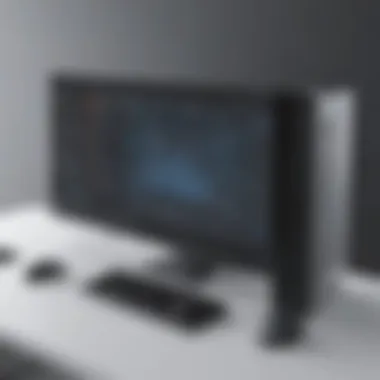

Intro
In an era where remote work has become increasingly relevant, understanding the various remote desktop solutions available is essential. RemotePC is a notable option that businesses often consider for their remote access needs. This article will explore the yearly charges associated with RemotePC, detailing its pricing structure, services, and potential hidden fees. By delving into these elements, small to medium-sized businesses, entrepreneurs, and IT professionals can better assess whether it aligns with their operational needs.
We will also provide a comparison with alternative remote desktop providers. This is crucial in gaining comprehensive insights, ensuring that decision-makers can enter into informed choices. The sections that follow will outline the purpose of RemotePC, key features, and an in-depth pricing comparison.
Software Overview
Purpose of the Software
RemotePC serves as a remote desktop application designed to facilitate remote access to computers from various locations. Its primary purpose is to enable users to control their desktop or laptop devices remotely. This is particularly useful for IT support, remote work, and accessing files from anywhere. With the increasing shift towards blended work models, RemotePC presents a viable option for teams needing reliable access to their work environments.
Key Features
RemotePC comes with a range of features that enhance its usability and effectiveness. Some of these notable features include:
- Multi-Platform Support: Works across Windows, macOS, iOS, and Android.
- Unattended Access: Allows users to connect to their devices without requiring someone present at the remote location.
- File Transfer: Easily transfer files between the remote device and local system.
- Collaboration Tools: Features like remote session chat and screen sharing facilitate team collaboration.
- Security Measures: Includes encryption and other security protocols to ensure safe connections.
These features collectively contribute to the appeal of RemotePC, especially for businesses looking to streamline remote operations.
Comparison with Competitors
To provide a clearer picture of RemotePC's value, it is beneficial to compare its offerings and pricing against competitors in the market.
Feature-by-Feature Analysis
When contrasting RemotePC to similar services like TeamViewer and AnyDesk, several aspects come into focus:
- Ease of Use: RemotePC is recognized for its straightforward interface, making it accessible for users with varying technical expertise.
- Session Quality: The quality of connection can vary, and RemotePC tends to maintain steady performance across varied bandwidths.
- Customer Support: RemotePC offers support through various channels, which is a critical factor when evaluating service reliability.
Pricing Comparison
The pricing model of RemotePC is structured to cater to a range of user needs. Its yearly charges can vary based on the chosen plan. Here is a brief comparison with alternatives:
- RemotePC: Competitive annual pricing starting at a lower tier for single-user licenses.
- TeamViewer: Typically has higher costs, based on user engagement and session count.
- AnyDesk: Pricing falls in between, offering flexible licensing options.
Understanding how RemotePC positions itself relative to its competitors helps to perform a more precise analysis of its cost-effectiveness.
"Evaluating pricing is fundamental for businesses seeking to optimize their operational expenses while maintaining productivity."
Overview of RemotePC
In the realm of remote desktop solutions, understanding RemotePC is essential for businesses seeking effective work arrangements. This topic lays the foundation for discussing its yearly charges. By comprehending RemotePC's offerings, one can better assess the value it provides against its cost.
RemotePC allows users to access their computers from anywhere, making it pertinent for small to medium-sized businesses and IT professionals. The convenience of remote access enhances productivity and flexibility while ensuring that critical company data remains secure.
Additionally, knowing RemotePC's capabilities helps formulate expectations regarding service quality and features that may impact yearly fees. Users need to grasp not just the financial implications but also the operational benefits of utilizing such a solution.


Definition of RemotePC
RemotePC is a cloud-based remote desktop access service that enables individuals and organizations to connect to their computers via the internet. It provides a platform where users can remotely manage their PCs, access files, and run applications as if they were physically present. The service is user-friendly, catering especially to those who might not be tech-savvy yet require reliable remote access for various tasks.
Let's distill the key elements of RemotePC:
- User Accessibility: This service ensures users can connect to their computers anytime, from any location, with an internet connection.
- Multi-Platform Support: Users can access their systems through different devices, such as smartphones, tablets, or other desktops, promoting versatility.
- Cloud Integration: It leverages cloud technology, which simplifies user experiences, updates, and storage management.
Key Features of RemotePC
RemotePC is equipped with a variety of features that enhance its usability and appeal to its target audience. These key features include:
- File Transfer: This feature allows seamless transfer of files between local and remote machines, which is critical for uninterrupted workflow.
- Remote Printing: Users can print documents on a local printer from a remote computer, making it convenient for those managing multiple locations.
- Always-On Access: RemotePC provides an option for users to have their PCs always accessible, saving time when initiating remote sessions.
- Security Measures: RemotePC employs encryption and secure access protocols to protect user data and maintain confidentiality during remote sessions.
Yearly Charges Explained
Accurate knowledge of the charges allows businesses to align their expenditures with operational requirements. This section aims to clarify the pricing structure and the factors influencing these charges, facilitating informed decisions about investing in RemotePC.
Basic Pricing Structure
RemotePC features a tiered pricing structure where costs may shift based on selected services. Its core offering typically includes options for individual users and businesses, which can impact the annual charges.
Generally, the prices range from affordable rates for basic service tiers to more comprehensive packages that provide extended features. This enables customers to assess which level fits best for their needs. Companies should also consider any included features within each tier; for instance, cloud storage may vary between plans, affecting total costs.
Factors Influencing Yearly Charges
Several elements play a role in shaping the yearly fees associated with RemotePC. Understanding these factors helps businesses prepare for anticipated costs, optimizing their investment.
Number of Users
The number of users is one significant aspect in shaping the pricing of RemotePC. When businesses increase their number of users, the charges can scale. Typically, bulk user subscriptions can often come with discounts, making it an attractive option for companies with larger teams.
The idea of accommodating multiple users ensures that access is easier and more maneuverable for particular tasks. However, companies risk incurring extra charges if they exceed their initial user limit, highlighting the importance of aligning user subscriptions with actual needs.
Volume of Data Accessed
Volume of data accessed represents another crucial aspect impacting yearly charges. RemotePC can offer tiers that specify limits on the data volume per user or overall. If a business regularly accesses large datasets, they may face upgrades or additional fees if they exceed those limits.
This data aspect is essential as fluctuating needs may result in unpredictable costs. Evaluating an organization's data access pattern effectively helps in budgeting for these potential extra charges.
Duration of Service Usage
Finally, the duration of service usage is a contributing factor to overall pricing. Long-term subscriptions can sometimes yield cost savings compared to monthly billing. Many businesses opt for yearly plans for reasons of both financial predictability and access to consistent updates and features.
On the other hand, businesses with intermittent remote access needs may find long-term commitments less beneficial. It is important to analyze usage trends to ensure the most cost-effective plan is utilized.
Understanding these factors will aid in identifying the most suitable pricing tier, aligning charges with specific organizational needs.
Comparative Analysis of RemotePC Charges
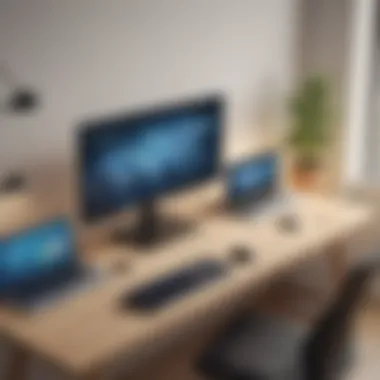

Understanding how RemotePC's pricing structure aligns with its competitors is crucial for businesses evaluating remote desktop solutions. This analysis helps identify strengths and weaknesses, allowing potential users to make informed decisions based on their unique requirements and budget constraints. Comparative analysis illuminates various aspects such as features offered, pricing models, and overall value for money, which are pivotal in determining the best fit for an organization.
RemotePC vs. Competitors
Comparing Features and Pricing
In the realm of remote desktop services, the comparison of features and pricing forms the backbone of a comprehensive evaluation. RemotePC presents a competitive pricing model that varies based on the user requirement. The company often differentiates its offerings through a robust set of features including remote printing, file transfer, and multi-platform support.
The key characteristic of RemotePC is its flexible pricing tiers that cater to various business needs. This adaptability makes it an appealing option. For instance, businesses needing simple access can opt for basic plans, while those with advanced requirements can select higher-tier services.
A unique feature is the ability for users to access their machines across different operating systems. This cross-platform functionality gives RemotePC an edge, especially in diverse computing environments. However, when stacked against other providers, some may argue that the value becomes less clear, depending on the specific needs of a business.
Assessment of Value for Money
The assessment of value for money encompasses more than just the price tag. It involves a deeper dive into what users receive for their investment. RemotePC's value proposition rests on its blend of affordability and capabilities, appealing to small and medium-sized businesses seeking sustainable solutions.
One notable characteristic is the generous trial period offered by RemotePC, allowing potential subscribers to evaluate the service before committing. This creates a sense of confidence in the product, enhancing its appeal.
On the downside, some users may find that while RemotePC offers competitive pricing, certain essential features might come at additional costs. This can obscure true value, making users reassess the total investment they are making. Thus, assessing overall value involves not just initial pricing but also considering ongoing costs and additional features promoted as necessary for effective use.
Customer Perception of Pricing
User Reviews and Feedback
User reviews and feedback play a vital role in shaping perceptions around the pricing of RemotePC. Customers tend to share their experiences related to the cost-effectiveness and reliability of the service. This first-hand information can be invaluable.
One key characteristic reflected in reviews is the satisfaction with pricing relative to service quality. Many users commend RemotePC for its straightforward pricing structures and the absence of hidden fees.
However, unique features such as customer support quality also come into play. Some users report that while the product is well-priced, the quality of technical support varies. This mixed feedback can influence potential customers' decisions, highlighting the necessity to look beyond just pricing when assessing value.
Market Positioning of RemotePC
Understanding RemotePC's market positioning helps contextualize its pricing strategy. RemotePC aims to cater to a broad audience, from freelancers to larger businesses, by offering scalable solutions at various price points. This positioning illustrates the intention to serve diverse needs in the remote work landscape.
A key characteristic of this approach is the emphasis on flexibility. Clients can upgrade or adjust their plans to suit evolving needs. This adaptability fosters a perception that RemotePC is committed to customer satisfaction.
However, with greater flexibility also comes the challenge of ensuring that all user segments feel adequately catered to. Some niche users may find that RemotePC lacks specific features offered by competitors, leading to questions about market competitiveness. Overall, market positioning plays a decisive role in understanding how RemotePC aligns its pricing amidst the competition.
Hidden Costs in RemotePC
Understanding the hidden costs in RemotePC is crucial for any business looking to utilize this remote desktop solution. These costs can significantly impact the total expense of ownership. Companies often overlook these factors when considering their technology budget. Accurately assessing these charges can help in making informed decisions and optimizing overall expenses.
Additional Fees and Charges
Setup Fees
Setup fees are typically one-time costs that users incur when first establishing their RemotePC service. This charge may include installation and initial configuration, which ensures that everything runs smoothly from the start. It represents a key upfront expenditure that businesses should anticipate.
The primary characteristic of setup fees is that it helps in setting up a tailored environment that meets specific operational needs. Paying this fee can lead to better functionality, allowing companies to get started without significant delays. However, the downside is that this fee can be viewed as a barrier for some, especially smaller businesses with tight budgets. Overall, setup fees serve a practical purpose and, when viewed as an investment, can lead to a more efficient operation over the long term.
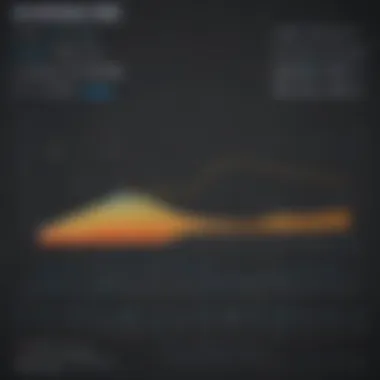

Premium Support Charges
Premium support charges relate to the cost associated with enhanced technical support. These fees are aimed at users who may require urgent assistance or more extensive help than what standard customer support offers. This additional tier of service can be a vital asset for companies needing immediate resolution of critical issues.
The key feature of premium support charges is accessibility to dedicated support personnel. Users can expect quicker response times and more comprehensive help, which may include personalized guidance. However, this comes at a premium. Organizations must weigh the advantages of improved support against the added costs. For many, the peace of mind and minimal downtime justify the expense.
Add-ons and Upgrades
Add-ons and upgrades are optional features that enhance the capabilities of RemotePC. Businesses may find themselves needing extra functionalities, which often come with additional charges. This section is important as it can quickly accumulate costs if not carefully managed.
A distinguishing feature of add-ons is their flexibility. They empower users to customize their RemotePC experience according to their specific needs. While this is beneficial, it can also lead to unexpected expenses if the organization did not budget for these extras. Users should clearly understand which add-ons are necessary for their operations to avoid overspending.
Assessing Total Cost of Ownership
When considering the total cost of ownership, it's critical to factor in all charges associated with RemotePC, including the initial yearly charges mentioned earlier. By doing this, businesses can gain a clearer picture of their long-term financial commitment.
A comprehensive evaluation should encompass not only direct charges but also potential downtime costs and the impact on productivity if support delays occur. Businesses should also consider how upgrades or changes in service could necessitate additional modifications in IT infrastructure. Tracking these elements ensures that companies are prepared for a productive return on investment.
Hidden costs in RemotePC can significantly affect budget allocations for small to medium-sized businesses, making understanding them essential for financial planning.
Advantages of Yearly Subscriptions
The choice between monthly and yearly subscriptions can significantly impact the financial and operational strategies of businesses. Yearly subscriptions, such as those offered by RemotePC, present distinct advantages that make them a preferable option for many organizations. Several key benefits enhance the value proposition of such subscriptions, notably financial predictability and immediate access to features and updates.
Financial Predictability and Budgeting
When it comes to budgeting, yearly subscriptions offer a monumental advantage. Organizations benefit from knowing their expenses upfront. By committing to a single yearly payment, businesses can effectively allocate resources without the unpredictability that can often accompany monthly billing cycles. This is particularly beneficial for small to medium–sized enterprises, which may operate with stricter budgets and financial planning requirements.
- Reduced monthly fluctuations: With a fixed annual charge, companies do not have to worry about changing fees or drastic increases in costs month-to-month.
- Easier financial forecasting: Yearly subscriptions streamline budget management, making it easier for financial officers to predict expenses and adjust their financial plans accordingly.
In addition, many software providers, including RemotePC, often offer discounts for annual commitments. This means that over the span of a year, businesses can save a notable amount compared to monthly subscriptions. With this aspect, firms can allocate savings toward other operational needs.
Access to Features and Updates
Another compelling advantage of yearly subscriptions relates to feature access and updates. RemotePC typically ensures that subscribers benefit from the latest advancements in technology without additional costs. Annual subscribers often receive full access to:
- New features as they are rolled out. This may include enhanced security protocols, improved user interfaces, or additional functionalities.
- Regular updates that ensure the application remains current and efficient. With technology evolving rapidly, staying updated is crucial for operational effectiveness.
This constant evolution not only aids in optimizing performance but also ensures that businesses using RemotePC can remain competitive in their fields. Furthermore, the inclusivity of updates encourages users to explore all that the platform has to offer, enhancing overall user experience.
"Investing in a yearly subscription can transform the way businesses view their operational budget, allowing for greater flexibility and growth opportunities beyond mere cost savings."
Ending
In the context of the yearly charges of RemotePC, understanding the overall pricing structure and its implications is vital for businesses. By analyzing the various cost factors, users can make informed decisions when selecting a remote desktop solution. This section evaluates key aspects that underline the significance of RemotePC pricing, guiding potential users toward making suitable choices.
Final Thoughts on RemotePC Pricing
RemotePC offers a competitive pricing model, reflecting its features and capabilities. Key considerations include:
- Cost Efficiency: For small to medium-sized businesses, the affordability of RemotePC can translate to significant savings compared to hiring additional IT resources or opting for extensively more expensive solutions.
- Scalability: As businesses grow, their needs evolve. RemotePC's yearly charges are often structured to accommodate expansion, allowing organizations to scale up their services as required without incurring prohibitive costs.
- Comprehensive Features: Included in the pricing are robust functionalities that enhance productivity. Features such as file transfer, remote printing, and cross-platform support justify the cost and promote a seamless user experience.
- Paying for Value: It’s important to assess the return on investment with RemotePC. For businesses that prioritize remote work infrastructure, investing in reliable software like RemotePC can yield considerable productivity gains.
"Understanding the pricing structure ensures that businesses can maximize the benefits of remote solutions without overextending their budgets."
While RemotePC may not be the cheapest option in the market, its balance of cost versus service offers great potential for businesses aiming for operational efficiency. Therefore, the yearly charges associated with RemotePC must be carefully evaluated against business needs and long-term objectives, ensuring users derive optimal value from their subscription.



