Understanding Zendesk Knowledge Base Pricing Structure

Intro
Understanding the pricing structure of Zendesk's Knowledge Base is crucial for businesses considering it for their customer support needs. This software offers a way to create and manage a central repository of knowledge that can streamline customer interactions. For small and medium-sized businesses as well as IT professionals, knowing how much this tool will cost and what it includes is essential. This guide aims to dissect the various pricing tiers, features, and overall value of Zendesk's Knowledge Base, along with a comparative analysis against its competitors, to give a comprehensive overview.
Software Overview
Purpose of the Software
Zendesk Knowledge Base serves a specific function within the realm of customer service and support. Its main purpose is to empower organizations to provide self-service options for customers, reducing demand on support teams. By allowing users to search for answers to their questions, the Knowledge Base can enhance user experience and minimize response times. Additionally, it offers analytics to help organizations understand common queries, which in turn informs future content creation.
Key Features
The software boasts several features that contribute to its effectiveness:
- Content Creation Tools: Users can easily create, edit, and manage articles.
- Search Functionality: Advanced search capabilities improve customer access to relevant information.
- Analytics Dashboard: Insights into article performance can guide content improvements.
- Customization Options: Organizations can tailor the appearance of their Knowledge Base to align with branding.
- Integration with Other Zendesk Products: Seamless connectivity with systems like Zendesk Support augments its practical use.
Comparison with Competitors
Feature-by-Feature Analysis
When analyzing Zendesk's Knowledge Base against competitors like Freshdesk and Helpjuice, various factors emerge:
- User-Friendly Interface: Zendesk generally provides a more intuitive experience for both article creators and end-users.
- Search Effectiveness: The search capability is often more robust, yielding relevant results more consistently.
- Customization: Competitors may have varying options; however, Zendesk offers strong customization flexibility.
Pricing Comparison
In terms of pricing, it's important to evaluate how Zendesk stacks up.
- Zendesk Knowledge Base: Pricing starts from $19 per agent monthly.
- Freshdesk: Offers a free tier, with plans starting at $15 per agent per month.
- Helpjuice: Known for simpler pricing, generally starting at about $120 monthly for two users.
"The value of a Knowledge Base is not just in its cost but in its contribution to customer satisfaction and retention."
Each of these platforms has strengths and weaknesses, and the choice depends on specific organizational needs. The analysis of pricing tiers, inclusions, and potential ROI can guide businesses in making informed decisions.
Overview of Zendesk Knowledge Base
The topic of Zendesk Knowledge Base is critical for businesses that need to manage information efficiently. In today's digital landscape, companies must leverage tools that allow for effective customer support and information dissemination. This section highlights the importance of a structured knowledge base and its role in enhancing operational effectiveness.
Prologue to Zendesk
Zendesk is a customer service software company known for its extensive suite of products. One of its key offerings is the Knowledge Base, which helps users solve customer issues quickly. This platform allows businesses to create a self-service library, where customers can find answers to their queries. The Knowledge Base is part of a larger strategy to improve customer satisfaction and reduce support costs. As organizations face increased demands for support, having a reliable knowledge base becomes essential. It provides users with immediate access to information, allowing them to resolve issues without needing direct assistance.
Purpose of the Knowledge Base
The primary purpose of the Zendesk Knowledge Base is to empower both support agents and customers. For support teams, it serves as an internal resource, helping agents navigate complex queries efficiently. Customers benefit from quick access to answers, enhancing their overall experience. The availability of information can significantly decrease the volume of incoming support tickets, freeing up resources for more complex issues.
A well-organized knowledge base reduces the time spent searching for information and enhances productivity. Businesses can keep their Knowledge Base updated and relevant with continuous contributions, ensuring that both agents and customers have access to accurate information.
"An effective knowledge base transforms the way businesses interact with their customers, offering solutions at their fingertips."
In summary, a solid understanding of the Zendesk Knowledge Base, its objectives, and capabilities lays the foundation for evaluating its pricing structure and overall value. This understanding ensures that businesses can make informed choices about the tools they employ to improve their customer service and operational efficiency.
Understanding Pricing Tiers
Understanding the pricing tiers of Zendesk's Knowledge Base is crucial in making an informed decision for businesses. The tiers signify not just the cost involved but also the features and services bundled within each option. By examining these tiers, businesses can align their needs with their budget and maximize the advantage of the features provided.
This analysis helps businesses to assess the overall value, considering both operational requirements and financial viability. It is not just about choosing the cheapest option; rather, it’s about finding the best fit for specific needs.
Free and Basic Options
The Free and Basic options serve as a starting point for many organizations exploring Zendesk's Knowledge Base. The free version offers essential functionalities, allowing businesses to test the platform without upfront costs.
Key features typically include:
- Access to a limited support database
- Basic customization options
- Community Forum
This tier is appropriate for startups or small businesses that need basic knowledge management solutions but lack significant resources. However, limitations do exist, such as restrictions on storage and advanced customization. Therefore, it is wise for organizations to assess whether the free or basic versions will adequately meet their long-term needs.
Standard and Premium Plans
Standard and Premium Plans are designed for businesses seeking greater functionality and enhanced support. These options come with added benefits that can significantly streamline knowledge management processes, making them beneficial for companies with moderate to high ticket volumes.
Key features include:


- Advanced analytics and reporting tools
- Customization and branding capabilities
- Integration with other Zendesk products
The Standard Plan typically serves mid-sized businesses efficiently, while the Premium Plan suits larger organizations demanding extensive support and features. When adopting these plans, firms must weigh the operational advantages against the additional costs.
Enterprise Solutions
Enterprise Solutions are aimed at larger organizations with complex needs and high demands for scalability. This tier provides all the features of the previous plans but also includes tailored offerings such as:
- Custom onboarding experiences
- Dedicated account management
- Enhanced security options
These solutions help enterprises manage vast amounts of knowledge efficiently, while also providing robust support services. Nevertheless, it is essential for large businesses to conduct a thorough cost-benefit analysis before committing to this tier, as it often comes with significant financial implications.
Each pricing tier serves different markets effectively and understanding these choices will enable businesses to determine which level of service aligns best with their operational goals.
Features Included in Pricing Plans
In this section, we will explore the significant features that accompany the various pricing plans offered by Zendesk's Knowledge Base. Understanding these features is crucial for businesses evaluating the software’s potential and value. The features directly impact how effectively the Knowledge Base can function to meet specific organizational needs. A comprehensive grasp of what each pricing tier includes allows companies to align their requirements with the offerings, thus maximizing their return on investment.
Content Creation and Management
The ability to create and manage content is a critical aspect of any knowledge base system. Zendesk provides an intuitive interface that enables users to create articles, guides, and FAQs. This feature facilitates the organization of information, making it easily accessible for both customers and internal teams.
With a structured approach to content creation, organizations can ensure consistency in messaging. Additionally, the editing tools allow for quick updates, ensuring the information remains relevant. Using rich text formatting enhances readability and engagement. However, the level of customization available may vary across different plans. Understanding these differences can help organizations choose the most suitable plan based on their content management needs.
Customization Capabilities
Customization is a key feature that distinguishes Zendesk from other knowledge base solutions. Businesses can tailor the look and feel of their Knowledge Base to reflect their branding. This includes altering color schemes, fonts, and layouts according to company standards. A well-branded knowledge base can enhance user trust and encourages engagement.
More than just aesthetics, customization also extends to functionality. For example, businesses can create unique categories and tags for content organization. This helps users find information more efficiently. As businesses scale, the ability to adjust the system accordingly grows increasingly important. Reviewing customization options can guide decision-makers in selecting a plan that offers the flexibility their organization requires.
Analytics and Reporting Tools
Analytics and reporting tools offer deep insights into how the Knowledge Base is being utilized. Zendesk includes features that track user interactions, popular articles, and search trends. These metrics are invaluable in assessing the effectiveness of the knowledge base and identifying areas for improvement.
Understanding user behavior can help in refining content. For instance, if certain articles are frequently accessed while others remain untouched, it may highlight gaps in information or indicate the need for more targeted content. Some plans may offer advanced reporting features, providing more granular data and insights. Businesses aiming to leverage their knowledge base for ongoing improvement will benefit from exploring these analytical options.
In summary, the features included in Zendesk's pricing plans are integral to the overall effectiveness of the Knowledge Base. Businesses must assess their unique needs to select a plan that ensures they can fully utilize these features.
Cost Implications for Businesses
Understanding the cost implications of Zendesk's Knowledge Base is crucial for organizations considering its adoption. This aspect affects not just the budgeting process but also future strategic decisions. Evaluating expenses associated with this tool is vital for aligning it with business goals and ensuring a suitable return on investment. Organizations need to comprehend both the direct and indirect costs involved in implementing and maintaining the Knowledge Base.
Budgeting for Software Tools
When it comes to budgeting for software tools like Zendesk's Knowledge Base, businesses must assess multiple areas. First, initial costs can include licensing fees, installation, and training. These factors should be accounted for meticulously to avoid financial strain.
In addition to the upfront costs, businesses need to factor in ongoing expenses. Maintenance, customer support, and upgrades are all part of the financial picture. The technical staff needed to manage the tool can also incur additional salary costs.
It's advisable to create a detailed budget that addresses all these areas. Consider the following points:
- Initial Setup Costs: Licensing, infrastructure, training.
- Monthly Subscription Fees: Costs that come with the chosen plan must be evaluated.
- Maintenance and Support: Ongoing costs related to technical support and software maintenance.
- Potential Upgrades: Costs for adding advanced features in future.
Allocating budget effectively helps ensure that implementation is smooth and meets organizational needs without compromising financial health.
Long-Term Financial Considerations
Beyond immediate budgeting, long-term financial implications require careful thought too. Organizations should analyze how investing in Zendesk's Knowledge Base could contribute to overall business scalability and efficiency over time.
Cost saving measures might arise from improved team collaboration, faster response times, and enhanced customer satisfaction. Moreover, reduced operational costs as a result of streamlined processes can lead to greater profitability.
It is also important to consider the opportunity cost of not using such a tool. In today's digital landscape, inefficiency may lead to lost customers and revenue. As businesses grow, the ability to manage information effectively becomes even more critical.
To ensure that your investment continues to pay off, review these aspects regularly:
- Return on Investment (ROI): Assess the tangible benefits gained versus the money spent.
- Scalability: Determine if the knowledge base can grow with your business needs.
- Feedback Mechanisms: Regularly obtain feedback from users about their experiences to identify areas for improvement.
By understanding both immediate and long-term financial implications, businesses can make more informed decisions about adopting Zendesk's Knowledge Base. These considerations help in crafting a strategic approach that balances cost with functionality, thus serving the interests of the organization effectively.
"A well-planned budgeting strategy is not just about costs; it's about maximizing value through informed decisions."
The knowledge base's pricing is a foundational element that influences many other business decisions. Therefore, understanding its cost implications should be treated as a priority stack.
Comparative Analysis with Competitors
Understanding the competitive landscape is crucial when evaluating Zendesk's Knowledge Base pricing. Many factors contribute to the decision-making process for businesses seeking knowledge base solutions. This section highlights the significance of comparative analysis with competitors to gain insight into how Zendesk measures up against other players in the market.


A thorough comparative analysis allows businesses to assess value proposition, cost-effectiveness, and feature set. Without understanding what competitors offer, businesses may miss opportunities or investment pitfalls. This section discusses two essential aspects: competitor pricing structures and feature comparison.
Competitor Pricing Structures
When examining competitor pricing structures, one must consider leading alternatives to Zendesk's Knowledge Base. Companies like Freshdesk, Helpjuice, and Confluence present different pricing strategies catering to various budgets and needs.
- Freshdesk has a tiered pricing model, offering a free plan for basic features. As businesses grow, they can opt for paid tiers that unlock more advanced features.
- Helpjuice, on the other hand, focuses on ease of use with a subscription-based model, where pricing increases with the number of users but emphasizes unlimited knowledge base creation.
- Confluence offers a per-user pricing structure that can become cost-prohibitive for larger teams but is attractive for smaller organizations that need comprehensive project management tools alongside their knowledge base.
These pricing structures reflect diverse approaches to attracting businesses. Effectively, it is essential to consider your business's unique needs when analyzing these alternatives. A clear understanding enables making an informed decision on the best solution in terms of cost and utility.
Feature Comparison
Feature comparison serves as a critical element of making informed choices. In the realm of knowledge base software, not only the price matters but also what is included for that price. Zendesk includes various features that may or may not be found in competitor offerings. Important features to consider are:
- Customization Options: Zendesk allows users to brand their knowledge base extensively, while others might offer limited customization.
- Search Functionality: Advanced search capabilities in Zendesk help users quickly find relevant information, which enhances user experience.
- Collaboration Tools: While Zendesk facilitates team collaboration for knowledge management, some competitors may charge extra for similar features.
Comparing these features against competing solutions highlights the strengths and weaknesses of each software. Businesses should evaluate not only the base pricing but also what is delivered in terms of functionalities.
"A compelling feature set can often justify higher costs if it leads to increased efficiency and better service for customers."
By carefully mapping these attributes, companies can position themselves advantageously and optimize their investments in knowledge management tools.
Evaluating Value Proposition
Understanding the value proposition of Zendesk Knowledge Base is essential for any business considering adopting this software. The value proposition encompasses the benefits derived from the platform, contrasting these advantages with the cost involved. This is especially significant for small to medium-sized businesses and IT professionals, as it supports informed decision-making about potential investments in customer support software. It helps stakeholders identify how well the Knowledge Base aligns with their operational needs and goals while ensuring that financial outlay is justified by the expected return.
Cost vs. Benefits Analysis
In evaluating the cost against the benefits, businesses need to weigh both tangible and intangible returns. The features offered by Zendesk Knowledge Base must align with the specific needs of the organization.
Tangible Benefits may include:
- Reduced support costs: A well-structured knowledge base reduces repetitive inquiries by channeling customers to self-service options.
- Increased efficiency: With quick access to information for both customers and support agents, the workflow improves significantly.
- Enhanced customer satisfaction: Providing instant answers raises trust and overall satisfaction, potentially increasing customer loyalty.
Intangible Benefits may include:
- Brand reputation: A polished knowledge base fosters user confidence in a brand, improving its marketplace standing.
- Employee morale: Agents spend less time answering routine questions, allowing them to engage with more complex customer issues, boosting job satisfaction.
- Adaptability: The Knowledge Base can evolve with a company, keeping pace with changing consumer expectations and industry trends.
The analysis should consider not only initial costs but also ongoing expenses, potential training requirements, and maintenance fees. This helps provide a clearer picture of total ownership costs versus the projected benefits, leading to a more comprehensive understanding of the true value proposition of Zendesk.
Customer Feedback and Reviews
Customer feedback and reviews are critical sources of information for evaluating Zendesk Knowledge Base's value. These insights often highlight strengths and weaknesses that may not be apparent from official descriptions or marketing materials. By analyzing reviews, businesses can understand user experience from multiple perspectives.
Important factors in reviews may include:
- Usability: Many users share their experiences regarding the user interface. An intuitive design can drastically affect onboarding and ongoing use.
- Support services: The promptness and effectiveness of customer support can be decisive in any software decision. Reviews may reflect how responsive Zendesk is to inquiries related to the Knowledge Base.
- Customization options: Feedback often discusses how well the platform adapts to unique business needs, particularly among diverse industries.
"Real user reviews provide a glimpse into how effectively the Knowledge Base operates in real-life scenarios, often revealing the underlying value of features and integration."
Investing time in reading authentic customer feedback and reviews allows businesses to tailor their evaluation to specific needs and concerns and can guide the choice of pricing plans that align with unique operational goals.
Use Cases for Different Business Sizes
Understanding the diverse use cases for Zendesk Knowledge Base across business sizes is crucial for organizations considering this tool. The effectiveness of such a software tool largely depends on how well it aligns with the specific needs of a business. This section elaborates on how startups, mid-sized companies, and large enterprises engage with Zendesk Knowledge Base differently. Each case outlines benefits and considerations, guiding decision-makers in their choices.
Startups and Small Businesses
Startups and small businesses often face unique challenges. Limited resources can restrict their ability to maintain extensive customer support. In this context, the Zendesk Knowledge Base presents a valuable solution. It allows small companies to provide immediate access to information without needing dedicated support staff for every query. This capability can enhance customer experience, allowing for self-service options that can alleviate workload.
The pricing can be particularly advantageous. Small businesses typically prefer flexible plans that can grow with them. The free or lower-tier options provide essential features without the burden of significant financial investment. As their customer base expands, they can transition to more robust plans without disruption.
Key Considerations:
- Cost-effective solutions for limited budgets
- Ability to scale as the business grows
- Enhanced customer satisfaction through self-service options
Mid-sized Companies
Mid-sized companies often find themselves at a critical juncture. They require more advanced features due to increased customer interactions while managing tighter budgets than large enterprises. The Zendesk Knowledge Base can significantly improve operational efficiency. It centralizes customer service resources, allowing for easier management of both customer queries and internal knowledge.
Moreover, analytics and reporting tools included in the pricing structures become indispensable. Mid-sized companies can gather insights into customer behavior and knowledge base effectiveness. This data is essential for informing future strategies and enhancing user experience. The customization capabilities also allow mid-sized companies to tailor the knowledge base to meet specific industry needs.
Key Considerations:


- Leveraging analytics for improved decision-making
- Balancing cost and enhanced features
- Customizable solutions for specific industry requirements
Large Enterprises
Large enterprises often operate complex customer service frameworks. The Zendesk Knowledge Base supports this complexity by offering extensive features that facilitate improved collaboration across departments. It integrates smoothly with existing systems, ensuring that teams can access up-to-date information efficiently.
In addition, enterprise solutions come with advanced customization options and dedicated support. These aspects are crucial for large organizations needing to maintain consistency in customer experience across multiple locations. Moreover, they benefit from advanced automation tools integrated into the Knowledge Base, which can manage vast amounts of data while reducing operational costs.
Key Considerations:
- Integration with various organizational systems
- Extensive customization and dedicated support
- Automation that supports large-scale operations
Implementing Zendesk Knowledge Base varies based on business size, yet its capabilities offer essential support across all sectors.
In summary, recognizing these distinct uses sheds light on how different business sizes can strategically leverage the Zendesk Knowledge Base. Each category has specific needs and benefits which affect their overall experience with the tool.
Implementation Considerations
When businesses decide to adopt a knowledge base solution like Zendesk, they face key implementation factors. These include the onboarding process, integration with existing systems, and overall strategy alignment. Understanding these elements is essential for maximizing the benefits of the knowledge base and ensuring a smooth transition.
Onboarding Process
The onboarding process is a critical step in the successful implementation of Zendesk's Knowledge Base. This phase typically involves training staff and familiarizing them with the platform's features. It is essential for employees to understand how to create, manage, and optimize content effectively. A well-structured onboarding program can reduce the learning curve and increase user adoption.
Supporting resources such as webinars, tutorials, and documentation from Zendesk can facilitate a smoother onboarding experience. Moreover, assigning a dedicated team or individual to oversee the onboarding prevents miscommunication and ensures that every member feels supported. Key steps in the onboarding process include:
- Designing an onboarding plan tailored to business needs.
- Conducting initial training sessions.
- Gathering feedback on the system usability.
- Continuous follow-ups for ongoing support.
Integration with Existing Systems
Integration with current systems is another significant consideration. Many businesses utilize various tools for customer relationship management, project management, and other functions. Ensuring that Zendesk seamlessly fits into this ecosystem enables enhanced workflows.
When considering integration, it’s important to identify which systems need to be connected. Options include:
- Customer Relationship Management (CRM) software.
- Marketing automation platforms.
- Communication channels such as email and social media.
Successful integration allows data to flow freely between systems, reducing duplication of effort and providing a unified view of customer interactions. A unified platform ultimately supports better decision-making and elevates the customer experience.
"Integrating Zendesk Knowledge Base with other systems simplifies processes and enhances operational efficiency."
Future Trends in Knowledge Base Software
The landscape of knowledge base software is rapidly evolving, influenced by technological advancements and shifting customer preferences. Understanding these trends is crucial for small to medium-sized businesses and IT professionals looking to implement effective solutions, particularly Zendesk's Knowledge Base. Recognizing these future trends not only aids in selecting appropriate software but also in maximizing its value.
Emerging Technologies
Emerging technologies play a pivotal role in reshaping knowledge base systems. Artificial intelligence, chatbots, and machine learning are increasingly integrated into these platforms to enhance user experience and efficiency. For instance, AI-driven search capabilities can improve content retrieval, ensuring users find the information they need quickly. Additionally, the use of chatbots allows for immediate user assistance, reducing reliance on human agents for basic queries.
Furthermore, automation is becoming essential. By automating content updates and organization, businesses save time and reduce manual errors. This integration ensures that the knowledge base remains current and relevant. Cloud computing also facilitates collaboration. It allows teams to access and update knowledge bases from various locations, promoting agility and responsiveness. As software continues to leverage these technologies, businesses must stay updated to harness their full potential.
Changing Customer Expectations
Customer expectations are shifting, with users demanding instant access to information and support. The rise of self-service solutions has compelled businesses to adapt their knowledge bases accordingly. Customers now prefer 24/7 access to well-organized resources, enabling them to find solutions without contacting support.
To meet these expectations, organizations are investing in enhancing the usability of their knowledge bases. This involves improving content structure, making it intuitive for users to navigate. Furthermore, users increasingly value personalized experiences. Tailoring content based on user behavior and preferences can significantly boost engagement.
The focus is also moving towards mobile optimization. Users often seek information on their smartphones. Ensuring that knowledge bases are mobile-friendly is essential for facilitating access. All these factors contribute to a heightened demand for robust, user-centric solutions.
"The future of knowledge base software lies in its ability to adapt to both technology and user needs."
Staying ahead of these trends enables businesses to leverage Zendesk's Knowledge Base effectively, ensuring long-term success and customer satisfaction.
Finale and Recommendations
Understanding the pricing of Zendesk's Knowledge Base is crucial for businesses of various sizes. It provides transparency and aids in making informed decisions. With multiple tiers available, each designed to meet different needs, it is essential to analyze how each fits into specific organizational goals and financial constraints. This section encapsulates the key insights and final recommendations derived from this comprehensive exploration.
Summarizing Key Insights
In reviewing Zendesk's Knowledge Base pricing, several important points surface:
- Diverse Pricing Tiers: The platform offers free, standard, premium, and enterprise options. Each tier presents unique features suitable for different types of organizations.
- Cost Implications: Businesses must consider their budget while also factoring in what features are essential for their operation. Long-term expenses can also influence the choice of plan.
- Feature Selection: Not all features are pertinent for every business size. Companies should evaluate the features that directly align with their customer service objectives.
- Competitor Comparison: Evaluating Zendesk against competitors like Freshdesk, Help Scout, and Intercom can reveal whether it provides adequate value relative to similar offerings in the market.
By keeping these points in mind, decision-makers can streamline the selection process and ensure their choice aligns with the business's strategic direction.
Final Thoughts on Zendesk Knowledge Base Pricing
It is evident that the Zendesk Knowledge Base serves an important role in enhancing customer support. The pricing structure reflects a blend of flexibility and scalability tailored for various business needs. However, one must maintain a critical eye on costs versus capabilities.
Before arriving at a decision, consider conducting a cost-benefit analysis to uncover the value each plan delivers. As customer expectations evolve, your choice of a knowledge base solution can significantly impact customer satisfaction and operational efficiency.
In summary, Zendesk's Knowledge Base pricing warrants careful evaluation against your specific needs. Leverage the insights gained from this exploration to make an informed decision that aligns with your future objectives.



