Comparative Analysis of ZenHub Alternatives


Intro
ZenHub has established itself as a notable player in the project management arena tailored specifically for software developers and agile teams. Its unique integration with GitHub provides a seamless workflow that appeals greatly to its target audience. However, businesses today have various options at their disposal. The landscape of project management tools is vast, and ZenHub faces a multitude of competitors, each offering distinctive features and advantages. This article delves into those alternatives, providing an in-depth analysis to assist organizations in navigating their choices effectively.
Software Overview
Purpose of the Software
The purpose of project management software like ZenHub and its competitors is to enhance team collaboration, streamline workflow, and ensure project deliverables are met efficiently. These tools are designed to help users organize tasks, monitor progress, and communicate effectively within teams. For small and medium-sized businesses, especially those in tech, such solutions can facilitate agility and responsiveness in their operations.
Key Features
Several core features distinguish project management tools in this competitive market:
- Task Management: This includes the ability to create, assign, and track tasks, which is fundamental for any project management solution.
- Collaboration Tools: Effective communication is key. Features like comments, mentions, and chat integrations allow for ongoing discussions among team members.
- Time Tracking: Many tools offer time-tracking functionalities to monitor how much time is spent on tasks, which aids in resource allocation and project planning.
- Reporting and Analytics: Insights into project performance help in assessing productivity and identifying areas for improvement.
- Integrations: The ability to connect with other tools like GitHub, Slack, or JIRA enhances functionality and user experience.
Comparison with Competitors
Feature-by-Feature Analysis
When comparing ZenHub with competitors such as JIRA, Trello, and Asana, a feature-by-feature analysis becomes vital.
- JIRA: Known for its extensive features tailored for software development, JIRA supports agile methodologies with robust agile boards and reporting tools.
- Trello: Offers a more visual approach using boards and cards, which may appeal to teams seeking simplicity and ease of use.
- Asana: Combines task management with higher-level project tracking features, making it suitable for diverse project types beyond software development.
Pricing Comparison
Pricing structures vary significantly among these tools. ZenHub operates on a subscription basis, while competitors also offer free tiers or trial periods, such as Trello with its basic version and Asana's free basic plan. JIRA's pricing typically scales depending on the features and the number of users.
"Choosing the right tool is not just about features, but also understanding the specific needs and workflow of your team."
A close look at pricing can reveal whether a tool fits within budget constraints while meeting essential requirements. Organizations should evaluate these factors carefully when making a decision.
Navigating the project management software landscape requires careful consideration of specific features, pricing, and user experiences. This analysis serves as a foundational step for those seeking to align their operational needs with the right solution, ensuring an informed choice in a complex domain.
Prelims to ZenHub
ZenHub has emerged as a meaningful tool within the project management software landscape, especially for software developers and development teams. Its integration with GitHub brings unique advantages to technical teams, enabling seamless collaboration and tracking of work items. Understanding ZenHub's functionality, features, and target users is essential for evaluating its effectiveness compared to its competitors. This section aims to enlighten readers about ZenHub's core offerings, its strategic position in project management, and its overall impact on software development processes.
Overview of ZenHub
ZenHub provides an integrated workspace that connects directly with GitHub repositories. This integration simplifies workflow management by allowing users to create tasks, track progress, and visualize project timelines within the familiar GitHub interface. Users can leverage its features to enhance team collaboration and ensure efficient handling of software development projects. In a world where rapid iterations and transparency are vital, ZenHub positions itself as a reliable partner for teams looking to streamline their workflows.
Key Features of ZenHub
ZenHub offers a variety of features designed to improve project management and enhance productivity. These include:
- Task Boards: Users can visualize tasks using boards similar to Kanban, where items are moved through stages of development.
- Burndown Charts: This feature monitors work progress over time, helping teams gauge their workflow efficiency and predict completion dates.
- Epics and Stories: ZenHub allows teams to group related tasks and manage larger project initiatives effectively by using epics and stories.
- Reports and Analytics: Detailed insights and reporting tools are available to track team performance and project statuses.
Each of these features integrates tightly with GitHub, fostering a cohesive environment that resonates well with software teams.
Target Audience for ZenHub
ZenHub primarily caters to small and medium-sized businesses, agile teams, and IT professionals who require a robust project management tool while maintaining a connection to their codebase. Its user-friendly design appeals to those who may not be project management experts but still need comprehensive tools to manage complex workflows. Teams familiar with GitHub will find ZenHub especially suitable as it enables them to transition seamlessly without needing to adapt to a new platform. ZenHub is not just for software developers; it can also serve marketing teams, product managers, and others who benefit from visual task management.
"Project management tools like ZenHub empower teams to enhance productivity and ensure clarity in their workflows, vital for successful outcomes in today's fast-paced work environment."
ZenHub’s design and target audience make it an important player in the project management domain, particularly for those operating in tech-centric contexts.


Understanding the Project Management Landscape
In the realm of modern business, especially within sectors that demand software development, understanding project management tools is essential. This section evaluates the project management landscape to grasp the significance these tools hold for an organization’s efficiency and productivity. Project management tools facilitate the organization, planning, and execution of projects effectively. Their value extends beyond mere task tracking; they foster collaboration, enhance communication, and streamline processes.
Importance of Project Management Tools
Project management tools play a pivotal role in aligning team efforts with business objectives. They offer a centralized platform where teams can collaborate seamlessly. Below are key benefits of these tools:
- Improved Organization: They enable teams to structure their projects clearly, outlining tasks, deadlines, and responsibilities.
- Enhanced Communication: Tools foster direct lines of communication among team members, reducing misunderstandings and delays.
- Progress Tracking: They provide a real-time overview of project status, helping managers identify bottlenecks early.
- Task Prioritization: Team members can prioritize tasks, ensuring that critical work gets done first.
- Resource Allocation: Knowing who is available and what they are working on helps maximize resource efficiency.
Utilizing project management tools can reduce the complexity of managing multiple projects, allowing teams to focus on delivering high-quality outcomes.
Criteria for Evaluating Competitors
When evaluating competitors to ZenHub, specific criteria should guide the assessment to understand each tool's value proposition comprehensively. These criteria ensure that the evaluation remains objective and targeted towards the needs of the organization. Consider the following:
- Feature Set: Look for the availability of features like task management, time tracking, integrations, and reporting capabilities.
- Usability: A tool should have an intuitive interface that allows easy adoption by team members without extensive training.
- Pricing: It's crucial to analyze the costing structure, ensuring it fits within the organization's budget while meeting functionality needs.
- Support and Resources: Reliable customer support and available training resources can significantly influence a tool's usability and implementation success.
- Scalability: As businesses grow, so do their project management needs. Tools must scale efficiently to accommodate increasing complexity.
"Evaluating the right project management tool is about striking a balance between features, usability, and cost—ensuring that the selected solution aligns with organizational goals and team dynamics."
By understanding these elements, businesses can navigate the project management landscape more effectively, identifying tools that offer true value and align with their unique operational needs.
Competitors to ZenHub
Evaluating the landscape of project management tools is essential for businesses seeking effective solutions to streamline workflows. In this context, recognizing the competitors to ZenHub sheds light on various alternatives that can offer similar or enhanced features. Not only does this analysis support informed decision-making, but it also highlights the diverse functionalities available in the market today. For small to medium-sized businesses, entrepreneurs, and IT professionals, having a detailed understanding of these alternatives becomes paramount in selecting the right tool that aligns with specific operational needs and goals.
Jira: A Direct Rival
Overview of Jira
Jira, developed by Atlassian, is a widely recognized project management tool specially designed for agile software development. Its versatility makes it a robust choice for teams aiming to enhance their project tracking and issue resolution processes. Jira's dashboard provides real-time insights into project status, making it easier for teams to monitor progress and identify bottlenecks. This ease of use has contributed to its popularity, especially among software development teams who need a product that integrates seamlessly with their workflows.
Strengths and Weaknesses
Jira's strengths lie in its powerful reporting tools and robust integration capabilities with other tools in the Atlassian suite. It excels in task assignment, enabling better team collaboration and accountability. However, its complexity can be a drawback. New users may find it overwhelming initially due to the extensive features and customization options available. This steep learning curve can impact productivity, especially for smaller teams with limited onboarding resources.
Pricing Structure
Jira offers multiple pricing tiers, accommodating everything from small teams to large enterprises. Its free tier provides basic features, but scaling up to access advanced functionalities may lead to increased costs. This pricing structure is a double-edged sword; while it allows flexibility, organizations would need to evaluate whether the investment translates into proportional productivity gains. Overall, Jira remains a strong contender in the project management landscape.
Trello: Visual Task Management
Overview of Trello
Trello is known for its intuitive card-based interface, making task management visually appealing. This platform appeals to teams that prefer to organize tasks in a straightforward manner without the clutter. Its kanban-style boards support a robust task management approach that is simple to navigate. Users have frequently praised Trello for its ease of use, which lowers the barrier for those new to project management tools.
Unique Features
One of Trello's unique features is its flexibility in handling various project types, from simple personal tasks to complex team projects. Users can create and customize boards, listing, and cards to fit their specific needs. Additionally, the integration of power-ups extends functionality to include features like automation and calendar views. This adaptability makes Trello appealing for teams looking for a simple solution that can be extended when needed.
Use Cases and Pricing
Trello's pricing model follows a freemium approach, offering base functionalities for free while charging for more advanced features. This structure works well for startups or teams testing the waters in project management software. Typical use cases include event planning, content creation workflows, and simple project tracking, making Trello a versatile option for many different industries. However, teams may eventually reach limitations with the free version and find themselves needing to invest in the paid tiers for more capabilities.
Asana: Task-Oriented Approach
Overview of Asana


Asana is designed with a focus on task management and team collaboration. Its clear layout helps users break down projects into manageable tasks, enhancing productivity. Features like task dependencies and timelines are crucial for project tracking and ensuring all team members are aligned. Businesses that prioritize task-oriented workflows will find Asana's structure highly effective.
Feature Comparison
Comparative to its competitors, Asana offers unique functionalities like task dependencies, which are helpful for teams that require clarity on project timelines. Its dashboard displays overall project progress and helps identify incomplete tasks. However, the rich feature set may also lead to a more complicated user experience, particularly for those accustomed to simpler solutions.
Cost Analysis
Asana's pricing is tiered, starting from a free basic plan that includes essential features. Upgrading to paid plans reveals more comprehensive functionalities. Organizations must evaluate if the added costs justify the enhancements in team collaboration and project management. Given the value of its functionalities, Asana remains a formidable choice for objectives focused on managing tasks effectively.
Monday.com: Flexibility and Customization
Overview of Monday.com
Monday.com stands out for its highly customizable platform, allowing teams to tailor their project management experience. Its flexibility in workflow design accommodates a variety of project types, making it a suitable option for diverse teams. Users appreciate the multiple views available, including kanban, Gantt charts, and timeline formats.
Customizability and Workflows
One of the significant advantages of Monday.com is the ability to customize workflows to fit any team's specific needs. The platform supports automation, which can enhance efficiency in task management. However, this level of customization can lead to complexities, requiring teams to invest time in setting up their workflows effectively.
Pricing and Value Proposition
Monday.com offers a range of pricing options, from basic plans to advanced tier offerings. It’s essential to analyze how the investment translates into productivity improvements. Each tier unlocks different features that cater to various team sizes and project complexities.
ClickUp: All-in-One Solution
Overview of ClickUp
ClickUp positions itself as an all-in-one project management solution that combines features from other tools. This means teams can manage everything from tasks to documents under one roof. Its comprehensive approach has made it appealing to organizations looking for consolidated workflows.
Comparative Advantages
The main advantages of ClickUp include its extensive features that encompass project management, time tracking, and documentation all in one platform. This versatility can be very valuable for teams seeking to simplify their operations. However, the abundance of features may also overwhelm new users who need to familiarize themselves with the tool's capabilities.
Pricing Options
ClickUp operates on a freemium model, providing basic features at no cost while charging for advanced functionalities. Each plan varies in price, so organizations need to carefully consider which features align best with their operational needs to maximize their investment.
Teamwork: Collaboration Focus
Overview of Teamwork
Teamwork is designed with a strong emphasis on collaboration, supporting teams in delivering projects on time. It provides a solid structure for task management while promoting engagement among team members. This platform attracts organizations that prioritize collaborative efforts in achieving project goals.
Collaboration Tools
The collaboration tools in Teamwork, such as comments and file sharing, enhance user interaction. These features can be particularly beneficial for remote teams needing strong communication capabilities. While useful, some users report that these collaboration tools may lack the same depth found in dedicated communication platforms.
Cost Benefits
Teamwork’s pricing reflects its focus on teamwork and collaboration. Although it may not be the cheapest option in the market, the potential for improved team performance could justify the costs. Teams need to weigh the potential productivity gains against these expenses to determine if Teamwork is the right investment for them.
In summary, understanding ZenHub’s competitors entails examining their unique features, strengths, weaknesses, and pricing models. This comprehensive overview equips businesses to make informed decisions about which project management tools align best with their specific needs.
Emerging Alternatives
In recent years, project management has increasingly gained traction among various industries. Emerging alternatives to ZenHub are essential for organizations that need to explore different methodologies and user experiences. They can provide fresh perspectives on functionality, features and pricing options. As businesses strive to adapt their processes, turning to newer tools can reveal innovative solutions that may not be present in well-established applications.
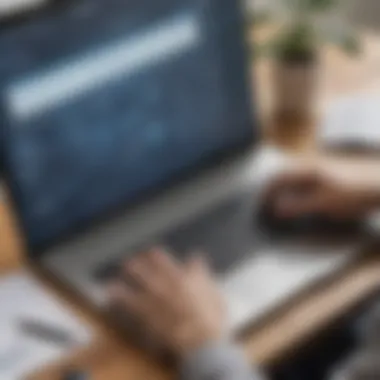

Emerging alternatives represent a broader spectrum of capabilities and user interfaces. Therefore, understanding what these alternatives offer is paramount. They may differ significantly in features and flexibility, catering more specifically to the unique needs of teams, particularly in agile environments.
Notion: Versatility in Project Management
Overview of Notion
Notion claims a significant place in project management due to its flexibility. This tool allows users to create custom workflows tailored to their specific needs. Its adaptability attracts professionals from various fields. Notion's workspace supports note-taking, task management, and database creation on a single platform, which enhances collaboration. One unique aspect is its wiki-like capabilities where teams can document knowledge efficiently. However, the open-ended nature of Notion may lead to confusion for new users due to its less structured interface.
Features and Limitations
Notion’s key characteristic is its multifaceted feature set. It offers templates that facilitate project tracking and task assignments, which can be quite beneficial for teams looking to maintain consistency. Yet, it is also important to note some limitations. Some users find it overwhelming to traverse the vast customizability. Integrations with other tools can be restrictive, making it challenging for teams that rely heavily on external applications. In essence, while Notion is powerful, its versatility can be a double-edged sword.
Pricing Insights
When analyzing Pricing Insights, Notion presents a compelling offer. It has a free tier which allows individual users to test its capabilities. Paid plans are reasonable, targeting both small startups and enterprises. The tier system accommodates growing teams but does lack certain advanced features in the free version. While it provides a cost-effective solution for individual needs, scalability without added cost could be a disadvantage for larger organizations focusing on extensive collaboration.
Wrike: A Powerful Solution
Overview of Wrike
Wrike stands out as a powerful project management tool due to its emphasis on robust functionalities. It integrates various features such as time tracking, resource management, and reporting, which makes it appealing to larger teams. More importantly, Wrike excels in its documentation capabilities. Its ability to provide real-time updates enhances synchronization among team members. However, the comprehensive nature of Wrike can also complicate onboarding due to its steeper learning curve.
Key Functionalities
The key functionalities of Wrike cover a variety of processes in project management. From dynamic Gantt charts to customizable dashboards, it offers significant tools for managing projects effectively. One notable feature is its collaborative editing, allowing team members to work simultaneously on documents. Nevertheless, its extensive features can overwhelm new users, creating a barrier for teams that are new to detailed project management.
Cost Comparison
Analyzing Cost Comparison, Wrike presents pricing tiers aimed at different scales of businesses. While its tier structure is clear, the associated costs can escalate quickly with added users and features. This aspect can affect budget-conscious organizations as it shifts from an affordable solution to a more premium choice as existing requirements evolve. Understanding the cost implications is critical for businesses contemplating long-term use of Wrike.
Basecamp: Simplicity at Its Core
Overview of Basecamp
Basecamp emphasizes simplicity in project management. It caters to those who prefer a straightforward approach. This platform combines task management with team communication, all in one accessible area. The clean interface is particularly appealing to teams that do not want to navigate complicated systems. Yet, its limited features may fall short for those who seek advanced project management capabilities.
Simple Features
The hallmark of Basecamp’s Simple Features includes to-do lists, message boards, and document sharing. These tools facilitate basic project activities without extraneous complexity. While useful for lightweight projects or teams, the simplicity can feel restrictive for those needing extensive project tracking. As such, it does best for smaller teams or less intricate efforts that prefer maintaining focus.
Value for Money
Considering Value for Money, Basecamp offers a flat pricing model which can be attractive for companies managing larger teams. The effortless fee structure allows for effective budgeting without hidden costs. However, organizations must weigh the limited features against the price to determine if the potential value meets their requirements. This balance can be essential in the decision-making process, ensuring that the chosen tool aligns with resource capabilities.
"Choosing the right project management tool involves more than just features and cost – it requires understanding how each alternative aligns with your team's unique workflows and goals."
In summation, the assessment of emerging alternatives like Notion, Wrike, and Basecamp reveals the diverse options available in project management tools. Each tool has specific strengths and weaknesses that cater to different operational demands and team dynamics, emphasizing the importance of thorough evaluation before making a decision.
Finale: Making an Informed Choice
Making an informed choice in project management tools is critical for any organization looking to enhance productivity and streamline operations. As demonstrated throughout this article, understanding the competitive landscape of ZenHub is crucial for business professionals, entrepreneurs, and IT specialists. Each competitor has its strengths and weaknesses, offering various features and pricing plans that can cater to different needs. Assessing these elements helps in identifying which tool aligns best with an organization's operational requirements and budget constraints.
Recap of Competitors
The analysis provided a comprehensive overview of several notable competitors to ZenHub. Here is a brief recap:
- Jira: Known for its robust features tailored to software development teams, including backlog prioritization and sprint planning. However, it may feel complex for less technical users.
- Trello: It focuses on visual task management with its card-based system, making it user-friendly but potentially limited for larger teams needing detailed reporting.
- Asana: Offers a versatile task-oriented approach, suitable for various project types, but might miss some advanced functionalities seen in niche tools.
- Monday.com: Stands out for its customizability, allowing teams to adjust workflows significantly, though costs can escalate based on features used.
- ClickUp: Promises an all-in-one solution with a plethora of features but may overwhelm new users.
- Teamwork: Prioritizes collaboration, featuring tools that foster communication but might lack in some integrations.
Factors Influencing Decision-Making
Several critical factors come into play when selecting a project management tool. Each organization should consider:
- Team Size and Structure: A small team might prefer simpler interfaces like Trello, while larger teams might benefit from the scalability of Jira or Monday.com.
- Budget Constraints: Pricing varies widely. Recognizing the financial implications of each tool's subscription model is essential.
- Specific Features Needed: Organizations should prioritize features that align with their workflows, such as reporting capabilities or integration with other tools.
- User Experience: The ease of use can significantly affect adoption rates. A user-friendly tool can enhance productivity.
- Support and Training: The level of customer support and available training materials can further influence the decision.



