Zoho Mail vs Office 365: Key Comparisons and Insights
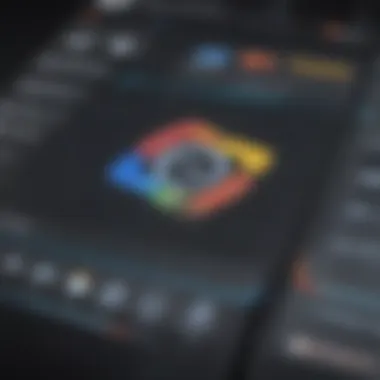

Software Overview
Email management is essential for any organization. It facilitates communication and collaboration within teams. Two prominent players in this area are Zoho Mail and Office 365. Both platforms offer distinct features and benefits tailored to various business needs.
Purpose of the Software
Zoho Mail is part of the broader Zoho suite, focusing on providing a secure and ad-free email experience. It aims to serve businesses of all sizes with an emphasis on user privacy and productivity. The application is designed to meet the demands of small to medium-sized enterprises by offering tools that facilitate task management and collaboration while maintaining data safety.
In contrast, Office 365, known for its integration with the Microsoft ecosystem, targets organizations that require a comprehensive suite of productivity tools. It combines email, file storage, and collaborative functionalities, making it essential for teams already embedded in the Microsoft framework. Office 365 is particularly appealing for larger organizations and those familiar with Microsoft products.
Key Features
Both Zoho Mail and Office 365 come equipped with essential features:
- Zoho Mail
- Office 365
- Custom Domains: Enables businesses to maintain a professional image with personalized email addresses.
- Collaboration Tools: Offers integrated applications for calendar scheduling and task management.
- Security: Prioritizes user privacy with robust encryption and no advertisement interruptions.
- Microsoft Exchange: Provides a reliable, enterprise-grade email solution with support for shared calendars and contacts.
- Integration: Seamless connectivity with Microsoft Office apps like Word, Excel, and PowerPoint enhances productivity.
- Collaboration Features: Users can co-author documents in real-time, promoting teamwork across distances.
Comparison with Competitors
Feature-by-Feature Analysis
When examining features, both platforms offer unique advantages. For businesses that prioritize privacy and an ad-free experience, Zoho Mail is the preferred choice. It provides solid email management capabilities without the distractions common in other services.
Conversely, businesses already using Microsoft applications may find that Office 365 offers a more cohesive experience. The ability to work across familiar tools can improve efficiency.
Pricing Comparison
The pricing structure of each platform reflects its intended user base. Here is a brief overview of the costs:
- Zoho Mail: Offers competitive pricing plans that vary according to the number of users. Starting from free for a limited feature set, it scales with various affordable tiers, making it accessible for SMEs.
- Office 365: Typically has a higher entry cost with diverse plans based on feature levels and enterprise needs. While the initial investment may seem steep, it can be justifiable for businesses that require the full suite of Microsoft tools and services.
A thorough analysis of both platforms can empower business professionals to make informed decisions. The choice between Zoho Mail and Office 365 hinges on specific operational needs and budget constraints.
Preamble
In an increasingly digital world, choosing the right email solution plays a vital role in daily organizational operations. Email services are not merely communication tools; they serve as a backbone for collaboration, project management, and overall business efficacy. The decision between Zoho Mail and Office 365 represents a significant choice for small to medium-sized businesses, entrepreneurs, and IT professionals, as these platforms offer distinct features and benefits tailored to different operational needs.
Understanding the capabilities of each service is essential. Both Zoho Mail and Office 365 come equipped with a variety of tools and applications, catering to business communication demands. Knowing their strengths and weaknesses allows organizations to align their choice with their specific requirements, thus enhancing efficiency and productivity.
A thorough analysis of these platforms provides insights into various factors such as user experience, scalability, and security. By evaluating these elements, businesses can make an informed decision on which email solution best serves their strategic goals. This article aims to articulate and dissect the essential components of both Zoho Mail and Office 365, making it easier for professionals to navigate the complexities of modern email services.
Objective of the Comparison
The primary goal of this comparison is to furnish a detailed understanding of how Zoho Mail and Office 365 stack up against each other in the realm of email solutions. Businesses face numerous choices when selecting an email service. Hence, it is crucial to analyze specific aspects such as functionality, user interface, pricing, and security measures.
By delineating the features of each platform, professionals can gauge their operational capabilities and identify which solution aligns best with their objectives. Whether a start-up or an established enterprise, the selected email service should not merely meet the minimum requirements but instead facilitate growth and enhance communication.
Importance of Email Solutions for Businesses
Email solutions have transitioned from simple messaging systems to comprehensive communication and collaboration platforms. For many organizations, email serves as the primary means of interaction, both internally and with clients. It is no longer sufficient to have just a basic email setup; businesses now need robust solutions that can offer more than messaging.
The importance of choosing the right email service cannot be overstated. Some key considerations include:
- Productivity: A well-designed email platform enhances productivity by streamlining communication across teams.
- Security: In an age of rising cyber threats, having secure email solutions protects sensitive information and ensures compliance with regulations.
- Integration: Seamlessly integrating email with other business applications improves workflow and data management.
- Cost-effectiveness: Understanding the value proposition and pricing models of email solutions is crucial for maintaining budgetary constraints without sacrificing quality.
In summary, email solutions like Zoho Mail and Office 365 are fundamental to modern business operations. The choice between them should be driven by a comprehensive understanding of their unique offerings and how those offerings support the organization’s goals.
Overview of Zoho Mail
In the realm of business communication tools, Zoho Mail offers unique advantages that warrant serious consideration. Its design caters primarily to small and medium-sized enterprises, allowing them to utilize effective email services without incurring excessive costs. Understanding this platform’s features provides insights into how it operates and benefits businesses looking for reliable solutions.
Key Features
User Interface
The user interface of Zoho Mail is designed to be intuitive and user-friendly. This characteristic is crucial for businesses that prioritize efficiency. Users can navigate easily through their emails, reducing the time spent searching for important messages. A standout aspect of the user interface includes the customizable email views, which make it adaptable to various work styles.
This flexibility proves beneficial as it allows users to tailor their systems according to their preferences, enhancing productivity. However, some users have expressed that the layout can be too simplistic, which may not appeal to those seeking a more robust aesthetic.
Security Features
Security is a vital consideration for any business email service, and Zoho Mail addresses this with numerous protective measures. The platform employs end-to-end encryption, which ensures that data remains secure during transmission. Additionally, the spam and phishing protection mechanisms contribute significantly to the overall integrity of the service.
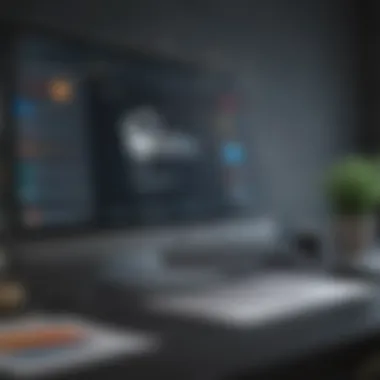

A key characteristic of these security features is their emphasis on user control. Resources for managing permissions and access enhance organizational security. Notably, while these aspects are advantageous, they may require users to invest time in understanding and effectively utilizing all options available.
Integration with Other Zoho Applications
One of the major attractions of Zoho Mail is its integration capability with other Zoho applications. This seamless integration simplifies workflows for businesses that already use Zoho’s suite of products. Users benefit from the unified experience across tools like Zoho CRM and Zoho Projects, reducing the friction often found in multi-vendor environments.
In terms of unique features, the context-aware capabilities allow users to switch between applications without losing the flow of work. Although this functionality is valuable, potential users must consider whether they require additional software or if they are comfortable operating within a primarily Zoho environment.
Pricing Structure
Free Plan Details
The free plan of Zoho Mail provides an accessible entry point for new businesses. With a limit on the number of users, it suffices for smaller organizations or teams looking to experiment before committing financially. A critical characteristic of this free option is its inclusion of essential functionalities, such as basic email accounts with limited storage.
However, while it functions well for startups, businesses may soon find that the lack of advanced features necessitates a transition to paid tiers, which can be a concern for future growth planning.
Paid Subscription Options
Zoho Mail offers a range of paid subscription options tailored to different business needs. These plans include added functionality and storage capacity, which is essential as companies expand. The pricing structure is notably competitive when compared to rivals, making Zoho an attractive option for cost-conscious businesses.
A unique feature of these subscriptions is the flexibility in scaling, allowing businesses to adjust their plans in real time as needs evolve. Nonetheless, some users may find the pricing tiers complicated, which can lead to confusion during the selection process.
Cost Comparison with Competitors
In comparing Zoho Mail’s pricing structure with competitors like Microsoft Office 365, it becomes clear that Zoho provides significant cost savings. The pricing advantages, particularly in the lower-tier options, appeal to smaller businesses. A key element to consider, however, is that while costs are lower, some advanced features available in Office 365 might be lacking in Zoho.
Consequently, organizations must assess their needs carefully, considering whether cost savings can be prioritized over extensive feature sets.
Overview of Office
In the realm of email and productivity solutions, Office 365 holds significant weight as a comprehensive platform designed for businesses of all sizes. It is crucial to understand the unique offerings and features of Office 365 within this comparison, as it influences how organizations approach their operational needs. This overview will delve into various elements that make Office 365 a compelling choice for email and collaboration, particularly for small to medium-sized businesses, entrepreneurs, and IT professionals.
Key Features
User Interface and Usability
Office 365 presents an intuitive user interface that promotes ease of use. Its layout is designed to be user-friendly, allowing users to navigate without extensive training. This aspect of usability is a significant factor that enhances productivity. The platform’s dashboard integrates various applications, such as Outlook, Word, and Excel, into a cohesive environment, reducing the time spent switching between different tools. One unique feature lies in its ability to customize layouts and views, catering to individual preferences. This customization is advantageous because it can enhance user satisfaction and efficiency in daily tasks.
Security Features
Security is paramount in any email solution, and Office 365 does not disappoint. It employs advanced security measures, including multi-factor authentication and data encryption, to protect user data comprehensively. This focus on security is vital for any organization, as it helps mitigate risks associated with data breaches. One notable feature is the Advanced Threat Protection, which provides proactive defenses against malicious attachments and links. Though these security measures can come with a complex setup process, the protection they provide is invaluable for maintaining business integrity.
Integration with Microsoft Applications
Integration with Microsoft applications is a key characteristic of Office 365 that sets it apart from competitors. The seamless connectivity with tools such as SharePoint and Teams facilitates collaboration and communication among users. This integration serves as a beneficial resource because it allows teams to work concurrently without the hindrance of disconnected applications. A unique aspect is the ability to utilize OneDrive for real-time file sharing and editing. This feature enhances collaboration efforts but may require users to become familiar with several applications, which can result in a learning curve.
Pricing Structure
Tiered Subscription Plans
Office 365 offers tiered subscription plans tailored to various business needs. This structure allows organizations to choose plans based on the size of their teams and the level of features required. The flexibility of having multiple tiers provides a beneficial framework for companies to scale their services as they grow. Each plan has distinct features, so businesses can select an option that aligns with their specific operational realities. However, it is essential to note that as businesses advance to higher tiers, costs increase, which may require careful budget considerations.
Business and Enterprise Options
The Business and Enterprise options offered by Office 365 cater to different market segments. The Business plans are ideal for small to mid-sized organizations, while the Enterprise options provide advanced tools suited for larger corporations. This distinction is important as it ensures that every size of business can find an adequate solution without overextending their resources. A unique feature of the Enterprise plans includes enhanced compliance tools, which may not be present in lower tiers. This may be less relevant for smaller organizations that are less focused on compliance and more on usability.
Cost Comparison with Competitors
When discussing cost comparison with competitors, Office 365 positioning is both competitive and advantageous. The tiered pricing aligns well with similar platforms, providing businesses with options that match their budgetary parameters. Significant consideration arises from the comprehensive features offered within each plan, suggesting a more cost-effective solution when considering the broader application ecosystem. However, potential users should also evaluate the total cost of ownership, including any additional services they may require for full functionality.
Feature Comparison
In the context of this article, the Feature Comparison section serves as a critical lens through which both Zoho Mail and Office 365 can be evaluated. Features dictate the usability and performance of email services. An informed choice often hinges on understanding these attributes.
The aim here is to map out distinctions in email functionality and collaboration tools that are essential for businesses.
Email Functionality
Storage Capacity
Storage capacity is an essential aspect of email functionality. It dictates how much data a business can store without running into limitations. Zoho Mail offers generous storage options that can cater well to small and medium enterprises. In general, users find it appealing for keeping emails organized and accessible. For businesses managing large volumes of emails, the robust storage capabilities of Zoho Mail can be advantageous. What sets it apart is that it can be tailored to specific needs, making it a solid choice for various business scenarios. However, some users might find their free storage options limiting in particular cases.
Search Functionality
The ability to search effectively impacts user satisfaction significantly. Office 365 excels in this area, providing advanced search capabilities. It allows users to locate emails swiftly, which can enhance productivity.
Office 365 utilizes powerful indexing technology making it a beneficial option for those handling extensive email threads and attachments. Users appreciate the speed and accuracy, leading to overall efficiency in day-to-day operations.
This functionality may come at a cost in terms of system resource use, but the advantages often outweigh the negatives for many organizations.
Organization and Categorization Tools
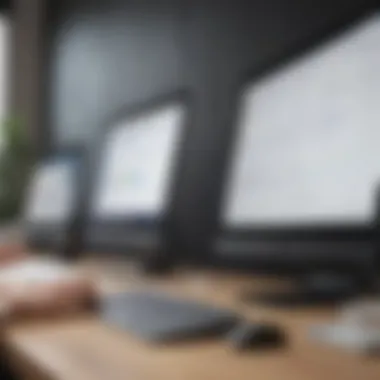

Effective organization and categorization tools support user efficiency and productivity, enabling seamless workflow management.
Both platforms provide folder systems and labeling mechanisms, yet Zoho Mail’s interface caters to a simpler user experience.
The ability to categorize emails by custom labels aids users in keeping their inboxes orderly. This feature is especially beneficial for businesses relying on project management and team collaboration. Nevertheless, some users might find limited categorization options under certain conditions in Zoho Mail.
Collaboration Tools
Integrated Applications
Integrated applications refine the collaboration experience. Both platforms have seamlessly integrated productivity tools. Zoho Mail integrates with other Zoho applications creating a cohesive ecosystem. This integration is favored for smaller teams that rely heavily on project management features supplied synergistically.
One challenge is that it may not appeal as widely to larger enterprises that utilize Microsoft’s extensive application suite. Still, its integration can provide a focused approach for small businesses.
Sharing Capabilities
Sharing capabilities are increasingly important in a collaborative environment. Office 365 shines with its sharing features that allow real-time file sharing across multiple applications.
This characteristic can be immensely useful for teams working on shared projects and documents, enhancing collaboration effectively. While the ease of sharing excels, users must be cautious of security settings to manage who has access to what.
Overall, this flexibility is a critical point in favor of Office 365.
Real-time Collaboration Features
Real-time collaboration is crucial in today’s fast-paced business landscape. Office 365 provides robust features allowing multiple users to edit documents in real time. This facilitates smoother teamwork. Users value this characteristic for enabling synchronous updates and collaboration without delay. However, some might face challenges related to connectivity and technical issues that can arise during usage, impacting the overall experience. In contrast, Zoho Mail's real-time collaboration tools may not be as advanced but still offer basic functions that suit small teams well.“
“The key takeaway from the Feature Comparison is how well both platforms serve different business needs, varying by size and industry.”
Understanding these features allows users to discern what suits their operational requirements best. Thus, businesses can strategically choose the email client that aligns with their internal workflows.
User Experience
User experience plays an essential role in determining the effectiveness of email solutions like Zoho Mail and Office 365. It encompasses several elements that directly influence how users interact with these platforms. A positive user experience can enhance productivity and facilitate ease of communication. Investors and decision-makers should heed user experience closely, as it can lead to increased satisfaction and retention in the long term.
User Feedback on Zoho Mail
Ease of Use
The ease of use in Zoho Mail is a significant factor that appeals to users. The platform boasts a clean interface that is simple to navigate. This quality allows users to accomplish routine tasks efficiently, reducing the time spent on email management. Moreover, the key characteristic of customizable settings lets users personalize their experience. An important unique feature is the intelligent assistant that helps in organizing emails. While many appreciate these elements, some users note that advanced options may require a few clicks and could complicate initial usage.
Support and Resources
Support and resources associated with Zoho Mail are crafted to assist users in optimizing their experience. The platform offers a comprehensive knowledge base, tutorials, and community forums. These resources are particularly valuable for small and medium-sized businesses. The key characteristic here is that assistance is accessible, allowing users to gain proficiency at their own pace. However, some users have mentioned the response time for direct support could improve, limiting immediate resolution for certain issues.
Learning Curve
The learning curve associated with Zoho Mail is manageable for most users. This aspect is crucial because a low learning curve signifies that users can swiftly get acquainted with the platform. The intuitive layout aids in acclimating to the interface without considerable training. One unique feature worth mentioning is the user-preference guides that enable users to customize their settings better. Some users, however, have expressed that while the initial setup is straightforward, advanced functions may present challenges requiring additional support or time for adaptation.
User Feedback on Office
Ease of Use
Ease of use in Office 365 is often highlighted as its strength by many users. The unified design across Microsoft applications fosters a seamless experience. Users appreciate features such as the quick access toolbar and pre-configured templates. A key characteristic of Office 365 is its functionality across devices. Users can manage their emails effectively on mobile, tablet, and desktop. However, complexity can arise with many features, making it overwhelming for those unfamiliar with these tools.
Support and Resources
Office 365 provides extensive support and resources that benefit its users significantly. This includes a wide array of tutorials, user forums, and direct customer service options. The comprehensive nature of the support forums is a key characteristic that helps users troubleshoot issues efficiently. Additionally, the presence of a dedicated support team increases confidence in using the product. Nonetheless, some users report that navigating the wealth of resources can be initially daunting, as locating relevant help may require effort.
Learning Curve
The learning curve for Office 365 ranges from moderate to steep, depending on users' prior experience with Microsoft products. Users familiar with other Office applications may find adaptation simpler. A notable characteristic is the extensive array of features that can enhance productivity once learned. However, many users find that the abundance of options can also be a source of confusion at first, as mastering all functions takes time. Thus, users often need to invest time in training or self-study to utilize Office 365 fully.
Security and Compliance
The significance of security and compliance in any email solution cannot be overstated. In an age where data breaches are becoming commonplace, businesses require an email system that not only protects sensitive information but also meets regulatory standards. Both Zoho Mail and Office 365 have implemented mechanisms designed to secure user data. However, the specifics of how they achieve this, their certifications, and the user control options available can greatly influence an organization's choice between these two platforms.
Security Measures in Zoho Mail
Data Encryption
Data encryption within Zoho Mail is a fundamental aspect of its security features. This process scrambles data into an unreadable format, making it inaccessible to unauthorized users. One key characteristic of Zoho Mail's encryption is that it applies both in transit and at rest. This is beneficial for businesses needing to ensure that their emails and attachments remain confidential during transmission over the internet or when stored on servers.
A unique feature of Zoho Mail is its use of a Zero-Knowledge architecture, meaning that even Zoho does not have access to user data. This provides an additional layer of trust for users. However, it can present disadvantages as well, mainly because recovery of data is difficult without user control.
Compliance Certifications
Compliance certifications for Zoho Mail align with essential regulatory requirements such as GDPR and HIPAA. These certifications ensure that Zoho Mail adheres to strict guidelines concerning user data protection and privacy. The key characteristic of these certifications is that they demonstrate the platform's commitment to safeguarding user information.
A unique feature is the transparent visibility of compliance audits that Zoho provides its users. While this fosters trust, businesses must also be vigilant about reviewing these compliance standards periodically, as regulations evolve.
User Control Features
User control features in Zoho Mail include robust administrative portals that allow users to manage security settings. One key characteristic is the ability to set user permissions, which can help minimize the risk of internal data leaks. This aspect is particularly beneficial for organizations looking to enforce strict data governance.
Additionally, Zoho Mail also offers advanced user activity reports, allowing admins to monitor access and activity patterns. The unique feature here is the flexibility in customizing user roles. However, this might be complex for some smaller businesses that do not have the resources to manage these settings effectively.


Security Measures in Office
Data Encryption
Office 365 also employs data encryption to protect user information. One of its standout features is the integration of Azure Information Protection. This ensures that data encryption is not only in transit but also applies specific classification and labeling according to company security policies. This is a popular choice among enterprises working with critical data.
The major advantage of using Azure is its scalability, allowing businesses of different sizes to implement data protection measures that best suit their needs. However, complex configurations may discourage smaller businesses from fully utilizing this effective tool.
Compliance Certifications
Office 365 holds various compliance certifications, including ISO 27001 and SOC 1 and 2. These certifications signify adherence to internationally recognized standards for security and privacy. Their key characteristic lies in the ability to cater to diverse regulatory requirements.
A unique feature here is Microsoft's continuous updates to its compliance features, adapting to new regulations as they emerge. However, organizations must stay informed about these changes, as neglecting updates can lead to compliance gaps.
User Control Features
User control in Office 365 is robust, with tools that allow administrators to enforce security policies effectively. The key characteristic includes the ability to leverage Conditional Access policies, dictating how and when users can access resources based on various conditions. This flexibility can enhance security across different scenarios.
Moreover, unique features like advanced threat analytics enable organizations to proactively combat security threats by analyzing user behavior patterns. However, these advanced features might require dedicated IT staff to manage, which can be a challenge for smaller businesses without such resources.
Scalability and Customization
Scalability and customization are critical elements to consider when evaluating email solutions like Zoho Mail and Office 365. Businesses often experience growth or changes in their operational structure. Thus, an email platform that scales effectively accommodates users, features, and overall needs is necessary. Customization ensures that the platform aligns with specific business processes and branding. This section delves into how each service offers flexibility in these areas, analyzing key aspects that influence business productivity.
Scalability in Zoho Mail
Custom Domain Support
Having custom domain support is a significant feature for businesses. It contributes to branding and offers a professional appearance. With Zoho Mail, users can easily set up email accounts using their own domain name. This feature enhances legitimacy in communication. One key characteristic is the simplicity of domain verification and setup. Many users appreciate this as it saves time in the onboarding process. The unique feature here is the ease of integration into existing business infrastructure. However, users must consider the potential complexity involved for non-technical teams during initial setup.
User Limit Flexibility
User limit flexibility allows businesses to expand or contract their services based on current needs. Zoho Mail does not enforce a strict user cap, making it appealing for small to medium-sized enterprises. Depending on subscription type, businesses can add user accounts as needed. This aspect is particularly beneficial when entering new phases of growth or scaling down during lean periods. However, while this flexibility is an advantage, businesses should still plan for future needs to avoid outgrowing the basic plan unexpectedly.
Additional Features for Growth
For growth, Zoho Mail provides several additional features designed to enhance functionality. These include advanced email archiving and migration options. These tools support businesses in managing increased communication efficiently. The key characteristic of these features is their accessibility across various pricing tiers. This makes advanced capabilities available even to startup companies. The main advantage here is that businesses can evolve without switching platforms. On the downside, some users may feel overwhelmed by the number of features if they are not fully leveraged.
Scalability in Office
Custom Domain Support
Office 365 also offers custom domain support. This must-have feature allows businesses to add their domain seamlessly. This is significant for maintaining a unified corporate identity. Office 365 simplifies this process through its intuitive setup guide, making it favorable for both technical and non-technical users. However, businesses should be aware that custom domain setup relies on DNS configuration, which can present challenges for users unfamiliar with technical settings.
User Limit Flexibility
In terms of user limit flexibility, Office 365 permits multiple user licenses based on subscription type. This ensures organizations can adjust easily to changing business conditions. This characteristic allows companies to onboard new employees without excessive administrative overhead. However, depending on the subscription plan, users must be cautious of potential additional costs once surpassing user limits attached to lower-tier plans.
Advanced Features for Growth
Office 365 offers advanced features aimed at facilitating business growth. These features encompass tools like advanced analytics and integrations with other Microsoft services. These characteristics enable businesses to harness additional value from their subscriptions. Such capabilities are appealing for organizations seeking to use data more effectively. Nevertheless, the complexity of features may be daunting for smaller businesses lacking IT support to manage integrations properly.
"Understanding scalability and customization options ensures that businesses select an email service that can grow with their unique demands."
By exploring these aspects thoroughly, businesses can make informed choices that will streamline operations and support future growth.
Final Considerations
When evaluating email solutions for organizations, the final considerations play a critical role in decision-making. This section distills the essential elements, benefits, and considerations for both Zoho Mail and Office 365. Understanding these factors can greatly influence the choice of email service.
Cost-effectiveness Analysis
Cost-effectiveness is a primary factor for many businesses when selecting an email solution. Both Zoho Mail and Office 365 offer different pricing plans that cater to various needs.
- Zoho Mail provides a free plan with limited features, suitable for startups. The paid plans are competitively priced and offer additional functionalities that scale with a business's size. This flexibility makes it an attractive option for small businesses looking to control expenses. Zoho Mail's pricing can be particularly appealing to companies that want robust email functionality without a hefty investment.
- Office 365, on the other hand, operates on a subscription model with tiered pricing. While the entry-level plans are more expensive than Zoho's offerings, they include a comprehensive suite of productivity tools. For businesses that rely on integrated services, Office 365 can justify its higher cost through productivity gains and improved efficiency.
Best Use Cases for Each Platform
Different organizations have varied requirements for email solutions. Understanding the best use cases for Zoho Mail and Office 365 can help businesses make informed choices:
- Zoho Mail is suited for:
- Office 365 excels for:
- Small to medium-sized businesses that prioritize email functionalities without excessive costs.
- Startups looking for a straightforward email platform with room for basic customization.
- Teams that are already utilizing other Zoho applications, benefiting from seamless integration.*
- Larger organizations that need advanced collaboration tools, such as Teams and SharePoint, integrated with their email.
- Businesses that require robust security compliance and extensive IT support.
- Teams that benefit from superior user experience and productivity through the Microsoft ecosystem.
Each platform serves distinct business needs, and aligning these use cases with organizational goals is vital for successful implementation.
The End
Both platforms provide valuable services tailored to specific user needs. Therefore, businesses must undertake a careful assessment of their priorities, weigh cost against functionality, and consider scalability and adaptability to ensure they select the email solution that best serves their goals.
Throughout this analysis, it becomes clear that the choice between Zoho Mail and Office 365 is not merely about features or prices. It is fundamentally about strategically aligning the right tools to empower teams and enhance productivity.



