Navigating the Complexities of Zoom Meeting Purchases
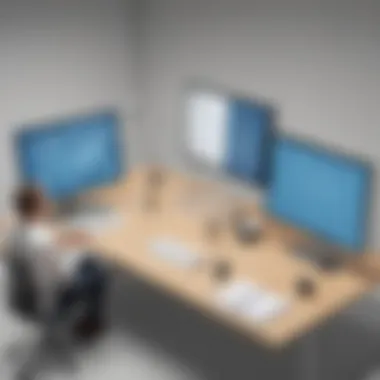

Intro
In today’s fast-paced business world, where virtual meetings have become a staple, understanding the nuances of purchasing Zoom meeting services is crucial. Many small to medium-sized businesses, entrepreneurs, and IT professionals find themselves standing at a crossroads when selecting the best options for their needs. With various plans available, each boasting its unique features and pricing structures, it can feel like navigating a labyrinth.
Understanding what Zoom offers, versus what competitors provide, is important for making informed decisions. This guide aims to untangle these complexities, providing insights into selecting the most suitable Zoom meeting services.
Software Overview
Purpose of the Software
Zoom emerged as a game-changer in the realm of virtual communication, aiming to simplify remote meetings. Its core purpose is to provide a platform that enables seamless communication, whether it’s for internal team huddles or client discussions. With functionalities designed to accommodate diverse business needs, from webinars to large meetings, Zoom positions itself as a cornerstone of modern business operations.
Key Features
When sifting through Zoom’s offerings, several features stand out:
- High-Quality Video and Audio: Ensures clarity, allowing participants to engage without missed nuances.
- Screen Sharing Capabilities: Enhances collaboration as team members can easily present and share documents.
- Breakout Rooms: Facilitates smaller discussions within a larger meeting, boosting interaction and idea sharing.
- Recording Options: Valuable for teams who wish to revisit discussions or share insights with absent members.
- Integration with Other Tools: Works smoothly with project management and CRM platforms, enhancing workflow.
These features make it a robust option for professionals looking to enhance their communication strategy.
Comparison with Competitors
Feature-by-Feature Analysis
To grasp Zoom’s position in the market, comparing it against its rivals like Microsoft Teams and Google Meet can provide a clearer picture.
- Microsoft Teams: Offers deep integration within the Office 365 ecosystem, making it better for businesses already using those tools. However, its video quality sometimes lags behind Zoom.
- Google Meet: Provides a solid platform but lacks the extensive feature set that Zoom offers, particularly when it comes to breakout rooms.
Pricing Comparison
Pricing can be a critical factor in the decision-making process. Here’s a snapshot:
- Zoom: Typically offers a free plan with limited meeting duration, while premium plans start around $149.90 per year for the Pro package.
- Microsoft Teams: Embedded within Office 365, pricing can vary, but the essentials are often bundled into existing subscriptions.
- Google Meet: Free for personal users, with a competitive business plan starting around $6 per user per month.
Choosing the right platform comes down to understanding not just price, but also the specific features that will serve your business best.
"In the end, the best tool for you will hinge on your unique operational needs and team dynamics."
Being strategic about which package offers the most effective solutions will significantly enhance your operational efficiency as well as overall productivity.
Understanding Zoom Meeting Purchases
In today's fast-paced business landscape, selecting the proper tools for communication can make or break an organization. The ability to hold seamless virtual meetings is essential, especially for small to medium-sized businesses that need to maintain productivity while adapting to remote or hybrid working models. Understanding Zoom meeting purchases is integral to ensuring that your investment maximizes your team's potential while minimizing unnecessary costs.
Zoom isn't just a video conferencing tool; it's a multifaceted platform that offers various services designed to cater to different organizational needs. From hosting webinars to ensuring clear and consistent communication among remote teams, the platform has grown in scope and popularity over the years.
One of the primary benefits of mastering this topic is to avoid the common pitfall of overspending on features that may not be needed or selecting a package that lacks crucial functionalities. Doing your homework before purchase helps you align technology with strategy, ensuring that every dollar spent contributes to your goals. Moreover, understanding your organization's specific requirements aids in choosing between various service tiers to fit both budget and functionality.
Zoom provides different plans that suit various scales and types of businesses. For instance, the Basic plan serves casual users well, while the Pro and Business plans cater more towards organizational needs with advanced features.
Companies that misjudge their requirements or overlook key aspects of these offerings can find themselves limited or overburdened by their choice. Therefore, delving into Zoom meeting purchases not only clarifies features and pricing but also positions your business for growth, ensuring alignment with ever-evolving needs.
"When tech meets strategy, you are not just buying services; you are investing in communication and productivity."
Overview of Zoom's Offerings
Zoom provides a spectrum of services that go beyond simple video conferencing. The array includes:
- Zoom Meetings: The core of the platform, facilitating video conferences, webinars, and virtual gatherings.
- Zoom Webinar: Designed for one-to-many communications, perfect for training sessions and large presentations.
- Zoom Rooms: Physical spaces equipped with specialized hardware for an enhanced meeting experience.
- Zoom Chat: A built-in messaging feature for asynchronous communication among team members.
- Zoom Phone: A cloud-based phone system designed to keep businesses connected seamlessly.
Each offering is geared towards specific use cases, making it essential to understand which features best fit your organization's needs. An entrepreneur might find Zoom Chat useful for team connectivity, while a business might lean towards Zoom Rooms for hybrid meetings.
Who Should Consider Purchasing Zoom Services?
Zoom services appeal to various audiences, particularly:
- Small to Medium-Sized Businesses: For organizations wanting to foster better remote collaboration and communication without hefty investments.
- Startups and Entrepreneurs: Those looking to utilize effective tools for presentations and remote networking will find Zoom indispensable.
- IT Professionals: They appreciate the emphasis on security features, integrations, and management capabilities.
Understanding who should engage with Zoom services ensures that the right audience is served. The depth of Zoom’s offerings means that it can cater to the needs of both independent professionals looking for flexible solutions and corporations in need of comprehensive enterprise-level services.
By acknowledging the diverse functionalities and recognizing your audience’s profile, you can make smarter informed decisions that enhance user experience and drive organizational success.
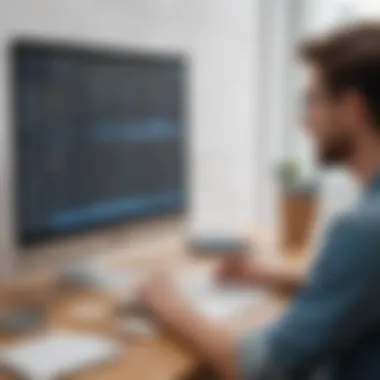

Key Features to Consider
When it comes to selecting the best Zoom meeting services for your business, understanding the crucial features is absolutely key. There’s a plethora of options available that can enhance your virtual meeting experience, allowing you to maximize productivity while minimizing hiccups that might disrupt discussions. Features like meeting capacity, recording capabilities, and robust security measures can significantly influence your decision-making process. Therefore, delving into these elements will be vital for ensuring the right fit for your organization.
Meeting Capacity Limitations
Every organization has different needs when it comes to the number of participants in a meeting. Zoom offers varying capacities across its plans, which is imperative to consider, especially for small to medium-sized businesses. For instance, the Basic plan allows 100 participants, which might work for a small team meeting, but could fall flat during large presentations or webinars.
Additionally, if the plan you choose doesn't accommodate your needs, it could necessitate last-minute changes or disruptions. Understanding whether your meetings often involve a good number of attendees or if smaller, more intimate discussions are your forte can guide you to the most suitable Zoom package. Here are a few things to think about:
- Anticipate future growth: Your team might grow, and being locked into a plan with a limited capacity can be frustrating.
- Consider guest speakers: If you're regularly inviting external participants, factor them into your total limit.
- Webinars vs. Meetings: If you’re leaning towards webinars, know that they come with different participant caps and features.
Recording and Storage Options
In today's fast-paced environment, having the ability to record meetings is like having a safety net. Whether you're reviewing important discussions or onboarding new team members, recorded meetings can be invaluable. Zoom allows users to record meetings, but storage is a different ball game.
The free Basic plan only provides local recording, meaning you'll have to save on your device. As businesses scale, so do their needs for better storage solutions. Paid plans offer cloud recording options, which allow you to save recordings directly to your Zoom account. This leads to easier sharing and access from anywhere—a game changer for organizations that rely on remote work. Some points to ponder:
- Retention Policy: Some businesses may need to keep records for compliance. Check how long recordings are retained.
- Accessibility: Think about how easily recorded meetings can be accessed by team members who were unable to attend.
- Quality: Look into the recording quality and any features like auto-transcription that can help improve usefulness after a meeting.
Security Features and Compliance
With remote work becoming a staple, security has never been more paramount. Zoom has faced scrutiny over its security measures, and they have actively worked to reinforce their protocols. This is especially relevant for industries like healthcare and finance, where compliance with regulations is non-negotiable.
Most paid versions of Zoom offer features like password protection, waiting rooms, and user authentication. It's also essential to ensure that your chosen package meets compliance requirements such as GDPR or HIPAA, particularly if you handle sensitive data. Important considerations include:
- End-to-End Encryption: Check if your plan supports this feature for an added layer of security.
- User Management: Ensure that the plan allows you to control who can enter meetings as well as track participation.
- Regular Updates: Stay informed about Zoom’s security updates to ensure that they continuously meet your organization's needs.
Pricing Models Explained
Understanding the pricing models offered by Zoom is crucial for any organization looking to invest in virtual meeting solutions. These models are not just a set of numbers but a reflection of the features and capabilities each plan provides, tailored to different needs and budgets. Navigating through them can feel like trying to make sense of a map in a foreign city—confusing and overwhelming at first glance. However, diving deep into the nuances can reveal hidden treasures that effectively align with your organization’s requirements.
Free vs. Paid Plans
The allure of using Zoom starts with its Free Plan, which gives users a taste of what the platform offers. However, it comes with its limitations—most notably, a cap of 40 minutes on group meetings and a lack of advanced features such as reporting analytics or cloud recording. This plan is ideal for casual users or those just dipping their toes into the world of virtual meetings.
On the other hand, the Paid Plans come in varying shapes and sizes, each designed for different user frequencies and business requirements.
- Pro Plan: Enhances functionality by allowing longer meeting durations, up to 100 participants, and includes access to cloud recording. It’s like upgrading from a bike to a small car—you can go further and faster.
- Business Plan: Designed for teams, it accommodates up to 300 participants and offers enhanced webinar features, along with dedicated customer support. This can be viewed as driving a minivan—more space and functionality when navigating group meetings.
- Enterprise Plan: Tailored for larger corporations, this plan can support an unlimited number of participants. It’s capped off with advanced security and administrative controls, similar to cruising around in a luxury SUV, where comfort and security are prioritized.
Choosing between free and paid options really boils down to evaluating your organization’s meeting frequencies and whether the extra features justify the investment. Consider this — if virtual meetings are a regular part of your business strategy, opting for a paid plan might save you headaches in the long run.
Cost-Benefit Analysis of Features
When weighing the costs associated with Zoom’s various plans, it's essential to conduct a comprehensive cost-benefit analysis. Each additional dollar spent can translate into features and capabilities that facilitate smoother operations.
- Meeting Capacity: For organizations anticipating larger gatherings, paying for a plan that accommodates more participants becomes a no-brainer. Imagine the embarrassment of having to turn people away because a meeting has hit its cap.
- Cloud Storage: Consider how often your team might need to revisit past meetings. Paid plans offer recording storage in the cloud, a feature that's invaluable for post-meeting reviews. If your organization places a premium on revisiting discussions or training—it’s worth the cost.
- Support and Resources: With paid plans, access to customer support can be a lifeline when issues arise. Contrast this with the challenge of navigating problems on your own, which often leads to lost productivity.
- Security Features: Security can’t be ignored in this digital age; investing in a plan with advanced security features is akin to installing a state-of-the-art alarm system for your business.
Taking the time to analyze these factors can illuminate the true value of your potential investment and guide you in making a decision that aligns with your financial and operational strategies.
In the grand scheme of things, understanding pricing models and how they fit into your organization’s needs can mean the difference between a successful virtual collaboration experience and one fraught with headaches. A little forward planning can go a long way.
Comparative Analysis of Zoom Plans
Choosing the right Zoom plan is akin to picking the right tool for a job; the tool must match the task, or you might find yourself in a real bind. With a variety of plans available, understanding the distinct offerings can significantly enhance your organization’s virtual collaboration experience. This section dissects the different plans—Basic, Pro, Business, and Enterprise—and helps illustrate the best fit for your organization’s needs.
Zoom Basic vs. Pro vs. Business vs. Enterprise
Zoom Basic is essentially a no-strings-attached offering, allowing users to host unlimited one-on-one meetings, but with a 40-minute cap on group meetings. While it may serve as a great introduction for small teams, the limitations could cramp the style of a growing business.
Zoom Pro expands the horizon, letting you host meetings lasting up to 30 hours and accommodating up to 100 participants. It also provides features like cloud recording and the ability to schedule recurring meetings, making it a more flexible option suitable for medium-sized businesses. Pro level is especially enticing for entrepreneurs who wish to amplify their professional appearance without breaking the bank.
Zoom Business takes it a notch higher, catering especially to small to medium-sized businesses. It enhances the Pro features by allowing up to 300 participants and even more advanced features like custom branding. This level can elevate a company's branding by adding a professional touch to meetings.
Zoom Enterprise, on the other hand, is a powerhouse. With unlimited cloud storage and the highest capacity—up to 500 or even 1000 participants, depending on the specific package—it’s tailored for larger organizations requiring extensive functionalities and additional admin controls. This plan may be overkill for smaller teams, but companies operating at a large scale would find it truly invaluable.
In summary, here’s how they stack up:
- Basic: Free; up to 100 participants; 40-minute limit for group meetings.
- Pro: Paid; up to 100 participants; 30-hour limit.
- Business: Paid; up to 300 participants; includes branding options.
- Enterprise: Paid; up to 500 or 1000 participants; top-tier features included.
Identifying the Right Fit for Your Organization
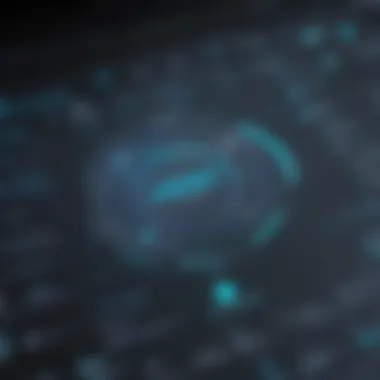

Determining which plan suits your organization best doesn't merely rely on pricing or participant limits; it's about aligning features with your business strategy.
- Assess Your Needs: Consider the size of your team and the frequency of meetings. If you find yourself in need of hosting long team discussions or client presentations, the Pro or Business options would serve you well.
- Budget Considerations: Always consider your budget constraints. If finances are tight, the Basic plan provides an initial gateway. However, the return on investment should be analyzed if interruptions in meetings could lead to lost opportunities.
- Feature Relevance: Some organizations may find recording capabilities essential, while others might prioritize engagement tools such as breakout rooms. It’s worth exploring which features will save time and enhance productivity.
- Future Growth: Imagine where your organization will be a year down the line. If rapid expansion is on the horizon, investing in a plan that allows for scalability might save on headaches later when switching plans.
Ultimately, selecting the appropriate Zoom plan is a decision that affects not only meetiing quality but also overall organizational efficiency. By weighing all these factors, businesses can navigate their way through the various options and find a perfect match.
Administrative Controls and Management
When delving into the realm of virtual meetings, especially in a business context, one cannot overlook the vital role of Administrative Controls and Management. The environment in which meetings take place needs to be both secure and efficient. Having strong administrative practices in place can save time, enhance productivity, and protect sensitive information.
Incorporating these controls also provides a clear division of responsibilities, ensuring that all users understand their roles within the Zoom ecosystem. User permissions and roles should be assigned judiciously. This avoids chaos during meetings and allows for better management of resources. One improper action, from a user who lacks the right access, could derail entire projects, leaving teams scrambling to get back on track. Thus, having a solid framework addresses potential issues before they arise.
User Management and Role Assignments
Creating a hierarchy in user management helps in defining who does what within the Zoom platform. In essence, administrators should categorize users based on their roles, such as host, co-host, or participant. Each of these roles comes with a distinct set of capabilities. For instance, hosts have control over meeting settings, including who can share their screen or enter the meeting waiting room, while participants usually have limited permissions.
This structured approach can significantly optimize your meetings. For small to medium-sized businesses, ensuring that the right individuals are in control is paramount.
- Hosts: Responsible for initiating, managing, and concluding meetings.
- Co-hosts: Assist the host in managing the meeting, ensuring everything runs smoothly.
- Participants: Take part in discussions but generally have less control over the meeting environment.
This role delineation not only streamlines operations but also curbs any unauthorized actions that might compromise meeting effectiveness.
Analytics and Reporting Features
Moving deeper into administrative tools, the analytics and reporting capabilities offer businesses a wealth of useful insights. Understanding how meetings are utilized can lead to informed decisions about future purchases or adjustments to existing plans. Users can track key metrics such as attendance rates, engagement levels, and feedback obtained via post-meeting surveys.
Knowing this data enables organizations to assess if they’re truly reaping the benefits of their Zoom investment. As a result, businesses are more equipped to answer critical questions, like:
- Are meetings being utilized to their fullest extent?
- Do some teams require additional training or support?
- What features are underutilized and might need more focus?
By leveraging these insights, companies can definitely make data-driven decisions, enhancing their overall experience with Zoom.
A systematic approach to administrative controls ensures your organization can continue to thrive in an increasingly digital landscape.
Integrations with Other Software
In today’s interconnected digital landscape, the ability to integrate tools seamlessly can make or break your operational efficiency. This is particularly true with communication platforms like Zoom. When acquiring Zoom’s services, understanding how it plays nice with other software can significantly enhance the value of the investment. Here, we touch on vital aspects that highlight the importance of integrations, including potential benefits, inherent challenges, and critical considerations that every decision-maker should keep in mind.
Integrations allow for a streamlined experience, tying together tools that an organization already utilizes. When Zoom is synchronized with various third-party applications, it can save both time and resources. Users can connect calendars, CRM systems, and project management tools directly to Zoom, creating a more holistic approach to daily tasks. This not only simplifies workflow but also enhances productivity by minimizing task-switching.
Some noteworthy benefits include:
- Increased Productivity: By connecting Zoom with a CRM like Salesforce or a project management tool like Asana, you can automate meeting scheduling and project updates, allowing teams to focus on the big picture.
- Data Centralization: With integrations, data from meetings can flow directly into analytics tools, aiding in performance measurement.
- Enhanced Collaboration: Team members can share and comment on projects within their preferred tools while still leveraging Zoom for communication.
However, it’s also essential to consider potential pitfalls, such as the complexity of integrations and the need for ongoing support. Choosing integrations that best align with your team’s workflows is crucial.
Understanding these elements is essential for any organization seeking to maximize the value of Zoom’s offerings.
CRM and Project Management Integrations
When it comes to facilitating teams and ensuring projects stay on track, CRM and project management tools are indispensable. Zoom’s compatibility with leading CRM platforms like HubSpot or Zoho helps bridge communication gaps, allowing for seamless interactions directly within the workspace.
Here’s why this integration matters:
- Real-Time Collaboration: Sales teams or project stakeholders can hop into a Zoom meeting directly from their CRM, facilitating faster decision-making.
- Customer Insights: Meeting data stored within a CRM can assist in tailoring customer interactions, improving relationships, and driving sales.
- Task Management: Project management tools complement Zoom’s capabilities by allowing teams to assign tasks during meetings and follow up effectively through integrated notifications.
For example, using Zoom with Slack allows team discussions to flow directly into project updates and decisions made in video calls.
API Capabilities and Custom Integrations
Diving deeper, the potential for custom integrations through APIs can empower organizations to forge unique solutions that suit specific needs. For instance, if your business uses a niche software system, API capabilities can facilitate tailored integrations between Zoom and your chosen application.
The benefits of leveraging API integrations include:
- Customization: Tailor your user experience by connecting Zoom with unique tools that your organization heavily relies on, such as specialized analytics or custom reporting software.
- Increased Efficiency: Automating repetitive tasks through custom scripts or triggers can free team members to focus on higher-value activities.
- Scalability: As businesses grow, so can the solutions they integrate, ensuring that their communication platform evolves in line with organizational needs.
Best Practices for Implementation
Implementing Zoom meeting services into an organization isn’t just a matter of flipping a switch. It requires careful planning and dedication to ensure everyone is on the same page. Getting it right can significantly enhance productivity and foster better communication, creating a seamless workflow for both team members and clients. This section outlines best practices that can optimize the implementation process.
Training and Onboarding Teams
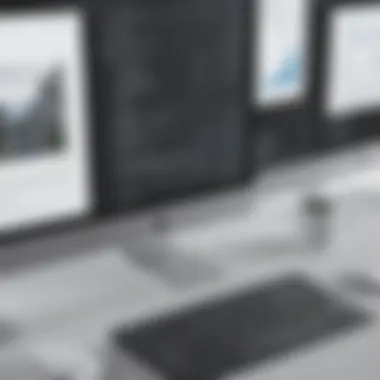

Training is more than just tick-marking a task on a checklist; it lays the foundation for successful usage of any software within an organization. Without proper training, even the best tools can fall flat. When employees understand how Zoom works, they're more likely to use its features effectively.
- Identify Learning Styles: Every team member has a different learning style. While some might grasp concepts through hands-on practice, others may prefer visual aids or reading materials. It's vital to adapt the training materials accordingly.
- Create a Comprehensive Resource Hub: Consider establishing an online repository of resources that includes tutorials, manuals, and FAQs. This hub should be easily accessible to all team members — think of this as their go-to for all things Zoom. It doesn’t hurt to encourage team members to contribute if they find helpful tips or innovative uses for the platform.
- Schedule Regular Training Sessions: Just because everyone might be trained initially doesn’t mean the training should stop. Regular refresher courses can help teams stay updated on new features and best practices. Without consistent touchpoints, knowledge can easily slip through the cracks.
- Encourage Questions and Feedback: Always create an environment where team members feel comfortable seeking assistance. Encouragement can lead to an open dialogue about challenges faced, which can then inform future training initiatives.
Ensuring Security Protocols are Followed
In today's digital environment, security should never be an afterthought. Moreover, with the rise of remote working, ensuring proper compliance with security protocols is paramount to maintaining the integrity of business communications.
- Implement Strong Password Policies: Encourage employees to use complex passwords and change them regularly. This simple act can greatly reduce the risk of unauthorized access.
- Enable Two-Factor Authentication (2FA): This feature requires users to provide two forms of identification before gaining access to their account. It adds a layer of security that can prove invaluable.
- Monitor Meeting Settings: Default settings may not always offer the best protection. It is crucial to review and customize settings for each meeting, such as enabling the waiting room feature and disabling any automatic joining for participants.
- Train Staff on Phishing and Security Awareness: Employees should recognize the signs of phishing attacks and other security threats. Incorporating security training into the onboarding can bolster overall security awareness.
"The most common way people give up their power is by thinking they don’t have any." — Alice Walker
Security protocols are like a safety net; they catch issues before they escalate. Regular reminders about security standards can keep these protocols top of mind for team members.
Implementing Zoom well may seem like a daunting task, but the payoff of efficiency, productivity, and enhanced communication can truly transform how a team operates. With proper training and security measures, organizations can navigate the complexities of Zoom meeting purchases with confidence.
Evaluating ROI on Zoom Meeting Purchases
Evaluating the return on investment (ROI) related to Zoom meeting purchases is essential for businesses that want to assess the value they gain from their expenditures. Understanding ROI enables decision-makers to justify their spending and optimize their resources. When evaluating the ROI, companies should not only look at the immediate costs but also consider long-term benefits, such as improved collaboration, enhanced communication, and above all, increased productivity.
Some specific elements to consider when evaluating ROI on Zoom purchases include:
- Meeting Efficiency: How many more meetings can be effectively conducted after utilizing Zoom? A seamless platform might save time, leading to shorter meeting durations and more focused discussions.
- Team Collaboration: More effective collaboration can lead to innovation and project success. If Zoom helps team members connect and ideas flow, that’s a big win.
- Cost Savings: Replacing travel with virtual meetings cuts expenses related to hotel bookings, flight tickets, and daily allowances. Compute those savings against your subscription costs.
In addition, there are considerations that can directly influence your ROI:
- User Adoption Rates: Make certain that your teams are not just signed up but actively using the platform. Low engagement might lead to wasted funds.
- Customer Engagement: For businesses that interact directly with customers through Zoom, look to measurement tools that track customer satisfaction and engagement metrics post-meetings.
- Comparative Analysis: Assess if switching from another platform provides any benefits in terms of speed, user interface, or features. If your previous tool didn’t allow for a pleasant experience, the change to Zoom might be advantageous.
"Measuring ROI isn't just about numbers; it’s about understanding how technology transforms your way of working."
By critically analyzing these facets, organizations can paint a clearer picture of their investment’s effectiveness and make informed decisions moving forward.
Defining Success Metrics
Defining success metrics revolves around establishing what success looks like for your business when using Zoom. This is not a one-size-fits-all scenario; metrics should be tailored to reflect the specific goals of your organization.
Some common success metrics might include:
- Meeting Attendance Rates: Percentage of participants joining meetings compared to invitations sent. A higher rate often indicates better engagement.
- Meeting Outcomes: Define what a successful meeting looks like. Is it a decision made, ideas shared, or action points determined? Evaluating post-meeting results can offer real insights.
- User Feedback: Gathering qualitative data through surveys or casual conversations can uncover how users feel about the meetings and overall experience.
With these metrics, businesses can tweak their approach, ensuring they meet their goals effectively and efficiently.
Feedback and Continuous Improvement
Building a cycle of feedback and continuous improvement is crucial to maximizing the benefits of Zoom as a meeting platform. Regularly soliciting opinions from your team helps surface issues that may not be overtly apparent yet significantly affect productivity.
Creating feedback loops is advantageous, such as:
- Post-Meeting Surveys: Short questionnaires can gauge participant satisfaction and garner suggestions for future improvements.
- Team Discussions: Periodically review meeting effectiveness in team settings. These can be casual and lend themselves to open dialogue.
- Utilizing Zoom's Analytics: Zoom provides insights and reports that can help identify patterns, engagement levels, and potential bottlenecks. Utilizing these assets promotes better understanding.
Fostering a culture of continuous improvement ensures that businesses maximize their investment in Zoom while also adapting to evolving team dynamics and technological advancements.
Future Considerations for Virtual Meeting Solutions
Purchasing Zoom meeting services isn’t just about grabbing the latest plan. Small and medium-sized businesses, entrepreneurs, and IT professionals must consider the long-term implications of their choices. Future considerations for virtual meeting solutions pave the way for agile decision-making, keeping pace with an ever-evolving digital landscape.
As organizations learn to adapt to new norms, focusing on virtual collaboration becomes essential. It’s not merely about adopting tools but also about understanding how these tools will impact overall efficiency and effectiveness in the workplace. Making future-ready decisions can enhance team synergy and productivity down the line.
Emerging Trends in Virtual Collaboration
The landscape of virtual collaboration is undergoing significant shifts. Companies are increasingly exploring hybrid models that balance in-person and remote interactions. This trend is driven by the realization that flexibility can lead to higher job satisfaction and improved performance.
Key trends shaping virtual collaboration include:
- AI Integration: Artificial intelligence is not merely a buzzword anymore. Companies are looking into AI for analytics and to enhance the participatory experience during meetings. It helps streamline processes and provide real-time feedback, which is invaluable for continuous improvement.
- Personalization of Experiences: As remote work blends into everyday life, there's a growing demand for tailored virtual experiences. Platforms that allow customization of meeting backgrounds and layouts are emerging as favorites among users. This not just adds a layer of comfort, but it also uplifts engagement levels.
- Increased Focus on Mental Wellness: Keeping a close eye on mental health in virtual spaces has become paramount. Solutions that integrate wellness features can enhance the meeting experience. For instance, organizations are leveraging tools that encourage brief breaks during long sessions to help maintain participant mental acuity.
“Emerging trends indicate that virtual collaboration is set to grow, but so must our strategies to manage these virtual spaces effectively.”
Preparing for Evolving Business Needs
Having a solid grasp of how to prepare for evolving business needs is necessary for thriving in today’s fast-paced environment. Decisions related to Zoom meeting purchases must be aligned with the strategic goals of the business.
Here are a few considerations:
- Scalability: Are you considering growth? The chosen Zoom plan should easily scale. If your team doubles in size, your hosting capabilities shouldn’t falter. Ensure that the plan can accommodate an increase in users without overwhelming your infrastructure.
- Flexibility in Features: As business needs change, having the flexibility to utilize different features comes in handy. If remote collaborations become the norm, look for plans that allow easy access to premium features without hefty charges.
- Regular Assessment of Needs: Establish a routine to evaluate how well the current tools align with business objectives. Organizations should develop a schedule to check if the existing solutions still meet the changing dynamics of the workforce.
- Feedback Mechanism: Create channels for user feedback on the tools being used. Insights gathered from users can inform adjustments and enhancements, thereby refining utilization.
Final thoughts: Adapting to new virtual meeting solutions involves more than just technology implementation. Look closely at trends and prepare for changes in business needs to harness the full potential of virtual collaboration tools.



