Zyro vs WordPress: Key Insights for Smart Choices


Intro
In the realm of online business today, having a robust digital presence is non-negotiable. With numerous website-building platforms available, choosing the right one can feel like searching for a needle in a haystack. This article zooms in on two candidates that have garnered attention: Zyro and WordPress. Both platforms offer unique capabilities, but understanding their differences can profoundly impact your decision-making process.
It’s essential to look beyond just surface features. Business professionals, entrepreneurs, and IT experts need to dig deeper into aspects such as user-friendliness, pricing structures, and customer service. With that in mind, we delve into a thorough examination of each platform, illuminating their strengths and weaknesses. By the end, you’ll be armed with critical insights necessary for making an informed choice that aligns with your business goals.
Whether you’re a fledgling startup needing a simple site or an established organization requiring more complex functionalities, this analysis will provide clarity. Let's dive into the specifics.
Software Overview
Purpose of the Software
Zyro and WordPress serve fundamentally different purposes, making it crucial to understand their intended uses. Zyro aims to simplify the website creation process, targeting those who may not have extensive technical skills. Its primary focus is on ease of use, allowing businesses to set up visually appealing websites quickly. In contrast, WordPress offers a more flexible and customizable approach, catering to a wider array of website types and functionalities. It’s popular among bloggers, ecommerce sites, and everything in between.
Key Features
When it comes to features, both Zyro and WordPress bring unique offerings to the table. Zyro prides itself on drag-and-drop functionality, pre-designed templates, and a straightforward interface. Users can build their sites without any coding knowledge, streamlining the entire process. Additionally, Zyro integrates tools for search engine optimization, helping site owners enhance their visibility online.
On the other hand, WordPress boasts a rich ecosystem of plugins and themes, which help tailor the site to specific needs. You can enhance functionality articles, add ecommerce capabilities via WooCommerce, or create dynamic content with various widgets. Notably, WordPress is open-source, meaning that the community can continually contribute to its improvement, giving it an edge in versatility and support.
Comparison with Competitors
Feature-by-Feature Analysis
When setting these platforms side by side, the first noticeable distinction is their complexity. Zyro offers a streamlined experience ideal for those in a hurry, while WordPress, with its myriad plugins and themes, can require a steeper learning curve.
- Zyro:
- WordPress:
- User-friendly interface
- Pre-built templates
- Integrated SEO tools
- Limited plugins
- Customizable plugins and themes
- Rich community support
- E-commerce capabilities
- Requires some technical knowledge
Understanding these nuances is key. Zyro may be ideal for small businesses or personal websites, allowing for quicker deployment. Conversely, WordPress is best suited for businesses requiring endless customization and scalability.
Pricing Comparison
Price is always a major factor in decision-making. Zyro's pricing is simple and clear — it offers several tiers all bundled with hosting. You can generally expect to pay less than what you would on WordPress unless you’re opting for premium plugins or extensive themes.
WordPress is free but requires hosting and many premium add-ons cost extra. As your website grows, those expenses can add up. However, the flexibility and depth offered at various price points can justify the investment for many businesses.
Ultimately, the choice between Zyro and WordPress will hinge on your individual needs and expertise, but that’s only part of the equation. Remember, making an informed decision requires careful consideration of both platforms.
Choosing the right platform can define the trajectory of your online presence. Think of it not just as a website, but as a long-term investment in your brand.
As we move forward, let's explore specific use cases and industry needs that might tip the scale towards one platform or the other.
Preface to Website Building Platforms
In today’s digital age, the importance of having a website cannot be overstated. It serves as a virtual storefront, a portfolio, or even a blog where ideas can flourish. The landscape of website creation has expanded significantly, leading to a critical decision point for individuals and businesses: which platform to choose?
With numerous website building tools flooding the market, options can become overwhelming. This article aims to dissect two popular contenders: Zyro and WordPress. By understanding the fundamental differences, advantages, and disadvantages of each tool, readers can make informed decisions that can profoundly impact their online presence and success.
Importance of Choosing the Right Platform
Selecting the right website-building platform is no walk in the park. Different users have varied needs, objectives, and levels of tech-savvy ability. An entrepreneur launching an e-commerce site, for instance, may lean towards a platform that emphasizes ease of setup and integrated tools for payment processing. On the other hand, a seasoned IT professional might prioritize extensive customization features and scalability options.
Key aspects to consider when choosing a website building platform include:
- User Experience: How intuitive is the platform? Does it accommodate beginners, or is it more tailored for experienced users?
- Customization: Are there enough options to reflect your brand’s identity? A unique and memorable website can set a business apart from the competition.
- Pricing: The financial implications shouldn’t be overlooked. Better value doesn't always equate to the cheapest option, sometimes spending a little more brings unparalleled features or support.
- Support and Resources: In case of technical difficulties, knowing there's reliable support can provide peace of mind.
Choosing wisely can save time, energy, and money — and ultimately make or break your online endeavors. It’s essential to reflect both on current requirements and future ambitions as you dive into the details of Zyro and WordPress.
Overview of Zyro
In today's fast-paced digital landscape, selecting the right website building platform can make or break an online business. Zyro presents itself as an intriguing contender, particularly for those looking for simplicity coupled with functionality. As the online space becomes increasingly crowded, understanding what Zyro brings to the table becomes crucial for small to medium-sized businesses, entrepreneurs, and IT professionals.
Zyro was designed with the goal of enabling users to establish a robust online presence with minimal fuss. From its inception, the platform has focused on user-friendliness, speed, and accessibility. In this section, we will explore the foundational aspects of Zyro, including its mission, core features, and unique offerings.
Company Background and Mission
Zyro is part of Hostinger International Ltd., an established name in web hosting. Since its launch, the platform has aimed to democratize web development for people of all technical backgrounds. The mission is straightforward—Zyro wants to empower users to create professional websites without requiring extensive technical know-how. This is particularly appealing for small business owners and entrepreneurs who often juggle many hats. Zyro's approach reflects a growing trend; making web development accessible to everyone, regardless of their skills.
Core Features of Zyro
Zyro boasts several features that cater to the modern user, enhancing the overall website-building experience. Each attribute plays a significant role in setting it apart from other platforms. Below are three standout features that define what Zyro has to offer.
Drag-and-Drop Editor
The Drag-and-Drop Editor is arguably the crown jewel of Zyro’s functionality. This feature allows users to effortlessly move elements around the webpage, making it a breeze to design layouts. The intuitive interface means that even those with little to no experience in web design can achieve satisfying results. A key characteristic of this editor is its real-time editing capability, which lets users see changes as they make them. This responsiveness fosters creativity and reduces frustration, resulting in a more streamlined design process.
However, while it is mostly an advantageous tool, some users may feel limited by the preset templates, as deeper customizations can be complex and some options just a little out of reach.
AI-Based Tools
Zyro has integrated AI-Based Tools that significantly enhance the user experience. These features, including an AI content generator that suggests unique text, automate various aspects of the website creation process. The standout characteristic here is the intelligent image optimization tool that adjusts and sizes images for optimal loading times, improving overall site performance. This set of tools can save time and enhance productivity, especially for those managing their digital footprint alone. That said, some users might find that while these tools aid in the process, they sometimes lack the intricate detailing required for more niche businesses, potentially leading to a generic appearance.
Template Availability
Another reason Zyro shines is its Template Availability. Designed to cater to a myriad of industries, the templates are visually appealing and functional. This aspect provides users with a head start in establishing their online presence. This feature shines through its versatility, as each template is easily customizable, allowing businesses to maintain their brand identity.
However, it’s worth noting that while having numerous templates is beneficial, some users may struggle to differentiate their sites from others if they select widely-used designs without sufficient customization.
Overall, Zyro stands as a compelling option for those looking to create a website with ease. It strikes a balance between functionality and user-friendliness, making it a noteworthy choice in today's competitive market.
Overview of WordPress
When we talk about website building platforms, WordPress stands as a titan, commanding attention not just for its functionality but also for its adaptability over the years. It has profoundly influenced how businesses and individuals create and manage their online presence. Understanding WordPress entails appreciating its history, core features, and inherent flexibility, which can meet the diverse needs of various users—from bloggers to massive enterprises.
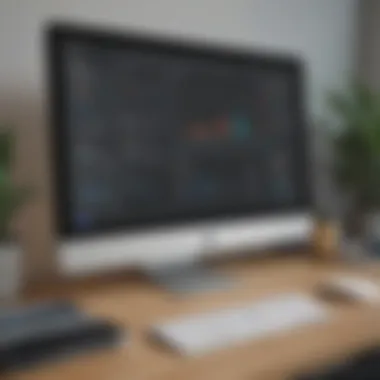

Historical Context and Evolution
Originally launched in 2003 as a blogging tool, WordPress has evolved into a full-fledged content management system (CMS). The early days focused primarily on the writing experience, but as users’ needs grew, so did the platform's capabilities. Today, it powers over 40% of all websites on the internet. This statistic speaks volumes about its reliability and appeal.
Over the years, numerous updates have seen WordPress morph and adapt, integrating features that include but aren't limited to, media management, customizable themes, and robust security measures. The shift to a more community-driven approach, particularly after the introduction of Gutenberg in 2018, marks an era where user experience plays a central role in platform development.
Key Features of WordPress
Extensive Customization Options
One of the hallmarks of WordPress is its vast array of customization options. Users can tailor their sites to suit their specific requirements without needing to write a single line of code. This level of adaptability is crucial for small to medium-sized businesses aiming to stand out in a crowded market. WordPress allows users to tweak everything from layout to functionality, ensuring that the site reflects their brand's identity.
Moreover, with thousands of themes available—both free and premium—businesses can create visually appealing sites that cater to their target audience. This flexibility is a significant reason why many consider WordPress a leading choice.
"Customization is essential; you wouldn’t want your business’s website to look just like everyone else’s."
Plugin Ecosystem
Ah, the cliche of "there's a plugin for that" holds substantial truth with WordPress. The platform boasts over 58,000 plugins, which can be employed to add various functions and features to a site. Want to optimize SEO? There's a plugin for that. Need to integrate with social media? No problem. The robust plugin ecosystem allows businesses to enhance their site without the need for extensive coding skills.
However, there’s a catch. Too many plugins can bog down your site's performance and lead to technical issues. Hence, it’s vital to choose plugins wisely and ensure they align with your business objectives.
Community Support
One can't overlook the strength of the WordPress community. This platform is supported by countless forums, documentation, and tutorials that range from beginner to advanced levels. The active community can often serve as a lifeline for businesses facing technical challenges or seeking to improve their skills.
The shared knowledge among users makes it easier for newcomers to navigate the complexities of the platform. Whether through Reddit threads or abundant tutorials on Wikipedia, the community fosters a sense of belonging and empowerment that can significantly enhance user experience.
User Experience Comparison
When delving into the best website-building platforms, the user experience comparison becomes paramount. In the digital arena, where first impressions count more than ever, an intuitive user experience can either make or break a brand's online presence. This section highlights the critical components of interface design and usability, alongside the learning curve for users, as these factors directly influence how smoothly one can navigate and utilize either Zyro or WordPress.
Interface and Usability
The interface and usability of a website-building platform can greatly affect user satisfaction and overall productivity. Zyro offers a streamlined, minimalist interface that beckons beginners with its ease of navigation. Users can find their way around without feeling overwhelmed, thanks to the visual aesthetics that prioritize clarity over clutter. The drag-and-drop editor is particularly noteworthy as it allows users to effortlessly position elements on the page, making website creation feel like child’s play.
On the flip side, WordPress, while slightly more complex, furnishes its users with a depth of features that seasoned users appreciate. The interface may seem daunting to newcomers, as it comes packed with various settings and options laid out more rigidly than Zyro's. However, for those who invest time learning, the flexibility is immense. Customizing a WordPress site can be as detailed as a chef perfecting a gourmet meal—each option contributing to the final product.
"A well-structured interface doesn’t merely improve usability; it enhances the overall experience, making users feel confident and in control."
Learning Curve for Users
Learning curves vary significantly between Zyro and WordPress, making this a vital point for consideration. Zyro boasts a gentle learning curve, perfect for small business owners or entrepreneurs who may not have a background in web design or coding. The platform's customer support literature is straightforward, helping users overcome barriers with relative ease. In just hours, many can create a fully functional website, thanks to guided tutorials and a friendly interface.
Conversely, WordPress can feel more like climbing Mount Everest without gear for neophytes. The wealth of options and customization may overwhelm at first. However, this complexity rewards users down the line. Once familiarized, they unlock a plethora of functions that empower them to create highly unique and responsive websites. Community forums and documentation can provide valuable insights, although they might not always be as polished as Zyro's educational materials.
To summarize,
- Zyro is ideal for those seeking immediate usability without the fuss.
- WordPress caters to those willing to invest time into learning a more robust, versatile platform.
Balancing out these aspects will ensure users of varying skill levels find a suitable candidate for their web-building needs.
Pricing Analysis
When evaluating any platform for website building, the topic of pricing emerges as a paramount consideration. This section digs into the costs associated with Zyro and WordPress, aiming to clarify how budgetary constraints can shape your decision-making process. Pricing not only influences access to features but also determines long-term viability and growth potential for small to medium-sized businesses. It’s essential to consider both initial expenditures and ongoing costs, ensuring you grasp what each platform delivers against what you invest.
Cost Structure of Zyro
Zyro adopts a straightforward pricing model which appeals to many users. They offer several tiers of subscription plans, making it flexible for various needs. The entry-level package is designed for novices wanting to launch quickly at a low cost. Premium plans introduce more advanced functionalities, which is helpful for growing businesses. Regular promotions often make the platform even more enticing.
Many users appreciate that Zyro’s subscriptions come bundled with features like hosting and templates. This all-in-one approach can be a relief for those who might not want to juggle multiple service providers or platforms. However, on the flip side, the simplicity of the setup can restrict users looking for deeper functionality compared to competitors.
Cost Structure of WordPress
WordPress operates on a more segmented cost structure. While WordPress software itself is free, the overall costs come from various external services.
Hosting Requirements
A key part of the WordPress expense landscape is hosting. You’ll need a reliable host to ensure your website runs smoothly. Choices range from budget-friendly providers to premium options offering enhanced performance and security measures. Popular choices like Bluehost or SiteGround provide tailored packages for WordPress users.
This hosting is beneficial because it includes features such as automatic updates and scalable resources, which ensure your site can grow as your audience does. However, the disadvantage is the potential for hidden charges when opting for add-ons or upgrading storage and bandwidth.
Maintenance Costs
Maintenance costs for WordPress require careful consideration. You’re often responsible for keeping the website updated, which can mean spending time or hiring help. Regular maintenance is crucial, particularly to safeguard against security vulnerabilities and functional breakdowns.
A standout aspect is the capability to customize your website with various paid plugins for added features. However, these plugins can drive up costs, especially if you opt for premium versions. Thus, while WordPress provides flexibility, it also demands a more hands-on approach and can lead to escalating expenses if not managed appropriately.
"Understanding these cost structures is essential for anyone looking to embark on their digital journey. It ensures that businesses can allocate their budgets effectively and keep future surprises at bay."
In summary, both Zyro and WordPress offer distinct pricing realities. Zyro’s simplicity might attract those wanting an all-in-one solution without much fuss, whereas WordPress, with its robust hosting and maintenance considerations, can adjust to more complex needs for those willing to invest the time and money. Finding the right balance between features and budget is vital for making a sound decision in the long run.
SEO Capabilities
In today's digital landscape, Search Engine Optimization (SEO) holds immeasurable importance for businesses aiming to stand out in the crowded online marketplace. A solid SEO strategy is not just a fancy add-on; it's the backbone that supports your online presence. Having an effective SEO setup means better visibility on search engines, which translates to higher traffic and, ultimately, more conversions. This section will delve into the SEO capabilities of Zyro and WordPress, offering detailed insights into their features and how they can serve different user needs.
SEO Features of Zyro
Zyro is recognized for its straightforward approach to website building, integrating SEO features that cater to beginners and small business owners. One of its standout features is the AI-driven tools that assist users in optimizing their sites. They offer a user-friendly interface that simplifies the process of implementing basic SEO practices, making it easy to add meta descriptions, alt text, and other on-page SEO elements without a steep learning curve.
- Built-in Suggestions: Zyro provides optoins for site analysis that guide users towards making data-driven decisions, something especially valuable for those new to digital marketing.
- Automatic SSL Certificates: Security is a big deal when it comes to SEO; Zyro includes free SSL certificates, reassuring users of their site’s safety while enhancing rankings.
Even so, while Zyro's features are beneficial for quick setups, those with more advanced SEO needs might find them a bit limiting.
SEO Features of WordPress
WordPress, on the other hand, feels like a custom-fitted suit when it comes to SEO capabilities. As one of the most widely used CMS, it boasts a range of features designed to empower users:

SEO Plugins
When it's all said and done, the most notable aspect of WordPress is its extensive plugin ecosystem, particularly when it concerns SEO. The Yoast SEO Plugin is an utter favorite among WordPress users. This tool stands out due to its simplicity and effectiveness, providing an array of functions to help optimize content efficiently.
Key characteristics of Yoast include:
- Real-time Page Analysis: Users can get instant feedback, helping them to adjust their content for better rankings.
- Readability Score: It also evaluates the readability of the content, ensuring that it's not just optimized for search engines but also appealing to actual readers.
However, with so many options, it can be overwhelming for novices to determine which plugin suits them best.
Optimization Techniques
WordPress provides an array of built-in optimization techniques, from structured data support to easily customizable URLs. This contributes significantly to enhancing a website's visibility.
- Custom Permalinks: The ability to create user-friendly URLs aids not just users but also search engines.
- Image Optimization: Though there are plugins for enhanced image handling, the platform supports basic alt attributes which is crucial for SEO and accessibility.
The unique aspect of WordPress is its community-driven updates, ensuring that users are always getting the latest optimization techniques as they are developed. However, this requires constant attention to updates, as some may pose compatibility issues with older themes.
In summary, while Zyro's SEO features are adequate for small operations, WordPress offers a depth of tools that experienced users can leverage for intricate SEO strategies.
Support and Resources
In the rapidly evolving digital landscape, having reliable support and resources is paramount for businesses that rely on web platforms. The success of any online venture often hinges not just on the features of the chosen platform, but on the available support systems that accompany it. In this part of the analysis, we will explore the support options provided by Zyro and WordPress, as well as the community resources that can enhance user experience, troubleshooting, and overall user satisfaction.
Customer Support Options for Zyro
Zyro places a strong emphasis on customer support, recognizing that users may encounter a variety of challenges as they build their websites. Their support system is fairly straightforward, offering several channels through which users can seek assistance:
- Live Chat: This is one of the standout features of Zyro's support. Available during business hours, live chat provides instant support for urgent inquiries.
- Email Support: For less pressing questions or more detailed queries, email support is accessible. Zyro typically responds within a reasonable time frame.
- Help Center: Zyro boasts an extensive help center filled with articles and tutorials that cover a wide range of topics. Users can find a wealth of information about utilizing features effectively.
The key takeaway here is that customer support for Zyro is quite user-friendly, making it easy even for those less tech-savvy. Having multiple avenues for assistance helps reduce frustration and streamline the website building process.
Community and Documentation for WordPress
On the other hand, WordPress has cultivated a robust ecosystem over the years. Its community and documentation resources are immensely valuable for users at all levels. Here’s what stands out:
- Community Forums: The WordPress community is large and active. Users can seek help on various forums, including the official WordPress support forum, where experienced users and developers frequently offer advice.
- Extensive Documentation: WordPress provides comprehensive documentation covering everything from installation to advanced development techniques. This resource is beneficial for users looking to deepen their understanding of how to use their website.
- Educational Resources: There are countless tutorials, online courses, and books authored by WordPress experts that cater to a variety of skills. Whether you are a beginner or looking for advanced coding techniques, there’s bound to be something out there.
One notable feature of the WordPress community is its diversity; users can find assistance in numerous languages, catering to a global audience. This richness in support and resources is a significant advantage for WordPress users.
In summary, the viability of choosing a web platform is not solely based on its features but also heavily relies on the support and resources provided. Users must consider how easily they can receive help when issues arise, as this can greatly affect their overall satisfaction and success in managing their online presence.
Both Zyro and WordPress offer unique advantages in terms of support. Zyro's straightforward and accessible customer service is ideal for those who want quick solutions, while WordPress excels in community-driven support and a wealth of documentation that can aid users in the long run.
Real-World Use Cases
Understanding the practical applications of Zyro and WordPress is crucial for making informed decisions. Real-world use cases help illustrate how these platforms perform outside of theoretical contexts, thus clarifying their strengths and limitations. The actual functionality of each platform can often vary dramatically from expectations based on features alone.
By exploring specific scenarios, business professionals can better assess the alignment of each platform with their individual needs. This leads to more effective strategies in developing an online presence, enhancing user engagement, and ultimately achieving business goals.
Evaluating these use cases gives potential users a realistic view of what they can expect, allowing them to weigh the benefits based on their specific industry requirements or business models. In this section, we delve deeper into the contexts where Zyro shines and where WordPress holds its ground.
Ideal Scenarios for Zyro Users
Zyro tends to cater well to small businesses, beginners, and users who prioritize speed over extensive customization. Here are some typical situations where Zyro proves advantageous:
- Small Business Launches: Entrepreneurs looking to launch a site quickly can benefit. Zyro's user-friendly drag-and-drop editor simplifies the design process.
- E-commerce Startups: If someone is aiming to set up an online store swiftly, Zyro's e-commerce features can facilitate this without drowning them in complex settings.
- Personal Portfolio Sites: For creatives showcasing their work, the pre-designed templates are attractive and easy to set up. It's a good option for photographers or artists trying to get something live without fuss.
- Limited Budget and Time: Zyro packages its services affordably, making it ideal for startups sensitive to costs and time constraints.
Ideal Scenarios for WordPress Users
On the other hand, WordPress thrives in environments requiring flexibility, scalability, and depth. Here are settings where WordPress particularly excels:
- Content-Rich Sites: Bloggers, journalists, or companies generating a lot of content can leverage WordPress's capabilities, especially with robust SEO plugins. The wealth of features allows for better content management.
- Complex E-commerce Solutions: When users need advanced functionalities like multi-vendor platforms or significant customization, WordPress excels due to its extensive plugin ecosystem.
- Larger Businesses and Enterprises: Businesses seeking a tailored web presence with unique features appreciate WordPress's customization avenues, including custom post types and large-scale integrations.
- Community-Driven Sites: If the goal relates to creating an online community, forums, or membership sites, WordPress’s tools make it easier to engage users effectively.
In summary, choosing between Zyro and WordPress boils down to understanding the particular landscape of one’s business needs and digital strategy.
Performance Metrics
When discussing website building platforms like Zyro and WordPress, the topic of performance metrics emerges as crucial, particularly in today’s fast-paced digital landscape. In simpler terms, performance metrics are measurable values that indicate how effectively a website operates. The speed, responsiveness, and overall performance of a website can make or break the user experience, influencing everything from visitor retention to search engine rankings.
Why Performance Metrics Matter:
Performance metrics serve not only as a snapshot of how a website functions, but they also hold significant implications for businesses aiming to enhance their online presence. Slow loading times can frustrate users and lead to increased bounce rates. Users tend to have little patience; if a webpage doesn’t load in a jiffy, they’ll simply move on. Moreover, search engines are less likely to rank slow websites favorably. Therefore, understanding the performance metrics of both Zyro and WordPress is not just good practice but a necessity for anyone looking to succeed online.
- Benefits of Optimized Performance Metrics:
- Improved user experience and satisfaction
- Higher conversion rates
- Better placement in search engine results
As we delve deeper into the performance metrics of both Zyro and WordPress, it becomes clear how these platforms handle essential aspects like loading speeds and overall efficiency. Now, let's take a closer look at each.
Loading Speeds of Zyro
Zyro touts itself as a website builder that promises quick loading times. Their infrastructure is reportedly optimized for speed, which is especially appealing for small and medium-sized businesses wanting to provide efficient user experiences. Since Zyro hosts its sites on its own servers, this theoretically allows for faster response times.
According to various tests and user reports, Zyro pages have shown impressive loading metrics, often clocking in under 2 seconds, depending on the complexity of the site and content loaded. The minimalist design philosophy Zyro embraces might also play a role here, as fewer elements usually translate to quicker load speeds.
However, not everything is smooth sailing. Users should keep in mind that as they enhance their sites with more features or heavy images, there may be implications for speed. An attractive site is great, but if it takes too long to load, even that loses its charm.
Loading Speeds of WordPress
WordPress, on the other hand, functions on a different paradigm. The loading speed of a WordPress site can vary significantly based on various factors, such as hosting provider, theme choice, and installed plugins. While WordPress offers extensive customization options, this flexibility can come at a cost.
For instance, a heavily customized WordPress site often takes longer to load, especially if the chosen theme is not optimized for speed or if there are too many plugins running in the background. Tests show that WordPress sites can average anywhere between 2 to 6 seconds for loading times, depending largely on how the site is configured. Ultimately, developers and business owners need to take an active role in ensuring that their WordPress site is optimized for speed. Regular maintenance including updates and the occasional purge of unused plugins can help keep loading times in check.
"In the world of websites, speed is the name of the game. A faster site not only pleases users but also pleases the algorithms that keep you visible in search results."
Security Features
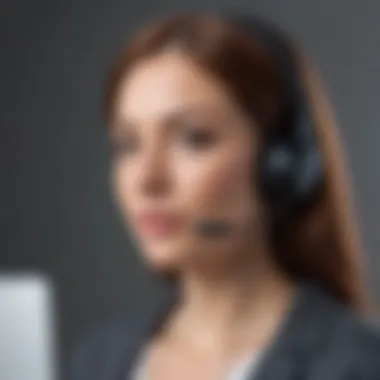

In the realm of online presence, security is not just a luxury; it’s a necessity. Businesses pour time and resources into developing their websites, and having robust security features safeguards this investment against a plethora of threats like hacking, data breaches, and other malicious activities. The importance of security features lies not only in protecting sensitive information but also in establishing trust with users and customers. A secure platform can enhance an organization’s credibility, while a lax approach can lead to significant reputational damage.
Security is a multifaceted topic that encompasses various elements, including regular updates, patch management, user practices, and inherent platform vulnerabilities. Thus, when comparing Zyro and WordPress, it’s vital to delve into their security provisions and measure how effectively they shield users from potential risks.
Security Measures in Zyro
Zyro emphasizes simplicity and security in its service offerings. One of the primary security measures Zyro implements is HTTPS (Hypertext Transfer Protocol Secure). Using HTTPS is fundamental nowadays as it ensures that all data transferred between users and the server remains encrypted, minimizing the risks of eavesdropping or man-in-the-middle attacks.
Moreover, Zyro includes automatic backups as part of its package. This feature allows users to restore their websites to a previous state in case of data loss—an essential safety net for businesses. Zyro’s platform is also maintained in a way that minimizes the burden on users when it comes to security updates.
Unfortunately, Zyro may not offer as extensive a range of security plugins compared to WordPress, so users with specific security needs might find basic coverage insufficient.
Security Measures in WordPress
When talking about security in WordPress, you have a depth of features and community support to consider. Given that WordPress powers a staggering number of websites, it’s a prime target for hackers. Thus, robust security measures are paramount.
Updates and Patches
One crucial aspect of WordPress security is its updates and patches mechanism. The platform is regularly updated to address vulnerabilities, which can be critical in preventing unauthorized access or exploits. Each update typically includes not only feature enhancements but also critical security patches. The seamless installation process ensures that users can keep their sites secured without the tech headache.
The main characteristic of these updates is frequency; users can expect patches multiple times a year, dedicated to addressing emerging security threats. This proactive approach dramatically reduces potential risks and highlights why frequent updates are a beneficial choice for maintaining website security.
However, with the vast array of plugins available, users must remain vigilant. Plugins can introduce vulnerabilities, making it essential for users to update both themes and plugins concurrently with the core WordPress update.
User Responsibility
Another avenue of security in WordPress is user responsibility. While WordPress provides a solid framework, the onus of securing a website also falls on users. This means implementing strong passwords, using two-factor authentication, and being discerning about which plugins to install.
Users must take these steps to protect their sites effectively. It’s essential to remember that the platform offers tools, but it’s up to the user to utilize them appropriately. This concept of user responsibility greatly impacts overall security effectiveness.
The unique feature of collective user diligence amplifies overall security. When users engage actively, they contribute to a communal defense against threats, enhancing the security landscape for everyone using WordPress. However, if users neglect these measures, the platform could become a tempting target for cybercriminals.
Long-Term Viability
Long-term viability is a pivotal factor to consider when choosing between Zyro and WordPress as your website building platform. For small to medium-sized businesses and entrepreneurs, having a solution that not only meets current needs but also grows with them is crucial. A platform's longevity impacts several elements, including features, support, and the ability to adapt to evolving technology.
A substantial dimension of long-term viability is the platform's growth potential—the ability to scale as your business flourishes. Zyro, while relatively new in the landscape, has positioned itself as a versatile, user-friendly option, appealing particularly to startups and less tech-savvy entrepreneurs. Nevertheless, businesses should look beyond immediate requirements. Zyro’s offerings in automation and AI-based tools are indeed intriguing today, but it’s essential to question how these features may evolve. Will Zyro be able to innovate over time? Will it keep up with competitors? Evaluating these aspects will help gauge if it’s a wise investment for future needs.
On the flip side, WordPress boasts a robust ecosystem honed over nearly two decades. Its widespread adoption has resulted in a thriving community and a vast array of plugins and themes. This ensures a depth of customization and ongoing improvements. However, the real winner in this arena is its sustainability. WordPress is not just a platform but a living, breathing ecosystem that benefits from the collective input of thousands of developers, designers, and users. Its long-standing presence in the market indicates a steady commitment to adaptation and innovation.
As we examine these attributes more closely in the coming subsections, businesses can better understand what platform might serve them best in the long run.
"Choosing a platform is not just about today, it’s about tomorrow and beyond."
Growth Potential with Zyro
Zyro shows promise, particularly for those embarking on their online presence journey. The growth potential with Zyro lies significantly in its focus on simplicity and user-friendliness. It’s designed for those who might not have extensive technical know-how, which can be a game-changer for new entrepreneurs. That being said, the question arises: does Zyro possess the capacity for substantial development?
Recently, Zyro introduced AI-based tools that streamline various aspects of website creation, making it easier for more people to kickstart their online businesses. This is a strong indicator of their commitment to evolving and advancing their platform. However, the challenge lies in sustaining that momentum. As business needs mature, so do the requirements for advanced functionalities. If you're contemplating Zyro, it’s story is still being written. Ensuring that it can keep pace with future demands is quintessential.
Sustainability of WordPress Ecosystem
In stark contrast, the sustainability of the WordPress ecosystem stands as one of its most compelling advantages. The sheer number of options available—over 58,000 plugins, countless themes, and a vibrant support community—makes it a rich ground for innovation and enhancement.
WordPress thrives due to its flexibility. Businesses can increase their capabilities without having to migrate to a new platform, which can be both labor-intensive and risky. Customization is at the heart of WordPress's ethos, meaning entrepreneurs can build a precise framework tailored to their needs.
Moreover, security updates, patches, and a host of resources ensure that a website built on WordPress can withstand the test of time. This consortium of developers continuously working on improvements guarantees that WordPress will not only maintain relevance but likely outpace emerging competitors like Zyro in the long run. The community support adds a layer of resilience that can often be taken for granted until a technical issue arises.
In short, when it comes to deciding on long-term viability, Zyro is promising but not provably established. Meanwhile, WordPress emerges as a powerhouse, fortified by years of user engagement and innovation.
Final Recommendations
In this section, we’ll review the last bits of wisdom when it comes to deciding between Zyro and WordPress. This isn’t just a simple checklist or slapdash advice; it involves serious contemplation about what you truly need and how these platforms align with your business objectives. Choosing the right platform can be the difference between floundering in the digital deep end and riding the waves to success.
Here are a few key elements to consider that will help to clarify the advantages and disadvantages of each platform:
- Target Audience: Who are your customers? If they are looking for ease and a no-frills experience, Zyro might be the ticket. If your crowd values extensive features and customization, then WordPress has you covered.
- Budget Concerns: Costs often dictate choices. Zyro can often be more budget-friendly for small ventures, while WordPress can grow in cost depending on plugins and hosting options.
- Future Scalability: It’s important to foresee where your business is heading. Choose Zyro if you prefer a straightforward path, but keep in mind that WordPress provides more room to grow if your needs change.
- Technical Know-How: If your tech-savvy skills are lacking, Zyro’s drag-and-drop system is appealing. Otherwise, WordPress offers great flexibility, albeit with a steeper learning curve.
"The best advice is to anticipate your future needs today to avoid a platform swap tomorrow."
Each of these points plays a pivotal role in making an informed choice. Being methodical about your final decision can save you headaches down the line.
When to Choose Zyro
So, when does Zyro shine best? If you're working on a tight budget, need a website up in record time, or you want heavily guided assistance, choosing Zyro makes sense.
Zyro's drag-and-drop editor speaks directly to those who might not have a background in coding or web design. The user-friendly interface encourages experimentation without the fear of breaking something. Business owners who wish to set up online shops quickly but without a lot of complications will find Zyro quite handy. Here are a few scenarios where Zyro might be your best fit:
- Small businesses or personal projects: Fast setup for basic needs.
- E-commerce stores with essential functionality: Quickly get products up and running.
- Those who want AI tools to enhance their website: Utilize Zyro’s AI-driven features for text and design.
Ultimately, Zyro is particularly attractive to those standing at the starting line of their digital journey.
When to Choose WordPress
On the other hand, WordPress really flexes its muscles in more complex situations. If you're dealing with larger projects, intricate customization needs, or if your business plans to scale significantly, WordPress can be a significant asset.
Here’s where WordPress stands out:
- Advanced Customization Needs: You can tailor your website to fit exact requirements with thousands of plugins and themes.
- Community and Support: The vast user base means robust support and abundant resources, giving you a safety net as you navigate potential issues.
- Diverse Content Types: Whether you're showcasing a portfolio, running an online course, or managing a blog, WordPress handles it all.
In summary, WordPress is for those who value flexibility and depth over simplicity. If you can grasp its intricacies, the platform can serve even the most demanding use cases quite well. Depending on where you see your venture headed, take the time to weigh these two minnows in the great ocean of web development.
The End
In the realm of website building, the choice between Zyro and WordPress culminates in a decision of considerable significance for any business or individual. As covered throughout the article, each platform possesses distinct strengths that can align with various needs and aspirations.
Understanding your goals and priorities is essential. For example, if speed and simplicity are your top concerns, Zyro might tick those boxes with its intuitive drag-and-drop interface and AI-driven features. However, if you are looking to tailor your website with utmost flexibility and leverage an extensive array of plugins, WordPress stands as a robust option.
Recap of Key Findings
- Zyro offers an attractive pathway for beginners, providing an easy setup, which can seem appealing to those who may not have a technical background.
- Its AI tools simplify tasks, often reducing time spent on design and functionality.
- WordPress, conversely, shines in customization capacity. Its extensive plugin ecosystem permits an unparalleled extensibility to fit specific business models.
- Community support thrives on WordPress, offering a plethora of tutorials, forums, and guides, enabling users to troubleshoot or enhance their setups effectively.
Ultimately, the decision comes down to matching the features of each platform with your unique operational needs and future growth plans. Whether it's the straightforward approach of Zyro or the comprehensive potential of WordPress, ensuring that your chosen platform aligns well with your overall strategy is crucial. Before initiating the journey of site creation, take a moment to reflect on both options carefully, considering both current requirements and future aspirations.



