Top Alternatives to Camtasia for Video Editing
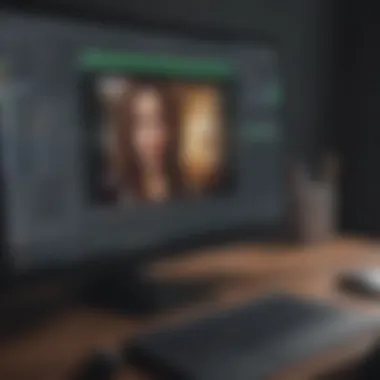

Intro
In an era where digital content creation is paramount, the tools that support this endeavor hold significant importance for professionals across various fields. One such tool, Camtasia, has garnered popularity for its screen recording and video editing capabilities. However, as needs evolve, many users find themselves seeking alternatives that can offer similar or enhanced functionalities. This article embarks on an investigation of several options available on the market, dissecting each based on distinct aspects such as features, pricing, and user experiences. The intention is to provide a comprehensive analysis that empowers businesses to make educated decisions aligned with their video production requirements.
Software Overview
Purpose of the Software
Screen recording and video editing software serves a critical role in numerous sectors, from education to marketing. The primary purpose of such software is to allow users to create engaging content efficiently. The need for effective communication has escalated the demand for video solutions that can transform mundane presentations and tutorials into captivating visual narratives.
Key Features
When considering alternatives to Camtasia, it is essential to evaluate the unique features these programs offer. Many tools provide basic functionalities like capturing screen activity and adding voice-overs. However, advanced editing options, customizable templates, and multi-device support considerably enhance user experience.
Key features to consider include:
- Screen and webcam recording
- Audio recording and voice narration
- Video trimming and splitting capabilities
- Annotations, callouts, and text overlays
- Built-in stock assets such as music and images
- Export options in multiple formats
Through understanding the capabilities of each software, users can determine which meets their content creation needs most effectively.
Comparison with Competitors
Feature-by-Feature Analysis
A direct comparison of features is vital to grasp how alternatives stack against Camtasia. Many programs present similar tools for recording and editing; however, the manner in which they organize these features can differ.
Comparative highlights include:
- OBS Studio: This program stands out for its robust broadcasting options alongside recording capabilities. It is highly configurable, although it may have a steeper learning curve.
- Adobe Premiere Pro: A professional-grade tool that offers intricate editing capabilities, but it demands a subscription, making it less accessible for small businesses.
- Filmora: Noted for its user-friendly interface, it provides many templates and effects, presenting a balance between ease of use and functionality.
Pricing Comparison
Cost is a pivotal factor influencing the decision-making process. While Camtasia operates on a premium pricing model, several alternatives offer free versions or tiered subscription plans that cater to varying budgets.
Pricing at a glance:
- Camtasia: One-time purchase starting around $249
- OBS Studio: Free and open-source
- Adobe Premiere Pro: Monthly subscription of approximately $20.99
- Filmora: Starts at $39.99 annually
Understanding these cost structures and what features are included can aid businesses in identifying a software solution that aligns with their fiscal responsibilities.
"Choosing the right video production software can significantly impact the quality of your content and the efficiency of your workflow."
Balancing quality and cost involves careful consideration, and this exploration aims to shed light on the many paths available to professionals in search of effective video tools.
Prolusion to Camtasia
Camtasia stands as a prominent tool in the domain of screen recording and video editing. Its importance in professional content creation cannot be understated. Understanding its capabilities is essential for businesses and individuals who rely on video production as part of their communication and marketing strategies. In this section, we will delve into what Camtasia offers and examine its relevance in the context of exploring alternatives.
Camtasia combines a user-friendly interface with robust features. This makes it an attractive choice for small to medium-sized businesses, entrepreneurs, and IT professionals. Knowing the strengths and limitations of Camtasia will help users appreciate the alternatives available, thereby enabling them to make informed decisions.
Overview of Camtasia's Capabilities
Camtasia provides various features essential for creating professional-quality videos. Its screen recording functionality allows users to capture their screen activity with ease. This is particularly beneficial for creating tutorials, presentations, and other educational content. Additionally, Camtasia integrates video editing tools that let users trim clips, add effects, and insert annotations seamlessly.
Some key capabilities include:
- Screen recording in high resolution.
- A wide range of customizable templates available for different video types.
- The ability to add voiceovers, music, and sound effects.
- Integration with popular platforms for sharing videos.
Camtasia's comprehensive suite of tools can significantly enhance video production efforts, giving users a single platform for both recording and editing.
Target Audience and Market Position
Camtasia is designed primarily for educators, marketers, and business professionals. Its versatility caters to different sectors including education, corporate training, and digital marketing. The tool's market position is robust, holding a significant share among video editing software due to its combination of powerful features and ease of use.
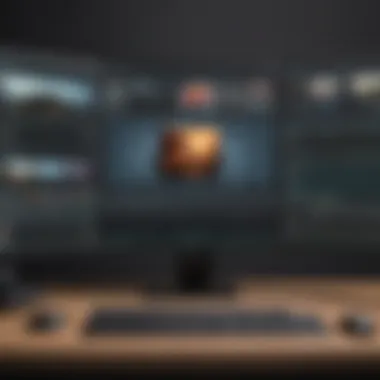

However, while Camtasia serves a substantial audience, it is not without competitors. Users must consider whether its capabilities align with their specific needs or if alternatives may provide better value or fit.
Why Look for Camtasia Alternatives?
The adequacy of any software tool, including Camtasia, is critical for achieving business objectives. It is important to understand the reasons why some users might seek alternatives. This search often stems from a need to address specific functionality that Camtasia may lack or simply to explore more cost-effective solutions. Moreover, many users might experience limitations in their video editing needs that the software cannot adequately fulfill.
Identifying the limitations of Camtasia is essential. Many users report their dissatisfaction when facing the restrictive capabilities of the tool. Additionally, business needs evolve, and a tool that once seemed adequate may no longer fit the current requirements.
Limitations of Camtasia
Camtasia has established itself in the market as a reliable screen recording and video editing tool. However, it is not without its shortcomings. Some key limitations include:
- Performance Issues: As projects become more complex, the software may experience lag or crashes, hindering productivity.
- Limited Animation Options: Users often find the animations available in Camtasia too basic for professional-grade video productions.
- Export Restrictions: There are constraints on file formats which might not meet all users' needs.
- Learning Curve: Although marketed as user-friendly, the initial setup and navigation can be challenging for new users.
These limitations often lead users to explore alternatives that better align with their expectations and workflows.
Potential Cost Considerations
Cost is an undeniable factor in software selection. While Camtasia offers a powerful suite of tools, its pricing model might not suit every budget. Here are critical cost considerations:
- Licensing Fees: Camtasia requires an upfront license purchase, which might be steep, particularly for small or medium-sized businesses.
- Subscription Models: Some users may prefer flexible pricing structures, such as monthly or yearly subscriptions that provide access to updates and new features without a significant upfront investment.
- Hidden Costs: Training, support, and potential add-ons can lead to unforeseen expenses that can burden a tight budget.
Key Features to Consider in Alternatives
When exploring alternatives to Camtasia, understanding key features is essential. Each alternative may offer different strengths. By evaluating the functionalities required for effective screen recording and video editing, businesses can make informed choices. Features directly impact the user experience and determine if a tool fits the specific needs of users or organizations.
It is vital to prioritize the following aspects when assessing alternatives:
- Screen Recording Functionality: This is the core of any video solution. The quality of recordings, the ability to capture different areas of the screen, and options for audio recording are key factors.
- Editing Tools and Capabilities: Editing tools and the ease of use can significantly affect productivity. An intuitive editing interface, timeline features, and a wide range of effects enhance the editing experience.
- User Interface and Experience: A user-friendly interface ensures that even those with limited technical skills can navigate the software effectively. This directly contributes to efficient workflows.
- Output Formats and Sharing Options: The ability to export videos in various formats and to share on multiple platforms is crucial for maximizing reach and utility.
The following subsections will explore each feature in detail.
Screen Recording Functionality
Screen recording functionality serves as the backbone of any screen capture software. It is important that the software provides high-quality video output, with resolutions that accommodate modern displays. Users should expect flexibility in recording options, such as full-screen, windowed, or custom area captures.
Furthermore, integrating audio recording with screen capture is a significant aspect. The ability to capture both system audio and microphone input is crucial for many applications, including tutorials and presentations.
Editing Tools and Capabilities
Editing tools vastly affect the quality of the final product. Effective software should include a range of editing options such as trimming, cutting, and merging clips. Additionally, visual elements like text overlays, annotations, and effects can provide dramatic enhancements to presentations.
The convenience of an intuitive interface in editing tools cannot be underestimated. A timeline feature should allow users to easily align video and audio tracks, making the editing process smoother. Overall, the editing capabilities should cater to both novice and advanced users.
User Interface and Experience
An effective user interface plays a critical role. A clean and organized workspace can save time and reduce user frustration. New users should find it easy to locate tools and features. The use of icons should be clear, and navigation should be straightforward.
Moreover, a good user experience also involves responsive customer support and access to tutorials. User communities can provide additional assistance, enhancing the overall experience.
Output Formats and Sharing Options
Output formats are a key consideration when choosing screen recording software. A good alternative should support common video formats like MP4, AVI, and MOV. Compatibility with various devices is essential, especially for users who may need to share content across different platforms.
Sharing options must also be considered. The ability to upload directly to platforms like YouTube or Vimeo can save time, allowing users to reach their audience quickly. Integration with cloud services for storage and sharing enhances flexibility in project management and collaboration.
Top Alternatives to Camtasia
Exploring alternatives to Camtasia is essential for those aiming to find suitable software that matches specific needs. While Camtasia has established a strong market presence, its features may not resonate with every user. Different businesses have varying requirements, hence looking for alternatives means discovering tools that are designed specifically for diverse scenarios. Each alternative can bring unique functionalities that better fit certain projects, all while potentially offering cost-effective options.
Understanding what these alternatives can offer allows professionals to make informed choices that align with their objectives, whether that's enhancing video production quality or managing costs more effectively.
Alternative One: ScreenFlow
Overview of Features
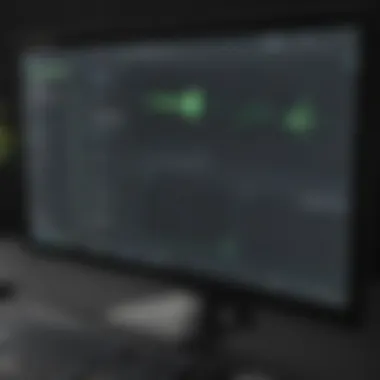

ScreenFlow distinguishes itself with its robust screen recording capabilities. This tool offers high-quality recording, enabling users to capture their screens in stunning detail. One key characteristic is its intuitive editing interface, which simplifies the editing process for smaller projects or quick-turnaround needs. Installation is straightforward, making it accessible for various user types. However, it also has a unique feature: the built-in stock media collection can save time for users who need ready-to-use assets.
Pricing Structure
The pricing structure of ScreenFlow is tailored to both individuals and businesses. They offer a one-time purchase model, which can be attractive for users who prefer not to deal with recurring subscriptions. This model allows businesses to allocate budget resources predictably. However, it is important to note that while the initial cost is reasonable, updates to the software will require additional purchases, which may not be ideal for everyone.
Use Cases and Limitations
ScreenFlow is favored by educational institutions and content creators due to its dual capabilities of recording and editing. It is a beneficial option for those producing instructional or promotional content. However, its primary limitation is compatibility; it runs only on macOS. Windows users may find themselves unable to utilize this tool effectively, restricting its appeal in the broader marketplace.
Alternative Two: OBS Studio
Core Features Overview
OBS Studio is known for its rich features, primarily focusing on streaming and recording. Its key advantage lies in its open-source nature, allowing extensive customization to suit individual user needs. The ability to integrate various sources and outputs makes it a powerful tool for live streaming and recording. However, the extensive range of functionalities can pose a learning curve for new users.
Cost Free: Pros and Cons
As a free tool, OBS Studio attracts a diverse user base from hobbyists to professionals. The elimination of cost opens opportunities for experimentation without financial risks. However, users should consider potential drawbacks, such as a lack of direct customer support, which can be crucial for businesses relying heavily on the software for operational tasks.
Best Use Scenarios
Best suited for live streamers and gamers, OBS Studio excels when used in environments requiring real-time video processing. Its adaptability allows for varied use cases, including corporate presentations and educational streams. However, it may lack some essential features, like intuitive editing, which limits its utility for users focused solely on video editing.
Alternative Three: Snagit
Feature Analysis
Snagit caters to users who need essential screen capture and simple editing capabilities. One of its key characteristics is the ease of use, making it ideal for creating quick instructional materials or simple video snippets. Users can capture both images and videos, providing a comprehensive solution for various documentation needs. However, it may not meet the demands of more intensive video editing tasks.
Pricing Comparisons
Snagit operates on a flexible pricing model, offering both a subscription and a one-time purchase option. This provides businesses the flexibility to choose what aligns best with their budget. It generally sits at a mid-range price point for screen capturing software, which is reasonable for the value it brings. However, the ongoing subscription can become an impediment for smaller businesses.
Target User Base
The target user base for Snagit includes educators and business professionals who require straightforward screen capture solutions. Its accessibility makes it an attractive choice for users wanting to create supplementary content quickly. Nevertheless, content creators requiring complex video editing may find it limiting in functionality.
Alternative Four: Movavi Screen Recorder
Key Functionalities
Movavi Screen Recorder offers a balance between user-friendly features and powerful functionalities. Its key capabilities include scheduled recordings and effortless file sharing. This is beneficial for users who might need to record webinars or gaming sessions. However, users should be aware of the restrictions on exporting videos that may affect their creative process.
Cost-Benefit Analysis
Movavi typically operates under a one-time payment model, which can be more appealing than subscription models long-term. This structure means users can manage budgets effectively without ongoing fees. However, some users might find that certain advanced features are locked behind a paywall, which can contribute to frustration.
Ease of Use Considerations
The design of Movavi emphasizes ease of use, which is attractive to non-technical users. The straightforward interface allows for a quick learning curve, making it suitable for those who want to focus on content creation without delving deeply into technical aspects. However, this also means it might lack certain advanced tools that professional editors search for.
Alternative Five: CamStudio
Features Overview
CamStudio is notable for offering free screen capturing software, making it a potential go-to for users needing budget-friendly solutions. Its primary feature is the ability to record screen actions into AVI files, which may then be converted to SWF format. However, it lacks advanced editing capabilities, making it suitable for basic recording needs but not for users wanting to create polished video content.
Pricing and Licensing
CamStudio is free, which eliminates financial barriers for users starting in the realm of video editing. It operates under an open-source license, promoting community development. Yet, this can also lead to concerns about stability and support, which businesses might find essential.
User Feedback
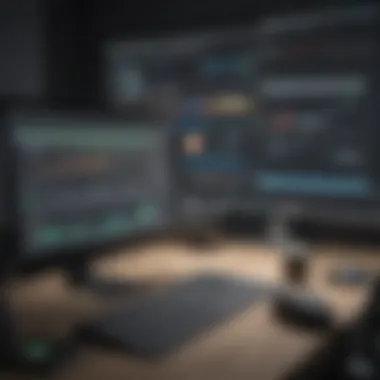

User feedback on CamStudio reflects a mixed review. Many enjoy its straightforwardness and cost savings, but there are reports regarding software reliability and updates. Frequent crashes can present challenges for users relying on it for critical projects. Thus, potential users should consider these insights when deciding if CamStudio fits their needs.
Comparative Analysis of Alternatives
The concept of comparative analysis holds great significance in evaluating software options, particularly for businesses seeking effective video solutions. This analysis allows professionals to discern key features, pricing structures, and user experiences of various alternatives to Camtasia. By systematically comparing these aspects, decision-makers can make informed choices that align with their specific requirements and constraints.
An effective comparative analysis provides clarity in a crowded software market. It helps businesses to understand how different programs stack up against each other in terms of functionality and usability. In addition, this analysis highlights potential strengths and weaknesses of each tool. As a result, businesses can select a product that is not only cost-effective but also matches their technical needs.
Furthermore, the act of comparing alternatives enables organizations to identify any unique offerings that could enhance their video creation processes. This approach promotes a thorough examination, facilitating better overall investment decisions. In a landscape where resources are often limited, understanding the trade-offs and value each tool provides is paramount.
Feature Comparison Chart
A feature comparison chart serves as a vital tool for visualizing the distinctions among various screen recording and video editing solutions. Such a chart can encapsulate a range of relevant factors like:
- Screen Recording Quality: The resolution and performance during recording.
- Editing Tools: Capabilities such as trimming, cutting, and special effects.
- Export Options: Formats available for saving projects, such as MP4 or AVI.
- User Interface: Ease of navigation and learning curve for end-users.
This chart effectively synthesizes essential features, offering a side-by-side view that simplifies the decision-making process. For instance, organizations may find that while one tool excels in recording quality, another could be superior in editing capabilities. Such insights are crucial when considering user needs and project goals.
User Experience Reviews
User experience reviews provide invaluable firsthand accounts of how software performs in real-world scenarios. These reviews often offer insights that cannot be gleaned from feature lists alone. For businesses assessing alternatives to Camtasia, paying attention to user feedback can inform them about:
- Reliability: Consistency in performance during long sessions.
- Support Services: Availability and responsiveness of customer support.
- Learning Resources: Accessibility of tutorials and documentation for user onboarding.
Considering user experiences allows companies to gauge the overall satisfaction associated with a product. This qualitative data can greatly influence the choice of software, helping businesses avoid pitfalls that may arise from poor user interfaces or ineffective support systems. It is essential to consult platforms where users share their experiences, such as Reddit or dedicated forums.
"Understanding software through the eyes of its current users can often reveal practical limitations or exceptional strengths that are not evident during a standard evaluation."
Final Thoughts on Selecting a Video Editing Solution
Selecting the right video editing solution is crucial for businesses looking to enhance their visual communication. This choice impacts not only the quality of the videos produced but also how effectively these videos align with business goals. Understanding the specific needs and context of your organization can lead to more informed decisions and ultimately better outcomes.
Evaluating Business Needs
When considering video editing software, it is essential to evaluate the unique needs of your business. Different industries may require different features. For example, an educational institution might prioritize tools for screen recording, while a marketing agency may focus more on advanced editing capabilities and output formats.
Here are a few questions to ponder:
- What type of videos will you create? Are they tutorials, marketing materials, or something else?
- How often will you need to use the software?
- How many team members will need access to it?
This evaluation allows you to align the software’s capabilities with your business needs, ensuring that you invest in a tool that will truly enhance productivity. Moreover, understanding the goals you wish to achieve helps in prioritizing features that matter most.
Making a Cost-Effective Choice
Cost is always a major consideration. While some options might appear affordable, hidden costs can arise, such as ongoing subscription fees or additional charges for features.
Here are some strategies for making a cost-effective choice:
- Assess pricing tiers: Many software options provide multiple pricing plans. Look for one that offers the features you need at a reasonable price.
- Free trials: Take advantage of free trials to evaluate functionality before committing financially. This can reveal not only usability but also any deficiencies in feature sets or performance issues.
- Long-term savings: Consider the long-term cost implications of the choices you make. Investing in a solution with a higher upfront cost may yield savings down the line due to better efficiency or required fewer updates.
Ultimately, the ideal solution is one that meets both the functional needs and budget constraints of your business. Finding the right balance will enable you to leverage video content effectively in your operations.
"A thorough assessment of business requirements and cost-effectiveness leads to better software choices that promote productivity and engagement."
In summary, the selection of a video editing solution involves a careful balance of features, usability, and cost. By taking deliberate steps to evaluate needs and financial implications, businesses can make choices that not only serve immediate demands but also support growth in the long-term.
Appendix
An appendix serves several important roles in any comprehensive article. It provides additional context, definitions, and resources that support the main content. In the case of this article, the appendix helps to clarify concepts discussed throughout the text related to alternatives to Camtasia.
Benefits of Including an Appendix
- Clarity: A glossary of terms can demystify jargon that might confuse readers, making the content more accessible to a broader audience.
- Reference: Additional resources can guide interested readers to further research materials, deepening their understanding of video editing and screen recording software.
- Structured Learning: An appendix allows the article to remain focused on the main topic, while still providing comprehensive background information in a separate segment. This organizational strategy enhances the reader's overall experience.
Overall, the appendix in this article serves not just as supplementary material, but as a critical component that enriches the reader’s knowledge and assists in the decision-making process regarding video tools.
Glossary of Terms
Understanding the specific terms used in video editing and screen recording contexts is crucial for making informed decisions. Below are some key terms defined:
- Screen Recording: The process of capturing the activity on a computer screen.
- Video Editing: The manipulation of video footage to produce a final product. This includes cutting, joining, and applying effects to the video.
- Exporting: The process of saving a video in a certain format for sharing or distribution.
- User Interface (UI): The means by which a user interacts with a software application, including menus, buttons, and workspace layout.
- Output Formats: The various file types in which a video can be saved, such as MP4 or AVI.



