Exploring Alternatives to Loom: A Comprehensive Guide
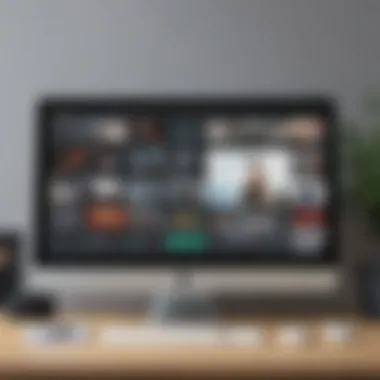

Intro
In today’s digital world, clear and effective communication is essential for the success of businesses. Video communication tools have become a staple, offering a way to connect, collaborate, and engage with teams and clients. Loom has gained significant attention for its user-friendly interface and robust features. However, it may not always meet the specific needs of every organization. Therefore, exploring alternatives can provide viable options catering to various requirements and preferences.
This article will take a closer look at several software solutions that can serve as alternatives to Loom. The focus will be on their features, pricing, and usability. By critically examining these options, businesses can make informed decisions that align with their operational goals. From screen recording to video messaging, the alternatives we explore will empower readers with the knowledge needed to select the right tool.
Software Overview
Purpose of the Software
The primary purpose of video communication software is to enhance communication among teams, streamline processes, and facilitate collaboration. These tools allow users to create quick video messages, record screens, and engage in real-time discussions. Many options exist that can offer unique advantages over Loom, depending on specific user needs. Each software alternative often has its strengths, targeting different aspects of video communication and screen recording.
Key Features
When evaluating alternatives, it is essential to examine their key features. Some common features to look for include:
- Screen recording and editing tools
- Video hosting and sharing capabilities
- Seamless integration with other software applications
- Analytics for video performance and engagement
- User-friendly interface
- Custom branding options
These features contribute to the overall effectiveness of a video communication tool. Therefore, understanding them helps businesses choose the most suitable alternative based on their requirements.
"Selecting the right video communication tool can transform how teams interact and collaborate."
Comparison with Competitors
Feature-by-Feature Analysis
The effectiveness of an alternative tool can often be assessed by directly comparing its features with those of Loom. This analysis allows businesses to identify which software may better serve their needs in areas like video quality, ease of use, and functionality.
For example, consider Vidyard as an alternative. Known for its strong integration capabilities with marketing tools, Vidyard can provide personalized video experiences and superior analytics. Conversely, CloudApp offers robust visual communication features that facilitate real-time collaboration, making it excellent for teams needing higher interaction.
Pricing Comparison
Pricing models vary significantly across alternatives. Some software solutions use a subscription model, while others may offer a one-time purchase. When comparing alternatives, it is crucial to consider these pricing structures and what features are included at each tier.
- Vidyard: Pricing starts at $15 per month, but features may be limited. Premium features are available at higher tiers.
- CloudApp: Offers a free version with limited features, while paid plans start at $8 per month.
- Screencast-O-Matic: Pricing begins at $1.50 per month, with a focus on affordable screen recording.
These comparisons show the importance of assessing value for money against the features offered.
Foreword
In the evolving landscape of digital communication, video tools have become essential for businesses of all sizes. The emphasis on clear communication and engaging content delivery has intensified. Loom emerged as a popular option in this space, providing users with straightforward screen recording and video messaging capabilities. However, the need for alternatives is becoming increasingly relevant due to various factors including feature limitations, pricing concerns, and the diverse needs of different business environments.
This article serves as a comprehensive guide to exploring alternatives to Loom, enabling readers to make informed decisions about video communication tools. Small and medium-sized businesses, freelancers, and IT professionals often require specific functionalities that may not be fully addressed by a single platform. Understanding the range of options available can empower these users to align their tool choices with their unique operational needs.
The decision-making process involves several key considerations. These include the core functionalities of each tool, the pricing structures that best fit a company's budget, and the integration capabilities with existing systems. By evaluating these aspects, businesses can identify solutions that enhance productivity and improve team collaboration.
"The right tools can transform the way teams communicate and collaborate."
Furthermore, as video communication plays a crucial role in enhancing remote work and client interaction, identifying the best fit is paramount. This guide will analyze various alternatives, highlighting their strengths and weaknesses in comparison to Loom. The ultimate goal is to facilitate a better understanding of the choices available, offering insights that are both practical and strategic to meet the demands of modern business communication.
Understanding Loom and Its Functionality
Loom serves a significant role in the realm of video communication and screen recording. Its emergence has marked a turning point for many professionals and businesses looking to enhance their workflows. Understanding the functionalities of Loom is essential for users to fully leverage its capabilities. It’s not just about video recording; it's about communication efficiency and collaboration.
The rise of remote work has placed a spotlight on tools that facilitate seamless digital interactions. Loom stands out by providing users with an intuitive interface that allows them to create and share videos rapidly. This feature is crucial for teams who may struggle with clarity in written communication. With Loom, users can articulate ideas more vividly, which sometimes translates to better outcomes in projects.
Moreover, Loom supports integration with various platforms like Slack and Google Drive. These integrations simplify the sharing process, allowing for quick dissemination of information across teams. This is particularly beneficial for small to medium-sized businesses, where every minute matters. By harnessing the power of Loom, companies can minimize misunderstandings while maximizing productivity.
A consideration of Loom's functionality also involves recognizing its limitations. While it excels in ease of use, some users may find it lacking in advanced editing capabilities compared to established video editing software. This becomes an important factor to consider when evaluating alternatives that may offer more comprehensive feature sets.
In summary, a thorough understanding of Loom and its functionality is crucial for professionals aiming to enhance their communication methods. It helps businesses tailor their strategies according to their specific needs and informs them when exploring alternative solutions that may better serve their objectives.
Key Features of Loom
Loom possesses several key features that contribute to its popularity among users. Here is a breakdown of these functionalities:
- Screen Recording: Allows users to record their screen, making it easy to demonstrate software applications or provide walkthroughs.
- Webcam Functionality: Users can record themselves alongside their screen, adding a personal touch to the communication.
- Instant Sharing: Videos can be shared immediately after recording. With a simple link, team members can view the content without complicated downloads.
- Viewer Insights: Users can see who watched their videos and for how long, providing valuable analytics on viewer engagement.
- Integration Capabilities: Connects seamlessly with tools like Google Suite and Microsoft Teams, streamlining workflows.
These features help users leverage Loom effectively in various contexts, from training to project updates.
Market Position and Popularity
Loom has carved out a prominent position in the market for screen recording tools. Its appeal lies in its user-friendly interface and ability to meet the needs of diverse users, from educators to business professionals. Statistics indicate that a significant number of teams have adopted Loom since its launch, a testament to its effectiveness.
Many factors contribute to Loom's market popularity. Its free version offers substantial functionalities, making it accessible for small businesses and startups. This initial cost-free option allows users to explore its features without monetary commitment. Additionally, the simplicity of its design reduces the learning curve, making it easier for new users to adapt.
However, competition in this space is intensifying. Many alternatives provide varied functionalities, sometimes at lower price points. As businesses continuously strive to improve efficiency, understanding Loom's market position is vital for determining if it remains the best option or if alternatives could prove more beneficial.
The Importance of Alternative Solutions
In today's fast-paced digital environment, the demand for effective video communication tools has surged. Many businesses rely on software like Loom, yet its limitations can lead organizations to explore alternatives. Understanding that a variety of options exists is essential for any small to medium-sized business. This search for alternatives is not just about finding a replacement. It involves comprehending different functionalities, pricing structures, and usability features that suit the unique needs of different organizations. By analyzing these alternatives, businesses can improve their communication strategies, ultimately enhancing productivity and collaboration.
Diverse solutions in video communication tools allow firms to pick based on specific needs. These may include the simplicity of use, the ability to integrate with existing systems, or particular features like advanced analytics. Matching tools to business requirements is more than just a technological upgrade; it enables better engagement with clients and stakeholders, streamlining processes, and fostering a collaborative culture.
Additionally, the landscape of technology is continuously changing. Companies should keep an eye on emerging tools that offer innovative approaches to video communication. Businesses that restrict themselves to a single tool may miss out on features that better meet their evolving requirements. Therefore, considering alternatives can lead to increased efficiency and potentially drive growth.


Ultimately, embracing a range of video communication tools prepares organizations to adapt to changing business environments. They can leverage unique features from different apps that can support growth and operational efficiency.
Diversity in Video Communication Tools
The presence of numerous video communication tools introduces a rich diversity in the market. Diversity means options. Each tool comes equipped with its own set of features, strengths, and weaknesses. For instance, tools like Vidyard focus heavily on video hosting and analytics, while others like Screencast-O-Matic may emphasize ease of use for screen recording.
Understanding this variety is important for any organization looking to optimize communication. A well-rounded approach to selecting a video communication tool considers factors like user interface, customization options, and integration capabilities with existing business systems. Often, the best tool is one that aligns closely with specific operational needs rather than a one-size-fits-all solution.
Here are some factors to consider when exploring diverse video tools:
- User Experience: Intuitive interfaces can reduce training time and increase adoption among team members.
- Integration: A tool that integrates well with existing platforms, such as CRM systems, can enhance overall productivity.
- Scalability: As companies grow, their communication needs change. Choosing a scalable solution can save time and resources in the long run.
Identifying Unique Business Needs
Every business is unique, with different communication requirements depending on its specific objectives, team dynamics, and industry. Thus, evaluating business needs is crucial before selecting a video communication tool.
Understanding what features are most beneficial for your organization is the first step. This can range from quality of video and audio to particular functionalities such as live streaming, screen recording, and collaboration tools.
Small businesses and entrepreneurs often require flexibility and budget-conscious solutions. Therefore, features like limited time trials and pay-as-you-go pricing can be particularly attractive. It is essential to thoroughly assess these requirements:
- Team Size: Larger teams may benefit from tools that have strong multi-user capabilities.
- Intended Use: Consider whether the primary use will be for internal communications, webinars, or client presentations.
- Technical Skill Levels: Some teams may require software that is easy to use without extensive training, while others may want more complex features.
Once businesses clarify their needs, they can make informed decisions when choosing an alternative to Loom. Gathering input from team members further helps ensure the chosen tool caters to the majority's preferences and processes.
In summary, identifying unique business needs for video communication solutions allows organizations to select the best fit among available tools. This choice plays a significant role in enhancing communication efficiency and team collaboration.
Knowing your specific requirements allows for a more strategic selection process that aligns with broader business goals.
Comparative Analysis of Loom Alternatives
In today’s digital workspace, video communication and screen recording tools play a critical role in facilitating collaboration and conveying messages effectively. Businesses are increasingly turning to alternatives to Loom due to its limitations in certain areas. A comparative analysis of these alternatives is important to identify tools that align better with specific organizational needs.
Importance of Comparative Analysis
This sector of the article focuses on comparing various alternatives to Loom through detailed examination of features, pricing, and user experience. The goal is to provide insights that assist small to medium-sized businesses, entrepreneurs, and IT professionals in making informed decisions.
By analyzing multiple options, readers can gain clarity about:
- Functionality Differences: Each tool has unique capabilities that might better suit particular use cases. For example, while Loom excels in quick screen recordings, tools like Vidyard focus on analytics.
- Cost-Effectiveness: Pricing structures vary significantly among these tools. A thorough comparison highlights not only the upfront costs but also long-term value gained through features and support.
- Integration Capabilities: Many businesses rely on various software solutions. Understanding how alternatives integrate with existing systems is a crucial aspect of analysis.
- User Experience: A tool may be powerful, but if it is not user-friendly, it can lead to frustration. By discussing user feedback, the analysis reveals practical insights into the usability of each program.
Key Considerations
When conducting a comparative analysis, it’s relevant to consider several factors that impact the effectiveness of video communication tools:
- Target Audience Needs: Identifying who the main users will be helps in selecting the right tool. Different functionalities appeal to marketers versus support teams, for instance.
- Scalability: As a business grows, its software needs may evolve. Choosing a tool that can scale along with the organization is essential for long-term efficiency.
- Support and Training: Assessing the level of customer support offered can inform users about the resources available to assist them.
- Customization Options: Some tools allow more flexibility in terms of branding and features, which can be vital for maintaining a professional image.
The comparative analysis not only informs but also empowers businesses to choose wisely among the myriad of tools at their disposal. Understanding strengths and weaknesses fosters more strategic decision-making.
"The right tool can enhance productivity significantly, making the effort of comparison worthwhile."
In summary, this comparative perspective is crucial. It helps readers navigate through the complexity of options and identify the best alternative to Loom that meets their specific needs.
First Alternative: Vidyard
When exploring alternatives to Loom, Vidyard stands out as a robust option. This platform caters specifically to organizations that prioritize video communication for engagement, marketing, and training. Understanding Vidyard's unique features and how it integrates into various workflows is essential for making an informed choice in video software solutions.
Overview of Vidyard
Vidyard is designed to empower businesses to engage with their audiences through personalized video content. The platform is highly regarded for its capabilities in video hosting, analytics, and customer engagement features. One of the key aspects of Vidyard is its user-friendly interface which allows users to create, manage, and share their video content seamlessly. Especially appealing is its focus on analytics, allowing companies to gauge how viewers interact with their videos.
Key Features
Vidyard offers several standout features that are worth considering:
- Video Creation Tools: Users can create videos directly from within the platform, enabling recording from webcams or screen shares.
- Personalization: This feature allows businesses to customize video content for individual viewers, enhancing engagement and conversion rates.
- Integrations: Vidyard seamlessly integrates with various platforms like HubSpot, Salesforce, and email marketing tools to improve workflows.
- Analytics: The detailed insights provided on viewer engagement help tailor future content strategy.
- Video Calls to Action: Custom CTAs can be added to videos to prompt viewer responses, which drives further engagement.
These features make Vidyard a compelling choice for businesses looking to leverage video as a communication tool.
Pricing Structure
Vidyard provides flexible pricing plans catering to different business needs:
- Free Plan: Offers limited video creation and hosting capabilities, suitable for individuals and small teams starting out.
- Pro Plan: This includes more advanced features like interactive elements and analytics for $15 per month.
- Business Plan: Aimed at larger teams requiring custom solutions, this plan includes all features plus additional integrations and support at a starting price of $300 per month.
It is important to evaluate the value that Vidyard provides in correlation to the cost, especially for small to medium-sized businesses aiming to maximize their marketing efforts.
Vidyard’s focus on analytics and personalization provides a significant edge in understanding viewer engagement compared to other tools in the market.
Second Alternative: Screencast-O-Matic
Screencast-O-Matic presents itself as a significant alternative to Loom, offering a well-rounded video recording and editing platform for diverse user needs. The tool caters particularly well to small to medium-sized businesses and entrepreneurs who seek a straightforward and effective means to create video content. Its user-friendly interface combined with powerful features makes it a suitable choice for those looking to enhance their video communication.
Overview of Screencast-O-Matic
Screencast-O-Matic is a web-based screen recording software that allows users to capture, edit, and share video content easily. Its accessibility is noteworthy; it runs directly in web browsers, reducing the need for heavy installations. The platform is particularly appealing for educators, marketers, and customer support teams who require quick ways to share visual information. Screencast-O-Matic has gained traction due to its versatility, accommodating various applications such as video tutorials, product demos, and more.
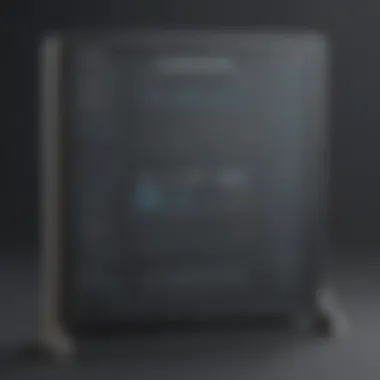

Primary Features
Screencast-O-Matic stands out for several key features:
- Screen Recording: Users can record their screens in high quality, capturing everything from application demonstrations to presentations.
- Video Editing Tools: Basic editing options are available, such as trimming, adding audio, and captions, which allow for a polished final product without needing separate editing software.
- Publishing Options: Videos can be easily published to platforms like YouTube, Vimeo, or directly to Google Drive, making sharing straightforward.
- Bookmarking Features: Users can bookmark parts of the video for easy reference later, which enhances efficiency when reviewing recordings.
These capabilities make it an attractive choice for professionals aiming to simplify their video communication workflow.
Cost Comparison
The pricing structure of Screencast-O-Matic is flexible and versatile. It offers a free version that includes basic screen recording features with a maximum recording time limit, while the premium version unlocks advanced features such as editing tools, longer recording times, and additional cloud storage.
- Free Version: Provides essential features, perfect for casual users.
- Deluxe Version: Priced affordably, it allows for more comprehensive tool usage and is often favored by small businesses.
- Premier Version: Targeted for teams or organizations that need advanced functionalities, including the ability to create scripted records and enhanced editing capabilities.
Compared to Loom, Screencast-O-Matic tends to present a more budget-friendly choice without sacrificing the quality of features.
"Screencast-O-Matic bridges the gap between simple recording needs and advanced editing capabilities, making it a practical solution for many users."
In summary, Screencast-O-Matic serves as a valuable alternative to Loom. It is particularly beneficial for businesses that require versatile video content solutions without excessive costs or complexity.
Third Alternative: CloudApp
In the realm of video communication and screen recording, CloudApp emerges as a noteworthy alternative to Loom. It offers unique features that cater particularly well to small and medium-sized businesses, entrepreneurs, and IT professionals. Given its capability to streamline visual communication, it stands as a significant tool in the suite of options available for users seeking effective ways to communicate information visually.
Overview of CloudApp
CloudApp is a visual communication platform designed to enhance productivity through the use of video and screenshot tools. With a focus on ease of use, CloudApp allows users to capture their screens effortlessly and share content instantly. This instant sharing capability is especially beneficial for teams that thrive on real-time feedback and collaboration. Its cloud-based nature ensures that files are accessible from anywhere, accommodating remote work arrangements.
Essential Features
CloudApp is equipped with several essential features that distinguish it from other alternatives:
- Screen Recording: Users can record their screens with just a few clicks, making it suitable for tutorials or product demos.
- Image Annotation: Users can annotate screenshots, adding text and arrows, which improves clarity in communication.
- File Sharing: CloudApp generates links for quick sharing, reducing the time spent on sending and receiving files.
- Integration Capabilities: It supports various apps, such as Slack, Trello, and Dropbox, making it easier for teams to incorporate it into their existing workflows.
- Analytics: CloudApp offers insights on viewership and engagement, helping users track the effectiveness of their shared content.
These features make CloudApp an attractive choice for users who need a versatile tool to communicate their ideas clearly and effectively.
Pricing Insights
When it comes to pricing, CloudApp provides a range of plans tailored to different needs. They offer a free tier with basic features, allowing users to explore the platform without commitment. As the needs grow, users can transition to paid plans that unlock additional functionalities. The Pro plan offers advanced options like full HD recordings and additional storage, making it competitive with other market players.
Pricing details are generally outlined as follows:
- Free Plan: Basic features but sufficient for light users.
- Pro Plan: Approximately $10 to $15 per month, ideal for individual professionals.
- Team Plan: Cost varies based on team size, providing collaborative features and administration tools.
This tiered pricing model ensures that CloudApp can accommodate users across different levels of engagement and budget considerations.
In sum, CloudApp is an effective alternative to Loom. Its features, pricing structure, and integration capabilities present a compelling argument for consideration, particularly for small to medium-sized businesses looking to enhance their visual communication strategy.
Fourth Alternative: ShareX
ShareX stands out as a commendable alternative to Loom, especially for those who seek flexibility and a broad range of features. It serves not just as a screen recording tool but encompasses a rich set of functionalities that cater to different needs in capturing and sharing video content. This utility is particularly relevant for small to medium-sized businesses, entrepreneurs, and IT professionals who require a robust solution without recurring subscription costs. The nature of the software being open-source adds to its appeal, allowing users to customize their experience. Understanding ShareX's capabilities helps businesses leverage its strengths effectively.
Overview of ShareX
ShareX is a free and open-source screen capture and recording software designed for Windows. This tool permits users to take screenshots, record their screen, and share content quickly. The ease of use combined with feature-rich functionality makes it an attractive option for users looking to create tutorials, conduct webinars, or produce content for educational purposes. The software supports both video and GIF recording, which can be crucial for presentations and collaborative efforts.
A key element of ShareX is its versatile capturing options, which include full screen, window, and region capturing. Its capability to upload the captured media directly to various platforms streamlines the sharing process, thereby enhancing productivity. Users can customize their settings according to their preferences, making it suitable for diverse operational standards.
Notable Features
ShareX boasts several noteworthy features that set it apart from other platforms:
- Multiple Capture Methods: Users can choose from various capture modes such as full screen, specific window, or rectangular region, making the tool adaptable to different needs.
- Recording Options: ShareX allows for video recording, capturing streaming content efficiently. It also supports GIF creation, appealing to users who need lightweight formats for sharing.
- Integrated Hosting Services: The software supports uploads to numerous services such as Imgur, Dropbox, and Google Drive, facilitating easy sharing of content.
- Customizable Workflows: Users can create workflows to automate repetitive tasks, allowing for a more streamlined operation when capturing and editing content.
- Annotation Tools: ShareX includes an array of annotation tools, enabling users to edit their screenshots or videos easily before sharing.
These features position ShareX as a multifaceted tool, proving advantageous for businesses that require efficient communication and presentation methods.
Cost Analysis
One of the most compelling aspects of ShareX is its pricing structure: it is completely free. This positions ShareX as a cost-effective solution for small and medium-sized businesses that may be wary of ongoing software expenses. While keeping expenses low is crucial, companies must weigh this advantage against their specific operational requirements.
That being said, incorporating ShareX into a business framework comes with considerations:
- No Support Costs: Being open-source, ShareX does not have official customer support. While there is a community for troubleshooting, businesses may find a lack of dedicated resources for resolving issues.
- Customizations and Updates: Users can modify the software; however, those with limited technical knowledge might find these aspects challenging. Regular updates from the community might also not align with the business's operational schedule.
- Potential Learning Curve: Although ShareX is user-friendly, its extensive range of features may require a brief period of adjustment for new users, particularly if they are accustomed to other software like Loom.
Fifth Alternative: Camtasia
Camtasia stands out as a potent alternative to Loom, particularly for those seeking comprehensive video editing features alongside screen recording capabilities. Its combination of simplicity and depth makes it a significant tool for small to medium-sized businesses, entrepreneurs, and IT professionals. Utilizing Camtasia allows users to create polished videos that can enhance communication, training, and marketing efforts, laying the necessary groundwork for impactful presentations.
Overview of Camtasia
Camtasia is developed by TechSmith and has been a favorite for many years among video creators. It offers users an intuitive interface designed to cater to both novices and seasoned professionals. This software serves mainly for screen recording and video editing, thereby addressing a broad spectrum of needs. Users can record their screen or webcam, edit video content, and even produce interactive quizzes. This versatility makes it particularly beneficial for businesses aiming to create dynamic training materials or marketing content.
Main Features
Camtasia is packed with a range of features:
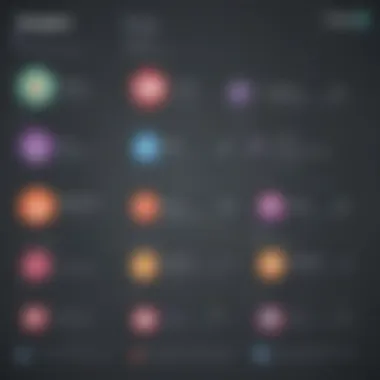

- Screen Recording: Capture your screen activity with high-quality video.
- Video Editing: A built-in editor allows for trimming, cutting, and enhancing footage easily.
- Titles and Annotations: Add text overlays, callouts, and arrows to emphasize points in the video.
- Transitions: Smoothly switch between clips with various transition effects.
- Interactivity: Incorporate quizzes and clickable links to make videos more engaging.
- Audio Editing: Adjust audio for clarity or add background music from the library.
Camtasia's capabilities enable users to produce content that is informative and visually appealing, making it easier to convey complex ideas accurately.
Pricing Overview
When assessing Camtasia as a cost-effective solution, it is essential to explore its pricing structure:
- One-Time Purchase: Camtasia offers a one-time payment option, suitable for users who prefer to avoid subscription fees.
- Educational Discounts: Reduced pricing is available for students and educators.
- Free Trial: Users can explore the tool through a 30-day free trial, which gives them access to all features without commitment.
The cost typically starts at approximately $249 for a single user license. While this might be higher than some subscription-based tools, the benefits of a one-time purchase can often outweigh ongoing costs, especially for businesses planning to use the software long term. In addition, users can evaluate the software first, ensuring it meets their needs before finalizing the purchase.
Additional Tools Worth Considering
When businesses explore alternatives to Loom, it's essential to not only focus on the most popular applications but also to consider other tools that could fit their unique requirements. The category of additional tools worth considering often reveals options that are not just substitutes but can also deliver specialized features or workflows that suit specific operational needs. Evaluating these alternatives can lead to enhanced productivity and streamlined communication, ultimately contributing to overall efficiency.
Importance of Additional Tools
The landscape of video communication and screen recording tools is vast. While Loom is a prominent player, the right solution for one business might not suit another. Examining additional tools allows businesses to discover unique functionalities that may not be present in mainstream options. Specific features, integration capabilities, and pricing models can address particular challenges, making some of these lesser-known tools invaluable.
Benefits of Exploring Alternatives
Considering a more diverse range of software provides a few notable benefits:
- Customization: Different teams have different workflows. Some tools may offer customizable features that align better with specific processes.
- Cost-Effectiveness: Not all organizations have the budget to support more mainstream options. Exploring alternatives can reveal cost-effective solutions with excellent functionality.
- Specialized Features: Some lesser-known tools might focus on particular aspects like analytics or long-form video editing, which could be crucial for certain projects.
Considerations for Selection
While researching alternatives, it’s vital to keep in mind certain elements that can guide decision-making:
- Compatibility: Ensure the chosen tool integrates seamlessly with existing systems.
- User Experience: Look into the ease of use for the team members who will engage with the tool.
- Support and Community: Evaluate the availability of customer support and whether there is a community for troubleshooting or sharing tips.
"The ideal tool is one that addresses current needs and adapts well to future challenges."
By broadening the scope to include additional tools, businesses can foster a more engaging and effective video communication environment. This not only enhances team collaboration but can also lead to better engagement with clients and stakeholders.
Evaluating Your Options
In today’s dynamic landscape of video communication tools, evaluating your options is essential for small to medium-sized businesses, entrepreneurs, and IT professionals. As organizations shift towards more digital solutions, the necessity for effective video communication increases. The right tool can significantly enhance collaboration and productivity while supporting diverse workflows.
Evaluating your options involves several key elements. First, it magnifies the contrast between various software solutions, allowing you to pinpoint features that resonate with your unique needs. One company might prioritize ease of use and quick integration, while another might focus on advanced functionality and analytics. Thorough assessment enables businesses to make informed choices tailored to their operational framework.
Second, gathering insights from actual users provides invaluable context. User experiences are rich in practical feedback that goes beyond the shiny marketing claims. Various applications might present similar features on the surface, yet users may find vast differences in reliability, customer support, and overall user experience. Understanding these nuances plays a crucial role in minimizing risks associated with a poor selection.
Ultimately, evaluating your options enhances confidence in decision-making. When companies align their specific requirements with the capabilities of a tool, they experience smoother implementation and greater satisfaction.
"Choosing the right video communication tool goes beyond features; it is about finding a solution that fits seamlessly into your workflow."
Criteria for Selection
Selecting the right video communication tool demands a structured approach. Here are some core criteria to consider:
- Functionality: Determine if the software offers essential features such as screen recording, real-time editing, or integrations with other platforms.
- User Interface: A simple and intuitive interface is critical for user adoption. Complicated systems can lead to frustration and decreased productivity.
- Pricing: Assess the affordability of available plans, including hidden costs associated with add-ons or scaling.
- Integration Capabilities: Ensure that chosen tools can easily integrate with existing systems and applications to facilitate smooth workflow transitions.
- Support and Training: Evaluate the availability of customer support and training resources, as they can significantly ease the transition to new tools.
User Experiences and Reviews
User experiences offer a backdrop against which the performance of video communication tools can be measured. Sourcing reviews from multiple platforms enables a balanced perspective. Here are some aspects worth exploring:
- Reliability: Users often comment on how consistently a tool performs. Frequent bugs or crashes can seriously undermine productivity.
- Customer Support: Reviews can illuminate how responsive and helpful the support team is when users encounter issues.
- Learning Curve: Knowing how long it takes for team members to become proficient with a new tool can inform selection decisions.
- Real-world Use Cases: Many reviews provide specific examples of how businesses successfully implemented a tool, offering insight into its practical applications.
When systematically evaluating tools based on user feedback, it is paramount to consider the source of reviews. Reputable platforms like Reddit and technology forums can provide credible opinions from experienced users. Summarizing these insights gives a rounded view of the tools available.
Considerations for Implementation
When selecting an alternative to Loom, the implementation process is crucial. Successful adoption of new software is not just about finding the best tool but also about ensuring it fits seamlessly into your organization. Without proper implementation, even the most powerful tools may not deliver their full potential. This section explores two key aspects that businesses must consider when integrating new video communication tools into their operations.
Integration with Existing Systems
Integrating new software with existing systems is a critical step in implementation. Many businesses rely on specific workflows and tools that already enhance productivity. Therefore, a new video communication tool should complement these tools rather than disrupt them.
- Compatibility: Check if the new tool is compatible with the existing software stack. For instance, if your team uses Slack or Microsoft Teams, the integration of the new video tool should work smoothly to facilitate communication.
- API Access: Evaluate whether the alternative solutions offer API access. This capability allows developers from your organization to connect the video tool with other systems, creating a more cohesive and functional environment.
- Data Transfer: Assess if you can easily transfer data from the current system to the new tool. Simple migration processes can save time and minimize frustration.
- User Experience: A new tool should not complicate current processes. Evaluate the user interface and overall experience. It should feel intuitive for team members already comfortable with a specific platform.
The importance of integration cannot be overstated. A seamless integration minimizes disruptions in workflow and enhances overall productivity, making the transition to a new tool smoother.
Training Staff on New Tools
Once a new tool is integrated into the company's workflow, training is crucial. Employees must know how to use the new software effectively to leverage its full potential. The training phase includes multiple considerations:
- Tailored Training Sessions: Design training sessions based on the specific roles of team members. Not everyone will require the same level of training, as their usage will differ based on their responsibilities.
- Onboarding Resources: Provide comprehensive onboarding materials, including video tutorials, user manuals, and quick reference guides. These resources give staff a reliable way to resolve issues independently.
- Feedback Mechanism: Creating a channel for feedback during training can help identify areas where employees struggle. Addressing these issues early enhances the learning curve and encourages confidence in using the tool.
- Continuous Learning: Emphasize the importance of ongoing learning. Conduct periodic refreshers or offer advanced training as employees become more familiar with the tool. This approach fosters an environment of continuous improvement.
Closure
In the realm of video communication tools, identifying the right solution is crucial for effective collaboration and productivity within small to medium-sized businesses and for entrepreneurs as well. This article has examined a variety of alternatives to Loom, each offering unique features and functionalities suited to different business needs.
Choosing the best tool requires careful consideration of several specific elements. First, the functionality of the software must align with the operational goals of the organization. For instance, while some tools might emphasize screen recording, others may include robust analytics features that help track viewer engagement. Even features such as integrated editing tools can increasingly influence preferences depending on the team’s workflow.
Benefits of exploring alternatives extend beyond just feature sets. Many organizations find a better pricing structure that fits their budget more comfortably. Often, alternatives to Loom reveal cost-effective options without sacrificing quality. This can lead to substantial savings while maintaining the efficiency of communication strategies.
Additionally, considering integration with existing systems plays a key role in the implementation process. Organizations must look for solutions that fit well within their current technological landscape. Transitioning to a new tool can disrupt workflow if not managed correctly.
Another aspect of successful implementation is training staff on new tools. Adequate training ensures that team members can use the software effectively, minimizing resistance to change and maximizing productivity.
"Investing in the right video communication tool can significantly enhance collaboration and operational efficiency in businesses of all sizes."



