Exploring Amazon Chime Screen Sharing for Business
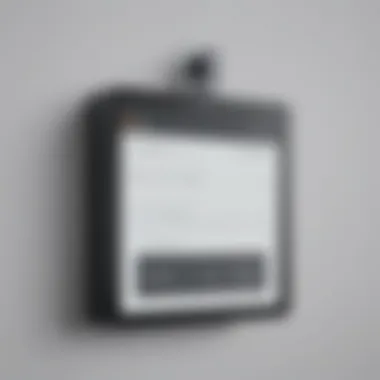

Intro
In today's fast-paced business world, effective communication tools have become integral to collaboration and productivity. Amazon Chime stands out as a solution designed for modern enterprises, combining various communication functionalities under one roof. This article specifically explores one of its vital features: screen sharing.
Screen sharing in Amazon Chime assists users in visually conveying their ideas, enhancing understanding, and streamlining discussions. By examining its purpose, key features, and security measures, this guide aims to provide small to medium-sized businesses, entrepreneurs, and IT professionals with the information they need to leverage this functionality effectively.
Understanding how Amazon Chime compares against other popular communication tools can further aid organizations in making informed decisions. Thus, this article will delve into both the advantages and implications of utilizing Amazon Chime's screen sharing capabilities, ensuring a holistic view of its relevance in contemporary business settings.
Understanding Amazon Chime
In today’s fast-paced business environment, effective communication and collaboration tools are paramount. Amazon Chime emerges as a viable solution, especially tailored for the needs of small to medium-sized companies and entrepreneurs. Gaining a grasp of Chime's overall functionality is essential for anyone looking to leverage its capabilities to enhance collaboration and productivity within teams.
When considering a communication platform, you can’t overlook how it integrates screen sharing — one of the standout features of Amazon Chime. Screen sharing cultivates a more engaging and productive interaction during meetings, ensuring participants can stay on the same page, quite literally.
Overview of Amazon Chime
Amazon Chime is a communication service developed by Amazon Web Services, focused on providing virtual meeting experiences that feel seamless and professional. Unlike other platforms, it isn't merely about video calls; Chime caters to an array of business needs, such as messaging and file sharing, all bundled into one convenient solution.
It's worth noting that Chime's usability shines through both its web interface and dedicated applications for various devices. This flexibility caters well to different work settings. Whether it's in an official office space or a casual coffee shop, users can depend on Chime for robust, reliable service.
Key Features of Amazon Chime
Understanding the key features of Amazon Chime provides insights into why it's gaining traction in the business world. Here are some of the most significant attributes:
- Video Conferencing: High-quality video calls allow easy face-to-face communication, which is particularly useful for remote teams.
- Screen Sharing: Perfect for presentations and visual collaboration, this feature enables users to share their screens effortlessly, helping to clarify points of discussion.
- Chat Functionality: Real-time chat options provide a platform for immediate communication, reducing the need for excessive emails.
- Scheduling Integration: Sync with calendars ensures seamless meeting planning, minimizing scheduling conflicts.
- User Management: Control settings allow administrators to manage user permissions, catering to organizational needs.
Adopting Amazon Chime may well be the first step toward improving communication in your business framework.
"In the age of remote work, a unified communication platform like Amazon Chime is not just an option; it’s a necessity for businesses aiming to thrive."
This overview introduces Chime in a way that prepares your business to dive deeper into its functionalities, particularly the effective use of screen sharing, which we will explore in the following sections.
The Role of Screen Sharing in Amazon Chime
Screen sharing has become a critical component of modern communication tools, especially in the realm of business. Within Amazon Chime, this feature is not just an added bonus but a fundamental aspect that enhances remote collaboration and strengthens team dynamics. The significance of screen sharing lies in its ability to bridge gaps that physical meetings can often leave unanswered. For small to medium-sized businesses, incorporating technologies like Amazon Chime that facilitate seamless communication can lead to better decision-making and streamlined processes.
Definition and Purpose of Screen Sharing
At its core, screen sharing is a simple yet powerful feature that allows users to share their computer screens with others during a virtual meeting. This functionality goes beyond mere visuals; it enables participants to engage with content interactively, whether it’s a presentation, a document, or even a live demonstration of software. The purpose of screen sharing is to create a shared experience that can help clarify complex ideas, provide real-time feedback, and foster a more collaborative atmosphere.
Consider a scenario where a project manager needs to present quarterly reports to a team of stakeholders. With Amazon Chime's screen sharing feature, the manager can display graphs, tables, and other visuals directly from their device, making it easier for everyone to follow along. Not only does this reduce the chances of miscommunication, but it also helps in keeping everyone on the same page when discussing vital metrics.
How Screen Sharing Enhances Collaboration
The impact of screen sharing in Amazon Chime turns the concept of collaboration on its head. It transforms virtual communication from a solitary experience into a shared journey, and here are some specific ways it enhances collaborative efforts:
- Real-Time Interaction: Unlike traditional communication methods, screen sharing allows for immediate interaction. Team members can point out specific elements on the screen, ask questions, or offer suggestions right then and there.
- Visual Learning: Many people retain information better when they can see it visually. By sharing screens, users tap into visual learning, where complex ideas can be broken down into digestible parts.
- Accessibility: With remote work becoming the norm, screen sharing provides flexibility. Team members from various locations can join meetings, share insights, and brainstorm solutions without the hindrance of geographic constraints.
- Increased Engagement: When participants can see what one another is working on, there’s a level of accountability and engagement that is hard to achieve through voice calls or emails alone.
"Visual aids are more than just tools; they are bridges to understanding, especially in a remote environment where interactions can feel isolated."
In summary, the role of screen sharing in Amazon Chime cannot be overstated. It transforms meetings into dynamic exchanges filled with real-time engagement and mutual understanding. As businesses continue to navigate the complexities of remote communication, leveraging features like screen sharing can make a significant difference in productivity and collaboration.
Setting Up Screen Sharing
Setting up screen sharing in Amazon Chime is not just a technical necessity; it's a gateway to enhancing business communication. The ability to share your screen can transform how teams collaborate, making remote work feel less distant and more connected. This section pinpoints the significance of effectively setting up screen sharing for organizations, particularly for small to medium-sized businesses, entrepreneurs, and IT professionals.
Getting it right from the start means that team members can visually share and discuss ideas, presentations, or workflow processes in real-time. There’s something to be said about seeing the same screen; it’s like closing the gap that distance naturally creates. When your team is scattered across different locations, screen sharing becomes an essential tool for fostering understanding and cooperation.
On another note, poorly executed screen sharing can lead to miscommunication. With the growing reliance on virtual meetings, setting up screen sharing properly can save precious time and prevent frustration. Take a look at the following:
- Clear instructions help everyone get connected swiftly.
- Proper settings ensure smooth performance.
- Anticipating challenges fosters a more productive meeting.
By emphasizing these aspects, businesses can create a more cohesive virtual work environment.
Step-by-Step Guide to Start Screen Sharing


The process of initiating screen sharing in Amazon Chime is quite straightforward, but familiarity and preparation are key. Below, find a step-by-step guide to lead you through the process and enable seamless sharing:
- Launch Amazon Chime: Open the application on your device and sign in with your credentials.
- Join a Meeting: Either start a new meeting or enter an existing one by clicking on the appropriate link or inviting participants.
- Locate the Screen Share Button: In the meeting control bar, find the screen share icon marked with a display symbol—usually situated on the bottom of the screen.
- Select What to Share: You can opt to share your entire screen or just specific windows or applications you wish to present. Be mindful of the level of access you give to your audience.
- Click ‘Share’: Once you've highlighted your selection, hit the share button. This might also include an option to share audio if applicable.
- End the Sharing Session: After completing your presentation, easily click the stop sharing button to regain privacy.
Following this guide will streamline the process for anyone new to the platform.
Recommended Settings for Optimal Performance
To ensure that your screen sharing experience runs as smoothly as possible, it’s crucial to consider certain settings and optimizations. Here are some key recommendations:
- High-Speed Internet: A reliable internet connection is vital. It’s best practice to connect via a wired connection if possible, which typically provides more stability than Wi-Fi.
- Adjust Your Video Quality: Consider lowering video resolution settings during screen sharing if you face connectivity issues. Quality is important, but smoothness matters too.
- Limit Background Applications: Close unnecessary applications running in the background that might consume bandwidth.
- Graphical Enhancements: Turning off features like hardware acceleration can sometimes ease processing, especially for older devices.
- Audio Setup: Ensure that your microphone and speakers are functioning properly. Consider using headphones to prevent feedback issues.
By applying these configurations, businesses can fortify their online presence and enhance team productivity during virtual engagements, making the entire process of communication not only effective but also enjoyable.
"In the evolving landscape of remote work, mastering tools like Amazon Chime is critical to staying connected and productive."
Proactive measures taken in setting up screen sharing can lead to more effective meetings and better collaborative efforts, ultimately benefiting the organizational flow.
Technical Aspects of Screen Sharing in Amazon Chime
The technical underpinnings of screen sharing in Amazon Chime serve as the backbone for efficient remote collaboration. They not only dictate how effectively information is conveyed but also shape the overall user experience during virtual interactions. Understanding these elements is crucial for businesses looking to leverage this tool effectively, ensuring that meetings are not just a routine but impactful engagements. Let’s delve into some key components.
Supported Platforms and Devices
Amazon Chime embraces versatility when it comes to platform compatibility. This flexibility allows businesses to incorporate various devices into their operations without a hitch. Users can access screen sharing from:
- Desktop Computers: Available on Windows and macOS, the desktop experience offers full functionality. Users can utilize larger screens to enhance visibility, making it easier to present intricate data or designs.
- Mobile Devices: With dedicated apps for iOS and Android, Chime caters to professionals on the go. Screen sharing on mobile provides the convenience of accessibility, ensuring that users can join meetings anytime and anywhere.
- Web Browsers: For those who prefer not installing software, Amazon Chime offers a web client, allowing quick access without lengthy setup processes. Users should ensure their browsers are updated to avoid compatibility issues.
This encompassing support makes Amazon Chime a dependable option for organizations that utilize a variety of technology setups. It also underlines the capacity for remote teams to stay connected, regardless of hardware differences.
Resolution and Quality Considerations
When it comes to screen sharing, clarity and visual quality can make or break communication efficacy. Amazon Chime excels in this respect, allowing users to share crisp and clear displays. Several factors play into the resolution and quality:
- Adaptive Bandwidth Usage: The platform automatically adjusts video quality based on the user's internet connection. If the bandwidth is low, it can dynamically lower the resolution to maintain a smooth experience, reducing lag without sacrificing the usability of shared material.
- Screen Resolution Settings: Users can select the resolution at which they wish to share their screen. High-resolution options are available for users needing to display detailed graphics or documents, ensuring that every pixel counts.
- Connection Stability: Known issues such as jitter and latency can affect quality. Users with a stable wired connection may notice better results compared to fluctuating Wi-Fi signals. It’s a good practice to conduct pre-meeting checks to confirm connectivity.
- Shared Content Type: The type of content being shared also impacts user experience. For instance, sharing high-motion videos might require higher resolution and bandwidth compared to static documents.
It's imperative for businesses to understand these aspects to effectively utilize screen sharing, encouraging smooth and productive meetings.
"Quality visuals are not just good for presentations; they are crucial. Clear communication often starts with clear visuals."
In summary, the technical considerations regarding screen sharing within Amazon Chime underline its robust nature and adaptability. Understanding supported platforms ensures wide accessibility, whereas familiarity with resolution and quality parameters fosters more productive visual engagements.
Security and Privacy Features
In today’s digital landscape, safeguarding sensitive information during online interactions isn’t just a recommendation; it’s a necessity. For businesses frequently using platforms like Amazon Chime for screen sharing, the emphasis on security and privacy features cannot be overstated. As organizations grapple with remote work and the sharing of critical data, understanding how these aspects function within Amazon Chime becomes crucial.
Key Benefits of Security in Screen Sharing:
- Protection from Unauthorized Access: With the increase in cyber threats, ensuring only authorized personnel can view shared screens helps avoid data breaches.
- Information Integrity: Maintaining the accuracy of the information shared is vital in business dealings. Secure sharing controls this effectively.
- Compliance with Regulations: Many industries need to conform to stringent privacy policies. Incorporating solid security measures aids in meeting these obligations.
The landscape of online communication is ever-changing, and so are the methods to keep it safe. In the following sections, we will explore how encryption mechanisms and user access controls create a robust security framework within Amazon Chime.
Encryption Mechanisms in Screen Sharing
When discussing security in screen sharing, encryption often takes center stage. But what does it truly entail? In the simplest terms, encryption converts data into a coded format, which can only be deciphered by someone with the right access. Amazon Chime employs end-to-end encryption for its communication channels, making it exceptionally difficult for unauthorized users to tap into shared screens or conversations.
- Benefits of Encryption in Screen Sharing:
- Data Confidentiality: Keeps shared content hidden from prying eyes — even if the data is intercepted.
- Integrity Assurance: Confirms that the information shared hasn’t been altered in transit.
- Trust: Users can feel more confident about sharing sensitive data knowing there’s a robust encryption layer in place.
Implementing encryption in screen sharing helps reduce the risks associated with misinformation or leakage of sensitive material. It’s not just a technological feature but a trust builder between parties involved in the communication.
User Access Controls
While encryption protects the content, user access controls determine who can view or interact with the shared screen. These controls are integral to maintaining organizational privacy and ensuring that sensitive information doesn’t classically fall into the wrong hands. Amazon Chime provides several layers of user access features that can be tailored according to organizational needs.
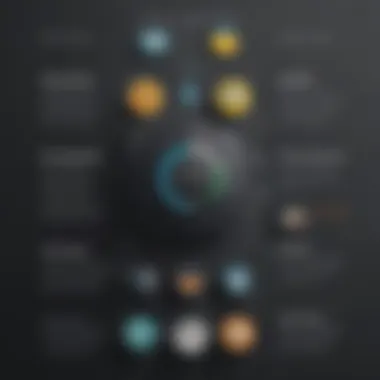

- Types of Access Controls:
- Role-Based Access: Users get permissions based on their roles within an organization. For example, a team leader might have full control, while a new intern may be limited to view-only access.
- Meeting Room Management: Hosts can decide in real-time who can join the screen-sharing session, offering a dynamic level of security.
- Customizable Permissions: Specific users can be granted or denied access to view or interact with content on a case-by-case basis.
"In a business context, controlling who sees what isn't just smart; it's essential for safe operations and peace of mind."
These access controls not only foster a secure environment but also encourage effective collaboration by allowing individuals to share information relevant to their work without exposing unnecessary data to the broader audience.
Advantages of Using Amazon Chime for Screen Sharing
Amazon Chime's screen sharing capabilities offer a wealth of advantages that cater to the needs of small to medium-sized businesses, entrepreneurs, and IT professionals. It’s not just about sharing screens; it's about enhancing productivity, facilitating teamwork, and adding cohesive workflow to various tasks. This section will delve into the specific advantages that entrepreneurs and business teams can harness to improve their collaborative efforts.
Integration with Other Amazon Services
One of the standout features of Amazon Chime is its seamless integration with other Amazon services. This integration is paramount for organizations already embedded within the Amazon ecosystem. Features like Amazon WorkDocs for document storage or Amazon S3 for file hosting can easily complement your screen sharing sessions. Think about it: you can pull up a presentation from WorkDocs while discussing it in Chime without skipping a beat. The efficiency it brings can be a game-changer for many workflows.
Moreover, the linkage with Amazon Connect provides call center capabilities that can be beneficial during customer support scenarios. Users can effortlessly switch between screens and voice calls, ultimately enhancing the user experience.
Integrating these tools means businesses can work smarter not harder, creating a cohesive environment where all necessary tools are right at the users’ fingertips. No need to jump through hoops with third-party applications; everything is pretty much in one place.
User Experience and Customer Feedback
When it comes to user experience, Amazon Chime frequently receives positive remarks. Many users have noted the clean, modern interface that isn’t cluttered with unnecessary features. This design makes it relatively easy for new users to acclimate to the platform, as navigating through its capabilities doesn't require a PhD in computer science. In essence, the ease of use cuts down on the typical learning curve associated with new software.
Customer feedback often highlights the responsiveness of the screen sharing feature as a key benefit. For example, when multiple participants are engaged in a conference call, many users report minimal lag, which is crucial for effective communication. Users note that the quality remains high even when sharing video or presentation slides. Having the ability to share crystal-clear visuals can mean the difference between a productive meeting and a frustrating experience.
Additionally, the emphasis on building a user-centric experience is evident in their constant updates and enhancements based on direct feedback from customers. This makes users feel heard and valued, which in turn fosters greater brand loyalty.
To sum it up, Amazon Chime not only integrates well within the Amazon ecosystem but also emphasizes user experience, which can serve crucially in helping teams function more efficiently—and that’s what every business wants.
"The true measure of an organization's efficiency is not in how they work alone but how they collaborate together."
These advantages underscore the practicality and effectiveness of screen sharing within Amazon Chime, making it a compelling option for businesses aiming to optimize their collaborative efforts.
Comparative Analysis with Other Platforms
In today’s competitive landscape, businesses must choose their communication tools wisely. This section digs into a comparative analysis between Amazon Chime and other platforms like Microsoft Teams and Zoom. Understanding how these tools differ allows organizations, particularly small to medium-sized businesses, to make informed decisions based on individual needs.
When discussing the importance of this analysis, we can point out several core elements:
- Feature Set: Each platform has distinctive features that cater to different business requirements. It’s crucial to assess which features resonate most with your team’s workflow.
- Usability: The learning curve of each tool varies significantly. A platform that is easy to navigate can dramatically enhance productivity.
- Integration: The ability to integrate with other applications can streamline operations and enhance functionality, minimizeds human effort.
- Cost Structure: Different pricing models may impact which platform is ultimately the best fit for a business's budget.
Overall, navigating these considerations will ensure that decision-makers are not just blinded by popular tools but are rather choosing one that genuinely meets their operational goals.
Amazon Chime vs. Microsoft Teams
Both Amazon Chime and Microsoft Teams are top-tier options for enterprises, yet they serve varying purposes and audiences. Amazon Chime is a robust tool tailored for meetings, chat, and screen sharing with a significant focus on integration with other Amazon Web Services. In contrast, Microsoft Teams emerges as an all-in-one workspace integrating Office 365 capabilities. This nuanced approach means that Teams could be a better fit for organizations already invested in Microsoft’s ecosystem.
In terms of user experience, both platforms offer good interface design, yet users often cite that Microsoft Teams feels more intuitive for collaboration since it combines functionality with ease of access. On the other hand, Amazon Chime is often praised for its straightforward approach to audio and video calling, making it a favorite for businesses prioritizing these communication methods.
Cost is another factor where these two platforms diverge. Microsoft Teams often comes bundled with Office 365 subscriptions, potentially making it more cost-effective for organizations already using Microsoft products. Alternatively, Amazon Chime offers a pay-as-you-go structure which might prove beneficial for those utilizing it only periodically.
Amazon Chime vs. Zoom
Turning towards Zoom, which has made a name for itself in the video conferencing domain, a direct head-to-head comparison reveals some interesting insights. Amazon Chime is recognized for its high-quality audio and visual experience, which can be particularly advantageous for teams that place heavy emphasis on clear communication during meetings.
Zoom, in contrast, shines in user engagement features such as breakout rooms and virtual backgrounds, catering more to the interactive experience of events and larger meetings. This might be crucial for businesses that lean heavily on webinars or workshops.
Integration capabilities are also crucial to consider. While Zoom does connect easily with many third-party applications, Amazon Chime's integration with AWS tools provides a seamless experience for users already embedded within the Amazon ecosystem.
In terms of pricing models, Zoom offers a free tier with limitations on meeting duration, which is appealing for small teams just starting. Conversely, Amazon Chime lacks a free tier but offers a more consistent pricing structure suited for enterprises scaling their communications.
In summary, both Amazon Chime, Microsoft Teams, and Zoom provide great functionalities, yet the best choice boils down to specific business needs. Factors such as existing tools, cost structures, and desired features should guide the decision process to gain the most benefit from these communication platforms.
Use Cases for Screen Sharing in Business
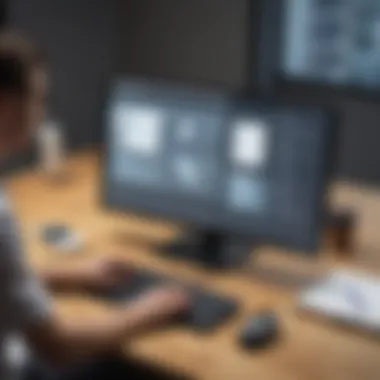

The versatility of screen sharing technology plays a significant role in today's fast-paced business landscape. This section explores various practical applications of screen sharing within organizations, particularly focusing on how Amazon Chime facilitates these instances. Understanding these use cases helps businesses leverage the full potential of their communication tools, ultimately improving efficiency and fostering collaboration.
Remote Training and Onboarding
In a world where remote work is becoming the norm, onboarding new employees can be particularly challenging. Screen sharing allows trainers to display real-time visuals, leading to better engagement and understanding. Instead of sending a lengthy email with instructions, trainers can share their screens to walk new hires through processes and strategies step-by-step. This immediacy helps to solidify concepts and enables a quicker uptake of vital knowledge, especially for those who are visual learners.
Moreover, using screen sharing during training allows trainers to record the sessions for further reference. This feature can be a treasure trove of information, ensuring that new employees have resources to revisit anytime they feel lost or need clarification. Such an all-encompassing approach creates a smoother onboarding experience, boosting morale and productivity from the outset.
Another significant advantage lies in the interactive component. New team members can ask questions and get instant feedback while the trainer illustrates various functionalities. This dynamic exchange helps create bonds among the team and increases comfort levels of new employees in what can often be an overwhelming period.
Client Presentations and Demos
When it comes to client interactions, clarity and professionalism are key. Screen sharing can drastically elevate presentations and demonstrations, making it possible to deliver detailed insights effortlessly. Instead of relying solely on verbal explanations or static slides, businesses can visually represent their proposals, showcasing products or services in a direct and engaging manner.
Imagine presenting a complex software tool to potential clients. By sharing your screen, you can guide them through a live demo, addressing potential concerns or questions right away. This not only enhances understanding but also fosters a sense of trust. Clients appreciate transparency and expertise derived from seeing a product in action.
In addition, the capacity to tailor presentations according to client needs cannot be undervalued. If you'll be using charts or figures, don't forget: highlighting relevant data makes a world of difference. You can shift on-the-fly based on real-time feedback, making your presentation more relevant and engaging.
"Screen sharing transforms the way businesses interact with clients. It takes presentations from mundane to extraordinary, creating memorable experiences."
Ultimately, screen sharing is not just a tool; it’s an opportunity to establish deeper connections with clients by demonstrating commitment through engaging visuals. Small to medium-sized businesses, in particular, can capitalize on this functionality to differentiate themselves in a competitive marketplace, showcasing their dedication to both quality and client satisfaction.
Understanding these use cases lays the foundation for maximizing the benefits of screen sharing in Amazon Chime, enriching the overall communication experience in businesses.
Challenges and Considerations
Navigating the realm of screen sharing in Amazon Chime requires understanding not only its advantages but also the hurdles it presents. While the capability to share screens can significantly elevate teamwork and communication, there are several challenges and considerations small and medium-sized businesses ought to be aware of. Identifying these specific elements can help businesses take proactive steps to mitigate their impact and leverage screen sharing to its fullest potential.
Technical Limitations and Connectivity Issues
In so many ways, technology can feel like a double-edged sword. On one hand, it empowers us with remarkable capabilities; yet, on the other, it can lead to frustrating disruptions. Amazon Chime, despite its robust features, is not without its technical limitations. Users often encounter issues that are tied closely to their hardware capabilities or network conditions.
- Bandwidth Requirements: High-quality screen sharing demands solid bandwidth. A slow or unstable connection can lead to pixelated images or lag times. For businesses relying on clear visuals, this can be a significant drawback.
- Device Compatibility: Businesses using various devices might face compatibility issues. Older operating systems may not support all features of Amazon Chime, leading to limited functionality.
- Software Integration: Integrating Amazon Chime with existing software can also pose challenges. If there's a lack of compatibility or integration issues exist, it may inhibit effective collaboration.
Every situation is unique, and awareness of these factors allows businesses to plan accordingly, ensuring smoother experiences when screen sharing becomes the focal point of meetings.
Managing Disturbances During Screen Sharing
When sharing a screen, distractions are bound to pop up. Whether they stem from the environment or from unexpected technical glitches, managing disturbances is crucial to maintaining productivity. Here are a few things to keep in mind:
Environmental Distractions: Having a quiet workspace can be harder than it sounds. Background noise or interruptions can detract from the presentation or discussion, leading to miscommunication or disengagement. Hence, creating a focused environment is essential.
Technical Glitches: Unexpected failures in software or hardware can disrupt the flow of a meeting. A sudden loss of audio or video can leave participants scrambling, affecting professionalism and losing valuable time.
"A smooth presentation can turn rocky with just one technical hiccup. Preparation can be key, so always have a backup plan!"
Participant Management: In larger gatherings, some attendees might inadvertently dominate the conversation or share their screen, turning a productive session into chaos. Setting clear rules about who shares their screen and when can help keep things organized.
By acknowledging these challenges and implementing strategies to manage them, businesses can create a more streamlined and effective screen sharing experience. Addressing these considerations can pave the way for a more cohesive and productive environment, where the focus remains on collaboration and innovation.
Future of Screen Sharing Technology
The landscape of screen sharing is constantly shifting, with advancements challenging the conventional ways businesses collaborate. As firms adopt remote work culture, the potential of tools like Amazon Chime become paramount. Not just for communication, screen sharing holds the key to visual collaboration, impacting productivity and teamwork. Understanding the future of screen sharing technology isn't just about what features are being rolled out; it’s about how these innovations will empower organizations to work smarter, faster, and more collaboratively.
Emerging Trends and Innovations
In recent years, we have seen a variety of trends emerging that shape how screen sharing is utilized in business contexts. Here are a few significant developments:
- Increased Accessibility: With more people working remotely, tools are designed with inclusivity in mind. Screen sharing is becoming more user-friendly, allowing all team members to participate regardless of their tech savviness.
- Integration of Augmented Reality (AR) and Virtual Reality (VR): These technologies are being incorporated into screen sharing, enhancing demonstrations and presentations. Think about how a sales team might showcase a product in 3D right from their screen; that’s a game changer.
- Real-Time Collaboration Features: Innovations that allow multiple users to annotate and edit shared screens in real time are gaining traction. This leads to dynamic discussions and instant feedback—crucial for project progression.
- Seamless Integration with Communication Tools: The future points towards deeper integration with platforms like Slack, Microsoft Teams, or even social media. This convergence means smoother transitions between tasks and fewer interruptions to workflow.
As companies grasp the shifting needs of their workforce, these trends demonstrate a move towards enhanced interactivity and collaboration. The ultimate goal is to blur the lines between virtual and in-person experiences, making remote work feel more connected.
The Role of Artificial Intelligence
One of the most exciting elements shaping the future of screen sharing is the incorporation of artificial intelligence. Here’s how AI is becoming a key player in this domain:
- Smart Screen Sharing Features: Imagine a scenario where the software can learn from user behavior to suggest the most relevant screen to share based on previous interactions. It can also automate certain tasks, which saves time.
- Voice Recognition and Commands: AI-driven voice capabilities allow users to control screen sharing simply by speaking—an incredibly efficient way to navigate during meetings.
- Enhanced Security Measures: AI can monitor screen sharing sessions in real time, detecting unauthorized access and preventing breaches. This is vital as companies become more aware of data privacy and security.
- Personalized User Experiences: AI algorithms can analyze user preferences and tailor experiences unique to each participant. This level of customization can significantly increase engagement and effectiveness in communication.
In essence, artificial intelligence isn’t just a tool for efficiency—it's transforming the very way we work and collaborate. Those who harness AI's capabilities in screen sharing are likely to stay ahead of the curve in the increasingly competitive business landscape.
"The future of screen sharing technology is not just about being seen; it’s about being heard, understood, and collaborated with."
In summary, the future of screen sharing technology in Amazon Chime—and indeed across multiple platforms—promises to radically enhance how businesses connect, collaborate, and innovate. With rapid advancements coming forth through trends in accessibility, AR/VR, and AI, organizations have the potential to transform their collaborative practices, adapt to changing work environments, and ultimately drive productivity to new heights.



