Top Chartio Alternatives for Effective Data Visualization


Intro
In today's fast-paced business environment, the ability to visualize data effectively is essential for making informed decisions. Data visualization software provides critical insights by transforming complex data sets into accessible visual formats. As one of the popular choices, Chartio has served many businesses. However, it may not be the perfect fit for everyone. Therefore, exploring viable alternatives becomes crucial, especially for small to medium-sized businesses, entrepreneurs, and IT professionals.
The objective of this article is to evaluate various data visualization tools that can serve as substitutes for Chartio. By analyzing the purpose and key features of these alternatives, we aim to provide a comprehensive understanding of what each tool can offer. Additionally, we will compare the features and pricing of these tools to assist businesses in making informed choices tailored to their needs.
Understanding the landscape of data visualization software can be overwhelming. Yet, with the insights presented in this article, professionals will be better equipped to navigate these options effectively. Let's start by looking at the software overview, which will introduce potential alternatives to Chartio.
Preface to Data Visualization Tools
Data visualization tools are essential for any business that wishes to understand and leverage its data. In today's data-centric world, the sheer volume of information generated can be overwhelming. Visualization simplifies complex data sets into more digestible formats, making it easier for stakeholders to derive insights and make informed decisions.
Key Benefits of Data Visualization Tools:
- Clarity and Understanding: By turning numbers and statistics into visual representations, these tools help in grasping trends and patterns more intuitively.
- Enhanced Communication: Effective visualization communicates messages clearly and powerfully, aiding in presenting data to various stakeholders.
- Improved Decision-Making: Data visualization facilitates quick interpretation, leading to more timely and accurate decisions.
Choosing the right data visualization tool is vital for maximizing these benefits. Factors such as usability, integration capacity, cost, scalability, and specific business needs must be analyzed.
The goal is to find a solution that not only meets present requirements but also adapts to future demands.
The Importance of Data Visualization
Data visualization is crucial as it transforms abstract data into concrete insights. Often, raw data is not very helpful on its own. Decision-makers need a way to visualize and interpret this information effectively.
It fosters better understanding by presenting data in graphical formats such as charts, graphs, and dashboards. This leads to quicker analysis and identification of valuable insights, which can drive strategic actions.
Businesses that utilize strong data visualization tools can gain competitive advantages through data-driven strategies. As data continues to grow in complexity and volume, the significance of robust visualization techniques cannot be overstated.
Overview of Chartio and Its Features
Chartio is a cloud-based data visualization platform that empowers users to create dashboards and reports from any data source. Its intuitive interface and powerful querying capabilities make it suitable for various types of users, including technical and non-technical.
Some of the notable features of Chartio include:
- Drag-and-Drop Interface: Users can easily create visualizations by simply dragging and dropping elements.
- SQL Querying: Advanced users can write custom queries using SQL, providing deeper insights into the data.
- Integrated Data Sources: The platform supports connections to multiple databases, allowing for comprehensive analysis and reporting.
- Collaboration Tools: Users can share dashboards effortlessly with team members, enhancing collaborative decision-making.
Despite its advantages, Chartio does have limitations, particularly around cost and high-level capabilities, which may drive users to explore alternatives.
Key Considerations When Choosing Visualization Software
Choosing the right data visualization tool is not a trivial task. Various aspects can impact how well a tool fits your needs. Understanding these key considerations is essential for making an informed decision. This section highlights specific elements that can help businesses, entrepreneurs, and IT professionals select the best option. The function and utility of visualization software vary. Thus, each choice requires careful evaluation of usability, integration, cost, and flexibility.
Usability and User Experience
Usability is perhaps one of the most critical criteria when assessing visualization software. A user-friendly interface allows team members to engage with data without extensive training. For small to medium-sized businesses, this reduces onboarding time and costs. Good usability makes it easy to create dashboards, generate reports, and visualize data. Additionally, intuitive navigation fosters a better user experience, leading to a more effective analysis of insights.
Consider how many stakeholders will interact with the tool. If numerous users across various roles will access it, ease of use becomes even more critical. Tools that require less technical knowledge can enhance collaboration among team members, promoting a data-centric culture.
"An intuitive design can be the difference between a tool that is effective and one that is underutilized."
Integration Capabilities
In today's digital ecosystem, integration capabilities cannot be overlooked. A visualization tool should easily connect with your existing data sources and analytics platforms, such as customer relationship management systems or marketing automation tools. Seamless integration ensures that data flow is smooth, providing timely insights without manual intervention.
When evaluating options, check for compatibility with software that your organization already uses. This will help avoid disruptions during implementation. Strong integration capabilities facilitate real-time data analysis, enabling businesses to make quicker decisions.
Cost and Pricing Models
Cost is always a consideration, particularly for small to medium-sized businesses that must adhere to budgets. Different tools come with varying price points and pricing models. Some platforms offer subscription-based services, while others may have a one-time license fee. It is important to analyze total costs, which include licensing, maintenance, and potential hidden fees.
Evaluate the potential return on investment alongside these costs. A more expensive tool might offer better features that ultimately justify its price. Look for tools that also provide free trials. This will allow you to assess the tool's value before committing financially.
Scalability and Flexibility
Businesses often evolve. Therefore, scalability is crucial in picking a visualization tool. As data grows or changes, so should your tool's capabilities. A suitable option allows easy upgrades when data needs increase, ensuring long-term viability.


Look for flexibility in features that cater to various business sizes and industries. A tool that can adapt to changes and expand with your business provides peace of mind. This aspect is particularly important for startups or companies that anticipate rapid growth.
Popular Chartio Alternatives
Finding viable alternatives to Chartio is crucial for businesses aiming to optimize their data visualization efforts. As organizations grow, the need for reliable data insights becomes more pressing. This section explores several top alternatives along with their distinct features, pros, and cons. Choosing a suitable tool not only depends on functionality but also on factors like integration, cost, and specific business requirements. By examining these alternatives, organizations can make informed decisions that align with their unique needs.
Tableau
Overview of Features
Tableau is renowned for its robust capabilities in data visualization. One of its most remarkable features is the drag-and-drop interface, which simplifies the process of creating complex visuals. Users can connect to various data sources easily, making analysis straightforward. Tableau’s ability to handle large datasets efficiently is a significant advantage. However, some users may find the initial learning curve steeper than they expect. Its versatility and interactive dashboards make it a favorable choice for many businesses.
Strengths and Weaknesses
A key strength of Tableau is its powerful analytics tools. Users can perform real-time analysis, which is vital for data-driven decisions. However, a notable weakness lies in its pricing structure, which can be prohibitive for small businesses. The most popular feature, live data connections, allows for continuous updates, but the cost may limit accessibility for some organizations. Thus, while Tableau excels in functionality, enterprises need to weigh these factors carefully.
Best Use Cases
Tableau shines in environments where detailed visual analysis is required, such as finance and marketing. Its ability to create highly customized reports suits large teams requiring collaborative decisions. However, those with simpler needs might find the tool overwhelming. Businesses focused on exploration and visualization will benefit greatly, but those needing straightforward dashboards may look for simpler solutions.
Power BI
Integration with Microsoft Tools
Power BI offers seamless integration with Microsoft applications like Excel and Azure. This compatibility makes it a compelling choice for businesses already invested in the Microsoft ecosystem. This integration fosters a smoother workflow, enabling teams to leverage existing data without extensive adjustments. Nevertheless, reliance on Microsoft tools may limit usability for organizations using diverse software environments.
Cost-Effectiveness
The cost-effectiveness of Power BI makes it attractive. Offering a free tier and competitive pricing on its premium model, it allows smaller businesses to access advanced capabilities without breaking the bank. This affordability is a strong selling point. It provides powerful features for a lower price compared to competitors, but users may need to compromise on advanced functionalities found elsewhere.
Performance Insights
Power BI excels in delivering performance insights through its AI capabilities. Users can automate data updates, which helps maintain accuracy and relevance of analyses. While it simplifies data storytelling, some users may find limitations in customization. Overall, Power BI’s performance insights enhance decision-making but require adaptation to maximize benefits.
Google Data Studio
Ease of Use for Beginners
Google Data Studio is often praised for its user-friendly interface. This simplicity is beneficial for beginners who may feel overwhelmed by more complex tools. Users can quickly create straightforward reports and dashboards. However, while it is easy to use, the lack of advanced features can frustrate those seeking deeper insights from their data.
Limitations in Functionality
Despite its ease of use, Google Data Studio has limitations. It may not handle large datasets as efficiently as other tools. Certain advanced analytics features are missing, which can restrict its capabilities. Thus, while it serves as a good starting point for basic visualization needs, organizations requiring depth may consider alternative options.
Collaboration Features
Google Data Studio's collaboration capabilities allow for real-time editing among team members, which is vital for teams distributed across various locations. The integration with Google Drive makes sharing effortless. Yet, the lack of version control may pose challenges for larger teams working on complex projects. While collaboration is strong, businesses should assess potential drawbacks.
Looker
Strength in Data Modeling
Looker offers exceptional strength in data modeling. This feature allows users to create rich visualizations based on a solid data foundation. Such depth aids organizations in deriving meaningful insights. However, businesses may need technical expertise to set up the necessary data pipelines. Despite this barrier, the reward is often worth the effort for organizations seeking robust analytical capabilities.
User Interfaces for Business Intelligence
The user interface of Looker caters well to business intelligence needs. Dashboards are intuitive, enabling users to access insights with minimal training. Yet, some users may find the interface lacking in customization options. While straightforward, the inflexible layout may not suit everyone’s reporting style.
Industry Application
Looker is particularly effective in industries where data accuracy is paramount, such as healthcare and finance. Its detailed insights can guide strategic initiatives effectively. However, its cost may deter adoption among smaller enterprises. Organizations in data-intensive fields will find Looker beneficial but must evaluate budget considerations.


Domo
Unique Features
Domo has several unique features that stand out. Its emphasis on social collaboration and real-time analytics allows teams to engage directly with their data. This aspect promotes a culture of transparency and data-driven decision making. However, the feature set can feel overwhelming for those new to data. Therefore, while innovative, users may face a steep learning curve initially.
Pros and Cons
The pros of Domo include its robust data integration capabilities and user-friendly app. On the downside, it is often criticized for high costs, which can limit its accessibility for smaller businesses. Domo’s offering is powerful, but companies must evaluate whether the investment aligns with their data goals.
Target Audience
Domo primarily targets larger enterprises with complex data needs. The capabilities make it suitable for organizations that benefit from extensive data analytics and visualization. Smaller businesses may feel neglected as the tool often favors scale over simplicity, so this aspect warrants attention.
Sisense
Architectural Benefits
Sisense offers significant architectural benefits, particularly through its in-chip technology. This enables faster data processing and efficient analytics. The ability to work with complex data models is advantageous, especially for companies managing large amounts of varied data. But, it may not be as intuitive for users lacking technical background.
Advanced Analytics
Sisense is known for its advanced analytics capabilities. Features like predictive analytics empower organizations to foresee trends and data patterns. This functionality benefits strategic planning but requires a deep understanding of data principles to leverage effectively. The advanced features serve higher level needs, which may not suit every organization.
Implementation Considerations
Implementation of Sisense requires thoughtful planning. The initial setup can be complex, which may be a drawback for small businesses looking for quick deployment. However, once integrated, the tool proves its worth through powerful analytics capabilities. Businesses need to determine if they have the resources to manage initial complexities for long-term gains.
Niche Alternatives for Specific Needs
In the search for data visualization tools, it’s crucial to consider niche alternatives. These tools often cater to specific industries or specialized needs that mainstream options may overlook. This section sheds light on some alternatives, focusing on their unique strengths and how they can address particular requirments.
Mode Analytics
Focus on SQL Users
Mode Analytics is specifically designed to empower SQL users. This focus enables teams proficient in SQL to dive directly into their data without the need for translation into other formats. This attracts organizations that value data analysis directly from databases. A key characteristic of Mode is its SQL-first approach, making it a favored solution in environments where users feel confident in writing queries. However, this reliance on SQL can be a barrier for teams without such expertise, potentially limiting its appeal.
Collaboration Tools
Collaboration is a cornerstone of Mode Analytics. The platform boasts a seamless integration of reporting and analytics tools. Teams can easily share insights and work collectively on data projects. The unique feature here is the "exploration" section that allows for inquiries into data in real time. This collaborative environment supports better decision-making. However, some users may find the initial learning curve a bit steep, affecting team productivity during onboarding.
Maximum Insights
Mode also emphasizes delivering maximum insights. It combines SQL capabilities with visualizations, allowing users to derive actionable insights efficiently. The primary characteristic is its ability to analyze complex datasets while presenting simplified visuals for stakeholders. This dual function makes it a beneficial choice for organizations that require deep analytical processes alongside straightforward reporting. Yet, achieving these insights may necessitate more advanced SQL skills, which is a consideration for potential users.
Qlik Sense
Associative Data Exploration
Qlik Sense provides a unique associative data exploration feature. This allows users to explore data in a non-linear manner, connecting data points across various datasets. Such a feature is critical for comprehensive data analysis, as it uncovers insights that traditional linear analysis methods might miss. A significant benefit is the ability to filter and slice data dynamically, which enhances the exploratory experience. However, the complexity of setting up and maintaining data associations may pose challenges for less technical users.
Customization Options
Customization is another hallmark of Qlik Sense. Users can tailor the dashboard experience to align with specific reporting requirements. This characteristic is appealing as it enables companies to adapt visualizations as their needs evolve. Qlik Sense offers various templates and design elements. However, extensive customization can sometimes lead to usability issues if not handled carefully, making it essential for users to balance customization with functionality.
Enterprise-Level Solutions
Qlik Sense is well-known for its enterprise-level solutions. These solutions include scalability features that support large organizations with significant data demands. The unique feature here is the ability to handle vast amounts of data while providing real-time visualizations. It’s a notable choice for businesses needing robust solutions. Yet, the pricing structures for enterprise solutions can be complex and potentially prohibitive for smaller teams.
Redash
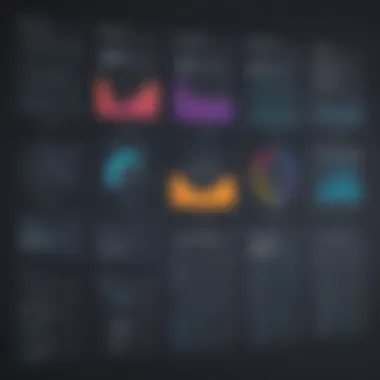

Open Source Flexibility
Redash stands out due to its open-source flexibility. This approach allows organizations to modify and enhance the tool according to their specific needs. The key characteristic of Redash is its straightforward setup and ability to connect to multiple data sources seamlessly. This flexibility appeals to teams seeking cost-effective solutions with customizable options. However, depending on community support for updates can sometimes cause challenges in maintaining the latest features.
Community Support
A strong community supports Redash. This fosters an environment where users can share insights and troubleshoot issues collaboratively. The unique aspect of community support is the shared knowledge and best practices that are readily accessible. This characteristic enhances user experience and learning. On the downside, relying on community resources can lead to inconsistencies in quality, meaning users might not always find solutions tailored to their specific problems.
Limitations in Scalability
While Redash offers several advantages, there are limitations in scalability. For small to medium businesses, it may serve well, but those with larger datasets or advanced analytics needs might find it lacking. The main issue is its performance with more extensive data scales. Users should carefully assess their current and future data needs before committing to Redash, ensuring it aligns with their long-term goals.
Culmination
In the context of data visualization, arriving at a conclusion is critical. This article serves as a methodical guide in selecting an appropriate Tool, moving beyond just Chartio. Key aspects to consider include your business needs, the capabilities of alternative tools, and how they integrate into your existing workflow.
Evaluating Your Business Needs
Understanding your business's requirements is the first step in this evaluative process. Identify your target audience and their data use cases. Consider the volume of data you handle and the types of analytics you require. Important factors include the need for real-time visualization versus static reporting, and the level of customization necessary for your specific context. Asking the right questions can help narrow down your choices effectively.
Some essential questions to guide your evaluation may include:
- What specific features do you need?
- How often will you access data?
- Is user-friendliness a priority?
- What is your budget?
By answering these questions, you can create a clear outline of your data needs, which will significantly aid your decision-making process.
Making an Informed Decision
Once you have evaluated your needs, the next course of action entails making an informed decision. Research the various alternatives that align with your requirements and analyze their strengths and weaknesses in depth. Look at user reviews and case studies to understand how other businesses have benefitted or faced challenges.
Integrating this collected information into your decision-making process is vital. It is advisable to try out free trials or demos when available. This hands-on experience will help you assess usability and fit within your team's workflow.
Moreover, consult with stakeholders and include insights from various departments. Collaboration will provide a rounded perspective that is often overlooked.
In summary, concluding your selection process with thoughtful considerations about your business needs alongside practical tool evaluations will lead to a more strategic choice. When you make informed decisions, it elevates both the operational efficiencies and the overall data-driven culture in your organization.
Further Resources
In the realm of data visualization, gaining access to reliable resources is vital. As businesses and professionals seek to improve their data handling and visual presentation, knowing where to look for additional information enhances their capability to select the right tools. This section presents various resources that equip readers with critical insights, fostering informed choices in the data visualization landscape.
Books on Data Visualization
Books on data visualization serve as foundational knowledge for understanding this complex subject. A variety of texts cover principles of visual communication, design, and the underlying technologies that power visualization tools. Readers can explore distinct approaches through these recommended titles:
- "The Visual Display of Quantitative Information" by Edward Tufte: This classic work emphasizes clarity and precision in displaying data, offering timeless design principles.
- "Data Visualization: A Practical Introduction" by Kieran Healy: A user-friendly guide that touches on modern software capabilities while explaining fundamental concepts.
Engaging with these books advocates for a deeper understanding of how effectively to represent data. They not only provide practical advice but also enrich professionals’ appreciation for visual storytelling, essential for conveying complex information succinctly.
Online Courses and Tutorials
Various online courses and tutorials can fast-track learning in data visualization. They leverage interactive platforms to deliver content, allowing users to engage with real case studies and hands-on projects. Some notable platforms to consider include:
- Coursera: Offers courses from recognized universities that cover advanced techniques as well as basics.
- Udacity: Focuses on data science and visualization, providing project-oriented learning paths.
Participating in these courses cultivates a solid foundation while also providing opportunities to specialize further based on professional needs. Altogether, they help users gain competence in choosing and implementing visualization tools, tailored to their specific contexts.
Industry Blogs and Forums
Staying updated on latest trends and tools is critical. Industry blogs and forums play a crucial role as platforms where professionals share insights, tips, and experiences. Key resources include:
- Datawrapper Blog: Offers practical advice on data design and visualization techniques.
- Reddit (r/DataViz): A community where users can ask questions, share knowledge, and connect with others in the field.
These platforms provide multifaceted perspectives that can influence decision-making processes. Engaging in discussions and accessing expert opinions enhances knowledge while providing real-world applicability to theoretical concepts.
Continuously tapping into these resources not only informs about trends but also supports the ongoing development of skills critical in today’s data-rich environment.
Takeaway: Utilizing further resources drives enhanced understanding, skill development, and keeps professionals up to date in the evolving landscape of data visualization.



