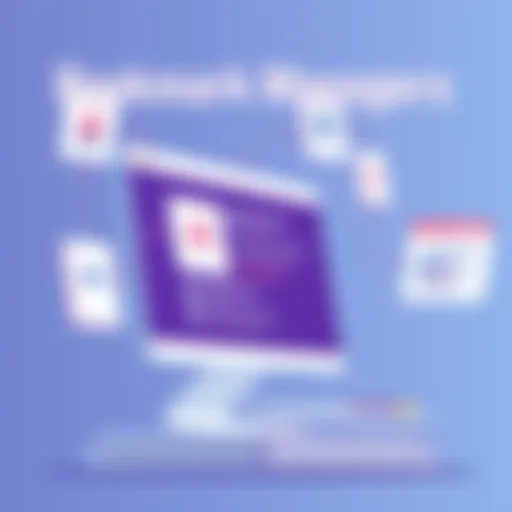Choosing the Right Video Conference Platform for Business
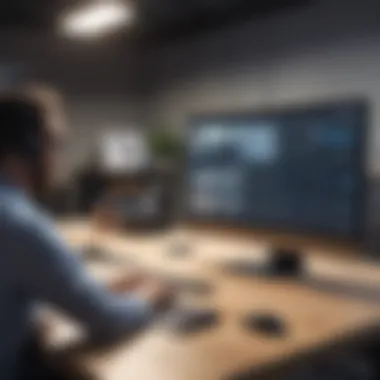

Intro
In today's fast-paced business environment, effective communication plays a crucial role in the success of any organization. Video conferencing has emerged as an essential tool for enhancing collaboration among teams, especially as remote work becomes more prevalent. Therefore, choosing the right video conference platform is not merely a technical decision but a strategic one that impacts productivity and teamwork.
This article aims to guide businesses in identifying the best video conference platform that aligns with their specific needs. It will delve into the essential criteria for selection, including features, usability, pricing, and integration capabilities. A detailed comparison of leading platforms will provide clarity on their strengths and weaknesses, assisting stakeholders in making informed choices.
Furthermore, user preferences and industry trends will be analyzed to ensure relevance. With this guide, decision-makers will have access to comprehensive insights tailored for small to medium-sized businesses, entrepreneurs, and IT professionals.
Software Overview
Purpose of the Software
The primary purpose of video conferencing software is to facilitate real-time communication between individuals or teams, regardless of their geographic location. This capability allows businesses to conduct meetings, presentations, and training sessions virtually, reducing the need for travel and associated costs. Video conferencing tools can support not just face-to-face interaction but also screen sharing, file sharing, and recording, enabling a more engaging and productive meeting experience.
Key Features
When exploring video conference platforms, several features should be taken into account:
- High-Quality Video and Audio: Clear communication is vital, so the software must provide reliable video and audio quality.
- Screen Sharing: Users should be able to share their screens to present documents or demonstrate applications.
- Recording Capabilities: The ability to record meetings is useful for future reference or for those unable to attend.
- Integration with Other Tools: Compatibility with project management software or calendars enhances productivity.
- User-Friendly Interface: A simple and intuitive design reduces the learning curve for new users.
"The right video conferencing software can transform the way teams collaborate and communicate."
Comparison with Competitors
Feature-by-Feature Analysis
To identify the most suitable video conferencing platform, it is necessary to conduct a feature-by-feature analysis of popular options. Platforms such as Zoom, Microsoft Teams, and Google Meet each offer distinctive functionalities.
- Zoom is known for its ease of use and large meeting capabilities, supporting up to 1,000 participants in a single session. It also boasts features like breakout rooms, which allow smaller group interactions.
- Microsoft Teams integrates seamlessly with Microsoft 365, making it ideal for organizations already using Office applications. Its chat function and collaborative document editing distinguish it in the market.
- Google Meet offers robust security features and is tightly integrated with Google's suite of productivity tools, appealing particularly to businesses that rely on cloud-based solutions.
Pricing Comparison
Pricing is another critical factor influencing decision-making. Most platforms offer a tiered pricing structure based on features and user numbers.
For example, Zoom provides a free plan with basic features but limits meeting duration. Paid plans start at $149.90 per year per user. On the other hand, Microsoft Teams is included in various Microsoft 365 subscriptions, which can be a cost-effective solution for existing users. Google Meet allows free use for personal accounts, while business plans include added features for a monthly fee.
In summary, selecting the best video conferencing platform requires a keen understanding of the specific needs of a business and the features available. This article will delve deeper into each aspect, ensuring that decision-makers are equipped with the knowledge needed to make an informed choice.
Prelude to Video Conferencing
Video conferencing has emerged as an indispensable tool for business communication, especially in our contemporary, increasingly remote work environment. The ability to connect face-to-face, albeit virtually, enhances collaboration and fosters personal engagement among teams. As companies adapt to remote and hybrid models, understanding video conferencing platforms becomes vital for ensuring effective communication.
Choosing the right video conference solution can significantly influence productivity and employee satisfaction. Factors such as video clarity, ease of use, and integration capabilities are fundamental to ensuring smooth interactions.
The Evolution of Video Conferencing
The concept of video conferencing dates back decades. Initially, it involved complicated setups requiring specialized equipment and considerable bandwidth. However, advancements in technology have simplified this process. From the early days of static video feeds to today's high-definition, real-time video communication solutions, video conferencing has transformed dramatically.
With the rise of Internet Protocol (IP) technology, video conferencing systems became more accessible. Today, businesses can leverage solutions like Zoom, Microsoft Teams, and Google Meet, which allow seamless video integration across various devices. This evolution has been driven by the demand for flexible and efficient communication methods in the workplace.
The expanding utilization of mobile devices has further accelerated this trend. Often, employees can join video meetings from anywhere, strengthening team dynamics and promoting seamless collaboration, even when working remotely.
Current Business Landscape and Remote Communication
In the modern business landscape, remote communication has become not just an option but a necessity. Companies facing a talent shortage or increased competition must adapt to a workforce that desires flexibility. Video conferencing fulfills this need, allowing for virtual interactions that mimic face-to-face meetings.
Moreover, as globalization continues, businesses now operate in diverse geographical environments. Video conferencing serves as an effective means to connect with clients and partners worldwide, bridging significant distances. This extends beyond traditional corporate meetings to include webinars, training sessions, and marketing presentations.
Employers also benefit from reduced travel costs and increased employee productivity. Effectively implemented, video conferencing can minimize downtime and enhance collaboration across teams.
Defining Key Features of Video Conference Platforms
When selecting a video conference platform, understanding its key features is essential to ensure that it meets the specific needs of your business. This section breaks down the features that can greatly impact user experience and the overall effectiveness of remote communication. Here, we discuss video quality, audio clarity, and user interface design. These elements can be critical for conducting productive meetings and fostering collaboration across teams.
Video Quality and Bandwidth Considerations
Video quality is a crucial factor in any video conferencing tool. High-definition video enhances the clarity of communication, allowing for better engagement among participants. Poor video quality can lead to misunderstandings, as non-verbal cues are often lost. Therefore, it becomes vital to consider how the platform manages bandwidth.
Key points regarding video quality include:
- The ability to automatically adjust resolution based on the available bandwidth.
- Support for 1080p video or higher, which can provide crystal-clear images.
- Compatibility with various network conditions, as not all users will have access to high-speed internet.
Choosing a platform that effectively handles bandwidth fluctuations can ensure a smoother experience, reducing the chance of lag or disconnection during meetings.


Audio Clarity and Stability
Audio performance is equally significant as video quality. Clear audio without disruptions helps maintain focus and minimizes distractions during discussions. Users expect reliable sound clarity regardless of their location.
Here are some considerations for audio clarity:
- Noise cancellation features that help diminish background sounds, making conversations more intelligible.
- Support for echo suppression to avoid sound feedback from speakers.
- Fallback options for participants who experience connectivity issues to ensure they can still join the conversation.
In particular, stability in audio is necessary, especially for critical meetings where every word matters. A platform that delivers consistent audio quality tends to instill trust and confidence among its users.
User Interface and Accessibility
A user-friendly interface can significantly influence how effectively participants can engage in meetings. If a platform is overly complex or unintuitive, users may struggle to navigate its features. Consequently, a straightforward design can enhance user satisfaction.
Important aspects of user interface (UI) and accessibility include:
- Simple and intuitive navigation that reduces the learning curve for new users.
- Availability of keyboard shortcuts, making it easier to manage meetings without relying solely on a mouse.
- Options for accessibility features, such as closed captions, to accommodate participants with hearing impairments.
Presenting a well-designed user interface fosters a welcoming environment where individuals can focus on discussions without technology hindering their interaction. Moreover, adaptable accessibility features ensure inclusivity.
"A well-crafted user experience is not just a luxury; it’s a necessity for effective communication."
Understanding these key features provides a foundation for evaluating video conference platforms. It sets the stage for aligning the technological capabilities with the operational demands of your business environment.
Integration Capabilities with Other Applications
The ability to integrate video conferencing platforms with other applications is a critical factor for any business looking to enhance their communication systems. Integration capabilities allow for seamless workflows, eliminating the need to switch between multiple tools. In today's fast-paced business environment, organizations often rely on a suite of applications to manage different aspects of their operations. Thus, when exploring video conference options, businesses must consider how well the platform integrates with tools that are already in use. This approach not only saves time but also improves overall efficacy.
Integrating video conferencing platforms with tools like CRM systems, project management applications, and scheduling software can lead to improved productivity. Businesses can easily schedule meetings, collaborate on projects, and manage customer relationships—all from a unified interface. This functionality leads to a smoother experience and minimizes potential disruptions caused by using disparate systems. Moreover, many platforms offer APIs that allow for custom integrations, catering to specific business needs.
In essence, robust integration capabilities can be a game changer, enhancing communication and collaboration efforts across teams.
CRM and Project Management Tools
Customer Relationship Management (CRM) systems, such as Salesforce or HubSpot, play an integral role in a business’s customer engagement strategy. Integrating video conferencing tools with these systems enhances this process significantly. For instance, having the ability to initiate a video call directly from a CRM system allows for real-time connections with clients or leads. This integration not only streamlines communication but also ensures that all relevant customer data is easily accessible during conversations.
Project management tools like Asana and Trello also benefit from strong video conferencing integrations. Teams can collaborate on projects more effectively by holding meetings without having to leave their project management environment. Tasks can be assigned, deadlines discussed, and priorities set all in the context of a video meeting. The combination of these functionalities leads to more cohesive teamwork, resulting in timely project completions and better overall outcomes.
- Benefits of integration with CRM and project management tools include:
- Direct access to customer data during calls.
- Easier task assignment and tracking.
- Enhanced collaboration across teams.
- Consolidated communication channels for efficiency.
Calendar and Scheduling Integrations
Effective time management is crucial in business, and having a video conferencing platform that integrates with calendar and scheduling applications can simplify this process. Tools like Google Calendar and Microsoft Outlook are pivotal in scheduling meetings. Integration allows users to schedule video calls with a few clicks.
Automatic syncing of calendar events and video meeting links ensures that all participants are informed and prepared ahead of time. This eliminates confusion and reduces the chances of missing important meetings. For example, when an event is created in Google Calendar, a user can automatically add a video call link, prompting attendees to join seamlessly at the scheduled time.
"The simplification of scheduling through seamless calendar integration allows teams to focus more on the meeting's content rather than logistics."
These integrations can also send automatic reminders to participants, affirming the meeting details, reducing no-shows and enhancing accountability. By streamlining scheduling and reminders, businesses not only improve operational efficiency but also reinforce a culture of punctuality and respect for others' time.
- Key advantages of calendar and scheduling integrations include:
- Streamlined meeting setup.
- Automatic reminders for attendees.
- Easy access to all meeting information.
- Reduced scheduling conflicts.
Security Features of Video Conference Platforms
In today's digital landscape, security has become a paramount concern for businesses that rely on video conferencing tools. Each online meeting carries unique risks, from unauthorized access to data breaches. This section elaborates on the importance of incorporating robust security features into video conference platforms to protect sensitive information and maintain privacy during meetings.
Increased reliance on remote communication also heightens the need for secure video conferencing solutions. Businesses must therefore carefully evaluate platforms not just on functionality and user experience but also on their security measures. Ultimately, the adoption of these security practices leads to greater trust within organizations and reassures clients about the safety of their interactions.
Encryption Standards
Encryption is a fundamental security measure that protects data during transmission over the internet. With end-to-end encryption, even if a hacker intercepts the data, they would find it unreadable without the decryption key. Major platforms like Zoom and Microsoft Teams implement encryption methods to secure their communications.
Utilizing strong encryption standards can vary in approach:
- AES-256 Bit Encryption: This is one of the strongest encryption methods available. Many platforms have adopted it to secure video and audio data.
- TLS Protocol: This protocol secures data in transit over the network, adding an extra layer of protection against potential threats.
For a successful video conferencing experience, businesses should opt for platforms that guarantee impeccable encryption standards. It is essential to ask potential providers about their encryption methods and whether they comply with industry regulations.
User Authentication Measures
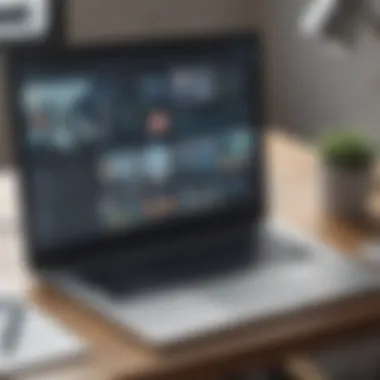

Beyond encryption, user authentication measures serve as a critical line of defense against unauthorized access. Platforms must implement stringent user verification processes to ensure that only authorized personnel can join meetings. Enhanced authentication methods can include:
- Two-Factor Authentication (2FA): It involves requiring users to provide two verification methods. This mitigates risks associated with stolen passwords.
- Single Sign-On (SSO): SSO allows users to use one set of credentials for multiple applications, streamlining access while maintaining security.
Properly executed user authentication is vital for protecting sensitive discussions. Businesses should prioritize video conferencing tools offering comprehensive authentication options to safeguard their virtual meetings against potential threats and intrusions.
"Choosing a platform with strong encryption and reliable user authentication measures is essential in today's security-focused environment."
In summary, video conferencing security features play a crucial role in fostering a safe communication environment for businesses. Implementing robust encryption standards and comprehensive user authentication are not just recommendations; they are necessities for ensuring data protection and maintaining confidentiality during virtual interactions.
Comparative Analysis of Leading Video Conference Platforms
The comparative analysis of leading video conference platforms stands as a crucial element of this article. It helps businesses navigate the various options available in the market. For many small to medium-sized enterprises, making the right choice can have significant implications for productivity, communication, and overall collaboration efficiency. Therefore, understanding the nuances of each platform becomes essential. The analysis includes comparing features, pricing, integration capabilities, and user experience. This thorough approach allows decision-makers to weigh the pros and cons effectively.
Overview of Popular Platforms
In the landscape of video conferencing, several platforms dominate the market. Zoom has gained widespread recognition due to its intuitive interface and reliability. Microsoft Teams integrates seamlessly with Office 365, making it a strong candidate for organizations already using Microsoft products. Google Meet offers solid functionality for businesses within the Google Workspace ecosystem. Alternatively, Cisco Webex is noted for its robust security features, appealing to industries needing a higher level of data protection. Each of these platforms provides unique features tailored to different business needs, from small startups to larger enterprises.
Strengths and Weaknesses of Each Platform
An in-depth look at the strengths and weaknesses can further refine the analysis:
- Zoom
Strengths: - Microsoft Teams
Strengths: - Google Meet
Strengths: - Cisco Webex
Strengths:
- User-friendly interface
- High-quality video and audio capabilities
- Large meeting capacity
Weaknesses: - Security concerns in the past
- Limited integration with non-Zoom applications
- Deep integration with Microsoft 365 tools
- Strong collaboration features
Weaknesses: - Can be overwhelming for new users due to numerous features
- Requires a Microsoft account for full functionality
- Simple setup and use
- Integrates well with Google applications
Weaknesses: - Lacks advanced features compared to others
- Limited to Google Workspace users for full functionality
- Advanced security and encryption features
- Suitable for large enterprises
Weaknesses: - Interface can be less intuitive than competitors
- Often more expensive compared to alternatives
Choosing the right video conferencing platform impacts how effectively your teams communicate daily.
By examining these platforms closely, businesses can make an informed decision that aligns with their operational needs and long-term goals, ultimately enhancing their communication strategies.
User Experience and Feedback
User experience and feedback are crucial elements in selecting a video conference platform. The ability to effectively communicate and collaborate depends significantly on how users interact with the software. A well-designed platform enhances user satisfaction, leading to increased productivity and reduced frustration. Detailed feedback from users helps in understanding the strengths and weaknesses of each platform, guiding businesses in making informed decisions. Evaluating user experience provides insights into usability, features, and overall performance, all of which are key to achieving effective communication.
Gathering User Reviews
To gather user reviews, it is vital to explore various channels. Many users share their experiences on social media platforms like Reddit and Facebook. These reviews come from real users, offering valuable insights into daily operations and challenges encountered with specific platforms.
Here are some effective methods to collect user reviews:
- Surveys: Create targeted surveys for existing users. Ask specific questions that focus on different aspects of the video conferencing platform, such as ease of use, sound quality, and technical support. Aggregating this data can help identify trends and common pain points.
- Industry Forums: Participate in industry forums and discussion boards. This method can reveal honest opinions and insights outside of marketing claims.
- Testimonies on Company Websites: Look for testimonials on the platforms’ official websites. While these may be curated, they offer a glimpse into user satisfaction.
By synthesizing these user reviews, businesses can better understand the operational capabilities of a platform, allowing for a more nuanced selection.
Analysis of User Preferences
Understanding user preferences is another vital aspect that leads to selecting the right platform. When analyzing user preferences, focus on the following:
- Feature Usability: Determine which features resonate best with users. Some may prioritize screen sharing, whereas others find integrated chat functionalities or recording capabilities essential.
- Accessibility: Evaluate how accessible the platform is across devices and operating systems. Users prefer platforms that are easy to access from desktops, laptops, as well as mobile devices, ensuring seamless communication regardless of the device.
- Support Availability: The level of customer support plays a crucial role in user satisfaction. Users often favor platforms that provide responsive support structures. This includes documentation, live chat, or dedicated account representatives.
- Performance Metrics: Look into metrics such as connection stability and latency during video conferences. Gathering feedback on these technical aspects provides insights into broader user satisfaction.
By focusing on these key areas in user preferences, organizations can make more targeted and effective decisions about which video conference platform best suits their needs.
Cost Analysis and Pricing Models
Understanding the cost associated with video conferencing platforms is crucial for businesses, especially for small to medium-sized enterprises. Choosing the right platform goes beyond features and user experience. It involves balancing the budget with the needs of the organization. An effective cost analysis helps organizations avoid overspending while ensuring they select a platform that meets their requirements.
Cost analysis involves evaluating different pricing structures, considering long-term financial commitments, and assessing the value of the services offered. Companies must consider not just the initial cost but also ongoing expenses such as potential upgrades, customer support, and any hidden fees. Making informed decisions in this regard can result in achieving a strong return on investment.
Subscription Models Overview
Video conferencing platforms typically offer varying subscription models. These can range from basic packages to more advanced options, tailored for larger teams or organizations.
Common Subscription Models include:
- Monthly Plans: These allow businesses to pay each month. While flexibility is a benefit, it may lead to higher costs over time if services are used long-term.
- Annual Plans: Many platforms provide discounted rates for annual subscriptions. This is ideal for organizations expecting to use the service consistently throughout the year.
- Tiered Pricing: Plans are designed based on the number of users or features required. Businesses can select the level that matches their needs without overpaying.


Careful consideration of these models is essential.
Free vs. Paid Options
Many video conferencing platforms offer free versions alongside paid options. Understanding the differences between these can help businesses make informed choices.
Free Options:
- Good for startups or small teams.
- Limited features often restrict functionality, such as maximum participants or meeting duration.
- May lack essential features like customer support or advanced security.
Paid Options:
- Typically, they provide enhanced features such as higher participant limits and extended meeting times.
- Enhanced security features are common, making them suitable for sensitive business discussions.
- Customer support is usually included, ensuring quick assistance when issues arise.
Selecting between free and paid options often comes down to the specific needs of the organization. Investing in a paid plan can yield better results in terms of reliability and support.
"Selecting the right plan is a fundamental decision for any business; it is not just about immediate costs, but long-term value."
In summary, performing a thorough cost analysis and understanding pricing models can significantly impact the choice of a video conferencing platform. A well-thought-out decision aligned with business goals can enhance collaboration and communication, crucial for driving success in a competitive market.
Best Practices for Effective Video Conferencing
Effective video conferencing is essential for maintaining productivity and fostering collaboration among teams, especially in a remote work environment. Understanding the best practices to employ during a video call can significantly enhance communication. High-quality video meetings can lead to better engagement, clear information sharing, and improved overall business outcomes. Here, we discuss the best practices for optimizing video conferencing experiences.
Optimal Setup for Virtual Meetings
To ensure a successful video meeting, participants should prioritize the physical setup of their environment. Attention should be given to the following aspects:
- Lighting: Proper lighting is crucial. Natural light is ideal, but if that is not possible, use simple desk lamps to brighten your face. Avoid backlighting as it makes it hard for others to see you clearly.
- Sound Quality: Invest in a good quality microphone. Sound is often more critical than video. Avoid talking over others and use headphones to minimize feedback and background noise.
- Camera Positioning: Position the camera at eye level. This creates a more natural interaction, allowing participants to maintain eye contact.
- Background: Ensure your background is tidy and presentable. A cluttered space can distract other participants. Consider virtual backgrounds if necessary, but maintain a professional appearance.
- Internet Connection: A stable internet connection is vital. Using wired connections can enhance stability over Wi-Fi. Prior testing of your connection ahead of meetings can prevent disruptions.
By considering these factors, participants optimize their setup and contribute to a more effective virtual meeting experience.
Enhancing Engagement During Meetings
Keeping participants engaged during video meetings is essential for maximizing collaboration. Here are some ways to achieve this:
- Set an Agenda: Share a clear agenda before the meeting begins. This helps guide discussions and keeps everyone focused on relevant topics.
- Encourage Participation: Actively involve team members by asking questions or requesting their input on specific topics. This promotes interaction and prevents viewers from disengaging.
- Use Visual Aids: Incorporate slides or digital content to highlight important points. Visuals can help reinforce information and maintain attention.
- Limit Meeting Length: Prolonged meetings can lead to fatigue. Aim to keep meetings concise and focused. If more time is needed, consider breaking them into shorter sessions.
- Follow Up: After the meeting, send a summary of the key points discussed and any action items. This keeps participants accountable and reinforces the meeting’s outcomes.
Future Trends in Video Conferencing Technology
As businesses adapt to ever-changing market dynamics and remote working arrangements, understanding future trends in video conferencing technology becomes crucial. This section not only highlights emerging technologies but also outlines predictions for how video conferencing will evolve. Recognizing these trends can significantly impact the selection of the right platform, ensuring it meets future communication needs. Utilizing cutting-edge solutions improves collaboration and enhances productivity while providing businesses with a competitive edge.
Emerging Technologies Enhancing Video Conferencing
Several emerging technologies are poised to revolutionize video conferencing. Here are some key advancements to consider:
- Artificial Intelligence: AI can enhance video conferencing through smart scheduling, automated transcription, and real-time language translation. These features save valuable time and help streamline communications.
- Virtual Reality and Augmented Reality: Virtual environments can provide immersive meeting experiences. These technologies can facilitate dynamic presentations and simulate face-to-face interactions.
- 5G Connectivity: The rollout of 5G networks offers higher internet speeds and reduced latency. This improvement enables seamless video streaming, even in crowded networks.
- Cloud Computing: More platforms are shifting to cloud-based solutions, allowing for greater flexibility and scalability. Businesses can easily access data from any device while ensuring secure storage and management.
"Technological innovation is no longer optional for businesses. It is a necessity for survival in a competitive landscape."
Incorporating these advancements into video conferencing platforms helps organizations maximize their communication potential. The integration of AI and AR can foster greater engagement among participants. Organizations should stay informed of developments in these technologies for effective decision-making.
Predictions for the Evolution of Video Conferences
Looking forward, several predictions stand out in the evolution of video conferencing:
- Increased Adoption of Hybrid Models: Many organizations will continue to embrace hybrid work environments. Video conferencing will play a vital role in facilitating this shift.
- Focus on Integration: Video conferencing platforms will increasingly integrate with other business tools. Seamless integration with email, calendars, and project management software will enhance usability.
- Rising Demand for Customization: Businesses will seek customizable solutions that cater to their specific needs and preferences. Platforms that allow personalization of user interfaces and functionalities will gain popularity.
- Ongoing Investment in Security: Security will remain a top priority. Organizations will continue to invest in advanced encryption and authentication measures to protect sensitive communication.
- Environmental Considerations: As businesses become more eco-conscious, the need for sustainable technology solutions will grow. This factor could influence platform selection and development.
These predictions illustrate the trajectory of video conferencing technology. Staying ahead of these trends ensures businesses can adapt to new challenges, fostering more effective communication and collaboration in the future.
Finale and Recommendations
In the context of selecting a video conference platform, the Conclusion and Recommendations section plays a crucial role. It encapsulates the core insights and underscores the essential factors that businesses must consider in their decision-making process regarding video communication tools. This section not only reinforces the significance of each feature discussed in the previous sections but also highlights the importance of aligning a platform’s capabilities with specific business needs. Without this alignment, organizations may experience inefficiencies that undermine their operations.
Moreover, this segment is beneficial in guiding decision-makers on best practices as they navigate the myriad options available in the market. A well-articulated conclusion serves as a compass to steer businesses toward solutions that not only meet their current demands but also adapt to future growth.
Summarizing Key Findings
The findings from this article reveal several pivotal takeaways concerning video conference platforms:
- Feature Significance: High-definition video quality, robust audio clarity, and user-friendly interfaces are basic requirements that significantly enhance the meeting experience.
- Integration Abilities: Strong integration with existing tools like CRM systems and calendar applications can streamline workflow and improve efficiency.
- Security Measures: With increasing concerns over data privacy, choosing platforms that implement high encryption standards and stringent user authentication is critical.
- Cost-Effectiveness: Understanding different pricing models helps businesses find solutions that fit their budget without compromising quality.
These findings should inform purchasing decisions. Organizations can tailor their searches by focusing on specific functionalities that align with their operational needs.
Final Thoughts on Choosing the Right Platform
- Evaluate Needs and Objectives: Each organization has unique requirements. A platform should be capable of addressing these specific needs comprehensively.
- Trial and Feedback: Engaging in trials and soliciting feedback from end-users can provide practical insights that theoretical evaluations may overlook.
- Future-Proofing: Opt for platforms that demonstrate innovation and adaptability, ensuring they can evolve alongside technological advancements and changing business landscapes.
Selecting the optimal platform requires a blend of thorough research, clear understanding of business needs, and strategic foresight. Following these recommendations can guide businesses toward intelligent choices that promote effective communication and operational efficiency.