Dameware Remote Everywhere Pricing Explained in Detail


Intro
In the digital era where remote work has become a prevalent norm, the necessity for robust remote support tools has surged. Small to medium-sized businesses, entrepreneurs, and IT professionals must consider their options carefully before committing to a solution. One noteworthy contender in this arena is Dameware Remote Everywhere. This article aims to provide an in-depth examination of its pricing structure, assisting businesses in understanding the potential return on investment and helping them optimize their remote support strategies.
Software Overview
Purpose of the Software
Dameware Remote Everywhere serves as a lifebuoy for organizations facing the challenges of remote IT support. Its primary goal is to facilitate seamless connection and troubleshooting between IT support staff and remote users. Whether it's resolving technical glitches or providing assistance during onboarding, this software allows IT personnel to extend their reach beyond the confines of their physical office. Small to medium-sized companies often find themselves needing this sort of agility without the resources of larger enterprises. Thus, the software's purpose stretches from easing day-to-day operations to enhancing overall productivity.
Key Features
Dameware Remote Everywhere boasts an array of features tailored to meet diverse needs:
- Remote Desktop Access: Enables users to access their systems from anywhere, promoting flexibility and responsiveness.
- Multi-Session Support: This allows IT specialists to handle multiple sessions simultaneously, maximizing efficiency.
- File Transfer Capabilities: Streamlines the process of sharing files during remote sessions, eliminating the need for cumbersome email exchanges.
- Chat Functionality: Promotes real-time communication between IT teams and users, facilitating quicker resolutions.
- Session Recording: Provides a way for teams to review sessions later for quality assurance or training purposes.
These features cater to both seasoned IT professionals and those new to remote support environments, emphasizing the software's versatility.
Comparison with Competitors
When considering a remote support tool, evaluating how it stacks up against its competition is crucial. Let's delve into a feature-by-feature analysis and pricing comparison with some leading alternatives in the market.
Feature-by-Feature Analysis
In comparison to popular alternatives like TeamViewer and AnyDesk, here’s a snapshot of how Dameware fares:
- Remote Control:
Dameware gives comprehensive remote control capabilities, similar to TeamViewer but offers enhanced session management. - Platform Compatibility:
Like AnyDesk, Dameware supports multiple platforms; however, its user interface is often seen as more intuitive, making it easier to navigate. - Security Features:
Dameware implements high-level security protocols, paralleling the measures taken by its competitors, ensuring protection for sensitive data during remote sessions.
Pricing Comparison
Understanding the pricing plans of Dameware Remote Everywhere is instrumental for businesses aiming to align their budgets:
- Basic Plan:
A suitable entry-level option that provides essential features. This plan is tailored for small businesses just starting with remote support. - Pro Plan:
This mid-tier option includes additional capabilities such as multi-session support and file transfers. It offers a great value for growing organizations. - Enterprise Plan:
Designed for larger organizations, this plan encompasses all advanced features, ensuring comprehensive support across teams.
When you stack these plans against competitors, it becomes clear that while Dameware is competitive, the overall value will largely depend on your specific organizational needs.
"Before diving into pricing, it's critical to evaluate how each feature can influence your operational effectiveness and return on investment."
By lining up these details, organizations can better strategize their investments in remote support tools.
In the upcoming sections, we will dive deeper into the intricacies of each pricing plan offered by Dameware and break down their respective features, keeping in mind the unique requirements of small to medium-sized businesses.
Understanding Dameware Remote Everywhere
Understanding Dameware Remote Everywhere is crucial in comprehending its impact on remote tech support and IT management. This software provides a versatile solution, bridging the gap between businesses needing efficient remote support and the technology that enables it. Businesses today often face challenges with remote access and support; thus, grasping the fundamental aspects of Dameware Remote Everywhere allows managers to make more informed decisions—leading to streamlined operations and enhanced productivity.
What is Dameware Remote Everywhere?
In simple terms, Dameware Remote Everywhere is a cloud-based remote support software tailored for IT professionals. It allows support agents to access computers and devices remotely, irrespective of geographic barriers. This capability becomes an absolute game changer for organizations that rely on consistent IT support, especially for those with a distributed workforce. The software facilitates not just remote troubleshooting but also real-time communication—support scenarios can be resolved more quickly, reducing downtime for employees. Essentially, Dameware Remote Everywhere helps businesses maintain a high level of service with agility and responsiveness.
Key Features and Functionality
This software is packed with features that cater to various operational needs. Some notable functionalities include:
- Secure Remote Access: It utilizes encryption protocols to safeguard sensitive data during remote sessions.
- Cross-Platform Compatibility: Users can connect across different operating systems, be it Windows, Mac, or Linux.
- Session Recording: For quality assurance and compliance, sessions can be recorded and reviewed later.
- Multi-Monitor Support: Technicians can manage and view multiple screens during a single session, enhancing efficiency.
These features not only bolster the capacity of support teams but also contribute to a better overall user experience, enabling businesses to provide swift resolutions that keep operations running smoothly.
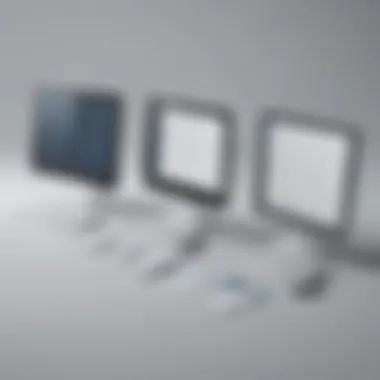

Target Audience and Use Cases
The versatility of Dameware Remote Everywhere makes it ideal for a variety of users, particularly:
- Small to Medium-Sized Businesses: These organizations often lack vast internal IT resources but still require robust support.
- Entrepreneurs: They can benefit from quick access to remote assistance, minimizing interruptions to their workflows.
- IT Professionals: Those who manage multiple client environments will find this tool invaluable in providing efficient, remote tech support.
Common use cases include, but are not limited to:
- Technical Support: IT support teams can quickly resolve issues reported by employees or clients.
- Training and Demos: Staff can deliver training sessions or product demonstrations remotely, increasing engagement without geographical constraints.
- Onboarding Assistance: New hires can be trained and integrated without the need for physical presence, saving time and resources.
Understanding the target audience and practical applications of Dameware Remote Everywhere helps in clearly identifying the value it brings to business contexts. By harnessing this tool, enterprises stand to improve their operational efficacy while cutting down on frustration.
"In a world where remote work is becoming the norm, the ability to provide seamless tech support can make or break user satisfaction."
Pricing Overview
Understanding the pricing model for Dameware Remote Everywhere is essential not just for IT professionals but for businesses navigating today’s digital landscape. When companies seek remote support solutions, the cost often influences their choice as much as the features. Thus, the pricing overview serves as a crucial element. It provides clarity on what each tier offers and helps organizations align their budgets with their remote support needs. This section will break down the core components of the pricing structure while highlighting key benefits and considerations.
Basic Pricing Structure
Dameware Remote Everywhere offers a straightforward pricing framework designed to cater to a range of business sizes and necessities. Primarily, you'll find tiers that include features suitable for individual users, teams, and larger enterprises.
- Individual Plan: Aimed at freelancers or sole proprietors, this plan includes necessary functionalities for remote assistance without overwhelming options.
- Team Plan: This tier caters to small to medium-sized businesses where collaboration is pivotal. It allows multiple users to access the platform simultaneously, enhancing efficiency.
- Enterprise Solutions: For larger organizations that require robust customization and scalability, the enterprise plan is the go-to choice. It encompasses all features along with advanced tools for comprehensive network management.
Each tier provides a unique assortment of features, designed to meet diverse operational needs while ensuring cost-effectiveness.
Factors Influencing Pricing
Several elements can sway the overall pricing of Dameware Remote Everywhere, and understanding these nuances can better equip businesses for informed decisions.
- User Demand: Higher demand for remote solutions can increase prices. This reflects market trends and the need for effective support tools.
- Feature Inclusivity: Plans that bundle advanced features, like enhanced security or custom branding options, come with a higher price tag.
- Support & Maintenance: Pricing may also account for the level of customer support provided. Plans with premium customer care options can reflect higher costs due to the added support team’s involvement.
- Duration of Commitment: Many software companies offer discounts for long-term subscriptions. A yearly commitment might yield savings compared to a month-to-month payment.
Understanding these factors not only helps clarify costs but also highlights how businesses can optimize their investment based on their specific requirements.
Differentiation Between Pricing Tiers
The distinction among the pricing tiers is paramount for users who need to navigate their choices wisely. Each plan has unique offerings and functionalities tailored to different user bases.
- Individual Plan Details: This option is typically less expensive and focuses on essential remote control features, perfect for solo operators or small freelance projects.
- Team Plan Benefits: This plan enhances collaborative efforts with added user licenses, allowing for multiple technicians to work simultaneously. Additionally, it may offer increased storage for session records, which can be beneficial for teams managing large numbers of clients.
- Enterprise Plan Features: The enterprise options allow for adaptations to each organization’s specific needs. This flexibility can include integrations with existing systems, custom security protocols, and personalized training sessions to onboard staff effectively.
In summary, the differentiation in pricing tiers reflects the varying demands of businesses, ensuring that each can find a plan which fits its operational scale and support needs.
"When it comes to remote support software, one size does not fit all. Choosing the right pricing tier is as important as the features offered."
Each aspect of the pricing overview assists business leaders in visualizing not only what options are available but how to maximize their investment in remote support solutions.
In-Depth Look at Pricing Tiers
Exploring the pricing tiers of Dameware Remote Everywhere is essential for any enterprise that needs to make smart financial decisions regarding their remote support tools. Understanding the different plans available not only helps in allocating budget effectively but also aids in maximizing the features tailored to meet specific organizational needs. Each pricing tier is structured uniquely, designed to cater to a distinguishable audience, from small startups needing basic support to larger enterprises that require comprehensive, customizable solutions. This section will examine each tier in detail, shedding light on the features and benefits that come along with them.
Individual Plan Details
The Individual plan is primarily aimed at freelancers and small business owners who require a straightforward and cost-effective remote support solution. It is designed with simplicity in mind, allowing users to connect remotely without the need for extensive training or setup.
Here are key features typically found in the Individual plan:
- Remote Access: Users can connect to their computers from virtually anywhere, making it convenient for remote work and troubleshooting.
- Multi-Session Support: This feature allows users to manage multiple sessions at the same time, which can enhance productivity considerably.
- File Transfer: It enables users to transfer files seamlessly between connected devices, which is a must-have when performing support tasks.
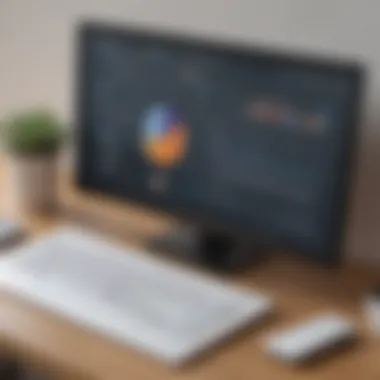

The pricing for this plan tends to be lower compared to the other tiers, making it accessible to those just starting in the remote support field. However, while it offers essential features, some advanced functionalities may be limited or absent.
Team Plan and Benefits
The Team plan steps up the game by accommodating a broader audience — it’s designed for small to medium-sized teams looking for effective collaboration in a remote support environment. In this tier, the focus is on enhancing teamwork while providing robust remote management tools.
Notable benefits include:
- User Management: Administrators can easily manage multiple users and set permissions, ensuring security and efficiency.
- Centralized Support Dashboard: This feature allows the team to monitor ongoing sessions and manage requests more effectively, promoting quick response times.
- Group Sessions: The capacity to hold group support sessions streamlines troubleshooting processes, especially when multiple users face similar issues.
Pricing for the Team plan reflects the added functionalities, but many organizations find that the benefits far outweigh the costs, especially when considering productivity gains.
Enterprise Solutions and Customization
For larger organizations with intricate needs, the Enterprise plan provides a tailored solution, packed with advanced features and customization options. This plan can be particularly beneficial for organizations that demand a high level of support, compliance, and security.
Key characteristics of the Enterprise plan often include:
- Custom Integrations: Enterprises may require specific software, and this plan allows for valuable integrations tailored to business needs.
- Enhanced Security Features: Given the sensitive nature of enterprise environments, this plan usually includes advanced security protocols to safeguard data during remote sessions.
- Dedicated Support: A dedicated account manager is generally part of this package, offering specific insights and assistance.
This tier’s pricing is higher in comparison to the others because of the extensive features and services offered. However, it delivers significant value, ensuring that large companies can maintain their operational efficiency, regardless of their size or industry.
In summary, understanding these pricing tiers is a pivotal step for businesses looking to adopt Dameware Remote Everywhere. Each plan caters distinctly to various users, presenting numerous functionalities that can greatly influence productivity and support effectiveness.
Comparative Pricing Analysis
When discussing software tools such as Dameware Remote Everywhere, understanding comparative pricing analysis is crucial. This examination allows businesses to assess their options across multiple vendors, making well-informed decisions that align with their specific financial and operational needs. By diving into how Dameware stacks up against its competitors, companies can understand where they might find advantages or drawbacks in their remote support solutions.
Comparison with Competitor Software
Dameware Remote Everywhere enters a competitive landscape filled with various remote support options. Key players like TeamViewer and AnyDesk offer similar functionalities and varying pricing structures, making a side-by-side comparison indispensable. Each software tends to appeal to different facets of the market, catering to needs that can greatly vary from one organization to another.
For instance, TeamViewer provides extensive features but often at a higher price point, which may not be palatable for small to medium-sized businesses. In contrast, AnyDesk markets itself as a cost-effective solution but might lack some advanced features offered by Dameware. This nuanced differentiation plays a vital role in a business’s choice.
Some critical factors to consider in the comparison include:
- Features: Does the tool offer multi-platform access? How robust are its security measures?
- Ease of Use: How intuitive is the user interface? Is training required for efficient usage?
- Support: What kind of support and resources does the provider offer?
- Scalability: Can the solution grow as the business does?
Keeping these aspects in mind when evaluating pricing helps paint a clearer picture of what each software package truly offers beyond the dollar figure.
Cost-Benefit Analysis
Delving into a cost-benefit analysis provides further depth in the comparative pricing approach. Evaluating purchase decisions through this lens helps organizations quantify what they gain against what they spend.
A strategic way to approach this analysis involves:
- Identifying Needs: Clearly outline the specific problem areas the software needs to address.
- Mapping Costs: Calculate direct and indirect costs associated with the purchase, including potential hidden fees such as support charges or upgrade costs.
- Evaluating Benefits: List potential benefits such as increased productivity, enhanced support features, or time savings that the software would facilitate.
- Return on Investment: Consider ways to track and measure the savings or revenue generated from improved operations attributable to the implementation of the software.
"It is not just the price that matters; understanding what you are paying for is the key to avoiding buyer's remorse in technology purchases."
Ultimately, a thorough cost-benefit analysis offers a more holistic view of investments in software like Dameware Remote Everywhere. By uncovering real value behind pricing models, businesses can avoid falling into financial traps and optimize their remote support capabilities effectively.
Evaluating ROI and Total Cost of Ownership
When diving into the realm of remote support tools like Dameware Remote Everywhere, understanding the return on investment (ROI) and total cost of ownership (TCO) becomes crucial for businesses. This section emphasizes how evaluating these key elements can enhance decision-making and ultimately define the value of the investment.
Assessing Value for Money
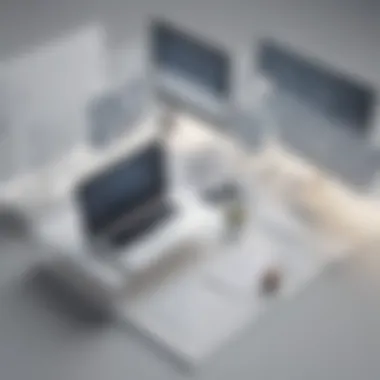

To really assess the value for money, one needs to look beyond the mere price tags of the various plans. It’s about connecting the dots between costs incurred and benefits gained. With Dameware Remote Everywhere, you might initially see the subscription price and think twice, but when you weigh it against the increased productivity and support efficiency it offers, the perspective shifts drastically.
- Support Efficiency: For IT teams, response times are often the name of the game. A robust remote support tool can cut these times in half, helping tech teams resolve issues rapidly.
- User Satisfaction: An effective remote support system translates to happier users. A satisfied end user tends to lead to fewer queries and, in turn, less strain on your support staff.
- Cost Savings on Travel: With many businesses operating remotely, traditional onsite visits can become an expensive affair quickly. Switching to Dameware can eliminate that travel expense, providing a significant financial cushion.
Moreover, it’s not just monetary value you’re getting. You purchase time, productivity, and efficient problem-solving capabilities. Thus, considering how these aspects stack against the costs involved simplifies the value for money narrative.
Long-Term Cost Implications
Diving deeper into the long-term costs also reveals several aspects that small and medium-sized businesses may overlook initially. It’s not just about what you pay annually for a service or a software; hidden costs can arise out of the woodwork if you aren’t careful.
- Training Costs: Adopting a new software solution often requires training. It’s prudent to estimate how long this training phase will last and any associated costs.
- Maintenance and Upkeep: Software evolves, and so do its demands. Keeping your systems up to date and running smoothly can carry implications that go beyond simple subscriptions.
- Scaling Up: As your business grows, software must grow with you. Understanding how pricing structures adapt—or don’t—will impact your budget significantly.
By showcasing these elements, one can more clearly align their expectations about future expenses, helping to paint a fuller picture of what owning Dameware Remote Everywhere really means over time.
"When you understand the total cost of ownership, you equip yourself with the knowledge to negotiate and make informed decisions."
Ultimately, evaluating the ROI and TCO of Dameware lays a strong foundation for strategic planning. It prompts users to think critically about their choices, paving the way for informed, effective installations that will support their organizational goals for years to come.
Customer Reviews and Experiences
When it comes to choosing a remote support tool like Dameware Remote Everywhere, the opinions of actual users can't be underestimated. These customer reviews and experiences not only reflect the software's performance but also provide valuable insights into how pricing affects user satisfaction and organizational success. For small to medium-sized businesses looking to optimize their resources, understanding real-world feedback about pricing can shed light on the practical implications and return on investment of the software.
User Testimonials on Pricing
Several users have shared their testimonies regarding the pricing of Dameware Remote Everywhere, revealing a spectrum of perspectives.
- Value for Money: Many customers commend the software for offering decent features at a competitive price. One user noted, "I was worried about the cost initially, but the breadth of features really justifies the expense. It pays for itself." This sentiment is echoed among various users who find that the comprehensive functionalities they receive, such as remote desktop access and support options, significantly outweigh the investment.
- Pricing Transparency: Users appreciate the clarity in pricing tiers without any hidden fees. One testimonial stated, "It was refreshing to see clear pricing without any surprises. We could budget accurately for our team needs."
- Flexibility for Growth: Testimonials highlight how the pricing model accommodates growth. A user remarked, "We started with a basic plan, which was perfect for our small team. As our business grew, we easily upgraded without any hassle."
Despite the positive feedback, some customers voiced concerns regarding costs associated with upgrades or additional features. One noted, "While the base pricing is fair, adding on integrations can add up quickly." This indicator serves as a cautionary reminder for prospective users to consider their future needs.
Case Studies and Success Stories
Dameware Remote Everywhere isn’t just effective because customers say so; specific case studies illustrate its impact on different organizations. Here are a couple of noteworthy examples:
- Tech Start-Up: A tech start-up implemented Dameware to manage customer support for their growing client base. Within six months, they reported a 30% increase in productivity. The operational efficiency they gained from using remote access tools justified the costs involved. The study concluded that investing in this software was instrumental in enhancing client relationships through faster response times.
- Educational Institution: An educational client began using Dameware to facilitate remote learning support for students and staff. They highlighted that the pricing allowed them to provide this crucial service without breaking the bank. User feedback from students praised the ease of access to faculty support, which enhanced the learning experience.
These case studies show that the experiences of these varied users offer a realistic glimpse into how Dameware Remote Everywhere contributes positively to both user productivity and satisfaction, making it a worthy consideration for other businesses.
"User experiences are the litmus test for software effectiveness, revealing genuine insights on usability and value."
In summary, customer reviews and case studies don’t just add anecdotal evidence; they form a critical component of understanding the overall value and real-world implications of Dameware's pricing strategy for potential users.
Closure
The conclusion of this analysis holds immense value for businesses evaluating their options in remote support solutions. Potential users are often inundated with choices and understanding Dameware Remote Everywhere's pricing structure can clarify the decision-making process. This evaluation encapsulates not just the cost but also the underlying benefits and features that contribute to operational efficiency and support expansion.
Final Thoughts on Dameware Remote Everywhere Pricing
Upon absorbing the insights presented, one cannot overlook the comprehensive nature of Dameware Remote Everywhere's pricing tiers. Each package is crafted with specific user needs in mind, offering considerable flexibility for adaptation. It’s essential to recognize that while the base prices may appear steep at first glance, the long-term benefits often justify the investment.
The tool is not just about remote access; it’s a conduit for enhancing productivity across teams. Users can connect from virtually anywhere, reduce downtime, and improve the resolution rate of IT issues—factors that considerably bolster the return on investment.
"Choosing the right tools is as vital as the skills of the technician operating them."
In choosing Dameware, businesses embark on a path that integrates reliability and innovative features that mesh well with varying organizational frameworks.
Recommendations for Businesses
Making a selection about remote support software isn’t solely a fiscal decision, though cost is paramount. Here are some strategic recommendations that businesses should ponder:
- Assess Organizational Needs: Understand the specific requirements of your business. Are you a small start-up or an evolving enterprise? Different plans cater to different scales of operation.
- Evaluate Additional Costs: Apart from the subscription fee, consider possible training costs or integration expenses. Ensure your analysis reflects total ownership.
- Trial Options: If available, utilize free trials offered by Dameware. This engagement provides a glimpse into the service quality and adaptability for your team.
- Think About Future Growth: Select a plan that aligns with your anticipated growth. Opting for a scalable solution will help avoid frequent plan changes and potential disruptions.
In the final assessment, understanding Dameware Remote Everywhere’s pricing intricacies lays a solid foundation for making informed, strategic decisions that could elevate an organization’s operational efficiency.



