Mastering the Databricks Cost Calculator for Budgeting
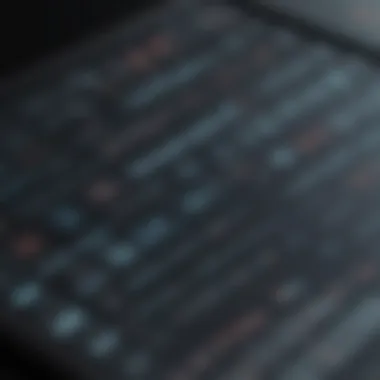

Intro
In the realm of data analytics, which sits at the intersection of cloud computing and large-scale data processing, understanding costs and budgeting effectively is essential. Databricks, a unified analytics platform, offers businesses powerful tools and resources, but with great power comes responsibility—especially when it comes to financial management. Enter the Databricks Cost Calculator, a tool that provides clarity in estimating the costs of services offered by Databricks, helping organizations avoid nasty surprises in their budgets.
As we dive into this comprehensive guide, we will unpack the vital components of the Cost Calculator: how it functions, its unique features, and how it can be leveraged to maximize the return on investment. By the end of this article, professionals—including small to medium-sized businesses and IT experts—will be equipped with the knowledge they need to make informed decisions about cloud data analytics expenditure.
Software Overview
Understanding what the Databricks Cost Calculator brings to the table is crucial for any business looking to utilize this tool effectively.
Purpose of the Software
The primary aim of the Databricks Cost Calculator is straightforward: to help users assess the cost implications of using various Databricks services. This initiative not only promotes transparency in budgeting but also enables businesses to strategically plan their data projects without running over budget.
Key Features
The Cost Calculator is equipped with several features designed to simplify the cost estimation process. Some key points include:
- Service Selection: Easily identify which Databricks service best suits your needs.
- Customizable Usage Inputs: Adjust parameters such as the number of users, amount of compute resources, and storage duration to see how these changes affect cost.
- Predictive Analytics: Leverage historical usage patterns to forecast future costs.
- Clear Visualizations: Get graphical representations of expenses, making complex data easier to understand at a glance.
This feature-rich approach allows organizations to better prepare for the financial commitments associated with their big data initiatives.
Comparison with Competitors
To gain a clear perspective on the Databricks Cost Calculator's strengths, it’s important to juxtapose it against similar tools offered by its competitors.
Feature-by-Feature Analysis
A direct comparison helps to outline the advantages of using Databricks’s calculator. Not all cost estimation tools are created equal. Here's how Databricks stacks up:
- Customizability: Unlike some competitors that offer rigid calculators, Databricks allows for various scenarios based on specific user needs.
- Integration: Seamlessly integrates with other Databricks services, giving a holistic view.
- Accuracy: Enhanced algorithms that provide more reliable estimates compared to others in the market.
Pricing Comparison
When it comes to pricing, the Cost Calculator itself doesn't charge a fee; rather, it’s a tool that allows users to assess potential costs for upcoming projects. However, comparing the costs associated with using Databricks versus its competitors is crucial.
- AWS Redshift may come at a lower upfront cost but can escalate quickly depending on usage.
- Google BigQuery provides a pay-as-you-go model, but unexpected data retrieval charges can surprise users.
- Snowflake also has a user-friendly pricing structure but requires a deep understanding of storage fees to avoid overage costs.
When armed with the insights from the Databricks Cost Calculator, businesses stand a better chance of optimizing their budgets, potentially saving significant amounts in the long run.
"Understanding costs in cloud analytics is akin to holding the reins of your budget firmly. The Databricks Cost Calculator equips you with the insights necessary to steer clear of financial pitfalls."
As we continue exploring the capabilities of the Databricks Cost Calculator, we will provide best practices and tips for using the tool effectively. Stay tuned for more details that will enrich your comprehension of this essential resource.
Foreword to Databricks
In today's fast-paced world, the realm of data analytics is becoming increasingly essential for every business. Leveraging platforms that provide strong analytical capabilities can make or break an organization’s data strategy. This is where Databricks steps in. It offers a unified platform that enables data teams to collaborate effectively, utilizing both data lakes and data warehouses. Understanding Databricks is not just about grasping the technology; it involves appreciating how it can augment your operational efficiency and decision-making process.
Databricks, as a platform, helps businesses save time and resources by streamlining data processing tasks. For small to medium-sized businesses and IT professionals, this is particularly vital, as budgetary constraints often dictate how resources are allocated. If you are considering integrating Databricks into your operations, understanding its features and capabilities is paramount to maximizing the potential benefits.
What is Databricks?
Databricks is fundamentally a cloud-based platform designed for big data analytics and machine learning. Founded by the creators of Apache Spark, it aims to simplify the process of data engineering and data science. Think of it as an all-in-one solution that bridges the gap between data processing and analytical capabilities. With its robust infrastructure, Databricks offers a collaborative workspace and supports various languages and libraries, making it highly versatile.
One of the notable aspects of Databricks is its commitment to open-source technologies while also providing proprietary features that enhance usability. Users can easily access and manipulate copious amounts of data from multiple sources, integrating them into their workflows. Overall, the platform is built to facilitate seamless collaboration among data scientists, engineers, and business analysts, which in turn fuels innovation and productivity.
Importance of Cost Management in Cloud Services
When organizations transition to cloud services, managing costs effectively will not only prevent budget overruns but also improve the long-term sustainability of cloud investments. In the context of Databricks, where users expect to extract considerable insights from large datasets, mismanaging expenditures can lead to significant financial strain.
Consider this: when resources are allocated inefficiently, businesses may find themselves in a precarious situation, having spent more than anticipated on computing and storage. Regular monitoring and awareness of the costs associated with cloud services, including Databricks, can provide clear visibility into financial metrics. This allows businesses to adjust their resource usage accordingly, ensuring they don’t bite off more than they can chew.
Moreover, implementing effective cost management strategies fosters better decision-making. Organizations that keep a close eye on their cloud spending can allocate budget more wisely, paving the way for future investments and avoiding crippling debt. Ultimately, understanding and managing costs in Databricks or any cloud service is a key component of strategic planning that ensures both operational efficiency and financial vitality.
Overview of the Databricks Cost Calculator
Purpose of the Cost Calculator
The Databricks Cost Calculator serves as a vital tool for estimating cloud expenses related to various operations. Given the diverse pricing tiers and potential expenses associated with compute resources and data storage, having a reliable estimation tool is necessary for organizations aiming to stay within budget. Essentially, the calculator provides a structured approach to visualize projected expenses based on distinct scenarios, from ramping up processing power for machine learning tasks to streamlining data engineering processes. It allows businesses to assess the financial impact of their configurations before implementation, which can lead to more informed decisions.
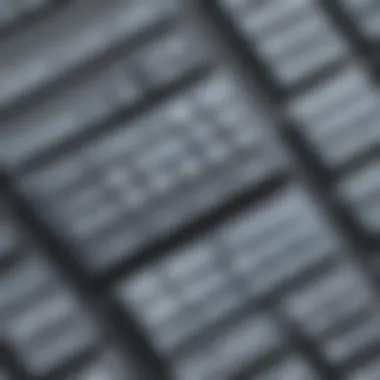

Key Features
User-friendly Interface
The user-friendly interface of the Databricks Cost Calculator is designed with simplicity in mind, making it accessible even for those who may not have an extensive technical background. This is its standout characteristic; it offers an intuitive experience that enhances usability. For businesses, especially smaller firms that might not have dedicated financial analysts, this is a crucial advantage. Navigating through the calculator becomes an easy task, allowing users to quickly input parameters and review estimated costs without a steep learning curve. However, while the interface is friendly, it might lack some advanced customization for seasoned analysts needing more granular data.
Real-time Cost Estimation
Real-time cost estimation is another pivotal feature offered by the calculator. By allowing users to adjust inputs and see immediate cost implications, it demonstrates a dynamic approach to financial planning. This feature is beneficial as it enables users to model different scenarios promptly. Imagine a data scientist tweaking their resource requirements for a new experiment; they can instantly observe how these changes will reflect on their bill. The real-time aspect empowers users to make immediate adjustments to their approach without fumbling through static reports. Despite these advantages, users must remain aware that fluctuations in cloud pricing can lead to discrepancies in the estimates provided, warranting a cautious approach.
Customizable Scenarios
Customizable scenarios highlight the strength of the Databricks Cost Calculator in providing tailored estimates that reflect the specific needs of an organization. Users can input various parameters, such as different workload types and compute resources needed, creating highly specific configurations for their projects. This feature stands out for its flexibility, making it an excellent choice for companies that anticipate fluctuating workloads or diverse project requirements. However, while the customization is a significant benefit, the excess choices may overwhelm less experienced users, emphasizing the need for a balance between simplicity and flexibility.
"The cost calculator not only forecasts expenses but also allows users to strategically allocate their budgets."
In summary, the Databricks Cost Calculator is a crucial asset for organizations that wish to measure and manage the financial aspect of cloud usage effectively. The user-friendly interface, real-time feedback, and customizable features collectively ensure that this tool serves diverse needs and enhances decision-making processes.
Understanding Pricing Models
Understanding pricing models is crucial for anyone engaging with Databricks services. It helps businesses not just make sense of their costs, but also equips them to optimize their budget efficiently. By grasping the various pricing components and how they interlink, organizations can anticipate expenses better and leverage them to their advantage. This knowledge lays the groundwork for making informed decisions and avoiding surprises down the line, especially in a landscape where costs can rapidly escalate if not monitored closely.
Databricks Pricing Tiers
Databricks offers several pricing tiers designed to accommodate different business needs and scales. At a basic level, there are generally three tiers: Standard, Premium, and Enterprise. Each tier presents varying functionalities and features, allowing organizations to choose a model that best aligns with their operational requirements.
For example, the Standard Tier caters well to startups and small businesses. It has everything you need to get started with data analytics but may lack some advanced features found in higher tiers. The Premium Tier, on the other hand, is better suited for mid-sized companies that require more capabilities, including enhanced security features and additional support options. Lastly, the Enterprise Tier serves larger organizations with extensive data needs and often necessitates custom pricing arrangements to fit specific business objectives that can't be met with standard packages.
Factors Affecting Costs
Several factors play a notable role in determining the costs associated with using Databricks. Understanding these elements is key to not only budget management but also making the best use of the resources at hand.
Compute Resources
Compute resources reflect the essential power behind Databricks operations. This aspect directly impacts project speed and efficiency, as the amount you allocate often determines how quickly you can obtain results from your analyses.
A key characteristic here is the flexibility offered by compute resources. Businesses can easily scale their compute capacity based on current workloads. This means when there’s a spike in demand, resources can be adjusted accordingly, and likewise for periods of lower demand. It’s a beneficial choice as it allows a company to pay only for what they need, avoiding unnecessary expenses during idle times. However, mismanagement in scaling can result in increased costs, especially if usage patterns are not correctly monitored.
Data Storage
Data storage is another crucial factor that affects costs significantly. As data grows, so do the expenses associated with storing it. The key characteristic of data storage lies in its scalability. Databricks allows businesses to store data efficiently, adapting to growth seamlessly.
The unique feature of this storage option is its potential to connect with various cloud providers - like AWS or Azure - providing flexible options on where to house your data. While it is beneficial in terms of accessibility, costs can ramp up quickly depending on the volume of data being stored and any additional managing tools required for the oversight. This necessitates careful planning for long-term data strategy to avoid unanticipated financial pitfalls.
Workload Types
The type of workload your organization engages in is equally pivotal when it comes to cost estimation. Different workloads require varying levels of compute power and memory resources.
A standout characteristic of workload types is their variability. For instance, batch processing workloads typically require less compute power compared to real-time streaming workloads. This variability means that organizations can tailor their costs and resource allocation based on the nature of their tasks. It can be a good approach, as it can lead to cost savings by specifically assigning resources that correspond to task type.
However, the downside can come if an organization underestimates a workload type's needs. It could lead to performance issues or the necessity to scale resources at an inopportune time, potentially leading to inflated costs.
By understanding these facets, businesses can navigate Databricks with financial agility. This provides a solid foundation for making strategic day-to-day decisions and planning long-term strategies.
How to Use the Databricks Cost Calculator
Using the Databricks Cost Calculator effectively is essential for professionals looking to manage their budgets in a cloud environment. This tool allows users to get a sense of their projected costs before committing to any services. Understanding how to navigate this calculator comes with various benefits, like optimizing resource allocation and avoiding unexpected expenses.
The importance of mastering this tool lies not just in the numbers that it generates but in how those figures can influence decision-making. By accurately estimating costs, businesses—especially small to medium-sized ones—can align their financial strategies with their data competencies. This undertaking may seem minor, but the insights gleaned can ultimately dictate the success of a project, paving the path to smarter financial management.
Step-by-Step Guide
- Access the Calculator: Start by visiting the official Databricks website and locating the Cost Calculator tool.
- Input Data Needs: Enter your anticipated usage concerning compute power, data storage, and interactive clusters. This sets the groundwork for your cost estimation.
- Customize Scenarios: Adjust settings according to different project needs or business priorities. You can play around with configurations to see how changes affect pricing.
- Review the Estimates: After inputting your data, take time to peruse the estimates. These figures can give you a clear view of expected costs and potential budget overruns.
- Export Results: The option to export the results for discussions with stakeholders or for further analysis is often available, helping streamline communication.
Through this process, users can easily capture their financial expectations and adjust their plans accordingly.
Tips for Accurate Estimates
Getting the best out of the Databricks Cost Calculator involves some strategic thought. Let's explore some key tips that can optimize your estimates for better outcomes.


Define Your Workload
Understanding your workload is paramount. It’s the foundation to tailoring estimates effectively. An accurate assessment of workload not only characterizes the types of resources you’ll need but also highlights the efficiency of such allocations. When users clearly define their workload, it allows them to match the resources, ensuring costs align with operational requirements.
- Key Characteristics: Defining workloads helps in distinguishing between batch and streaming processes. This clarity simplifies resource planning, avoiding unnecessary over-provisioning or under-utilization.
- Unique Features & Advantages: A unique benefit of this step is that it allows businesses to take a targeted approach. By aligning resources precisely, companies can expect better cost-efficiency and potentially higher performance. However, a drawback lies in the assumption that workload definitions might not account for fluctuating demands in real-time, leading to miscalculations.
Consider Future Growth
Another significant element is anticipating future growth. As new trends emerge, businesses must remain agile and adaptable in their cost strategies. By factoring in growth, companies can proactively manage their resource needs rather than waiting for capacity issues to arise.
- Key Characteristics: Growth considerations focus on scalability, ensuring that the strategies adopted today can accommodate demands of tomorrow. This forward-thinking approach can save financial resources in the long run.
- Unique Features & Advantages: By recognizing and preparing for potential expansion, organizations can allocate budgets wisely, thus minimizing the chance of service interruptions. A downside could be overestimating growth, which can lead to unnecessary expenditure if not coupled with precise data analytics.
Utilize Historical Usage Data
Digging into historical usage data is a tactic that shouldn’t be overlooked. It provides meaningful insights into past patterns, essential for creating realistic estimates.
- Key Characteristics: Historical data takes the guesswork out of cost estimation. By evaluating past usage patterns, it becomes easier to predict future resource needs.
- Unique Features & Advantages: This practice grounds estimates in reality, minimizing risks associated with surprise costs that arise when assumptions lead to flawed projections. However, relying solely on historical data can be limiting; if the business undergoes a transformation or shifts in service demands, this dependence might produce outdated forecasts.
Overall, mastering these aspects can make a world of difference when using the Databricks Cost Calculator, leading toward more informed decisions and greater budgetary control.
Comparative Analysis of Cost Estimation Tools
When diving into the world of cloud services, particularly platforms like Databricks, understanding various cost estimation tools becomes crucial. A solid comparative analysis is key to discerning which tool suits your needs best. It’s not just about picking the first tool off the shelf; it’s about evaluating the intricacies to make informed decisions that could affect your bottom line significantly.
Cost estimation tools can vary widely in features, accuracy, and user experience. Businesses must consider their unique requirements to decide which tool will offer the most beneficial insights into their costs. Moreover, integrating a comprehensive analysis allows users to grasp how a tool positions itself against competitors. This insight provides a better understanding when budgeting for cloud expenditures.
The Databricks Cost Calculator stands out in this environment, but it’s beneficial to see how it stacks up against others available in the market, particularly for small to medium-sized businesses looking to extract maximum value from their cloud investments.
Databricks Cost Calculator vs. Competitors
In juxtaposing the Databricks Cost Calculator with alternative tools, several factors come into play. Many competitors exist in this space, each boasting different functionalities and pricing strategies. Some popular tools include Snowflake’s cost estimation tool, AWS Pricing Calculator, and Google Cloud Platform pricing interface. What’s notable is how each tool approaches cost estimation.
For instance, while the AWS Pricing Calculator just focuses on some services, the Databricks Cost Calculator digs deeper, enabling fine-tuned assessments based on data workflows and resource requirements. This specificity allows businesses to pinpoint costs rather than working with broad estimates.
Strengths and Weaknesses
Feature Comparisons
Feature comparisons are essential. Databricks Cost Calculator brings to the table robust features such as real-time cost estimation and customizable scenarios. What gives it an edge is its ability to provide immediate feedback on cost implications of different workload scenarios. This adaptability is attractive to users aiming for precision when budgeting, making it a preferred choice for nuanced analytics.
However, competitors may offer integrated solutions that cater to broader operational needs, which could make them more enticing for some firms. This distinction highlights that while Databricks shines in feature depth, the breadth of integrated functionalities in other tools shouldn't be overlooked.
Pricing Integrity
Pricing integrity refers to trustworthiness in the cost estimates provided by a tool. With the Databricks Cost Calculator, transparency is a key characteristic; it breaks down pricing into tangible components. This clarity can cultivate confidence in users as they navigate complex decisions.
Nevertheless, some competitors may present variable pricing structures that could potentially lead to confusion without proper guidance. While a unique pricing model may appeal to sophisticated users looking for flexibility, the straightforward pricing integrity of Databricks can be more practical for businesses that want simplicity when forecasting expenses.
User Experience
User experience is the linchpin of any technology tool. Databricks Cost Calculator has a clean, intuitive interface that stands out in terms of usability. This ease of use is beneficial for users who may not be financially savvy or familiar with complicated pricing systems. The design invites effortless navigation, making the tool accessible for a broad audience.
Conversely, some competitor tools, while rich in features, might overwhelm users with complicated layouts and jargon, creating a steeper learning curve. While powerful features are essential, user experience plays a crucial role in realizing the tool's potential.
In summary, a comparative analysis of cost estimation tools reveals that while the Databricks Cost Calculator excels in specific areas, understanding what competitors offer can guide businesses in making the best decision for their unique requirements. Evaluating features, pricing integrity, and user experience collectively enables companies to manage costs effectively in their data analytics endeavors.
Real-World Applications
Understanding the practical applications of the Databricks Cost Calculator plays a vital role in grasping how businesses can leverage cloud computing efficiently. By mastering this tool, organizations can lead the charge in managing their expenses related to data solutions, leading to healthier profit margins and smarter spending decisions. From startups to established enterprises, the ability to predict costs while managing trends and use cases can spell the difference between flying blind and navigating the cloud landscape with precision.
Real-world applications are not just abstract concepts; they reflect the day-to-day operational decisions that companies make. This section explores specific case studies and common use cases, stringing together the narrative of how various industries harness the power of Databricks to solve real challenges.
Case Studies
When we look at the real-world usage of the Databricks Cost Calculator, numerous organizations have made significant inroads into data management and analytics, touting cost efficiency as a primary benefit. For instance, a leading eCommerce company used the cost calculator to optimize its spending in managing customer data. By simulating various scenarios within the tool, they identified the areas where costs were spiraling without yielding return on investment. This resulted in a clear-cut plan to pipe down costs while enhancing their data capabilities.
A healthcare provider employs this cost estimation tool to manage vast amounts of patient data while controlling operational expenses. They were able to tailor their use of Databricks based on predicted workloads derived from the cost calculator, successfully keeping their costs within budget while delivering exceptional patient care through data-driven decisions.
These examples underline the versatility and effectiveness of the Databricks Cost Calculator in supporting organizations in their pursuit of data excellence.


Common Use Cases
Data Engineering
Data engineering serves as a backbone of analytics-driven organizations. It involves designing and constructing data pipelines that move data from one system to another and prepare it for analysis. The efficiency of this function can significantly impact operational effectiveness and serve to illustrate why it's emphasized in this article.
One of the main characteristics of data engineering is its adaptability. Businesses can adjust how much data they handle based on their needs, and the Databricks Cost Calculator supports this through precise cost estimates. By assessing potential expenses tied to different workloads, companies can pivot quickly, optimizing their engineering processes without incurring excessive costs.
A salient feature of data engineering is the use of tools to automate data processing. While useful, improper setup can lead to spiraling costs if left unchecked. This underscores the calculator's role in providing foresight in budget management.
Machine Learning
Machine learning (ML) is at the forefront of transformational business strategies. It permits companies to predict trends, automate processes, and enhance customer experiences. By leveraging the power of the Databricks Cost Calculator for ML initiatives, organizations can forecast resource needs accurately, optimizing both performance and expenditures.
The key trait of machine learning is its iterative nature; as models get refined, they often require substantial computing resources. Here, the cost calculator can forecast long-term expenses associated with model training and deployment.
A unique aspect of machine learning is the blend of experimentation and adaptability. The Databricks Cost Calculator aids in unlocking this potential by presenting businesses with insight on when and where to invest resources wisely. However, it is crucial to keep in mind that mismanagement of computational power can lead to unexpected budget overruns.
Business Analytics
Business analytics turns raw data into actionable insights, driving better decision-making processes. This function becomes essential in today’s data-driven economy, where timely information is king. The Databricks Cost Calculator can significantly ease financial considerations in this regard.
One key characteristic of business analytics is its reliance on adequate data storage and processing power. Users can run multiple analytics scenarios; thus, knowing the costs in advance is beneficial for budgeting purposes. Companies can explore how variations in workload affect total costs in real-time, ensuring they stay on top of their economic game.
A noteworthy feature of business analytics is its demand for real-time data processing. The Databricks Cost Calculator allows for quick estimations of varying processing requirements and clearly defines potential expenses associated with them, making businesses more agile in their decision-making processes.
Monitoring and Adjusting Costs
Monitoring and adjusting costs is a critical aspect of effectively leveraging the Databricks Cost Calculator. Businesses today face an ever-changing economic landscape, where every dollar invested needs to be scrutinized for value and return. Understanding this dynamic not only aids in achieving budget goals but also empowers organizations to sustain competitive advantages. Cost overruns can quickly erode margins, making it essential for professionals to stay ahead of potential pitfalls. The ability to monitor costs in real-time and adjust resource allocations accordingly can liberate teams from unintended liabilities and ensure resources are well-spent.
Framework for Cost Monitoring
Establishing a robust framework for cost monitoring is fundamental. Start with key performance indicators (KPIs) relevant to your Databricks usage. Define metrics that reflect both operational efficiency and financial prudence. Possible KPIs include cost per user, cost per job, and resource utilization rates. This structured approach provides a clear view of spending patterns and trends.
Utilizing tools integrated within Databricks, such as usage reports and anomaly detection alerts, significantly enhances your monitoring capabilities. Make a habit of reviewing these reports regularly. They can reveal insights like unexpected spikes in compute usage or unnoticed data egress fees. By setting up alerts, teams can address these anomalies before they balloon into significant costs.
Adjusting Resource Allocation
Adjusting resource allocation is a vital tactic to adapt to shifting needs and prioritize cost-effectiveness. Companies often jump into resource contracts based on peak needs without considering variability. This can lead to wasted expenditure, especially if projects fluctuate in demand.
Scaling Up vs. Down
Scaling resources up or down based on real-time needs is a key strategy. The emphasis on scaling down—allocated just enough resources to meet demand—can be a game changer. Instead of maintaining a host of underutilized clusters, companies can reduce their footprint by adjusting resources to fit workload requirements. This agility fosters better budget management.
The main advantage of scaling down is simplicity: fewer resources traceable more confidently leads to savings. However, there is a cautionary aspect to this approach; a sudden spike in workload may trigger delays. Companies need a balance to ensure that while costs are trimmed, operational readiness is preserved.
Identifying Idle Resources
Identifying idle resources is another essential element in optimizing costs. Oftentimes, teams may not realize that some clusters linger unused, quietly racking up billing hours. Regular audits of resource usage can spotlight these neglected areas.
Key traits make identifying idle resources particularly impactful. It’s straightforward yet effective. By keeping an eye on minimized usage, delegating unused resources can save serious cash. On the downside, overly aggressive identification can lead to needed resources being shut down at critical moments leading to delayed project timelines.
In sum, establishing a framework for cost monitoring and adjusting resource allocation helps businesses of all sizes engage with Databricks intelligently. By minimizing waste and discerning productive uses of resources, organizations can enjoy a more favorable budget outlook. As every penny counts in resource management, these practices become invaluable.
"The best way to predict the future is to create it." - Peter Drucker
This encapsulates the essence of cost monitoring and allocation adjustments in Databricks. The more proactive a company is in molding its cost structure, the greater potential it has for setting its own path forward.
Finale
Final Thoughts on Budgeting in Databricks
Efficient budgeting is more than just a good idea; it’s essential for the financial health of any organization leveraging Databricks. By utilizing the cost calculator, businesses can make informed decisions that align core computing resources with operational needs. One of the most significant aspects is the flexibility the calculator offers. Users can assess various scenarios that signify real-world operations, enabling them to mitigate unforeseen expenses. Moreover, engaging with the tool prepares businesses for fluctuations in resource consumption, which is a common occurrence as workloads shift. Indeed, having a handle on projected costs empowers businesses to allocate budgets where they will yield the best returns. Understanding how to budget in Databricks goes a long way in ensuring resource allocation does not bleed the company's coffers dry.
Future Considerations in Cost Management
As organizations continue to adapt in this fast-evolving tech landscape, considerations around cost management will inevitably shift as well. Staying ahead means keeping up with both emerging features and overall industry trends.
Emerging Features
Emerging features within tools like the Databricks Cost Calculator represent avenues for enhanced efficiency and resource optimization. For instance, advanced analytics capabilities are becoming increasingly popular, providing deeper insights into how data usage correlates with costs. These insights reveal patterns that users might not initially recognize, allowing them to tweak resource allocations accordingly. Another key characteristic of emerging features is predictive analytics. This unique aspect forecasts potential costs based on historical data trends, which can be a game changer for stakeholders looking to stabilize budgets. The flexibility these features bring is essential, though there is a caveat: they may require a bit of a learning curve as teams adapt to integrate advanced features into their operations.
Industry Trends
The industry as a whole is moving towards greater transparency and automation in cost management. This trend impacts how tools like the Databricks Cost Calculator evolve. A notable characteristic of current trends is the push for user-centric design, making complex functionalities more digestible for end-users. This drives adoption, especially among smaller firms. Additionally, many businesses now lean towards automated cost monitoring systems, which not only save time but also reduce human error in budget management. However, there are challenges to this trend. Organizations must remain vigilant about understanding how these automated systems integrate with existing infrastructures, as lag or incompatibility can lead to unforeseen costs.
Understanding these dynamics is vital. The Databricks Cost Calculator, combined with awareness of emerging features and industry trends, facilitates proactive financial management and strategic positioning for companies aiming to leverage data-driven solutions. Thus, embracing these aspects of cost management is not just beneficial; it’s essential for sustainable growth in a competitive landscape.



