Exploring Document Manipulation Software


Software Overview
Document manipulation software is a crucial asset in today's digital workspace. This software is designed to assist users in creating, editing, organizing, and sharing documents efficiently. Small and medium-sized businesses, along with entrepreneurs, can greatly benefit from adopting these tools to streamline their document processes and improve overall productivity.
Purpose of the Software
The primary goal of document manipulation software is to enhance the workflow associated with document handling. It enables users to perform tasks such as:
- Editing: Modify text, images, and other content within documents.
- Formatting: Apply styles and layouts to improve readability.
- Conversion: Transform documents between different formats, such as PDF, DOCX, or HTML.
- Collaboration: Facilitate teamwork through shared access and annotations.
Using this software helps mitigate errors and save time, as documents can be processed more effectively.
Key Features
Several features distinguish various document manipulation software, making them suitable for different needs and preferences. Some of the notable features include:
- User-Friendly Interface: A simple and intuitive design allows users to navigate easily.
- Cloud Integration: Offers seamless access to documents from multiple devices and locations.
- Version Control: Keeps track of changes made to documents, allowing users to revert back when necessary.
- Security Options: Provides encryption and password protection to safeguard sensitive information.
Document manipulation software can significantly reduce the time spent on repetitive tasks, allowing for a focus on core business activities.
Comparison with Competitors
To make an informed decision, it's valuable to compare popular document manipulation software options available on the market. Different platforms offer unique features, pricing structures, and functionality.
Feature-by-Feature Analysis
When comparing software, some features to evaluate include:
- Editing Tools: Assess the text manipulation and graphic editing capabilities.
- Collaboration Features: Look for real-time editing and feedback options.
- Integration with Other Tools: Determine compatibility with existing software within an organization.
Pricing Comparison
The cost of document manipulation software can vary significantly based on features and target user base. Options may include:
- Subscription Models: Platforms like Microsoft 365 or Adobe Acrobat offer monthly or yearly subscriptions with varying levels of access.
- One-Time Purchases: Some software allows for one-time purchases, beneficial for businesses that prefer not to engage with subscription services.
It is prudent for decision-makers to assess the total cost of ownership, considering both initial investments and ongoing costs.
In summary, document manipulation software plays a vital role in enhancing business operations. By understanding its features and market landscape, businesses can identify the tools that align with their operational goals.
Understanding Document Manipulation Software
Document manipulation software has become an essential tool in today's digital landscape. Its significance lies in the versatility it offers to various businesses. Understanding how these tools function and their purpose can provide numerous benefits. The software helps streamline workflows, leading to increased efficiency in daily operations. It improves collaboration among team members, ensuring consistency and accuracy in documentation.
Choosing the right document manipulation software can involve considering various factors. These include user-friendliness, integration features, and specific functionalities that meet an organization’s needs. The exploration will cover the essential aspects of document manipulation software, including its definition, key functions, and overall benefits to organizations.
Definition and Purpose
Document manipulation software refers to tools designed to create, edit, convert, and manage digital documents. Their primary purpose is to enhance productivity by simplifying document workflows. Such software allows users to efficiently handle various types of documents, ensuring easy access and manipulation. This can include everything from word processing to complex data entry forms.
Key Functions
Document manipulation software is characterized by several key functions:
Editing
Editing is a foundational aspect of document manipulation. It enables users to modify text, images, and formatting in a document. This feature contributes significantly to the overall goal of producing clear and precise documents. The flexibility offered in editing, such as the ability to track changes, makes it a popular choice for businesses. However, some advanced editing functions may have a learning curve, which can pose a challenge for new users.
Conversion
Conversion functions allow users to change documents from one format to another, such as from PDF to Word. This capability is vital in ensuring compatibility across different platforms and devices. The key characteristic of conversion tools lies in their accuracy during the transformation process. A beneficial aspect is the ability to maintain document integrity. Yet, some conversions may result in formatting errors, which users must be aware of.
Collaboration
Collaboration features support multiple users working on the same document simultaneously. This contributes to the goal of ensuring consistency and fostering teamwork. The ability to share and receive feedback in real-time is a key characteristic that fosters productivity. However, effective collaboration may require reliable internet connectivity and user familiarity with the tool.
Annotation
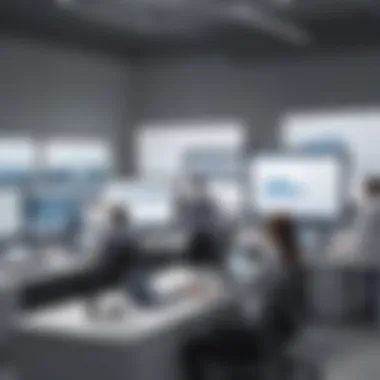

Annotation allows users to add comments, notes, or highlights to documents. This feature enhances communication among teams and helps in tracking changes and suggestions. The simplicity of adding annotations makes it a beneficial aspect of document manipulation software. Some drawbacks, however, can include cluttering of documents, making them harder to read if overused.
Importance in Business Operations
Document manipulation software has become a vital part of modern business practices. Its role transcends simple document editing; it transforms the way businesses handle information. This significance is particularly pronounced in small to medium-sized enterprises, where efficiency and accuracy directly affect profitability and growth.
Using these tools, businesses can streamline their processes, save time, and reduce costs. The ability to quickly edit, convert, and share documents fosters an environment where productivity can flourish. For example, teams can collaborate in real-time, allowing them to avoid redundant work and achieve tasks faster. Such improvements in workflow efficiency can lead to substantial gains in overall output.
Moreover, the software helps in maintaining high standards of document accuracy. In today's data-driven world, a single error in a document can result in significant financial repercussions, damage to reputation, or compliance issues. This software minimizes the risk of mistakes by providing tools for thorough review and annotation, ensuring that documents are precise and reliable.
"Efficiency is doing things right; effectiveness is doing the right things."
Businesses must consider the specific needs of their operations when adopting document manipulation software. Understanding the functionalities that align with their goals allows for a tailored approach, maximizing the value derived from these tools.
In addition to efficiency and accuracy, document manipulation software also plays a role in enhancing security. With features such as encryption and access control, businesses can safeguard sensitive information against unauthorized access or data breaches. Implementing robust security measures not only protects the organization but also builds trust with clients and partners.
In summary, the importance of document manipulation software in business operations cannot be overstated. It is not just about managing documents; it is about empowering organizations to work more intelligently and effectively.
Categories of Document Manipulation Software
Understanding the distinct categories of document manipulation software is essential for businesses aiming to improve their operational efficiency and optimize their document workflows. Each category brings unique strengths and benefits, tailored to different usage scenarios. This pluralistic view allows organizations to select tools that best fit their specific requirements, thereby maximizing productivity.
Desktop Applications
Desktop applications for document manipulation remain a cornerstone in many professional settings. They provide robust features that function independently of internet connectivity. Software like Microsoft Word and Adobe Acrobat allows for extensive editing options, advanced formatting, and high-level security features. These applications generally offer a rich user interface that supports various file formats, ensuring that users can handle diverse document types seamlessly.
Key benefits of desktop applications include:
- High Performance: Often, they are less prone to lag than cloud-based solutions, as they utilize local hardware resources.
- Data Privacy: With local storage being the norm, sensitive information remains within the organization's premises.
- Comprehensive Tools: Advanced editing and conversion tools are often bundled together, which streamlines the user experience.
However, these applications may have limitations, such as the need for instalation and often a learning curve for new users. Despite these drawbacks, they are invaluable for organizations with significant document manipulation needs.
Cloud-Based Solutions
Cloud-based solutions are changing how organizations handle document manipulation. Several popular tools like Google Docs and Dropbox Paper have redefined collaboration. These solutions allow real-time editing and sharing, which enhances teamwork. Users can access their documents from any device, making it particularly useful for remote work.
Benefits of using cloud-based solutions include:
- Accessibility: Users can work from anywhere with an internet connection, promoting flexibility.
- Collaboration Features: Multiple users can edit documents simultaneously, streamlining feedback and revisions.
- Automatic Updates: Software updates are often automatic, ensuring users benefit from the latest features without interruption.
Despite the advantages, cloud solutions face challenges related to data security and reliability. Companies must weigh these factors against their operational needs when choosing the right solution.
Mobile Applications
Mobile applications for document manipulation provide flexibility and convenience for users on-the-go. Applications like Adobe Scan or Microsoft Office Lens allow users to create, edit, and collaborate on documents directly from their smartphones. This adaptability is becoming increasingly important as businesses embrace remote and mobile work cultures.
Advantages of mobile applications encompass:
- Convenience: Users can capture and edit documents anytime, improving productivity.
- Integration with Other Services: Many mobile applications integrate easily with other tools, enhancing workflow.
- Intuitive Interfaces: Mobile apps are often designed with user experience in mind, making them easy to navigate for everyday tasks.
Nonetheless, these applications might have limitations in terms of functionality compared to desktop and cloud solutions. Small screens and simplified interfaces can restrict advanced editing features.
Comparative Analysis of Document Manipulation Tools
The comparative analysis of document manipulation tools is essential for understanding the landscape of software available to businesses today. With numerous options in the market, making an informed decision requires a closer look at specific elements. This analysis enables companies to align their needs with the right tool, enhancing efficiency and productivity.
Feature Comparison
A thorough feature comparison is vital for assessing which document manipulation software satisfies a company's requirements. Different tools offer various functionalities, such as editing capabilities, conversion features, collaboration tools, and annotation options.
When comparing features, consider the following:
- Editing Capabilities: Look for software that provides advanced editing options, such as text formatting, image insertion, and layout customization. Software like Adobe Acrobat and Microsoft Word offer robust editing features, enabling users to manipulate documents effectively.
- Conversion Tools: The ability to convert documents between formats is crucial. For example, software that supports PDF to Word conversion allows seamless editing and repurposing of content. Tools like PDFelement and Nitro Pro are recognized for their conversion features.
- Collaboration Features: In today’s work environment, collaboration is key. Features that support multiple users in real-time, such as Google Docs or Microsoft Teams, can boost teamwork significantly.
- Annotation Options: Clear communication through annotations is often necessary for team discussions. Software that offers comment features, highlighting, and sticky notes offers essential tools for effective document reviews.
Pricing Assessments
Pricing is another significant factor in the decision-making process for document manipulation software. Various pricing models allow for flexibility based on businesses' needs, from one-time purchases to subscription-based services. Understanding these models helps businesses allocate their budgets wisely.
- One-Time Purchase: Software like Adobe Acrobat may require a one-time fee. This option can be appealing for small businesses that prefer to avoid ongoing costs.
- Subscription Plans: Tools such as Microsoft 365 and Google Workspace operate on subscription models. These plans often include regular updates and new features, which can be beneficial for companies that aim to stay ahead.
- Free Options: Some software offers free versions with limited features. While these may be attractive for startups, it’s important to evaluate if they can meet long-term needs.
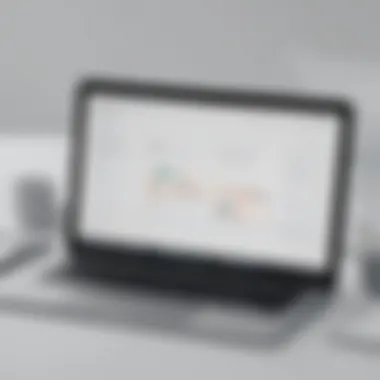

User Experience Insights
User experience is fundamental when selecting document manipulation software. A user-friendly interface can cut down on training time and increase productivity. Insights into user experience can usually be gathered through reviews and feedback from other companies.
- Intuitive Interface: Look for software that is easy to navigate. Tools like DocuSign and Foxit PhantomPDF often score high in this regard. A simple interface will encourage adoption among employees and minimize resistance.
- Customer Support: Evaluate the level of support provided. Software with strong customer service can help address issues swiftly, ensuring minimal disruption to operations. Companies should consider platforms with chat support, tutorials, and comprehensive FAQs.
- Cross-Platform Compatibility: In a multi-device world, ensure that the chosen software operates seamlessly across different operating systems and devices. This capability enhances accessibility for all team members, whether they are in the office or working remotely.
Important Consideration: The right features, pricing model, and user experience play a crucial role in enhancing a business’s document processes.
Top Document Manipulation Software Solutions
Identifying the right document manipulation software is crucial. This section highlights notable solutions available today, emphasizing their features, advantages, and specific considerations. For small to medium-sized businesses, entrepreneurs, and IT professionals, selecting the appropriate tool can enhance workflow and ensure efficient document management.
Leading Desktop Software
Leading desktop applications include Adobe Acrobat, Nitro Pro, and Foxit PhantomPDF. These tools provide robust editing functionalities, helping users create, modify, and manage PDF files effectively.
- Adobe Acrobat: It's widely recognized for its comprehensive features. Users can edit text, add images, and even convert documents from and to various formats with ease. Adobe's integration with cloud services allows for seamless collaboration across devices.
- Nitro Pro: It offers a user-friendly interface that simplifies the document creation process. Its OCR capabilities ensure that scanned documents are easily editable. Nitro Pro also focuses on batch processing, saving time for users who handle multiple files.
- Foxit PhantomPDF: Known for its lightweight nature and speed, this software provides advanced security features. Users can protect sensitive information with password encryption and permissions settings.
Selecting desktop software involves balancing capabilities with the specific needs of the organization.
Popular Cloud Options
Cloud-based solutions like Google Workspace, Microsoft 365, and DocuSign are gaining traction. These platforms offer accessibility and collaboration tools that enhance productivity.
- Google Workspace: This suite provides apps like Google Docs and Google Sheets, enabling real-time collaboration. Employees can work simultaneously on documents from anywhere, which is particularly beneficial for remote or hybrid teams.
- Microsoft 365: With its familiar interface, Microsoft 365 integrates well with existing business processes. Its OneDrive service allows for document sharing and storage, while platforms like Word and Excel enable powerful document manipulation online.
- DocuSign: Specializing in electronic signatures, DocuSign streamlines the signing process for documents, making it easier to finalize agreements. Its integration with various other applications enhances workflow and efficiency.
Cloud software solutions also facilitate easy updates, ensuring users access the latest features without the hassle of installing new versions.
"Choosing the right document manipulation software comes down to understanding both the features offered and the specific needs of your business."
Real-World Applications of Document Manipulation Software
The utilization of document manipulation software in real-world situations presents a critical aspect for businesses looking to streamline their operations and enhance productivity. These applications are tailored to meet the direct needs of different environments, from small enterprises to large corporations. Their benefits grow not only from their functional capabilities but also from their capacity to tackle industry-specific challenges. As a result, understanding these applications plays a vital role in implementing effective strategies for document management.
Case Studies in Small Businesses
Small businesses often operate under unique constraints, mainly limited budgets and resources. Document manipulation software helps them overcome these challenges by offering solutions that are cost-effective and efficient. For instance, a local marketing agency may use software like Adobe Acrobat to manage client documents effortlessly. They can edit, annotate, and share materials with clients quickly. This not only improves workflow but also boosts client satisfaction by providing a faster response to requests.
With concise tools for document collaboration, small teams can work on projects without the usual back and forth of emails. Moreover, these applications simplify the tracking of revisions and changes, which helps maintain the integrity of the document. By utilizing software like Microsoft Word, these businesses also increase accuracy in proposals and contracts, ensuring that what they present is professional and polished.
"Efficiency in document handling can mean the difference between winning a client and losing one."
Small businesses also benefit from the accessibility of cloud-based solutions. A small design firm might leverage Google Docs to allow team members to access files from anywhere. This increases flexibility, particularly for remote workers or those working in different locations. Furthermore, cloud storage aids in secure backups, making it easier for small business owners to recover important documents when needed.
Enterprise-Level Implementations
For larger organizations, the needs are more complex. Enterprise-level implementations of document manipulation software should accommodate multiple users and integrate seamlessly with existing systems. Companies like SAP provide robust solutions that can cater to vast amounts of documents while ensuring security and compliance with industry regulations.
In a financial services firm, deploying specialized tools enables teams to manage sensitive data efficiently. These applications ensure that only authorized personnel can access vital information, thus enhancing security. Employees can manipulate documents for internal audits, ensuring that everything is up to date with the latest regulatory requirements, thus mitigating risks.
Furthermore, enterprise-level tools are designed to facilitate collaboration across different departments. For example, an organization may utilize Box for file sharing and collective editing. This centralized approach not only improves efficiency but also fosters a culture of collaboration among teams. Each department can edit and annotate documents while ensuring that changes are tracked meticulously.
In summary, the real-world applications of document manipulation software highlight its importance in enhancing business operations. The discoveries from both case studies in small businesses and insights from enterprise-level implementations underscore the variety of ways these tools can be leveraged, catering to different needs and challenges. By investing in suitable software solutions, businesses can achieve better document management, leading to improved overall performance and effectiveness.
Challenges and Limitations
Document manipulation software presents a myriad of advantages for businesses, however, it also comes with certain challenges and limitations that need careful consideration. Understanding these aspects is crucial for organizations aiming to leverage these tools effectively. Recognizing potential issues beforehand can prevent disruptions in workflow and set realistic expectations for employees and stakeholders.
User Adoption Issues
The adoption of any new software can be met with resistance, and document manipulation tools are no different. Employees may feel overwhelmed by the learning curve, especially if they have been using older systems for years. To facilitate smoother user adoption, organizations should consider the following points:
- Comprehensive Training: Providing extensive training sessions can assist employees in acclimating to the new software. This training should encompass both the fundamental and advanced features of the product.
- Open Feedback Channels: Encouraging feedback allows users to express their concerns and suggestions. Addressing these can lead to enhancements in user experience.
- Gradual Implementation: Instead of a sudden overhaul, a phased approach to implementation can help users adjust gradually. Starting with a small team before scaling to the entire organization often results in better acceptance.
Despite these strategies, some employees may still prefer traditional methods, hindering overall efficiency. Thus, organizations must be proactive in managing change and fostering a culture that embraces new technology.
Integration with Existing Systems
Another significant challenge pertains to the integration of document manipulation software with existing systems. Many businesses utilize a combination of software solutions that serve various functions. The introduction of new software may cause compatibility issues, leading to disruptions in the workflow. Here are key considerations businesses should weigh:
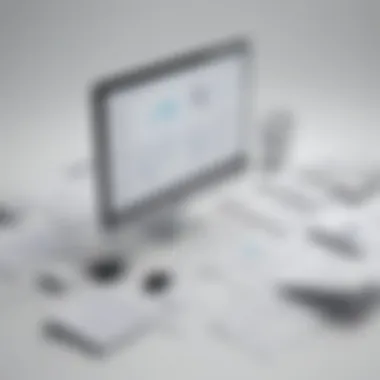

- Compatibility Assessments: Before selecting a document manipulation tool, assess its compatibility with current systems. Many tools provide integration options, but not all will seamlessly interface with existing software.
- Data Migration Strategies: Transitioning data from one software to another can be cumbersome. Develop a clear strategy to ensure that data is accurately transferred without loss or corruption.
- Technical Support: Reliable technical support from the software vendor is essential. This support can aid in resolving issues during integration and provide assistance if questions arise post-implementation.
Failure to address integration challenges can result in increased costs and wasted resources. Therefore, thorough planning and assessment are vital to ensure a successful deployment of document manipulation software.
Best Practices for Implementation
Implementing document manipulation software can transform how a business operates. However, without a clear strategy, organizations might falter during this transition. It is vital to follow best practices for implementation surrounding this software to ensure a successful integration into existing workflows. These practices not only improve acceptance among team members but also enhance the effectiveness and utility of the software itself.
Determining Business Needs
A critical step in the implementation of document manipulation software is clearly understanding the specific needs of the business. Each organization has its unique challenges and objectives. Therefore, a one-size-fits-all solution may not serve the purpose effectively.
To determine these needs, businesses should conduct thorough assessments, which could include:
- Stakeholder Interviews: Gathering input from various departments provides insight into their document management pain points and expectations.
- Process Mapping: Alternatively mapping out current document workflows helps identify bottlenecks and areas for improvement.
- Technology Audit: Reviewing existing tools reveals gaps that the new software might address.
Effectively identifying business needs facilitates informed decision-making regarding which features and capabilities to prioritize in selection. This ensures the software addresses real issues and aligns with strategic goals.
Training Employees
Another key aspect of implementing document manipulation software is ensuring that employees are well-trained. This is crucial for the software to be utilized effectively and to its full potential.
Training is not merely a box to check. When planned properly, it can lead to several benefits:
- Improved Efficiency: Employees who understand how to use the new tools can execute tasks more quickly.
- Higher Accuracy: Proper training reduces mistakes, as users become familiar with the system's features and functions.
- Enhanced Adoption Rates: Knowledgeable employees are likely to embrace the new software, leading to better engagement with the tool.
Training could consist of:
- Workshops: Hands-on sessions allow employees to ask questions and practice using the software, ensuring comfort with its features.
- Ongoing Support: Providing continuous access to resources such as user manuals or a helpdesk cultivates a supportive environment.
- Feedback Mechanism: Encouraging users to share their experiences helps refine the training process, making it more effective for future training cycles.
Future Trends in Document Manipulation Software
As we navigate through the evolving landscape of document manipulation software, understanding future trends becomes imperative. These trends not only signal the direction of software development but also highlight key areas businesses should focus on. Adaptability in the face of rapid technological advancements is crucial for maintaining efficiency and productivity in document management.
AI and Automation Integration
Integrating Artificial Intelligence (AI) into document manipulation software is transforming how businesses approach tasks such as document creation, editing, and organization. AI algorithms can analyze user behavior, provide suggestions, and even automate repetitive tasks. This not only saves time but also minimizes the risk of human error.
Benefits of AI integration include:
- Enhanced Efficiency: Tasks that once took hours can now be completed in minutes.
- Smart Search Capabilities: AI allows for more intuitive and powerful search functions, helping users find documents swiftly.
- Predictive Text and Auto-Completion: Reducing the time spent on typing, these features allow for a more streamlined workflow.
However, it’s important to approach AI implementation with care. Not all AI tools are created equal. Businesses should evaluate their specific needs and choose tools that seamlessly integrate into their existing systems.
"Incorporating AI can elevate the capabilities of document manipulation software, but user trust and understanding remain critical for successful adoption."
Evolution of Security Features
As cyber threats become more sophisticated, the evolution of security features in document manipulation software cannot be overstated. Protecting sensitive information is paramount for businesses, especially those dealing with confidential data.
Increasing focus areas in security include:
- Data Encryption: Ensuring documents are encrypted both in transit and at rest.
- User Authentication: Advanced user verification methods such as biometrics and two-factor authentication.
- Access Control: Fine-tuned permissions that allow users to manage who can view, edit, or share documents.
Businesses should also pay attention to compliance with regulations such as GDPR and HIPAA. Software solutions that provide built-in compliance capabilities are becoming a necessity. Regular updates and seamless security patches should be a standard offering to mitigate risks associated with data breaches.
As document manipulation software continues to evolve, staying informed about these trends is essential. They not only influence purchasing decisions but also shape operational strategies. A proactive approach to these trends will help businesses maintain a competitive edge in document management.
End
In today's fast-paced business environment, document manipulation software plays a critical role in optimizing efficiency and enhancing productivity. As we explored throughout this article, this technology is not merely a convenience but a necessity for small to medium-sized businesses, entrepreneurs, and IT professionals. The importance of effectively managing documents cannot be overstated, as it directly influences organizational processes and outcomes.
Summary of Key Points
The functionality of document manipulation software includes editing, conversion, collaboration, and annotation. Each of these features serves to make document handling simpler and more efficient. Businesses can enhance their workflow significantly, reducing the time taken to prepare documents and improving communication between team members.
Throughout the article, we highlighted the various categories of document manipulation software, including desktop applications, cloud-based solutions, and mobile apps. This categorization fully informs decision-making by allowing businesses to choose the software that best fits their operational needs. Another critical aspect discussed was the comparative analysis of different tools, covering features, pricing, and user experience. This analysis aids businesses in making informed choices regarding investments in software.
Final Recommendations
Choosing the right document manipulation software is crucial. Business leaders should start by clearly defining their needs and the specific challenges they face. This consideration will guide them as they evaluate different software solutions. Here are some final recommendations:
- Assess Needs: Identify key functionalities that align with your organization’s requirements.
- Trial Before Purchase: Many software options offer free trials. Take advantage of these to evaluate if the tool fits well with your team’s workflow.
- Employee Training: Once a solution is selected, invest in adequate training for employees to ensure they can utilize the software optimally.
- Stay Updated: Keep abreast of updates or new tools in the marketplace. The field of document manipulation is continually evolving with technology advancements like AI.
By adhering to these points, businesses can optimally leverage document manipulation software to enhance their operations significantly.



