Enhancing Business Processes with Microsoft Tools
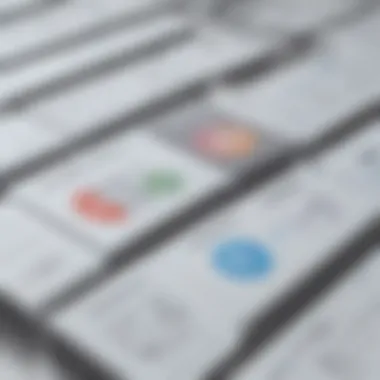

Intro
Business process management (BPM) has become increasingly critical for organizations that aim to enhance operational efficiency and foster growth. The significance of BPM lies in its ability to provide a structured approach to identifying, design, executing, and monitoring business processes. When integrated with suitable technology, such as those offered by Microsoft, BPM can transform the way businesses operate.
Microsoft provides several tools that can help organizations implement BPM frameworks effectively. These tools facilitate various stages of process management, from modeling workflows to automating repetitive tasks. This article delves into the key aspects of BPM in conjunction with Microsoft's software, guiding readers through essential information that helps them make informed decisions on optimizing processes in their organizations.
Software Overview
Purpose of the Software
The primary purpose of Microsoft's BPM tools is to streamline and optimize entire workflows within an organization. They enable effective monitoring of processes, improve resource allocation, and enhance communication among team members. With tools like Microsoft Power Automate, businesses can design and automate workflows easily. This automation reduces manual effort and decreases the chance of errors.
Key Features
Microsoft tools for BPM come with several significant features that support various process management needs:
- Process Automation: Automate routine tasks without requiring advanced programming skills.
- Visual Workflows: Create visually appealing flowcharts to represent processes clearly.
- Integration Capabilities: Seamlessly connect with other Microsoft Office products and third-party applications.
- Analytics and Reporting: Access real-time data for process performance evaluation.
- Collaboration Tools: Foster team collaboration through built-in chat functionalities and shared documents.
"The right BPM tools from Microsoft can emphasize data-driven decision-making and enhance organizational agility."
Comparison with Competitors
When evaluating Microsoft's BPM tools, it is essential to consider how they measure against competitors in the market, such as Salesforce, Oracle, and IBM.
Feature-by-Feature Analysis
- Microsoft Power Automate vs. Salesforce Process Builder: While both platforms provide automation capabilities, Microsoft offers greater flexibility with diverse integration options that suit different businesses.
- Integration: Microsoft’s tools can integrate easily with the Office suite, which is a significant advantage.
- User-Friendliness: Microsoft’s BPM tools, particularly Power Automate, are renowned for their user-friendly interface, making it accessible for users with limited technical knowledge.
Pricing Comparison
Pricing for Microsoft BPM tools varies based on the subscription model. Power Automate, for instance, operates on a per-user pricing scheme that allows businesses to scale based on their needs. In contrast, many competitors often employ a tiered pricing model, which might lead to higher costs for organizations with growing needs.
Understanding Business Process Management
Business Process Management (BPM) is vital in today’s organizations. It focuses on understanding, improving, and optimizing a company's processes. BPM is important because it helps align processes with organizational goals. This alignment increases efficiency and improves communication among teams.
Definition and Objectives
At its core, Business Process Management is the discipline that involves the modeling, analysis, design, execution, monitoring, and optimization of business processes. The main objective of BPM is to enhance organizational performance. By streamlining workflows and reducing redundancies, BPM ensures that resources are being used effectively. Moreover, it allows organizations to adapt quickly to changes in the market or internal dynamics.
Key Components of BPM
BPM comprises several key components that are crucial for businesses. Each part plays a role in ensuring that processes run smoothly and effectively.
Process Modelling
Process Modelling is a critical step in BPM. It involves creating visual representations of business processes. This activity helps in identifying inefficiencies and refining workflows. The key characteristic of Process Modelling is its capability to provide a clear picture of how processes function within an organization. A popular choice for organizations, it allows for easy communication of processes across different teams.
Unique feature of Process Modelling is its flexibility. Businesses can adapt these models to evolving goals. Its advantage lies in the ability to pinpoint areas for improvement. However, it requires time and resource investment to develop accurate models.
Process Automation
Process Automation is the use of technology to automate repetitive tasks. This automation frees up valuable time for employees. One key characteristic is its potential to significantly reduce human error. This is beneficial because it enhances accuracy in processes. Organizations find it appealing due to the potential for significant time savings.
A unique feature of Process Automation is its ability to standardize tasks. By doing so, it ensures consistency across processes. The main advantage is that it allows employees to focus on higher-value work. On the downside, it may require initial investment and training.
Process Monitoring
Process Monitoring involves tracking performance metrics over time. This helps organizations assess efficiency and make adjustments when necessary. The key characteristic of Process Monitoring is its real-time data insights. This is beneficial as it provides immediate feedback on process performance. Many organizations find it essential for ongoing optimization.
A unique feature is its ability to trigger alerts when performance dips. This ensures timely intervention to minimize issues. The advantage lies in making data-driven decisions. However, it relies on having the right tools and technologies in place.
The Importance of BPM in Organizations
Understanding the significance of BPM in organizations is crucial. It helps to identify bottlenecks in process flows, leading to better resource allocation. Furthermore, BPM fosters a culture of continuous improvement. By actively engaging in process evaluation, companies can adapt to changes in their environment. This adaptability is particularly important in rapidly changing sectors.
Moreover, organizations that implement BPM effectively can experience significant benefits. These include enhanced productivity, better employee engagement, and improved customer satisfaction. A comprehensive BPM strategy influences all levels of operation, making it a fundamental aspect of modern business strategy.
"Organizations that actively manage their business processes can achieve significant performance improvements across many areas."
By embracing BPM, businesses position themselves for sustainable growth and success.
Microsoft's Role in Business Process Management
Business process management (BPM) aims to enhance organizational performance by optimizing workflows. Microsoft plays a significant role in BPM with its suite of tools that facilitate process optimization. The advantage of utilizing Microsoft tools lies in their interoperability and comprehensive features. Integrating these tools within an organization can streamline processes, improve visibility, and boost overall efficiency.


Overview of Microsoft's BPM Tools
Microsoft Power Automate
Microsoft Power Automate is a cloud-based service that allows users to create automated workflows between applications and services. This automation contributes significantly to BPM by reducing manual tasks and helping teams focus on higher-value activities. One of its key characteristics is its ease of use, making it accessible even for users without extensive technical knowledge, which makes it a popular choice among small to medium-sized businesses. An important unique feature of Power Automate is its ability to automate workflows across multiple platforms, such as SharePoint and OneDrive. This feature enables users to connect disparate systems, which is essential for maintaining data consistency in BPM.
Microsoft Power Apps
Microsoft Power Apps enables users to build custom applications tailored to their business needs. This tool stretches BPM capabilities by allowing organizations to adapt their procedures and workflows easily. Its main strength is its design flexibility, making it user-friendly, which encourages innovation without requiring deep programming skills. However, while Power Apps offers significant customization, it also has a learning curve, which may present challenges for some users. The unique abilities of Power Apps to integrate seamlessly with other Microsoft tools make it invaluable for creating streamlined processes.
Microsoft Dynamics
Microsoft Dynamics 365 provides a robust platform for integrating CRM and ERP capabilities. Its importance to BPM lies in its ability to centralize customer data, facilitating informed decision-making. A key characteristic of Dynamics 365 is its analytical features, which allow businesses to gain real-time insights into their processes. This helps in discovering areas for improvement. However, as an extensive system, it might be overwhelming for smaller businesses without dedicated IT support. Its ability to unify data across various functions can lead to significantly enhanced operational efficiencies.
Integration Capabilities
The integration capabilities offered by Microsoft tools cannot be overstated. The ability to connect various systems enables businesses to maintain data integrity and ensures that teams can collaborate effectively. Workers can access necessary information without switching platforms, minimizing disruptions and increasing productivity. This is particularly relevant for small to medium-sized enterprises trying to optimize limited resources. By leveraging Microsoft’s integration capabilities, organizations can navigate the complexities of modern workflows more smoothly.
Leveraging Microsoft Power Automate
Microsoft Power Automate is a powerful tool designed to streamline workflows and improve efficiency within an organization. Its significance in the realm of Business Process Management (BPM) cannot be understated. By leveraging this platform, businesses can automate repetitive tasks, thus freeing up valuable resources. This not only reduces the potential for human error but also enhances productivity. It allows teams to focus on higher-value activities rather than getting bogged down by routine operations.
This section will delve deeper into the functionality of Power Automate, highlighting its role in automation and application connectivity. These capabilities offer numerous advantages for small to medium-sized businesses and entrepreneurs looking to optimize their processes.
Automation of Repetitive Tasks
Repetitive tasks can be a major drain on time and resources for any organization. Power Automate addresses this issue directly. By automating these tasks, teams can reduce the time spent on mundane activities while increasing overall efficiency. Tasks such as data entry, report generation, and notification sending can be fully automated.
The benefits of this automation include:
- Time Savings: Employees can utilize the time saved from repetitive tasks on more strategic initiatives.
- Error Reduction: Automation minimizes the chances of human errors which can occur in manual processes.
- Consistency: Automated processes are consistent and reliable, leading to predictable outcomes.
Overall, automation with Microsoft Power Automate allows teams to redirect focus, enhancing overall performance and workplace satisfaction.
Connecting Different Applications
Another significant feature of Microsoft Power Automate is its ability to connect various applications. This connectivity is pivotal for organizations that use multiple software solutions. Integrating these applications can streamline workflows, ensuring information flows seamlessly between systems.
Power Automate supports connections with various Microsoft applications like SharePoint, Microsoft Teams, and Outlook, as well as other third-party apps. The advantages of this connectivity are substantial:
- Improved Data Accessibility: Employees can access critical data from multiple applications without switching platforms constantly.
- Enhanced Collaboration: Integration promotes improved communication among team members through automated notifications and updates.
- Simplification of Complex Workflows: Connecting different applications allows for the smooth execution of complex processes involving multiple software solutions.
The connectivity aspect of Power Automate not only boosts productivity but also supports better decision-making through accessible data.
"In a business environment, efficiency is paramount; tools like Microsoft Power Automate redefine how organizations function, paving the way for innovation through automation."
In summary, implementing Power Automate effectively within an organization's BPM brings forth significant advantages. From automation of repetitive tasks to connection between applications, these features empower businesses to operate more fluidly and with enhanced clarity.
Implementing Microsoft Power Apps
Implementing Microsoft Power Apps is a strategic move for organizations looking to enhance their business processes. This low-code development platform empowers users to create custom applications tailored to their specific needs. For small to medium-sized businesses, this capability is essential to quickly address inefficiencies without relying on extensive IT resources.
One of the primary benefits of Power Apps is its ability to reduce development time significantly. Traditional software development often takes months, or even years, to deploy solutions. In contrast, Power Apps allows for rapid prototyping and deployment. Users can build applications that meet their needs and iterate on them continuously.
Considerations for implementing Power Apps must include user training and support. Engaging employees early in the process ensures that the applications created are user-friendly and meet actual use cases. Additionally, it is vital to assess current systems and determine how local applications will integrate into existing workflows without causing disruption.
Creating Custom Applications
Custom applications play a critical role in addressing unique challenges faced by an organization. With Microsoft Power Apps, users can design and deploy tailored solutions that align with their operational requirements. The flexibility of the platform enables businesses to mold the apps according to their specific tasks, whether for data collection, customer engagement, or inventory management.
The ease of integration with other Microsoft tools, such as SharePoint and Excel, enhances the power of custom apps. This integration allows for seamless data exchange, promoting better decision-making across the organization. Furthermore, business users, regardless of their technical expertise, can participate in the development process. This democratization of app creation leads to more relevant and timely solutions that address real issues.
Use Cases in Various Industries
Different industries can leverage Microsoft Power Apps to optimize their processes. Here are several notable use cases that illustrate the versatility of the platform:
- Healthcare: Medical staff can automate patient intake processes, allowing for faster data collection and management. Custom applications help streamline scheduling and reduce administrative burdens.
- Retail: Store managers can create apps to track inventory levels in real-time. This leads to improved stock management and better responsiveness to customer demand.
- Construction: Project managers can build applications for monitoring project progress and managing equipment resources, facilitating communication among teams.
- Education: Educators can develop apps to manage student assignments and track progress. These applications foster better engagement between teachers and students, helping to personalize learning experiences.
Utilizing Microsoft Power Apps, organizations can create solutions that not only improve efficiency but also enhance overall productivity. By tapping into custom applications, businesses are better equipped to navigate the complexities of their respective industries and remain competitive in an evolving market.
Using Microsoft Dynamics for BPM
Microsoft Dynamics 365 is a powerful suite of applications designed to help manage various aspects of business operations. Implementing Dynamics 365 for Business Process Management (BPM) can significantly enhance efficiency within an organization. It allows businesses to streamline processes, improve collaboration, and elevate customer engagement.
One of the primary advantages of Dynamics 365 is its ability to integrate seamlessly with other Microsoft tools. This connectivity enables organizations to automate workflows and processes that might otherwise require significant manual intervention. Organizations can experience reduced operational costs as repetitive tasks can be delegated to automated systems, freeing up valuable resources.
Using Dynamics 365 for BPM, companies can ensure better data visibility and accuracy. This access leads to more informed decision-making. Teams can have real-time insights into performance metrics, facilitating quicker responses to market changes or internal inefficiencies.


Customer Engagement and Workflow Automation
Dynamics 365 plays a crucial role in fostering customer engagement. The platform offers tools to manage relationships across diverse touchpoints, such as sales, marketing, and service management. This holistic approach promotes a better understanding of customer needs and helps to personalize offerings.
Workflow automation stands out as one of Dynamics 365's key features. It allows businesses to create customized workflows that adapt to specific operational needs. By automating routine tasks, employees can focus on higher-value activities, improving productivity across the board. Some notable features include:
- Lead Management: Automatic tracking and scoring of leads improve follow-up efficiency.
- Case Management: Customer issues can be tracked and resolved more promptly through coordinated workflows.
- Service Scheduling: Automation of service bookings ensures optimal use of resources while enhancing customer satisfaction.
The real-time analytics provided by Dynamics 365 assists businesses in monitoring customer interactions. This ability drives continuous improvement in engagement strategies.
Reporting and Analytics Features
Another significant aspect of Dynamics 365 is its robust reporting and analytics capabilities. Organizations can generate comprehensive reports that provide insights into various process aspects, revealing trends and identifying areas for improvement.
With built-in dashboards, users can visualize their data effortlessly. The platform enables users to:
- Create Custom Reports: Tailored reports reflect specific operational metrics relevant to business goals.
- Forecast Trends: Predictive analytics allow companies to anticipate future needs based on historical data.
- Monitor KPIs: Key performance indicators can be tracked in real-time, ensuring the organization stays aligned with its goals.
These features not only enhance transparency but also foster a culture of data-driven decision-making. By leveraging Dynamics 365's capabilities, businesses can refine their strategies, ensuring that every action takes them closer to their objectives.
"Using Microsoft Dynamics 365 for BPM transforms how organizations manage processes and engage with customers, driving meaningful growth and efficiency."
Building a BPM Strategy with Microsoft Tools
Creating a BPM strategy is critical for organizations aiming to enhance their operational efficiency. A robust strategy helps businesses assess their current workflows, define measurable objectives, and select appropriate technological tools. Microsoft offers various tools designed to improve business processes and align with BPM paradigms. Formulating a strategy ensures that these tools are utilized effectively, leading to significant performance improvement.
Assessment of Current Processes
Before diving into new BPM initiatives, it is essential to conduct a comprehensive assessment of current processes. This often includes mapping out existing workflows, identifying bottlenecks, and understanding where delays or inefficiencies occur. For small to medium-sized businesses, keen insight into operations is vital.
- Analyze workflow diagrams to pinpoint inefficiencies.
- Gather feedback from employees involved in processes to gather insights.
- Review metrics such as cycle times and error rates to establish a baseline.
Conducting this assessment allows organizations to identify specific areas needing attention. Furthermore, it sets a foundation for future improvements and justifies changes made in the BPM strategy.
Defining Goals and KPIs
Establishing clear goals and Key Performance Indicators (KPIs) is crucial in any BPM strategy. Goals will guide the direction of the BPM initiatives, while KPIs will measure success over time. Identifying what success looks like can vary depending on the organization, but some common objectives include:
- Reducing process cycle times.
- Increasing customer satisfaction ratings.
- Minimizing operational costs.
When defining these targets, the SMART criteria (Specific, Measurable, Achievable, Relevant, Time-bound) can be quite beneficial. Having well-defined goals ensures that everyone in the organization understands what they are working towards and helps maintain focus during implementation.
Selecting the Right Tools
In the context of Microsoft tools, selecting the right applications is vital to the effectiveness of the BPM strategy. Key tools you might consider include Microsoft Power Automate, Power Apps, and Dynamics 365. The selection process should involve:
- Evaluating organizational needs to choose the most suitable tools.
- Considering integration capabilities with existing systems and data sources.
- Analyzing user-friendly features for better adoption by employees.
Implementing the right tools aligns with defined KPIs, enhancing the chances for achieving set goals. Investing the time in tool selection pays off through increased employee buy-in and more efficient processes.
Effective BPM strategy requires active participation from all levels of the organization. Without buy-in, even the best tools may not yield the desired results.
Overall, building a BPM strategy with Microsoft tools empowers organizations to streamline their processes, enhance performance, and achieve desired outcomes easily.
Challenges in Implementing BPM with Microsoft
Implementing Business Process Management (BPM) tools from Microsoft can offer significant advantages, but it also presents several challenges that organizations must navigate. Understanding these challenges is crucial for businesses that aim to enhance their processes. Recognizing these elements not only helps forecast potential roadblocks but also aids in developing mitigation strategies.
Resistance to Change
One of the most significant challenges in implementing BPM with Microsoft tools is the resistance to change from employees. This resistance often stems from a fear of the unknown. Many employees are comfortable with the current processes, and changing these can create anxiety. To address this issue, organizations must focus on effective change management tactics.
- Training and Support: Providing thorough training can help ease fear amongst staff. When employees feel confident using new tools, they become more likely to embrace the changes.
- Communication: Open lines of communication between management and staff are essential. Frequent updates about the benefits of the new system can shift perceptions negatively inclined towards it.
- Involvement in the Process: Including employees in the design and implementation phases can foster ownership and acceptance of the BPM system.
By taking these steps, organizations can minimize resistance and cultivate a more receptive culture to BPM changes.
Integration Difficulties with Legacy Systems
Another common challenge is the integration of BPM tools with existing legacy systems. Many organizations still rely on outdated technology that may not easily communicate with Microsoft’s modern solutions. This incompatibility can lead to several issues:
- Data Migration Issues: Transferring historical data to new systems can be complex. If not handled correctly, data loss or corruption can occur.
- Cost Implications: Upgrading legacy systems to meet integration requirements can be expensive. Organizations need to assess their budget and determine the most feasible options.
- Extended Implementation Time: Integration can significantly extend the time frame for complete implementation, affecting overall productivity.
To mitigate these challenges:
- Conduct a thorough assessment of existing systems before choosing BPM tools.
- Look for Microsoft tools like Microsoft Power Automate, which may offer better compatibility with legacy systems.
- Consider integrating third-party applications that specialize in bridging legacy and new systems.


Organizations that plan effectively for these integration challenges can enhance the likelihood of successful BPM implementation.
Measuring Success Post-Implementation
Measuring success after implementing business process management (BPM) tools with Microsoft is crucial. It allows organizations to assess if their initial objectives have been met. Successful BPM implementation should ideally lead to measurable improvements in operational efficiency, employee productivity, and customer satisfaction. Without measurement, it becomes difficult to verify whether the investment in Microsoft’s BPM tools is translating into tangible benefits.
Key elements to consider when measuring success include the alignment of BPM outcomes with business goals, evaluation of user adoption rates, and the identification of bottlenecks that may still exist in the processes. Organizations should also look at metrics like turnaround time for tasks, reduction in errors, and cost savings.
The following benefits arise from effectively measuring post-implementation success:
- Identifying Strengths and Weaknesses: Continuous evaluation unveils areas of strength as well as potential weaknesses in processes.
- Baseline for Future Improvements: Establishing performance benchmarks sets expectations and allows for future comparisons.
- Informed Decision-Making: Data-driven insights support better strategic decisions moving forward.
"The only way to achieve success is to monitor and enhance processes continually."
Continuous Monitoring Practices
To sustain success in BPM, organizations must adopt a strategy of continuous monitoring. This process refers to persistently assessing performance metrics that have been defined prior to and during the implementation of Microsoft tools. An effective monitoring practice ensures that processes remain efficient and aligned with business objectives over time.
Several strategies for continuous monitoring include:
- Real-Time Dashboards: Utilizing tools like Microsoft Power BI for dashboard creation enables visual representation of key performance indicators (KPIs).
- Automated Alerts: Set automated notifications for KPI thresholds to take immediate actions when they are not met.
- Regular Reviews: Schedule routine evaluations to assess performance trends and make adjustments as needed.
Using these practices will allow organizations to keep track of their BPM efficiency and make swift adjustments to maintain optimal performance.
Adjustment and Improvement Techniques
Adjustment and improvement go hand-in-hand with post-implementation measurement. Once data is collected through continuous monitoring, it is essential to analyze and act on this information systematically. This practice ushers in a cycle of improvement, where organizations can refine BPM practices continually.
Some effective techniques include:
- Feedback Loops: Involve end-users in providing feedback on the BPM tools and processes they utilize, gauging usability and effectiveness.
- Agile Methodologies: Employ agile approaches to facilitate quick iterations on processes based on feedback and performance data.
- Training and Development: Regularly train staff to adapt to new tools and processes, ensuring they are well-equipped to optimize their use.
By embracing adjustment strategies, organizations can find new efficiencies and improve overall process performance, thereby maximizing the benefits of Microsoft’s BPM tools.
The Future of BPM and Microsoft Technologies
The landscape of Business Process Management (BPM) is evolving rapidly, driven by advancements in technology. The importance of this topic lies not just in understanding current trends but also in anticipating future developments that will shape how organizations manage their processes. Companies must adapt to these shifts to remain competitive and efficient.
By leveraging Microsoft's tools in BPM, organizations can streamline operations, enhance productivity, and gain a competitive edge. The integration of emerging technologies can transform the way businesses approach process management, making it more adaptable and responsive. Organizations that embrace these changes can optimize their workflows, leading to improved operational efficiency and better decision-making.
Trends in Process Management
Several key trends indicate where BPM is heading. Automation is one of the most notable trends. Businesses are increasingly adopting robotic process automation (RPA) to reduce manual tasks. As technologies evolve, so do the strategies for integrating BPM with user experience improvements. This means focusing on delivering services and products with minimum friction for the end user.
Additionally, the importance of continuous improvement in BPM practices cannot be overstated. Organizations are now emphasizing agility, allowing for faster adjustments to changing market conditions. As a result, the implementation of BPM solutions is likely to focus more on adaptability and less on rigid structures, encouraging businesses to stay ahead of their competitors.
Advanced Technologies Impacting BPM
Artificial Intelligence
Artificial Intelligence (AI) is profoundly reshaping BPM by enabling data-driven decision-making. By utilizing machine learning algorithms, businesses can analyze patterns in past performance, which helps in predicting future outcomes. The key characteristic of AI is its ability to learn from data and improve processes over time. This makes it a beneficial choice for enhancing BPM practices.
One unique feature of AI in the context of BPM is predictive analytics. This has distinct advantages such as identifying potential issues before they arise and automating routine tasks, but it also has disadvantages like the need for quality data to generate accurate insights.
Machine Learning
Machine Learning (ML) acts as a subset of AI that focuses on developing systems that can learn from data and make predictions. This technology can streamline operations by enabling adaptive workflows that respond to real-time data. The adaptability of ML is a strong point as it allows BPM systems to improve their accuracy and efficiency continuously.
A unique aspect of Machine Learning is its self-learning capability. ML can refine its algorithms based on new data, leading to better predictions and decisions. However, the complexity of setting up ML systems can pose challenges that businesses need to address carefully.
Data Analytics
Data Analytics is a critical component that will shape the future of BPM. With an explosion of data sources, the ability to analyze this data effectively becomes crucial. Organizations harness data analytics to gain insights into customer behavior and optimize processes. The key characteristic of data analytics is its capacity to convert raw data into actionable insights.
One of the unique features of data analytics is its ability to provide real-time feedback on processes. While this can lead to immediate improvements, relying heavily on data may also lead to overlooking qualitative factors that are difficult to quantify.
Culmination: The Importance of Selecting the Right BPM Tools
Selecting appropriate Business Process Management tools is critical for achieving success in any transformation initiative. Organizations are increasingly turning to Microsoft tools due to their user-friendly interfaces and robust functionalities. Choosing the right tools can mean the difference between streamlined processes and continued inefficiencies.
The right BPM tools facilitate better alignment with business objectives. They help organizations define their workflows effectively and gain insights into process performance. Such insights can lead to informed decision-making, as well as identifying areas for improvement.
Integrating BPM tools can also yield several specific benefits. For example, you can automate mundane tasks, which frees up employees to focus on higher-value activities. Additionally, enhanced visibility throughout the organization aids in maintaining accountability, thus driving performance.
When selecting BPM tools, you should
- Evaluate Compatibility: Ensure that the chosen tools integrate well with existing platforms to minimize disruption.
- Identify User Needs: Tools should address the unique requirements of team members.
- Scalability: As your business grows, your BPM tools should be able to grow with you.
Furthermore, considering feedback from prior users can be invaluable. Reviews from peers in your industry often illuminate aspects that marketing materials may overlook.
"Choosing the right BPM tools is not just about technology, it is about supporting your people and processes effectively."
In essence, the selection of appropriate BPM tools is foundational for organizations wishing to enhance efficiency, foster collaboration, and remain competitive in an ever-evolving business landscape. A thoughtful approach to this selection process will ultimately pay dividends in improvements across various dimensions of operations.



