Enhancing Customer Support with Kustomer Knowledge Base
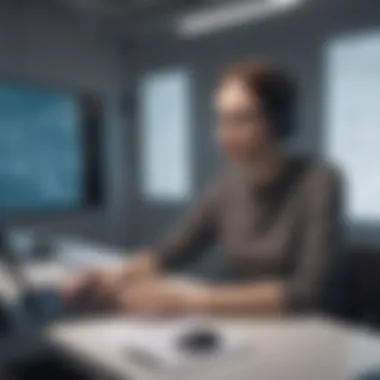

Intro
In today's fast-paced digital economy, the ability to provide exceptional customer support sets businesses apart. The Kustomer Knowledge Base serves as a critical component in this landscape, facilitating self-service and efficient query resolution. This platform not only streamlines support operations but also empowers users to find information on their own terms. Understanding its structure and functionalities is essential for small to medium-sized businesses, entrepreneurs, and IT professionals looking to boost operational efficiency.
Software Overview
Purpose of the Software
The Kustomer Knowledge Base is designed to enhance customer support by centralizing information and making it easily accessible. This tool allows businesses to equip their customers with the resources they need to resolve issues independently, reducing the demand on customer support teams. It supports the drive towards user autonomy and improved satisfaction by providing detailed articles, FAQs, and guides tailored to common inquiries.
Key Features
The Kustomer Knowledge Base offers several features designed to optimize user experience:
- Content Management: Users can create, edit, and manage articles with ease, ensuring that information is always up-to-date.
- Search Functionality: The robust search system allows users to quickly find relevant articles based on keywords, enhancing the speed of information retrieval.
- Integration with CRM: This tool integrates seamlessly with other Kustomer CRM features, allowing for a holistic view of customer interactions.
- Analytics: Built-in analytics provide insights on popular articles and user behavior, allowing businesses to refine content based on customer needs.
Comparison with Competitors
Feature-by-Feature Analysis
Kustomer Knowledge Base is often assessed alongside other CRM solutions like Zendesk and Freshdesk. While many platforms offer similar functionalities, Kustomer stands out with its:
- Customization Options: Businesses can tailor the Knowledge Base to reflect their brand identity.
- User Permissions: Offers granular control over who can view or edit content, which is vital for larger organizations.
- Real-Time Updates: Changes are reflected immediately, ensuring that all users have access to the latest information.
Pricing Comparison
When comparing pricing, Kustomer provides a transparent structure, which can be advantageous for businesses budgeting for customer support solutions. Unlike some competitors that charge extra for advanced features, Kustomer incorporates key functionalities within its standard pricing tiers, potentially reducing total cost of ownership.
Prologue to the Kustomer Knowledge Base
In today’s digital landscape, effective customer support is key to maintaining a strong relationship with clients. The Kustomer Knowledge Base becomes a fundamental resource in this regard. Designed to empower both customers and support teams, it serves as a centralized hub for information. Businesses that invest in a well-structured knowledge base experience significant benefits. Customers can find answers quickly, reducing wait times and improving satisfaction.
This introduction will explore the essential elements of the Kustomer Knowledge Base. First, it emphasizes user autonomy. When customers have access to immediate answers, their likelihood of engaging with support teams decreases. This shift leads to better resource allocation for businesses. Support staff can focus on complex inquiries rather than routine questions.
Additionally, the Kustomer Knowledge Base fosters consistency in responses. By providing uniform responses to frequently asked questions, it minimizes the risk of human error in customer interactions. As a result, this enhances the overall customer experience.
Moreover, the knowledge base can evolve over time. It allows for the integration of user feedback. This iterative process means that the content remains relevant and engaging.
"The foundation of good customer support lies in empowering users with accurate and accessible information."
In essence, understanding the Kustomer Knowledge Base is not just about knowing its features; it’s about recognizing its strategic importance. Small to medium-sized businesses, entrepreneurs, and IT professionals can leverage this tool to optimize their customer service strategies. By doing this, they can ensure that they meet the demands of a rapidly changing digital environment.
Defining Kustomer's Core Features
Understanding the core features of Kustomer is vital for comprehending how this customer support tool can empower businesses. Each feature is designed to enhance user experience and streamline operations. When leveraged effectively, these features contribute to improved customer satisfaction and operational efficiency.
Multi-channel Support
A significant aspect of Kustomer is its multi-channel support capability. Businesses today communicate with customers through various platforms such as email, social media, chat, and phone. By offering support across these channels, Kustomer ensures that responses are timely and context-aware. This approach reduces customer frustration, as they can reach out via their preferred method without losing continuity.
The importance of multi-channel support includes:
- Flexibility: Customers can choose how they want to interact, leading to higher engagement.
- Consistency: Messages and responses are unified, creating a coherent brand voice across channels.
- Data Collection: By integrating multiple channels, businesses can analyze customer interactions, refining their strategies accordingly.
Automated Responses
Another key feature is the use of automated responses. Automating initial customer interactions can significantly decrease response times, allowing support teams to focus on more complex inquiries. Kustomer utilizes AI to create pre-defined responses to common questions. This automation not only speeds up service but also enhances customer satisfaction by providing instant assistance.
Benefits of automated responses include:
- Efficiency: Reduces the load on support teams, allowing them to prioritize urgent issues.
- 24/7 Availability: Customers receive assistance outside regular business hours.
- Personalization: Automated systems can be programmed to address customers by name and adjust responses based on previous interactions.
User Interface Design
The user interface design of Kustomer plays a crucial role in its functionality. An intuitive and clean interface allows support agents to navigate seamlessly, reducing the learning curve. When agents find tools easy to use, they can respond to customers faster and more effectively.


Critical attributes of user interface design include:
- Accessibility: Features should be easy to locate, minimizing the time needed for agents to assist customers.
- Customization: Agents can tailor their dashboards to fit their workflow, enhancing personal productivity.
- Response Integration: The ability to view customer history and current interaction simultaneously aids in delivering contextually relevant support.
In summary, defining Kustomer’s core features is essential for understanding its impact on customer support. The multi-channel support facilitates diverse customer interactions, while automated responses improve efficiency. Furthermore, a thoughtfully designed user interface ensures that support agents can operate at peak productivity, which is necessary for small and medium-sized businesses looking to enhance their operational capabilities.
The Importance of a Knowledge Base in Customer Support
A well-structured knowledge base is a vital component in enhancing customer support operations. The significance of this tool cannot be overstated. It provides a centralized repository of information that is accessible to both customers and support staff. When users can easily find the answers they seek, it empowers them to resolve issues independently. This autonomy is attractive to many customers today, who often prefer self-service options over waiting for support representatives.
Furthermore, incorporating a knowledge base into customer support strategies helps in not only improving efficiency but also in building customer satisfaction. In a world that demands quick responses and useful information, having a reliable resource is essential. It serves as a systematic approach to disseminating valuable information, thereby enhancing the overall customer experience.
Enhancing User Self-Service
A knowledge base significantly enhances user self-service capabilities. By providing comprehensive articles, FAQs, and tutorials, customers are equipped to handle common inquiries without direct assistance. This reduction in dependency on support agents not only saves time for customers but also improves operational efficiency for the company.
Eliminating the need for live support for routine queries can lead to a more streamlined operation. Customers can access information 24/7, allowing them to find solutions at their convenience. An effective knowledge base can thus reduce frustration and increase satisfaction as users find answers quickly and efficiently.
Reducing Support Ticket Volume
Another notable benefit of a knowledge base is its impact on reducing the volume of support tickets. When customers solve problems on their own using the knowledge base, it leads to a decrease in inquiries that would otherwise require direct intervention. This allows support teams to focus on more complex issues that genuinely need the attention of an expert.
A successful knowledge base can transform the ticketing process. By addressing common issues and queries, it enables organizations to allocate their human resources more effectively. As ticket volume decreases, response times improve. For businesses looking to enhance productivity, this is a crucial advantage.
"A knowledge base acts as both a shield and a sword, protecting your support resources while empowering customers with information."
Positioning Kustomer within CRM Ecosystems
Positioning Kustomer within customer relationship management (CRM) ecosystems reveals significant clarity on its utility and strategic importance. In the realm of customer support, Kustomer functions as a robust platform, enhancing the ability of businesses to engage effectively with their customers. Aligning Kustomer with other CRM tools allows organizations to streamline operations and maximize the overall value derived from their support initiatives.
Integrations with Other Platforms
Integrations are a cornerstone of Kustomer's adaptability within larger CRM frameworks. The platform offers seamless integration with several established tools, including Salesforce, Zendesk, and HubSpot. This capability enables businesses to synchronize customer data across various channels, creating a cohesive view of customer interactions. Integration with marketing platforms allows customer support teams to share relevant insights, thereby tailoring their responses and improving customer satisfaction.
By leveraging APIs, Kustomer enhances the functionality of existing tools. It allows for automation in data transfer, minimizing manual entry and potential errors. Additionally, the availability of integrations with analytics platforms enriches the decision-making process by providing actionable insights into customer behavior trends.
Competitor Analysis
Understanding the landscape in which Kustomer operates requires a thorough competitor analysis. Major players in the CRM sector, such as Salesforce and Zendesk, offer similar customer support features but may not provide the same level of personalization and automation that Kustomer does. Kustomer’s unique positioning stems from its focus on delivering customer-centric support via a robust knowledge base and intuitive user interface.
When evaluating tools, businesses should consider not just the features, but also the flexibility of integration options. While certain competitors excel in traditional CRM functionalities, Kustomer's strength lies in unifying customer interactions across multiple touchpoints.
A comprehensive competitor analysis can reveal gaps in features and service delivery, empowering businesses to make informed decisions about their CRM strategies.
Ultimately, organizations must assess how each platform aligns with their specific needs, particularly in terms of customer engagement and enhancement of support services. By utilizing Kustomer alongside other tools within the CRM ecosystem, businesses can create a comprehensive support strategy that addresses modern demands for efficiency and effectiveness.
Building an Effective Knowledge Base
An effective knowledge base serves as the backbone of customer support and enhances the overall user experience. It provides customers with immediate access to critical information, empowering them to resolve issues independently. When employees leverage a well-organized knowledge base, it leads to better support outcomes, reduced operational costs, and ultimately, a more satisfied client base. This section will delve into essential elements that contribute to building an effective knowledge base.
Content Creation Best Practices
Creating content for a knowledge base requires a strategic approach to ensure clarity and usability. The following practices can guide businesses in crafting high-quality content:
- Understand the Audience: Before creating content, know who the target audience is. Identify their common questions and pain points. This understanding helps address the users' needs more effectively.
- Use Clear and Concise Language: Write in a straightforward manner. Technical jargon can confuse users. Instead, opt for simple language that is easy to comprehend.
- Organize Content Logically: Structure the knowledge base so that users can navigate easily. Group related topics together. Use clear headings and subheadings to guide users through various sections.
- Include Visual Aids: Supplement text with images, screenshots, and diagrams. Visual elements can clarify complex topics and make the content more engaging.
- Provide Step-by-Step Instructions: When outlining procedures, use a step-by-step format. This method breaks down tasks, making them more manageable.
Implementing these best practices can lead to more efficient use of the knowledge base and higher user satisfaction.
User Feedback Implementation
User feedback is a crucial component in refining the knowledge base. Actively seeking input from customers can unveil insights that enhance content quality. Here are methods to effectively implement user feedback:
- Conduct Surveys: Regularly survey users about their experience with the knowledge base. Ask if they found what they were looking for and how the content could improve.
- Monitor Usage Analytics: Analyze the usage data of the knowledge base. Identify which articles are frequently accessed and which ones are neglected. This information can guide content updates.
- Encourage Comments and Suggestions: Allow users to leave comments on articles. This technique fosters engagement and provides direct input on content usefulness.
- Create a Continuous Improvement Process: Establish a routine for reviewing the feedback and integrating it into the knowledge base. This ensures the content evolves with user needs over time.
Incorporating user feedback strengthens the knowledge base, keeping it relevant and beneficial to its audience.

"An effective knowledge base not only serves existing customers but also attracts potential clients by showcasing a company’s commitment to transparency and support."
Measuring the Success of Your Knowledge Base
Measuring the success of your Knowledge Base is essential to ensure it effectively serves its purpose. A well-functioning Knowledge Base aids customer support operations, enhances user experience, and reduces support costs. By employing specific metrics, organizations can assess the utility of the Knowledge Base and adapt strategies accordingly.
Importance of measuring efficacy includes identifying gaps in content, spotting trends in user behavior, and determining areas that need more focus. Ultimately, this leads to improved customer satisfaction and operational efficiency. Organizations that invest in measuring their Knowledge Base are better poised to make informed decisions that lead to sustainable growth.
Key Performance Indicators
Key Performance Indicators (KPIs) are critical for evaluating the success of a Knowledge Base. They provide clear metrics to quantify its effectiveness. Commonly used KPIs include:
- Article View Count: Measures how often users access specific articles. A high view count might indicate the article is well-regarded or solving frequent issues.
- User Satisfaction Rating: Gathered through feedback forms at the end of articles, this score reflects the content's usefulness to readers.
- Search Success Rate: Indicates how often users find what they need on their first attempt. A high search success rate suggests intuitive content organization.
- Support Ticket Reduction Rate: Tracks how the introduction of a Knowledge Base reduces inquiries. This number tells businesses if the resource effectively addresses common issues.
These KPIs provide a foundation for understanding user engagement and satisfaction. They guide strategic decisions and resource allocation.
Adjusting Strategies Based on Metrics
Adjusting strategies based on metrics is vital for continuous improvement. Once KPIs are gathered, the next step is to analyze the data. This allows businesses to identify trends or anomalies. For example, if an article on troubleshooting is consistently viewed but has a low satisfaction rating, the content or format may need revision.
- Content Revisions: If users struggle, simplifying language or improving structure can aid understanding.
- Adding New Content: Identify frequent search terms that are unanswered; creating new articles can fill these voids.
- Realigning Focus: If insights show that users prefer certain topics, prioritizing content in those areas can enhance engagement.
Adjusting strategies based on user feedback is not just about fixing issues; it is a proactive approach to creating a more user-friendly Knowledge Base.
In summary, measuring success and adjusting strategies are ongoing processes that nurture the evolution of the Knowledge Base. These efforts ultimately position the organization to deliver exceptional customer support, enhancing both user experience and business outcomes.
Incorporating Customer Feedback for Continuous Improvement
In the realm of customer support, the importance of incorporating customer feedback cannot be overstated. Feedback serves as a powerful tool that allows businesses to refine their practices, meet customer needs, and enhance overall service quality. By actively seeking and analyzing feedback, organizations can create a dynamic environment that promotes continuous improvement in their knowledge base.
Understanding customer sentiment is crucial. It offers insights into how users interact with the knowledge base. Observing patterns in feedback can reveal gaps in information, usability issues, or areas of ambivalence that might not be immediately apparent through traditional performance metrics. Ignoring such feedback may lead companies to miss out on critical enhancements that can significantly elevate user experiences.
Additionally, customer feedback contributes to the fostering of a culture that values user input. When customers see their suggestions reflected in updates, their trust in the brand grows. This trust can lead to increased loyalty and advocacy, creating a positive feedback loop that benefits both the organization and its users. Key benefits include:
- Enhanced User Engagement: Customers feel valued when their insights are acknowledged and implemented.
- Refinement of Content: Regular updates based on feedback help in maintaining relevance and accuracy of the information provided.
- Operational Efficiency: Identifying recurring issues helps to streamline support processes and reduce the volume of inquiries.
As a strategy, organizations must consider how they will capture and analyze feedback, ensuring that it translates into actionable insights for continuous improvement.
Surveys and Analysis
Surveys serve as an invaluable method for gathering customer feedback. By designing targeted surveys, businesses can specifically ask relevant questions pertaining to user experience with the knowledge base. Simple yet focused questions can elicit precise information about user satisfaction and areas for improvement.
When crafting surveys, consider the following elements:
- Clarity: Questions should be straightforward to avoid confusion.
- Brevity: Shorter surveys typically yield higher response rates.
- Relevance: Ensure questions pertain directly to the knowledge base usage.
The analysis of survey data can spot trends over time. For instance, if a significant number of users report difficulty navigating the knowledge base, this indicates an urgent need for redesign or clarification in the user interface. This aspect can help in formulating an agility plan for future updates.
Iterative Content Updates
Iterative content updates refer to the ongoing process of revisiting and revising information based on feedback and analysis. This strategy allows businesses to adapt and evolve their knowledge base. Regularly updating content ensures that it remains insightful and relevant.
To effectively implement iterative updates, organizations should:
- Create a schedule for reviewing content that could become outdated or may need enhancement based on feedback.
- Utilize metrics from customer interactions to prioritize which sections of content require attention.
- Engage subject matter experts during the update process to enhance accuracy and depth of the knowledge provided.
Thus, the integration of feedback within the iterative content update process guarantees the knowledge base truly meets the evolving needs of users. By making these improvements, organizations reinforce their commitment to quality customer support, significantly impacting overall satisfaction and service delivery.
Training Staff to Utilize the Knowledge Base
Training staff to effectively utilize the Kustomer Knowledge Base is essential for maximizing its potential. A well-informed team can significantly enhance customer support operations. They can use knowledge base resources to provide timely and accurate assistance to customers. This capability not only improves user satisfaction but also fosters a more efficient workflow within the organization.
Onboarding Procedures
Onboarding procedures entail a structured approach to introduce employees to the Kustomer Knowledge Base. New staff must familiarize themselves with the platform's functionalities from day one. This includes navigating the interface, searching for articles, and understanding how to contribute to the knowledge base.


- Initial Training Sessions: Conduct interactive training sessions where staff can learn about the system's features. Incorporate hands-on activities, allowing employees to explore the knowledge base.
- Resource Materials: Provide clear and concise documentation or videos highlighting the most crucial functions of the knowledge base. These resources should be easily accessible for ongoing reference.
- Mentorship: Pair novices with experienced team members. This mentorship creates a supportive environment for learning and enhances the onboarding process.
Adopting these strategies creates a confident workforce that can utilize the knowledge base effectively from the outset.
Ongoing Learning Opportunities
The learning process does not end with onboarding. Continuous education is necessary to ensure staff remains proficient with the Kustomer Knowledge Base. Ensuring employees engage with updated materials allows them to stay adept at delivering excellent customer support.
- Regular Training Workshops: Schedule ongoing workshops that delve into new features or recent updates within the knowledge base. This keeps staff current and skilled in using the platform.
- Feedback Mechanism: Encourage staff to provide feedback on the knowledge base. Their insights can lead to improvements in content clarity and usability, benefitting the entire team.
- Knowledge Sharing Sessions: Promote the idea of knowledge sharing among staff. Employees who discover useful tips or tricks related to the knowledge base should share them with colleagues, fostering a culture of collective learning.
"An informed team is capable of transforming customer interactions and maximizing the utility of the Kustomer Knowledge Base."
Challenges of Implementing a Knowledge Base
Implementing a knowledge base is often perceived as a straightforward solution for enhancing customer support. However, various challenges can impede the process and effectiveness of this initiative. Understanding these challenges is essential for organizations, especially for small to medium-sized businesses aiming to leverage technology effectively. This section examines two significant obstacles: resistance to change among staff and technical issues that may arise.
Overcoming Resistance to Change
Human nature often resists change, especially in established organizational settings. Employees may feel overwhelmed or skeptical about the introduction of a new system. This mindset can manifest as reluctance to adopt the knowledge base or to engage with it fully.
To address these challenges, companies should begin with clear communication about the benefits of the knowledge base. Training sessions can help demystify the technology. Demonstrating user scenarios in which the knowledge base improves efficiency can be crucial. Managers should actively involve team members in the implementation process, encouraging feedback and adapting strategies based on their insights. This approach not only fosters a sense of ownership but also mitigates apprehensions about new technology.
Creating a culture of continuous learning can assist in reducing resistance. By showcasing successful use cases of similar knowledge bases in the industry, organizations can ease concerns regarding the unknown aspects of the transition. Regular check-ins during the implementation phase can also be helpful. This ensures that employees do not feel neglected and allows for timely adjustments.
Technical Issues
Technical issues can pose significant hurdles when implementing a knowledge base. From software compatibility to data migration, the facet of technology brings its own set of unique challenges. A poorly integrated system may lead to user frustration and decrease overall support effectiveness.
To minimize these risks, thorough planning is essential. Organizations should first assess existing technology infrastructure for compatibility with the knowledge base. Engaging IT experts or consultants during this process can provide insights into potential pitfalls.
Data migration is another critical aspect. Companies must ensure that existing data is transferred smoothly and accurately. Taking time to clean and organize the data before migration can prevent future discrepancies. Testing the system rigorously before full deployment is vital. Conducting trials with a small user group can help identify and resolve technical shortcomings beforehand, thereby ensuring a smoother transition.
Future Trends in Knowledge Base Development
The landscape of customer support is evolving rapidly, and knowledge bases are at the forefront of this transformation. Understanding future trends is crucial for businesses aiming for competitive advantage. These trends focus on leveraging technology to optimize customer interactions.
Artificial Intelligence Integration
Integrating artificial intelligence (AI) into the Kustomer Knowledge Base represents a significant stride toward enhancing user support. AI can automate routine tasks, allowing customer service agents to concentrate on complex inquiries. By analyzing customer behavior and preferences, AI tools can suggest relevant articles, improving response times. This predictive capability helps create a more intuitive user experience.
Moreover, chatbots powered by AI can field customer questions in real-time. This ensures users receive immediate assistance, reducing frustration and improving satisfaction. However, it is essential to maintain a balance between automation and human input. Not all interactions can be effectively managed by AI. Thus, businesses should allow seamless transitions to human agents when necessary, preserving personalized service.
Personalization of Content
Personalization in the context of a knowledge base is about tailoring the information presented to individual users. This trend is becoming increasingly vital as consumers expect more relevant experiences. By utilizing data analytics, organizations can identify user preferences and previous interactions. This insight permits the customization of content, ensuring that customers access articles and resources that meet their specific needs.
For example, if a user frequently engages with technical support articles, the knowledge base can prioritize such content on their dashboard. This personalized approach not only fosters user engagement but also encourages self-service, reducing the workload on support teams. Furthermore, delivering personalized content can lead to faster resolution times, enhancing overall customer satisfaction.
"Customer support is no longer just about resolving issues; it's about creating value for the user experience."
Ending: The Strategic Advantage of an Effective Knowledge Base
In the contemporary business environment, having a solid knowledge base is essential for companies seeking to enhance their customer support strategies. The Kustomer Knowledge Base not only serves as an information repository but also plays a crucial role in empowering users through self-service capabilities. This leads to improved customer satisfaction and reduces the need for direct support intervention.
Importance of a Knowledge Base
A well-structured knowledge base provides several key benefits that are fundamental to the success of customer support functions. Among its advantages is the capacity to significantly lower support ticket volumes. By enabling customers to find answers to common queries without needing to reach out to a support representative, organizations can focus their resources on more complex issues, optimizing operational efficiency.
Additionally, the availability of a knowledge base promotes user autonomy. Customers increasingly prefer self-service options, as they grant immediate access to information. In response, Kustomer's knowledge base meets customer expectations while simultaneously fostering a more streamlined support process.
Considerations for Implementation
Successful implementation of a knowledge base requires thoughtful planning and consideration of best practices. Content quality should be prioritized, ensuring that articles are clear, concise, and updated regularly. Furthermore, staff training is essential to help support teams understand how to leverage the knowledge base effectively, integrating it into their daily workflows.
A well-maintained knowledge base not only decreases operational costs but also boosts overall customer loyalty.
Moreover, organizations must engage with their users to collect feedback for ongoing improvement. Utilizing surveys and user behavior analytics can pinpoint gaps in content and lead to further enhancements.
Ending
In summary, an effective knowledge base like Kustomer’s is not just a passive repository of information; it serves as a strategic tool that transforms customer support operations. By focusung on content quality and user engagement, companies can reimagine their support systems to benefit both customers and staff alike. The long-term advantages in customer satisfaction and operational efficiency solidify the knowledge base’s importance in any modern customer support strategy.



