Enhancing Project Management with Wrike and Tableau
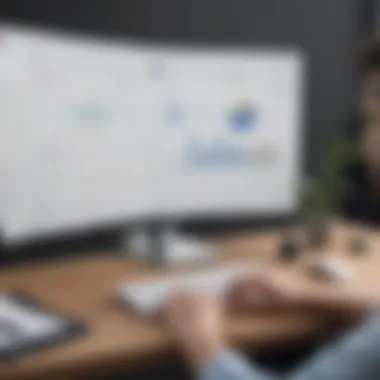

Intro
In the landscape of project management and data visualization, organizations increasingly seek tools that boost efficiency while enhancing decision-making capabilities. Wrike, a versatile project management software, and Tableau, a powerful data visualization platform, stand out in this space. Their integration offers businesses a compelling means to streamline their workflows, ensuring that teams can manage tasks while gaining insights from the data they generate.
Understanding how these two platforms complement each other is crucial for businesses aiming to optimize their operational needs. In the sections that follow, we will explore the fundamental aspects of Wrike and Tableau, their key features, and how they can work together effectively to improve project management efficacy.
Prelims to Project Management Tools
Project management tools are essential for organizations striving to enhance productivity and streamline their operations. In an increasingly fast-paced business environment, adopting effective tools can lead to significant advantages. The core purpose of these tools is to assist teams in planning, executing, and monitoring projects effectively. They allow for better resource allocation, improved communication, and enhanced overall efficiency.
Definition and Purpose
Project management tools refer to applications or software designed to assist project managers and teams. They facilitate project planning, tracking, and administration. These tools enable users to define project scope, set deadlines, allocate resources, and manage budgets.
The primary purpose is to ensure that projects are completed on time and within budget while meeting the defined quality standards. They also play a crucial role in enhancing collaboration among team members and stakeholders, providing a centralized platform for updates and progress tracking. Project management tools often incorporate various methodologies such as Agile or Waterfall, making them adaptable to different project needs.
Importance of Software Solutions in Business
Adopting software solutions in business is no longer optional—it is a necessity. Software tools streamline processes, reduce human error, and decrease the administrative burden on teams. Effective software can lead to better decision-making by providing real-time data and insights.
Some key benefits include:
- Enhanced Productivity: Automation of repetitive tasks allows teams to focus on strategic activities.
- Improved Communication: Cloud-based tools foster collaboration across geographic boundaries, enhancing teamwork.
- Data-Driven Insights: Tools that include analytics capabilities empower organizations to make informed decisions based on data rather than intuition.
- Cost Efficiency: Effective resource allocation and planning can result in significant cost savings for organizations.
By effectively integrating project management tools like Wrike and Tableau, organizations can create a more cohesive operational structure, ultimately leading to better project outcomes.
Overview of Wrike
Understanding Wrike is key for businesses aiming to improve project management efficiency. This software offers a structured platform that supports task allocation, collaboration, and progress tracking. Small to medium-sized businesses often face challenges related to resource management and communication. Wrike addresses these issues while offering a user-friendly interface. Its ability to provide clarity in project workflows is crucial for enhancing productivity.
The flexibility of Wrike allows teams to adapt the tool to their unique processes. It offers custom fields and report capabilities that cater to various operational needs. Moreover, combining Wrike’s features with data visualization tools, like Tableau, creates a powerful synergy. As such, Wrike integrates seamlessly into existing business ecosystems, making it a valuable asset for project management.
Key Features of Wrike
Wrike boasts several essential features that facilitate effective project management:
- Task Management: Users can create, assign, and prioritize tasks efficiently. This feature ensures that everyone on the team understands their responsibilities.
- Real-Time Collaboration: Team members can communicate directly within tasks, reducing the back-and-forth of emails. This fosters a conducive working environment.
- Time Tracking: Built-in time tracking helps in understanding project timelines and resource allocation.
- Gantt Chart View: This visual aid allows users to plan projects and visualize timelines clearly.
- Customizable Dashboards: Individuals can tailor dashboards to fit their needs, providing relevant insights at a glance.
These features enable businesses to manage projects more effectively and keep everyone informed about progress.
Use Cases for Wrike
Wrike is versatile, serving a variety of industries and business needs. Some notable use cases include:
- Marketing Teams: Marketers can plan campaigns, manage assets, and collaborate on creative projects without losing track of deadlines.
- Product Development: Teams can utilize Wrike to iterate on product designs and track development stages efficiently.
- IT Project Management: Wrike aids IT departments in overseeing technical projects, from system upgrades to software development.
- Professional Services: Consulting firms benefit from Wrike’s capabilities for managing client projects and maintaining clear communication with clients.
These examples reflect Wrike’s adaptability in various contexts, making it a pivotal tool for enhancing organizational efficiency.
Overview of Tableau


Understanding Tableau is essential for any organization looking to leverage data effectively. As a powerful data visualization tool, Tableau allows users to transform complex data sets into comprehensible visuals. This capability assists decision-makers in deriving valuable insights, which are critical in today’s fast-paced business environment.
Tableau stands out due to its user-friendly interface, which enables users of all skill levels to create interactive dashboards without extensive training. Its capacity to connect to multiple data sources enhances its utility, making it an ideal choice for small to medium-sized businesses that often deal with disparate data systems.
In this article, we delve into Tableau's features and explore how it can elevate project management efforts, especially when integrated with Wrike. This knowledge is vital for effective project execution and achieving strategic objectives.
Key Features of Tableau
Tableau encompasses several robust features, making it an invaluable asset for businesses aiming to visualize data.
- Data Connectivity: Tableau can connect with various data sources, such as SQL databases, Google Analytics, and cloud data warehouses like Amazon Redshift. This functionality allows organizations to visualize data irrespective of its origin.
- Drag-and-Drop Interface: The intuitive design permits users to create visually appealing and informative dashboards with ease. The drag-and-drop feature significantly reduces the time spent on data visualization.
- Real-Time Data Analysis: Tableau offers real-time data analytics, enabling businesses to make informed decisions based on the most current data.
- Collaboration Tools: The platform facilitates collaboration among team members by enabling easy sharing of dashboards and reports.
- Mobile Compatibility: Tableau's mobile-friendly capabilities ensure users can access and interact with their visualizations on various devices, promoting flexibility and convenience.
These features provide a strong framework for businesses to unlock the potential of their data.
Use Cases for Tableau
Tableau can be applied to various scenarios within a business, reinforcing its significance in modern operations.
- Sales Analytics: Companies can utilize Tableau to visualize sales trends, enabling them to identify the highest-performing products and regions. This insight allows businesses to optimize sales strategies.
- Marketing Campaign Performance: Marketing teams can track the effectiveness of campaigns by analyzing engagement data against key performance indicators, helping them adjust strategies in real-time.
- Financial Reporting: Tableau supports finance departments by providing clear visualizations of financial metrics, aiding in budget tracking and forecasting processes.
- Operational Efficiency: By visualizing operational data, companies can identify bottlenecks and enhance processes to improve overall productivity.
These use cases illustrate the diverse applications of Tableau, establishing it as a pillar of effective data management and project success.
Comparative Analysis of Wrike and Tableau
In the realm of project management and data visualization, Wrike and Tableau are prominent players. A comparative analysis of these two platforms is crucial for businesses aiming to optimize their project workflows through effective software solutions. Understanding the differences and similarities between Wrike and Tableau enables companies to make informed decisions regarding which tool can better serve their specific needs. This analysis will explore functionality and pricing structure.
Functionality Comparison
Functionality is a primary consideration when evaluating project management tools. Wrike focuses on enhancing project collaboration and productivity. Its features include task management, time tracking, real-time collaboration, and customizable dashboards. These elements allow teams to monitor progress and resources effectively. Users often find that Wrike’s dashboard provides an at-a-glance view of project status, which aids in active management and strategic adjustments.
On the other hand, Tableau excels in data visualization and analysis. It allows users to create interactive and shareable dashboards that present data in a visually engaging way. Its strengths lie in advanced analytics capabilities, including data blending, real-time analysis, and the ability to generate insightful reports from various data sources. This functionality makes Tableau the go-to solution for businesses focusing on data-driven decision-making.
A comparative look indicates that while both tools serve key purposes, they excel in different areas. Businesses that prioritize project execution and team collaboration may lean towards Wrike, whereas those focusing on in-depth analytics and data presentations may favor Tableau.
Pricing Structure Comparison
Understanding the pricing structure is essential as it can significantly impact a company’s operational budget. Wrike offers a tiered pricing model, catering to varying business sizes and needs. Its basic plan is relatively affordable, making it accessible for small to medium-sized enterprises. However, the cost increases with additional features and capabilities. Therefore, it is key for potential users to assess what features are most necessary for their teams.
Tableau employs a different pricing strategy. It typically operates on a subscription basis, with pricing sensitive to the type of license selected. The cost may rise steeply for advanced features, especially for large teams needing extensive data capabilities. Users must be mindful of what they are willing to invest to gain the insights needed from their data.
Integration of Wrike and Tableau
Integrating Wrike and Tableau holds significant potential for businesses seeking to enhance their project management and data visualization efforts. Each of these platforms serves a distinct purpose but can create a more cohesive operational framework when used together. This integration bridges gaps between granular project tasks managed in Wrike and comprehensive data analysis capabilities provided by Tableau.
The importance of this integration lies in its ability to streamline workflows. Wrike helps teams organize, manage, and track project tasks, while Tableau excels in transforming large data sets into clear visual insights. When connected, these two tools can feed real-time data from Wrike into Tableau, resulting in insightful dashboards that reflect ongoing projects' statuses.
By integrating Wrike and Tableau, businesses can achieve a more holistic view of their operations. Decision-makers gain the ability to visualize the correlation between project progress and key metrics. This can lead to better-informed strategic choices, improving overall efficiency within a company.
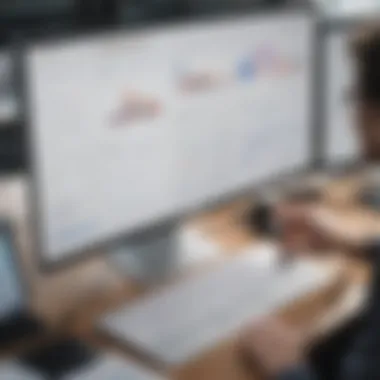

Benefits of Integration
The integration of Wrike and Tableau offers several compelling advantages:
- Enhanced Data Visualization: Users can visualize project data in Tableau, making complex information easier to comprehend.
- Real-Time Insights: By pulling data from Wrike, Tableau dashboards reflect updated project statuses, enabling timely decision-making.
- Improved Communication: Stakeholders can access visual reports that summarize project findings, fostering a shared understanding.
- Resource Management: The integration helps monitor resource allocation by linking project details with data insights.
- Increased Productivity: Teams can focus more on actionable insights derived from their data rather than spending time compiling reports manually.
Those benefits contribute to a more agile business environment, where adaptations to changing project dynamics occur swiftly.
Step-by-Step Integration Guide
Integrating Wrike and Tableau requires a systematic approach to ensure that users derive maximum value. Below are practical steps for a successful integration:
- Define Objectives: Identify what you want from the integration. Is it improved reporting? Enhanced monitoring? Establish clear goals.
- Set Up API Access: Create an API token in Wrike. This allows Tableau to securely access your Wrike data for analysis.
- Connect Tableau to Wrike: In Tableau, select the option to connect to a web data connector, inputting the API information from Wrike.
- Import Data: Choose the Wrike data you wish to visualize. You can pull in data related to projects, tasks, and dashboards.
- Create Dashboards: Design Tableau dashboards that reflect project progress, team performance, and other key metrics relevant to the objectives defined earlier.
- Automate: Set up refresh schedules to ensure that your Tableau dashboards update automatically with the latest data from Wrike.
- Review and Adjust: Monitor how useful the integration is and make adjustments as necessary based on user feedback and evolving business needs.
This step-by-step approach ensures that businesses not only connect the tools but also leverage their combined potential effectively.
User Experiences and Case Studies
Understanding user experiences and case studies is essential for comprehending the application of Wrike and Tableau in real-world scenarios. Through these narratives, organizations can glean insightful examples of how others have leveraged both platforms to meet diverse project management and data visualization needs. Case studies often illustrate not only the practical functionalities of these tools, but they also reveal the transformational impacts they can have on workflow efficiency and decision-making processes.
Moreover, testimonials from actual users offer a glimpse into the strengths and weaknesses of each platform. These insights can act as a compass, guiding decision-makers in their selection processes. In a market where information can be overwhelming, user-generated content serves as a more relatable and trustworthy source for those contemplating the adoption of new software solutions.
Case Study: Business Transformation Using Wrike and Tableau
In one notable case, a medium-sized marketing firm integrated Wrike and Tableau to enhance their project management and analytics. Before adopting these tools, teams relied on spreadsheets and email threads. This led to the lack of clear visibility into project statuses, missed deadlines, and under-utilized data insights. The firm decided to design a system where Wrike could manage tasks and deadlines while Tableau offered a visual representation of key performance indicators.
After implementation, the firm observed the following benefits:
- Improved task management through real-time updates in Wrike.
- Increased engagement by holding team members accountable for their specific assignments.
- Enhanced reporting capabilities with Tableau, allowing team leaders to visualize project outcomes and critical trends.
The integration led to notable performance gains, where project completion rates increased by 30%, and team morale improved. Decisions now relied on data-driven insights, which fostered a more proactive approach to business management.
User Feedback and Testimonials
User feedback provides a real lens through which to evaluate the effectiveness of Wrike and Tableau. Common themes in testimonials often speak to simplicity, integration capabilities, and training resources. Many users highlight the intuitive user interface of Wrike as beneficial for onboarding new team members. Additionally, the seamless transfer of data between the two applications is frequently mentioned as a major advantage.
Key points from user experiences include:
- Simplicity of Use: Many users report that Wrike’s dashboard is straightforward, meaning less time is spent on training.
- Enhanced Collaboration: Users find that the integrated comments and statuses within tasks support better communication among team members.
- In-depth Analytics: Tableau users regularly praise the tool’s powerful analytics, including pre-built templates that aid in creating meaningful visualizations.
The testimonials tend to echo the sentiment that once both tools are correctly integrated and utilized, the potential for enhanced productivity becomes palpable. Real user experiences inevitably provide further validation of the claims made by the software providers, serving as a reliable metric for prospective users.
"Implementing both Wrike and Tableau completely shifted how we manage tasks and visualize data. Our decision-making is now much faster and more informed." — Marketing Agency Director.
By examining case studies and user testimonials, businesses can better understand the practical applications and benefits of Wrike and Tableau. This knowledge is invaluable in the selection process for the tools that best align with their operational needs.
Challenges and Limitations


Understanding the challenges and limitations associated with Wrike and Tableau is crucial for businesses considering the adoption of these tools. Every software solution comes with its own set of potential pitfalls; recognizing these can lead to more informed decisions. When it comes to project management and data visualization, the effectiveness of the tools intersects deeply with user experience and operational needs.
Firstly, highlighting the common issues can mitigate risks during implementation. Both Wrike and Tableau offer robust features, but they are not without flaws. Addressing these is vital in ensuring that businesses can maximize their benefits while minimizing disruptions. Acknowledging weaknesses also represents a form of realism; it’s essential for small to medium-sized businesses, entrepreneurs, and IT professionals to approach these tools with a clear mindset.
Common Issues in Using Wrike
Wrike may serve as a powerful project management software, yet it is not free from challenges. Here are some notable concerns:
- Steep Learning Curve: Users sometimes find Wrike's interface complex, which may lead to a slow onboarding process. Companies must allocate time and resources for proper training to avoid hindrances in productivity.
- Task Overload: The flexibility in task management can lead to information overload. Without a structured approach, teams can feel overwhelmed with too many tasks and responsibilities.
- Limited Customization: While Wrike allows for some level of customization, some users express the need for more tailored workflows. This may restrict the ability to adapt the software fully to unique business processes.
Recognizing these common issues in Wrike is the first step in navigating its application in an effective manner. Users must ensure they have a solid strategy for integration into existing processes.
Common Issues in Using Tableau
Tableau, renowned for its data visualization capabilities, also faces its own set of limitations. These include:
- Cost Considerations: While Tableau provides powerful analytics, the licensing fees can be a barrier for smaller businesses. It's crucial to evaluate whether the costs align with business requirements.
- Data Connection Challenges: Users often encounter difficulties when connecting Tableau to various data sources. Inconsistent accessibility of data can hinder the analysis process.
- Complex Dashboards: Some users find it hard to create dashboards that effectively communicate the desired information. A lack of clarity in data presentation can result in misinterpretations.
In summary, both Wrike and Tableau have their respective challenges. For organizations seeking project management efficacy, understanding these limitations is vital. Awareness equips decision-makers to overcome hurdles and enhance their utilization of technology.
Future of Project Management with Wrike and Tableau
In the realm of project management, tools like Wrike and Tableau are at the forefront of a significant evolution. As businesses face increasing demands for efficiency and accountability, the future of project management will be influenced heavily by the capabilities of such software. The integration of project management with data visualization tools changes how teams operate. This integration not only streamlines workflows but also enhances decision-making processes. Focusing on this future allows businesses to anticipate changes and prepare to harness new advancements effectively.
Innovations on the Horizon
The advancements in technology are reshaping project management methodologies. Wrike and Tableau are continuously evolving. With regular updates, they introduce features aimed at improving user experience and data usability. Innovations such as artificial intelligence (AI) in project management tools can predict potential project risks based on past data. This predictive analysis can save valuable time and resources. Moreover, Tableau's integration with machine learning can provide deeper insights into data patterns. Together, these innovations create a powerful synergy that can transform any project into a strategic advantage.
- Real-time collaboration features: Wrike’s enhancements allow teams to connect and communicate instantaneously. This reduces delays and ensures everyone is on the same page.
- Advanced analytics: Tableau’s capability to visualize data in various formats means that teams can interpret complex information simply. Visual storytelling simplifies the understanding of trends and anomalies.
- Cross-platform functionality: The trend towards mobile applications enables project managers to oversee projects from anywhere. This flexibility caters to the growing demand for remote work and global collaboration.
Adaptation to Emerging Trends
Businesses must stay agile to adapt to emerging trends in project management and data visualization. The shift towards remote collaboration has made tools like Wrike indispensable. The future will demand a workforce that can operate efficiently without being bound to a physical office.
- Emphasis on data security: With the rise of cyber threats, focusing on data protection will become crucial. Both Wrike and Tableau will likely enhance their security protocols to protect sensitive project information.
- Integration of automation: Automating routine tasks can significantly enhance productivity. Features such as automated reporting in Tableau can save time for teams, allowing them to focus more on strategic tasks.
- Sustainability considerations: As businesses move toward sustainable practices, project management tools will need to reflect this change. Wrike offers features that allow teams to track sustainability metrics and ensure compliance with external standards.
"The future of project management lies in the intelligent blend of tools that promote not only efficiency but also strategic insight.”
As project management evolves, businesses that embrace the innovations from Wrike and Tableau will find themselves better positioned to tackle future challenges. Evaluating these tools through the lens of emerging trends allows for a more comprehensive understanding of how they will shape project workflows. For the small to medium-sized businesses, entrepreneurs, and IT professionals, adapting to these changes now will lead to greater operational success in the future.
Closure
In summation, the integration of Wrike and Tableau represents a significant opportunity for businesses, particularly for small to medium-sized companies navigating complex project management landscapes. This article emphasizes the importance of having the right tools to facilitate project workflows and drive data-driven decision-making.
The amalgamation of Wrike’s project management capabilities with Tableau’s powerful data visualization features results in enhanced efficiency and insight. Users can benefit from comprehensive tracking of progress in real-time while simultaneously visualizing data trends that inform strategic decisions.
Several specific elements stand out when considering the selection of these tools:
- Collaboration: Wrike promotes teamwork through shared dashboards and updates. This fosters transparency among team members.
- Data Insight: Tableau excels in transforming raw data into intuitive graphics, allowing businesses to glean actionable insights.
- Flexibility: Both platforms cater to a variety of industries and project sizes, adapting to the specific needs of the user base.
- Integration: The ability to integrate these tools streamlines workflow, ensuring that task management and data analysis occur in tandem, further enhancing productivity.
When selecting project management and data visualization tools, businesses should consider their unique operational needs. It is essential to assess how each platform aligns with specific project objectives, team size, and data complexity. Ultimately, the right combination of Wrike and Tableau can empower organizations to not only organize their work better but also extract valuable insights that drive future success.
"The greatest challenge of project management is to achieve the desired outcomes with the available resources. Integrating the right tools is fundamental to overcoming this challenge."
By understanding the nuances of Wrike and Tableau, businesses can leverage their capabilities to maximize project management efficacy, fostering a culture of accomplishment and informed decision-making.



