Exploring CleanMyPC: Free Options and Value Analysis
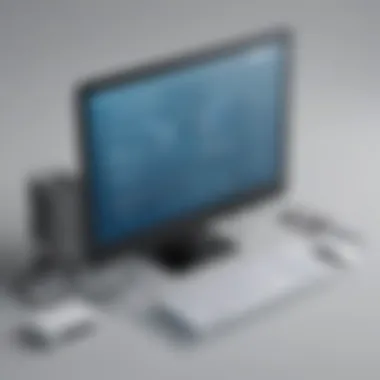

Intro
In today’s digital age, a cluttered computer can be the bane of productivity, particularly for small to medium-sized businesses and IT professionals. CleanMyPC is a software designed to tackle this very issue, offering users a means to clean, maintain, and optimize their systems. This article dives into the essence of CleanMyPC, drawing attention to its purpose, key features, and, crucially, its pricing plans, including any free options available.
As we journey through this exploration, we will also compare CleanMyPC with its competitors, scrutinizing feature sets and pricing, to give a well-rounded understanding of whether this software is not just useful, but also cost-effective. If you’re weighing your options, let’s unravel what CleanMyPC has to offer and how it stacks up against the rest of the market.
Software Overview
Purpose of the Software
CleanMyPC is primarily aimed at users who seek to free up space and enhance the speed of their computers. It provides tools to remove unnecessary files, manage installed software, and optimize performance, thus helping users reclaim valuable storage and keep their systems running smoothly. For professionals and businesses alike, optimizing computer performance and maintaining smooth operations is critical—time lost due to lagging systems can equate to financial losses.
Key Features
CleanMyPC boasts a plethora of features, some of which include:
- System Cleanup: This feature automates the process of identifying and deleting junk files that accumulate over time, such as downloads, caches, and browser histories.
- Uninstaller: It allows users to manage installed applications effectively. More than just removing programs, it promises to eliminate all associated files and data, ensuring a thorough cleanup.
- Privacy Protection: This helps users clear their personal data, providing peace of mind when sharing their computer with others.
- Registry Cleaner: This feature aims at fixing registry errors by scanning for issues and providing a means to optimize the registry for better performance.
By providing such tools, CleanMyPC aims to create a more streamlined experience for its users, enhancing productivity and allowing them to focus more on their work rather than their systems.
"Just as a cluttered desk can stifle creativity, a cluttered computer can choke efficiency. Bring back the smooth performance with dedicated software like CleanMyPC."
Comparison with Competitors
Feature-by-Feature Analysis
When looking at alternatives, it’s crucial to note how CleanMyPC’s features hold up against competitors like CCleaner and Advanced SystemCare. Each of these tools has its unique strengths:
- CCleaner: Known for its simplicity and effectiveness in cleaning junk files. However, users often find that its free version is somewhat limited in scope and feature set.
- Advanced SystemCare: Offers a more extensive suite of tools, including internet optimization and registry optimization, but it may come across as overly complex for those looking for straightforward solutions.
CleanMyPC stands out with its user-friendly interface, making it accessible for those who may not have deep technical knowledge. The balance of features and ease of use is where CleanMyPC shines, especially for small businesses where time and resources are limited.
Pricing Comparison
CleanMyPC employs a subscription model, which might feel like a hurdle for some. Here’s how it compares:
- Free Trial: CleanMyPC offers a limited functionality trial, allowing users to experience some features before they commit.
- One-Year Plan: Competitively priced compared to others in its category, but presenting slightly higher costs than basic competitors while offering a more comprehensive set of features.
- Life-Time License: For those who prefer a one-off payment, this option gives access to all features without recurring costs.
In contrast, alternatives may offer low-cost or free versions, but often at the expense of valuable features or support. The goal should always be to balance cost with effectiveness—understanding your specific needs will help you make an informed decision.
By dissecting what CleanMyPC offers, and how it measures up against competitors, users can gain a clearer picture of whether it fits not just their budget but their operational requirements as well.
Prologue to CleanMyPC
In today’s digital landscape, keeping a computer running smoothly is more essential than ever. Efficient system maintenance software plays a key role in ensuring optimal performance, especially for small to medium-sized businesses and IT professionals. Among the various tools available, CleanMyPC emerges as a potential contender. The significance of diving into its features and pricing structure cannot be understated, primarily for those who may be weighing their options in a crowded market.
Before committing resources to any software, understanding the underlying functionalities and potential drawbacks is crucial. This article explores CleanMyPC from multiple vantage points, providing an informed perspective which helps readers decide whether this software can meet their operational needs while highlighting specific elements, benefits, and considerations.
Overview of System Maintenance Software
System maintenance software is designed to streamline various tasks that keep a computer operating efficiently. Traditional methods of system upkeep often involved a patchwork of tools, each serving a distinct purpose. Today, more comprehensive solutions like CleanMyPC consolidate these tasks into a singular interface, saving users time and effort.
Key responsibilities of this software often include:
- Removal of Unwanted Files: Extraneous files can accumulate, taking up precious disk space. An efficient cleaner, such as CleanMyPC, aims to automatically identify these files and safely remove them.
- Registry Cleanup: Windows registry tends to get cluttered over time. A dedicated tool can help tidy this up, minimizing potential issues that arise from corrupted entries.
- Uninstallation of Applications: Software bloat can severely hamper a system's efficiency. With uninstaller functionality, CleanMyPC allows users to remove programs thoroughly, leaving no residual files behind.
Ultimately, the value of system maintenance software lies in its ability to deliver preventive care, thus prolonging the lifespan of hardware and improving overall performance. Missing these steps can lead to system slowdowns, crashes, or other complications that directly impact productivity.
CleanMyPC: An Preface
Now, let's turn our attention more directly to CleanMyPC itself. Launched by MacPaw, this software is tailored specifically for Windows environments and aims to simplify the often tedious operations involved in maintaining a computer’s health. With intuitive design and user-friendly interface, it appeals to a broad spectrum of users. Whether you’re an entrepreneur managing daily operations or an IT professional overseeing multiple systems, CleanMyPC serves as a one-stop solution for maintenance needs.
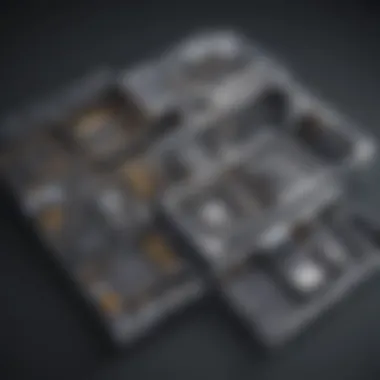

One particularly interesting feature is the Privacy tool, which helps users easily erase their online tracks— an increasing concern in today’s environment of heightened privacy awareness. In addition, its Uninstaller feature provides a deeper level of file removal, allowing users to effectively manage software installations without leaving behind unwanted remnants.
As we delve deeper into the software, we must consider its implications not only for individual users but also for businesses looking to maximize their operational efficiency. Therefore, understanding its range of features, as well as any associated costs, is instrumental in evaluating the overall value of CleanMyPC.
Understanding the Software
When delving into a piece of software like CleanMyPC, grasping the intricacies of how it operates is pivotal. Understanding the software informs potential users about its capabilities and limitations. For small to medium-sized businesses and IT professionals, knowing what a product can do significantly aids in evaluating whether it fits their operational needs. With CleanMyPC, this understanding is layered through its core features, user interface, and more.
Focusing on the core features allows users to assess the software’s effectiveness in system maintenance. This understanding directly correlates to the efficiency and performance improvement of their systems.
Core Features of CleanMyPC
In scrutinizing the strengths of CleanMyPC, it becomes clear that its core features play a major role. These features not only strive to enhance PC performance but also serve various unique needs, making them worthy of attention.
Registry Cleanup
The Registry Cleanup utility is among the standout features of CleanMyPC. Its primary aim is to eliminate unwanted entries from the Windows registry, which can build up over time and bog down system performance. A key characteristic of this function is its ability to quickly find and rectify issues that may otherwise slow down operations.
Moreover, what sets it apart is its automatic scanning. This feature means it doesn’t require constant manual inputs, making it a favorite among users looking for efficiency. However, one should tread carefully; while it’s beneficial in removing clutter, there’s a risk of removing entries that could be crucial for certain applications. Therefore, the importance of understanding what’s being removed cannot be overstated.
Uninstaller Functionality
Moving on, the Uninstaller Functionality offers an intuitive method to remove applications and their leftovers. Unlike traditional uninstall methods that often leave behind files and registry entries, CleanMyPC's feature promises a thorough clean. A significant advantage here is that it helps reclaim storage space that might be wasted on remnants of uninstalled programs.
What’s unique about this uninstaller is its broad capability to handle stubborn programs which may not uninstall as expected. However, users should be aware that a misstep can lead to the unintentional removal of essential software, so caution is key. Overall, this function brings an ease of use that can be particularly useful for many businesses aiming to streamline their software management.
Privacy and Security Features
Another notable component involves the Privacy and Security Features baked into CleanMyPC. This functionality ensures that personal information is safeguarded, effectively wiping away file traces that may compromise user privacy. Given today’s increased emphasis on data security, this aspect can greatly enhance the software's appeal.
A specific highlight here is its ability to scan for privacy risks, allowing users to preemptively address potential vulnerabilities. This proactive approach not only reinforces user trust but also makes CleanMyPC a popular choice in environments where data confidentiality is paramount. However, one downside is the possibility of inadvertently deleting files that users might want to keep, so users should be vigilant about what they choose to erase.
User Interface and Experience
An app's user interface and overall experience play a critical role in user satisfaction. CleanMyPC features a clean and intuitive design that makes navigation straightforward, even for those with minimal technical expertise. The layout allows users to access various tools effortlessly, ultimately improving efficiency.
CleanMyPC Pricing Structure
Understanding the pricing structure of CleanMyPC is crucial for making informed decisions. Within the realm of system maintenance software, pricing can often dictate the accessibility and usability for a variety of users such as small to medium-sized businesses and IT professionals. Knowing what CleanMyPC offers in terms of free and paid options allows users to align their needs with financial capacity, ensuring they get the best bang for their buck.
Is CleanMyPC Free?
CleanMyPC does provide some free solutions that can entice potential users. It's vital for an article of this nature to dive into what these options really entail and how they stand up to scrutiny when weighed against the service's capabilities.
Free Trial Availability
CleanMyPC offers a free trial, which is a key characteristic that many users find appealing. This means you can test the waters before committing, which is especially beneficial for those who want to explore the software's functionality without any monetary stakes. The trial period typically grants access to all major features, allowing users to get a real feel for how the software performs.
However, while the free trial is an excellent way to experience the benefits of CleanMyPC, it does come with a time limit. Customers often find themselves wishing they had more time to evaluate its offerings properly. But essentially, this trial period can serve as a beneficial navigation tool for users attempting to assess whether the software meets their needs.
Limitations of Free Access
The limitations of free access are an essential topic to consider, as they highlight the boundaries of what users can do with CleanMyPC without spending a dime. In contrast to the full version, free access generally allows only minimal features. Users may notice that certain critical functionalities are locked behind a paywall, which can be frustrating for those looking for a comprehensive solution for free.
These restrictions create a conundrum; you can dip your toes in the water, but you might not get the full picture. It’s a balancing act of experiencing enough of the software to gauge its effectiveness while understanding that key elements won’t be accessible until the wallet comes out.
Paid Subscription Plans
As we move further into CleanMyPC’s pricing structure, one can’t ignore the available paid subscription options. These plans are designed to cater to a wider audience and offer a more robust solution for users seeking a reliable system enhancement tool.
Monthly vs. Annual Subscriptions


When looking at the subscription structure, users are faced with the choice between monthly and annual plans. Monthly subscriptions can offer flexibility for those wary of long-term commitments, allowing users to cancel whenever they wish. On the other hand, an annual plan, while a larger upfront investment, often comes with a reduced rate over time, making it a wise choice for committed users.
The flexibility found in monthly subscriptions can be a boon, especially for businesses that are experimenting and may not be ready to fully commit right away. Yet, be mindful that those who choose the monthly route may miss out on the cost savings enjoyed by annual subscribers.
Cost vs. Features Analysis
Analyzing the cost versus features is imperative for a comprehensive understanding of CleanMyPC’s offerings. The pricing strategy employed typically reflects the range of features available, thus helping potential customers to weigh their options effectively.
Users should scrutinize how much they’re actually getting for their money. For instance, the robust features available in the paid version, such as advanced registry cleaning and uninstaller tools, may present a compelling case for businesses needing effective system maintenance.
On the flip side, if a user opts for the free trial or a monthly plan and doesn’t leverage the full suite of tools, they might feel they are not utilizing their expenses effectively. Therefore, anyone considering CleanMyPC should take ample time to compare what they need against what they get, ensuring they're making a well-informed decision.
Comparison with Alternative Software
When venturing into the world of system maintenance and optimization tools, understanding how CleanMyPC stacks up against its competitors is crucial. Many users want not only to clear clutter from their PCs but also to make informed decisions about the best software to employ. This section provides a thorough comparison that illuminates the strengths and weaknesses of CleanMyPC vs. other alternatives, ultimately guiding potential users in their selection process.
Benchmarking Against Competitors
Common Alternatives to CleanMyPC
Several alternatives vie for attention in the system maintenance landscape. Some noteworthy contenders are CCleaner, Advanced SystemCare, and Wise Disk Cleaner. Each of these tools carries its unique flavor, yet they share a common goal: enhancing system performance. For instance, CCleaner is widely lauded for its intuitive interface and efficient registry cleaning. This user-friendly characteristic directly contributes to its popularity, especially among those who may not be particularly tech-savvy.
One notable edge these alternatives have is in their cost-effectiveness. Many of them, like Wise Disk Cleaner, provide robust features without a price tag, appealing to budget-conscious users. However, while these alternatives offer free versions, they often come with limitations that can leave users wanting more. It's essential for users to weigh the benefits against these constraints clearly.
"It’s not just about cleaning a system; it’s about finding the right tool that fits your needs."
Feature Comparison Matrix
The Feature Comparison Matrix is an invaluable resource in assessing how CleanMyPC matches up with its competition. This matrix allows users to scrutinize features side by side, making it easy to pinpoint what each software brings to the table. For instance, while CleanMyPC excels in its uninstaller functionality, other tools may have better scheduling features or broader online privacy controls.
Key characteristics of the Feature Comparison Matrix include a clear breakdown of core functionalities, user interface design, and customer support availability. By examining these aspects, users can understand which software offers the most comprehensive package for their specific needs.
Nevertheless, while the matrix provides clear insights into the offerings, it can sometimes lead to confusion if users are not aware of how different functionalities impact everyday usage. A feature that seems impressive on paper might not always translate into real-world benefits, proving that context is everything when it comes to system maintenance tools.
User Feedback on Alternatives
User experiences and feedback play a pivotal role in determining the effectiveness of any software. Potential users should delve into forums like Reddit or community pages on Facebook to gauge real user sentiments about alternatives to CleanMyPC. Through these platforms, users often share their trials and tribulations with different software, providing a clearer picture of reliability and user satisfaction.
By exploring these avenues, prospective users will be better equipped to make a choice that aligns with their system maintenance needs.
User Experience and Reviews
When it comes to software like CleanMyPC, the perspective of users holds significant weight. User experience and reviews encapsulate the practical applications of a tool; they provide an unfiltered glimpse into how well the software truly performs in the real world. For small to medium-sized businesses, entrepreneurs, and IT professionals, understanding these experiences can guide crucial decisions regarding whether to invest time and resources into CleanMyPC or seek alternatives.
In this section, insights from real users weave into the broader narrative of CleanMyPC, laying bare both its strengths and weaknesses. By analyzing these experiences, potential users glean valuable information that can either push them toward adoption or send them scuttling in another direction. It’s not hearsay; it’s the voice of many who’ve tread this path before.
Real User Experiences
Diving into the actual accounts of users who have engaged with CleanMyPC reveals a spectrum of sentiments. Many users express satisfaction with its intuitive interface and the speed at which it can identify and resolve issues. Richard, a small business owner, shared that "the first time I ran CleanMyPC, my computer felt like a brand new machine. I was amazed by the difference in speed."
However, it's not all sunshine and rainbows. Users like Sarah, an IT consultant, caution others, noting that while the software impressed in cleaning tasks, its heavier reliance on system resources can produce unexpected slowdowns during scanning processes. This duality in user experiences showcases the software’s capability but also highlights the importance of using it judiciously to avoid potential downfalls.
Common Praise and Criticism
When assessing CleanMyPC through the lens of user feedback, two prominent themes rise to the surface: common praise and criticism.
Praise:
- Efficiency: Many users laud CleanMyPC for its ability to declutter systems effectively. Users often noted a marked increase in speed after optimization.
- User-Friendly Interface: A recurring comment is on its intuitive design, which eases navigation, making it suitable for users who may not be tech-savvy.
- Comprehensive Tools: Users appreciate the variety of functions available; from uninstallation to privacy cleaning, everything appears in one tidy package.
Criticism:
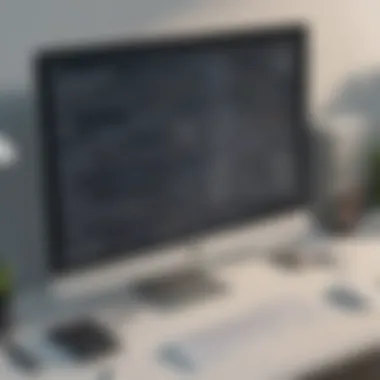

- Resource Consumption: A notable percentage of reviewers reported that the software can become resource-hungry, especially during intensive scans. This could hinder performance, particularly on older machines.
- Cost Considerations: Some users feel that the pricing doesn’t always correlate effectively with the services provided, especially when they compare it with alternatives they found equally effective but at lower costs.
"Paying a premium for a cleaner? Sometimes I wonder if I shouldn’t have just stuck to the good old manual method."
— A common sentiment from a skeptical user.
Understanding these viewpoints provides a balanced view, helping prospective users decide based on their specific needs. Thus, delving into user experiences elevates the conversation around CleanMyPC, grounding it in reality rather than marketing fluff.
Analyzing Value for Businesses
In today’s digitally driven landscape, businesses are continually looking for ways to streamline their operations, enhance productivity, and secure their systems. When it comes to software tools that can keep a computer running smoothly, CleanMyPC presents itself as a contender worth examining. This section focuses on the importance of considering the value CleanMyPC offers specifically to businesses, zeroing in on its cost-effectiveness and scalability.
By analyzing CleanMyPC's functionality, small to medium-sized enterprises can determine whether investing in this software could lead to both immediate and long-term benefits. Whether it's tidying up a cluttered system or ensuring compliance with privacy regulations, there are numerous elements that make this software appealing to professional environments. Understanding how CleanMyPC can directly impact operational efficiency is beneficial for any decision-maker.
Cost-Effectiveness for Small Businesses
For small businesses, every penny counts. When weighing software options, it’s essential to assess whether the benefits justify the costs. CleanMyPC, at its core, is designed to optimize system performance, which can save time—an invaluable resource in a business setting.
- Automated Maintenance: The software performs routine tasks such as registry cleaning and junk file removal that would otherwise consume valuable staff time.
- Longevity of Equipment: By ensuring that computers run efficiently, CleanMyPC can potentially extend the lifespan of hardware, delaying costly upgrades.
- Improved Productivity: Faster, optimized systems mean employees can work without hiccups, ensuring that productivity remains at peak levels.
While there is an upfront cost associated with its use, the potential savings can outweigh these expenses substantially in the long run. Cleaning up a system regularly can prevent the slowdowns that lead to downtime, which is often overlooked but crucial to overall cost efficiency.
Scaling Operations with CleanMyPC
As small businesses grow, their needs evolve. The ability of CleanMyPC to scale alongside a business is another consideration that makes it a viable option. Here are some key elements to take into account:
- Cloud Services Integration: Many firms have turned to cloud-based solutions as part of their growth strategy. CleanMyPC can seamlessly integrate with these services, allowing for easier file management.
- User-Friendly Interface: This aspect is vital for a growing team that may not have the technical expertise to deal with complex software. CleanMyPC's intuitive design can reduce training time.
- Flexibility in Licensing Options: Some businesses may start small but anticipate rapid expansion. CleanMyPC offers flexible licensing options that enterprises can adapt to as their needs grow.
CleanMyPC not only cleans up clutter but can effectively create a smooth pathway for business growth. When the software requires little maintenance and is easy to use, businesses can focus on what truly matters—achieving goals and exceeding expectations.
“The best investment you can make is in yourself.”
Operating efficiently allows businesses to turn focus toward growth. Observing how CleanMyPC could serve as a foundation for operational efficiency, while simultaneously aiding in future scalability, means considering this software as more than just an expense; it’s a potential catalyst for progress.
Security and Support
In the realm of software utility tools, security and support stand as two cornerstones upon which any reputable platform should be built. With CleanMyPC, these elements play a pivotal role in not only safeguarding user data but also ensuring a satisfying user experience. As small to medium-sized businesses and IT professionals rely heavily on these tools for daily operations, understanding the security features and customer support options available with CleanMyPC is vital.
Protecting sensitive personal and business information should always be top of mind. CleanMyPC implements various safety features aimed at preventing unauthorized access and ensuring that data remains secure during maintenance processes. Moreover, an effective support system can distinguish a software tool from its competitors, making it easier for users to navigate troubleshooting or operational queries.
Safety Features of CleanMyPC
CleanMyPC has been designed with several safety features that aim to provide peace of mind for users. Here’s a look at some of them:
- Malware Protection: CleanMyPC boasts clear notifications and settings that alert you about potentially harmful software. It integrates with trusted security solutions to flag any suspicious activity.
- Privacy Protection: The software offers options to clear browsing history, caches, and temporary files. This not only helps in reclaiming storage space but also in maintaining the privacy of sensitive information.
- Registry Safety: One standout feature is CleanMyPC's integration with a built-in backup system for registry changes. This means if anything goes awry during cleanup, a rollback is possible, minimizing the risk of accidental deletions.
It's worth noting how important these features are for IT professionals and businesses. In a world where cyber threats loom large, having a tool that prioritizes security can be a game-changer.
Customer Support Options
When it comes to software, especially one that deals with system performance, customer support is crucial. CleanMyPC offers several channels for users to get help:
- Online Knowledge Base: Users can access a comprehensive range of articles and FAQs that cover common issues and queries. This can be a great time-saver for routine troubleshooting.
- Email Support: For more complex issues, customers can reach out via email. The support team typically responds within a reasonable timeframe, assisting users with detailed information and solutions.
- User Forum: There's also a community forum where users can share tips and experiences. Engaging with fellow users can often prove helpful, as collective wisdom can shed light on unique problems.
- Live Chat Options: Although not always available, when it is, live chat proves to be the fastest way to get immediate answers.
"In today’s digital environment, ensuring your data security should be non-negotiable—CleanMyPC seems to understand that commitment."
The End
Bringing this analysis of CleanMyPC to a close, it’s vital to reflect on the key points discussed throughout the article. By taking a closer look at is CleanMyPC the right choice for your needs, the answer entails not just the software’s potential benefits but also its considerations.
Is CleanMyPC Right for You?
As we sift through the features and pricing, assessing if CleanMyPC aligns with your requirements becomes paramount. For small to medium-sized businesses or entrepreneurs operating on tight budgets, the question of whether to leap into a subscription can be daunting. If your operations demand consistent system maintenance yet you aim to keep overhead low, the free trial option might provide just the foothold you need. It allows exploration of the interface and core functionalities with no strings attached. However, it's also important to consider if the software solves your specific pain points effectively. Are registry errors a recurring bane in your workflow? Or maybe extensive uninstalls of software clutter your digital landscape? If so, CleanMyPC could be a valuable ally, offering a more straightforward pathway toward a clean, optimized system.
Final Thoughts on Pricing and Features
Ultimately, the evaluation of CleanMyPC hinges not merely on the monetary investment required but on the return it provides. Assessing features against pricing is a necessity, especially for decision-makers. Knowing that CleanMyPC’s subscription is tiered - providing different levels of service for varying needs - can help tailor the solution just right for you.
To add a pinch of clarity, here are some points worth considering:
- Trial and Evaluation: The free trial can act as a litmus test; it allows for hands-on experience.
- Cost-Benefit Analysis: Look at what features are on offer versus what you require regularly.
- Long-Term Usage: Think about the sustainability of the subscription in context of your future business needs.



