Exploring Kapwing Tools for Enhanced Digital Solutions
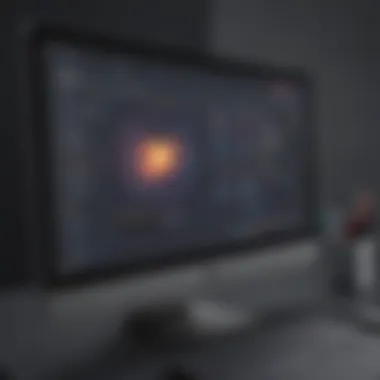

Intro
In today's digital landscape, the demand for effective tools that streamline content creation has grown significantly. Kapwing has emerged as a strong contender, offering a suite of features designed for diverse tasks ranging from video editing to meme generation. This article aims to delve deeply into Kapwing, examining its tools through the lens of practicality and performance. For small to medium-sized businesses, entrepreneurs, and IT professionals, understanding how to leverage such tools can be pivotal in enhancing productivity and fostering creativity.
We will navigate through its several key functions which have become increasingly essential to modern content creation. By dissecting the software's purpose, features, and applications, we can better understand how it can be integrated into daily operations. In addition, we will compare Kapwing to its competitors, providing a benchmark to evaluate its position in the market.
Through this analysis, the objective is to furnish decision-makers with insightful information that aids in selecting the right software for their needs. This exploration will not only highlight the strengths of Kapwing but also offer practical guidance on how to maximize its capabilities.
As we progress, keep in mind the importance of choosing tools that align with your business objectives, as this ensures a seamless integration into existing workflows. Let's begin by looking at an overview of the software.
Intro to Kapwing Tools
In today's fast-paced digital landscape, the tools we utilize significantly influence our productivity and creativity. Kapwing, a versatile online platform, serves as a multifaceted solution for various content creation needs. This introduction provides an overview of its key functionalities, allowing professionals to understand how Kapwing can streamline their workflows.
Overview of Kapwing
Kapwing is designed for users who require a straightforward approach to video and image editing, meme generation, and collaborative content creation. Founded in 2017, it has grown to become an essential tool for small to medium-sized businesses as well as individual creators. The platform boasts features that cater to a wide range of editing tasks, making it accessible for both novices and tech-savvy users. Users can create and edit content directly in the web browser without the need for complex installations. This ease of use contributes to its appeal among diverse audiences.
Purpose and Relevance
The relevance of Kapwing lies in its ability to address common pain points in content production. Many businesses struggle with the efficient creation of engaging media that stands out in crowded markets. Kapwing's tools facilitate quicker turnaround times for projects without sacrificing quality. For entrepreneurs and IT professionals, understanding the capabilities of Kapwing can lead to improved operational efficiency, allowing teams to focus on strategic initiatives rather than get bogged down by intricate editing processes. This article aims to provide a thorough analysis of how each feature functions, demonstrating the potential benefits for various business applications.
"Kapwing is more than just an editing tool; it is a platform that empowers creative professionals to manifest their ideas effortlessly."
In summary, this introduction sets the stage for a deep exploration of Kapwing tools, highlighting the platform's significance in enhancing content creation workflows. As we proceed, these insights will be further elaborated in the following sections, detailing the specific functionalities and benefits that Kapwing provides.
Video Editing Capabilities
Video editing is a critical component of modern content creation. High-quality videos can engage audiences more effectively than static images or text. Kapwing’s video editing capabilities stand out for their user-friendliness and versatility. This section will discuss the various aspects of these capabilities, focusing on basic editing features, advanced tools, and exporting and sharing options. Effective video editing not only enhances the visual appeal of content but also improves message delivery, which is paramount for small to medium-sized businesses, entrepreneurs, and IT professionals.
Basic Editing Features
Kapwing provides a range of basic editing features that cater to both novice and experienced users. These tools are essential for anyone looking to create simple yet polished videos. Users can trim video clips, adjust the volume, and apply simple effects like fades in and out.
This straightforward functionality helps speed up the editing process, thus allowing users to focus on creativity rather than getting bogged down in technical details. The ability to work with different video formats adds to the flexibility, making it easier to export finished products for various platforms, including social media sites.
Some key basic editing features include:
- Trimming: Remove unwanted sections of a video.
- Resizing: Adjust the dimensions to fit specific requirements.
- Volume Control: Easily manage audio levels.
- Basic Filters: Enhance video quality with minimal effort.
These basic features are invaluable for small business owners who may not have extensive video editing experience but require effective tools to create promotional content.
Advanced Editing Tools
Beyond the basics, Kapwing offers advanced editing tools that enable users to create more complex video content. These tools are geared for professionals seeking enhanced functionality and creativity. For example, users can manipulate layers, add transitions, and overlay text or images seamlessly.
Advanced features like green screen effects can also be utilized to superimpose subjects over different backgrounds. This capability is particularly useful in creating engaging marketing materials or tutorial videos. Moreover, tools to adjust color settings and apply special effects help in achieving a professional look.
Important advanced editing tools include:
- Layering: Combine multiple video and image tracks for intricate stories.
- Transitions: Smoothly shift from one scene to another.
- Text Overlay: Add informative or branding text without losing focus on the visual content.
These functions allow businesses to elevate their brand image through professional-looking content.
Exporting and Sharing Options
Once the editing process is complete, the next important step is exporting and sharing the video. Kapwing excels in this regard by providing various formats and quality settings to suit different needs. Users can export videos in formats optimized for social media platforms like Facebook and Instagram, ensuring that content looks good on any medium.
Additionally, the ease of sharing directly from the platform simplifies the process for users. Sharing options include downloading the video to a local drive or posting it directly to social media accounts from Kapwing. Such features save time and help maintain workflow efficiency.
Notable exporting and sharing features comprise:
- Multiple Format Options: Choose from formats like MP4, MOV, and GIF.
- Quality Settings: Toggle between different resolutions based on use case.
- Direct Posting: Share content on social media without leaving the platform.
The streamlined exporting and sharing process enhances overall productivity, making it suitable for businesses that rely on timely and efficient content dissemination.
"Quality video content is essential for modern marketing strategies. Kapwing’s tools assist in crafting such content efficiently."
Overall, Kapwing's video editing capabilities thoroughly align with the needs of those who seek efficient digital solutions in content creation. Whether for basic edits or advanced production techniques, Kapwing offers the necessary tools to foster creativity and ensure effective message communication.
Meme Creation and Customization
Meme creation has become a vital element in digital communication, especially on social media. Businesses and individuals often use memes to convey messages that resonate quickly and humorously with their audience. Kapwing tools enhance this aspect by streamlining the process of creating engaging memes that can be shared widely, effectively increasing brand visibility and engagement. In this section, we will explore the library of templates available within Kapwing and the functionalities that allow users to add text and graphics to their memes.
Library of Templates
The library of templates offered by Kapwing serves as a foundational resource for meme creation. It enables users, even those with minimal design skills, to access a variety of pre-designed formats. This feature is especially important for small to medium-sized businesses looking to create quick yet impactful content without extensive graphic design resources.
Here are some key benefits of using Kapwing’s template library:
- Ease of Use: Templates are user-friendly, allowing anyone to start creating without prior experience.
- Variety: Users can choose from numerous categories, including trending formats and classic styles, adapting to their target audience's preferences.
- Time Efficiency: With ready-to-use templates, users can create content in a fraction of the time it would take to design from scratch.
Kapwing's library is tailored to trends, ensuring that users can produce relevant and timely memes, which is crucial for maintaining engagement with their followers. By using these templates, brands can also foster a sense of community, aligning their messaging with cultural or societal moments that are significant to their audience.
Adding Text and Graphics
After selecting a template, the next step is adding text and graphics. Kapwing allows for straightforward manipulation of text and images, making the customization process intuitive. This is essential as impactful memes often hinge on the right dose of humor paired with visual elements.
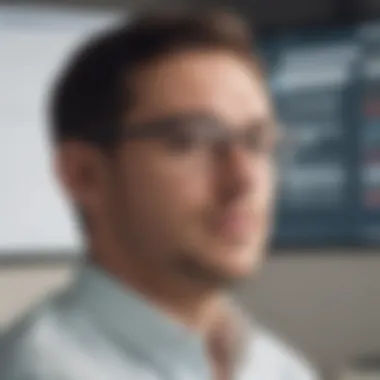

A few notable features include:
- Text Customization: Users can modify text size, font, and color, which allows for significant personalization. This flexibility ensures that the message stands out and resonates with the selected audience.
- Graphic Overlays: Kapwing enables the inclusion of various graphics and images, providing users the ability to layer elements strategically. This feature enhances creativity, allowing for more visually compelling memes.
"Effective meme creation lies in the balance of humor and relevance. Kapwing provides tools that help achieve this with ease."
Utilizing text and graphics thoughtfully can elevate meme content, making it more shareable and engaging. Proper use of these tools not only enhances brand voice but also gauges audience response, allowing businesses to refine their strategies continually. In summary, meme creation and customization through Kapwing is more than just an artistic endeavor; it is a strategic marketing tool.
Collaboration Features
Collaboration has become essential in today’s fast-paced digital environment. It enables teams to work cohesively, improving workflow efficiency and promoting creativity. Kapwing's collaboration features enhance communication among team members, ensuring smooth project management. These tools are especially valuable for small to medium-sized businesses, where team dynamics can significantly impact productivity.
Team Workspaces
Kapwing provides dedicated team workspaces, allowing multiple users to collaborate on projects seamlessly. A workspace can host numerous projects, making it easier for teams to manage content in one place. Users can invite colleagues with different permission levels, which enables them to edit, comment, or view projects based on their role.
This flexibility enhances accountability and promotes collaborative efforts. In a typical work environment, each team member might have distinct strengths, such as video editing or graphic design. By utilizing team workspaces, businesses can leverage these strengths effectively, resulting in well-rounded content. Moreover, these workspaces support real-time collaboration, allowing teams to synchronize efforts and reduce lag in project completion.
Commenting and Feedback Mechanisms
Commenting and feedback features are vital in refining content and ensuring alignment with project goals. Kapwing allows team members to leave comments on specific areas of a video or image. This targeted feedback can guide content adjustments and enhance the final product. Teams can discuss ideas within the platform, removing the need for extensive email threads or external communication tools.
Furthermore, this mechanism enables quick decision-making, as all relevant information is centralized. Being able to see comments in context provides clarity. It is particularly useful for remote teams. Overcoming physical distance can be challenging, but with effective feedback mechanisms, teams remain connected and focused on shared objectives.
Successful collaboration leads to a more dynamic workspace, driving innovation and efficiency.
Audio and Subtitle Editing
Audio and subtitle editing is a pivotal aspect in content production. It serves to enhance the overall engagement and accessibility of digital media. Businesses that utilize video or other multimedia formats are increasingly recognizing the necessity of professional audio and subtitle integration. This not only improves viewership but also caters to a broader audience, including those with hearing impairments or those conversing in different languages.
Adding quality audio and accurate subtitles can define the viewer’s experience. Effective audio enhances the message, ensuring clarity in communication. Simultaneously, subtitles add an extra layer of understanding, capturing details that might be missed. Thus, the integration of these elements can elevate professional content to a new level.
Adding Audio Tracks
Incorporating audio tracks is crucial for any multimedia project. It adds context to visual elements, setting a tone that resonates with the intended message. Kapwing offers tools that simplify the process of adding audio to video content.
- Importing Audio: Users can import audio from various sources, allowing flexibility and creativity in production. Platforms like Facebook and SoundCloud can be integrated for easier access.
- Audio Editing: Basic tools allow for trimming, fading, and volume adjustments. This is essential to sync audio precisely with the visuals, ensuring a coherent and polished final product.
- Multiple Tracks: The ability to layer multiple audio tracks offers creative possibilities. Voiceovers, background music, and sound effects can coexist without clash. This creates a richer and more immersive experience for the audience.
Subtitle Generation and Editing
Subtitles play an essential role in making content accessible. They assist in conveying the message to non-native speakers and are invaluable for those who may have difficulty hearing.
Kapwing’s subtitle generation tool can automatically transcribe audio into text. This feature is a boon for creators who need to save time while ensuring accuracy.
- Editing Options: After generation, users can easily edit the subtitles. Adjusting timing and formatting is vital for synchronization with the audio. This ensures the message is clear and comprehensible.
- Styling Subtitles: Customization options allow users to change fonts, colors, and backgrounds. This not only provides aesthetic appeal but can also align the subtitles with brand identity.
- Language Options: Kapwing supports multiple languages, aiding businesses that cater to diverse audiences. Translated subtitles can open doors to different markets and enhance viewer engagement.
"Effective audio and subtitle editing not only increases content accessibility but also significantly boosts viewer retention and satisfaction."
In summary, audio and subtitle editing is not just a technical necessity; it is a strategic advantage. By leveraging the capabilities of tools like Kapwing, businesses can ensure their content speaks clearly to all audiences, fostering inclusivity and broader reach.
Image Editing Tools
Image editing is a crucial aspect of content creation, especially in a digital age that demands high-quality visuals. Kapwing provides a suite of image editing tools designed to cater to various user needs, making it essential for businesses looking to enhance their marketing materials or social media content. These tools help users easily manipulate images, apply filters, and integrate graphics. Understanding how to effectively use Kapwing's image editing tools can lead to improved visual communications and a stronger brand presence online.
Basic Image Manipulation
Kapwing offers a range of basic image manipulation features that are user-friendly and accessible. Users can perform essential tasks such as cropping, resizing, and rotating images. These functions are critical for adapting images to fit various formats, ensuring that they look professional on every platform.
Another important aspect of basic image manipulation is the ability to combine images. Users can overlay one image on another easily, creating composite images that can be useful for marketing or visual storytelling. This is particularly beneficial for small to medium-sized businesses that may not have access to complex software or graphic design teams.
Some key features of basic image manipulation in Kapwing include:
- Cropping: Adjust images to focus on the essential parts, eliminating unnecessary background.
- Resizing: Change dimensions to meet specific requirements for social media or web use.
- Rotation: Alter the orientation for greater visual appeal.
- Image Overlay: Combine multiple images effectively for standout visuals.
With these simple tools, users can create eye-catching graphics in minimal time, enhancing their content strategies.
Overlay and Filter Options
Overlay and filter options in Kapwing add significant value to image editing. Users can apply a variety of filters to enhance their images, creating moods or effects that resonate with their audience. This can be particularly useful when trying to maintain a consistent aesthetic across a brand's visual assets.
Filters can range from simple color adjustments to more elaborate effects that can transform an ordinary image. Additionally, the overlay feature enables users to add text, graphics, or other images on top of an existing picture, allowing for personalized messages or branding elements.
Key components of Kapwing’s overlay and filter options include:
- Adjustable Filters: Users can modify brightness, contrast, saturation, and more to fit their desired look.
- Text Overlay: Adding text directly onto images creates a more engaging visual narrative.
- Graphic Overlays: Include logos or decorative elements to uphold brand identity.
The combination of overlays and filters makes it possible for businesses to present their images in a compelling way. Here, creativity meets practicality, allowing for the consistent presentation of brand values across images, be it for promotional materials or social media engagement.
"High-quality visuals are essential in making impactful first impressions online. Kapwing's image editing tools make this accessible to all users, regardless of technical expertise."
Content Planning Features
Content planning is crucial for effective digital marketing and content creation. It ensures that the right message reaches the right audience at the appropriate time. Within the context of Kapwing, its content planning features streamline the creation process, saving time and enhancing productivity. By leveraging these tools, businesses can strategize their content, ensuring alignment with their marketing goals.
Content Calendar Integration
A content calendar is essential for businesses to maintain organization and foresight in their content strategy. With Kapwing's content calendar integration, users can visualize their planned posts and schedule timelines effectively. This feature allows for easier tracking of content themes, important dates, and campaign launches.
- Flexibility: Users can adjust content as needed, making it easier to respond to trends or shifting business priorities.
- Collaboration: Team members can coordinate their efforts, reducing the risk of scheduling clashes or duplicated work.
- Efficient Workflow: Having a centralized calendar eliminates confusion and helps maintain clarity in the creative process.


Scheduler for Social Media Posts
Efficient social media management is a critical factor in maximizing engagement and outreach. Kapwing offers a scheduler that automates the posting process across multiple platforms. This feature minimizes the manual effort required to keep accounts active and engaging.
- Time-saving: Users can plan their posts in advance, ensuring that content is consistently shared even during busy times.
- Strategic Posting: The ability to analyze audience engagement helps in determining the best times for post visibility.
- Multi-platform Capabilities: Scheduling for platforms like Facebook and Instagram allows for broader audience reach without sacrificing quality or consistency.
"Effective content planning not only enhances productivity but also boosts the impact of marketing efforts."
Overall, integrating these content planning features significantly contributes to a more organized and efficient approach to digital content strategy, particularly for small to medium-sized businesses. By maximizing these tools in Kapwing, users can cultivate a more effective online presence.
Integrations with Other Platforms
In today's digital landscape, the ability to integrate tools and platforms is crucial for efficiency and streamlined workflows. Integrations with other platforms enhance the functionality of Kapwing tools, making them more adaptable to the diverse needs of businesses. When considering solutions like Kapwing, understanding its integrations can determine how well it fits within a company's existing ecosystem. This section explores two significant aspects—social media integration and importing from external sources—essential for businesses looking to leverage Kapwing effectively.
Social Media Integration
Social media is a primary avenue for content distribution. Integrating Kapwing with platforms like Facebook, Instagram, Twitter, and TikTok allows users to publish content directly from the editing interface. This seamless connectivity can save time and reduce the friction often experienced when transferring files between applications.
- Benefits:
- Quick sharing of edited videos or memes directly to social profiles.
- Streamlined workflow leads to faster deployment of marketing campaigns.
- Adaptation to platform specifications ensures compliance with upload requirements.
For businesses that rely heavily on social media marketing, the capacity to edit and share content in one place can significantly enhance operational efficiency. This feature is especially valuable for small to medium-sized enterprises with limited resources but a need for rapid content turnaround.
Importing from External Sources
The ability to import content from various external sources establishes Kapwing as a versatile tool for content creators. Users can upload files from cloud services such as Google Drive, Dropbox, or directly from webcams and smartphones. This simplifies the content creation process by allowing users to work with the resources they already have.
- Considerations:
- Ensure that file formats are compatible with Kapwing's tools.
- Be aware of storage limitations on cloud services to avoid disruptions during the import process.
The integration with external sources not only makes it easier to source raw material but also encourages collaboration among team members working from different locations. It fosters an environment where creativity can flourish without being hampered by technological constraints.
The ability to import from diverse platforms enhances the collaborative potential of Kapwing, making it an appealing choice for modern teams.
Through both social media integration and the importing of external content, Kapwing positions itself as a powerful ally in content creation. Understanding these features can aid businesses in maximizing the tool’s potential to improve their workflows and creative outputs.
Performance and Usability
In the context of digital tools, performance and usability are critical elements that determine how effectively users can leverage the software for their needs. For Kapwing, understanding these concepts is essential for small to medium-sized businesses and entrepreneurs who aim to make the most of their content creation efforts. By analyzing the performance and usability of Kapwing tools, users can identify the impact on workflow efficiency and overall productivity.
User Interface Efficiency
The efficiency of the user interface plays a pivotal role in enhancing user experience. Kapwing's interface is designed to be intuitive and straightforward, allowing users to navigate its features with minimal hurdles. This design philosophy allows users to focus on their creative tasks rather than getting bogged down by complicated navigation.
Here are some specific advantages of Kapwing’s user interface efficiency:
- Streamlined Workflow: The layout and organization of tools enable users to move seamlessly between different editing stages. This assists in reducing the time taken to complete projects.
- Real-Time Collaboration: The live editing capability means that multiple users can work on the same project, improving teamwork and communication.
- Quick Access to Features: Essential functions are easily accessible without cumbersome menus, fostering a more productive work environment.
These factors combined create a platform where users can maintain high levels of focus and creativity.
Accessibility Considerations
Accessibility is an important consideration in today's diverse workspace. Kapwing prioritizes making its tools usable by everyone, regardless of their technical abilities or disabilities. This commitment to accessibility ensures that more individuals can engage with the content creation process.
Important aspects of Kapwing’s accessibility include:
- Keyboard Navigation: Users can navigate the interface using keyboard shortcuts, which is vital for those who may have difficulty using a mouse.
- Screen Reader Compatibility: The platform supports screen readers, making it easier for visually impaired users to access different features without barriers.
- Inclusive Design: The simplistic and clean design reduces cognitive load, making it easier for users from various backgrounds to interact with the tools effectively.
Overall, accessibility considerations in Kapwing lead to a more inclusive environment for collaborators, enhancing the collaborative spirit that the platform aims to foster.
"User experience is not just about usability; it's about creating a satisfying experience for all users."
By focusing on performance and usability, Kapwing stands out as a robust solution for businesses aiming to enhance their content creation and editing processes. The emphasis on a user-friendly interface and accessibility creates a promising platform suitable for many users.
Pricing Models and Subscription Options
Understanding the pricing models and subscription options for Kapwing tools is critical for users looking to optimize their content creation process. Businesses of various sizes must carefully assess the financial implications when choosing digital tools. Cost can influence functionality and the breadth of tools available to users. Kapwing offers various tiers that cater to diverse needs and budgets. By evaluating these options, businesses can align their workflows with the right features without overextending their finances.
Free versus Paid Features
Kapwing provides both free and premium features. The free version allows users to access basic functionalities and experiment with tools without financial commitment. Users can edit videos, create memes, and utilize certain collaboration features. However, there are limitations on the export quality and watermarking. For a more comprehensive experience, the paid subscription unlocks advanced tools. This includes higher resolution exports, additional storage, and access to extensive features like subtitle editing and team workspaces.
Some key differences include:
- Watermarks: Free users often have watermarks on their creations, while paid users can produce clean outputs.
- Upload Limits: Free accounts face size restrictions and fewer uploads compared to paid versions.
- Collaboration: Paid subscribers have better access to team features which support seamless cooperation.
In considering whether to opt for the free or paid version, businesses should evaluate their content needs and expected return on investment.
Value Proposition for Businesses
The value proposition of Kapwing tools significantly increases with the paid subscription. For small and medium-sized businesses, the investment can enhance productivity and creativity. Paid features streamline workflows, reduce turnaround times, and refine content quality, ultimately reflecting well on the brand’s image.
Additionally, some essential benefits include:
- Enhanced Quality: Higher quality media outputs allow for more professional content.
- Support and Resources: Paid users often gain access to better customer support and training resources.
- Scalability: As businesses grow, these tools evolve alongside them, supporting increased demands for content creation.
By investing in Kapwing’s premium offerings, businesses can ensure they remain competitive in an increasingly digital landscape. Their investment can lead to greater market visibility, improved engagement, and a more stable brand presence.
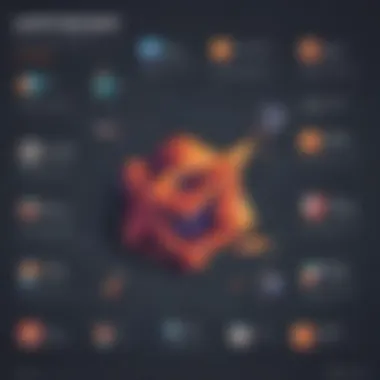

"Investing in the right tools signals to clients that a business values quality and innovation.”
For more about Kapwing, check their official site for the latest updates on features and pricing.
Case Studies and Success Stories
Case studies and success stories illustrate real-world applications of Kapwing tools, proving their efficacy in diverse contexts. These accounts shed light on how businesses utilize Kapwing to enhance their operations, demonstrating the value of these tools in tangible scenarios. Understanding practical implications is essential for decision-makers aiming to invest in new software.
Case studies provide concrete examples of problem-solving. They show how Kapwing can resolve challenges faced by different types of organizations. This could include improving communication strategies, enhancing marketing campaigns, or streamlining content creation.
Success stories not only showcase results but also inspire other potential users. By demonstrating measurable outcomes, such as increased engagement or improved workflow, these narratives highlight the benefits of adopting Kapwing tools. Furthermore, they give insights into the strategies that drive success, helping others replicate these efforts.
Small Business Applications
In the realm of small businesses, Kapwing has emerged as a pivotal tool for content creation. For example, a local coffee shop utilized Kapwing to enhance its social media presence. By creating engaging videos and memes, the business was able to reach more customers. This resulted in an increase in foot traffic and brand awareness in its community.
Small business owners often operate with limited budgets and resources. Kapwing offers an affordable solution, combining various editing and collaboration tools into one platform. This convenience enables small teams to produce professional-quality content without the need for extensive training or experience.
Additionally, many successful small businesses leverage Kapwing for marketing campaigns. By creating promotional videos or shareable content, they can engage their audience more effectively. The ease of sharing content across multiple platforms amplifies the reach of their message. The integration of captions and audio also ensures that content is accessible, increasing overall viewer engagement.
These real-life applications demonstrate Kapwing's versatility in aiding small enterprises.
Larger Enterprise Use Cases
Larger organizations also benefit from Kapwing's robust features, albeit in more complex ways. For instance, an established tech company adopted Kapwing to facilitate team collaboration on large-scale marketing projects. The tool allowed departments to work simultaneously on video edits, gather feedback, and streamline their approval processes. This significantly reduced the time spent on project cycles.
These enterprises often have significant content creation needs, necessitating efficiency and scale. Kapwing's capacity for bulk content uploads and collaborative functions meets this demand effectively. High-stakes projects can be managed with ease, ensuring consistency in branding and messaging across multiple platforms.
Moreover, larger organizations can utilize data analytics tools integrated within Kapwing to assess the performance of their content. Metrics on viewer engagement and audience reach inform future strategy decisions, enhancing their ability to stay competitive in the market.
In summary, case studies and success stories emphasize the practicality of Kapwing tools for both small businesses and larger enterprises. They highlight adaptability, efficiency, and a clear value proposition for various types of users.
Competitor Analysis
Analyzing competition is vital when evaluating any software, including Kapwing tools. Understanding where Kapwing stands in the market allows businesses to make informed decisions about adopting its features and functionalities. Competitor analysis reveals strengths, weaknesses, opportunities, and threats associated with similar tools available.
In this context, several specific elements come into play:
- Feature Comparison: This is crucial. What features does Kapwing offer that set it apart? For instance, Kapwing's intuitive interface for both video and meme editing provides an ease of use that can be compared to other leading tools like Adobe Premiere or Canva. By identifying additional features like collaboration, users can determine which software will best meet their needs.
- Pricing Models: It's important to scrutinize the pricing structures of competitors. Many companies provide tiered systems, and understanding where Kapwing fits within this framework helps demystify the value it offers. Analyzing competitors' subscriptions versus Kapwing’s options indicates whether Kapwing is competitively priced for small to medium-sized businesses.
- User Reviews and Community Feedback: Evaluating user reviews from platforms such as Reddit or Facebook not only highlights the strengths of a product but also identifies persistent issues. Positive feedback on Kapwing's tools often emphasizes its ease of use and collaborative features, while criticism might circle around advanced editing capabilities when compared to more robust software.
By systematically evaluating these facets, businesses can develop a better understanding of how Kapwing measures up against its competitors, leading to insightful business decisions.
Comparison with Other Editing Tools
When comparing Kapwing to other editing tools, one can focus on several distinctive features:
- Ease of Use: Kapwing is known for a user-friendly interface. Unlike more complex tools like Final Cut Pro, Kapwing allows new users to quickly learn the system and start creating content without intensive training.
- Web-Based Functionality: Many editing options like WeVideo or InVideo, are also web-based, giving Kapwing an advantage in accessibility. Users can work from various devices without needing expensive hardware.
- Integration Capabilities: Kapwing supports integration with multiple platforms, which can streamline workflows. Competitors may not offer seamless integration, making Kapwing a preferable option for teams.
Key Points to Consider:
- Users can assess the overall workflow enhancement by switching to Kapwing if they seek an all-in-one platform.
- Individual needs should influence the comparison; for instance, a focus on advanced effects may lead a user to choose different software.
Market Positioning
Understanding Kapwing's market positioning is crucial for businesses looking to leverage their tools. Kapwing targets small to medium-sized enterprises that require potent yet straightforward content creation solutions. This niche positioning grants it a distinct advantage in an industry often dominated by complex, professional-grade software.
Factors that contribute to its market positioning include:
- Target Audience: By focusing on entrepreneurs and IT professionals, Kapwing creates tailored solutions to meet their specific needs. This specialization can be more beneficial than broader platforms that do not cater to specific use cases.
- Brand Perception: The perception of Kapwing as an accessible, efficient tool contributes positively to its market position. Users appreciate its clean design and functionality, which fosters trust and encourages adoption.
- Community Engagement: Engaging with a user community helps Kapwing to stay responsive and relevant. By actively addressing user concerns and adapting based on feedback, Kapwing boosts its standing within the marketplace.
Evaluating Kapwing's positioning reveals not only its current place in the market but also highlights potential areas for growth. This analysis empowers businesses to make educated choices when integrating Kapwing tools into their operational frameworks.
Future Developments and Trends
In the realm of digital content creation, the significance of understanding future developments and trends cannot be overstated. The tools we use today, including Kapwing, are continually evolving. Businesses and content creators need to stay informed about projected changes to leverage new features effectively and maintain a competitive edge. As the digital landscape changes, tools that initially seem sufficient could quickly become outdated. Thus, discussions about anticipated modifications and emerging trends in content creation are essential for optimizing operational processes and strategic planning.
Predicted Changes in Features
Kapwing is likely to enhance its features based on user feedback and technological advancements. Upcoming changes could include:
- Improved AI Capabilities: As artificial intelligence continues to mature, Kapwing might incorporate smarter algorithms for tasks like automated editing and content generation. This can save time and enhance output quality.
- Augmented Reality and Virtual Reality Tools: The integration of AR and VR into video editing or image editing can transform how we create and interact with content. Such features could allow users to add immersive elements to their projects.
- More Comprehensive Collaboration Tools: Enhanced versions of existing collaboration features could enable real-time editing and communication, boosting teamwork efficiency.
- Advanced Customization Options: From templates to overlays, a broader range of customization tools may be introduced, allowing deeper personalization of content.
Such adaptations will cater to evolving user needs and the growing demand for content that is not only engaging but also unique.
Emerging Trends in Content Creation
The landscape of content creation is transforming rapidly. Here are some emerging trends that could guide the direction Kapwing and similar platforms take:
- Short-Form Video Content: Platforms like TikTok are popularizing brief, impactful videos. Kapwing could enhance its features to support creators focusing on this content style.
- User-Generated Content: Encouraging users to contribute their clips or images for collaborative projects can help foster community engagement. Future updates may allow for smoother integration of user materials.
- Shoppable Videos: Incorporating e-commerce into video content can change how businesses promote products. Kapwing may explore tools that allow users to create direct links within videos.
- Sustainability in Content Creation: As businesses become more environmentally conscious, tools that support sustainable practices may become essential. Kapwing might offer features to assist in creating content around sustainable practices.
These trends suggest a pivot towards more interactive, personalized, and socially integrated content creation. Keeping an eye on these developments will be crucial for businesses looking to maximize their productivity and creativity with Kapwing tools.
Closure
The conclusion of this article serves as a crucial element that synthesizes the detailed exploration of Kapwing tools. It is important because it encapsulates the main insights drawn from various features and functionalities discussed throughout. Understanding these aspects can significantly influence decisions made by business owners and IT professionals regarding their content creation methods.
Final Thoughts on Kapwing Tools
Kapwing tools stand out for their versatility in aiding content creators. They provide comprehensive solutions encompassing video editing, meme generation, and collaborative efforts. In a world where digital presence is paramount, these capabilities align well with the growing demands for high-quality content production. The ease of use and accessibility of Kapwing’s tools foster creativity among users, regardless of their technical expertise. This makes it an appealing option for small to medium-sized businesses looking to enhance their output without needing extensive resources or training.
Recommendations for Businesses
Businesses should approach Kapwing as a viable tool for streamlining their content strategies. Here are some recommendations:
- Leverage the Collaboration Features: Utilize the commenting and feedback mechanisms to improve team communication. This encourages constructive discussions about content and helps refine outputs.
- Explore the Advanced Editing Tools: Invest time in learning the more advanced features to maximize creativity in video edits or meme creation. The initial learning curve can lead to significant improvements in content quality.
- Integrate with Other Platforms: Use the tools’ integration capabilities to connect with social media and other external sources. This can save time and promote efficiency in content distribution.



