Exploring the Advantages of Houzz Pro 3D Floor Planner
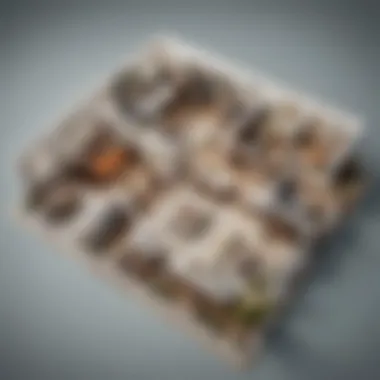

Intro
In today's fast-paced design environment, architects and interior designers require tools that enhance efficiency and foster collaboration between teams and clients. The Houzz Pro 3D Floor Planner stands out as a comprehensive solution specifically tailored for these professionals. By facilitating a seamless design process, this software allows users to envision and communicate their concepts effectively. This article will unpack the essential aspects of Houzz Pro 3D Floor Planner, its functionalities, and its place within the broader landscape of floor planning tools.
Software Overview
Purpose of the Software
The Houzz Pro 3D Floor Planner is designed to assist architects and interior designers in creating precise and visually appealing floor plans. This tool streamlines workflow by offering an intuitive interface that simplifies both the design process and client engagement. By using this software, professionals can save time, reduce the risk of errors, and present designs in a way that clients can easily understand and appreciate.
Key Features
One of the standout features is its 3D visualization capability. Users can transform 2D floor plans into 3D models with just a few clicks. This visual element enriches the client experience by allowing them to explore a space before it is built.
Other notable capabilities include:
- Drag-and-drop interface: This user-friendly design allows for quick modifications to layouts.
- Real-time collaboration: Clients can provide instant feedback during the design process, enhancing communication.
- Extensive libraries: The platform offers a wide range of furniture, fixtures, and other design elements for realistic staging.
- Export options: Professionals can export schemes in various formats for presentations or client uses.
"An effective floor planner is not just a tool; it is a bridge between ideas and physical reality."
Comparison with Competitors
A clear understanding of how Houzz Pro stacks up against its competitors is vital for potential users. Its features can be contrasted with those from other leading floor planning software in the market.
Feature-by-Feature Analysis
When evaluating software like SketchUp, RoomSketcher, and Sweet Home 3D, Houzz Pro consistently offers a more integrated experience for users who prioritize client engagement. For instance, while many competitors focus heavily on CAD-style functionality, Houzz Pro emphasizes soft design interfaces and collaborative tools that bring clients into the design process itself.
Pricing Comparison
Pricing is a crucial factor for small to medium-sized businesses. Houzz Pro offers various subscription plans that cater to different business needs. While some competitors may provide lower entry-level pricing, Houzz Pro often justifies its costs through its unique features and user experience. Businesses must weigh the long-term value of an investment against initial expenses.
Foreword to Houzz Pro 3D Floor Planner
The Houzz Pro 3D Floor Planner marks a significant evolution in design software, particularly for professionals such as architects and interior designers. Its emergence addresses a critical need in the design process - the requirement for precise visualization, interaction, and communication with clients. To appreciate its impact, we need to delve into the software's core functionalities as well as its importance in today’s competitive design industry.
Overview of Software
Houzz Pro 3D Floor Planner offers a user-friendly platform allowing users to create, modify, and visualize spaces in three dimensions. This capability enhances the planning and development stages of design projects. Users can easily drag and drop elements, customize properties, and generate realistic renderings of their designs.
The software's interface is intuitive, which makes it accessible to both seasoned professionals and those who are less experienced. The integration of libraries with various design components, such as furniture and appliances, facilitates creative freedom. Users can create detailed floor plans and generate photorealistic images that provide a clear vision to clients.
Moreover, Houzz Pro focuses on collaboration, enabling designers to share their work seamlessly with clients and stakeholders. This feature can build trust and transparency, important elements in business relationships.
Importance in Design Industry
In the design industry, the ability to present ideas visually is paramount. The Houzz Pro 3D Floor Planner enhances this capability by providing designers with tools to depict their concepts in a more appealing way. This visual clarity not only helps in communicating ideas effectively but can significantly influence decision-making processes.
The rise of remote work and virtual collaboration has increased the need for effective design software. Designers can work with clients from any location, presenting their concepts in real-time. This flexibility saves time, reduces misunderstandings, and can lead to happier clients. It is also important to note that investing in such tools can set businesses apart from competitors who may rely on traditional methods.
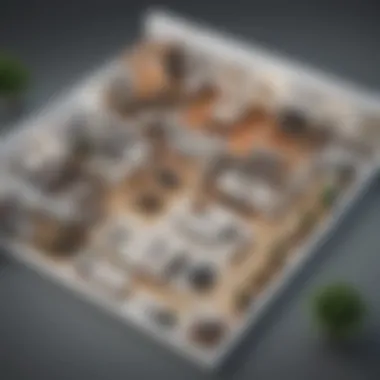

"The best software is one that simplifies complex tasks, making every project a smoother journey from concept to completion."
Key Features of Houzz Pro 3D Floor Planner
The Houzz Pro 3D Floor Planner stands out in the design software category for its comprehensive feature set tailored to architects and interior designers. Understanding these key features is essential for professionals looking to enhance their design process. The tool empowers users with various functionalities that streamline planning, foster collaboration, and improve client interactions.
3D Visualization Capabilities
3D visualization is one of the most significant features of Houzz Pro 3D Floor Planner. It allows designers to create lifelike representations of their projects. Clients can experience a virtual walkthrough of their future space, facilitating better understanding and engagement. The software showcases colors, materials, and layouts in an immersive manner, which can lead to quicker approvals from clients. This capability not only enhances client satisfaction but also reduces the time spent on revisions. Having realistic visualizations can make a considerable difference in presentations, thus improving the overall sales and service process for design firms.
User-Friendly Interface
The user-friendly interface of Houzz Pro is another crucial key feature. A significant barrier for many design professionals using software can be a complex interface that hinders productivity. With an intuitive layout, Houzz Pro enables users to navigate easily through its functionalities. Tools are organized logically, and many features are accessible with minimal clicks. This ease of use promotes efficiency, allowing more time to focus on creativity and less on learning the software. For new users, this characteristic is especially beneficial, as they can start using the tool without extensive training or experience.
Customization Options
Customization is a core aspect of the Houzz Pro 3D Floor Planner. Users can modify existing templates or create designs from scratch to fit specific project requirements. The software offers a wide range of customizable elements, from colors and textures to furniture and decor. This flexibility ensures that designs reflect the client's unique style and needs. Moreover, customization can significantly impact project presentation, increasing the likelihood of client approval. In an industry where differentiation is key, these features give design professionals an edge.
Integration with Other Tools
The ability to integrate seamlessly with other tools is a vital feature of Houzz Pro 3D Floor Planner. The software can work alongside various applications and platforms, allowing for greater flexibility in project management. For instance, design professionals can link Houzz Pro with software like Google Drive or Dropbox for easy file sharing and storage. Additionally, integration with project management tools can enhance team collaboration. This interconnectedness ensures that all project components are aligned, which can minimize miscommunication and errors.
"The seamless integration capabilities of Houzz Pro enable design teams to streamline their workflows, resulting in efficient project execution."
Integrating with other tools means that users can maintain their preferred work habits and efficiently leverage existing resources.
User Experience and Usability
User experience (UX) and usability are critical factors when evaluating software like Houzz Pro 3D Floor Planner. A well-designed UX can enhance productivity, while poor usability can hinder work processes and frustrate users. In a platform designed for architects and designers, ensuring an intuitive experience can lead to greater efficiency and improved client relationships.
Customer Feedback
Customer feedback on Houzz Pro 3D Floor Planner reflects its overall usability. Users often praise the software for its intuitive navigation and visually appealing interface. Many clients report that they find it easy to create intricate designs without extensive training. For example, a common sentiment is the satisfaction with the drag-and-drop capabilities, which allow users to build their floor plans efficiently.
However, some users have pointed out specific areas for improvement. For instance, additional tutorials or support materials could enhance the onboarding experience for new users. This feedback highlights a trend: professionals appreciate when tools provide straightforward functionalities but still express the need for further educational resources.
"The visuals help in imagination, making it easier to communicate ideas with clients." – User testimonial.
Learning Curve for New Users
The learning curve for new users of Houzz Pro 3D Floor Planner varies. Many find the platform approachable, thanks to its user-friendly design. However, those unfamiliar with design software may experience a bit of a break-in period. Users typically need some time to feel comfortable with all features offered.
To ease this learning experience, Houzz Pro should ideally provide comprehensive tutorials or walkthroughs that introduce new users to the software's range of functions. This support would enable users to unlock the full potential of the planner more quickly.
Benefits for Businesses
The use of Houzz Pro 3D Floor Planner offers various benefits for businesses, particularly in the architecture and interior design sectors. In a world where competition is tight, the software stands out by addressing key elements that enhance operational efficiency, improve client relationships, and provide a competitive edge. Its design and implementation can lead to better project outcomes and greater client satisfaction, which are crucial for small to medium-sized businesses.
Increased Efficiency
One of the primary advantages of Houzz Pro is the increased efficiency it provides in the design process. The software allows architects and designers to create detailed 3D models in a fraction of the time it could take using traditional methods. This is primarily due to its intuitive interface, which streamlines tasks such as measuring, scaling, and visualizing spaces. Teams can collaborate in real-time, reducing the need for multiple revisions and lengthy meetings.


In addition, the automation of routine tasks frees up time for more creative aspects of design. Designers can focus on generating innovative solutions and concepts, rather than getting bogged down in technical details. This can lead to faster project delivery, which is an essential factor for businesses aiming to maintain a steady cash flow.
Enhanced Client Engagement
Enhanced client engagement is another significant benefit. Houzz Pro allows clients to visualize the project in an immersive way. They can easily view designs from different angles, helping them understand the concept better. The ability to share 3D renderings makes it simpler for clients to offer feedback and make informed decisions.
Moreover, the software enables architects and designers to create presentations that are more compelling. Using realistic visuals, businesses can effectively communicate their ideas. When clients are actively involved in the design process, it leads to improved relationships and higher levels of client satisfaction.
Competitive Advantage
Finally, using Houzz Pro can provide a competitive advantage. In a saturated market, the ability to deliver high-quality, visually stunning models can set a business apart. The software encompasses features that enhance presentation and collaboration, aspects that are increasingly valuable in today’s design environment.
Additionally, firms that leverage advanced tools like Houzz Pro are seen as more innovative and forward-thinking. This perception can attract clients who value a modern approach to design and planning.
"Incorporating Houzz Pro not only improves efficiency but also reinforces client trust and loyalty."
By adopting Houzz Pro 3D Floor Planner, small to medium-sized businesses can harness its benefits to drive growth and sustainability in a complex industry.
Challenges and Limitations
Understanding the challenges and limitations of the Houzz Pro 3D Floor Planner is vital for potential users. Every software comes with its own set of drawbacks that can impact the user experience. A well-rounded evaluation helps users make informed decisions.
Technical Issues
One of the notable challenges with the Houzz Pro 3D Floor Planner involves the occasional technical issues that can arise. Users have reported problems such as software crashes or slow loading times, which can disrupt workflow. Sometimes, these technical glitches may lead to lost progress in projects.
It is essential for users to keep their software updated to mitigate some of these issues. Regular updates can improve performance and fix known bugs. However, depending on the user's specific hardware or operating system version, these updates may sometimes not resolve all underlying issues. Furthermore, support for troubleshooting can vary, which can leave some users feeling frustrated when trying to resolve problems.
Cost Considerations
Cost is another significant consideration when evaluating Houzz Pro 3D Floor Planner. While the software offers a range of powerful features, the pricing structure may be a barrier for small to medium-sized businesses. Users should analyze the costs associated with different levels of service or additional features that may require extra fees.
"Investing in tools like Houzz Pro can increase productivity, but it is crucial for businesses to weigh the expenses against the benefits they expect to receive."
Businesses must consider not only the initial subscription fees but also any potential costs for training staff or ongoing technical support. For some companies, these costs can add up quickly, leading to a reassessment of whether the software is worth the investment in the long term. Furthermore, if a business has budget constraints, finding alternatives may be necessary, as other tools in the market could offer similar functionalities at a lower price point.
Real-World Applications
The real-world applications of Houzz Pro 3D Floor Planner demonstrate its effectiveness in a variety of design contexts. Understanding how professionals utilize this tool can provide valuable insights into its overall impact on the design process. In this section, we explore specific elements such as case studies in design projects and client testimonials to highlight the advantages and considerations of incorporating Houzz Pro into operational workflows.
Case Studies in Design Projects
Numerous design projects showcase the practical use of Houzz Pro 3D Floor Planner. Areas such as residential renovations and commercial spaces have benefitted from its capabilities. For instance, a small architectural firm in Chicago transformed a rundown office into a modern workspace using this software. The team used the 3D visualization features to create accurate representations, allowing stakeholders to see the potential layout. The project was not only completed faster due to effective planning but also within budget, ultimately boosting client satisfaction.
Housing developers have also experienced advantages while using Houzz Pro. For example, projects involving new community developments showed increased collaboration between builders and potential homeowners. Using the 3D floor planner, developers could present designs interactively, fostering better communication and speeding up decision-making processes.
Client Testimonials
Feedback from clients who have experience with Houzz Pro demonstrates its positive reception and effectiveness. Many clients appreciate the clarity it brings to the design phase. One homeowner stated, "Seeing my vision in 3D really helped me understand the space better and make choices with confidence." This sentiment highlights that visualization plays a key role in the decision-making process.
Another client, a property investor, emphasized the software's influence on ROI. "By using Houzz Pro, I managed to get a significant deal approved. The visuals allowed investors to see exactly what they would get, which made them more inclined to finance the project."


These testimonials underline the practical benefits of the Houzz Pro 3D Floor Planner not only for professionals but also for clients. Acknowledging these impacts can assist business professionals in optimizing their design strategies and improving client relationships.
Comparison with Competitor Tools
Understanding how Houzz Pro 3D Floor Planner stands in relation to its competitors is vital for professionals in the design industry. This comparative analysis can offer insights into what makes the software a favorable choice, or alternatively, it can reveal areas where it may not meet certain user needs. Different tools cater to varying requirements, and this section will outline several key aspects, including features and cost efficiency that professionals should consider.
Feature Set Analysis
Feature set analysis is crucial in assessing any software. For Houzz Pro 3D Floor Planner, the key features often discussed include its intuitive interface, robust 3D visualizations, and extensive library of design elements. When compared to tools such as SketchUp or AutoCAD, Houzz offers a user-friendly layout that vendors can appreciate, especially those without extensive technical training.
- Intuitiveness: The drag-and-drop functionality is often highlighted, making it more accessible for new users.
- Integration: Unlike some competitors that require external plugins, Houzz allows for seamless integration with various design applications, enhancing workflow significantly.
- Design Resources: Its broad database of products and materials allows designers to incorporate real items directly into their plans, a feature that some competitors lack.
In summary, while competitors may excel in certain high-end technical aspects, Houzz Pro 3D Floor Planner aligns well with the needs of smaller design firms and freelancers who might prioritize simplicity and ease of use over complex features.
Cost-Efficiency Comparison
Cost considerations play a major role in the decision-making process for businesses. Houzz Pro tends to be competitive in pricing when compared to alternatives like RoomSketcher or Chief Architect.
- Subscription Model: Houzz Pro follows a subscription-based pricing system, which can be more manageable for small businesses or startups as opposed to large one-time payments required by other software.
- Return on Investment: The potential for enhanced client engagement and improved project turnover can lead to a favorable ROI, thereby making the initial investment worthwhile.
- Affordable Packages: With multiple plans available, Houzz allows users to select a package that meets their specific needs rather than locking them into an all-inclusive, costly option.
Future of Floor Planning Software
The future of floor planning software is pivotal for the continuous evolution of the design and architectural fields. With technology advancing rapidly, the way professionals visualize and create spatial plans is changing significantly. Holistic understanding of these transformations is essential not only for designers but also for their clients, ensuring that all parties can reap the benefits of enhanced tools and methodologies.
Technological Advancements
Technological advancements are at the forefront of this future. Innovations such as augmented reality (AR) and virtual reality (VR) are revolutionizing the way design concepts are presented and interacted with.
- Enhanced Visualization: Clients can experience realistic walkthroughs of their spaces before any actual work begins. This fosters a better understanding and helps avoid miscommunications regarding design intentions.
- Artificial Intelligence: AI algorithms can analyze user behaviors and preferences, suggesting design solutions tailored to each specific project. This personalization can lead to faster decision-making processes and more successful outcomes.
- Cloud-Based Solutions: Collaborative tools that operate in the cloud allow teams located in different geographical areas to work simultaneously on projects. This flexibility can enhance productivity and facilitate a more cohesive design process.
- Mobile Accessibility: Applications designed for mobile devices enable professionals to manage projects on-the-go. This convenience is particularly beneficial in fast-paced environments, making information and design elements readily accessible at all times.
Technological advancements, therefore, are not just a trend; they signify a profound shift in how design is conceptualized and executed.
Predicted Trends
The predicted trends in floor planning software reflect the needs and demands of modern design industries. As more businesses recognize the value of efficient design processes, several key trends are likely to emerge:
- Integration with Smart Home Technology: As smart homes become increasingly popular, floor planning tools will need to integrate seamlessly with these systems. Designers will seek software that offers compatibility with IoT devices for more comprehensive planning.
- Subscription Models: With software becoming more dynamic, many companies may move towards subscription-based models, offering ongoing updates and support rather than one-off purchases. This ensures users stay current with advancements without incurring hefty upfront costs.
- User-Centric Design: Future software will likely prioritize user experience even more. This means intuitive interfaces and reduced learning curves will be critical features, making sophisticated tools accessible for users at all levels.
- Sustainability Features: As sustainability becomes a focal point in design practices, floor planning software may include functionalities that allow for the assessment of materials and energy efficiency in designs. This will enable designers to create more eco-friendly projects.
"Staying ahead in design technology is not just a competitive advantage; it's becoming essential for survival in this industry."
Understanding these elements will guide businesses in making informed decisions as they invest in tools that will shape their success in the coming years.
Closure and Recommendations
The Conclusion and Recommendations section provides a vital synthesis of the information covered in this article regarding the Houzz Pro 3D Floor Planner. It encapsulates the essential insights drawn from previous sections, enabling readers to grasp the overarching benefits and key elements of the software. By reflecting on the essential features, usability metrics, and real-world implications of this tool, this conclusion effectively serves as a guide for those considering its adoption.
In particular, the conclusions drawn highlight the efficiency and effectiveness of the Houzz Pro 3D Floor Planner. It is not merely a software product; it represents a methodology that can lead to significant improvements in project workflow and client satisfaction. The analysis presented supports not only the technical capabilities of the planner but also its practical influence on architectural and design projects.
Summary of Key Points
- User-Centric Design: The ease of use is a noticeable strength of the Houzz Pro 3D Floor Planner. Users have indicated that it requires little training to begin effectively utilizing its features.
- 3D Visualization: The ability of Houzz Pro to create detailed three-dimensional models enables better communication with clients. This visual aspect enhances comprehension, leading to more informed decisions.
- Integration Capabilities: Its ability to work seamlessly with other tools establishes it as a versatile option for professionals looking to streamline their workflow.
- Client Engagement: The platform promotes a collaborative environment, encouraging client feedback and adjustments throughout the design process.
Final Recommendations for Users
- Assess Specific Needs: Before incorporating the Houzz Pro 3D Floor Planner, professionals should evaluate their unique requirements. Determine what features will provide the most value based on the type of projects managed.
- Invest Time in Learning: Although the interface is user-friendly, taking time to explore all functionalities can unlock further benefits. Consider accessing available tutorials and resources offered by the platform.
- Utilize Feedback Features: Engage clients with the feedback options integrated into the software. Their input can be invaluable for enhancing the outcome of the design.
- Consider ROI: Calculate the expected return on investment after implementing the software into daily operations. Assess how it could save time and improve project delivery.
In sum, embracing the Houzz Pro 3D Floor Planner may lead to transformative changes in design workflows. The combination of improved visualization, streamlined processes, and increased customer engagement positions it as a noteworthy tool in the design industry.



