Top Instagantt Alternatives for Effective Project Management
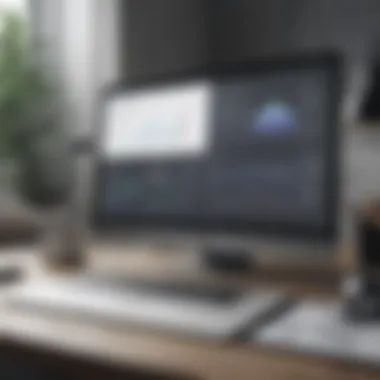

Intro
In the current landscape of project management software, the array of options available can be overwhelming. Among these options, Instagantt has gained traction for its user-friendly interface and robust Gantt chart capabilities. However, its suitability for every business is subject to debate. This article investigates various alternatives to Instagantt, emphasizing crucial features, pricing, and usability that can significantly impact business operations. With an analysis tailored to small and medium-sized businesses, entrepreneurs, and IT professionals, the aim is to equip decision-makers with insights that foster informed selections in their project management endeavors.
Software Overview
Purpose of the Software
Project management software serves multiple functions, ranging from planning and coordination to execution and monitoring of projects. The right tool enhances collaboration within teams, streamlines workflows, and ultimately leads to better outcomes. Alternatives to Instagantt offer differing functionalities that may resonate better with specific business needs. Understanding these differences is vital to ensure that the tool chosen aligns with operational objectives.
Key Features
Alternative tools to Instagantt showcase distinct features tailored to various project management styles. Some commonly highlighted features include:
- Task Management: Efficiently assign and track tasks, ensuring accountability within teams.
- Gantt Charts: Visualize project timelines and dependencies, aiding in effective planning.
- Collaboration Tools: Facilitate team communication through integrated chat or comment sections.
- Reporting and Analytics: Understand project performance metrics to drive future decisions.
- Integrations: Seamlessly work alongside other tools like Slack, Google Drive, or Microsoft Teams.
By evaluating these features, professionals can align their software choices with the specific demands of their projects.
Comparison with Competitors
Feature-by-Feature Analysis
When comparing alternatives, a feature-by-feature analysis can illuminate key differentiators. Some alternatives to Instagantt, such as Asana, Monday.com, and Trello, offer unique advantages:
- Asana: Excellent for task management and team collaboration. It provides customizable workflows and automation options.
- Monday.com: Known for its flexibility, it caters to various project management methodologies, making it suitable for diverse teams.
- Trello: Its card-based system appeals to visual organizers. Integrations with other apps enhance functionality.
In-depth assessments reveal strengths and weaknesses, allowing businesses to select according to their operational styles.
Pricing Comparison
Cost is often a decisive factor when selecting project management tools. Each alternative presents varied pricing structures. For instance:
- Asana: Ranges from $10.99 per user per month for Premium features to higher tiers for more advanced tools.
- Monday.com: Charges starting at $8 per user per month, with costs increasing based on feature access.
- Trello: Offers a free version, but advanced features come with a paid plan starting at $5 per user per month.
Understanding these pricing models helps businesses balance budget constraints with the need for effective project management solutions.
"Selecting the right project management software can significantly enhance a team's productivity and project outcomes."
Preface to Instagantt and Its Place in Project Management
In the realm of project management, tools play a crucial role in streamlining processes and enhancing productivity. Instagantt, with its visual representation of project timelines, has carved a niche for itself. Understanding its functionality is vital for business professionals, as it directly impacts operational efficiency. This section explores the relevance of Instagantt in the broader context of project management, focusing on its capabilities, strengths, and weaknesses.
Overview of Instagantt
Instagantt is a web-based project management tool that primarily prioritizes Gantt chart functionalities. It enables users to create visually appealing timelines that display project tasks, dependencies, and progress. The interface is user-friendly, catering to those who may not have extensive project management experience. It greatly simplifies the planning process, allowing users to visualize their projects from inception to completion.
Notably, Instagantt integrates seamlessly with Asana, which enhances its functionality by allowing teams to sync tasks and manage projects more efficiently. This integration helps teams leverage the strengths of both applications for a streamlined workflow.
Key Features of Instagantt
Instagantt boasts several key features that set it apart in the project management software landscape:
- Gantt Chart Visualizations: The primary emphasis of Instagantt is its Gantt charts that provide an intuitive visual timeline.
- Task Management: Users can assign tasks, set deadlines, and track their progress efficiently.
- Dependency Management: Important tasks can be linked, allowing for better management of complex projects.
- Time Tracking: The tool includes time tracking features, essential for assessing project budgets and timelines.
- Collaboration Tools: Instagantt supports team collaboration, with comments and notifications that keep everyone in the loop.
- Export Options: Users can export their project plans in various formats, which aids in reporting and sharing information.
Limitations of Instagantt
While Instagantt offers a solid range of features, it does have limitations that professionals must consider:
- Complexity for Larger Projects: For organizations managing large projects with multiple teams, learning curves may emerge.
- Limited Customization: Users may find the design options fewer compared to other advanced tools in the market.
- Pricing: Though it offers essential features, some users may find its pricing less competitive when considering similar alternatives.
- Integration Constraints: While it integrates well with Asana, its compatibility with other tools might not meet all users' needs.
In summary, Instagantt holds a significant place in project management by providing a visual, user-friendly approach to managing tasks. However, understanding its limitations is crucial for businesses seeking the optimal tool for their specific needs.
Criteria for Selecting Project Management Software
Selecting the right project management software is crucial for the efficiency and success of any business. The criteria for choosing such software can significantly impact how well a team collaborates, how projects are monitored, and ultimately, how successful the business is at delivering its objectives.
In this section, we will discuss key elements when evaluating project management tools. These considerations will assist business professionals in making informed decisions that align software capabilities with organizational needs.
Feature Set and Functionality
A comprehensive feature set is paramount when selecting project management software. Each business has unique requirements. Thus, understanding the functionality offered is essential. Look for tools that provide task management, resource allocation, time tracking, and reporting capabilities. Additionally, advanced functions like Gantt charts, Kanban boards, and automation features can greatly enhance productivity.


The right features enable teams to manage their workflows effectively and streamline processes. For instance, if your team frequently inputs numerous tasks, a system with bulk task creation can save time. Similarly, strong analytical tools help in measuring project progress and identifying bottlenecks.
Pricing Models
Cost consideration is a significant aspect that influences software selection. Different pricing models exist, such as monthly subscriptions, yearly fees, and one-time purchase options. Each has its benefits and downsides. For example, monthly subscriptions allow flexibility, allowing a business to scale as needed, while annual subscriptions may provide cost savings for long-term use.
Additionally, it is important to analyze what is included in these pricing plans. Some software might have hidden costs or limitations on features based on the price tier. Do not overlook the total cost of ownership, including training, customer support, and potential upgrade fees.
User Experience and Interface Design
User experience directly affects adoption rates within an organization. If software is too complex or not intuitive, team members may resist its use, leading to wasted resources. A clean, well-structured interface is essential for promoting effective use.
Look for tools that provide customizable dashboards and easy navigation. Simplicity in user design not only improves team engagement but also reduces training time. Gathering feedback from potential users during the selection process can help in assessing their preferences.
Integration Capabilities
Modern businesses often employ a variety of tools to facilitate operations. Therefore, project management software should interact seamlessly with other applications. Check for integration capabilities with tools already in use, like Slack, Google Workspace, or accounting software. Strong integration options help centralize information and reduce the time spent switching between platforms.
Additionally, an API (Application Programming Interface) allows for even greater flexibility, enabling companies to develop custom integrations that suit their operational needs. This adaptability can improve overall project efficiency and empower teams with real-time data sharing.
Remember: Selecting the right project management software is not merely about urgency or brand name. It is about choosing a solution that enhances workflow and aligns perfectly with your specific business goals.
Top Alternatives to Instagantt
In the ever-evolving landscape of project management tools, finding an effective alternative to Instagantt is crucial. Businesses must not only look for functionalities that match their needs but also ensure compatibility with existing systems. The importance of exploring alternatives lies in the potential to enhance project visibility, streamline team collaboration, and improve overall project success rates. Moreover, understanding the range of available tools provides decision-makers with insights to choose the most suitable solution for their organization.
GanttPRO: A Closer Look
GanttPRO stands out as a compelling alternative to Instagantt. This platform offers a user-friendly interface combined with powerful features tailored for detailed project planning and tracking.
Features of GanttPRO
GanttPRO provides several features that enhance project management capabilities. Notably, its drag-and-drop functionality simplifies the scheduling process. This allows project managers to adjust timelines effortlessly, keeping their projects on track. Another significant characteristic is the inclusion of resource management tools, enabling teams to assign tasks effectively and manage workloads.
From collaboration to time management, GanttPRO presents a comprehensive feature set that positions it as a popular choice among business professionals. Its unique feature is the ability to provide Gantt charts that can be shared with stakeholders, ensuring transparency and shared understanding of project progress.
Pricing Structure
When evaluating GanttPRO's pricing structure, it becomes evident that it seeks to offer value for various budget scenarios. There are multiple pricing tiers that cater to both individual users and businesses. The tiered model allows companies to select options that match their scale without overextending financially. However, some users may find the premium features rather costly compared to free alternatives.
A unique aspect of GanttPRO’s pricing is its free trial option, which enables potential customers to explore the platform's full capabilities before making a commitment.
Pros and Cons
Pros for GanttPRO include its intuitive design and robust features that cater to diverse project management needs. This makes it a beneficial choice for many professionals who prioritize ease of use. Conversely, one of its significant cons is the lack of advanced reporting features compared to more complex management tools. The decision to adopt GanttPRO should weigh these factors based on specific project requirements.
TeamGantt: Advantages and Drawbacks
Transitioning to TeamGantt reveals both advantages and drawbacks that impact its use as an alternative to Instagantt. This platform focuses on collaboration, making it especially valuable for teams.
Key Features
TeamGantt provides features that emphasize teamwork and project tracking. Its collaborative Gantt charts allow team members to work in real-time, updating their tasks as needed. This focus on real-time collaboration is essential for projects that require constant communication and updates. The user interface is straightforward, reducing the learning curve for new users.
A unique feature of TeamGantt is the inclusion of project milestones, which enhance visibility on critical deadlines. This can be beneficial for ensuring that teams stay focused on key deliverables.
Cost Analysis
The cost analysis of TeamGantt reveals competitive pricing compared to similar tools. It includes a free version, which is informative for small teams or organizations hesitating on investment. Nevertheless, premium functionalities require a financial commitment, which can be a barrier for smaller businesses.
Understanding the balance of features to cost is crucial for organizations considering TeamGantt as a long-term solution.
User Feedback
User feedback on TeamGantt tends to highlight its collaborative nature and ease of use. Many users appreciate the ability to manage multiple projects within one dashboard. However, users have also pointed out that the reporting capabilities may not meet more advanced needs, which could be a drawback in complex environments.
Monday.com: A Versatile Option
Monday.com is recognized for its versatility, making it suitable for various project types and industries.
Unique Attributes

The platform's unique attributes lie in its highly customizable workflows. Businesses can tailor the tool to fit specific project needs, which enhances both functionality and user adoption. This adaptability makes Monday.com an appealing option for diverse teams.
However, while adaptability is a strong point, it may also complicate onboarding for new users unfamiliar with such extensive options.
Investment Requirements
Investment requirements for Monday.com can vary widely, depending on the breadth of features a business needs. Generally, it follows a subscription model, where costs can ramp up with adding more users or features. Some users find this can become costly as projects scale, so it’s essential to evaluate potential expenses against the desired functionalities.
Market Positioning
Monday.com's market positioning emphasizes its adaptability and solution-oriented approach. It actively competes with tools such as ClickUp and Trello. This competitive positioning benefits users by providing multiple similar options to compare within the same category of project management solutions.
ClickUp: Robust Project Management
ClickUp continues to gain traction due to its comprehensive offerings for project management.
Feature Overview
The feature overview of ClickUp reveals an extensive array of tools designed to tackle various project management needs. From task management to time tracking and document sharing, ClickUp covers a broad spectrum of functionalities. Users enjoy its ability to create customized views, allowing teams to visualize their projects as they see fit.
However, this extensive feature set can overwhelm new users, making the learning curve steeper than necessary.
Pricing Details
ClickUp’s pricing details present several plans, including a free tier that offers considerable capabilities. Companies can assess their needs, transitioning to paid options as they grow. The free tier is one of its most appealing features, allowing businesses to explore core functionalities without immediate financial commitment.
User Experiences
User experiences broadly reflect satisfaction with ClickUp’s versatility. Many users laud its all-in-one approach to project tracking, but some have raised concerns over the complexity of navigation. This feedback is pertinent for organizations that prioritize user-friendly experiences alongside robust functionalities.
Trello vs. Alternative Project Management Tools
When comparing Trello with other project management tools, it's important to assess its functionality in relation to alternatives.
Functionality Comparison
Trello is known for its card-based approach to project management. Its functionality is intuitive, yet it may not offer the same depth as tools like GanttPRO or ClickUp. This can limit its effectiveness for complex projects.
Highlighting the unique capabilities of each tool can guide professionals in choosing the right one for their specific project requirements.
Price Evaluation
In terms of price evaluation, Trello offers a freemium model. This allows users to access basic functionalities at no cost; however, advanced features come at a higher price. Businesses need to examine whether the free tier suffices for their needs or if investing in premium features is necessary.
Integration Options
Trello shines with its integration options, providing compatibility with various tools like Slack and Google Drive. Its ease of integration is an attractive quality for businesses that rely on other software to enhance productivity. However, this may not compensate for its limitations in more complex project management scenarios.
Niche Project Management Tools Worth Considering
In the realm of project management, niche tools can offer tailored solutions that cater to specific business needs. Unlike mainstream software, which often tackles a broad range of functionalities, niche tools focus on unique aspects of project management. This focus allows them to deliver specialized features that appeal to particular types of businesses or workflows.
Business professionals can benefit significantly by exploring these niche tools. They often provide features that address specific industry needs. Furthermore, they can be more adaptable to distinct project requirements, making them a preferred choice in many cases. When considering a shift from generalized software to niche alternatives, professionals should carefully evaluate how these tools align with their project management objectives.
Airtable: Flexibility in Project Tracking
Flexible Features
Airtable stands out for its flexible features that accommodate various project tracking requirements. One key characteristic is its ability to modify grid views, allowing users to tailor the information they see. This adaptability is beneficial for businesses dealing with multiple projects or diverse tasks. Users can easily create custom fields and data types suited to their workflows. The unique feature of Airtable's integration capabilities further enhances its appeal. It allows seamless connection to other tools, which can streamline processes. The advantage here is clear; a customizable interface leads to a more efficient project management experience.
Cost Analysis
When examining cost analysis regarding Airtable, pricing is based on a tiered model. This system allows businesses of various sizes to find a suitable option. The free plan offers a good entry point with essential functionalities. However, advanced features like automation come with higher tiers. A unique aspect of its pricing is how it scales depending on your needs. This flexibility can be advantageous; however, organizations must be cautious to evaluate whether the additional costs justify the intended benefits.
User Reviews
User reviews of Airtable often highlight its ease of use and broad capabilities. One central theme is its user-friendly interface, making training easier for new teams or members. Users appreciate the responsive customer support, which adds value to the overall experience. However, some mention challenges with more complex projects, noting a steeper learning curve for these situations. Despite these critiques, the general consensus remains positive, making it a popular choice among small to medium-sized businesses looking for versatile project management solutions.
Microsoft Project: A Traditional Approach
Comprehensive Features
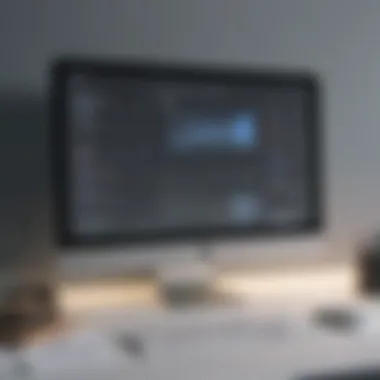

Microsoft Project is known for its comprehensive features suited for a more traditional approach to project management. This software offers a robust set of tools for planning, scheduling, and resource management. The Gantt chart view is arguably one of its most recognizable features, allowing detailed visibility into project timelines and tasks. The software is particularly beneficial for organizations that require structured management. The downside, however, is that it may present a steep learning curve for new users unfamiliar with its functionality.
Pricing Details
In terms of pricing, Microsoft Project operates on a subscription model, which can vary based on the features included. The ability to select a plan according to specific needs is advantageous. However, potential users must consider that these subscriptions can become costly over time, especially for larger teams. While the pricing reflects its extensive capabilities, organizations must assess whether the investment aligns with their budget.
Usability Insights
Usability insights from Microsoft Project users often reflect mixed experiences. Many appreciate its depth of functionality, but some argue that the interface can be overwhelming. The numerous features may lead to a “feature fatigue” for some users. Still, for those who require detailed project tracking and reporting, it proves to be highly effective. It is essential for businesses to weigh these usability insights against their specific project management needs to decide if Microsoft Project is the right fit.
Notion: Beyond Project Management
Multi-functional Capabilities
Notion is recognized for its multi-functional capabilities that extend beyond simple project management. This all-in-one tool combines note-taking, task management, and database functionalities in one platform. One key aspect is its flexibility, allowing users to create tailored solutions that suit personal or team needs. Many businesses find this versatility increases productivity as teams can manage their projects within a familiar interface. However, it can be complex for users who seek straightforward project management tools.
Pricing Structure
Notion's pricing structure is notably user-friendly, offering a free version with sufficient functionalities for individual users. Paid versions provide more collaborative features suitable for teams. This pricing strategy allows businesses to experiment before committing financially. Although the freemium model is attractive, users should consider how additional costs may escalate with the need for more advanced features as the team grows.
User Feedback
User feedback about Notion tends to focus on its adaptability and the creativity it fosters. Many users enjoy the freedom to design their task boards uniquely. However, some express frustrations regarding its learning curve, particularly for more extensive teams or complex projects. The feedback presents a mixed experience but asserts that Notion can be a powerful instrument when users harness its full potential.
Evaluating the Best Alternative for Your Needs
Understanding how to evaluate project management software is critical in any decision-making process. Companies often have distinct operations and organizational needs, which necessitate a tailored approach to choosing the right tool. Each alternative has various features, capabilities, and limitations that might cater perfectly or poorly to a business's requirements. This section outlines essential elements and benefits to consider when selecting an alternative to Instagantt.
Identifying Business Requirements
The first step in the evaluation process is identifying the specific needs of your business. This involves a detailed analysis of current workflows, team size, and project complexity. Start by asking fundamental questions:
- What type of projects does your team typically manage?
- How complex is your typical project?
- What features are indispensable for collaboration and tracking?
By documenting these requirements, it becomes easier to align them with potential software features. Create a checklist of your needs. Consider including aspects like Gantt charts, resource management, reporting tools, and integrations with existing systems. This checklist will serve as a foundational reference during your evaluation process.
Trial and Error Methodologies
Theory can only take one so far; practical testing is equally important. Most project management tools offer free trials or demos. This allows your team to engage with the software firsthand and assess its functionality.
Experiment with different functionalities such as task assignments, user interface intuitiveness, and collaboration tools during these trials.
"A practical approach often reveals insights that documentation cannot."
Here are some tips for an effective trial phase:
- Involve Team Members: Encourage your team to test the software. Collect their feedback regarding how it fits within their workflow.
- Set Goals: Each trial session should have specific objectives. For example, evaluate how easy it is to create a project plan or how well the tool helps in tracking progress.
- Duration: Select a reasonable period for trials, ranging from a few days to a couple of weeks, ensuring ample time to explore all functionalities.
Consulting User Reviews and Case Studies
User reviews and case studies can provide invaluable insights into how project management tools perform in a real-world context. Online platforms such as Reddit, software review sites, and users' testimonies can shed light on both strengths and weaknesses.
When consulting these resources, focus on aspects like:
- User Satisfaction: What do existing users say about their overall experiences? Look for trends in feedback related to usability, support, and feature sets.
- Specific Use Cases: Seek out stories of businesses similar to yours that have implemented these alternatives. How well did the tool meet their requirements?
- Critical Assessments: Pay attention to negative reviews. Issues raised by users can help you avoid pitfalls in your selection.
In summary, evaluating the right alternative to Instagantt requires careful reflection on business requirements, hands-on trials, and insights from current users. By adopting a thorough and methodical approach, small to medium-sized businesses can make informed decisions leading to enhanced productivity and success in project management.
Finale: Making an Informed Decision
Making an informed decision is a crucial step in selecting the right project management software. In the realm of tools available today, understanding the features, advantages, and limitations of each option can significantly affect the overall efficiency of business operations. This article has explored various alternatives to Instagantt, dissecting both popular choices and niche solutions.
Summarizing Key Insights
Throughout this article, we've highlighted important points:
- Feature Evaluation: Each tool offers unique functionalities. Recognizing your specific needs helps in narrowing down options.
- Pricing Considerations: Different pricing models exist, from subscription-based to one-time purchase. Understanding how these costs align with your budget is essential.
- User Experience: A seamless interface contributes to user adoption. Tools vary significantly in usability, impacting team engagement.
- Integration Capabilities: The ability to integrate with other systems improves workflow. Assessing compatibility with your existing software can enhance productivity.
All these factors combined can lead to better project outcomes and overall satisfaction from your selected project management tool.
Next Steps in Software Selection
Moving forward in selecting the right software involves several key actions:
- Identify Specific Business Needs: Regularly revisiting your requirements is critical. Consider the scale of projects and team size.
- Utilize Trial Offers: Most platforms, such as GanttPRO or ClickUp, offer free trials. This can provide firsthand experience of the tool's capabilities.
- Consult with Team Members: Engaging your team in the decision process can lead to better acceptance and user experience.
- Review Case Studies and Feedback: Learning from others can guide your choice. Look for both positive and negative experiences shared online.
- Assess Future Scalability: A good tool should grow with your business. Consider platforms that can accommodate increased complexity as your needs evolve.
By addressing these steps thoughtfully, you position your organization to make a well-informed decision that meets both current and future project management needs.



