Intercom vs Zendesk: Comparing Customer Support Solutions


Intro
In today’s fast-paced business landscape, understanding the nuances between different customer support solutions can make or break a company’s success. Two heavyweights in this arena are Intercom and Zendesk, each bringing unique strengths to the table. Whether a small startup or a medium-sized enterprise, choosing the right platform is crucial to enhancing customer engagement, navigating challenges, and optimizing support efficiency.
This article aims to provide a thorough exploration of both Intercom and Zendesk, highlighting their purpose, key functionalities, and pricing structures. With the customer experience being a pivotal determinant of loyalty and satisfaction, this comparative analysis seeks to empower professionals, entrepreneurs, and IT experts with relevant insights to make informed decisions tailored to their operational landscapes.
Software Overview
Purpose of the Software
Intercom and Zendesk both aim to streamline customer interactions, but they do so in different ways. Intercom's primary focus is on conversational support and proactive engagement, allowing businesses to connect with users through messaging and chat systems. It promotes personalized experiences through targeted messages and automation. Conversely, Zendesk provides a more traditional ticketing system geared towards issue resolution, offering robust tools for managing a high volume of customer inquiries effectively.
Key Features
When it comes to features, each platform offers a suite designed to meet various business needs. Here are some key highlights:
- Intercom:
- Zendesk:
- Live Chat: Enables real-time communication, fostering a sense of immediacy.
- Customer Segmentation: Allows for targeted messaging based on user behavior.
- Help Center: A central hub for user self-service.
- Automation: Helps in routing and responding to queries with efficiency.
- Ticket Management: Comprehensive tools for tracking customer requests and resolutions.
- Multichannel Support: Seamless integration of support across social media, email, and chat.
- Analytics and Reporting: Provides insights into customer interactions and team performance.
- Customization Options: Allows for tailoring workflows to fit business needs.
Both platforms exhibit features that cater specifically to business needs, though their approaches vary significantly.
Comparison with Competitors
Feature-by-Feature Analysis
A direct comparison showcases both advantages and drawbacks:
- User Interface: Intercom boasts a modern design focused on engagement, while Zendesk offers a more utilitarian interface conducive to ticket management.
- Scalability: Intercom tends to shine for businesses on a growth path due to its adaptive messaging features. Zendesk, however, is recognized for handling larger volumes of requests with ease.
- Ease of Use: Users often find Intercom more intuitive for initiating contact, while Zendesk's ticketing system may require more initial setup.
Pricing Comparison
Price can be a determining factor for small to medium-sized businesses.
- Intercom: Pricing starts on the higher end, with plans that increase based on feature access and user capacity.
- Zendesk: It provides a range of plans, often more affordable for basic functionalities, scaling up with added features.
Thus, depending on a business's financial constraints and operational needs, the choice may vary.
Ultimately, understanding the qualitative and quantitative aspects of each platform is essential in paving the way for improved customer experience and support efficacy.
Foreword to Customer Support Software Solutions
In today’s fast-paced digital landscape, customer support software plays a crucial role for businesses aiming to thrive. With customers having high expectations for service responsiveness, businesses must employ effective solutions to ensure satisfaction. Customer support tools streamline communication, allowing companies to track customer interactions, manage issues, and ultimately foster loyalty. Without the right software, even the smallest hiccup in service can lead to dissatisfaction and churn.
The importance of exploring customer support software cannot be overstated. Picking the right platform can mean the difference between keeping a customer and losing them for good. Intercom and Zendesk are two giants in this realm, and understanding their offerings is vital for any business seeking to enhance customer engagement. Choosing the right tool is more than a mere technical decision; it can shape customer perceptions and influence buying behavior.
Several key elements come into play when evaluating customer support solutions. These include:
- User Interface: First impressions matter. A clean, intuitive design makes it easier for both the support teams and customers to navigate.
- Functionality: The features available shape how support is delivered. Live chat, ticketing systems, and automation tools are just a few examples.
- Integrations: Easily connecting with other tools and platforms can save time and streamline processes.
- Cost: Budget constraints are a real concern for many small to medium-sized businesses. Balancing cost versus functionality is crucial.
Ultimately, the right customer support software can empower teams to provide timely solutions, track performance metrics, and integrate feedback loops. This analysis will delve into Intercom and Zendesk, comparing their respective strengths and weaknesses, to guide organizations in making informed decisions.
The Necessity of Effective Customer Support
Customer expectations have evolved dramatically over recent years. In an era where consumers can easily switch brands with just a click, effective customer support is not just a benefit but a necessity. It's no longer enough to just respond to inquiries; businesses need to be proactive. This means anticipating questions and solving issues before they escalate. With effective tools in place, support teams can provide personalized assistance, which can significantly affect the customer experience.
Notably, customer support isn't limited to handling complaints. It's an opportunity to build relationships. The better the support, the more likely customers will remain loyal. In fact, statistics suggest that 96% of customers who experience great service will return for future purchases.
Overview of Intercom and Zendesk
Intercom and Zendesk are renowned for different yet complementary approaches to customer support. Intercom, originally designed for live chat support, has evolved into a comprehensive engagement platform. It encompasses messaging, customer data, and automation, making it well-suited for businesses looking to engage customers through various touchpoints. It focuses heavily on the conversational side of customer interactions, offering tools that encourage meaningful, real-time dialogue.
On the other hand, Zendesk is more traditional in its approach. It started as a ticketing system and matured into a robust multi-channel support solution. Businesses often prefer Zendesk for its rich reporting features and strong emphasis on knowledge management. The platform is designed to streamline support workflows, making it easier for teams to manage high volumes of customer inquiries efficiently.
"Choosing between Intercom and Zendesk can be akin to picking between a Swiss Army knife and a well-structured toolbox. Each has its advantages, depending on the user's needs."
Intercom: Features and Offerings
Understanding Intercom's key functionalities is pivotal for businesses that aspire to enhance their customer engagement strategies. Intercom stands as a powerful tool in the realm of customer support, boasting features that simplify communication and automate processes. These offerings allow small to medium-sized businesses, along with entrepreneurs and IT professionals, to create a more personalized customer experience.
Key Functionalities of Intercom
Intercom provides a multitude of functionalities that cater to various aspects of customer communication. Some standout features include:
- Live Chat: This permits real-time interaction between support agents and customers. When a potential client visits a website, they can receive immediate assistance, reducing the likelihood of abandoned carts.
- Automated Messaging: Through chatbots and targeted messaging, Intercom can initiate conversations based on user behavior. For instance, if a user spends considerable time on a pricing page, a proactive message can be triggered to answer queries before they leave.
- Product Tours: These guided experiences help users navigate through products, offering a hands-on understanding without overwhelming them. This is particularly useful for complex software applications.
- Help Desk Features: Intercom's ticketing system enables teams to manage customer queries efficiently, ensuring no inquiry goes unanswered.
These functionalities not only streamline support processes but also help in building lasting relationships with customers.
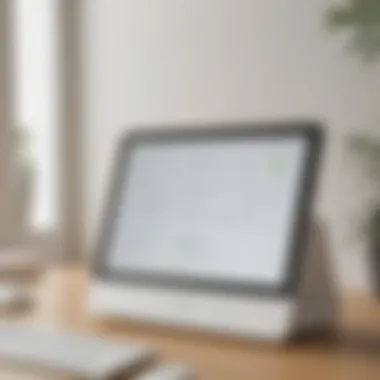

Strengths and Limitations
When evaluating Intercom, it’s crucial to weigh its strengths against its limitations. Here’s where it shines:
- Strength:
- Limitation:
- Ease of Use: The interface is user-friendly, making it simple for new users to navigate.
- Flexibility: It can be customized to fit various business models and customer needs.
- Engagement Metrics: Intercom provides robust analytics, helping businesses gauge their customer engagement effectively.
- Cost: For startups or small businesses on a tight budget, the pricing model may pose a challenge.
- Complex Integrations: While Intercom integrates with many third-party apps, implementing some integrations can be cumbersome.
Overall, Intercom presents an effective customer relationship solution, but businesses should consider their specific needs and budget before making a choice.
Integration Options with Other Tools
Intercom prides itself on being versatile, offering integrations that enhance its functionality. Some notable integration options include:
- Slack: For teams wanting real-time updates and communication without jumping between platforms.
- Zapier: This integration simplifies the connection with hundreds of other apps, breaking down barriers between tools.
- Salesforce: Syncing customer data between Intercom and Salesforce allows teams to maintain comprehensive profiles and streamline customer interactions.
The ability to integrate with such tools enhances Intercom's capabilities, making it adaptable to a business’s existing workflows. It also eases the transition for companies already using other technology solutions.
"Intercom not only assists with support but actively engages customers, creating a warm, inviting atmosphere that facilitates long-term loyalty."
As businesses navigate their options for customer support software, understanding Intercom's features and offerings can aid in making an informed decision.
Zendesk: Features and Offerings
When delving into Zendesk, it becomes clear that understanding its features and offerings is vital. This platform is not just a tool; it's a comprehensive solution for businesses looking to refine customer interactions. The way customer support is provided can set a business apart in a bustling marketplace, and Zendesk aims to provide the necessary tools to enhance that experience.
Core Features of Zendesk
Zendesk packs a plethora of functionalities designed to uplift customer support. First and foremost, ticketing systems stand out. They enable support teams to manage and respond to customer inquiries effectively. Each ticket tracks communication across various channels, ensuring that no customer feels ignored. Besides ticketing, live chat features allow real-time communication, which can be the difference between resolving a query right away or losing a customer to frustration.
Further, Zendesk offers an impressive knowledge base functionality. This self-service portal empowers users to find answers independently, significantly reducing the volume of support requests. Additionally, analytics and reporting features provide insights into customer trends and support efficiency, aiding businesses in making informed decisions. Overall, these core functionalities create a solid backbone for effective customer support management.
Advantages and Drawbacks
Like any tool, Zendesk comes with its set of pros and cons. On the positive side, scalability is a key advantage. Whether you're a small startup or a larger corporation, Zendesk can adjust to your growing needs. The platform integrates seamlessly with numerous third-party applications, opening the door for businesses to tailor their customer support landscape.
However, it’s not all sunshine and rainbows. Some users note complexity as a drawback. New users may find the initial setup somewhat overwhelming, particularly when configuring advanced features. Moreover, depending on the specific plan, cost can be a concern for smaller organizations on a tight budget. Finding the right balance can often feel like navigating a minefield.
"Getting the right tools in place can make or break your customer support strategy."
Compatibility with Existing Systems
When discussing Zendesk, compatibility with existing systems is a crucial consideration for many businesses. The platform is built to play nicely with various software environments. Its API capabilities are robust, allowing businesses to create tailored integrations with existing solutions such as CRM systems, marketing tools, and ERP software.
Additionally, Zendesk supports a range of third-party applications from its marketplace. This adaptability means businesses don’t have to worry as much about a complete overhaul of their systems. For instance, integration with Salesforce or Slack can streamline communication and enhance productivity.
Whether it's a matter of syncing customer data from various sources or providing a unified front for customer queries, Zendesk’s compatibility can significantly ease the operational load.
In summary, Zendesk offers a rich suite of features aimed at bolstering customer support. By weighing the advantages and restrictions alongside system compatibility, businesses can better navigate their customer engagement strategies. This understanding not only empowers them to make informed choices but also optimizes how they connect with their customer base.
User Experience: A Comparative Perspective
User experience (UX) plays a pivotal role when considering customer support solutions like Intercom and Zendesk. In today’s fast-paced environment, how easily users can interact with a platform can influence not just customer satisfaction but also brand loyalty. The subtleties in interface design, usability, customization options, and accessibility can significantly affect a business's capacity to support its customers effectively.
Interface and Usability
An intuitive interface can make a world of difference for both support agents and customers. When evaluating the interface of Intercom, one often finds it to be sleek and modern, which promotes ease of navigation. The dashboard offers a clear view of customer interactions, analytics, and essential tools without overwhelming users. On the other hand, Zendesk provides a more traditional layout that might feel less modern but is equally functional. Users often prefer the straightforward nature of Zendesk's interface, especially those who may not be as tech-savvy.
Good usability means finding the balance between aesthetics and functionality. While Intercom excels in delivering a contemporary look, Zendesk’s user-friendliness makes it easier for a broader audience to engage with. The takeaway? Prioritizing ease of use can reduce the time spent on training and enable quicker responses to customer queries, enhancing the overall support experience.
Customization Capabilities
Both platforms provide various options for customization, but the extent and ease of customization can vary widely. Intercom allows users to tailor the appearance of chat widgets and support articles, making it easy for brands to maintain consistency with their identities. This flexibility can lead to a more personalized customer experience, which is crucial as customers increasingly seek brands that resonate with their values.
On the flip side, Zendesk shines in segment customization. Users can modify workflows, automate ticketing processes, and develop bespoke reports that suit their specific needs. The granularity of options available on Zendesk caters well to businesses with unique operational structures or specific customer engagement strategies. Ultimately, the ability to customize affects how efficiently businesses can respond to diverse customer needs.
Mobile Accessibility
In an age where mobile devices are ubiquitous, ensuring that customer support solutions are accessible on-the-go can no longer be an afterthought. Both Intercom and Zendesk recognize this need, yet they approach mobile accessibility differently. Intercom’s mobile app is designed to provide all essential functionalities to support teams, allowing agents to respond to customers in real-time, whether they’re at their desk or on the move.
Conversely, Zendesk also boasts a robust mobile interface, but some users report occasional lags or difficulty navigating through the mobile app. That said, Zendesk offers excellent offline capabilities, a feature that's beneficial for users in areas with inconsistent internet access. Understanding these nuances can help businesses make informed decisions that align with their operational style and workforce mobility.
Key Insight: The user experience can make or break customer support efficiency. When selecting between Intercom and Zendesk, consider which aspects of UX are most relevant for your team and customers.
In summary, the user experience provided by both platforms carries distinct advantages that businesses should leverage. By evaluating the interface and usability, customization capabilities, and mobile accessibility thoughtfully, companies can better align their choice of customer support solution with their operational needs and enhance customer service outcomes.
Pricing Models: An Essential Comparison
When it comes to selecting a customer support solution, pricing models tend to be a pivotal factor for many organizations. Understanding how these pricing strategies work can empower businesses to make informed decisions regarding their service level investment. For small to medium-sized enterprises (SMEs) and entrepreneurs, assessing costs ensures they don’t stretch their budgets any thinner than they need to. Moreover, evaluating pricing structures helps in determining the potential return on investment, aligning costs with specific functional benefits.

Pricing Strategies of Intercom
Intercom employs a unique pricing strategy tailored for varied business needs. It offers a tiered structure that accommodates small startups to large enterprises. Specifically, Intercom’s pricing is broken down into multiple plans, designed to cater to different customer engagement strategies. It primarily charges based on the number of users or seats in your organization. Key features in each tier include:
- Essential Plan: Provides basic messaging features with limited automation.
- Pro Plan: Adds advanced reporting tools and customization features.
- Premium Plan: Unleashes the full power of business intelligence capabilities and personalized support.
While this flexible, tiered approach allows businesses to scale their investment with growth, there is often a trade-off. The costs can add up quickly, depending on the number of users, which could be a consideration for tighter budgets.
Zendesk Pricing Breakdown
Zendesk takes a slightly different approach with its pricing structure. Here, plans also vary based on features like support channels, reporting, and customization capabilities. Basic pricing tiers often include:
- Support Team: Ideal for small teams needing foundational support.
- Support Professional: For growing businesses needing automation and advanced analytics.
- Support Enterprise: Aimed at larger operations with extensive needs for API integrations and analytics.
One notable aspect of Zendesk's pricing model is its transparency. Without sneakily hidden fees, businesses can plan better financially. Additionally, seasonal promotions and discounts sometimes provide further incentive for firms to get on board, making it an enticing option for many.
Value for Money: An Impartial Evaluation
Evaluating the value for money in both Intercom and Zendesk requires a deep dive into how each platform's pricing stacks against functionality offered.
- Intercom excels in its user-friendly interface and robust communication tools, often justifying its price point with a seamless customer experience. However, the costs could skyrocket for larger teams due to its per-user pricing structure.
- Zendesk, on the other hand, provides a comprehensive support suite at a more flexible scale. It appeals more to organizations that require various support options, such as email, chat, and phone support.
Ultimately, the choice between Intercom and Zendesk boils down to business size, needs, and budget capabilities. Each platform offers unique strengths that, when evaluated thoroughly, can provide a solid return on investment.
Customer Support and Resources
In the realm of customer support solutions, the support resources offered by platforms like Intercom and Zendesk can be the difference between seamless customer engagement and a frustrating experience. Efficient support not only resolves customer queries but also reinforces brand loyalty, enhancing the overall satisfaction of users. For businesses—particularly small to medium-sized enterprises—the availability of accessible support channels, comprehensive documentation, and an active community can facilitate a smoother, swift resolution process. This section explores how both Intercom and Zendesk cater to these essential needs, unpacking their specific offerings and assessing their effectiveness in resolving customer issues.
Support Channels Offered by Both Platforms
When it comes to support channels, versatility is king. Both Intercom and Zendesk boast a variety of options to meet differing customer needs. Here's what they offer:
- Intercom:
Intercom stands out with its in-app messaging designed to create an engaging user experience. Customers can reach out via live chat, allowing for instant communication. Moreover, Intercom has automated bot functionalities that can handle basic queries without human intervention. Emails are also supported, although they are more formal and less dynamic than live chat interactions. - Zendesk:
On the flip side, Zendesk provides an expansive selection of support channels: from email to the prominent ticketing system that captures issues comprehensively. Their voice support caters well to organizations needing direct, verbal interactions. They even integrate social media and messaging apps into their support mix, allowing for a more centralized approach to managing customer relationships.
This variety means businesses can tailor their support channels to match customer preferences, potentially increasing engagement and satisfaction levels.
Documentation and Learning Resources
Documentation isn't just a box to check; it’s essential for empowering users to get the most out of a customer support platform. Both Intercom and Zendesk offer substantial resources to guide users through the functionalities of their systems:
- Intercom:
Intercom's documentation is user-friendly, presenting information in clear sections based on customer needs. They provide step-by-step tutorials and guides on setting up features, using live chat effectively, and maximizing the bot capabilities. The knowledge base is searchable and includes video tutorials that can make learning quicker. However, some may find the extensive jargon they use—especially if unfamiliar with tech—can be a tad overwhelming. - Zendesk:
Likewise, Zendesk offers a wealth of documentation that covers all aspects of their software. From straightforward articles detailing how to navigate the ticketing system to in-depth resources focusing on API integrations, their material is comprehensive. They also have a library of webinars, which can be useful for users who prefer visual learning. However, the sheer volume of content can risk getting lost in the detail, making it crucial to distill what's relevant for specific needs.
Providing clear and thorough resources means that both platforms enable users to get answers to their questions quickly, ensuring teams remain focused on customer engagement rather than getting bogged down in technicalities.
Community and Third-Party Support
A vibrant community can provide invaluable assistance beyond official resources. Here, both platforms shine:
- Intercom:
Intercom has developed a robust community where users can exchange ideas and solutions. Platforms like Reddit and specialized forums also host discussions regarding Intercom's functionalities. Additionally, the presence of third-party plugin developers enhances the customizability of Intercom, allowing users to enhance their support system tailored specifically to their business needs. - Zendesk:
Zendesk also boasts a lively community that collaborates on challenges faced by users. This interactive portal provides forums and user groups where insights can be shared. Plus, Zendesk has extensive third-party marketplace applications that foster expansion of its features, making it easier for businesses to integrate new functionalities seamlessly into their existing workflows.
In the end, both Intercom and Zendesk shine when it comes to community involvement and third-party support, ensuring users aren't simply left to fend for themselves as they navigate their customer support solutions.
Remember: Strong support and resources can significantly influence a customer’s entire experience and relationship with a brand. It's about ensuring that help is just a click away, fostering trust and loyalty in the long run.
Integrations and API Capabilities
In today's competitive market, the ability to seamlessly connect various software applications has become crucial for businesses, especially small to medium-sized ones looking to boost their operations. When evaluating customer support solutions such as Intercom and Zendesk, their Integrations and API capabilities play a significant role in determining which platform may better serve a business's unique needs.
Integrations allow different software systems to work together, sharing data and streamlining processes. APIs, or Application Programming Interfaces, provide the groundwork for these integrations. They define the methods and data formats that applications can use to communicate with each other. This functionality offers various benefits, such as enhanced efficiency, improved data management, and the ability to tailor customer support experiences to specific business requirements.
Benefits of Integration and APIs
- Increased Efficiency: Automating data transfer reduces manual entry errors and saves time.
- Improved Customer Insights: Integrations can aggregate data from multiple sources, providing a holistic view of customer interactions.
- Customization: Businesses can develop custom solutions that fit their workflows rather than relying solely on out-of-the-box functionalities.
- Scalability: A robust API can help businesses grow, easily incorporating new tools or software as their needs evolve.
However, there are considerations to keep in mind when exploring integrations and APIs. Not all integrations are created equal; some may require more technical expertise to implement effectively. Additionally, organizations should consider whether their existing systems can support the integrations they hope to leverage.
"Success in customer support is often a function of how well your tools work together. Ensuring seamless integration gives you the agility needed in today’s fast-paced environment."
Intercom's API: Functionality and Use Cases
Intercom's API provides a robust framework that allows developers to build and manage multiple endpoints, offering flexibility in fostering tailored solutions. Notably, it enables easy access to user data, messaging, and even event tracking. Here are some common use cases of Intercom's API:
- Customer Data Syncing: Integrate with other customer relationship management (CRM) systems to have a unified customer profile.
- Automated Messaging: Employ chatbots or automated messages based on user behavior captured through the API.
- Event Tracking: Gather data on customer actions, allowing businesses to gain insights into user interactions.
This capability supports tailored engagement strategies for a more personal customer experience. The ease of use and rich functionalities of Intercom's API make it a strong choice for organizations wanting personalized customer engagement.
Zendesk's API: Functionality and Use Cases
Zendesk's API is equally impressive, enabling extensive customization and automation opportunities. It provides a solid foundation for developers to enhance customer support workflows. Some popular use cases for Zendesk's API include:
- Ticketing System Enhancements: Developers can create custom ticketing features that integrate with existing systems, thus improving overall support efficiency.
- Real-time Data Integration: With its robust support for external data sources, organizations can pull in real-time data for analytics or customer profiles.
- Custom Reporting and Dashboards: Businesses can extract data to create tailored reports that suit their operational needs better.


The API’s design promotes integration with other applications seamlessly, making it adaptable to various business environments.
Comparative Integration Capabilities
When it comes to comparing the integration capabilities of Intercom and Zendesk, the decision may boil down to specific business needs and existing workflows. Here’s a comparative look:
| Feature | Intercom | Zendesk | | API Robustness | Comprehensive API with flexible endpoints | Strong API with extensive integration options | | Integration Options | Over 300 integrations available | Connects with numerous platforms, including Salesforce and Slack | | Customization Level | High degree of customization possible | Offers customizable features but may require more setup | | Ease of Use | User-friendly for developers | More suited for companies with dedicated support engineering teams |
Choosing the Right Solution: Ultimately, the choice between Intercom and Zendesk will hinge on a company's technical expertise, the existing software environment, and the specific goals they wish to achieve with their customer support systems. Making the right pick can set a business on a trajectory towards more efficient and effective customer engagement.
Case Studies: Real-World Applications
Case studies serve as a mirror reflecting the practical realities of any customer support solution. In the context of our article, this section is vital as it dives into how Intercom and Zendesk have been applied in the wild, demonstrating their effectiveness and operational challenges. Analyzing real-world applications helps businesses understand the practical implications of choosing one platform over the other, based on the experiences of those in the trenches.
- Specific Elements: Through case studies, companies can gauge how different features have been utilized to tackle notable challenges in customer support. Whether it's automating responses or enhancing customer relationships, seeing these solutions in action provides invaluable insights.
- Benefits: Learning from peers who have walked the path can demystify the decision-making process. A business can avoid pitfalls and take inspiration, adapting various approaches to fit their unique context. Success stories highlight proven outcomes, improving confidence in the decision to adopt a particular tool.
- Considerations: However, it's also essential to approach these case studies with a critical mindset. What works for one business may not work for another; the scale, industry, and culture of each organization play significant roles in defining success.
"A wise man learns more from his enemies than a fool from his friends."
This axiom applies here as well—dissecting failures and setbacks can be just as enlightening as celebrating victories.
Success Stories with Intercom
Intercom has been a go-to choice for many startups and mid-sized businesses aiming to create a vibrant customer engagement environment. One striking example comes from an e-commerce platform that leveraged Intercom’s proactive messaging features. By implementing targeted in-app messages, they saw a substantial boost in their customer retention rates, specifically addressing cart abandonment issues. Customers appreciated the timely nudges, which led to a recovery of nearly 30% of lost sales.
Additionally, the seamless integration with their existing CRM allowed for a streamlined view of customer interactions, empowering support staff with background information during live chats. This symbiosis between Intercom and the e-commerce platform highlights how user engagement can be enhanced through strategic use of technology.
Success Stories with Zendesk
On the other hand, Zendesk has carved out a niche particularly in larger organizations or those experiencing rapid growth. One case worth noting is that of a travel agency that faced overwhelmed support staff due to an influx of customer inquiries during peak seasons. By implementing Zendesk’s ticketing system, they managed to prioritize requests based on urgency, dramatically reducing response times. The agency reported a 40% increase in customer satisfaction scores during the first month of using Zendesk.
Moreover, their extensive knowledge base, powered by Zendesk, empowered customers to self-serve more effectively. This lessened the volume of simple queries, allowing support agents to focus on more complex issues. This example underscores the power of Zendesk’s robust ecosystem in improving customer support efficacy with the right set of tools.
Lessons Learned from Implementations
Implementing any customer support system is not always a walk in the park. Both Intercom and Zendesk, despite their strengths, have been met with their fair share of challenges. One of the crucial lessons learned is the importance of fine-tuning the onboarding process. A few businesses that rushed through this phase ended up underutilizing the features available or misconfiguring the system entirely.
Another lesson revolves around the value of feedback loops. Constantly gathering input from both customers and support staff about what works and what doesn’t can inform better practices and feature enhancements. Little changes, such as adjusting response templates or reviewing ticket categorization, can make a world of difference in user satisfaction.
Lastly, understanding the limitations of each platform is crucial. Reassessing long-term goals versus the capabilities of the chosen software can prevent future headaches. Balancing expectations with reality is key to getting the most out of tools like Intercom and Zendesk.
Future Trends in Customer Support Tools
Understanding the future trends in customer support tools is vital for small to medium-sized businesses, entrepreneurs, and IT professionals. This awareness not only influences strategic decision-making but also ensures that organizations stay ahead of the curve in a rapidly evolving customer service landscape. Trends can dictate how customer support systems will function, impacting everything from efficiency to customer satisfaction.
By looking into the future, businesses can anticipate shifts in technology and customer preferences, allowing them to adapt their strategies accordingly. Moreover, adopting new trends can lead to significant operational benefits. Companies might notice improved engagement through personalized customer experiences, automated responses, and data-driven decision-making.
Emerging Trends Impacting the Industry
The customer support arena is seeing a swell of emerging trends driven by technological advancements and changing consumer expectations. Some noteworthy trends include:
- Omnichannel Support: Customers expect a seamless experience across multiple platforms. Businesses that integrate their support channels—social media, live chats, and traditional emails—can engage with customers more effectively.
- Data Analytics: Utilizing data analytics offers businesses insights into customer behavior and preferences. By understanding patterns, businesses can tailor support strategies to meet the specific needs of their clientele.
- Self-Service Options: Customers increasingly favor self-service solutions. Companies implementing robust knowledge bases or automated FAQs often experience reduced demand for live support while empowering users to find answers independently.
By tracking these trends, businesses can shape their customer support to respond not just to immediate needs, but also to future demands.
The Role of AI and Automation
Artificial Intelligence (AI) is carving a significant niche in customer support. From chatbots simulating human responses to advanced algorithms managing customer queries, AI lays the foundation for enhanced efficiency. This technology can assist in:
- 24/7 Availability: AI tools provide round-the-clock support, ensuring customers receive help whenever they need it.
- Personalization at Scale: With AI, businesses can analyze user data to offer tailored recommendations and solutions based on past interactions, enhancing the customer experience significantly.
- Reduced Workload for Human Agents: Automating repetitive tasks allows support teams to prioritize complex issues, creating a more productive environment.
The reliance on AI not only improves response times but also helps businesses scale their operations while maintaining service quality.
The Evolution of Customer Engagement Strategies
Customer engagement strategies are evolving rapidly to not just meet but exceed customer expectations. Strategies now encompass:
- Proactive Communication: Instead of waiting for customers to reach out, businesses employing proactive outreach can offer assistance before issues arise. This approach helps in building long-lasting relationships.
- Feedback Loops: Collecting and analyzing customer feedback enables companies to adapt better to their needs. Engaging customers in this manner fosters loyalty, as clients feel valued and heard.
- Community Building: Companies are focusing on creating communities around their brands. Engaging customers through forums, social media, and user groups can encourage brand loyalty and provide a platform for customers to share insights.
Culmination: Choosing the Right Platform
As we reach the conclusion of our comparative analysis between Intercom and Zendesk, it's vital to underscore the significance of making an informed choice in customer support solutions. The platform you select can have far-reaching implications for your business's efficiency and customer satisfaction rates. Understanding the strengths and weaknesses of each option allows businesses to tailor their approach to customer engagement and support.
In today's fast-paced digital world, customer service expectations are soaring. You're not just meeting needs; you're creating experiences. Choosing the right platform aligns with your operational goals, enhancing communication and service delivery.
Summarizing Key Points
Throughout this discourse, we have highlighted several critical factors that set Intercom and Zendesk apart:
- User Interface: Intercom is generally recognized for its user-friendly interface, while Zendesk offers more complex customization options.
- Features and Functionalities: Intercom focuses on real-time messaging and proactive engagement, whereas Zendesk leans more towards comprehensive ticketing and support systems.
- Pricing Strategies: Both platforms display varied pricing models, catering to different scales of business, but understanding the long-term investment is crucial.
- Integration Capabilities: Each platform offers unique integration paths that could either complement or complicate your existing systems.
- Support Channels: Customer support channels differ significantly between the two, with each platform offering distinct strengths.
By reflecting on these elements, you can weigh which features resonate most with your business objectives, helping you make an educated decision.
Final Recommendations for Businesses
When it comes to recommendations:
- Assess Your Needs: Start by conducting a thorough assessment. What are the key functionalities you require? If you need rapid interactions more than complex ticketing, Intercom may edge out.
- Evaluate Growth Potential: Consider your future needs. Think about scalability with tools that can grow alongside your business.
- Trial Periods: Both platforms frequently offer trial options. Utilize these periods to test the waters; see whether the chosen platform aligns with your team's workflow and customer interaction style.
- Engage Your Team: As much as this decision is business-centric, it affects your customer support agents too. Gather feedback from your team regarding usability and effectiveness.
- Consider Overall Value: Finally, beyond mere pricing, look at the value each solution brings. Good customer support leads directly to client satisfaction, loyalty, and potentially increased revenue.
In the end, whether you decide on Intercom or Zendesk, the goal remains the same: to elevate your customer support experience. Make your choice wisely—your customers’ satisfaction hinges on it.



