Free Landscape Design Software for Business Use


Intro
In today’s fast-paced business environment, efficient design processes are no longer a luxury but a necessity. Small to medium-sized businesses, in particular, face tight budgets and an urgent demand for innovative solutions. This reality has paved the way for free landscape design software that meets various professional needs without the hefty price tag.
Understanding the tools available for landscape design isn’t just about aesthetics; it’s a crucial aspect of showcasing spaces for potential clients and stakeholders. This article will plunge into the heart of effective freeware options suited for business applications, examining their capabilities, strengths, and the challenges they present. With a clear focus on evaluations from users who’ve walked the talk, we aim to equip decision-makers with the insights they need to make informed choices.
Software Overview
Purpose of the Software
Free landscape design software is engineered to facilitate the creative vision of designers while being economically viable for businesses. The primary aim is to enable users to create plans that are not only visually captivating but also functional. Numerous software options cater to different needs focusing on aspects like space optimization, planting design, and client presentations. These tools empower businesses to translate ideas into realistic layouts that enhance their offerings.
Key Features
When diving into the features of free landscape design software, certain functionalities stand out.
- User-Friendly Interface: Many options prioritize ease of use, ensuring that even those new to landscape design can navigate without overwhelming confusion.
- Versatile Design Tools: Features like 3D modeling, drag-and-drop functionality, and a library of plants and materials make the design process intuitive.
- Customization Options: The ability to adjust colors, textures, and layouts allows businesses to tailor designs to client preferences effectively.
- Collaboration Features: For teams working remotely or across different locations, some tools offer sharing capabilities, allowing multiple users to contribute to designs in real-time.
- Export and Import Capabilities: The option to save designs in various formats is crucial for client presentations, making software pieces potentially more effective by facilitating communication.
To illustrate these points, consider software like SketchUp Free, which combines basic modeling tools with a straightforward interface, making it a hit with both seasoned professionals and novices alike. Users have highlighted its expansive library as beneficial, although some limitations in rendering can occur in its free version.
Comparison with Competitors
Feature-by-Feature Analysis
Understanding how a software aligns against its competitors can reveal its true value. A closer look at several leading options presents insights:
- SketchUp Free: Ideal for basic 3D modeling; intuitive but somewhat limited in rendering features.
- Lana: Focuses on client presentations with attractive visuals; offers fewer customization tools but it's easy to learn.
- Garden Planner: A straightforward layout tool; however, it lacks advanced 3D capabilities that some users seek.
Pricing Comparison
While the primary focus is on freeware, it’s worth considering what paid counterparts offer and where they diverge:
- SketchUp (Paid Version): Extends capabilities significantly with higher-quality outputs and extensive toolsets.
- AutoCAD (Paid): Renowned for precision and technical drawings, this industry staple demands a premium but offers unmatched features for professional applications.
In the end, while there are many competitors, selecting the right free software ultimately boils down to understanding specific business needs and operational workflows.
Overview of Landscape Design Software
When it comes to the complex world of outdoor spaces, landscape design software plays a crucial role. It can be the linchpin that holds various design elements together, allowing businesses to visualize and plan their projects efficiently. The importance of such software cannot be overstated; it enables design professionals to translate their ideas into tangible designs that meet both aesthetic and functional requirements.
Definition and Importance of Landscape Design Software
Landscape design software is designed to assist architects and designers in creating visually appealing outdoor environments. At its core, this type of software provides tools for drafting, modeling, and analyzing landscapes before any physical work begins. This technological approach fosters creativity while ensuring that practical considerations, such as site conditions and local regulations, are taken into account.
The significance of using landscape design software in business applications extends beyond simple aesthetics. With the aid of these tools, companies can:
- Enhance Collaboration: By providing a common platform for teams to work together, designers, clients, and stakeholders can easily exchange ideas and make informed decisions.
- Reduce Errors: Early visualization helps identify potential issues before projects begin, minimizing costly changes down the line.
- Save Time: Automated design tools streamline the design process, enabling quicker client review and approval cycles.
In short, landscape design software is a vital asset for any business engaged in outdoor space planning.
The Rise of Freeware Solutions
In recent years, there’s been a noticeable shift towards free software options in the design landscape, and for good reason. As the demand for accessible design tools grows, freeware offers a breath of fresh air, allowing businesses, particularly small to medium-sized ones, to leverage powerful capabilities at no cost.
Freeware landscape design tools are particularly appealing for those on a budget. While proprietary software can carry hefty price tags, these free solutions often come equipped with much of the same functionality. For example, they may feature drag-and-drop capabilities, extensive libraries of plants and palettes, and 3D modeling support.
Moreover, the increasing community support surrounding these tools means updates and shared knowledge are more accessible than ever. Many businesses that opt for free software can benefit from the following factors:
- Budget-Friendly Options: Companies don’t have to break the bank to access quality design tools.
- Flexibility and Adaptability: Small entrepreneurs often find it easier to adapt and deploy freeware as their needs evolve.
- Growing Ecosystem: A solid user base often results in more plugins and add-ons, enhancing usability.
As landscape design continues to evolve, embracing freeware solutions can be a smart, strategic move for many organizations.
Key Features of Landscape Design Freeware
When evaluating landscape design freeware, several pivotal features can make or break the effectiveness of the software, particularly for businesses that rely on these tools to generate creative, professional designs. It’s not solely about being free; it’s more about how these features empower users to create, collaborate, and visualize their projects easily and effectively.
User-Friendly Interfaces
Navigating software shouldn’t feel like deciphering a hieroglyph! A user-friendly interface is vital for landscape design freeware. The more intuitive the interface, the quicker users can dive into their projects. Many free tools today focus heavily on simplifying their layout and controls, enabling even novices to pick up the software without hiring a tech guru. One might argue that a simple drag-and-drop function, akin to moving furniture around in your living room, can significantly reduce the learning curve.
Visual aids and tutorials also go a long way in assisting users in getting acclimated quickly. If a business spends more time troubleshooting how to use the software than actually designing landscapes, then something is seriously off the mark. Having an interface that allows for seamless navigation can make a big difference, especially for small teams working under tight deadlines.
3D Visualization Capabilities
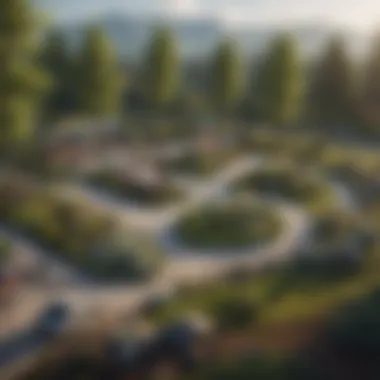

Imagine being able to walk through your landscape design before it's even planted! That's the magic of 3D visualization capabilities in landscape design freeware. This feature allows users to create lifelike representations of their designs, providing a more immersive experience. In the business world, this means the ability to present ideas in a visually appealing manner to clients and stakeholders, which can help in securing approvals or financing.
3D modeling can often capture details more effectively than 2D designs. Shadows, plant textures, and spatial relationships can be more convincingly conveyed. The better the visualization, the easier it is to communicate a vision to a client who might not know the technical jargon of design processes.
Plant Database Integration
Access to a comprehensive plant database is another key feature that separates the wheat from the chaff. A good landscape design freeware should include a library of plants, trees, and shrubs that users can easily reference and incorporate into their designs. This not only saves time but also enhances the accuracy of the design based on actual plant characteristics and requirements.
Easy searches based on various criteria like climate, water needs, and growth patterns can revolutionize how businesses approach landscape architecture. If a software allows users to filter plants that work well in a specific environment, it's like having a personal green thumb right on the desk! Consider it a win-win for both efficiency and creativity.
Design Templates and Tools
Lastly, the inclusion of various design templates and tools is crucial for landscape design freeware. These features serve as starting points for many users, especially those who might be hesitant to sketch out a design from scratch. Templates can cover everything from residential gardens to commercial spaces, ensuring that diverse business needs are met.
Alongside templates, add-on tools like measurement guides or layout planners can assist in achieving precision. The ability to modify these templates provides flexibility, allowing businesses to streamline their design workflow while still injecting their unique flair into every project.
In summary, the significance of these features cannot be understated when selecting landscape design freeware for business applications. They ensure the software serves not just as a tool, but as an integral component of the design process, enhancing efficiency, creativity, and ultimately, the overall success of a project.
Popular Freeware Options in Landscape Design
Exploring freeware options for landscape design can be a real game-changer for businesses, especially small to medium-sized enterprises that need to make every dollar count. The rise of well-crafted, free tools in this field allows designers and landscapers to sketch out ideas without the heavy financial burden that often comes with professional software. These freeware alternatives not only provide essential functions but also encourage creativity and innovation without the fear of budget constraints.
Adopting these solutions can mean functional, efficient designs without taxing your resources. Below, we will look into noteworthy software that has gained popularity, each with its unique strengths and functionalities.
SketchUp Free
SketchUp Free makes a bold claim in the realm of 3D modeling. This browser-based version offers impressive capabilities that are often reserved for high-end software. With an intuitive interface, users can easily create and modify designs on-the-fly. One of the key draws is its extensive library of user-generated models, which allows users to import and use real-life objects into their designs. From benches to tree types, this feature saves time and enriches any project.
However, while great for basic tasks, it’s essential to note that SketchUp Free does limit some higher-end features available in its paid versions. The lack of offline mode and advanced rendering tools might be a downside for users seeking a fully robust experience.
Garden Planner
Garden Planner is an easy-to-navigate tool that caters specifically to garden design. With a drag-and-drop interface, even those who aren't tech-savvy can find their way around. Users can visually layout plants, trees, and structures, giving them a clear picture of their design before they even step outside. It's particularly helpful for small businesses specializing in garden services since it aids in quick proposal creation.
Despite its advantages, users might find the limitations in customization that can restrict more complex designs. Still, it serves as a great starting point for those wanting to dip their toes into landscape design.
SmartDraw
SmartDraw is another powerful tool shining in the landscape design domain. While it's not strictly free, it offers a free trial that can be incredibly useful for businesses needing a temporary but effective solution. This tool aids in creating detailed diagrams and flowcharts – think plots, layouts, and more. It excels at integrating with productivity tools which can streamline your work process significantly.
Its variety of templates helps landscape designers begin with a solid foundation, though again, users may hit roadblocks when customizing outside of the provided frameworks.
LibreCAD for Landscape Design
LibreCAD is an open-source software that invites users into the world of 2D design. For those who prefer precision and technical drawings over the fluffy 3D visuals, this is the tool to consider. It provides a wide range of tools to allow detailed designs, particularly useful in commercial landscaping projects that might require extensive planning and accurate measurements.
While LibreCAD comes with its own learning curve, it is a powerful option, particularly for those who have prior experience with CAD software. Importantly, being open-source means it is constantly updated by a community passionate about design.
"In today's market, leveraging free resources can open doors to creativity that paid tools might restrict."
Utilizing these freeware options allows businesses to hone their craft, respond to new customer demands, and keep costs low. Each of these tools has its benefits and potential restraints, making it vital for users to assess their specific needs and proficiency before landing on the best fit for their design endeavors.
Assessing Usability for Different Business Needs
Understanding the usability of landscape design freeware across various business contexts is key to making informed choices. It’s not just about choosing a tool that looks nice or has a few flashy features. Businesses, whether they are small, corporate, or part of an educational institution, need to find software that aligns closely with their operational goals and design requirements.
Evaluating usability involves diving into how well the tools can handle specific tasks, the learning curve for users, and the overall efficiency of the design process. When a software tool is easy to navigate, employees are more likely to use it effectively. This seamless user experience can lead to tangible benefits like enhanced productivity and improved design outcomes.
Identification of business needs is a crucial element in this process. It requires a clear understanding of what the business aims to achieve—be it designing stunning landscapes for clients, carrying out educational projects, or managing organizational landscaping needs. Here’s a close look at how different sectors can leverage landscape design freeware:
Small Business Applications
Small businesses often operate with limited budgets and resources, making the choice of landscape design freeware particularly crucial. These tools can democratize landscape design by providing owners and team members with capabilities that were once exclusive to those with deep pockets.
- Affordability: Free tools allow small business owners to carry out professional-grade landscape designs without breaking the bank.
- Ease of Use: Many freeware options are designed with a user-friendly interface, making them suitable for users who may not have a design background.
- Collaboration: Small enterprises can benefit from tools that allow multiple users to collaborate on projects, enabling teams to put their heads together to create optimal designs.
A case in point is the Garden Planner software, which is particularly popular among small landscapers for its simplicity and robust features, enabling quick layout designs.
Corporate Use Cases
In a corporate setting, the stakes are higher, and the complexity of projects can be significant. Companies require software that can handle a variety of needs—from corporate campuses to commercial properties.
- Integration Capabilities: Corporate users often look for tools that work well with other enterprise systems, ensuring seamless workflow across departments.
- Advanced Features: Businesses might seek more sophisticated functionalities such as project management tools, cost estimation capabilities, and detailed reporting features.
- Scalability: It'll be important for firms that plan to grow, as they need software that can evolve with their changing project scopes.


For corporate entities, options like SmartDraw fit well due to their capacity to cater to larger projects and enable complex design workflows.
Educational Institutions and Nonprofits
In the realm of education and nonprofit organizations, landscape design is often tied to community-oriented projects. Here, practicality takes precedence, and the usability of design freeware is critical.
- Educational Purposes: These tools can serve as excellent teaching aids, enabling students to engage in interactive learning of design principles. They can sketch, modify, and visualize landscapes in real-time, fostering creativity.
- Community Projects: Nonprofits can utilize free software to plan community gardens or recreational parks, ensuring that their initiatives are both visually appealing and functionally adequate.
- Budget Constraints: Freeware helps schools and nonprofit organizations allocate funds more effectively, allowing them to spend on essential operational costs rather than pricey software licenses.
Applications like LibreCAD help academic institutions and nonprofit organizations to not only teach design but also develop real-world projects that benefit their communities.
"By properly assessing usability for different business needs, companies can select software that not only serves immediate design projects but also positions them for future growth and adaptability."
In summary, assessing usability in landscape design freeware allows various business sectors to utilize these tools effectively, tailored to their unique needs. It encourages a thoughtful consideration of which features and functionalities can best meet specific objectives, driving both immediate design goals and long-term operational success.
Economic Considerations of Using Freeware
When it comes to selecting landscape design software, often the focus is on which tools and features will best meet the project’s needs. However, economic considerations can’t be swept under the rug. For businesses of all sizes, budget constraints are a driving factor in any software decision. Freeware, while often perceived as a compromise in quality or capability, can actually offer significant advantages that warrant careful consideration.
One of the most vital elements is affordability. In a landscape where every penny counts, free software solutions provide a way to leverage effective design tools without the burden of licensing fees. This aspect is especially pertinent for small to medium-sized businesses, where every expenditure must be carefully planned. The reality is that these companies might not have expansive budgets for software, yet they still need robust design capabilities to remain competitive.
Cost Savings vs. Advanced Features
Although one might think that free software means fewer features, the landscape design freeware available today often challenges that assumption. It’s crucial to balance cost savings with the sophisticated functionalities that may be necessary for certain projects. Let’s look at some specifics:
- Base Functions: Many complimentary tools offer core functionalities that are more than sufficient for straightforward landscape design tasks. Features like drag-and-drop interface, site planning, and basic 3D visualization can be accomplished with no monetary outlay.
- Learning Curve: Opting for freeware often means less overhead in training costs. The simpler, more intuitive design often allows teams to hit the ground running.
- Add-Ons and Plugins: Some free programs allow integration or access to additional features or plugins with modest fees. This modular approach lets businesses choose what they need, potentially preventing overspending on functions that aren't essential.
However, as businesses grow or tackle more complex projects, the limitations of free software can become apparent. If advanced capabilities are required—such as detailed simulations or collaborative design functions—consideration must then be given on whether the savings outweigh the potential need to switch to a paid product later on.
"You get what you pay for, but it doesn’t mean paying a lot guarantees top-tier quality."
Long-Term Implications for Software Choices
In any investment decision, the long-term implications must count for something. Choosing freeware might save immediate costs, but it can lead to unforeseen complications down the road. Here are some points to ponder:
- Software Updates: Free software often doesn’t guarantee regular updates. Companies may find themselves using outdated versions that could lack necessary features or security updates. Such scenarios can put a business at risk and lead to increased costs down the line if they have to scramble to switch solutions mid-project.
- Scalability: As a business expands, its software needs likely change. A tool that sufficed during early growth may struggle to keep up with more complex demands later. This can lead to hidden costs—like switching software or needing additional training—that can add up quickly.
- Dependency Creation: Businesses must consider becoming too reliant on a particular software for critical tasks. If a free software ceases support or shuts down, this could disrupt design processes dramatically, often adding unexpected expenses to transition to new software.
To summarize, while the prospect of saving costs with free software is enticing, it's essential to weigh those benefits against potential limitations and future needs. Business leaders must approach software choices as long-term investments rather than one-off purchases, ensuring they are structuring their choices around both immediate benefit and sustainability.
Limitations of Landscape Design Freeware
Every rose has its thorns, and when it comes to landscape design freeware, understanding its limitations is just as critical as knowing its features. While these tools can offer substantial value, especially to small and medium-sized businesses looking to stretch their budgets, it's equally important to be aware of what these solutions may not provide. This section outlines the fundamental drawbacks of relying solely on freeware in the nuanced field of landscape design.
Software Limitations in Functionality
Even the most polished free software can fall short when it comes to advanced functionalities. Creating intricate, multi-layered landscape layouts may require features that go beyond what freeware provides. Tools often lack:
- Advanced Design Features: Many free programs offer basic shapes and layouts but may not include tools for detailed modeling, particularly for unique landscaping elements.
- Limited Rendering Options: High-quality visual representation is vital for garnering client approval. Freeware usually doesn’t offer the high-quality rendering capabilities found in their paid counterparts, affecting the overall presentation of designs.
- Scalability: Business needs can evolve rapidly. Freeware options may not support scaling, limiting the scope of projects when the workload increases or diversifies.
Additionally, some freeware may come with constraints on project sizes or a limited number of design layers, which could frustrate users looking for versatility. Organizations might find these limitations halting their creative flow and ultimately detracting from their service offerings.
Support and Updates Challenges
Support is one of the often-overlooked factors in software effectiveness, and that's where free tools can stumble. When businesses adopt free software, they might find themselves high and dry when help is needed most.
- Lack of Customer Support: Freeware typically lacks comprehensive customer support. Users must often rely on community forums or generic help documentation, which can be lacking in detail or timeliness.
- Infrequent Updates: While major software packages often push regular updates enhancing functionality and security, freeware can lag significantly in this area. This can leave users exposed to security risks and performance issues that affect their work.
- No Customization Options: Unlike paid software, freeware frequently offers little to no room for customization. Companies may find their specific needs are not addressed, which could lead to inefficiencies or unmet requirements in work processes.
As a result, the absence of reliable support and updates may lead businesses to spend more time troubleshooting rather than focusing on their core services.
"The value of landscape design freeware can often be undone by the limitations in support and features, making it essential to weigh these factors before making a choice."
Comparative Analysis of Freeware and Paid Software
Evaluating landscape design tools is crucial for businesses, especially when deciding between freeware options and paid software. The significance of this comparative analysis lies primarily in helping businesses identify which type will best serve their design needs while aligning with budgetary constraints. Businesses often face the challenge of striking a balance between rich functionalities and financial viability. A detailed look at these factors can save organizations time and resources.
Feature Comparison
When comparing the features of freeware against paid software, one finds a striking variance that could make or break your landscape design project. Each category offers different strengths and weaknesses that must be examined carefully.
- Feature Sets: Paid software often comes with a broader array of sophisticated tools. They may offer advanced functionalities like AI-based suggestions, extensive plant databases, and intricate detailing tools. Freeware, while offering essential features, may lack the depth found in their paid counterparts. However, many freeware options still provide satisfactory tools for basic landscape design, suitable for small to medium-sized businesses.
- Customization and Flexibility: Many businesses value the ability to tailor tools to their specific needs. Paid software often comes with extensive customization features that allow intricate adjustments. Some freeware, on the other hand, limits user modification, though it may still offer user-friendly pre-set design options.
- Help and Support: A fundamental difference often appears in the support offered. Paid software typically includes robust customer support options, providing easy access to technical help and learning resources. By contrast, free software might not include dedicated support, relying instead on community resources or forums. This aspect can be especially essential for IT professionals looking to troubleshoot quickly.
In summary, understanding the distinct feature sets and support levels can aid businesses in making informed decisions regarding landscape design software.
Cost-Effectiveness Analysis


On the financial front, the cost-effectiveness of tools must also be scrutinized. This is where many businesses run into tough choices. Freeware inherently lacks upfront costs, making it appealing for startups and small businesses looking to minimize expenses. But cost-effectiveness extends beyond just the initial investment.
- Long-Term Value: While free options help save money, there can be hidden costs. These include potential limitations in functionality that might impair design efforts. If extensive revisions become necessary, businesses might find themselves investing extra time, which translates into monetary loss.
- Return on Investment (ROI): In contrast, paid software may require a higher initial outlay. However, its potential to enhance productivity and streamline workflows could yield a positive ROI in the long run. Companies must consider how much revenue their landscape designs can generate versus the cost of the tools they employ.
- Performance vs. Price: Freeware might provide a budget-friendly solution, but it may not perform competitively with paid options for more extensive projects. Evaluating the scale and complexity of design tasks will help clarify which investment yields the best long-term returns.
Ultimately, a simple comparison of costs reveals a more complex landscape, merging functionality with pricing strategy. Businesses must carefully analyze both the immediate and extended implications associated with each software type to optimize their design processes for future growth.
"The best software for landscape design isn’t always the one that’s free, but the one that provides value tailored to your needs."
By navigating these comparisons, entrepreneurs and IT professionals can make wiser selections and implement strategies that bolster productivity and fulfill project requirements.
User Experiences and Testimonials
Understanding user experiences with landscape design freeware is crucial, especially when making informed decisions in a business context. The insights garnered from users can provide a realistic perspective on efficiency, functionality, and even customer service. They offer a glimpse into how well these tools perform in real-world scenarios, highlighting their strengths and weaknesses. Hearing from actual users brings a human element into the software evaluation process, which is particularly valuable for small to medium-sized businesses looking to optimize expenses while ensuring quality outcomes.
Case Studies on Successful Implementations
Examining case studies allows potential users to witness firsthand the positive impacts of landscape design freeware on actual projects. For example, a small landscaping firm may have adopted Garden Planner to streamline their design process. By leveraging the software’s user-friendly interface and plant database, they were able to create detailed designs much faster than before, which not only impressed clients but also increased their project turnaround time. This real-world evidence serves as a powerful testament for other businesses contemplating similar moves.
Another example may involve a nonprofit organization working on community garden initiatives. By utilizing SketchUp Free, they could effectively map out designs for green spaces, encouraging community involvement and fostering better communication among stakeholders. These instances illustrate that the right tool can transform operations, making it clear why other businesses should consider such freeware options.
Common User Feedback
User feedback often offers a treasure trove of information that goes beyond marketing materials. Many users appreciate the cost-effectiveness of these tools, as they provide essential functionalities without the hefty price tag associated with high-end software. For instance, several users remark on the excellent 3D visualization capabilities present in applications like SmartDraw, enabling them to present their ideas convincingly to clients.
Conversely, users have also pointed out limitations. Certain freeware may lack advanced features that professionals might need for large-scale projects, leading some to suggest that while these tools serve well for small designs, larger or more complex tasks might require a shift to paid software. Feedback frequently highlights the difficulty in obtaining timely support compared to paid options, which can be a concern during critical project phases. Therefore, weighing such feedback against specific business needs is imperative before diving into any software.
"Utilizing landscape design freeware has drastically improved our efficiency. It's like having a creative team right at our fingertips, all while keeping costs low." - A landscape firm owner
By absorbing and analyzing user experiences and testimonials, businesses can make more educated and strategic choices when selecting landscape design software suited to their specific requirements.
Future Trends in Landscape Design Software
As we gaze into the horizon of landscape design software, it’s crystal clear that the terrain is shifting. The evolution of technology is not just a pastime; it’s a necessity for businesses looking to thrive in an increasingly competitive market. Understanding these trends is crucial for small to medium-sized business owners, entrepreneurs, and IT professionals, as it arms them with knowledge to adapt strategies utilizing the best available tools.
One significant factor is that as remote and hybrid work becomes more popular, landscape design software is expected to integrate collaborative features that allow teams to work together even when they’re apart. This capability leads to more robust design processes, where ideas are shared seamlessly, enhancing creativity and productivity.
Emerging technologies are paving the way for a future where businesses can anticipate client needs with greater accuracy, and understanding these shifts will be essential for anyone wanting to include landscape software in their toolkit.
Emerging Technologies in Freeware Tools
With consumer expectations on the rise, freeware landscape design tools must incorporate innovative technologies to remain relevant. Among the most exciting developments is the use of augmented reality (AR) and virtual reality (VR). These technologies provide users the opportunity to walk through their designs before a single plant is placed in the ground.
AR and VR not only provide thrilling visual experiences but also allow clients to see landscape designs from various angles and perspectives, making adjustments more intuitive and reducing the number of revisions needed later.
Moreover, integration of AI-driven features can make these tools more advanced. For instance, AI algorithms can analyze the types of landscapes the user frequently designs and proactively suggest plants, materials, and design styles, creating a more tailored experience.
The inclusion of cloud-based functionalities will also emerge as a game changer. This means that users could access their projects from anywhere, on any device, ensuring that a landscape design professional can be productive whether working on-site or remotely.
Predicted Market Shifts
As we look into the future, there's speculation on how the landscape design software market will transform. One expected shift is a growing inclination among consumers and businesses towards open-source solutions. Businesses, particularly startups, are likely to prioritize affordable and flexible software options. This change not only promotes creativity but also widens accessibility in landscape design.
In addition to this, there will probably be a notable demand for integrated systems that connect landscape design with broader project management tools. Facilitating this connection could optimize workflows and streamline communication among different departments within a business. As companies strive for efficiency, software that marries landscape design with project management might just take the cake.
Another consideration is that sustainability will play an increasingly prominent role in landscape design. Software will need to accommodate features that promote eco-friendly designs, such as choosing local plants, optimizing water usage, and minimizing waste. Consequently, businesses that adopt trends leaning into sustainability might not only tick boxes with their clientele but also harness a competitive edge.
"Staying ahead of the trends in landscape design software can be the difference between a business that merely survives and one that thrives."
Ultimately, businesses that keep their eyes on these trends will be better positioned to leverage landscape design freeware tools effectively, aligning their practices with both market demands and client preferences.
Epilogue and Recommendations
The exploration of free landscape design tools has highlighted their relevance and potential impact on the processes of small and medium-sized businesses. As organizations consider integrating these tools into their operations, it’s essential to weigh the benefits against the limitations and understand the nuances of each option available. From cost-effectiveness to usability, freeware solutions often present an attractive package for those navigating tighter budgets while still striving for high-quality results.
Adopting the right software can significantly enhance design capabilities. A comprehensive grasp of how these tools operate can function as a catalyst for creativity and efficiency in landscape planning. As we draw our observations together, it becomes clear that a wise selection process involves critical evaluation alongside practicality.
"In the world of landscape design software, the free options are not just an alternative; they can be an integral part of successful business strategies."
Final Thoughts on Freeware Landscape Design Tools
Freeware landscape design tools represent a powerful alternative for various professional applications. Whether you're managing a small landscaping business or overseeing projects within a large corporate structure, these resources can help to streamline your workflow significantly. They often come equipped with user-friendly interfaces, 3D visualization capabilities, and vast plant databases that cater specifically to the needs of modern-day designers.
However, while these tools can serve as great stepping stones, one must remain aware of their inherent limitations in terms of functionality and support. Reliance on free software can sometimes limit user access to advanced features, which may play a crucial role in specific projects.
Guidelines for Choosing the Right Software
When evaluating landscape design freeware, consider the following guidelines to help with your decision:
- Assess Your Needs: Clearly outline the core functionalities you require. If you prioritize 3D modeling and comprehensive plant libraries, ensure the software you select supports these features effectively.
- Evaluate User-Friendliness: A steep learning curve can undermine productivity. Opt for software that is intuitive, with a clear interface that facilitates ease of use.
- Research Community Feedback: Delve into user reviews and testimonials. Online forums like Reddit can be invaluable sources of real-world experiences and common issues faced by users.
- Consider Future Upgrades: Some free tools may have upgrade options. Check whether these add-ons offer substantial upgrades that are worth considering in time.
- Test Multiple Options: Most freeware options offer trial versions. Utilize these opportunities to assess the software’s suitability for your business before fully committing.



