Exploring Mixpanel's In-App Notifications: A Strategic Approach
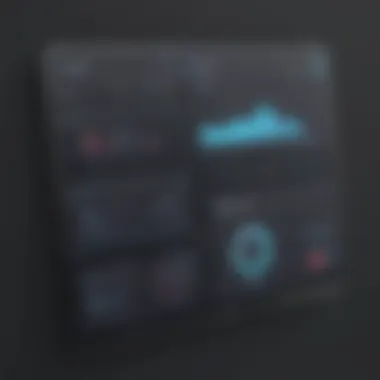
Intro
In today's competitive digital landscape, engaging users effectively is paramount for success. One of the tools that has gained prominence for achieving this is Mixpanel, particularly through its in-app notifications. These notifications serve as a bridge between businesses and their users, allowing for meaningful interactions that can enhance user retention and engagement.
This article will explore the intricacies of Mixpanel’s in-app notifications, detailing their purpose, features, and operational mechanics. It aims to equip small to medium-sized businesses, entrepreneurs, and IT professionals with a strategic approach toward implementing these notifications effectively. By understanding the dynamics of Mixpanel, decision-makers can better influence customer interactions, ultimately driving desired outcomes.
Software Overview
Purpose of the Software
Mixpanel was designed to help businesses track user behavior across applications. The in-app notifications feature is pivotal in this process, as it allows companies to send timely and relevant messages to users while they interact with the application. Through this feature, businesses can alert users about new features, important updates, or prompts that encourage further engagement.
Key Features
Mixpanel's in-app notifications come equipped with several key features:
- Customizable Messages: Users can tailor notifications to fit their brand's voice and messaging strategy.
- Targeting: Notifications can be sent to specific user segments based on their behavior, demographics, or engagement history.
- A/B Testing: Businesses can test different variations of notifications to determine which has a better impact on user engagement.
- Analytics: In-app notifications come with built-in metrics that allow businesses to analyze the effectiveness of their campaigns, helping with future optimizations.
In-app notifications can significantly bridge the gap between user activity and business objectives, aligning them in a meaningful way.
Comparison with Competitors
Feature-by-Feature Analysis
When looking at Mixpanel's in-app notifications, it is essential to compare them with similar offerings from competitors like Amplitude and Firebase. While all three platforms offer notification services, specific differences can be highlighted:
- Mixpanel: Offers advanced A/B testing and deep analytics capabilities.
- Amplitude: Focuses on cohort analysis but lacks the same level of customization for notifications.
- Firebase: Provides robust integrations for mobile apps but lacks the same user targeting features.
Pricing Comparison
Pricing is a significant factor for businesses evaluating these technologies. While Mixpanel operates on a tiered pricing model depending on usage and feature access, other competitors also have varied pricing structures.
- Mixpanel: The pricing plans range from free to premium tiers, based largely on data volume and feature sets.
- Amplitude: Offers a free plan with basic features, while advanced features fall under more costly plans.
- Firebase: Pricing can vary; free tier includes basic functionalities, but costs can escalate quickly with increased usage.
Through this exploration of Mixpanel's offering in the realm of in-app notifications, it is clear that understanding both the software’s capabilities and how it aligns against competitors is vital for informed decision-making.
Prologue to Mixpanel and In-App Notifications
In the fast-paced digital landscape, understanding user behavior is imperative for businesses. This is where Mixpanel plays a pivotal role. It provides tools that allow businesses to analyze how users interact with their applications. One of its standout features is the in-app notifications. These are critical for driving user engagement and improving retention. By delving into this topic, we can uncover the nuances of using Mixpanel's in-app notifications effectively.
Overview of Mixpanel's Functionality
Mixpanel is a comprehensive analytics platform designed to help businesses track user interactions. It goes beyond traditional metrics like page views. Instead, it captures user actions, enabling companies to make data-driven decisions. Users can segment their audience based on behavior, allowing personalized marketing strategies. Mixpanel also supports event tracking, which helps in understanding what features users find most valuable.
The platform allows for real-time data analysis, meaning adjustments can be made swiftly as new insights are garnered. This is essential for staying competitive. Mixpanel integrates smoothly with other platforms and tools, enhancing its functionality. It provides both dashboards and reports that can be tailored to the needs of a business.
Understanding In-App Notifications
In-app notifications are messages delivered to users while they engage with an application. They serve various purposes, such as guiding users through features, encouraging interaction, or providing updates. Effective use of these notifications can greatly enhance the user experience.
The significance of in-app notifications lies in their ability to deliver timely information without navigating away from the application. Unlike emails or push notifications, in-app notifications provide a more contextual form of communication. This immediacy can capture user attention better and lead to higher engagement rates. Furthermore, well-implemented notifications can influence user behavior positively by nudging them toward desired actions.
For businesses, understanding how to deploy these notifications strategically is crucial. They must balance between being informative and overwhelming. If overused, they can lead to user fatigue. Thus, knowing when and how to utilize them is a valuable skill that businesses need to develop.
Significance of In-App Notifications
In today's competitive digital landscape, in-app notifications represent a crucial mechanism for businesses aiming to optimize user experience and drive engagement. These notifications are more than just alerts; they serve as a direct line of communication between a business and its users. By delivering timely and relevant information, companies can significantly enhance their relationship with users, fostering a more engaged user base. It is essential to recognize the impact these notifications have not only on interactions but on overall business performance as well.


Enhancing User Engagement
User engagement is pivotal for any business looking to succeed. In-app notifications directly contribute to this goal by providing users with relevant information in real-time. This relevance ensures that users feel valued and understood, reinforcing their relationship with the brand.
For example, promotional offers sent as in-app notifications can stimulate immediate interactions, leading users to explore features or products they may not have considered otherwise. Such notifications can be personalized based on user behavior and preferences, increasing the likelihood of interaction. According to studies, personalized messages can improve click-through rates by as much as 26%.
Additionally, in-app notifications can act as reminders. They keep users informed about updates, new features, or tasks they may need to complete. These nudges can help reduce churn by reminding users of the app's value, making them more likely to return.
Improving Retention Rates
Retention rates are another critical area where in-app notifications shine. Retaining existing customers is often more cost-effective than acquiring new ones, and in-app notifications can play a significant role in enhancing retention strategies.
By leveraging Mixpanel's capabilities, businesses can send targeted messages to users who may show signs of disengagement. For instance, a timely reminder about a feature or content can draw a user back into the app, preventing them from abandoning it altogether. Furthermore, segmenting users based on their interaction patterns allows businesses to address specific needs and concerns that may arise at various stages of the user journey.
Businesses should understand that not all notifications will have a positive impact. Poorly timed or irrelevant messages can lead to user frustration, causing potential disengagement. Therefore, implementing a structured strategy surrounding notification timing and content is essential.
"Engaging users effectively through in-app notifications significantly reduces the likelihood of churn and boosts long-term loyalty."
In summary, the significance of in-app notifications lies in their ability to drive user engagement and retention. By delivering personalized, relevant, and timely messages, businesses can enhance user experiences, ultimately leading to improved performance and customer loyalty over time. As small to medium-sized businesses, entrepreneurs, and IT professionals navigate the increasingly digital environment, understanding and leveraging in-app notifications will be an integral part of their operational strategy.
Core Features of Mixpanel's In-App Notifications
The core features of Mixpanel's in-app notifications are essential for leveraging user interactions effectively. These features enable businesses to communicate valuable information directly to users within the application. They help in enhancing the overall user experience and ensure that notifications reach the right audience at the right time. Focusing on these capabilities can lead to substantial improvements in engagement and retention.
Targeting and Segmentation
Targeting and segmentation are crucial for making in-app notifications effective. Mixpanel allows businesses to segment their users based on various criteria such as behavior, demographics, and usage patterns. This granular approach enables businesses to tailor messages precisely to different user groups. For example, a fitness app could target notifications to users who haven’t logged any workouts in the past week.
By using targeting, businesses can improve the relevance of the messages sent. Relevant notifications are more likely to elicit a positive response from users. This targeted approach can also help in reducing user fatigue caused by irrelevant messages, which is a common issue in digital communication today.
Customization Options
Customization options in Mixpanel's in-app notifications play a significant role in how messages are perceived by users. Mixpanel provides various formatting and design tools that allow businesses to create visually appealing notifications. Customization includes changes in colors, fonts, and layouts that align with the business's branding.
Additionally, the content of the messages can be personalized. Personalization goes beyond just inserting a user's name into notifications. It includes contextually relevant information based on user activity. For instance, an e-commerce app might remind users of items left in their cart while providing a tailored discount code.
A/B Testing Capabilities
A/B testing offers a methodical approach to optimizing in-app notifications. Mixpanel provides robust tools for A/B testing different notification strategies. Businesses can experiment with various messages, designs, and timings to discern which combinations yield the best results. This process enables a data-driven decision-making framework.
Testing could involve changing the wording of a notification to see which phrasing connects better with users. Another possibility is testing the timing of notifications to discover the best moments when users are most likely to engage. The insights gained from A/B testing can significantly enhance future notifications and lead to overall improved user engagement.
"Effective targeting, customization, and rigorous testing are indispensable components of a successful in-app notification strategy."
Incorporating these core features strategically can help businesses utilize Mixpanel's in-app notifications effectively. They serve not only as informational tools but also as powerful means to foster deeper user engagement and drive desired actions.
Implementing In-App Notifications
Implementing in-app notifications is a critical step for businesses that want to enhance user experience and engagement. Notifications serve as a direct line of communication between the application and the user, providing real-time updates and important information. They can guide user behavior, promote new features, and inform users about significant changes. The effectiveness of these notifications ultimately hinges on the manner of their implementation.
Effective implementation requires careful planning. It is essential to first understand your audience and what they value most. Understanding user preferences allows for a more tailored approach, leading to greater engagement. In-app notifications should not feel intrusive but rather informative. For small to medium-sized businesses, proper setup can significantly impact overall customer satisfaction and retention.
Setting Up Notifications
To set up in-app notifications within Mixpanel, one must consider a few key elements. The process begins with identifying your target audience. Use Mixpanel's targeting and segmentation capabilities to define specific user groups. You might segment users based on their activities, demographics, or behavioral patterns. Effectively targeting ensures that notifications reach the right people at the right time.
- Define Objectives: Clearly outline what you wish to achieve with your notifications. Are you aiming to drive feature adoption or improve customer support responses?
- Choose the Right Triggers: Determine when notifications should be sent. For example, triggering a notification when a user completes onboarding can guide them to the next steps.
- Designing the Message: Craft compelling messages that are concise yet informative. Make sure the design matches your application’s aesthetics for consistency.
- Test before Launch: Before going live, run tests to ensure notifications display correctly across devices and platforms. An error-free experience is crucial.
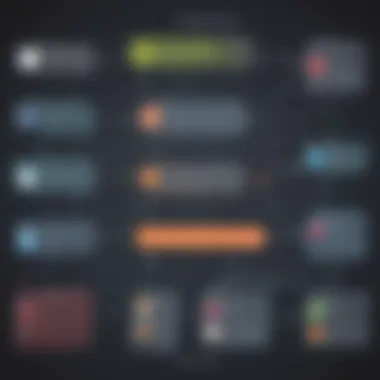
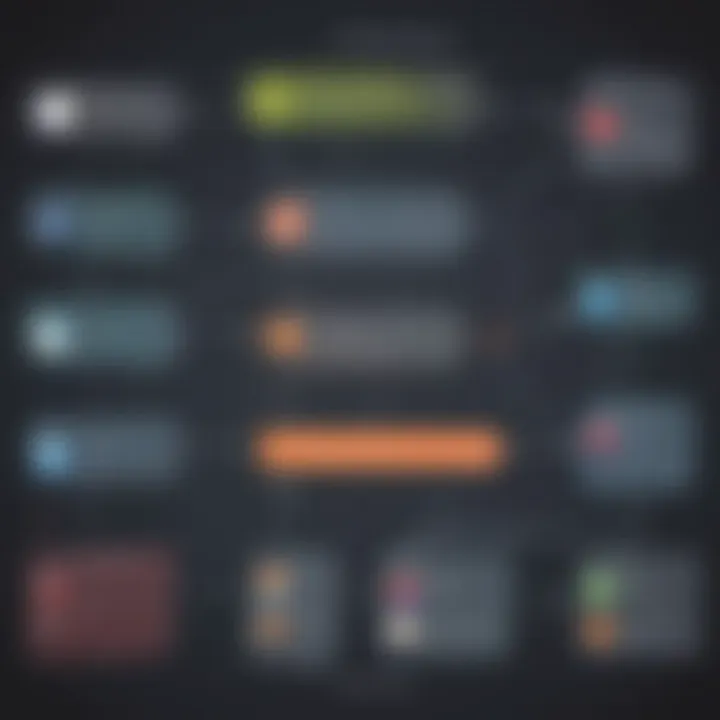
Best Practices for Messaging
While setting up notifications is vital, the messaging quality can drastically affect engagement. Best practices in crafting messages include:
- Be Clear and Concise: Users often skim notifications, so ensure that your message is easily digestible.
- Include a Call to Action: Encourage users to take the action you want them to. For example, phrases like "Explore Now" or "Learn More" can drive engagement.
- Timeliness Matters: Send notifications that are relevant to the user’s current context. If a user is browsing a specific feature, a reminder about its benefits can be effective.
- Respect User Preferences: Allow users to opt-in or opt-out of specific notifications. This respect for user choice can improve overall satisfaction.
Remember, the goal is not to inundate users with messages but to provide value through timely and relevant information.
Implementing in-app notifications requires a strategic mindset. By focusing on user needs and ensuring messages resonate, businesses can significantly improve communication, enhance user experience, and ultimately build stronger customer relationships.
Analyzing Effectiveness
In the realm of Mixpanel’s in-app notifications, understanding effectiveness is crucial. It serves as the bridge between the implementation efforts and tangible business outcomes. Effective analysis can mean the difference between a well-accepted feature and a source of user frustration. Businesses using Mixpanel need to recognize that merely sending notifications is not enough. They must engage in systematic and thoughtful evaluations of how these notifications impact user behavior and overall satisfaction.
Key benefits of analyzing effectiveness include the ability to fine-tune strategies and make informed decisions. It allows businesses to adapt their messaging and timing based on actual user interactions rather than assumptions. By closely monitoring users' responses, businesses can create a more personalized experience, which in turn fosters a stronger connection with their audience. This dynamic relationship is not only beneficial for user engagement but for enhancing overall retention rates as well.
Key Metrics to Monitor
When assessing the effectiveness of in-app notifications in Mixpanel, several key metrics should be monitored:
- Open Rate: This indicates how many users engaged with the notification. A high open rate signifies effective targeting and relevant messaging.
- Click-Through Rate (CTR): This metric tracks how many users took action after viewing the notification, which helps measure the effectiveness of the call to action.
- Conversion Rate: It reflects the actual conversions driven by the notification. This could be a purchase, sign-up, or another desired action.
- User Retention: Monitoring how users return after receiving notifications provides valuable insights into engagement and satisfaction levels.
- Time Spent in App: Understanding how notifications affect the time users spend in the application can illustrate overall engagement.
By keeping these metrics in focus, businesses can pinpoint what aspects of their notifications are successful and which require improvement.
Interpreting Data Insights
Interpreting data insights is an essential part of the analysis process. Once the relevant metrics are gathered, the next step is to derive meaningful conclusions from them. It’s important to look beyond just the numbers and understand the underlying patterns and trends.
For instance, if the open rate is significantly high, it suggests that the notification caught users' attention. However, a low CTR may indicate that while users are interested in the message, the content doesn't resonate as well as it should. Conversely, a higher conversion rate paired with a decent open rate implies that not only are users seeing the notifications, but they also find value in them and take action.
Additionally, comparing data over different time frames can reveal seasonal patterns or shifts in user behavior, granting businesses the ability to adjust their strategies accordingly. It is also helpful to segment data by different user demographics or behaviors. This can unearth insights on how different groups respond to notifications, which supports more targeted messaging strategies.
"The value of data lies not just in the collection but in the interpretation and the actions it facilitates."
Ultimately, data insights from in-app notifications can guide businesses in optimizing their approach, leading to a well-informed strategy that enhances user experience and drives desired outcomes.
Addressing Common Challenges
Addressing common challenges related to in-app notifications is vital for maximizing the effectiveness of this strategic tool. For businesses, navigating the complexities of user engagement through notifications requires a careful approach. This section highlights key elements such as user fatigue, technical integration issues, and the overall considerations businesses must be aware of when implementing Mixpanel’s in-app notifications.
User Fatigue and Notification Overload
One of the foremost challenges in utilizing in-app notifications is user fatigue. When users are inundated with too many messages, they can become overwhelmed. This fatigue often leads to disengagement, where users either ignore notifications or, worse, uninstall the application altogether. The balance between keeping users informed and not overwhelming them is delicate.
To effectively manage this balance, consider the following strategies:
- Segmentation: Tailor notifications based on user behavior and preferences. By sending targeted messages, you increase relevance and decrease the likelihood of overwhelming users.
- Frequency Capping: Limit the number of notifications sent to users within a certain timeframe. This avoids the bombardment effect and allows users to digest information effectively.
- Timing: Analyze data to determine the optimal times for sending notifications. Sending messages at convenient times for users can enhance engagement without feeling intrusive.
- User Control: Provide options for users to manage their notification preferences. Allow them to subscribe or unsubscribe from specific types of messages, giving them a sense of control over their experience.
Effective management of notification fatigue not only increases user engagement but also improves overall user satisfaction, leading to better retention rates.
By proactively addressing user fatigue, businesses can ensure that their in-app notifications remain a useful tool rather than an annoyance.
Technical Integration Issues
Integrating in-app notifications into existing systems can present technical challenges. It’s crucial to ensure that the integration is seamless and does not disrupt the user experience. Technical issues can arise from various factors including incompatible software, lack of resources, or insufficient technical knowledge within the team.
To mitigate these challenges, consider the following:


- Conduct a Technical Audit: Assess your current system to identify potential integration challenges. This can help in planning how best to implement notifications without disrupting other functionalities.
- Documentation and Training: Ensure that there are detailed documentation and training resources for your team. A well-informed team can troubleshoot issues more effectively as they arise during the integration process.
- Regular Updates: Keep your system and Mixpanel updated. Regular updates of both software can resolve bugs that might obstruct functionality and improve the user experience.
- Testing: Before going live, conduct thorough testing of the notifications system. This will help identify issues in a controlled environment, reducing potential disruption after implementation.
By focusing on these aspects, businesses can navigate technical integration issues more effectively, ensuring that in-app notifications enhance rather than hinder the user experience.
Case Studies of Successful Implementations
Examining case studies of successful implementations sheds light on the tangible benefits that in-app notifications can bring to businesses. It illustrates how different organizations, across various sectors, have utilized the capabilities of Mixpanel to enhance user engagement, streamline their processes, and ultimately improve retention rates. Understanding these real-world applications provides clarity on effective strategies and informs future implementation for Small to medium-sized businesses, entrepreneurs, and IT professionals.
Industry-Specific Examples
In the realm of e-commerce, a notable case is that of Zalando, a leading online fashion platform. Using Mixpanel's in-app notifications, Zalando was able to segment its user base based on shopping behavior. They pushed personalized notifications for product recommendations to users who had abandoned their shopping carts, leading to a significant increase in conversion rates by approximately 20%. This example highlights the importance of targeting and customization in notifications to match the user's journey.
Another example comes from the fitness app Strava. Strava utilized Mixpanel to send motivational notifications to users around their workout anniversaries. By recognizing significant milestones and encouraging users to celebrate their achievements, they improved user engagement and retention substantially. This demonstrates that thoughtful messaging, timed appropriately, can make a difference in how users interact with the app.
Lessons Learned
From these implementations, several lessons can be drawn:
- Personalization is Key: Tailoring notifications based on user behavior increases their effectiveness. Users respond positively to messages that feel relevant to their individual experiences.
- Timing Matters: Messages sent at the right moment in a user's journey can drive action. For instance, celebrating milestones or reminding users of abandoned carts can trigger re-engagement.
- Data-Driven Decisions: Continuous analysis of user interactions with notifications helps refine strategies. Monitoring metrics such as open rates and click-through rates assists in optimizing future notifications.
- Adaptation and Innovation: The best practices evolve. Businesses need to stay ahead by adapting to changing user preferences and testing new approaches to notification strategies.
"Real-world examples provide a roadmap for success. Learning from peers is invaluable when crafting targeted strategies."
By concentrating on these insights, businesses can enhance their in-app notification strategies, achieving improved user satisfaction and retention.
The Future of In-App Notifications in Mixpanel
In the rapidly evolving landscape of digital communications, in-app notifications are becoming increasingly essential. The future of in-app notifications within Mixpanel represents a critical juncture for businesses seeking to optimize user interaction. As the user base expands, so does the need for targeted communication that resonates with individual preferences. Enhancing the efficacy of these notifications can significantly affect user engagement and retention, both of which are vital for maintaining a competitive edge.
The role of in-app notifications transcends mere announcements. They have evolved into sophisticated tools that can deliver personalized content. By leveraging data insights, companies can tailor notifications to address specific user behaviors. This customization increases the relevance of messages and can result in higher interaction rates. As businesses become more reliant on analytics, the integration of these insights into notification strategies will gain prominence.
Emerging Trends
Technological advancement is pivotal in shaping the future of in-app notifications. One notable trend is the rising use of artificial intelligence and machine learning to enhance personalization. These technologies can analyze user patterns, predict preferences, and optimize notification timing. Consequently, notifications become more timely and contextually relevant, fostering better user experiences.
Moreover, there is a growing emphasis on multi-channel integration. Companies are recognizing the importance of a cohesive communication strategy across different platforms. For instance, following up an in-app notification with an email can reinforce messaging and ensure user retention. By integrating channels, businesses can create a more holistic approach to user engagement.
In addition, privacy concerns are prompting businesses to rethink how they communicate with users. Transparency in notification content and the use of opt-in strategies are becoming key considerations. As consumers demand more control over their data, future strategies will need to respect these boundaries while still delivering impactful messages.
Potential Enhancements
As Mixpanel moves forward, several potential enhancements could streamline in-app notifications. One area with significant potential is the development of more interactive notifications. Presenting users with options or actions directly within notifications prompts immediate interaction. Features such as quick reply buttons or direct links to relevant content can improve user engagement rates.
Another enhancement could involve deeper integration with user feedback loops. Businesses can collect user responses to notifications and fine-tune future messages based on this data. Using A/B testing not just for notifications but for user segments allows businesses to pinpoint what works best for various demographics.
Finally, augmented reality (AR) could emerge as a game changer within notifications. By providing immersive experiences directly in an app, businesses can capture user attention in a way that traditional notifications cannot. This level of engagement paves the way for innovative marketing strategies that can significantly boost user interaction.
The future of in-app notifications in Mixpanel holds significant promise. By harnessing emerging trends and applying thoughtful enhancements, businesses can revolutionize their user communication strategies. This proactive approach will not only cater to user preferences but also bolster overall engagement and retention.
Culmination and Strategic Recommendations
In this article, we have explored the vital role of Mixpanel's in-app notifications in fostering user engagement and improving retention rates. A crucial point is understanding why remmending strategic recommendations at the conclusion is essential for those considering implementing these notifications in their own platforms. It consolidates insights from the previous sections, offering a clear, actionable path forward.
Summarizing Key Takeaways
As we reach the conclusion, it’s beneficial to recap the fundamental concepts discussed throughout. Here are some key takeaways:
- Understanding Functionality: Mixpanel’s function includes advanced engagement techniques which are crucial for user retention.
- Effective Targeting: Proper targeting and segmentation can lead to more personalized notifications, making users feel valued.
- A/B Testing: Utilizing A/B testing can allow businesses to refine message effectiveness, enhancing user response rates.
- Avoiding Notification Fatigue: Recognizing the importance of moderation in notifications is vital to prevent user fatigue.
“A strategic approach to notifications can significantly enhance the user experience while optimizing business outcomes.”
These takeaways stress the importance of a thoughtful approach to leveraging in-app notifications effectively within Mixpanel's capabilities.
Final Advice for Implementation
When moving toward implementing in-app notifications, consider these recommendations:
- Pilot Programs: Before full-scale launch, initiate a pilot program to assess user interactions and gather feedback.
- Iterate and Improve: Regularly assess the performance metrics. Use insights to modify or improve notification strategies.
- Team Collaboration: Engage cross-functional teams, ensuring that marketing, design, and technical staff work together for coherent messaging.
- User-Centric Design: Always prioritize user experience in design and content, making it straightforward and beneficial from a user’s perspective.
Adapting and iterating based on user feedback ensures a more tailored approach that resonates with the target audience. In sum, Mixpanel's in-app notifications can be powerful contributors to ongoing user engagement with a thoughtful implementation strategy. This will ultimately foster stronger relationships with customers and enhance business results.

