Understanding NetSuite Accounting Pricing: An In-Depth Guide
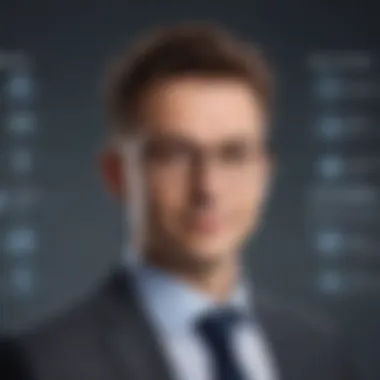

Intro
In the ever-evolving landscape of enterprise resource planning (ERP) solutions, NetSuite stands out due to its comprehensive accounting features. Small to medium-sized businesses and entrepreneurs are increasingly considering this software for its robust capabilities and potential for streamlining financial operations. However, the pricing structure often raises questions and requires clear demystification to ensure informed decision-making. This section will set the groundwork for understanding not only what NetSuite offers but also how its pricing is constructed, including various elements that contribute to the overall cost.
Software Overview
Purpose of the Software
NetSuite accounting software serves a pivotal role in facilitating financial management across multiple industries. Its main goal is to deliver an integrated platform that addresses fundamental accounting needs while enabling scalability. This allows businesses to adapt to growth without the need for frequent, disruptive changes in their systems. NetSuite aims to streamline operations by automating routine tasks, enhancing visibility across financials, and promoting data-driven decision-making.
Key Features
NetSuite is rich in features that cater to a diverse range of accounting needs:
- General Ledger: Central to any accounting software, NetSuite's General Ledger allows for real-time tracking of all financial transactions and ensures compliance with various accounting standards.
- Accounts Payable and Receivable: These modules help businesses manage vendor payments and invoicing efficiently, helping to maintain healthy cash flow.
- Budgeting and Forecasting: NetSuite simplifies the creation of budgets and forecasts, allowing businesses to plan with foresight.
- Financial Reporting: The software offers a suite of customizable reporting tools that deliver insights across various dimensions of financial performance.
- Multi-Currency Support: This feature is particularly beneficial for companies operating globally, as it allows them to handle transactions in multiple currencies seamlessly.
By leveraging these features, businesses can gain better control over their financial management processes.
Comparison with Competitors
In a market filled with various alternatives, it's crucial to benchmark NetSuite against its competitors. This comparison isn't just about pricing but also encompasses the breadth of features offered.
Feature-by-Feature Analysis
When evaluating NetSuite next to solutions like QuickBooks and Sage Intacct, several distinctions arise:
- Integration Capabilities: Unlike many competitors, NetSuite offers seamless integration across various business functions like CRM and E-commerce.
- Customization Options: NetSuite provides extensive options for customization, enabling businesses to tailor workflows according to their unique processes, a feature that many simpler solutions lack.
- User Experience: The interface is designed keeping user-friendliness in mind, which can often be more complex with older software like QuickBooks.
Pricing Comparison
While pricing will vary based on specific needs and configurations, a general overview shows the following distinctions:
- NetSuite: Pricing typically starts higher due to its extensive feature set but offers advanced functionality that can justify the cost.
- QuickBooks: Generally more affordable, it may come with limitations for businesses that have scaling ambitions.
- Sage Intacct: Positioned similarly to NetSuite, though may offer different packages suited towards mid-sized enterprises.
"Understanding the pricing and features of each alternative is essential for any business considering a significant investment in ERP software."
Choosing the right software involves not only assessing the pricing but also understanding how well it aligns with business needs. Moving forward, aspects such as subscriptions and additional fees will be analyzed to portray a holistic picture of NetSuite accounting pricing.
Foreword to NetSuite Accounting
In the fast-paced world of business, effective financial management is essential. NetSuite Accounting emerges as a robust solution designed for small to medium-sized enterprises seeking comprehensive enterprise resource planning (ERP) capabilities. Understanding the nuances of NetSuite is vital, as it encapsulates various tools that assist in streamlining financial operations. This section aims to shed light on the significance of NetSuite within the broader context of accounting software.
Understanding NetSuite as an ERP Solution
NetSuite stands out as a cloud-based ERP platform that integrates crucial business functions, including accounting, inventory management, and customer relationship management. At its core, it offers real-time visibility into financial performance. Many companies adopt NetSuite for its scalability, flexibility, and the ability to tailor features according to specific business needs.
The cloud-based architecture allows users to access the system from anywhere with an internet connection, breaking the limitations of traditional software that require local installations. This mobility enhances collaboration among teams and provides timely data for decision-making. Moreover, by centralizing data, it reduces the likelihood of errors and discrepancies often caused by isolated spreadsheets or disparate systems.
Implementing NetSuite can lead to significant improvements in efficiency. For example, automated invoicing and reporting can save hours of manual labor. Companies experience enhanced productivity by using a unified platform, where departments can seamlessly share information. This interconnected functionality, combined with advanced analytics, equips organizations to gain insights that drive strategic growth.
Importance of Accounting Software in Business Operations


Accounting software plays a critical role in ensuring that businesses maintain financial health. As businesses grow in complexity, so too do their financial requirements. An effective accounting system simplifies financial reporting, ensures compliance with regulations, and aids in budgeting and forecasting. With the advent of cloud technologies, software like NetSuite adapts to changing accounting standards and regulatory requirements, making it easier for businesses to stay compliant.
Key benefits of robust accounting software include:
- Improved Accuracy: Automated calculations reduce human error.
- Streamlined Processes: Users can integrate various accounting functions reducing redundancy.
- Real-time Reporting: Instant access to financial data helps businesses make informed decisions quickly.
- Cost Savings: Automation and a single platform can lower operational costs associated with manual handling.
Investing in quality accounting software like NetSuite not only enhances operational efficiency but also provides a strategic advantage in market competition.
As such, businesses can confidently navigate their financial landscapes, allowing them to concentrate on growth and innovation. With this understanding, it becomes clear why the examination of NetSuite’s accounting pricing and structure is essential, especially for stakeholders aiming to invest wisely in technology that supports their business growth.
NetSuite Accounting Pricing Structure
Understanding the pricing structure of NetSuite Accounting is vital for businesses considering this platform for their financial needs. NetSuite's pricing revolves around several key components, each influencing the total cost of ownership. The pricing model of today's software does not merely reflect the basic subscription. It extends into various layers—user fees, add-ons, and implementation expenses—all of which must be understood thoroughly.
Overview of Pricing Components
The pricing components of NetSuite can be categorized into four main areas: basic subscription, user licensing fees, implementation costs, and optional add-ons. Each element serves as a critical building block within the total pricing framework. Understanding these elements helps organizations budget effectively and evaluate the overall value proposition of adopting NetSuite accounting software.
- Base Subscription: This is the foundation of pricing, encompassing core features of the software.
- User Licensing Fees: Fees depend on the number of active users accessing the software.
- Implementation Costs: This includes setup and migration tasks performed during the initial phases.
- Add-On Features: Optional functionalities that can enhance the software’s capabilities but may come with additional charges.
This nuanced structure allows businesses to tailor the platform according to their needs, ensuring that they pay for what they truly require.
Basic Subscription Tiers
NetSuite offers a tiered subscription model. Each tier provides different functionalities to cater to diverse business needs. Typically, tiers range from basic packages suitable for startups to advanced ones ideal for larger enterprises. This flexibility enables organizations to choose a plan that aligns with their size, industry, and operational complexity.
- Starter Tier: Designed for small businesses, this tier provides essential financial management tools.
- Growth Tier: This mid-level option introduces added features like analytics and reporting.
- Enterprise Tier: Aimed at larger companies with complex requirements, it supports extensive customization and integrations.
Understanding these tiers ensures that businesses can align their needs with the most appropriate option.
User Licensing Fees
User licensing fees are another significant cost component. The fees are typically structured per user, meaning that the more team members need access to NetSuite, the higher the cost. This structure can affect decision-making as businesses scale. Generally, the first tier of users may be included in a basic subscription. Additional users, however, typically incur extra charges.
- Single-user licenses may be less expensive per user compared to multiple-user packages.
- Businesses need to consider role-based access that might affect how many licenses are needed.
Managing these fees carefully can have a considerable impact on a company’s total expenditure on NetSuite. When evaluating costs, it is crucial to accurately forecast user growth to avoid budget overruns.
"Understanding user licensing fees is key for effectively budgeting your NetSuite accounting software investment."
By breaking down these categories, businesses can gain clarity on NetSuite's pricing structure. This clarity will support informed decisions regarding software investment and future scalability.
Additional Costs in NetSuite Accounting
When assessing the overall pricing of NetSuite accounting software, one must consider additional costs that significantly impact the total expenditure. These costs can greatly influence budgeting and financial planning for businesses. Understanding these expenses helps in making well-informed decisions. Each element within this subsection contributes to a clearer financial picture. An insightful approach to these costs will ensure that businesses are adequately prepared for what lies ahead.
Implementation and Onboarding Expenses
Implementing NetSuite requires thorough planning and coordination. The initial phase of any software adoption, especially with an extensive platform like NetSuite, can incur considerable costs.
Businesses should anticipate expenses related to:
- Consultation Fees: Often, an external consultant is needed to ensure that the setup aligns with business needs. Their expertise can streamline the process.
- Data Migration Costs: Transferring existing financial data into NetSuite may require specialized tools or services, which can add to the expenses.
- Customization Fees: Depending on specific business requirements, some might need to customize the software, incurring additional costs.


Investing adequately in onboarding can minimize future disruptions. A well executed implementation typically results in a smoother transition to the new system, ensuring better long-term ROI.
Training and Support Investments
The importance of training cannot be overstated. It directly impacts how well the organization can leverage the capabilities of NetSuite. Without proper training, a business might only utilize a fraction of the software’s features.
Cost considerations include:
- Training Sessions: Professional training workshops enable users to become proficient in using the software. Whether conducted online or in-person, these sessions often come with a fee.
- Support Packages: Many service providers offer various levels of support, which can be a monthly expense worth considering. A solid support system aids in resolving issues promptly and efficiently.
- User Guides and Resources: Access to custom user manuals or extensive resource libraries may come at a cost but can enhance user understanding significantly.
Investing in training and support involves upfront costs, but it leads to proficient usage of the software, enhancing productivity and reducing errors.
Optional Add-Ons and Features
NetSuite offers various optional features and modules tailored to cater to specific business needs. While these add-ons enhance overall functionality, they also introduce additional costs that should be factored in the budget.
A few examples of popular optional add-ons include:
- Inventory Management Tools: For businesses with significant physical goods, advanced inventory tools can streamline operations.
- Enhanced Analytics Packages: Data analysis capabilities can be enhanced further with specific modules, providing deeper insights for decision making.
- CRM Integration: Customer relationship management modules can also be integrated into NetSuite, which may require more investment.
Understanding which add-ons are crucial for your operation can help balance out the costs with the benefits they bring. Selectively adopting these features aids in maximizing both software efficiency and budget adherence.
"Proper planning for additional costs in NetSuite can mitigate financial surprises and facilitate a more effective budget allocation."
Comparison with Other Accounting Software
In the landscape of accounting solutions, it is vital to understand how NetSuite compares to other software options available. This comparison provides clarity on the strengths and weaknesses of NetSuite as an accounting solution, particularly for small to medium-sized businesses. Potential users benefit from examining various platforms, which can illuminate NetSuite's pricing strategy and feature set more clearly. Key elements in this analysis include functionality, pricing tiers, user experience, and integration capabilities.
Notably, understanding alternatives can also aid businesses in recognizing whether NetSuite's pricing aligns with their specific needs and budget constraints. When exploring other accounting software solutions, it is essential to focus on the decision-making factors that drive organizations towards a particular platform.
Key Competitors in the Market
Several alternatives compete with NetSuite in the accounting software realm. These include:
- QuickBooks Online: Known for its user-friendly interface and straightforward pricing model, QuickBooks serves many small businesses with its essential accounting functionalities.
- Xero: This software offers robust features, often favored by small business owners due to its strong banking integrations and excellent customer support.
- FreshBooks: Primarily aimed at freelancers and small service-based businesses, FreshBooks focuses on invoicing and expense management, providing an easy-to-navigate platform.
- Sage Intacct: Targeting mid-sized enterprises, Sage Intacct specializes in financial management and supports multi-entity operations, highlighting its strength in scalability.
- Zoho Books: Part of the greater Zoho ecosystem, this software is cost-effective and integrates well with other Zoho applications, appealing to a diverse business audience.
These competitors exhibit unique pricing structures and feature sets that could be more suitable for certain businesses. A proper comparison of these options alongside NetSuite is essential for informed decision-making.
Comparative Analysis of Features and Pricing
When evaluating NetSuite against its competitors, several key features and pricing aspects must be considered. NetSuite often stands out in the following areas:
- Comprehensive ERP Integration: Unlike many accounting solutions, NetSuite serves as a full ERP system. It integrates finance, CRM, and inventory management seamlessly, making it a suitable choice for businesses seeking a holistic solution.
- Customization Options: NetSuite allows extensive customization, something that many competitors do not offer. This ability to tailor the software to specific business processes can justify its higher price point.
- Scalability: As organizations grow, their accounting needs evolve. NetSuite supports scalability effectively, accommodating more complex operational requirements as businesses expand.
- Robust Reporting Tools: The platform provides advanced reporting and analytics capabilities, enabling better financial insights compared to many alternatives.
In terms of pricing, potential users will find that NetSuite tends to have a higher cost associated with implementation and subscriptions. The target market primarily includes businesses looking for a comprehensive solution, whereas competitors like QuickBooks and Xero have lower entry costs, appealing to startups and individual contractors.
Ultimately, the choice between NetSuite and its competitors depends on various factors including company size, industry needs, and growth aspirations. By examining these comparative features and pricing models, businesses can more accurately assess which software solution best meets their objectives.
Factors Influencing NetSuite Pricing
Understanding the factors that influence NetSuite pricing is essential for any business considering this ERP solution. Each organization has unique requirements, and NetSuite’s pricing can vary widely based on specific characteristics of the business. By examining these influences, companies can make informed decisions, aligning their financial considerations with operational needs.
Business Size and Complexity
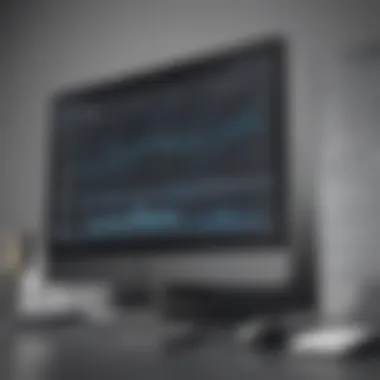

The size of a business plays a critical role in determining its NetSuite pricing. Larger firms often require more advanced features and greater user access, which can lead to increased costs. Small to medium-sized businesses can take advantage of simpler pricing structures, but they must balance their aspirations for growth with these present costs. Bigger organizations may also necessitate multiple modules for various departments, like finance, inventory management, and customer relationship management.
The complexity of business operations further shapes pricing. Complicated workflows, numerous legalities, or diverse product lines imply a need for tailored solutions. For instance, a company operating globally may seek multi-currency support, which can add to the software’s price tag. In essence, understanding both the size and operational intricacies enables businesses to evaluate NetSuite’s cost-effectiveness.
Customization Needs
Every organization has unique processes and needs, which often require customizations within NetSuite. The extent of these customizations heavily influences pricing. Basic configurations might fall within standard pricing tiers, which are more affordable. However, businesses with specialized use cases or industry-specific requirements could face higher costs if significant modifications are necessary.
Companies should consider potential future needs and growth when evaluating customization. Extensive custom builds can lead to ongoing maintenance costs and integration challenges. For instance, a business that currently operates mainly online might later expand into physical retail spaces, requiring new custom functionalities that were not initially considered. Understanding these aspects aids in accurate budgeting for NetSuite.
Industry Specifications
Different industries have distinct necessities that can directly affect NetSuite pricing. Companies in sectors like manufacturing, retail, or healthcare may require features specific to their operational frameworks. For example, the manufacturing industry might need tools for production scheduling and supply chain management, while a healthcare organization may prioritize compliance tracking and patient management features.
This variance underscores the importance of aligning NetSuite features with industry specifications. Businesses must explore how the solution can adapt to their specific context to extract maximum value. Additionally, companies should evaluate whether certain features applicable to their industry can be achieved through built-in functionalities or require additional modules, which could impact overall expenses.
Investing in a system that caters to your industry specifics is vital for maximizing operational efficiency.
Cost Management Strategies
Managing costs effectively when implementing NetSuite is vital for small to medium-sized businesses. Cost management strategies allow companies to prepare financially for the various expenses associated with software deployment and usage. With careful consideration, businesses can maximize their investment in NetSuite and avoid unexpected costs that may strain their budgets.
Budgeting for NetSuite
Establishing a budget is the first step in cost management. Companies should conduct a thorough analysis of their financial situation and determine how much they can allocate to NetSuite. This includes not just the software subscription, but also the costs associated with implementation, training, and support. Businesses can begin by listing all anticipated expenses:
- Software fees: Understand the subscription tiers and user licenses.
- Implementation costs: Account for setup and customization.
- Training: Budget for employee training to ensure proper usage of the platform.
- Support and maintenance: Recognize ongoing costs to maintain the software.
Setting a realistic budget helps guide decision-making and avoid overspending.
Negotiating with Vendors
Negotiation with vendors can lead to significant savings. Many companies overlook this aspect, but it is essential for reducing costs.
When negotiating:
- Do your homework: Research competitor pricing and features to strengthen your position.
- Be clear about your needs: Articulate what your business requires from the software and seek alignment.
- Ask about discounts: Inquire if discounts are available for long-term commitments or multiple licenses.
- Explore bundled services: Vendors might offer better terms if you combine multiple services or features.
Effective negotiation can lower costs and create a favorable purchasing experience.
Evaluating ROI and Value Proposition
Lastly, businesses must assess the return on investment (ROI) and the value proposition of using NetSuite. A prospective user should consider various factors to evaluate whether the investment will yield desired benefits.
Key points to consider include:
- Increased efficiency: Examine how the software can optimize processes and enhance productivity.
- Scalability: Determine if NetSuite can grow with your business needs over time.
- Compliance and reporting: Choose a system that simplifies compliance requirements and enhances financial reporting.
Analyzing these aspects provides clarity on the long-term benefits of adopting NetSuite, beyond the initial costs.
In summary, cost management strategies encompass budgeting, negotiation, and ROI evaluation. They represent essential practices that empower businesses to make informed financial choices regarding NetSuite, safeguarding the investment and promoting long-term success.
Epilogue
The conclusion of this article serves as a crucial summary of the discourse surrounding NetSuite accounting pricing. Understanding the cost structure is not merely an academic exercise but a practical necessity for businesses looking to invest in robust financial solutions. This section synthesizes the various elements discussed previously, highlighting the intricacies of pricing tiers, user fees, and additional costs involved. For small to medium-sized businesses, entrepreneurs, and IT professionals, understanding these nuances is essential for making informed decisions.
In addition to recapping key points, the conclusion also addresses the broader implications of adopting NetSuite as an accounting solution. Companies are often faced with the challenge of aligning their financial management systems with strategic objectives. The decision to implement an ERP such as NetSuite should therefore consider not only the immediate costs but also the potential return on investment and long-term efficiencies that can be gained.
Summary of Key Points
- Pricing Structure
NetSuite's pricing comprises multiple components, from subscription tiers to user licensing fees. Each element contributes to the overall cost and must be evaluated in the context of business needs. - Implementation Costs
Businesses should prepare for additional expenses related to setup and onboarding, which can significantly affect the total investment. Understanding these upfront costs is crucial for budgeting. - Value of Add-Ons
Optional features and enhancements can provide greater functionality but come with additional costs. Companies should assess the necessity and value of these add-ons against their specific operational requirements. - Competitor Comparison
Evaluating NetSuite against other accounting software options allows businesses to understand the market better and position their choice against available alternatives.
Final Recommendations for Potential Users
- Assess Requirements
Each business should begin by clearly defining its financial requirements. Developing a comprehensive list of needs will inform the decision-making process. - Budget Wisely
Companies are advised to set aside a budget not only for initial costs but also for ongoing expenses associated with training and support. Adequate budgeting helps minimize surprises. - Evaluate ROI
Before committing to NetSuite, conducting a thorough return on investment analysis provides insights into the potential benefits that could justify the costs. - Engage with Vendors
Negotiation with vendors can lead to more favorable pricing structures or additional benefits. Open dialogues may also provide insight into flexible payment options.



