Discover New Adobe Premiere Features for Professionals
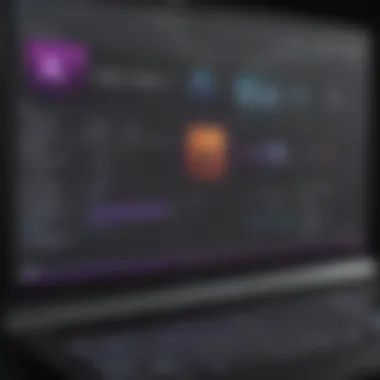

Intro
Adobe Premiere serves as a cornerstone in the video editing landscape. With its rich history and consistent evolution, it caters to the growing demands of video professionals. Recent updates have introduced a wealth of new features aimed at enhancing user experience, streamlining workflow, and improving overall editing capabilities. This article seeks to dissect these enhancements in detail, offering insights into how professionals can leverage them for greater efficiency and quality in their projects.
By delving into specific functionalities, such as AI-driven tools and collaborative enhancements, this exploration provides content creators and entrepreneurs critical information for optimizing their production processes. Understanding these updates is essential for those dedicated to improving their craft in an increasingly competitive market.
Software Overview
Purpose of the Software
Adobe Premiere is designed for video editing professionals who require robust functionality to produce high-quality content efficiently. The software combines advanced editing tools with intuitive features, enabling users to focus on creativity while minimizing time spent on technical aspects. With frequent updates, Premiere adapts to new industry demands, making it a pivotal resource for editing tasks ranging from simple cut-and-dry films to complex multimedia projects.
Key Features
The latest iterations of Adobe Premiere have introduced noteworthy features that enhance various aspects of video editing. Among these are:
- AI-Enhanced Editing Tools: These tools facilitate tasks like color matching and scene editing, allowing for quicker adjustments.
- Improved Collaboration Features: Users can share projects easily and work together in real-time, significantly increasing productivity.
- Streamlined Interface Updates: Visual and functional changes in the interface promote easier navigation and faster access to essential tools.
"With the integration of AI tools, editing becomes less about manual precision and more about creative decision-making."
These features set Adobe Premiere apart in a crowded market, making it increasingly relevant for business professionals looking to optimize their workflow.
Comparison with Competitors
Feature-by-Feature Analysis
When comparing Adobe Premiere with competitors like Final Cut Pro and DaVinci Resolve, several distinctions arise. Each software has its unique strengths, yet Premiere remains favored for its comprehensive range of tools and integrations. Key differentiators include:
- Premiere's VR and 360-degree video features are more developed when contrasted with most alternatives.
- Integration with Adobe Creative Cloud streamlines user experience across various Adobe platforms.
Below is a brief comparison of standout features:
- Final Cut Pro: Strong in magnetic timeline editing but less collaborative tools.
- DaVinci Resolve: Exceptional color grading tools but steep learning curve compared to Premiere.
Pricing Comparison
Pricing structures vary significantly among video editing software. Adobe Premiere operates on a subscription model, which may suit small to medium-sized businesses better, allowing for scalable costs based on usage. Comparatively, Final Cut Pro offers a one-time purchase fee, which may appeal to professionals who prefer ownership over ongoing payments.
Ultimately, the choice comes down to specific needs, whether for deep functionality or budget constraints. Understanding these aspects positions videographers and editors to make informed decisions based on their project requirements.
Prologue to Adobe Premiere Updates
The landscape of video editing is constantly changing, and Adobe Premiere has made significant strides to keep pace with these transformations. This section highlights the importance of the latest updates within Adobe Premiere, illuminating how enhancements cater to both professional needs and user demands. Understanding updates is crucial for video professionals who rely on this software for their projects.
Overview of Adobe Premiere
Adobe Premiere is a powerful video editing software, widely appreciated for its extensive features and flexibility. Users can manipulate footage, add effects, and incorporate audio elements seamlessly. The interface is designed for efficiency, allowing for a smooth workflow. Adobe Premiere has integrated advanced capabilities over the years, addressing various aspects of video production from cutting to color grading.
The software supports various formats, making it an appropriate choice for different projects, whether they are documentaries, short films, or corporate promotions. Professionals are constantly seeking to leverage new capabilities that emerge with updates, ensuring they remain at the cutting edge of video editing technology.
Importance of Regular Updates
Regular updates are vital for any software, and Adobe Premiere is no exception. Frequent updates not only improve existing features but also introduce new functionalities that enhance the editing experience. For businesses and content creators, staying current with these updates ensures that they can take advantage of improvements to efficiency and productivity.
Two primary benefits arise from these updates:
- Enhanced Security: Regular updates help eliminate vulnerabilities, protecting data from potential threats. This is especially crucial for businesses managing confidential projects.
- User Feedback Implementation: Adobe often integrates user feedback into updates. By listening to its community, Adobe continuously refines its offerings to better meet the needs of professionals.
This blend of security and responsiveness underscores why professionals should regularly revisit the latest features. Having the most recent updates positioned means unlocking the full capabilities of Adobe Premiere.
AI-Driven Capabilities
AI-driven capabilities have become vital in modern video editing software. In Adobe Premiere, these advancements allow for improved efficiency and creativity in the editing process. Utilizing artificial intelligence, Adobe Premiere enhances workflow and identifies creative opportunities that may not be easily visible. The integration of AI brings both speed and precision, which are essential for professionals working under tight deadlines while maintaining high-quality outputs.
Enhanced Auto Reframe
How Auto Reframe Works
Auto Reframe simplifies the task of adjusting footage to fit various aspect ratios. This feature uses AI to detect important subjects within a frame and keeps them in focus as the video resizes. It analyzes movement and applies adjustments seamlessly. This capability saves valuable time, especially when dealing with multiple formats for different platforms. The key characteristic lies in its intelligent tracking, effectively minimising the need for manual cropping. This makes it a popular choice for content creators who often publish to diverse channels like Instagram and YouTube.
Advantages of Auto Reframe include its ability to automate a traditionally labor-intensive process. However, there might be minor drawbacks when it comes to nuanced shots where critical details could be lost. Overall, this feature is essential for optimizing video content quickly and effectively.


Benefits for Different Aspect Ratios
The ability to produce content for various aspect ratios is significant in today's digital media landscape. Videos often need to be tailored for mobile, web, or cinema formats. Enhanced Auto Reframe addresses this by easily transforming footage from one ratio to another. The main benefit is time efficiency, allowing professionals to deliver content in the optimal formats without extensive manual adjustments.
This feature stands out due to its adaptability. Users can adjust settings for different platforms, ensuring the core message of the video remains intact across formats. However, while it is groundbreaking, the nuances of storytelling through frame composition may require additional attention and manual corrections in some cases.
Scene Edit Detection
Automatic Scene Recognition
Automatic Scene Recognition in Adobe Premiere uses AI to analyze footage and identify distinct cuts or changes in the scene. This functionality supports editors by isolating different segments of a video automatically. It streamlines the editing phase, allowing quicker access to specific scenes without scrubbing through entire clips. The ability to detect these transitions makes it a beneficial choice for those involved in longer projects or documentaries where quick turnaround is essential.
The key characteristic of this feature is its ability to enhance productivity dramatically. By reducing the time needed to search for scenes, professionals can focus more on creative aspects rather than mundane tasks. However, reliance on AI can sometimes overlook subtle transitions that a human editor may recognize, requiring a final check to ensure continuity.
Weaving It Into the Editing Process
Integrating scene edit detection into the editing workflow allows for a more fluid user experience. By aligning this feature with other editing tools, Adobe Premiere enhances the overall efficiency of project timelines. Editors can utilize scene detection as part of their standard operating procedure, making it easier to piece together narrative structures. This method of incorporating technology adds significant value to the editing process, showing why it is regarded as a popular enhancement.
The unique feature of this integration is the ease of access to correctly sequenced clips, making collaboration among team members smoother. However, as with any AI tool, there can be limitations. In more complex narratives, manual adjustments may still be required to ensure that the story's flow remains compelling and coherent.
"AI-driven features in Adobe Premiere not only enhance efficiency but also open new creative avenues that were previously not possible."
Overall, AI-driven capabilities in Adobe Premiere represent a significant leap forward, helping professionals maintain quality while significantly reducing editing time.
Collaboration Tools
In today’s video production landscape, collaboration is a crucial aspect for professionals working in teams. Adobe Premiere has introduced enhanced collaboration tools to enable smooth, efficient teamwork. These updates allow multiple users to work on the same project and make real-time edits, reflecting the increasing need for creative collaboration in various environments. As remote work becomes more common, such tools support flexibility and enhance productivity.
Cloud-Based Collaboration
Cloud-based collaboration allows users to access and edit projects from any location with an internet connection. This feature is essential for video professionals who work with distributed teams or who need to share projects with clients. The cloud integration with Adobe Premiere is designed to streamline the workflow, making it easier for various stakeholders to participate in the editing process.
Benefits of Cloud-Based Collaboration
- Accessibility: Team members can work from different locations without the need for physical files.
- Real-Time Edits: Changes made by one user can be seen by others instantly, which reduces communication gaps and enhances coordination.
- Centralized Storage: Projects are stored in one place, minimizing the risk of losing data.
Shared Projects
Shared projects are another highlight of Adobe Premieres collaboration tools. They enable different team members to contribute effectively to the same project file. This feature is vital in reducing the time required to complete complex video editing tasks and in promoting a cohesive style throughout the project.
Team-Based Edits
Team-based edits allow multiple editors to work on different sections of a project simultaneously. This capability is beneficial for larger productions that require input from various specialists across distinct phases of editing
The primary characteristic of team-based edits is its ability to foster a coordinated editing environment. Editors can split tasks based on their expertise, which not only speeds up the workflow but also ensures high-quality output.
Each editor contributes what they do best, whether it is color grading, audio mixing, or cutting footage.
However, it is essential to maintain clear communication about edits to avoid redundancy or conflicting changes. This is where tools integrated within Adobe Premiere play an important role.
Version Control Features
Version control is a significant aspect of shared projects. This feature helps teams manage changes and track project progress over time, which is crucial in video production. The key characteristic of version control in this context is its ability to save multiple iterations of a project's edits. Users can revert to previous versions, allowing for flexibility and experimentation without the fear of losing important work.
This feature is popular among teams because it drastically reduces the chances of errors during editing. When combined with team-based edits, version control supports an organized workflow where everyone can be confident in their contributions.
Overall, the integration of collaboration tools in Adobe Premiere enhances the creative process, bringing teams together in a more connected and efficient way. It is essential for businesses aiming to produce high-quality video content quickly and effectively.
Advanced Editing Features
Advanced editing features in Adobe Premiere are crucial for professionals looking to enhance their video production experience. These tools provide editors with the means to work more efficiently while maintaining high-quality outputs. The ongoing development in this domain reflects Adobe's recognition of user needs. By integrating advanced functionalities, the software caters to both seasoned professionals and newcomers to the video editing landscape.
Multicam Editing Enhancements
Streamlined Workflow for Multi-Angle Footage
The multicam editing enhancements in Adobe Premiere streamline the workflow for editors working with multi-angle footage. The process of synchronizing multiple cameras and selecting angles has moved beyond manual efforts. Editors can utilize the new features to easily manage different camera feeds in a project. This is highly important for projects like interviews or performances that require various perspectives.
One key characteristic of this enhancement is the automatic synchronization feature based on audio waveforms. This automated system significantly reduces the time editors need to spend aligning footage. Many professionals find this functionality beneficial, especially when dealing with extended recordings with multiple angles.
However, it is essential to consider system specification requirements since processing multiple feeds can be resource-intensive. Editors must ensure that their hardware can support the enhanced functionality for optimal performance.
Real-Time Performance Improvements


Real-time performance improvements are another significant aspect of the multicam editing tools in Adobe Premiere. This feature allows editors to view and switch between angles without rendering the entire timeline continually. It dramatically enhances the editing experience, providing immediate feedback as changes are made.
The standout characteristic of this real-time playback capability is its ability to support multiple formats simultaneously. This efficiency makes it a popular choice among content creators who need to assess their edits quickly. With multi-format support, editors can work with varying resolutions and formats, which is often necessary in a diverse project environment.
A potential disadvantage is that extensive use of real-time features may lead to some lag on lower-end systems, especially when handling high-resolution footage. It is advisable for editors to account for this when setting up their editing rigs.
Improved Color Grading Tools
New Lumetri Color Features
The introduction of new Lumetri Color features represents a step forward in color grading tools available within Adobe Premiere. These enhancements empower editors to achieve professional looks without extensive training. Dedicating time to color work can significantly elevate the overall quality of a project, making it an invaluable part of the editing process.
A key characteristic of these new features is the expanded LUT support, which allows users to apply various looks efficiently. It gives editors greater flexibility and creativity when shaping the visual direction of their projects. This flexibility is crucial for maintaining consistency in branded content, which many professionals strive for.
While these tools are quite powerful, they do require an understanding of color theory to maximize their potential. Editors may need to invest time in learning the various aspects of color grading to fully leverage these enhancements.
Better Color Matching
Better color matching capabilities further enhance the color grading toolkit in Adobe Premiere. The tools enable users to match colors across different clips, ensuring a unified visual experience. This is particularly relevant in projects that utilize footage from different sources or lighting conditions.
The standout characteristic of this feature is its user-friendly interface, designed to help beginners and experts alike. Users can quickly adjust colors and achieve harmony in their edits without extensive manipulation. This ease of access makes color correction an automatic part of the editing workflow.
However, while the color matching feature is efficient, it may not always achieve the desired results on its own. Editors should be prepared to refine their adjustments manually to achieve the precise look they envision. The balance between automation and manual adjustment can be key to achieving professional-grade results.
Audio Enhancements
Audio quality plays a crucial role in the effectiveness of video content. Audience engagement can be significantly impacted by how well audio is handled. In the realm of video editing, enhancements in audio are not just beneficial; they are essential. Professionals rely on precise audio adjustments to maximize viewer satisfaction and create an immersive experience. This section delves into two key audio enhancements: Auto Ducking Improvements and Enhanced Audio Repair Tools, examining their significance in contemporary video editing.
Auto Ducking Improvements
Auto ducking has become a more intuitive feature in the latest iterations of Adobe Premiere. This enhancement automates audio level adjustments when dialogue is present. The importance of this functionality cannot be overstated. It eliminates the need for complex manual adjustments, allowing editors to focus more on content creativity rather than tedious technical tasks.
Professionals appreciate how this saves time, especially in fast-paced environments where deadline compliance is non-negotiable. By automatically reducing background music during dialogue, the clarity of speech improves, enhancing overall communication in the video. Therefore, Auto Ducking presents a smart solution for seamless audio integration in projects, ensuring the final product is polished and professional.
Enhanced Audio Repair Tools
The intro of Enhanced Audio Repair Tools has revolutionized the way editing teams address problematic audio. This toolkit provides powerful options that tackle various audio issues, from unwanted noise to clarity adjustments. In today's landscape of enhanced video expectations, these tools serve a critical function.
Noise Reduction Techniques
Noise Reduction Techniques allow editors to eliminate background distractions from audio tracks. They are designed to preserve the integrity of the primary sound while minimizing interference. This capability is essential in achieving professional-grade audio. Not only does it enhance the overall listening experience, but it also increases audience retention.
A key characteristic of these techniques is their ability to isolate specific frequencies. This ensures that while extraneous noises are suppressed, the quality of dialogue and effects remains intact. As a result, Noise Reduction techniques are popular among video editors looking to produce high-quality audio. The unique advantage here lies in their effectiveness in diverse environments, whether it's studio recordings or live events.
Seamless Repair Processes
Seamless Repair Processes contribute significantly to audio enhancement within Adobe Premiere. This involves techniques that allow for the quick rectification of audio errors without interrupting the editing workflow. For instance, with the new updates, removing unwanted noises can now be done with fewer clicks and less manual effort.
One of the key characteristics of this process is its integration with other editing tools. Editors can seamlessly switch between audio correction and video adjustments without any noticeable lag. This is a highly beneficial feature for busy editing teams working on multiple projects simultaneously. Its unique feature is the versatility it provides, striking a balance between ease of use and sophisticated functionality. Although its sophisticated tools may have a learning curve, the long-term efficiencies gained far outweigh these initial challenges.
Integration With Other Adobe Products
Adobe Premiere Pro's integration with other Adobe products is essential in enhancing the efficacy of video editing workflows. These tools are designed not only to complement each other but also to create a smooth environment for users. This is particularly valuable for professionals who must juggle various facets of video production, from motion graphics to audio editing.
Seamless Workflow Between Adobe Apps
Collaboration and compatibility between Adobe applications contribute significantly to productivity. The ability to switch effortlessly among multiple applications is a hallmark of Adobe’s ecosystem.
Using Adobe After Effects for Motion Graphics
Using Adobe After Effects for motion graphics is a noteworthy element that elevates the creative process. This software offers a rich array of animation tools specifically designed for creating sophisticated motion graphics. A key characteristic of After Effects is its extensive compositing options, allowing detailed layering of visuals. This flexibility makes it a beneficial choice for comprehensive video projects that require high-quality graphics.
One unique feature of After Effects is its expression controls, which allow editors to define complex animations without having to keyframe every single motion manually. This can save considerable time during the editing process. Seemingly complicated animation tasks become more manageable with these controls, allowing professionals to maintain focus on higher-level creative decisions. However, users must also note that the learning curve of this software can be steep for new users, which may deter some from utilizing it fully.
Linking with Adobe Audition for Audio Editing
Linking with Adobe Audition for audio editing offers distinct advantages in achieving polished results. This software specializes in audio post-production, providing tools for everything from sound design to noise reduction. A key characteristic of this integration is the dynamic link feature, which allows users to make changes in Audition that instantly reflect in Premiere. This real-time updating reduces the need for constant exporting and importing.
A significant advantage of linking the two applications is that it enhances overall audio quality, which is often a critical component of professional video editing. Unique features like Multi-Track Editing in Audition allow sound to be layered seamlessly over visuals, improving cohesiveness. However, similarly to After Effects, some users may find the range of options in Audition overwhelming, which demands time investment to learn.
Improved Creative Cloud Libraries
Creative Cloud Libraries have transformed the way assets are managed across Adobe products. These libraries allow editors to store and share graphics, colors, styles, and other assets easily. This functionality promotes consistency across projects by ensuring that the most up-to-date assets are used when collaborating.


User Interface Improvements
User interface improvements in Adobe Premiere are vital for enhancing the overall user experience, especially for professional editors who rely on efficiency and precision. A well-designed interface can significantly influence workflow, allowing users to customize their editing environment to fit their specific needs and preferences. This section will explore how recent updates have made strides in this area, emphasizing the benefits of streamlined workspace customization and the introduction of new shortcut options.
Streamlined Workspace Customization
The ability to customize the workspace in Adobe Premiere is not just a luxury; it is essential for professional editors. Adobe has focused on enabling users to arrange panels, tools, and windows according to their preferred layout. This flexibility leads to a more personalized editing experience, which can improve productivity greatly.
Users can create, save, and switch between various workspace layouts tailored to different tasks. This feature ensures that complex projects can be managed more effectively. Editors open to using a workspace that aligns with their preferred editing style will find that they can navigate more quickly through their selected features, reducing the time spent searching for tools.
By prioritizing waste-reduction in the workflow, Adobe's workspace customization can lead to a tangible increase in both comfort and concentration during editing sessions.
New Shortcut Options
Shortcut options have undergone a revamp, making them easier to customize. The new shortcuts are designed for editors to streamline their work processes further. With the ability to assign shortcuts to frequently used functions, editors can save time that would otherwise be spent navigating menus.
Customizable Keyboard Shortcuts
Customizable keyboard shortcuts allow users to define their own key combinations for various tools and commands. This adaptability contributes to enhanced usability because it helps in reducing repetitive maneuvers that can slow down the workflow. Users can assign shortcuts in a way that makes the most sense for them, leveraging their muscle memory to edit more efficiently.
One highlighted characteristic of customizable keyboard shortcuts is their integration with editing habits. If an editor prefers a specific key for a function, they can adjust it without hassle. This advantages agile editing by allowing quick access at critical moments.
Efficiency in Editing Speed
Efficiency in editing speed is directly influenced by how well users adapt the interface to suit their preferences. Fast access to tools means less interruption in the editing flow. When editors utilize both the customizable shortcuts and streamlined workspace, the process of assembling and refining footage becomes more intuitive.
As a result, projects can be completed quicker without sacrificing quality. This improvement is particularly beneficial for content firms that face tight deadlines or those who are involved in time-sensitive video production.
In summary, Adobe Premiere's user interface improvements form a foundation for better efficiency and productivity. The increased focus on customization fosters a more engaged experience for users, allowing them to craft their workspace and shortcuts to maximize their editing capabilities.
Performance Enhancements
Performance enhancements in Adobe Premiere play a vital role in optimizing video editing experiences. Professionals, whether they are filmmakers, content creators, or corporate video editors, benefit from improvements in efficiency and speed. With the increasing complexity of video projects, reliable performance is critical. Understanding these enhancements is key to maximizing productivity.
GPU Acceleration Improvements
GPU acceleration is central to effective video editing. By leveraging the power of the graphics processing unit, Adobe Premiere allows for smoother playback and quicker processing of effects. This is particularly advantageous when working with high-resolution videos or intensive effects. By offloading tasks to the GPU, editing becomes faster and more fluid. It allows editors to see their changes in real-time without significant lag.
Using GPU acceleration results in more efficient utilization of hardware resources. This improvement is essential for professionals who manage demanding projects within tight timelines. Users will experience responsive user interface interactions, which can enable swifter edits and decision making.
Faster Rendering Times
Faster rendering times significantly impact the overall workflow in video projects. When editors can render high-quality outputs quickly, their timelines are more manageable. This efficiency directly correlates with productivity gains, meaning that projects can be completed ahead of schedule.
Impact on Project Timelines
The specific aspect of faster rendering times relates to how they allow for improved project timelines. Projects with extensive footage and complex effects require efficient rendering to avoid bottlenecks. When software renders quickly, it supports more agile project management. This leads to Flexibility in meeting client or business deadlines.
Key characteristics of faster rendering times include:
- Reduction in waiting hours, allowing for more productive use of time.
- Enhanced ability to review and tweak edits before final approval.
A beneficial choice for professionals, it creates a more dynamic editing environment. The unique feature of faster rendering is that it invites creativity. Quick renders encourage iterative processes, allowing editors to explore multiple directions in their projects.
Efficient Resource Management
Efficient resource management is another critical aspect of faster rendering times. This is reflected in how Adobe Premiere allocates hardware and software resources. By optimizing these resources, the software can substantially reduce render times, increasing operational efficiency.
A key characteristic of efficient resource management is its impact on overall system performance. It allows for the seamless integration of tasks, ensuring that no singular resource is overtaxed while others are underutilized. This not only prolongs the lifespan of hardware but also avoids the costly downtime associated with system overloads.
Unique features such as utilizing background rendering ensure that editing continues while final outputs are processed. The advantage of this approach is clear; it minimizes wasted time and keeps the workflow consistent. Professionals can continue to focus on their tasks, which leads to improved outcomes and timelier project delivery.
"In the world of video editing, time often equates to money. Faster rendering and optimized performance can define the success of a project."
Finale
The conclusion of this article serves to synthesize the various enhancements found within Adobe Premiere, underlining their relevance for professionals in the field of video editing. The continuous development of new features—driven by advancements in technology—ensures users are equipped with the tools necessary to meet evolving demands in video production.
Final Insights on New Features
With each update, Adobe Premiere introduces capabilities that reflect modern industry needs. Features such as AI-driven auto reframing and enhanced collaboration tools are game changers. They allow for greater flexibility and efficiency, enabling professionals to focus on creativity rather than technical challenges. Moreover, advanced color grading and audio enhancements contribute to a polished final product, which is essential in a competitive landscape.
Utilizing these features can fundamentally change editing workflows, making processes faster and more intuitive. Professionals should take time to explore these tools not just for immediate project needs but for long-term proficiency in the software.
The Future of Adobe Premiere Updates
Looking ahead, it is reasonable to expect that Adobe will continue to innovate, integrating more artificial intelligence tools and cloud-based features. The focus will likely shift towards improving user experiences even further, streamlining overall processes. As video content becomes ever more central to marketing strategies and communications for small to medium-sized businesses, it’s imperative to stay updated on industry best practices through software advancements.
In summary, being aware of current and future developments within Adobe Premiere is crucial. It enables professionals to leverage these tools effectively, enhancing both productivity and quality in their projects.



