Odoo vs Dolibarr: A Comprehensive Software Comparison


Intro
When it comes to navigating the dense forest of software solutions, small to medium-sized businesses often find themselves at a crossroads. Odoo and Dolibarr are two paths worth exploring, each offering a unique toolkit for resource management, invoicing, and more. The goal of this analysis, at its core, is to guide decision-makers through the nuances of each to determine which solution aligns better with their business needs.
In today’s fast-paced environment, the capabilities of these software programs can either make or break a company’s operational efficiency. Whether you’re just starting out or managing a well-established enterprise, understanding the ins and outs of Odoo and Dolibarr is crucial. This piece sets out to unravel their key characteristics, advantages, disadvantages, and what sets them apart.
Let’s dig deeper into why analyzing these features can aid entrepreneurs and IT professionals in making an informed choice—or as the old saying goes, "the devil is in the details."
Software Overview
Purpose of the Software
Both Odoo and Dolibarr aim to empower businesses by streamlining processes and enhancing productivity. Odoo stands as a modular powerhouse, specifically designed to scale with a company’s growth. Users can customize and add functionalities as needed—truly a tailor-made suit for businesses of various sizes. On the other hand, Dolibarr offers a simpler, more straightforward approach to management tasks, appealing particularly to small businesses and startups that favor out-of-the-box solutions with fewer bells and whistles.
Key Features
Odoo is often touted for its extensive feature set that spans across:
- Sales Management: Comprehensive tools for managing sales, customer relationships, and marketing campaigns.
- Inventory Control: Highly detailed inventory management systems that sync seamlessly with sales and accounting.
- Customizable Apps: From project management to eCommerce, Odoo boasts over 30 apps.
Conversely, Dolibarr caters more effectively to less complex needs with features like:
- User-Friendly Interface: Simple navigation that minimizes the learning curve, making it accessible for newcomers.
- Invoicing and Billing: Quick invoicing capabilities without the frills, designed for businesses that need essentials without the hassle.
- Integrated CRM: A straightforward customer relationship management system that focuses on effective communication.
Each software presents its unique benefits while serving the same foundational purpose—easing daily management tasks for businesses.
Comparison with Competitors
Feature-by-Feature Analysis
When examining the features of Odoo and Dolibarr, it’s essential to perform a side-by-side comparison. Odoo arguably flaunts more advanced tools, especially in its CRM capabilities and modular structure that can grow with the business. In contrast, Dolibarr offers simplicity, focusing on what businesses need without extensive complications. Specifically, some notable features include:
- Customization: Odoo offers higher levels of customization, which can be beneficial for growing enterprises.
- Complex Analytics: Odoo provides detailed analytics for strategic planning, whereas Dolibarr keeps it straightforward with basic reports.
Pricing Comparison
Another pivotal factor in decision-making is pricing. Odoo's pricing model can feel like a double-edged sword. While it may appear affordable at face value, the costs can stack up with additional modules and customization. Here’s a breakdown:
- Odoo: Free for basic use but can escalate based on selected features; typically starts at about $24 per user per month for the standard plan after the free tier.
- Dolibarr: Practically free if self-hosted, with some services charging a modest fee for additional support.
In essence, if your business leans toward complexity and growth, Odoo might offer value despite burgeoning costs. Conversely, if simplicity is your game, Dolibarr ensures budget-friendliness.
"Investing in software should not feel like throwing money into a black hole; understanding the options aids in wise spending."
Understanding these dynamics will help wean companies off potential pitfalls and into a realm of informed choices, ensuring their software implementation aligns with their operational strategy.
Prelims to Business Management Software
In today’s fast-paced business environment, having the right management software is akin to standing on solid ground while others are sinking in quicksand. Business management software streamlines processes and provides insights that propel enterprises forward. When faced with a myriad of options, decision-makers must assess their needs against the functionalities of different software. This article digs deep into Odoo and Dolibarr, exploring their respective features, strengths, and weaknesses. The objective is straightforward: help you choose the right tool for your organization’s unique demands.
Defining Business Management Software
Business management software can be described as an umbrella term that encompasses various tools designed to assist in streamlining daily operations. This software caters to functions like project management, customer relationship management (CRM), accounting, and more. For small and medium-sized businesses, this type of software isn’t merely a luxury but often a necessity.
Think of it as the backbone of operational tasks. Software like Odoo or Dolibarr provides integrated solutions to combine different functionalities under one roof, facilitating smoother information flow and task coordination. These platforms allow users to monitor progress, analyze data, and optimize resource use without juggling multiple standalone applications.
The Importance of Choosing the Right Solution
Choosing the right business management software is like picking the right tool for the job. Using the wrong tool can lead to inefficiencies that cost time and money—quite the headache for any entrepreneur or company. The right software enhances productivity, reduces operational clutter, and enables teams to focus on core business activities. With an array of options like Odoo and Dolibarr available, understanding their differences is crucial in making an informed choice.
- Tailored Solutions: Every business has unique requirements; the best software adapts to these, whether you need an all-in-one solution or a simpler, more focused approach.
- User Experience: Intuitive interfaces can make or break the user experience. A user-friendly system reduces training time and increases adoption rates.
- Scalability: As businesses expand, so do their needs. Choosing scalable software ensures that your investment remains relevant over time.
- Support Networks: Access to reliable support and community resources can significantly impact your software's usability and longevity.
"The choice of business management software isn’t just a decision; it’s a strategic move that shapes how your company operates at its core."
In summary, selecting an effective business management software solution isn't a task to take lightly. In the following sections, we will carefully dissect Odoo and Dolibarr, aiming for clarity in this seemingly complex landscape.
Overview of Odoo
Odoo stands out in the crowded landscape of business management software, catering to diverse industries with a comprehensive suite of tools. The significance of this section lies in its focus on the overall capabilities, evolution, and practical applications of Odoo. For many small to medium-sized businesses, understanding these components is crucial in making an informed decision about software adoption.
Odoo, as a powerful platform, provides a wide array of modules that address various business needs, from sales and inventory to customer relationship management (CRM). The depth and breadth of its features offer a unique advantage, making it appealing for businesses looking for an all-encompassing solution. Let's dive into some key areas that highlight the essence of Odoo.
History and Development
Odoo's origin traces back to 2005 when it began as "TinyERP." This initial launch served a niche audience but over the years, Odoo has transformed tremendously, rebranding itself and expanding its feature set. The transition from TinyERP to Odoo’s more modern and expansive capability reflects a crucial shift tailored by community feedback and technological advancements. This evolution is not just a story of growth, but rather of listening to user needs and adapting, which shows a willingness to innovate.
Core Features
Modules and Applications
Odoo's modules are perhaps its most defining feature, as they allow businesses to customize their experience based on specific needs. The modular system enables users to choose from various applications, including finance, e-commerce, project management, and more. This flexibility is essential in today’s fast-paced business environment, allowing users to start small and scale up as required.
The standout characteristic of these modules is how they work seamlessly together. For instance, integrating inventory management with the sales module ensures that stock levels are updated in real time, which can prevent overselling and streamline operations. However, not every user may find every module beneficial; the overwhelming number of options can be daunting, potentially leading to analysis paralysis for some businesses.
Customizability
Customization is where Odoo shines brightly, giving users the ability to tailor the software according to their business requirements. From changing workflows to incorporating specific features that match their operations, Odoo enables a level of personalization that many competitors can't match. Businesses can either utilize pre-built templates or build custom modules, allowing them to adapt Odoo in a way that feels unique and personal.
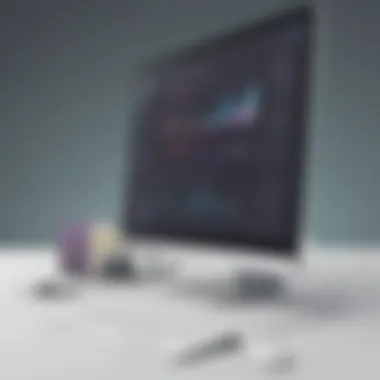

One notable aspect of this customizability is the ease of access to the underlying code for developers. This openness fosters an active community of developers continuously creating enhancements, which reflects a robust ecosystem supporting Odoo's growth. Nonetheless, potential drawbacks include a steeper learning curve for those unfamiliar with coding or technical processes.
Integration Capabilities
Integration capabilities further enhance Odoo's appeal, allowing it to connect with numerous external applications and services. With third-party apps and tools increasingly becoming staples for business processes, the ability to integrate these with Odoo's functionality can significantly improve efficiency and data flow.
One key characteristic is Odoo's API structure that facilitates straightforward connections to other platforms, whether they be payment processors like Stripe or communication tools like Slack. This flexibility is crucial for businesses trying to maintain a coherent tech stack without unnecessary friction. However, some users have reported challenges with certain integrations, particularly when handling updates or version changes that can affect compatibility, which is a consideration to keep in mind.
User Interface and Experience
The user interface of Odoo deserves attention, as it plays a pivotal role in how effectively users can navigate the software. Odoo aims to present a clean, intuitive design that minimizes user effort, but experiences can differ based on personal expectations and technological familiarity. Well-organized dashboards and customizable layouts can facilitate smoother user interactions, although some individuals may have a preference for a different aesthetic or workflow. Ultimately, a solid user interface can significantly impact the efficiency of the tasks executed within the software, making it an important aspect to consider in the overall Odoo experience.
Overview of Dolibarr
Dolibarr serves as a compelling option for businesses looking at management software. This section delves into what Dolibarr brings to the table, spotlighting its history, core features, and user experience. Understanding Dolibarr helps decision-makers to appreciate its potential for streamlining processes, maximizing efficiency, and ultimately enhancing productivity.
History and Development
Dolibarr has a rich history that mirrors the evolving landscape of business management solutions. Initiated as an open-source project, its development has been community-driven, garnering contributions from various developers worldwide. This grassroots approach has carved out a software that is continually updated and improved. What’s notable about Dolibarr is its commitment to maintaining simplicity, which makes it particularly appealing for small to medium-sized businesses who may not have extensive tech resources.
As user needs shifted over the years, Dolibarr kept pace. It adapted to new technologies and methodologies, becoming a robust alternative to more complex systems. This adaptability shapes its narrative of success, reflecting a tool built to grow with your business.
Core Features
Modules and Applications
Dolibarr offers a modular approach that stands out distinctly in the market. Each module serves a unique function, whether it’s managing customer relationships, controlling inventory, or processing invoices. This flexibility allows users to customize their Dolibarr experience according to their specific needs. It also makes the software very approachable; businesses can start with the basic modules they're comfortable with and expand as they grow.
A key characteristic of Dolibarr’s modules is their easy installation process. Users can jump right in without lengthy setups, making it a popular choice in environments where time is of the essence. However, the flip side could be that certain advanced functionalities might require a bit of technical know-how, which could present a barrier for some users.
Simplicity and Accessibility
One of the truest strengths of Dolibarr is its user-friendly interface. The simplicity it offers cannot be overstated. Unlike others that can be an outright maze of options, Dolibarr puts essential features front and center. It ensures that even those with limited technical skills can navigate it with relative ease. This accessibility is especially beneficial for small enterprises that may not have dedicated IT staff.
Additionally, Dolibarr is open-source, implying that users can modify the codebase to suit their requirements. However, this customization comes with a caveat; not all organizations may have the resources to take advantage of this, which could limit broader usability.
Integration Capabilities
Dolibarr excels in offering solid integration possibilities with uncounted other tools, paving the way for a harmonious workspace. This includes compatibility with popular platforms like Google Workspace and payment processors, which are essentials for businesses today. With strong integration capabilities, Dolibarr allows users to streamline operations across diverse processes in a cohesive manner.
The major advantage here is that businesses can centralize their operations more effectively. Nonetheless, some users may find it challenging to pull together various integrations, especially if they’re new to such setups or lack technical expertise.
User Interface and Experience
The user interface of Dolibarr is designed with a minimalist approach in mind, focusing on what truly matters. Users can expect a clean aesthetic that minimizes distractions, steering them toward productivity. Navigating through various functions is straightforward, which could be a breath of fresh air for users who have dealt with cluttered interfaces elsewhere.
The user experience is consistently praised, as smooth transitions between modules offer an intuitive feel. Through this engaging interaction, Dolibarr manages to promote user retention, as satisfaction often leads to repeated use. While there may be a learning curve for first-time users, the resources available within the community and documentation can help ease such transitions.
"In the world of business management software, user experience can either make or break productivity; Dolibarr leans heavily toward the former."
Overall, Dolibarr shines when evaluated on its merits. It provides straightforward solutions without dragging users into a quagmire of complexity. Thus, it asserts itself as a real contender for organizations searching for an effective management tool.
Feature Comparison between Odoo and Dolibarr
When businesses face choices in software solutions, a thorough comparison is vital. Both Odoo and Dolibarr bring unique features to the table, and understanding these distinctions can make or break a company's operational efficiency. This section focuses on several critical elements that set these platforms apart, emphasizing not just their functionalities but the benefits it could yield for users.
Modules and Functionality
The modular structure of a software solution is often a decisive element in its effectiveness. Odoo offers an extensive catalog of modules that can cater to various business needs. These can range from basic CRM to complex project management tools. This wide array means users can pick and choose what serves their goals most effectively.
On the other hand, Dolibarr, while not as extensive, still offers a respectable range of modules. Its core modules cover essential functions like inventory management, invoicing, and customer relationship management. The simplicity and ease of navigation make Dolibarr appealing, especially for small to medium-sized businesses.
When assessing which software to select, think about the current needs and future ambitions of your business:
- Odoo Modules: Comprehensively covers fields like sales, HR, and marketing.
- Dolibarr Modules: Focused on core functionalities with less complexity.
In essence, Odoo might feel like an expansive Swiss Army knife, while Dolibarr offers a quality but less complicated toolkit.
Customization Options
Customization can often tip the scale in favor of one software over another. Odoo shines in this department. The open-source platform allows for rich customization, enabling users to adapt modules tailored to their precise needs. This flexibility means that businesses can build workflows aligning perfectly with their processes. However, it's not without challenges – this complexity may also require a bit of technical prowess to take full advantage.
Conversely, Dolibarr leans towards providing a straightforward customization experience. While it might not possess the limitless flexibility offered by Odoo, its user interface ensures that adjustments are easier and quicker. Hence, for smaller outfits without technical resources, Dolibarr can be less daunting. Always consider:
- Odoo: Great for businesses wanting a tailored fit but needing better technical know-how.
- Dolibarr: Simpler modifications and adjustments might suit smaller businesses.
Customization is crucial, but it’s also about balancing the resources available against the complexity of need.
Reporting and Analytics
In the fast-paced world of business, informed decisions can only come from insightful data. Both platforms offer reporting and analytics tools, yet they approach it from different angles. Odoo delivers an advanced suite of reporting features, allowing for in-depth visualization of various business metrics. This capability can uplift a decision-making process significantly, as managers can access real-time data tailored to specific requirements.
However, Dolibarr offers a more basic reporting function. While adequate for many smaller enterprises, it may not provide the detailed insights that some businesses crave. Thus, understanding the depth of reporting needed should guide your choice.
Essential considerations include:
- Odoo: Advanced reporting, detailed metrics, and visual formats.
- Dolibarr: Basic reporting tools sufficient for small business needs.
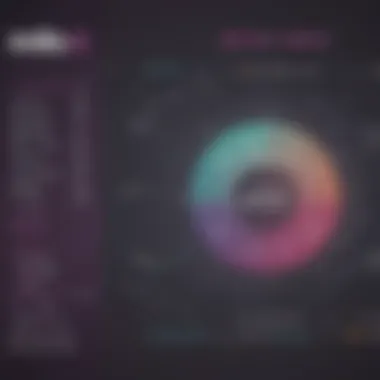

Pricing Structures
Understanding the pricing structures of Odoo and Dolibarr is crucial for businesses aiming to maintain control over their budgets while fully leveraging the capabilities of these software solutions. An effective pricing model can significantly influence a company's overall cost-effectiveness and its ability to scale without incurring exorbitant expenses. In a market where businesses often operate on thin margins, knowing the fees attached to each solution helps avoid unwelcome surprises down the road.
While both Odoo and Dolibarr offer different pricing models, it’s paramount for decision-makers to evaluate not just initial costs but also recurring fees, optional add-ons, and any scaling implications. Each software’s pricing can reflect its value proposition differently, which is often intertwined with features, support, and scalability.
Odoo Pricing Model
Odoo employs a versatile pricing structure that caters to a variety of business needs. Its model includes several options, allowing companies to select what suits them best. A notable point is the modular pricing system, meaning users can pay for only the modules they intend to use. For instance, if a startup needs functionalities like CRM and project management, they can opt for just those modules rather than a larger package that includes unnecessary features like manufacturing or accounting.
Furthermore, Odoo's Community version is open-source and free, while the Enterprise version involves subscription fees that escalate with additional modules. Many businesses find that although the initial cost seems appealing, the cumulative fees for full functionality can add up. The differences can be stark based on how extensively a business decides to utilize Odoo's features.
Key Aspects of Odoo Pricing:
- Modular approach allows scalability.
- Free version available, but Enterprise may become costly with add-ons.
- Pricing tiers based on the number of users and selected modules.
Dolibarr Pricing Model
Dolibarr takes a different route with its pricing structure, focusing primarily on its free and open-source nature. The software itself can be downloaded and used at no cost, providing a significant advantage to startups and small businesses with limited budgets. However, while the bare bones version is free, there are some costs involved in hosting, as well as optional paid services such as support or additional modules.
The pay model in Dolibarr is relatively straightforward. Companies that require advanced functionalities must consider the various plugins or integrations available, many of which may carry their own fees. This can lead to complications when budgeting. For instance, a small business might use Dolibarr with just a few basic modules, but as it grows, it might face costs associated with those additional features. In that sense, while the entry barrier is low, scaling can be a financial consideration.
Key Aspects of Dolibarr Pricing:
- Free to use for basic functions with optional paid enhancements.
- Hosting services can incur costs based on service provider.
- Open-source model encourages customization at varied educational investment.
Cost Effectiveness Analysis
When scrutinizing the cost-effectiveness of Odoo and Dolibarr, it’s essential to appreciate how initial costs compare to long-term benefits and hidden expenses. Both systems have different strategies for pricing, and depending on a company's specific needs, one may offer better value than the other.
One might think Odoo's complex pricing schemes are burdensome, but the rich feature set can lead to improved workflow efficiency, thus justifying the investment over time. In contrast, Dolibarr can be more budget-friendly for basic needs but may not offer the depth or flexibility needed for businesses on a growth path.
Therefore, a careful analysis should be conducted weighing potential long-term benefits against the upfront costs.
Considerations for Choosing the Right Fit
- Evaluate current needs against future growth.
- Consider the total cost of ownership, including add-ons and support.
- Factor in potential ROI based on increased efficiency and scalability.
Ultimately, it comes down to understanding the specific requirements and future ambitions of your business to make an informed choice about which software solution offers the best financial and practical advantages.
Support and Community
In the realm of business management software, the support and community surrounding a particular solution can significantly influence a company’s experience and overall satisfaction. When a company invests in software like Odoo or Dolibarr, they don’t just acquire a tool; they acquire a lifeline. Having access to quality support options can make all the difference, especially in critical situations where operational disruptions are on the horizon. Likewise, a vibrant community can serve as a repository of best practices, tips, and shared experiences that allow users to maximize the potential of their chosen software. Ultimately, the right support structure and community engagement can lead to enhanced productivity and better long-term outcomes.
Odoo Support Options
Odoo’s support options present a multi-faceted approach. Users can engage with Odoo’s official support through several tiers, typically based on the level of subscription. They offer standard assistance through email and a ticketing system—a formal process that paves the way for tracked resolutions. For those who opt for premium plans, there's enhanced access to priority support, which facilitates quicker response times.
Odoo’s training sessions, both online and classroom-based, equip users with skills essential for navigating the software effectively. The training modules cover everything from basic functionalities to advanced integrations. Additionally, Odoo provides a comprehensive knowledge base filled with documentation, tutorials, and FAQs, making it a treasure trove for self-learners.
Access to third-party consultants is another feather in Odoo’s cap. Many established firms offer bespoke services ranging from implementation to ongoing maintenance, ensuring that businesses can tailor Odoo to their unique needs.
Dolibarr Support Options
Dolibarr has a distinctive approach towards providing support. Being an open-source software, it doesn’t have the same extensive commercial support structure as Odoo, though it thrives due to its robust community. The primary avenue for support is through forums where users can post their queries. This peer-to-peer assistance is often speedy and very knowledgeable, making it quite effective for many common issues.
Although Dolibarr doesn’t have a formal support structure like Odoo, users often engage experienced professionals or consultants who understand the system deeply. Developers also contribute by creating valuable add-ons and modules that users can leverage. For organizations looking for more structure, there are paid support agreements available from independent companies, thereby providing an alternative route.
Community Engagement and Resources
Community engagement is both a strength and a necessity for both Odoo and Dolibarr. For Odoo, the community is not just a support network, but it also drives innovation through regular contributions of new features and functionalities. The Odoo forum, along with community events and meetups, facilitates networking and sharing between users and developers alike.
Meanwhile, Dolibarr thrives in its vibrant user community. Users have access to numerous forums and discussion channels, where the exchange of ideas is commonplace. Its GitHub repositories serve as platforms for developers and users to collaborate in improving the software. This level of engagement fosters a sense of belonging among users, encouraging them to contribute back to the community.
Ultimately, navigating the waters of business management software is much less daunting with robust support systems and engaged communities. Whether with Odoo or Dolibarr, users can tap into resources that not only help them resolve issues but also empower them to leverage the full potential of their software solutions.
User Feedback and Reviews
User feedback and reviews serve as a compass for potential users navigating the somewhat turbulent waters of software selection. In the case of Odoo and Dolibarr, understanding user experiences is crucial for making informed decisions. It's one thing to read about features and pricing, but another to hear directly from those who’ve been in the trenches, using these tools day in and day out. Feedback shines a light on practical performance, offering insights into how well these platforms stand up to their promises.
Considering user reviews enrich the narrative by highlighting both the advantages and the shortcomings. This duality is essential; while every software solution has its strengths, they also come with weaknesses, which could make or break the user experience. It's essential to sift through the noise and focus on actionable insights that could positively influence business operations.
Odoo User Experiences
When it comes to Odoo, user experiences paint a picture of a highly versatile platform. Many users appreciate the extensive library of modules and apps, which allows for significant customization. For instance, a small marketing agency pointed out that the ability to tailor the CRM and project management tools to fit their workflow was a game-changer. The hands-on support team behind Odoo, reportedly responsive and helpful, also earns high marks in reviews.
However, there's a flip side. Some users have expressed frustration with the learning curve associated with navigating the interface. A small retailer, for instance, mentioned that while the flexibility is admirable, it can feel overwhelming for newcomers unfamiliar with such comprehensive tools. Others have noted that while the initial setup offers flexibility, it can be time-consuming and requires a certain level of technical knowledge.
Dolibarr User Experiences
Dolibarr users often emphasize how straightforward and accessible the platform is, particularly for small businesses with limited technical expertise. A small startup owner shared how they managed to implement Dolibarr rapidly without significant IT resources. The clean layout and simple navigation make it easier to get moving without wading through complicated features.
Yet, while the simplicity is praised, it does come with its drawbacks. Several users pointed out that Dolibarr may lack some of the advanced functionalities that larger companies might crave. For example, a mid-sized manufacturing firm commented on the limited reporting capabilities compared to more robust systems. Users have also mentioned that certain integrations could be more seamless, potentially hindering workflow automation.
Case Studies
When considering software solutions like Odoo and Dolibarr, examining how these platforms have been implemented in real-world scenarios is invaluable. Case studies serve as practical examples that allow potential users to visualize the impacts these systems can have on an organization's operations. They highlight not only the flexibility and effectiveness of the software but also how different businesses adapt these tools to meet their specific needs. Understanding the landscape of successful implementations can provide critical insights that might inform decisions for small to medium-sized enterprises, entrepreneurs, and IT professionals.
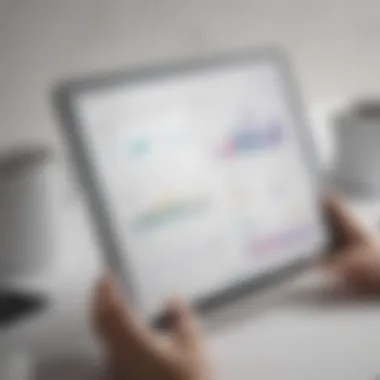

Successful Implementations of Odoo
Odoo has carved out a significant niche in the business management software market, particularly among enterprises looking for comprehensive solutions. For instance, consider a mid-sized manufacturing company that struggled with inventory management and order tracking. After implementing Odoo, this company integrated its various operations—from production planning to sales tracking—into a single, cohesive platform.
The outcome? They reported a 30% decrease in order processing time and a notable improvement in inventory accuracy. One of the standout features was Odoo’s customizability. The ability to tailor the platform to their specific manufacturing processes allowed them to leverage their existing workflows while bringing in new features like automated stock replenishment.
Successful Implementations of Dolibarr
Dolibarr, with its user-friendly interface and straightforward setup, has appealed to a diverse range of businesses, particularly startups and small firms. Consider an emerging e-commerce company that was initially overwhelmed by the complexities of online transactions and customer management. By adopting Dolibarr, they gained access to essential tools for order processing, customer relationship management, and invoicing—all in one place.
After a few months of use, this organization saw a significant boost in customer satisfaction levels. They were able to handle customer inquiries more rapidly and efficiently, which translated to higher repeat purchase rates. Dolibarr's simplistic nature made training new team members a breeze, slashing onboarding times by nearly half.
"In the long run, the ease of implementing Dolibarr proved to be a game-changer for our e-commerce business, allowing us to focus on growth rather than being bogged down by system complexities."
— E-Commerce Manager, [Company Name]
By observing these case studies, future users can appreciate both the successes and the practical applications of Odoo and Dolibarr. Each software solution offers unique benefits that can be leveraged to suit different operational needs, emphasizing the importance of identifying specific business requirements before making a choice.
Strengths and Weaknesses
Understanding the strengths and weaknesses of Odoo and Dolibarr is crucial for businesses trying to figure out which software aligns best with their needs. Every business has unique requirements, shaped by factors like size, budget, and industry. Knowing the advantages can help organizations leverage the software's potential, while recognizing the weaknesses allows them to mitigate risks or plan for alternatives. Here, we’ll dissect both Odoo and Dolibarr, looking closely at their respective benefits and drawbacks.
Advantages of Odoo
Odoo’s design offers several appealing features that businesses can tap into. One of the hallmarks of Odoo is its extensive module ecosystem, which allows users to add functionalities as businesses grow. This means you’re not stuck with a single package; you can customize it to fit your company's evolution. The ability to integrate various business activities—from CRM to inventory management—under one roof streamlines processes effectively.
- User-Friendliness: Odoo simplifies workflows with a clean interface, making it easier for teams to learn the system and get on board.
- Versatility: Odoo caters to a wide array of business needs. From e-commerce to project management, the versatility gives users the freedom to switch between functions without hassle.
- Strong Community Support: With a vast user base, Odoo benefits from robust community support. Users often share insights, troubleshooting tips, and enhancements which are easy to access.
Weaknesses of Odoo
Even with its strengths, Odoo isn’t without its shortcomings. Some users may stumble upon certain caveats.
- Cost Implications: While the base version is open-source, adding modules often comes at a cost. Businesses must keep an eye on expenditures; costs can escalate quickly with premium features.
- Complexity with Large Implementations: When scaling up, Odoo can become complex. Having many integrated parts might overwhelm some teams who prefer a straightforward approach.
- Performance Issues: Some users run into performance lags when operating multiple modules simultaneously, which can pose a concern for businesses relying on speed.
Advantages of Dolibarr
Dolibarr shines particularly for small to medium-sized enterprises. Its streamlined approach makes it easy to set up and use, which is a significant draw for businesses with limited IT resources. Here are its notable advantages:
- Straightforward Setup: Dolibarr can be up and running quickly. Its user-friendly design eliminates the steep learning curve seen in many robust systems.
- Budget-Friendly: Compared to Odoo, you might find Dolibarr’s pricing to be friendlier. Many modules are freely available, making it accessible for smaller budgets.
- Decentralized Structure: Since it supports various deployment strategies, whether on the cloud or on-premise, users have more control over how they utilize Dolibarr’s features.
Weaknesses of Dolibarr
Despite its advantages, Dolibarr does have some weaknesses that should be considered before making a decision.
- Limited Functionality: While Dolibarr offers essential features, some advanced functionalities found in Odoo might be lacking. Businesses seeking a comprehensive suite of tools may find it falls short.
- Community Size: Although it has a supportive community, it's not as expansive as Odoo’s. Limited resources might mean fewer updates and enhancements.
- User Interface: Some users complain about the layout and design, describing it as not as polished or intuitive compared to Odoo. This can hinder ease of use for teams less tech-savvy.
In summary, both Odoo and Dolibarr have distinct strengths and weaknesses that cater to different types of businesses. Taking the time to understand these nuances can significantly influence your software selection process.
Final Recommendations
When delving into business management software, arriving at the final recommendations stage marks a crucial juncture in the decision-making process. This section aims to offer clarity amidst the myriad features, pricing nuances, and user experiences outlined earlier in the article. It's about sifting through the intricacies and narrowing down options that align best with an organization’s unique requirements. Every business is different, so understanding personal needs is key.
Determining the Right Fit
Choosing between Odoo and Dolibarr isn’t merely about picking a tool; it's about aligning the software's capabilities with specific business goals. Here are essential factors to consider:
- Business Size and Scope: Small businesses might find Dolibarr's simplicity refreshing, while larger firms may benefit more from Odoo’s comprehensive suite.
- Core Features Required: If your organization relies heavily on customizable modules, Odoo offers impressive flexibility. However, if straightforward invoicing and basic reports drive your processes, Dolibarr may suffice.
- Integration Needs: Examine how often you need the software to work with existing systems. Odoo is renowned for its extensive integrations, unlike Dolibarr, which may limit flexibility in this area.
- User Experience: Evaluate the learning curve for your team. A user-friendly interface can ease the transition, thus affecting productivity.
- Budget Constraints: Your financial roadmap plays a significant role. Odoo’s costs can escalate depending on features, while Dolibarr can provide an economical alternative.
Take a moment to reach out to teams, soliciting their input on preferences. This ensures the software implemented resonates with user experiences and expectations.
Long-term Considerations
Looking past the immediate benefits and functionalities, consider what each solution means for the future of your organization:
- Scalability: As businesses evolve, software must adapt. Odoo excels here, offering various modules that can accommodate growing needs. For a firm anticipating rapid growth, this can be invaluable.
- Updates and Support: It’s crucial to assess how each software handles updates. Odoo typically releases regular updates that enhance features, while Dolibarr, often community-driven, may not have the same cadence.
- User Training and Resources: Consider ongoing training needs. Odoo often provides extensive resources for learning, whereas Dolibarr’s learning curve might require more self-driven initiative from your team.
- Feedback Mechanisms: An effective feedback loop established within the organization can lead to continual assessment of software effectiveness. Regular check-ins on user experience can illuminate necessary adjustments.
In summary, these considerations shape how well Odoo and Dolibarr may serve as lasting solutions in your organization’s journey. Choosing not just for today but for the lengthy road ahead can mean the difference between stagnation and robust growth.
"Choosing the right business management software is not just a decision, it’s a strategic move towards future success."
In the dance of software selection, remember to balance immediate needs with long-term goals. By weighing both sides thoughtfully, business leaders can forge ahead with a decision that not only fits now but paves the way for future triumphs.
Closure
When it comes to choosing between Odoo and Dolibarr, the significance of the conclusion in this analysis cannot be overstated. Both software solutions are tailored to meet the diverse needs of business management, yet they come with distinctly different features and capabilities. This article has aimed to shed light on these differences, providing potential users with an in-depth understanding of what to expect from each platform.
Making the right choice goes beyond simply comparing features. It also involves considering the specific needs of your business, whether it’s in terms of functionality, user experience, or overall support. Finding a solution that aligns with your company’s goals can drive efficiency and productivity, ultimately influencing your bottom line. Thus, it’s crucial that businesses weigh their options carefully before making a commitment.
Summary of Key Insights
The key takeaways from the comparative analysis highlight the strengths and weaknesses of both Odoo and Dolibarr. Odoo is often recognized for its comprehensive functionality and customizability, which could be a game-changer for businesses in search of scalability and adaptability. The ability to integrate various applications simplifies operations substantially.
Conversely, Dolibarr stands out for its simplicity and ease of use, making it accessible for small to medium-sized enterprises that may not have the technical expertise to navigate a more complex software solution. Its community-driven support model can also provide valuable resources, especially for new users looking for guidance.
"Choosing the right software solution requires comprehensive understanding of both options and a clear view of what your business really needs."
In summary, while Odoo might appeal to businesses seeking intricate customization, Dolibarr could serve those who prioritize straightforward usability without sacrificing essential features.
Encouragement for Informed Decision-Making
Armed with the insights presented, it’s vital to approach the decision-making process with a clear plan. Consider not only the immediate needs but also the long-term vision for your business. The questions to ponder should include:
- What specific modules or functionalities will most benefit our operations?
- How much customization do we realistically require?
- Are we prepared to invest in the necessary support and training for the chosen platform?
Doing thorough research, perhaps looking at user reviews or engaging in community forums, can provide additional perspective. Ultimately, both Odoo and Dolibarr are robust tools, but the success of either heavily depends on how well they fit the unique requirements of your organization. Embrace the decision-making process with confidence, knowing you’re equipped with the knowledge to make an educated choice that aligns with your business goals.



