A Comprehensive Overview of SketchUp: Streamlining Design


Intro
SketchUp emerges as a vital tool in the landscape of computer-aided design (CAD), specifically tailored for 3D modeling. This software not only simplifies design processes but also augments the precision and effectiveness essential in various professional fields. As business professionals and decision-makers seek tools that enhance operational efficiency, understanding SketchUp’s capabilities becomes crucial. Throughout this guide, we will explore the software’s purpose, key features, and its standing among competitors, ultimately equipping users to leverage its full potential.
Software Overview
Purpose of the Software
SketchUp was developed primarily to make 3D modeling accessible to a wider audience, not just experts in CAD. Its intuitive interface caters to architects, engineers, and designers, enabling them to transform conceptual ideas into visual representations. With applications spanning architecture, interior design, construction, and landscape architecture, SketchUp supports creativity with practical tools, fostering collaboration and innovation.
Key Features
SketchUp boasts a range of features designed to enhance user experience and boost productivity. Key attributes include:
- User-Friendly Interface: The software is known for its simplicity. This lowers the learning curve for new users significantly.
- 3D Warehouse: Users can access a vast library of pre-made components and models, saving time and effort in design.
- Customization Options: With plugins and extensions, users can tailor SketchUp to meet specific project needs.
- Integration Capabilities: The software supports integration with other tools such as AutoCAD and various rendering systems, streamlining workflows.
- Mobile Accessibility: SketchUp offers mobile solutions that allow users to work from various devices, ensuring flexibility and mobility in design tasks.
“SketchUp transforms abstract concepts into tangible models, making it essential for professionals across various industries.”
Comparison with Competitors
Feature-by-Feature Analysis
When placed beside competitors like AutoCAD and Revit, SketchUp holds its ground effectively. While AutoCAD offers extensive technical detail in 2D and 3D drafting, SketchUp simplifies the process, focusing more on conceptual development. Revit, known for its Building Information Modeling (BIM) capabilities, presents complexity that may overwhelm some users. In contrast, SketchUp provides a more accessible entry point, facilitating creativity over rigid technical specifications.
Pricing Comparison
Price points serve as a deciding factor for many small to medium-sized businesses considering CAD software. SketchUp presents a competitive pricing model. The free version, SketchUp Free, caters to basic needs, while the Pro version expands feature access for a monthly or annual fee. Comparatively, AutoCAD requires a substantial subscription fee, making SketchUp an attractive option for budget-conscious enterprises.
In summation, SketchUp serves as a comprehensive tool balancing ease of use and functional depth. Its competitive stance in features and pricing makes it a compelling choice for those aiming to enhance their design workflows.
Preface to SketchUp
SketchUp is a versatile tool in the realm of computer-aided design (CAD), recognized for its capacity to simplify the 3D modeling process across various industries. Its significance in this article lies not only in its functionality but also in its accessibility to small and medium-sized businesses, enterepreneurs, and IT professionals. These are critical audiences that can greatly benefit from adopting complex design processes with user-friendly software.
A primary element of SketchUp is its intuitive interface. Users find it easy to navigate, which significantly reduces the learning curve associated with more complex CAD programs. This is particularly relevant for business professionals who require efficient tools to streamline workflows without delving deep into advanced technical skills.
The power of SketchUp extends beyond just modeling; it facilitates visual communication through its 3D capabilities. Businesses can quickly convey ideas to clients, ensuring that everyone involved has a shared understanding from the outset. This reduces the time spent on revisions and fosters productive discussions.
Furthermore, SketchUp offers various applications in industries such as architecture, interior design, and landscape architecture. This broad applicability ensures that it meets diverse needs and can adapt to many project types, from conceptual designs to detailed presentations. The ability to integrate with other tools enhances its functionality, allowing users to embed SketchUp into their existing workflows.
In summary, the introduction of SketchUp in this article serves as a gateway to understanding its benefits, features, and applications. This context sets a foundation for assessing how SketchUp can streamline design processes effectively. By exploring its capabilities, professionals can leverage this software to enhance operational efficiency.
Historical Context of SketchUp
Understanding the historical context of SketchUp is crucial for appreciating its evolution and significance in the realm of computer-aided design (CAD). SketchUp originated in a period when the demand for accessible and efficient design tools was on the rise. The ability to create three-dimensional models with ease became essential for a wide array of industries, from architecture to product design. This immediate need informed the development of SketchUp, setting it apart from more traditional CAD tools.
Origins and Development
SketchUp began its journey in 2000, invented by @Last Software. It was designed to be intuitive, focusing on ease of use. The initial goal was to create a tool that allowed users to draw in 3D in a way that felt natural, similar to sketching on paper. This innovative approach distinguished SketchUp from other software that often required extensive training and technical skill.
The early versions of SketchUp catered primarily to architects and designers, providing them with the means to visualize their ideas in 3D without significant barriers. The software was soon embraced by educators and hobbyists, broadening its reach. In 2006, Google acquired SketchUp, which accelerated its growth and integration with other Google services, further enhancing its appeal.
Subsequently, Trimble Navigation purchased SketchUp in 2012, allowing it to evolve to meet the specific needs of professionals. The development has included improvements in functionality, mobile access, and collaboration features. Over the years, SketchUp has adapted to the shifting needs of users, ensuring that it remains a relevant tool in a rapidly changing technological landscape.
The impact of SketchUp on various sectors cannot be understated. Its user-friendly interface has democratized 3D modeling, allowing small to medium-sized businesses to compete effectively without extensive resources. Moreover, it has fostered a community of users who share models and techniques, enhancing creativity and collaboration across disciplines.
In summary, the historical context of SketchUp underlines its importance as a tool that has transformed design practices. From its origins to the present day, it has remained committed to making 3D modeling accessible for all users, adapting to their needs while consistently evolving alongside technological advancements.
"SketchUp is not just a tool but a platform that has reshaped how individuals and businesses approach design."
This revolution in design thinking has elevated SketchUp from its modest beginnings to its current status as a leader in 3D modeling software.
Core Features of SketchUp


The core features of SketchUp serve as the backbone of its functionality, providing users with tools that are intuitive yet powerful. Understanding these characteristics is crucial for anyone looking to maximize the efficiency of their design workflows. The focus on usability, versatile modeling capabilities, and seamless integration with other solutions distinguishes SketchUp in the crowded landscape of CAD software. Businesses can benefit greatly when they harness these features in their projects.
User Interface Design
SketchUp's user interface (UI) is designed for ease of use. It prioritizes accessibility, allowing users to navigate through complex design tasks efficiently. The layout is straightforward, featuring a clean workspace that minimizes distractions. Users can easily locate tools and commands, which enhances productivity.
- Toolbars are customizable: Users can arrange toolbars according to their needs, promoting a personalized workflow.
- Contextual menus: Right-clicking provides context-sensitive options, streamlining the modeling process.
- Help features are integrated: Tutorials and tooltips are readily available, aiding both beginners and seasoned professionals.
Overall, the user interface makes SketchUp approachable for newcomers while still being robust enough for expert use.
3D Modeling Capabilities
3D modeling is the flagship feature of SketchUp, enabling users to create intricate designs with precision. This capability is vital across diverse sectors including architecture, engineering, and product design.
- Push/Pull Tool: This simple yet effective tool allows users to extrude surfaces into 3D shapes effortlessly, fostering a tactile interaction with the model.
- Component System: Components can be reused across different projects, enhancing efficiency. Any alteration to a component updates all instances in the model.
- Sculpting Flexibility: SketchUp provides a variety of tools that enable modifications to be made easily, allowing for rapid iterations in the design process.
By offering advanced modeling capabilities that remain user-friendly, SketchUp caters to both creativity and functionality.
Integration with Other Tools
In today’s design landscape, integrating various tools is essential. SketchUp's ability to interface with multiple applications fortifies its utility.
- Compatibility with plugins: Users can install an array of plugins that extend functionality, from rendering to analysis tools.
- File format support: SketchUp can import and export various file types, including DWG, DXF, and 3DS. This flexibility makes it easier to collaborate with other software users.
- Cloud integration: With SketchUp's cloud capabilities, teams can access projects from anywhere. This is critical for businesses that operate in dynamic environments.
"SketchUp's core features maximize the ability of businesses to create, collaborate, and innovate efficiently."
By focusing on these features, organizations can unlock the full potential of SketchUp, streamlining their design processes and increasing overall effectiveness.
Applications of SketchUp
SketchUp's versatility is one of its strong points, allowing it to be employed across numerous sectors. This section explores the significance of SketchUp's various applications and the benefits it offers to diverse industries. The software accommodates the distinct needs of architecture, interior design, and landscape architecture, making it a comprehensive tool for design professionals. Understanding the applications of SketchUp is crucial for businesses and individuals aiming to leverage its capabilities efficiently and enhance design workflows.
Architecture and Design
Architecture is perhaps the most prominent field where SketchUp finds its utility. The software facilitates the creation of precise 3D models, enabling architects to visualize their designs in a more realistic manner. From conceptual sketches to detailed architectural plans, SketchUp streamlines the design process.
Key benefits of using SketchUp in architecture include:
- Rapid Prototyping: Architects can quickly create and modify designs, significantly reducing the time needed to prototype.
- Real-Time Collaboration: SketchUp allows teams to work collaboratively, providing an interactive environment to discuss ideas and make adjustments as necessary.
- Detailed Presentations: The visual capabilities of SketchUp help in generating realistic presentations that can communicate architectural ideas effectively to clients.
The integration of plugins and extensions enhances its capabilities further. For example, tools like SketchUp for Woodworking and V-Ray improve the rendering of materials and help architects present more concrete design proposals.
Interior Design
Interior design is another field that benefits greatly from SketchUp's features. Designers can create interior layouts and visualize their concepts in three dimensions. This foresight allows for better planning of space and utilization of materials.
Advantages of SketchUp in interior design:
- Space Optimization: Designers can evaluate how furniture and decor will fit into a room, ensuring an optimal use of space.
- Material Rendering: By utilizing texture tools and rendering options, designers can showcase various materials to clients before implementation.
- Visualization for Clients: The 3D modeling capability aids designers in presenting concepts to clients in a more engaging manner, leading to higher satisfaction rates.
Overall, SketchUp serves as an efficient tool that aids interior designers in creating functional and aesthetically pleasing spaces.
Landscape Architecture
In the field of landscape architecture, SketchUp assists professionals in designing outdoor spaces with an emphasis on both functionality and aesthetics. It allows landscape architects to simulate environments, which is crucial for assessing designs in the context of nature.
Key aspects of SketchUp in landscape architecture:
- Topographical Analysis: Users can import topographical data to create realistic landscapes that follow the natural contours of the land.
- Planting and Hardscaping Features: The software enables designers to integrate various landscaping elements including plants, pathways, and water features, enhancing the overall design.
- Environmental Impact Assessments: By modeling landscapes in a 3D environment, architects can evaluate how designs affect local ecosystems, ensuring sustainability in their projects.
Comparison with Other CAD Software
Understanding how SketchUp fits within the larger landscape of CAD software is crucial for professionals evaluating their design tools. Different projects may benefit distinctively from specific features and functionalities. This comparison highlights important elements such as usability, flexibility, and integration. It is essential to assess how SketchUp stands up against other popular options like AutoCAD and Revit. By dissecting these comparisons, users can better determine which software best aligns with their unique project requirements and workflows.
SketchUp vs. AutoCAD
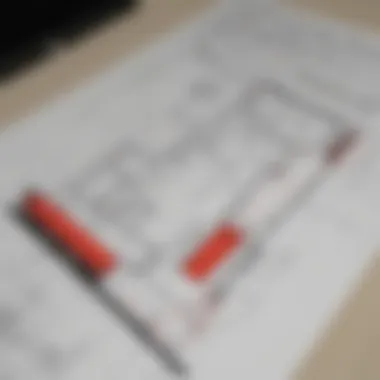

When comparing SketchUp and AutoCAD, it is notable that both are powerful tools, yet they serve different purposes. AutoCAD is often favored for its precision in 2D drafting and its robust capabilities in creating detailed technical drawings. It remains a staple in fields such as engineering and architecture.
On the other hand, SketchUp stands out for its intuitive interface and focus on 3D modeling. Users find SketchUp easier to learn, especially those who may not have extensive CAD experience. Here are some key differences:
- Ease of Use: SketchUp's drag-and-drop interface allows quick modeling, which is not as straightforward in AutoCAD.
- 3D Modeling: SketchUp excels in creating visually appealing 3D models easily, appealing to architects and designers looking for aesthetic presentations.
- Cost: SketchUp typically offers a more affordable entry point, making it attainable for small to medium-sized businesses.
- Integration: Both programs support various plugins, but SketchUp's integration with visualization tools can enhance presentation capabilities dramatically.
Overall, while AutoCAD remains indispensable for precise technical work, SketchUp delivers an engaging modeling experience that can benefit creative design processes.
SketchUp vs. Revit
The comparison between SketchUp and Revit brings to light the dichotomy of design approaches. Revit is well-established in the fields of Building Information Modeling (BIM) and is widely used for its collaboration features and a strong focus on building and managing complex structures.
SketchUp, in contrast, prioritizes speed and flexibility. It caters to a wide range of sectors beyond strict architectural applications, including interior design and product development. Consider these aspects when comparing the two:
- BIM Features: Revit's major advantage is its ability to work within a BIM environment. This capability allows users to create detailed building models and manage information effectively.
- Modeling Speed: SketchUp allows for quicker changes and alterations, making it suitable for brainstorming sessions and conceptual designs.
- Visualization: While Revit contains powerful visualization tools, SketchUp's ease of use makes it simpler to create stunning renderings quickly.
- Learning Curve: Beginners may find SketchUp more accessible and faster to pick up than Revit due to its straightforward interface.
Both SketchUp and Revit serve essential roles in their respective areas. The choice between them should align with project goals, the necessity for collaboration, and the complexity of the structures involved.
"Choosing the right CAD tool directy influences not only the design outcome but also the efficiency of the workflow, especially in small to medium-sized businesses."
In summary, each software has its strengths and weaknesses. By carefully analyzing the needs of individual projects, professionals in design and architecture can make informed decisions about which tool to employ.
Learning Curve and Accessibility
Understanding the learning curve and accessibility of SketchUp is critical for small to medium-sized businesses and entrepreneurs looking to adopt this powerful software. The learning curve refers to the time and effort required to become proficient in using SketchUp for various design tasks. Accessibility encompasses how easily users can find and utilize resources to support their learning.
Several factors contribute to the learning curve associated with SketchUp. Its interface is designed to be user-friendly, making it easier for newcomers to navigate. However, users may still face initial challenges as they familiarize themselves with the features and tools available within the program. The balance between ease of use and depth in functionality is crucial. Beginners might find immediate results with simple designs but may struggle as they try to master more complex modeling techniques. Therefore, a gradual approach to learning is encouraged, allowing users to build their skills incrementally.
Accessibility plays a significant role in ensuring that users can maximize the value of SketchUp. There are countless resources designed specifically for new users. These include video tutorials, webinars, and documentation. Access to these resources influences the rate at which individuals can become proficient in SketchUp. Additionally, community support through forums and discussions further enhances accessibility.
Resources for Beginners
For those just starting with SketchUp, several resources can facilitate the learning process. One of the most comprehensive sources is the official SketchUp website, which offers a variety of learning materials including:
- Getting Started Guides: These guides provide a step-by-step introduction to the interface and tools.
- Video Tutorials: Visual learning can be effective; thus, SketchUp's YouTube channel is a treasure trove of instructional content.
- Online Courses: Platforms like Udemy and LinkedIn Learning offer structured courses tailored for beginners.
- Documentation: The official SketchUp Help Center contains a wealth of information on every tool and feature within the program.
These resources make it possible for users to learn at their own pace, providing foundational knowledge and building confidence.
Community Support and Forums
Community support is another significant aspect of learning SketchUp. Engaging with fellow users can provide insight that might not be found in formal resources. Various forums and online communities allow users to ask questions, share experiences, and receive feedback. Some popular platforms include:
- SketchUp Community Forum: A dedicated space where users can discuss challenges and solutions.
- Reddit: Subreddits like r/Sketchup offer a platform for sharing tips, tricks, and designs to inspire others.
- Facebook Groups: Many create groups that focus on specific aspects of SketchUp, promoting active discussions and support.
In summary, the learning curve for SketchUp may present initial challenges, but a wealth of resources and community support makes it accessible for users at all levels. By utilizing these tools, businesses and professionals can overcome the learning barriers and fully leverage SketchUp's capabilities for their design needs.
SketchUp Extensions and Plugins
SketchUp is lauded for its intuitive interface and robust 3D modeling capabilities. Yet, its extensions and plugins elevate its functionality to a remarkable level. Offering a wide range of tools, these enhancements enable users to address specific design needs that might not be met by the standard software alone. For businesses interested in optimizing their design workflows, understanding these extensions is crucial.
Indeed, extensions are additional software components that integrate seamlessly with SketchUp, enhancing its basic features. They can be downloaded from the Extension Warehouse, which is directly accessible within the SketchUp application, or from other platforms dedicated to SketchUp enhancements.
Enhancing Functionality
Extensions significantly broaden the scope of what professionals can achieve with SketchUp. Here are some key aspects to consider:
- Increased Productivity: Many extensions automate repetitive tasks. For example, plugins can streamline processes like importing complex geometries or managing layers. This saves time and reduces errors.
- Specialized Tools: Extensions cater to niche requirements across various industries. For architects, plugins like SketchUp Layout provide tools necessary for creating professional documentation. Likewise, landscape designers may benefit from Plant Factory for creating realistic vegetation models.
- Improved Visualization: Plugins that enhance rendering capabilities allow users to generate photorealistic images of their designs. Tools like V-Ray and Lumion can create images that effectively communicate design intent to clients.
- Collaboration Features: In today's work environment, collaboration is key. Certain extensions facilitate teamwork by allowing multiple users to work on a single model or enabling easy sharing and presentation of designs.
- Customization: Many professionals have unique workflows. Extensions enable customization of tools and features to meet specific user needs. This can make a substantial difference in how efficiently a project is executed.
Considerations While extensions significantly enhance SketchUp, users should be mindful of a few considerations:
- Compatibility: Not all extensions are compatible with every SketchUp version. It is important to check compatibility before installation.
- Performance Impact: Some extensions may slow down SketchUp, especially if they are resource-intensive. Conducting proper testing after installation is advisable.
- Cost: While many extensions are free, others come with a price tag. Businesses should evaluate their return on investment when considering premium plugins.
SketchUp for Business
In today's competitive landscape, businesses continually seek innovative ways to optimize their design processes. SketchUp, with its intuitive interface and versatile capabilities, has emerged as a seminal tool for professionals across various sectors. It streamlines workflows, fosters collaboration, and significantly enhances productivity. Understanding the importance of SketchUp for business is essential, as it serves not only as a design tool but also as a catalyst for operational efficiency and creative exploration.

Use Cases in Different Industries
SketchUp's applications span several industries, each leveraging its unique strengths:
- Architecture: Architects use SketchUp to create detailed 3D models, which facilitate visual presentations and client approvals. The ability to rapidly iterate designs helps architects make quick adjustments, ensuring that projects align with client expectations.
- Construction: Builders utilize SketchUp to generate accurate project specifications and plans. This minimizes errors and helps in resource allocation, which is critical for on-time project completion.
- Interior Design: Interior designers rely on SketchUp for spatial planning and concept visualization. They can easily experiment with layout and aesthetics, providing clients with a more tactile feel for the proposed design.
- Landscape Architecture: Landscape architects benefit from SketchUp’s capabilities to visualize outdoor spaces. The software allows for the integration of topography and vegetation, giving a realistic perspective of the project from inception to completion.
- Product Design: In product development, SketchUp is used for rapid prototyping. Designers can construct physical representations of their ideas, enabling better assessment of form and functionality.
Each sector finds distinct value in SketchUp, proving its vast adaptability and effectiveness.
Cost-Benefit Analysis
Evaluating the cost-effectiveness of SketchUp informs decision-making for small and medium-sized businesses. Here are some factors to consider:
- Initial Investment: The cost of SketchUp licenses is often lower than that of more complex CAD software. This makes it a viable option for teams with limited budgets. SketchUp Free offers basic functionalities, while for additional features, SketchUp Pro presents a cost-effective solution.
- Time Savings: The intuitive design features lead to significant time savings during the modeling phase. This can reduce overall project timelines, enabling faster turnarounds and increased client satisfaction.
- Training and Accessibility: The user-friendly nature of SketchUp decreases training time, which is essential for businesses with high turnover or varying skill levels. The availability of resources and community support enhances its accessibility further.
- Project Outcomes: By promoting better collaboration and visualization, SketchUp can lead to more successful project outcomes. This directly affects profitability.
In summary, the cost-benefit analysis indicates that the returns on investment in SketchUp can be substantial, especially when aligned with business objectives.
Sustainability in Design with SketchUp
The discussion of sustainability in design has become increasingly relevant in today’s world. SketchUp plays a significant role in this domain by providing tools that help designers and architects create energy-efficient structures. The need for sustainable design reflects a growing awareness of environmental issues faced globally. Using SketchUp for sustainable designs not only positively affects the planet but can also enhance operational efficiency for businesses.
Benefits of Sustainability in SketchUp
- Enhanced Energy Efficiency: With the help of SketchUp, professionals can analyze energy consumption rates associated with their designs. This analysis allows for informed decisions about materials and shapes that reduce energy usage.
- Natural Resource Conservation: SketchUp encourages the use of smart design principles, which lead to reduced waste. By optimizing designs, less material is typically needed, leading to conservation of natural resources.
- Holistic Design Approach: Sustainability involves considering all aspects of a project. SketchUp's integration with various plugins simplifies the incorporation of sustainable practices throughout the design process.
- Improved Indoor Environmental Quality: The software allows users to consider ventilation, daylighting, and other factors that contribute to healthier indoor environments.
Using SketchUp with a focus on sustainability can improve project outcomes while addressing client concerns about environmental impacts.
"Utilizing tools like SketchUp facilitates a proactive approach to sustainability in design."
Energy Efficiency Analysis
Analyzing energy efficiency in a design project is vital. SketchUp allows users to perform simulations that estimate energy usage based on specific configurations. Here are the key elements of energy efficiency analysis in SketchUp:
- Model Creation: Designers can easily create detailed models of their projects, incorporating elements that impact energy consumption.
- Simulation Tools: SketchUp can work with simulation plugins like Sefaira, which enables real-time analysis of energy performance as design elements change.
- Data Visualization: Visual representations help to quickly identify which areas of the design could be optimized to enhance energy efficiency.
Designing with a focus on energy efficiency leads toward sustainability goals and improves building performance over the long run.
Future Developments and Trends
In the ever-evolving realm of technology, SketchUp finds itself at a crossroads of innovation and user demand. Understanding the future developments and trends in SketchUp is essential for businesses looking to maintain a competitive edge. This section delves into the significance of these advancements, their potential benefits, and considerations businesses must keep in mind.
Rapid advancements in technology play a pivotal role in shaping how tools like SketchUp are utilized. With each update, the software aims to enhance user experience, streamline workflows, and integrate emerging technologies. For example, the rise of cloud computing allows users to access projects from anywhere, promoting collaboration among teams dispersed across different geographical locations.
Moreover, BIM (Building Information Modeling) integration is becoming increasingly vital in architectural design. As more professionals adopt this methodology, SketchUp's ability to interoperate with BIM software will significantly affect its utility in the industry. Companies should consider how adopting these features may enhance project outcomes and reduce errors in management and design.
Advancements in Technology
Several key areas indicate where SketchUp may head in future updates:
- Artificial Intelligence (AI) Integration: The incorporation of AI could revolutionize the design process. By automating mundane tasks, designers can focus on creativity, fostering innovation.
- Augmented Reality (AR) and Virtual Reality (VR): As AR and VR technologies develop, there is substantial potential for 3D models to be viewed and manipulated in real-world environments, enhancing presentation capabilities.
- Mobile Applications: The demand for mobile solutions is also on the rise. Enabling users to create and edit designs on mobile devices may attract a broader user base.
Adopting these advancements can significantly influence how businesses operate. As the design landscape becomes increasingly competitive, staying attuned to software updates ensures firms leverage the latest capabilities for superior outcomes.
“Innovation distinguishes between a leader and a follower.” - Steve Jobs
It is prudent for businesses to proactively explore SketchUp’s forthcoming features and assess their relevance to specific operational contexts. Monitoring industry trends will also provide insights into how these developments align with evolving business needs and customer expectations.
Finale
The conclusion of this article encapsulates the essential role of SketchUp in modern design workflows. With the rapid advancements in technology, it is vital for professionals in various fields to adapt to tools that enhance efficiency and precision. SketchUp stands out because of its user-friendly interface and robust 3D modeling capabilities. It not only simplifies design tasks but also promotes collaboration among team members. In addition, the software's extensive library of extensions and plugins offers significant flexibility, allowing users to customize their design processes according to specific needs.
Another important aspect discussed is its applicability across a multitude of industries, including architecture, landscape design, and interior design. This versatility means that both small and medium-sized enterprises can leverage SketchUp to gain a competitive edge. Furthermore, the impact on sustainability cannot be overlooked. SketchUp facilitates energy-efficient designs, which is increasingly relevant in today's environmentally conscious market.
Considering all these factors, businesses and professionals should weigh how adopting SketchUp can improve productivity, reduce costs, and enhance design quality.
Final Thoughts on SketchUp's Impact
SketchUp has undeniably changed the way design is approached in various industries. It integrates simplicity with functionality, making it accessible to users with different levels of experience. By providing tools that allow for collaborative efforts, SketchUp enables teams to work cohesively, leading to a more streamlined design process.
The evolution of SketchUp over the years reflects broader trends in digital design, emphasizing the importance of intuitive software solutions. As industries continue to innovate, it is likely that SketchUp will also evolve, introducing even more sophisticated tools tailored to emerging needs.
For those considering making a transition to SketchUp, the benefits may well outweigh the challenges. In this fast-paced environment, staying abreast of design technologies offers a clear strategic advantage. Adopting SketchUp may prove to be a significant step forward in optimizing design workflows and enhancing creative outputs.



