QMetry Test Management for Jira: A Comprehensive Guide
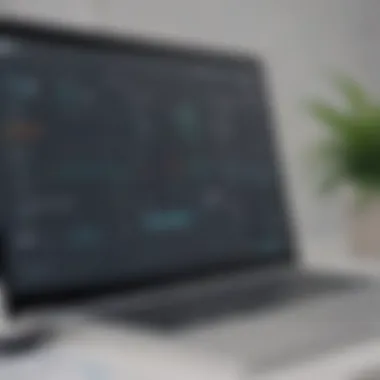

Intro
In today’s fast-paced software development landscape, effective test management is crucial for success. Many organizations are turning to tools that streamline their testing processes, and one such tool is QMetry Test Management for Jira. This software integrates seamlessly with Jira, allowing teams to manage their testing efforts directly within their existing workflow.
The aim of this article is to provide a thorough examination of QMetry Test Management, highlighting its capabilities, advantages, and integration options. By exploring this tool in depth, we can better understand how it can improve testing processes for small to medium-sized businesses, entrepreneurs, and IT professionals.
Software Overview
Purpose of the Software
QMetry Test Management is designed to help teams manage their testing activities efficiently. It allows users to plan, execute, and track test cases, ensuring that all aspects of quality assurance are covered. The integration with Jira makes it more powerful, as it connects testing efforts with issue tracking and project management. Organizations can align their testing processes with development activities, providing real-time insights into project status.
Key Features
QMetry offers a wide range of features that cater to various testing needs. Some of these include:
- Test Case Management: Create and manage test cases, including version control and traceability.
- Integration with Jira: Connect test management directly with Jira issues, enabling easy linking and visibility.
- Automation Support: Import and export automated test results, allowing for better collaboration between manual and automated testing efforts.
- Reporting and Metrics: Generate comprehensive reports that provide insights into testing progress, defect trends, and overall quality metrics.
- Collaboration Tools: Facilitate communication among team members through dashboards and comments.
These features make QMetry a robust tool for teams looking to enhance their test management processes. By providing a centralized platform, it reduces the complexities associated with managing tests across different systems.
Comparison with Competitors
Feature-by-Feature Analysis
When evaluating QMetry against other test management tools, several aspects warrant attention. Competitors such as Zephyr, TestRail, and PractiTest provide similar functionalities, yet they often differ in specific features.
For instance:
- Zephyr emphasizes its agile test management capabilities, perfect for teams using agile methodologies.
- TestRail offers extensive reporting features, which can be essential for organizations needing deep insights into their testing data.
- PractiTest, on the other hand, focuses on requirements management alongside testing, which can be beneficial for projects with strict regulatory needs.
Each tool has unique strengths, making it essential for businesses to identify which features align best with their specific needs.
Pricing Comparison
Pricing strategies vary significantly among test management tools. QMetry provides flexible pricing plans that cater to different team sizes and requirements. Understanding the cost structure of QMetry compared to competitors helps organizations allocate their budgets effectively.
- QMetry: Flexible based on user tier, offering competitive rates for small teams.
- Zephyr: Typically charges per user, with different plans based on features included.
- TestRail: Offers a range of pricing models, including cloud and on-premises solutions, with additional costs for advanced features.
- PractiTest: Users must consider another tiered pricing system based on the number of users and features.
In summary, understanding the pricing model is vital before adopting any tool. QMetry presents itself as an appealing option due to its integration with Jira and pricing structure.
Investing in the right test management tool can significantly impact an organization's ability to deliver high-quality software efficiently.
With a clear overview of QMetry Test Management, we will further explore specific aspects in the subsequent sections, reinforcing why this tool may just be the solution needed for efficient test management.
Understanding QMetry Test Management
Understanding QMetry Test Management is critical for businesses that wish to refine their testing processes and improve product quality. QMetry provides an integrated approach to test management which facilitates greater visibility and control over various testing activities. This allows teams to adapt flexibly to project changes and requirements.
QMetry stands out as an advanced tool that goes beyond mere test case storage. It encompasses a comprehensive suite of functionalities that contribute to efficient test management. From planning and executing to tracking and reporting, QMetry creates a structured framework that helps professionals maintain high standards in software testing.
When assessing QMetry, consider its benefits. The tool streamlines collaboration, centralizes information, and provides real-time insights into testing aspects. By utilizing QMetry, organizations can reduce redundancies and enhance communication among team members. This is especially relevant in environments where testing is one of several parallel efforts.
For teams already using Jira, the integration with QMetry presents added value. This synergy leverages Jira's project tracking capabilities alongside QMetry's testing prowess, which can lead to improved alignment on project goals and more informed decision-making.
In a competitive landscape, understanding QMetry's strategic role in test management can empower organizations to optimize their testing workflows. The following segments provide insights into the capabilities of test management tools generally and how QMetry distinctly occupies this space.
Overview of Test Management Tools
Test management tools are essential for coordinating various aspects of testing through a single platform. They offer functionalities such as test planning, execution, tracking defects, and generating reports. An effective test management tool streamlines collaboration among development and testing teams, aligning their efforts and improving overall efficiency.
Several attributes characterize these tools:
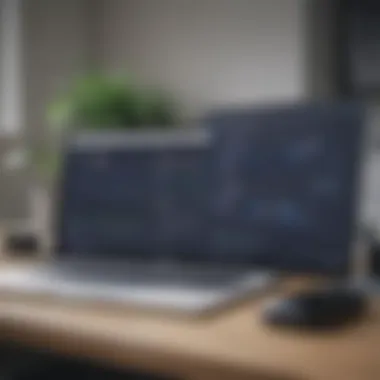

- Test Case Creation: Facilitates the design and management of test cases in an orderly manner.
- Execution Tracking: Monitors the progress of test executions to ensure timely outcomes.
- Reporting: Generates detailed reports on test results to inform stakeholders.
Moreover, as testing evolves towards more agile environments, tools like QMetry are adapting to integrate with existing workflows, allowing teams to maintain agility while fostering a strong focus on quality.
The Role of QMetry in Test Management
QMetry plays a pivotal role in enhancing test management within teams using Jira. It takes on responsibilities such as centralizing test management activities and enabling comprehensive traceability. Each test case can be linked to specific requirements within a project, providing teams with clarity on coverage and gaps.
Moreover, QMetry's capabilities enable:
- Collaboration: Different team members can work together seamlessly, reducing silos.
- Real-time Visibility: Stakeholders can access real-time data on testing progress, identifying bottlenecks swiftly.
- Risk Management: By analyzing test coverage and execution results, teams can prioritize risk mitigation more effectively.
QMetry also supports other crucial activities like automating test executions and integrating with continuous integration (CI) tools, which contribute to a more streamlined development lifecycle.
Overall, understanding QMetry’s role in test management not only aids teams in maintaining high quality standards but also enhances productivity through efficient workflows. This foundational knowledge sets the stage for deeper exploration into its integration with Jira and the myriad benefits it provides.
Integration with Jira
The integration of QMetry Test Management with Jira is pivotal for organizations aiming to optimize their testing workflows. In an environment where collaboration and efficiency are key, leveraging QMetry alongside Jira can significantly enhance project outcomes. This integration not only streamlines the process of managing test cases but also facilitates real-time tracking and reporting directly within the Jira interface. This creates a seamless user experience, eliminating the need for switching between different tools to monitor project progress.
By embedding testing processes in the Jira ecosystem, teams can focus on delivering high-quality software while minimizing overhead. Such integration helps in maintaining alignment between development and testing activities. Teams can work more cohesively, as both development and testing updates are accessed from a single platform. This also fosters accountability, since all stakeholders can easily access the current status of testing efforts, thereby improving overall project transparency.
Seamless Integration Process
The process of integrating QMetry with Jira is designed to be straightforward and user-friendly. Typically, this involves a few systematic steps:
- Install QMetry for Jira: Begin by accessing the Atlassian Marketplace to install the QMetry add-on. Follow the installation prompts to complete the setup.
- Configure Permissions: Ensure that proper permissions are granted for team members who require access to QMetry functionalities within Jira.
- Link Projects: Select Jira projects that will be associated with QMetry. This synchronization allows for the direct importation of Jira issues into QMetry test cases.
- Setup Test Cycles: Define testing cycles in QMetry, syncing them with your Jira sprints to maintain an organized testing cadence.
Once these steps are completed, QMetry can begin pulling in data from Jira. This will enrich test scenarios with insights from ongoing development efforts, ultimately leading to a more informed testing process.
Connecting QMetry to Jira
Connecting QMetry to Jira involves setting up not just technical links but also ensuring that the functionalities of both tools complement each other. Here are the critical aspects to consider:
- API Utilization: The integration relies heavily on utilizing APIs provided by both platforms. This allows for bi-directional sync of test cases and requirements between QMetry and Jira, ensuring the test artifacts are always up to date.
- Customization: Depending on specific business needs, teams can customize the integration settings. This includes mapping Jira fields to QMetry attributes, ensuring data relevance.
- Continuous Monitoring: To maintain a robust connection, it is essential to continuously monitor the integration performance. This includes checking logs and ensuring that data flows as expected, addressing any discrepancies swiftly.
By focusing on these details and considerations, organizations can ensure that their investment in QMetry and Jira yields tangible improvements in their testing process.
Key Features of QMetry for Jira
Understanding the key features of QMetry for Jira is essential for businesses aiming to optimize their testing processes. This tool provides practical functionalities that enhance productivity, ensure quality, and support teams in managing testing workflows effectively. With its various capabilities, QMetry stands out among its peers in the market.
Test Case Management
Test case management is a cornerstone of software testing. QMetry's structured approach helps teams organize and manage test cases efficiently. Users can create, update, and maintain test cases in a centralized repository. This ensures that all team members have access to the latest information, reducing the chances of errors.
The ability to organize test cases in folders and apply tags increases ease of navigation and searchability. Moreover, version control allows teams to track changes in test cases over time.
"Effective test case management minimizes redundancy and enhances clarity in testing processes."
Traceability and Coverage
Traceability ensures that all requirements are met during the testing phase. QMetry facilitates this by linking test cases directly to their corresponding requirements and defects. This creates a clear pathway from requirement to test case, allowing teams to verify coverage easily. This is particularly valuable in complex projects where multiple teams may be working on interconnected components.
With the visual traceability matrix provided by QMetry, users can quickly assess which requirements have been tested and identify gaps in coverage. This feature not only aids in fulfilling regulatory compliance but also boosts overall project quality.
Reporting and Analytics
QMetry offers robust reporting and analytics tools that help teams gain insights into their testing processes. Its customizable dashboards enable users to visualize key metrics like test case execution status, defect rates, and testing progress.
This analytical capability assists team leads in making informed decisions and adjustments in real-time. By harnessing data, teams can pinpoint areas needing improvement and optimize their workflows accordingly. The reporting features also facilitate communication with stakeholders, ensuring transparency across the board.
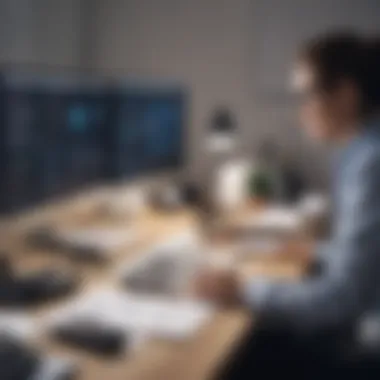

Benefits of Using QMetry
Understanding the benefits of QMetry is crucial for organizations that aim to improve their testing outcomes. It provides a structured approach to test management, ensuring that processes are efficient and aligned with business goals. Small to medium-sized businesses, tech startups, and IT professionals will find QMetry's features tailored to their specific needs. The following key benefits of using QMetry highlight its significance in today's fast-paced software development environment.
Streamlining Testing Processes
One of the primary advantages of QMetry is the capability to streamline testing processes. This tool introduces a centralized platform where testing activities can be organized and managed effectively. A streamlined process reduces time wasted on redundant tasks and improves productivity. With QMetry, teams can define, design, and execute test cases in a systematic manner.
- Automation: QMetry provides robust automation capabilities. This means repetitive testing can be conducted with less manual effort, freeing testers to focus on more complex tasks.
- Version Control: The ability to manage test versions ensures that everyone in the team works with the latest test cases. It also helps in tracing any changes made over time, providing clarity and context.
- Integration with CI/CD: Continuous Integration and Continuous Deployment workflows can be effectively facilitated by QMetry. This makes it easier for teams to test new code periodically, enabling quicker releases without sacrificing quality.
Enhancing Collaboration
Collaboration is vital in today’s work environments. QMetry significantly enhances collaboration among team members. By providing a shared platform that integrates with Jira, QMetry allows different stakeholders—developers, testers, and project managers—to have access to a single source of truth.
- Real-Time Updates: Teams can see real-time updates on test case status. This transparency reduces miscommunication and ensures everyone is on the same page regarding development and testing progress.
- Role-Based Access: With tailored access permissions, team members can view information relevant to their role without overwhelming complexity. This focus on role-based access aids in maintaining security and governance while promoting collaborative efforts.
- Feedback Loop: QMetry encourages an efficient feedback loop among team members. Issues discovered during testing can be immediately reported and addressed in Jira, making the overall workflow smoother.
"Effective collaboration often leads to faster problem resolution, thus improving overall project performance."
In summary, adopting QMetry can be a game changer for organizations looking to optimize their testing processes. From streamlining workflows to enhancing teamwork, the benefits are multifold. It is essential for businesses aiming for efficiency and quality in their projects to consider integrating QMetry for a significant improvement in outcomes.
Comparing QMetry with Other Test Management Tools
In the landscape of software testing, selecting the right test management tool is crucial for organizations. The purpose of comparing QMetry with other test management tools is to highlight its unique value propositions and understand how it fits into diverse testing workflows. Small to medium-sized businesses and IT professionals benefit from a clear analysis of features and performance of different solutions. This comparison not only helps in identifying strengths but also sheds light on any weaknesses.
Competitor Analysis
When examining QMetry in relation to its competitors such as TestRail, Zephyr, and PractiTest, several key factors emerge.
- Integration Compatibility: QMetry’s ability to seamlessly integrate with Jira is a significant advantage. Unlike some other tools, which might require complex configurations, QMetry offers streamlined access for teams already using Jira.
- User Experience: The design and user interface of QMetry are often praised for their intuitiveness. This contrasts with some competitors that can feel cluttered or overly complex.
- Roadmap and Ecosystem: The support for existing plugins and future development can indicate robustness. QMetry’s continuous updates suggest a proactive approach in the evolving tech environment.
The aforementioned elements are essential for users to consider when assessing the overall efficacy of a test management tool for their projects. These factors can vastly affect team productivity and satisfaction.
Unique Selling Propositions of QMetry
QMetry has several unique selling points that set it apart from the pack.
- Comprehensive Test Case Management: QMetry provides users with flexible test case creation options and a structured repository.
- Custom Reporting: The built-in reporting tools allow for tailored insights, which can meet specific project requirements. This level of customization can be a rare find in other tools.
- Enhanced Traceability: QMetry facilitates traceability from requirements through to defects. This aspect is pivotal for teams that need to ensure full test coverage and accountability.
- User-Centric Support: The customer support provided by QMetry is often highlighted for its responsiveness and effectiveness. In critical moments, this can make a significant difference in project timelines.
Implementation Best Practices
Implementing QMetry Test Management within your organization is not merely a technical step; it requires a strategic approach. Successful implementation can lead to significant improvements in your testing processes. This section outlines essential best practices that can optimize the integration and use of QMetry within your existing workflows.
Planning for Successful Adoption
Planning is critical for the seamless adoption of QMetry Test Management. A clear plan addresses the needs of your team, defines objectives, and aligns QMetry's capabilities with your testing strategy. Important steps include assessing your current testing processes and documenting both strengths and weaknesses. This will help identify areas for improvement that QMetry can address.
Creating a roadmap for implementation is also vital. This roadmap should outline phases, timelines, and milestones. Engage stakeholders early in the process. Their input can provide valuable insights into how QMetry can better serve the team's needs. Additionally, consider establishing key performance indicators (KPIs) to measure the success of QMetry adoption. These metrics help evaluate whether the tool meets initial expectations and reveals areas for further enhancement.
Training Teams on QMetry
The effectiveness of QMetry largely depends on how well your team understands the tool. Without proper training, even the most advanced features may go underutilized. Conducting comprehensive training sessions is therefore essential. Focus on both initial training for new users and ongoing education as updates roll out.
The training module should cover the following areas:
- Basic Navigation: Familiarizing users with the interface.
- Test Case Management: Teaching users how to create, edit, and manage test cases efficiently.
- Reporting and Analytics: Ensuring the team knows how to extract and interpret reports effectively.
Incorporating hands-on workshops can augment traditional training methods. These workshops can simulate real-world testing scenarios to enhance understanding and retention. Encouraging questions and discussions during training fosters a culture of continuous learning.
"Training ensures teams do not just know how to use QMetry but understand its full potential and benefits."
Regularly solicit feedback post-training to improve future sessions. This promotes a cycle of ongoing improvement which strengthens your team's skills and confidence in using QMetry.
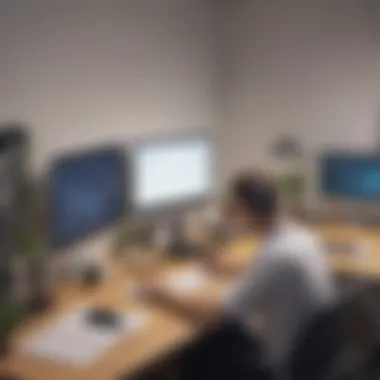

User Experiences and Case Studies
Understanding user experiences with QMetry Test Management for Jira is critical in evaluating its effectiveness and relevance in real-world scenarios. These experiences shed light on how businesses leverage the tool, the results they achieve, and the hurdles they faced during implementation. Insights from case studies can guide potential users in making informed decisions. Analyzing specific outcomes and challenges offers clarity on the actual value QMetry provides and enhances the overall understanding of its capabilities in diverse environments.
Positive Outcomes from Businesses
Many companies report significant improvements in their testing processes after implementing QMetry with Jira. The streamlined workflow facilitated by this integration allows teams to manage tests more efficiently. Here are key benefits observed by organizations:
- Improved Test Efficiency: Users often mention faster test cycles, which can lead to quicker releases and reduced time to market.
- Enhanced Collaboration: Teams thrive on the real-time data sharing capabilities between QMetry and Jira, fostering a collaborative environment.
- Structured Reporting: Businesses benefit from comprehensive reporting features, enabling them to present findings in a more organized manner. This helps in decision-making processes.
- Increased Traceability: Alignment of requirements with test cases ensures that every aspect of development is covered, reducing the risk of missed defects.
"The integration of QMetry with Jira transformed our approach to testing. We've seen a 30% decrease in testing time while improving coverage significantly."
These outcomes lead to a more reliable product, which ultimately affects customer satisfaction positively. The quantitative benefits, along with qualitative improvements in teamwork and responsiveness, are compelling reasons for companies to consider this integration.
Challenges Faced by Users
While numerous businesses have benefited from QMetry, challenges remain in adopting and utilizing the tool effectively. These struggles can vary widely among different organizations and project scopes. Some common issues include:
- Learning Curve: Users often face difficulties during the initial stages of using QMetry. Familiarizing teams with the interface and features can take time.
- Integration Issues: Not all data or workflows seamlessly transition between tools. This can sometimes lead to frustration when teams do not see immediate value.
- Cost Implications: For some small businesses, the financial investment for premium features might be a barrier, especially if the return on investment is unclear at the outset.
- Customization Limitations: Certain users have expressed a desire for more customizable reporting and dashboards. Flexibility can be key to addressing specific business needs.
These challenges highlight the necessity for careful planning and training during QMetry implementation. It is vital for organizations to acknowledge these potential pitfalls and devise strategies to mitigate them.
Future of QMetry and Test Management Practices
As the world of software development evolves, test management practices must adapt to meet new demands. The future of QMetry as a test management tool relies on its ability to integrate emerging trends in development and testing, ensuring that organizations can maintain competitiveness. This adaptability benefits businesses by enabling them to respond swiftly to changing market conditions and customer needs.
Trends in Test Management
Current trends in test management indicate a shift towards automation, continuous integration, and enhanced collaboration among teams. As agile methodologies take center stage, organizations are increasingly automating their testing processes. This automation not only improves efficiency but also reduces the risk of human error.
A few notable trends include:
- AI-Driven Testing: Artificial intelligence is playing a crucial role in enhancing test accuracy and speed. With tools that learn from past testing data, teams can optimize their test cases more effectively.
- DevOps Integration: The merging of development and operations emphasizes the role of testing in the software lifecycle. Test management tools like QMetry are optimizing workflows to support this integration.
- Cloud-Based Solutions: Cloud technology is facilitating better access to test environments and data from various locations, enabling remote teams to collaborate effectively.
These trends demonstrate a clear movement towards greater efficiency and flexibility in test management, making QMetry a more fitting choice for organizations seeking to embrace these changes.
Evolution of QMetry Features
The evolution of QMetry features aligns with the ongoing trends in the software testing domain. Over the years, QMetry has enhanced its toolset to improve usability and functionality. Some significant advancements include:
- Enhanced Reporting Tools: Users can generate customized reports that offer insights specific to their testing needs. This capability helps stakeholders make informed decisions based on real-time data.
- Integration with Popular Tools: QMetry has expanded its integration capabilities, connecting with other widely used platforms such as Slack, Jenkins, and Confluence. This flexibility ensures that teams can maintain their preferred workflows while using QMetry.
- User Interface Improvements: A refined user interface makes it easier for testers and developers to navigate and utilize the tool's features, reducing the learning curve and enhancing productivity.
QMetry's commitment to innovation ensures that it stays relevant in the rapidly changing landscape of test management. With ongoing updates and adaptations, businesses can expect to see improved functionalities that meet their evolving needs.
Ending
In the context of QMetry Test Management for Jira, the conclusion serves as a crucial element in the overall examination of the topic. It synthesizes the major insights gained throughout the article. These insights include the distinct features of QMetry, the seamless integration with Jira, and the significant benefits experienced by organizations that adopt this tool. A strong conclusion reinforces the value proposition that QMetry offers to its users, particularly in enhancing testing workflows and productivity.
QMetry's integration with Jira is not just an add-on; it creates a cohesive environment where testing and development teams can collaborate effectively. The ability to manage test cases, track progress, and leverage reporting features directly within Jira enhances visibility and accountability in testing processes. Businesses benefit from this streamlined approach by reducing time spent on switching between tools, thereby improving overall efficiency.
Moreover, the realities faced by users, as discussed in the user experiences section, highlight both positives and challenges. It is important for businesses to consider these diverse perspectives when deciding to implement QMetry. By acknowledging potential hurdles, organizations can arm themselves with strategies and training methodologies to mitigate risks during adoption.
Finally, looking forward, understanding the trends in test management, and the evolving features of QMetry can help businesses stay ahead of the curve. In this fast-changing landscape, keeping abreast of advancements in tools like QMetry may lead to more agile and responsive testing practices.
Overall, QMetry for Jira presents itself as a strong candidate for organizations aiming to refine their testing processes. The investment in this tool, when implemented thoughtfully, can yield significant returns in the form of increased collaboration, enhanced reporting, and ultimately, better project outcomes.
Final Thoughts on QMetry and Jira Integration
The integration of QMetry with Jira should be viewed as an opportunity rather than just a tactical adjustment. By embedding testing processes deeply within the development lifecycle, teams can respond more appropriately to defects and insights gathered during testing phases.
Some elements to consider include:
- Strategic Alignment: Ensure that your testing objectives align with broader business goals. This can aid in showcasing the impact that QMetry has on achieving these outcomes.
- Stakeholder Engagement: Involve stakeholders early in the implementation process. This can reduce resistance and enhance acceptance across teams.
- Ongoing Training: Establish a culture of continuous learning. As QMetry updates its functionalities, keeping teams informed ensures they utilize the tool to its full potential.
The integration of testing within development is vital for agile environments, allowing for quicker feedback loops and improved quality assurance.
In summary, the integration of QMetry and Jira is not just a facilitative process; it is a strategic approach that can redefine how organizations manage testing and development workflows. The benefits extend far beyond implementation, influencing team dynamics and project success.



