Sage 100 Contractor vs QuickBooks: In-Depth Analysis
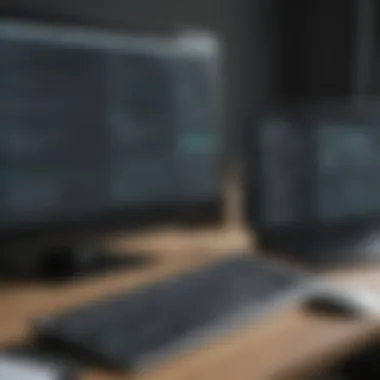

Intro
In today’s evolving business landscape, selecting the appropriate financial management software can be decisive for small to medium-sized businesses. With a variety of options available, Sage 100 Contractor and QuickBooks often emerge as leading contenders. The former is aimed predominantly at the construction and contracting sectors, bringing specialized tools tailored to industry-specific needs. Conversely, QuickBooks presents a more general solution, appealing widely to various business models.
This article will delve into a comprehensive comparison of these two platforms, focusing specifically on their core functionalities, usability, pricing structures, and how well they serve particular business niches. The insights provided here will assist professionals, business owners, and decision-makers in identifying the most suitable option that corresponds to their operational demands.
Software Overview
Purpose of the Software
Sage 100 Contractor is designed specifically for general contractors and specialty trade contractors. Its purpose is to streamline project management, accounting, and operational needs, providing an integrated platform that connects pricing, project tracking, and labor management.
QuickBooks, on the other hand, serves a broader audience. Its purpose varies from simple bookkeeping to complex financial management. It enables businesses of all sizes to manage their finances, track sales and expenses, and create professional invoices, helping users maintain a clear financial overview.
Key Features
Sage 100 Contractor includes features that resonate with its target audience. Key functionalities encompass:
- Project Management Tools: Handle cost tracking, project scheduling, and resource allocation.
- Compliance Management: Simplifies processes ensuring adherence to regulatory requirements.
- Job Costing: Offers detailed insight into costs associated with specific projects, enhancing budget management.
QuickBooks, in contrast, features a range of functionalities that cater to various business needs. Highlights include:
- Invoicing: Users can create and send professional invoices quickly.
- Expense Tracking: Automatically syncs with bank and credit accounts to monitor transactions.
- Reporting: Provides extensive reporting capabilities for income, expenses, and profitability, which can assist in strategic planning and decision making.
Comparison with Competitors
Feature-by-Feature Analysis
When analyzing Sage 100 Contractor versus QuickBooks on a feature level, the disparity is evident. Sage 100 offers more tailored options for contractors, such as:
- Enhanced project management tools designed for construction phases.
- Labor cost tracking, essential for project labor analysis.
QuickBooks, however, shines in versatility. Its extensive ecosystem supports third-party applications, which creates opportunities for customization.
Pricing Comparison
Pricing is often a deciding factor in software selection. Sage 100 Contractor generally operates on a subscription model, which might be more expensive but provides specialized features. In contrast, QuickBooks offers a range of pricing plans:
- Simple Start: Economical plan for singular users.
- Plus: Designed for growing businesses needing advanced features and multi-user access.
Understanding the cost and value proposition is vital for decision-makers.
"Selecting the right software is not just about features; it’s about aligning with the unique needs of your business."
Ultimately, the choice between Sage 100 Contractor and QuickBooks should take into account the specific needs, financial constraints, and operational complexity of the business. In the next sections, we will explore more in-depth comparisons and use cases to further assist in this decision-making process.
Prologue to Sage Contractor and QuickBooks
Understanding the nuances of accounting software is critical for small to medium-sized businesses. Both Sage 100 Contractor and QuickBooks have carved out distinct niches within the landscape of financial management tools. Selecting the right software influences operational efficiency, reporting capabilities, and overall business management. Recognition of the strengths and limitations of each platform can guide decision makers in their choice.
Understanding Sage Contractor
Sage 100 Contractor is tailored specifically for construction and contracting companies. It goes beyond traditional accounting functionalities by integrating project management tools into its software package. Users can manage project workflows, budgets, and schedules seamlessly. This level of integration is particularly valuable for businesses that operate in multiple areas of construction, from estimating to project completion.
Sage 100 Contractor provides advanced reporting features that enable users to generate detailed performance reports. The software supports job costing features that extend to tracking labor, material, and overhead costs. Additionally, it can manage subcontracts and includes billing functions that are essential within the construction industry. For companies focused heavily on construction tasks and compliance, Sage 100 Contractor often presents a logical choice.
Understanding QuickBooks
QuickBooks, on the other hand, caters to a broader audience. It is useful for a wide range of small businesses across diverse industries. QuickBooks simplifies financial management by providing essential accounting features tailored for easy use. Users can track expenses, manage invoices, and generate financial reports efficiently.
The adaptability of QuickBooks makes it a favored choice among entrepreneurs and professionals looking to streamline their financial operations. Its user-friendly interface ensures that even individuals with limited accounting knowledge can navigate and utilize its features effectively. Furthermore, its compatibility with numerous third-party applications enhances its overall functionality, which can be a considerable advantage for businesses seeking growth and flexibility.
"Choosing the right accounting software can significantly impact the efficiency and efficacy of a business's operations."
Both Sage 100 Contractor and QuickBooks have their unique benefits. Deciding which software fits best depends on your industry demands and specific business needs. Understanding the distinct offerings of each solution is essential before making a commitment.
Functional Comparison
Understanding the functional comparison between Sage 100 Contractor and QuickBooks is crucial for businesses aiming to make an informed choice. Both software platforms come with distinct features that cater to different business needs. This comparison allows businesses to identify which software aligns better with their operational requirements. Key elements include usability, integration capabilities, and specific functionalities that can impact project efficiency and financial management.
Core Features of Sage Contractor
Sage 100 Contractor is tailored specifically for the construction industry. It offers an array of tools that assist in project management, accounting, and service management. Some of its core features include:
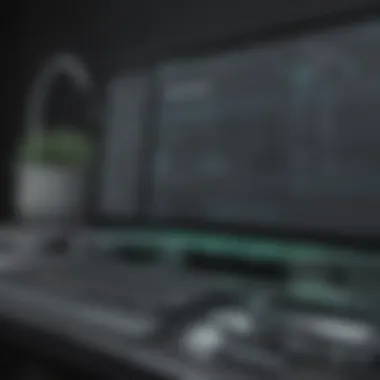

- Job Costing: Advanced job costing capabilities that allow users to track expenses, budget versus actual costs, and analyze project profitability.
- Project Management: Tools for scheduling, managing subcontractors, and overseeing multiple projects simultaneously.
- Billing & Invoicing: Comprehensive billing options including progress billing, contract billing, and real-time updates on invoice statuses.
- Reporting: Customizable reporting tools that provide insights into project performance, cash flow management, and overall business health.
Due to these capabilities, Sage 100 Contractor is viewed as a robust solution for contractors and construction managers looking to enhance operational efficiency.
Core Features of QuickBooks
QuickBooks is widely recognized for its versatility and ease of use for all types of small to medium-sized businesses. It includes an extensive range of features aimed at simplifying accounting tasks. Notable features include:
- Invoicing: User-friendly invoicing with templates and automated reminders to ensure timely payments.
- Expense Tracking: Simplified tracking of expenses through bank synchronization and mobile app access to manage finances on-the-go.
- Payroll Management: Comprehensive payroll features that ensure compliance and streamline employee payments.
- Financial Reporting: Advanced reporting options that help businesses analyze their financial data, track performance trends, and make informed decisions.
The adaptability of QuickBooks enhances its usability across various industries, making it a popular choice for many business owners.
Feature Comparison Matrix
A clear way to evaluate the respective capabilities of Sage 100 Contractor and QuickBooks is to use a feature comparison matrix. This visual representation helps potential users quickly assess which software meets their particular needs:
| Feature | Sage 100 Contractor | QuickBooks | | Job Costing | Yes | No | | Project Management | Yes | Limited | | Invoicing | Yes | Yes | | Expense Tracking | Basic | Advanced | | Payroll Management | Limited | Yes | | Customizable Reporting | Yes | Yes |
Having this matrix aids in highlighting strengths and weaknesses side by side, simplifying the decision-making process for businesses. It is essential to consider these factors heavily before choosing either platform.
Target Audience and Usability
Understanding the target audience and usability of Sage 100 Contractor and QuickBooks is essential for making an informed choice. Each software serves specific user needs and industries, offering distinctive functionalities that cater to various business requirements. The effectiveness of these tools often hinges on their capacity to meet the varying demands of users, which can include small to medium-sized businesses, entrepreneurs, and IT professionals.
Eventually, knowing who should use which platform allows businesses to align their operational goals with software capabilities. This alignment is critical for ensuring efficiency and effectiveness in financial management. Assessing usability also plays a vital role in adoption; software that is intuitive and easy to navigate can greatly enhance productivity and reduce training time.
Who Should Use Sage Contractor?
Sage 100 Contractor clearly appeals to businesses in the construction sector. This software is particularly suited for contractors and subcontractors engaged in project-based work. Users benefit immensely from its robust project management tools, which allow them to track job costs, manage subcontractors, and oversee project timelines effectively. Additionally, Sage 100 Contractor is tailored for those who require specialized reporting capabilities that address industry-specific regulations.
However, its complexity may deter smaller operations lacking dedicated accounting staff. Typically, companies with a range of projects and diverse financial needs will find the features of Sage 100 Contractor most advantageous. It serves as a comprehensive tool for those who prioritize in-depth financial analysis and project-centric reporting.
Who Should Use QuickBooks?
QuickBooks is widely known for its versatility and user-friendly design, making it a strong choice for various businesses. Its appeal lies in its suitability for small to medium-sized enterprises across multiple industries, not just construction. Entrepreneurs seeking an integrated solution for managing invoices, payroll, and expenses often turn to QuickBooks for its simplicity and support resources.
Furthermore, service-based businesses benefit from QuickBooks' customizable invoicing and easy integration with other software solutions. Companies that are in the initial growth stages or have straightforward accounting needs will find QuickBooks an ideal choice. Its comprehensive support network also aids users who may not have extensive accounting backgrounds.
User Experience and Interface Design
The user experience and interface design of accounting software can significantly impact user satisfaction and productivity. Sage 100 Contractor presents a powerful platform, but its interface can be complex and overwhelming, especially for first-time users. Its array of features requires a learning curve, which can pose challenges for those not versed in construction accounting practices. Nonetheless, once users familiarize themselves with the system, its functionality becomes an asset, providing valuable insights into project management and financial performance.
In contrast, QuickBooks is recognized for its intuitive and straightforward layout. Users can navigate through its features seamlessly, finding commonly used tools easily. This emphasis on user-centered design is beneficial for smaller firms or those without dedicated accounting personnel. The user experience is bolstered by extensive tutorials and community support, enabling users to resolve issues quickly.
Pricing Structures
Understanding the pricing structures of Sage 100 Contractor and QuickBooks is essential for making an informed decision. Both systems cater to different business needs, and their costs reflect their specific functionalities and target audiences. Analyzing the pricing strategies of both software solutions can help businesses evaluate which platform offers better value based on features required and budget constraints.
When it comes to small to medium-sized companies, budget management is critical. Choosing the right software not only affects direct costs but can also influence productivity, efficiency, and ultimately, profitability. Therefore, potential buyers must consider both initial expenses and ongoing costs, like maintenance and support.
Cost Analysis of Sage Contractor
Sage 100 Contractor is generally positioned as a higher-end solution, designed for construction professionals. The pricing structure is tiered, reflecting its robust features catered specifically to the construction industry. Users can expect to spend thousands of dollars in initial setup. The exact pricing varies based on the number of users and the specific modules chosen. This modular approach allows companies to pay only for the features they need. However, hidden costs, such as training and additional integrations, can inflate the overall expense.
Cost Analysis of QuickBooks
QuickBooks has a more flexible pricing strategy, typically appealing to a broader range of small businesses. The subscription model offers various plans, from basic to advanced levels. Pricing starts lower than Sage 100 Contractor, making it more accessible for startups and smaller firms. As businesses grow, they can scale their QuickBooks subscription with more features as needed. Companies, however, should be cautious of the eventual costs associated with upgrades and add-ons, which can accumulate over time.
Value for Money Assessment
Evaluating the value for money requires not just looking at the initial costs but also understanding what each software provides in terms of functionality and performance. Sage 100 Contractor offers specialized tools for project management, job costing, and reporting, making it a solid investment for construction businesses needing comprehensive functionality.
In contrast, the versatility of QuickBooks allows it to serve a variety of sectors, making it a strong option for general business needs. Ultimately, businesses should assess their specific requirements against the pricing and features offered by each platform.
"Selecting software should be a strategic choice, balancing costs with functionality and support."
Careful consideration of both initial and ongoing costs alongside the functionalities needed will lead to better alignment with business goals.
Industry Applications
Understanding how accounting and project management software fit within specific industries is crucial for businesses. The choice between Sage 100 Contractor and QuickBooks often hinges upon their tailored functionalities for various sectors. In this article, we will examine the applicability of these two software solutions within different industries, particularly emphasizing construction and other business sectors.
Sage Contractor in the Construction Industry
Sage 100 Contractor is specifically designed for the construction industry. It offers features that address the unique needs of contractors, subcontractors, and construction managers. One of the key elements is its project management capabilities, which allow users to track job costs, manage budgets, and oversee labor and materials effectively.


Benefits:
- Job Costing: Accurate tracking of expenses related to each project ensures better financial control. Users can allocate and monitor costs in real-time.
- Subcontractor Management: The software helps in managing subcontractors efficiently through streamlined communication and task delegation. This is vital in an industry where multiple parties are involved.
- Compliance and Documentation: With its focus on compliance, Sage 100 Contractor allows for better management of contracts and regulatory documents, which can often be overwhelming in construction.
By leveraging these advantages, construction firms can optimize their operations and improve their bottom line.
QuickBooks for Various Business Sectors
QuickBooks is more versatile than Sage 100 Contractor, making it suitable for a wide range of business sectors, including retail, manufacturing, and services. It provides an intuitive interface with a range of features to suit different operational needs.
Specific Features for Various Sectors:
- Invoicing and Billing: QuickBooks is renowned for its seamless invoicing capabilities. Business owners can generate invoices with ease, track payments, and send reminders to clients—critical functions for any business sector.
- Inventory Management: For businesses that manage physical goods, QuickBooks offers robust inventory tracking functionalities. This ensures that stock levels are maintained, reducing the risk of over-ordering or stockouts.
- Tax Compliance: Many firms appreciate QuickBooks for its powerful tax management tools. It simplifies the process of tracking expenses and preparing for tax submissions, which is essential for ensuring compliance across sectors.
While QuickBooks does not specialize in one particular industry, its adaptability makes it valuable for many types of organizations.
"Selecting the right software based on industry application can dramatically enhance operational efficiency and financial management."
Integrations and Compatibility
In the context of business software, integrations and compatibility are crucial for seamless operation. Many companies rely on multiple software tools for various functions such as payroll, project management, and customer relationship management. This specifically applies for both Sage 100 Contractor and QuickBooks, making integration capabilities a vital consideration when evaluating these platforms.
An effective integration not only streamlines processes but also enhances data accuracy and consistency. For small to medium-sized businesses and entrepreneurs, ensuring that their chosen software can easily interface with other tools is a significant factor in decision-making. Lack of compatibility can lead to inefficiencies that might hinder operational flow and impact overall productivity.
Sage Contractor Integration Capabilities
Sage 100 Contractor stands out with its advanced integration features. The software is designed specifically for the construction industry, offering tailored solutions that enhance project management. It allows integration with various third-party applications, enabling users to customize their workflow significantly.
Some notable integration options for Sage 100 Contractor include:
- Customer Relationship Management (CRM): Integrates with platforms like Salesforce to manage client relationships effectively.
- Project Management Tools: Can connect with software such as Procore to synchronize project data.
- Accounting Software: Compatible with various accounting tools to ensure financial records are coherent and comprehensive.
Moreover, being built on a strong API foundation, Sage 100 Contractor facilitates smoother data transfer. This results in reduced manual entry errors and time spent on administrative tasks.
QuickBooks Integration Options
QuickBooks, on the other hand, is also robust in terms of integrations. Known for its versatility, QuickBooks offers numerous options that appeal to a broad range of industries. Its extensive ecosystem features thousands of third-party applications to choose from, assuring businesses can customize their financial management functions.
Key integration opportunities for QuickBooks include:
- E-commerce Platforms: Easily integrates with services like Shopify and Amazon, making it suitable for retail-focused businesses.
- Payroll Services: Works with tools like Gusto and Paychex for efficient payroll management.
- Inventory Management Systems: Connects with software such as TradeGecko to enable accurate inventory tracking.
Consequently, QuickBooks provides a flexible environment that can adapt to various business needs. The platform’s user-friendly interface paired with extensive integrative capabilities allows for a tailored user experience.
In summary, both Sage 100 Contractor and QuickBooks offer strong integration abilities. However, the choice between them often hinges on the specific industry requirements and the existing software environment of the business.
Choosing the right software involves evaluating not just the tools themselves, but also how they interact with the full suite of applications within a business.
Considering integrations and compatibility is an essential step towards creating a more efficient and cohesive business operation.
Customer Support
In today's fast-paced business environment, the importance of customer support cannot be overstated. For software solutions like Sage 100 Contractor and QuickBooks, effective support services are crucial. They serve as lifelines for users who may encounter issues while navigating their financial management processes. Having a reliable support system can directly impact user satisfaction and productivity.
When businesses choose a software solution, they often look beyond just features and pricing. Support services can mean the difference between overcoming challenges efficiently or facing prolonged downtimes and frustrations. Therefore, evaluating the support frameworks of both Sage 100 Contractor and QuickBooks is an integral part of this comparison.
Support Services for Sage Contractor
Sage 100 Contractor offers several avenues for support to ensure users can effectively utilize the platform. These support services typically include:
- Phone Support: Immediate assistance is available through dedicated support lines. This is particularly beneficial for urgent issues that require real-time solutions.
- Online Resources: A wealth of documentation, including user manuals and FAQs, is accessible on their website. These resources allow users to find answers independently.
- Community Forums: Users can engage in discussions with peers in Sage's online forums. This interaction can lead to shared insights and solutions from those with similar experiences.
- Training Programs: Sage offers various training options, enabling users to enhance their skills with the software. This ensures that businesses are maximizing their investment in the platform.
These support options highlight Sage's commitment to assisting clients, particularly in an industry that often relies on timely responses due to project deadlines and compliance requirements.
Support Services for QuickBooks
QuickBooks also provides a robust support system tailored to meet the diverse needs of its users. Some of the main features of their support services include:
- 24/7 Live Chat and Phone Support: Users have the option to connect with support representatives at any hour, a significant advantage for businesses operating on tight schedules.
- Comprehensive Knowledge Base: The QuickBooks website hosts an extensive library of articles, troubleshooting guides, and video tutorials. This enables users to self-educate and find quick solutions.
- User Community: QuickBooks maintains an active online community where users can exchange tips, tricks, and advice. This collaborative environment can enhance user knowledge significantly.
- Training Resources: Just like Sage, QuickBooks provides access to training seminars and webinars to help familiarize users with the software, which increases overall efficiency.
Considering these elements, QuickBooks emphasizes a combination of immediate and self-service support. This approach is beneficial for users looking for diverse ways to resolve issues and improve their proficiency with the software.
"Customer support is often the unsung hero of software usability, granting users peace of mind to focus on their core business operations."

In summary, both Sage 100 Contractor and QuickBooks pay significant attention to their support services. Their offerings differ in scope and accessibility, but both aim to enhance the overall user experience.
Security and Compliance
Security and compliance are crucial elements in the realm of financial management software. For businesses, data protection is not just about maintaining sensitive information. It is also about adhering to regulatory standards and fostering trust with clients and partners. Both Sage 100 Contractor and QuickBooks emphasize security measures, but they approach compliance differently. Understanding these aspects helps businesses of varying sizes make informed choices that align with their operational requirements and risk management strategies.
Security Features in Sage Contractor
Sage 100 Contractor offers a suite of security features designed to protect sensitive financial and operational data. One key element is its robust user access controls. Administrators can assign specific permissions to users based on their roles. This ensures that only authorized personnel can view or manipulate critical financial information. Moreover, Sage 100 Contractor employs data encryption, both at rest and during transmission. This reduces the risk of data breach and unauthorized access.
Another notable feature is the system's transaction auditing capabilities. Each transaction can be traced back to the user who initiated it, providing an additional layer of accountability. This can be essential in the construction industry, where financial discrepancies may cause significant issues. In addition, Sage 100 Contractor adheres to industry standards for compliance, such as the General Data Protection Regulation (GDPR), ensuring that businesses can operate within the legal frameworks required for data protection.
Security Features in QuickBooks
QuickBooks also incorporates a number of security measures to safeguard its users' financial data. One of the primary features is multi-factor authentication. This layer of security requires users to verify their identity through two different methods before accessing their accounts. This significantly reduces the risk of unauthorized access, especially in an era where cyber threats are increasing.
Additionally, QuickBooks offers automatic backups. This function ensures that even in the event of a system failure or cyber attack, users can restore their data to a previous state. The platform also uses data encryption technologies to protect user information, both during data transfer and when stored. Another important aspect is its compliance with industry standards, including the Payment Card Industry Data Security Standard (PCI DSS), which is vital for businesses handling credit card transactions.
In summary, both Sage 100 Contractor and QuickBooks implement substantial security measures. However, their approaches differ in terms of features and emphasis. While Sage 100 Contractor provides deep transaction auditing, QuickBooks focuses more on user authentication and data recovery. Understanding these features allows businesses to make decisions that prioritize their unique operational and compliance needs.
User Reviews and Feedback
User reviews and feedback play a critical role in the assessment of software solutions like Sage 100 Contractor and QuickBooks. These insights offer invaluable perspectives from actual users, providing a window into the day-to-day experiences with the software. It allows potential users to gauge not only the functional capabilities of each platform but also the real-world implications of using these systems in varied business environments.
When evaluating software, user reviews highlight specific elements that are often overlooked in marketing materials. Users often discuss strengths and areas for improvement. This feedback stems from practical usage scenarios, which can contain both praise and criticisms based on personal experiences.
The benefits of seeking out and reflecting on user reviews encompass:
- Realistic Expectations: Understanding what others have experienced can help set achievable expectations for performance and functionality.
- Common Issues: Learning about typical pain points or issues users face can preemptively inform potential buyers about possible hurdles.
- Feature Evaluation: Users often highlight why specific features are valuable in practice, offering insights into what makes the software effective for different contexts.
- Support Insights: Customer opinions often reveal the effectiveness of customer support services, shedding light on responsiveness during critical situations.
In summary, user reviews and feedback serve as a foundational element in the decision-making process, especially for professionals searching for an effective financial management solution.
Customer Opinions on Sage Contractor
Customer feedback on Sage 100 Contractor indicates a mixed bag of experiences. Many users in the construction industry appreciate the software's targeted features aimed specifically at managing contractor needs.
Pros: Users commonly note its robust project management tools, detailed reporting capabilities, and strong budgeting features. The ability to manage job costing effectively stands out among praises.
Cons: However, some users have expressed frustrations regarding the software's learning curve. New users can find the interface somewhat challenging. Also, occasional software bugs and slow updates have been reported, leading to dissatisfaction.
Overall, while many users feel that Sage 100 Contractor delivers substantial value, new users may need to invest time in training to maximize its potential.
Customer Opinions on QuickBooks
QuickBooks generally receives a more favorable response from its user base, especially among small to medium-sized businesses. Users frequently praise its accessibility and user-friendly interface, making it easier for non-accountants to handle financial duties without extensive training.
Pros: Reviews often highlight the diverse functionalities QuickBooks offers, including invoicing, expense tracking, and payroll management. Its robust integration capabilities with other business tools is also a common point of praise.
Cons: Some users do notice limitations in more advanced features. For instance, while QuickBooks handles basic accounting tasks well, it may lack the depth required for more complex business operations found in industry-specific software like Sage 100 Contractor. Additionally, pricing increases as businesses scale, which some users find burdensome.
Final Recommendations
In any process of selecting financial management software, recommendations based on specific business needs play a vital role. This section emphasizes the importance of making an informed decision when choosing between Sage 100 Contractor and QuickBooks. Both platforms offer distinct advantages, tailored features, and varying costs that cater to different client bases. By evaluating the recommendations provided here, readers can align their choice with their operational requirements and long-term goals.
When to Choose Sage Contractor
Sage 100 Contractor is particularly well-suited for businesses in the construction and contracting industries. Here are the primary reasons to consider this software:
- Industry Specific Features: Sage 100 Contractor includes tools designed specifically for construction-related tasks, such as project management, job costing, and resource allocation. These features are crucial for construction firms where project costs and timelines are tightly interlinked.
- Robust Reporting Capabilities: This software offers extensive reporting tools that allow companies to analyze project performance, cash flow, and profitability in depth. The ability to generate insightful reports can assist businesses in making data-driven decisions.
- Scalability: As a business grows, Sage 100 Contractor can adapt to increased complexity. The software supports multi-department and multi-project management, ensuring that projects remain organized and manageable even as they scale.
- Enduring Customer Support: Sage provides targeted support for construction professionals, which can be essential for resolving specific industry-related challenges.
If your business deals directly with construction projects and needs specialized financial management capabilities, Sage 100 Contractor may be the right choice.
When to Choose QuickBooks
QuickBooks is renowned for its versatility and user-friendly design, making it a strong candidate for a broader range of small to medium-sized businesses. The following factors favor its selection:
- Ease of Use: QuickBooks is known for its intuitive interface, allowing businesses to manage their finances without extensive accounting knowledge. This can save time and reduce the learning curve for new users.
- Wide Range of Integrations: QuickBooks offers extensive third-party app integrations, which can enhance its functionality for various business needs, from inventory management to payroll.
- Cost-Effectiveness: For small businesses, QuickBooks often presents a more affordable option with various pricing plans. Businesses can choose plans that meet their specific needs, potentially reducing overall financial management costs.
- General Business Applications: Unlike Sage, which focuses more on construction, QuickBooks can effectively cater to diverse industries like retail, services, and more, making it a flexible option for different sectors.
If your business operates in multiple industries or has simpler financial management needs, QuickBooks may be the better selection.
Finale
The conclusion of this article underscores the significance of comprehending the distinctions between Sage 100 Contractor and QuickBooks. As financial management tools, both have unique attributes that cater to varying business needs. Understanding these facets can dramatically influence decision-making for small to medium-sized enterprises, entrepreneurs, and IT professionals alike.
In this comparative analysis, we have detailed core features, target audiences, pricing structures, and industry applications. Such comprehensive insights are crucial. They allow potential users to evaluate which software aligns best with their operational context and strategic objectives.
Key considerations include:
- Functionality: Different businesses may require specific features tailored to their activities. For example, construction companies might prefer Sage 100 Contractor due to its robust project management capabilities.
- Integrations: Compatibility with existing systems cannot be overlooked. Each platform has distinct integration options that can impact workflow and overall productivity.
- Cost vs. Value: Balancing the initial costs of software with the long-term benefits is essential. QuickBooks may have straightforward pricing, but it’s the functionality that matters over time.
The final thoughts presented here emphasize the importance of a well-informed decision. Making the right choice between Sage 100 Contractor and QuickBooks could lead to enhanced efficiency and profitability. Ultimately, aligning business requirements with software capabilities can significantly contribute to operational success.



