Comparative Analysis of SAP vs Microsoft Dynamics


Intro
The realm of enterprise resource planning (ERP) systems is distinctly populated by notable players, among which SAP and Microsoft Dynamics stand out. Both platforms claim significant market shares and boast robust functionalities tailored to meet diverse business needs. This article aims to dissect these two systems, providing an analytical overview of their capabilities, integration potential, and overall value proposition. For businesses contemplating which ERP solution best aligns with their operational frameworks, understanding these nuances is critical.
Software Overview
Purpose of the Software
SAP and Microsoft Dynamics serve the primary function of streamlining business processes. They do this by integrating various organizational tasks into one coherent system. SAP, with its long history, has established itself as a titan in industries like manufacturing and logistics. It aims to provide a comprehensive suite for large enterprises. On the other hand, Microsoft Dynamics focuses on adaptability and user-friendliness, making it particularly appealing to small and medium-sized businesses.
Key Features
SAP features modules covering finance, supply chain management, human resources, and customer relationship management. This extensive functionality enables organizations to cover various aspects of their operations through one integrated system. It includes features like real-time data analytics and advanced inventory management.
Microsoft Dynamics, while also extensive in capabilities, emphasizes flexibility. Its modules cover sales, service, and project management, with a distinctive feature being its ease of integration with other Microsoft products such as Office 365 and Azure. This creates a seamless user experience for those already within the Microsoft ecosystem.
Comparison with Competitors
Feature-by-Feature Analysis
When exploring features in depth, SAP excels in areas like data processing and complex reporting. Large enterprises often benefit from its robust analytical tools. However, Microsoft Dynamics shines with its user-friendly interface and rapid deployment options.
Comparison Points:
- Data Management: SAP’s data handling capabilities often accommodate larger datasets than those in Microsoft Dynamics.
- Integration: Microsoft Dynamics’ integration with tools like Microsoft Teams enhances collaboration and usability.
Additionally, SAP tends to be more customizable, though this can complicate the implementation process. Conversely, Microsoft Dynamics promotes quicker deployment and lower customization needs, making it more accessible for smaller firms.
Pricing Comparison
Pricing forms a critical aspect of the decision-making process. SAP’s pricing structure is often perceived as less transparent, reflecting the extensive capabilities and customizations available. In contrast, Microsoft Dynamics tends to offer clear pricing tiers that appeal to businesses operating within tighter budgets.
- SAP: Costs vary greatly depending on the level of customization, with enterprises potentially spending hundreds of thousands on implementation.
- Microsoft Dynamics: Offers monthly subscription models that can start at a lower base price, appealing to smaller organizations.
"For small to medium-sized businesses, understanding the ROI of ERP investments is crucial. The choice between SAP and Microsoft Dynamics can significantly impact operational efficiency and overall costs."
Intro to ERP Solutions
Enterprise Resource Planning (ERP) solutions function as a backbone for organizations, integrating various business processes and systems into a unified framework. This article aims to elucidate the critical role that ERP solutions play within modern enterprises. In particular, the discussion will lead to a comparative analysis of two leading systems, SAP and Microsoft Dynamics, illuminating their unique features and operational impacts.
Defining ERP
ERP refers to a type of software that organizations use to manage day-to-day activities. It integrates core business processes such as finance, human resources, supply chain management, and customer relations into a single system. The comprehensive nature of ERP allows organizations to streamline their operations, enhance data accuracy, and improve transactional efficiency.
An ERP system typically consists of interconnected modules. Each module addresses specific business needs while sharing a common database. This connection ensures that all departments within an organization have access to the same information, thereby promoting collaboration and informed decision-making.
Importance of ERP in Business
The relevance of ERP systems cannot be overstated. For businesses, especially small to medium-sized ones, adopting an ERP solution can result in various benefits, including:
- Increased Efficiency: ERP automates routine tasks, reducing the time spent on manual processes.
- Improved Data Management: Centralized data storage leads to fewer errors and enhanced reporting capabilities.
- Better Decision-Making: Real-time insights enable managers to make informed strategic choices.
- Scalability: As businesses grow, ERP systems can evolve to meet new demands, ensuring sustained performance.
The implementation of an ERP system often marks a pivotal transformation for businesses, unlocking potential by aligning operations with organizational goals.
In the coming sections of this article, we will explore how SAP and Microsoft Dynamics serve as ERP solutions, examining their histories, core features, and unique benefits.
Overview of SAP
In the realm of enterprise resource planning, SAP stands as a prominent figure. Understanding SAP's framework is essential for businesses looking to streamline operations and enhance efficiency. This section delves into the historical progression and core features of SAP, illustrating its significance in today’s business environment.
History and Evolution
SAP, founded in 1972, began with a vision to provide standardized software solutions for enterprise management. Initially focused on financial applications, it gradually expanded to cover various business processes, including logistics and human resources. This evolution mirrors changing business needs and technological advancements. Over decades, SAP has transitioned from a primarily on-premise solution to offering comprehensive cloud solutions, reflecting the increasing demand for flexibility and scalability in ERP systems. The adaptability of SAP has enabled it to remain relevant, making it a staple in many industries.


Core Features of SAP
SAP offers a suite of features tailored to various business needs. Its comprehensive nature allows for integration across departments, ensuring a seamless flow of information.
Financial Management
The Financial Management module of SAP is crucial for organizations seeking to maintain accurate financial records. It enhances budget control and financial reporting, making it an indispensable tool for financial decision-making. This module supports various functions like accounts payable, receivable, and asset management, which are essential for any business. A central characteristic of this module is its ability to work in real-time, providing immediate insights into financial standing. Thus, it helps organizations in strategic planning and forecasting. The adaptability toward local regulations is another key feature. However, small businesses might find the complexity daunting and require additional training.
Supply Chain Management
Supply Chain Management (SCM) within SAP is designed to optimize procurement, inventory management, and logistics. This module plays a significant role in reducing operational costs and improving service delivery. The integration of SCM allows businesses to track goods and manage suppliers efficiently. A notable feature is its predictive analytics capabilities, which enable companies to forecast demand and adjust supply chains accordingly. This facilitates better decision-making and resource allocation. On the downside, the implementation can be resource-intensive, posing a challenge for smaller organizations.
Human Capital Management
Human Capital Management (HCM) in SAP focuses on employee management and development. This module includes functionalities such as payroll, recruiting, and performance management. The core aspect of HCM is its ability to centralize employee data, streamlining HR processes. Organizations benefit from improved employee engagement and retention. One unique feature is SAP's talent management tools, supporting career development initiatives. However, some users have reported that the interface can be less intuitive, which may hinder the overall user experience for HR personnel.
By providing integrated solutions, SAP enhances collaboration across various business functions, ultimately driving efficiency and effectiveness.
Overview of Microsoft Dynamics
Microsoft Dynamics represents a significant player in the enterprise resource planning (ERP) landscape. Its importance lies in how it offers businesses flexible solutions that can scale with their needs. Companies, particularly small and medium-sized businesses, can leverage Dynamics to enhance their operations efficiently. The comprehensive nature of Dynamics enables companies to manage finance, operations, customer relations, and more from a single platform.
History and Development
Microsoft Dynamics has a rich history that began in the late 1980s. Initially, it stemmed from a series of acquisitions, including the purchase of Great Plains Software in 2001 and Navision in 2002. Over the years, it has evolved through various iterations, reflecting emerging market demands and technology trends. The suite has been tailored to provide solutions that are not only robust but also user-friendly.
This continuous development underscores the commitment of Microsoft to integrate ERP with other business processes, facilitating an all-encompassing management environment.
Core Features of Microsoft Dynamics
Core features of Microsoft Dynamics cater to diverse business needs. These features address essential aspects of business management. Understanding them helps potential users identify their utility.
CRM Solutions
Microsoft Dynamics offers Customer Relationship Management (CRM) capabilities that are designed to bolster customer engagement. The key characteristic of Dynamics CRM is its integration with other Microsoft products. This integration provides familiarity and ease of use, which is beneficial for quick adoption.
A unique feature of Dynamics CRM is its ability to leverage data analytics. It enables businesses to gain insights into customer behavior and preferences. This data informs marketing strategies and enhances customer service, driving sales and profitability.
The advantage of this integrated analytics is significant; it allows real-time insights that help businesses adapt to market changes swiftly. However, the system can be complex, requiring proper training for staff to maximize its potential.
Finance and Operations
Finance and Operations within Microsoft Dynamics are structured to streamline financial management and operational activities. A notable characteristic is its ability to provide real-time financial reporting. This feature is crucial for decision-making and enhances transparency in financial processes.
One unique advantage of Microsoft Dynamics in this area is the integration of compliance management tools. These tools help in adhering to regulatory requirements, making it easier for organizations to manage their finances without falling short of standards. Nevertheless, some businesses may find the initial setup challenging.
Business Intelligence
Business Intelligence capabilities in Microsoft Dynamics are designed to transform raw data into actionable insights. This aspect is vital in today’s data-driven environment. The standout characteristic of this feature is its dashboard and reporting functionalities, providing a clear overview of business performance.
Users benefit from the ability to customize reports and dashboards according to their specific needs. This flexibility enhances the decision-making process. However, companies must ensure that staff is trained to interpret the data accurately to derive meaningful conclusions from the insights provided.
In summary, Microsoft Dynamics offers a comprehensive suite that addresses various aspects of business management. Its features are designed to be user-friendly and integrative, making it a favorable choice for small to medium-sized enterprises seeking robust ERP solutions.
Deployment Methods
In the current landscape of enterprise resource planning systems, deployment methods play a crucial role in determining how organizations utilize these tools. The choice between different deployment models can significantly influence a business's operational efficiency, scalability, and overall IT strategy. This section will focus on various deployment methods for SAP and Microsoft Dynamics, providing insights into their advantages and considerations.
On-Premise vs Cloud Solutions
When deciding on ERP deployment, businesses often weigh the options of on-premise and cloud solutions. On-premise solutions require hardware and software to be installed and maintained within the company’s own infrastructure. This model provides full control over data security and customization. However, it often requires substantial upfront capital investment and ongoing maintenance costs.
Cloud solutions, on the other hand, are hosted on remote servers and accessed via the internet. This deployment method offers various benefits:
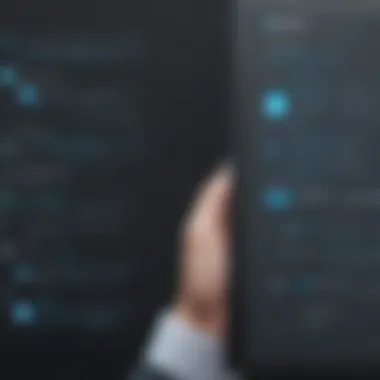

- Reduced Costs: Lower upfront capital costs as there is no need to invest in physical servers.
- Scalability: Easier to scale according to business needs, allowing organizations to add or remove features as necessary.
- Accessibility: Users can access the system from anywhere, facilitating remote work and collaboration.
- Automatic Updates: Providers typically manage software updates, ensuring that users have access to the latest features and security patches.
While cloud solutions can provide notable flexibility, some enterprises prefer on-premise systems due to regulatory compliance or specific customization needs.
Hybrid Deployment Options
Hybrid deployment options combine elements of both on-premise and cloud solutions. This flexibility allows businesses to tailor their ERP systems to meet unique operational demands. For instance, sensitive data may remain on-premise, while less critical processes are handled in the cloud.
Key benefits of hybrid deployment include:
- Flexibility: Businesses can adjust their hosting arrangements as needs evolve.
- Cost Optimization: Organizations can optimize costs by utilizing cloud resources for certain functionalities while keeping mission-critical applications on-premise.
- Tailored Data Management: Companies can maintain control over sensitive data, which is often a concern for industries with strict regulations.
However, managing a hybrid system requires careful planning and integration efforts to ensure seamless operations between the two environments.
"Choosing the right deployment method is not just a technical decision; it influences your organization’s agility and responsiveness to market changes."
Integration and Customization
Integration and customization are pivotal aspects when assessing ERP solutions like SAP and Microsoft Dynamics. These factors enable businesses to tailor the software according to their specific operational needs. The right integration with both internal and external systems ensures that data flows seamlessly, while robust customization options allow companies to align the ERP functionality with unique business processes.
Both SAP and Microsoft Dynamics offer tools for customization and integration. Understanding the specific functionalities of each system can significantly influence a company's efficiency in managing its resources.
Integration with Third-Party Tools
Integration with third-party tools is essential for businesses that utilize a wide range of applications. Businesses often rely on multiple software solutions to handle various functions such as customer relationship management, marketing automation, and supply chain management. The ability of an ERP system to integrate these tools can enhance overall productivity.
- SAP Integration: SAP provides an extensive set of APIs and connectors that facilitate integration with numerous third-party applications. This enables companies to streamline operations by connecting SAP with platforms like Salesforce, Oracle, or other niche software. The SAP Business Technology Platform allows for extensive integration options.
- Microsoft Dynamics Integration: Microsoft Dynamics often excels in its integration with other Microsoft products like Office 365 and Azure, creating a cohesive ecosystem. It also supports various third-party tools, using connectors and APIs that businesses can utilize to enhance their operational efficiency.
Both systems allow businesses to adapt and evolve, but the choice may depend on the third-party tools in current use.
Customization Capabilities
Customization capabilities are another critical factor for companies looking into SAP or Microsoft Dynamics. Every business has unique processes, and off-the-shelf solutions may not always fit perfectly. The flexibility offered by an ERP in adjusting functionalities is crucial.
- SAP Customization: SAP allows extensive customization through its ABAP programming language. Businesses can customize workflows, reporting functionalities, and user interfaces. However, heavy customization can lead to increased costs and complexity over time.
- Microsoft Dynamics Customization: Microsoft Dynamics provides user-friendly customization tools, enabling users to adjust forms, workflows, and dashboards without extensive programming knowledge. The Power Platform, including PowerApps, enhances customization capabilities by allowing users to create bespoke applications that cater to their specific needs.
Overall, the choice between SAP and Microsoft Dynamics for integration and customization depends on the specific requirements of the organization.
"Integration and customization are not just features; they are integral to achieving operational efficiency and meeting unique business needs."
User Experience and Interface
In the realm of enterprise resource planning, user experience and interface play crucial roles. These aspects dictate how effectively businesses can adopt and utilize SAP or Microsoft Dynamics. A well-designed user interface enhances productivity and streamlines operations. Conversely, a complicated interface can result in inefficiencies and user frustration. Thus, evaluating the user experience of each platform is essential for decision-makers seeking the right ERP solution.
User Interfaces Compared
SAP and Microsoft Dynamics offer distinct user interfaces that cater to different user needs.
- SAP User Interface:
SAP has undergone various updates to modernize its user interface. The introduction of SAP Fiori represents a significant shift towards user-centric design. Fiori provides a simple, role-based interface that prioritizes intuitive navigation. Users can customize their dashboards to access frequently used functions. However, some might find the transition from older SAP versions challenging, especially if they are accustomed to the traditional layout. - Microsoft Dynamics User Interface:
Microsoft Dynamics, on the other hand, leverages familiar design elements, similar to those in other Microsoft products. The integration with tools like Office 365 contributes to a seamless experience for users. The interface is visually appealing and offers extensive customization options. Users can personalize their workflows, making the interface align closely with individual business processes.
Overall, while SAP focuses on function-driven design, Microsoft Dynamics aims for a more cohesive ecosystem leveraging user familiarity.
"A user-friendly interface is not just an aesthetic choice; it is a fundamental aspect of operational success."
Learning Curve and Accessibility
The learning curve is a significant factor in determining the suitability of an ERP solution. Employees' ability to quickly adapt to new systems impacts overall business efficiency.
- SAP Learning Curve:
SAP's complexity is often cited as a barrier to entry. New users may need extensive training to navigate the system effectively. While SAP provides numerous resources and training programs, the depth of the platform can overwhelm beginners. Businesses must account for training duration and investment when considering SAP. - Microsoft Dynamics Learning Curve:
Microsoft Dynamics tends to offer a more accessible experience, particularly for users already familiar with Microsoft applications. The interface is straightforward, reducing the time required for onboarding. However, this familiarity may lead to underutilization of features as users may stick to known pathways instead of exploring the broader functionality.
Accessibility also plays a role. Both systems offer mobile access, but the quality of this experience can vary. While SAP supports remote access, some users report slower performance in mobile environments. Microsoft Dynamics has generally received positive feedback regarding its mobile optimization, allowing for efficient performance even on the go.
Pricing Structures


Pricing structures play a crucial role in the selection process for enterprise resource planning (ERP) solutions. Choosing the right ERP system not only affects immediate operational costs but also has long-term implications for financial strategies. Understanding these structures can help businesses budget wisely and align software capabilities with their financial resources. Small to medium-sized businesses, in particular, must consider licensing models, implementation costs, and ongoing maintenance fees, as these can greatly vary between systems.
When assessing ERP pricing, it is essential to evaluate the total cost of ownership. This includes:
- Initial Licensing Fees: One-time costs for acquiring the software.
- Implementation Costs: Expenses related to deploying the software, which may involve consulting, data migration, and training.
- Subscription Fees: Ongoing payments, especially relevant for cloud-based solutions.
- Maintenance and Support: Costs associated with technical support and software updates.
By considering these elements, businesses can make a more informed decision that balances cost with expected benefits.
SAP Pricing Overview
SAP utilizes a complex pricing model that can vary depending on the specific modules selected, along with the deployment method chosen. For large enterprises, SAP often involves substantial investments. The major components of SAP pricing include:
- Licensing Fees: Companies typically pay for module licenses based on a per-user or named user model.
- Cloud Subscription Fees: For companies using SAP S/4HANA Cloud, subscription fees are based on the service tier chosen and the number of users.
- Implementation Costs: Given SAP’s extensive features, implementations may require more consultant input, which can inflate initial costs.
- Training Expenses: Companies may require training sessions for their staff to fully utilize SAP's capabilities, contributing further to overall costs.
It is important for businesses evaluating SAP to conduct a detailed cost analysis and request tailored quotes based on their specific needs and expected user base.
Microsoft Dynamics Pricing Overview
Microsoft Dynamics offers a more flexible pricing structure, often appealing to small and medium-sized enterprises. The main components include:
- Licensing Options: Dynamics 365 provides various licensing models, including per-user costs and tiered pricing based on functionality and user roles. This allows businesses to select only the applications that fit their requirements.
- Cloud Subscription Pricing: Microsoft’s cloud offerings simplify access and frequently include features such as updates and support, usually for a monthly fee.
- Implementation Charges: While often lower than SAP, there are still costs associated with deployment, which may cover customizations and integrations with existing systems.
- Support and Training: Ongoing support options are available, typically involving additional fees, though self-service resources may mitigate some of these charges.
In summary, both SAP and Microsoft Dynamics have unique pricing structures that must be thoroughly examined. Identifying the best fit for an organization requires a careful review of expected usage, budgetary constraints, and potential benefits from the functionalities offered.
Industry Applications
Understanding how ERP systems like SAP and Microsoft Dynamics serve various industries is crucial for businesses. Each industry has distinct operational needs and challenges. Thus, the choice of ERP can significantly impact effectiveness, productivity, and growth. This section highlights key industries that benefit from each software solution, along with considerations businesses should keep in mind.
Industries Most Benefiting from SAP
SAP is particularly well-suited for large enterprises operating in complex environments. Industries that tend to benefit the most from SAP solutions include:
- Manufacturing: SAP offers robust features for production planning, inventory management, and logistics. It allows manufacturers to streamline operations and improve overall efficiency.
- Healthcare: With its advanced capabilities for managing patient records and compliance, SAP is ideal for healthcare organizations looking to enhance service delivery and operational management.
- Retail: SAP provides powerful tools for supply chain management and customer engagement, aiding retail businesses in managing inventory levels and optimizing sales.
- Utilities: This sector can leverage SAP's analytics and data integration features to enhance service delivery and resource management.
SAP's comprehensive integration capabilities allow for tailored customization, which is often necessary in large-scale operations. However, the implementation can be costly and may require significant time investment.
Industries Most Benefiting from Microsoft Dynamics
Microsoft Dynamics appeals to small and medium-sized businesses, providing a different set of advantages. Key industries that benefit significantly from Microsoft Dynamics include:
- Professional Services: Companies in consulting and project management find great value in Dynamics due to its project-tracking features and customer relationship management tools.
- Retail and E-commerce: Its powerful CRM functions support customer engagement and multichannel sales, making it easier for retail businesses to reach their clients.
- Financial Services: Features tailored for accounting and financial management make Dynamics suitable for small financial institutions seeking to enhance their operational tasks.
- Non-Profit Organizations: Microsoft Dynamics provides affordable solutions that help non-profits manage donor relationships and track funding.
The flexibility and integration with other Microsoft tools like Office 365 increase its adaptability for diverse business needs. Moreover, its intuitive user interface significantly reduces the learning curve for new users.
A tailored ERP solution can catalyze operational efficiency and enhance decision-making in any industry.
Case Studies
Examining case studies is crucial in understanding the practical implications of choosing SAP or Microsoft Dynamics. They provide real-world examples that showcase how organizations have implemented these systems to address specific challenges. This section will focus on successful implementations, highlighting the benefits achieved and considerations for potential adopters. Case studies serve as valuable reference points for small to medium-sized businesses and IT professionals evaluating ERP solutions. They illustrate not only the capabilities of the software but also the strategy and planning involved in effective deployment.
Successful Implementations of SAP
SAP's history of successful implementations spans across multiple industries. One notable example is a large manufacturing firm that streamlined its operations through SAP's integrated modules. By adopting the Financial Management and Supply Chain Management solutions, the company reported a 25% reduction in operational costs. This was achieved by automating manual processes and providing real-time insights into inventory levels.
A mid-sized retailer also leveraged SAP to enhance its customer service experience. Utilizing SAP's Human Capital Management features, they optimized their workforce management, leading to improved employee satisfaction and retention rates. The implementation process involved meticulous planning and change management, ensuring that staff were adequately trained and engaged throughout the transition.
Successful Implementations of Microsoft Dynamics
Microsoft Dynamics has also made significant impacts through its implementations. A prominent service provider utilized Dynamics CRM solutions to transform their customer relations. They managed to increase their sales by 40% within one year. This was largely attributed to better lead tracking and personalized customer interactions facilitated by the CRM's comprehensive analytics.
Similarly, an e-commerce platform adopted Microsoft Dynamics for Finance and Operations. This implementation enabled them to integrate their finance and sales processes, improving financial reporting accuracy and time efficiency. The transition was relatively smooth, thanks to Microsoft Dynamics's user-friendly interface and flexible customization options, which allowed the company to adapt the system to its unique requirements.
Ending
Summary of Key Differentiators
Both SAP and Microsoft Dynamics have their own strengths. For instance, SAP excels in financial and supply chain management, while Microsoft Dynamics shines in customer relationship management and integration with other Microsoft products. These differentiators often dictate which solution aligns best with an organization's specific needs.
Making the Right Choice
Choosing between SAP and Microsoft Dynamics demands careful consideration of several factors. Organizations must assess their current systems, specific business needs, budget constraints, and long-term goals. The decision is not merely about features but also about how well each solution can scale and adapt to future requirements.
Ultimately, the right choice will empower businesses to streamline their operations, enhance productivity, and maintain a competitive edge.
In summary, erp solutions like SAP and Microsoft Dynamics are invaluable assets. The insights provided in this article aim to equip decision-makers with the necessary tools to make an informed decision.



