Streamlining Accounts Payable with Expensify


Intro
Managing accounts payable effectively is crucial for any organization, especially for small to medium-sized businesses. An optimized accounts payable process not only enhances cash flow but also reduces organizational risk. Expensify is a software solution designed to tackle these challenges efficiently. This article delves into how Expensify can transform the accounts payable landscape, focusing on its key features, integration capabilities, and benefits for users.
Software Overview
Purpose of the Software
Expensify aims to simplify expense management and streamline accounts payable. It automates repetitive tasks like receipt management and approval workflows. By implementing Expensify, organizations can expect improved accuracy, enhanced visibility, and a reduction in manual entry errors.
Key Features
Expensify is packed with features that cater specifically to financial management needs:
- Receipt Scanning: Users can take photos of receipts, and the software extracts relevant data.
- Expense Reporting: Automated reports simplify tracking and authorization of expenses.
- Integration Capabilities: Expensify integrates seamlessly with accounting software like QuickBooks and Xero, allowing for smoother operations.
- Mobile Accessibility: Users can manage and submit expenses on the go through a user-friendly mobile application.
These features are designed to make the accounts payable process not only efficient but also more transparent.
Comparison with Competitors
Feature-by-Feature Analysis
When compared to other expense management solutions like Zoho Expense and BambooHR, Expensify offers distinctive advantages:
- User-Friendly Interface: Streamlined navigation makes it accessible for all users.
- Real-Time Syncing: Changes in data are updated instantly across platforms.
- Flexible Approval Workflows: Organizations can customize approval processes to meet their specific needs.
Pricing Comparison
Cost is always a significant factor for businesses. Expensify provides competitive pricing plans, which can cater to the various financial capabilities of small and medium enterprises. Comparing pricing with alternatives:
- Expensify: Offers a free plan for individuals and affordable subscriptions for teams.
- Zoho Expense: Has similar pricing tiers but charges additional fees for feature upgrades.
- BambooHR: More focused on HR management, it is often pricier for general expense management.
Preface to Expensify and Accounts Payable
Efficient accounts payable (AP) management is crucial for any business, especially small to medium-sized enterprises. This section will illustrate how Expensify, a leading expense management software, plays a significant role in optimizing the accounts payable process. The advantages extend beyond simple expense tracking; they encompass elements such as error reduction, compliance enhancement, and overall operational efficiency.
Defining Accounts Payable
Accounts payable refers to the obligations a business must fulfill in terms of payments owed to its suppliers or vendors for goods and services received. It is a critical component of a company's cash management. Typically, companies will maintain a ledger that keeps track of these liabilities. A meticulous approach to accounts payable can save time, reduce unnecessary costs, and maintain good relationships with suppliers. When managed poorly, however, there can be delays in payment processes, oversights in invoices and compliance issues, which could have a lasting impact on a company's financial health.
Overview of Expensify
Expensify is an all-in-one expense management tool designed to simplify financial operations for businesses. It provides features such as automated expense tracking, receipt scanning, and enhanced reporting capabilities. Users can easily capture receipts through mobile applications and have the data processed automatically. This minimizes manual data entry and the errors commonly associated with it. Furthermore, Expensify’s capabilities allow businesses to integrate with popular accounting platforms, streamlining the entire accounts payable process. For companies aiming to enhance their financial management and operational efficiency, understanding the workings and benefits of Expensify is indispensable.
Key Features of Expensify
Expensify is a powerful tool that facilitates a more efficient accounts payable process through its core functionalities. Understanding these key features is crucial for businesses that aim to enhance financial management. It is not just about tracking expenses; it effectively reduces errors and provides insights that drive better decision-making. Let’s examine these features—expense tracking, automated receipt scanning, and reporting and analytics.
Expense Tracking
Expense tracking is the backbone of accounting and financial management. With Expensify, employees can easily log their expenses in real-time. The user interface simplifies this process, allowing them to categorize expenses by type, such as travel, meals, or supplies. This accessibility can lead to increased compliance and quicker submission of expenses, minimizing the time spent on administrative tasks.
Each entry in the expense report provides essential information, like date, amount, and purpose. This organization creates clarity. It is also important to maintain consistency in categorization, as it influences overall reporting and budgeting.
Moreover, businesses benefit from the ability to set spending limits and track budgets more effectively. This allows finance teams to oversee employee spending without the need for constant approval processes. Additionally, tracking can be integrated with credit card transactions, which streamlines the reconciliation process, offering a more robust picture of cash flow management.
Automated Receipt Scanning
Automated receipt scanning is a feature that stands out for its practicality. Employees can take photos of receipts using the mobile app. These images are then processed by Expensify, which extracts relevant data like date, vendor, and amount. This reduces the manual workload significantly and minimizes the chance for human error.
The technology ensures that receipt data is stored securely and is easily retrievable when needed. Moreover, this feature fosters a culture of accountability, as employees must keep physical receipts for verification. It also eases compliance checks during audits. Businesses can be confident that they retain adequate documentation for their expenses.
By automating this component of the accounts payable process, firms can redirect resources toward higher-value activities, leading to overall efficiency.
Reporting and Analytics
Effective reporting and analytics are crucial in today’s data-driven environments. Expensify offers robust reporting tools that provide real-time insights into spending patterns. This enables finance teams to analyze different departments or categories of expenses and identify trends or anomalies.


Detailed analytics allow businesses to create more accurate forecasts and budgets. They can track budget vs. actual spending, which is fundamental for strategic planning. Furthermore, the software can generate customized reports. This empowers users to tailor insights based on their specific needs, whether it is for internal assessments or presentations to stakeholders.
Expensify’s reporting capabilities also extend beyond current expenses. It can provide historical data, which informs future financial strategies. Being equipped with this data enhances decision-making processes at all levels.
In summary, the key features of Expensify bolster accounts payable processes through simplified expense tracking, reduced administrative burden with automated receipt scanning, and informed decision-making with robust reporting and analytics.
These functionalities create a framework where Small to medium-sized businesses can operate more efficiently and accurately. Choosing Expensify can lead to significant operational improvements.
Integration Capabilities
Integration capabilities are essential when discussing Expensify and optimizing accounts payable processes. This aspect can significantly affect how effectively a business leverages the software in its financial operations. As organizations increasingly rely on a diverse array of tools, the ability to integrate financial software with existing systems becomes crucial.
One primary benefit of seamless integration is that it enhances data accuracy. When Expensify integrates with accounting software like QuickBooks or Xero, it minimizes the errors caused by manual data entry. This not only saves time but also ensures more precise financial reporting. Furthermore, integration streamlines workflows, allowing finance teams to focus on high-value tasks rather than getting bogged down by administrative duties.
Also, integration can lead to better resource allocation within the organization. By utilizing Expensify in tandem with other business applications, companies can optimize their operational efficiency. For small to medium-sized businesses, this is vital, as resources are often limited.
Popular Accounting Software Integrations
Expensify supports several widely used accounting software systems, making it easy for businesses to connect their financial platforms. Here are some popular integrations:
- QuickBooks: One of the most common accounting tools for small businesses, QuickBooks can sync data directly with Expensify. This integration allows users to automatically import expenses, reducing the risk of data discrepancies.
- Xero: Xero is another cloud-based accounting software that integrates well with Expensify. Users can easily create and export expense reports, saving time and ensuring that financial records are up-to-date.
- NetSuite: For larger enterprises, NetSuite’s integration with Expensify provides robust solutions. It allows for comprehensive financial management and reporting, which is crucial for decision-making.
These integrations enable companies to maintain a single source of truth for their financial data, facilitating better decision-making.
Custom Integrations
In addition to popular integrations, Expensify offers a platform for custom integrations, catering to diverse business needs. This flexibility is particularly advantageous for organizations with unique workflows or specialized software requirements. Custom integrations can be designed to connect Expensify with other internal systems, enabling a tailored approach to expense management.
The process usually involves API access, allowing businesses to develop specific applications that link their existing software with Expensify. This opens various possibilities, including:
- Streamlining internal processes by automating data transfer between systems.
- Enhancing reporting capabilities by merging data from multiple sources.
- Allowing for tailored functionalities that align closely with business objectives.
Implementing custom integrations may require technical know-how or support from IT professionals. However, the potential for improved efficiency and accuracy often outweighs the initial investment of time and resources.
A well-planned integration strategy can significantly improve operational efficiency, allowing finance teams to focus on strategic initiatives instead of mundane tasks.
Benefits of Using Expensify for Accounts Payable
Implementing Expensify in accounts payable offers significant advantages for businesses. This section explores three critical benefits: efficiency gains, error reduction, and enhanced compliance. Understanding these advantages can help companies make informed decisions when choosing to integrate this tool into their financial processes.
Efficiency Gains
One of the most critical benefits of using Expensify is the notable efficiency gains that can be achieved. Streamlining the accounts payable process reduces time spent on manual tasks like data entry and invoice approvals. With automated workflows, businesses can manage expenses and payments more effectively. Additionally, the mobile application allows employees to record expenses as they occur, reducing delays.
Users can expect the following improvements in efficiency:
- Quicker approvals and processing times.
- Real-time visibility of expenses.
- Less time spent on month-end reconciliations.
These improvements lead to a more productive finance team. A faster, smoother process can significantly enhance cash flow management as well.
Error Reduction
By reducing human intervention in data entry, Expensify minimizes errors that can occur in the accounts payable process. Manual entries are often prone to mistakes, which can lead to incorrect financial reporting and potential losses. Expensify’s automated receipt scanning feature ensures that the information extracted from receipts is accurate and consistent.
Moreover, better accuracy in processing expenses helps prevent overpayments and duplicate transactions. Here are some ways in which Expensify contributes to error reduction:
- Automation diminishes the chances of manual errors.
- Accurate data collection leads to reliable reporting.
- Built-in checks ensure compliance with policies.
Reducing errors can not only save money but also enhance the reputation of the finance department.
Enhanced Compliance
Furthermore, using Expensify can lead to enhanced compliance with internal policies and regulations. Companies must adhere to numerous rules regarding financial operations, including tax laws and expense management guidelines. Expensify’s features allow for better governance and tracking of expense reports, ensuring that they align with the stipulated company policies.
Key compliance benefits include:
- Automatic tracking of receipts and documentation strengthens accountability.
- Integration with accounting systems ensures transparency.
- Customizable approval workflows align spending with policy.
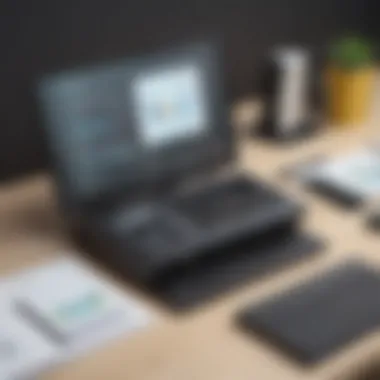

"By reinforcing compliance controls, businesses reduce the risk of audits and financial discrepancies."
User Experience and Interface
User experience (UX) and interface design play a critical role in the adoption and effectiveness of financial software like Expensify. A solid UX not only makes it easier for users to navigate the application but also increases overall satisfaction. When users can efficiently accomplish their tasks, it leads to better productivity and reduced frustration. With the right design elements, Expensify has positioned itself as a user-friendly tool that can simplify accounts payable processes for small to medium-sized businesses.
A good user interface promotes clarity. It allows users to understand how to input expense data, review transactions, and generate reports quickly. This is particularly important for professionals who may not have extensive training.
Key elements of the user experience in Expensify include intuitive navigation, clear categorization of features, and a visually appealing layout. These aspects work together to ensure that users engage effectively with the platform while minimizing the learning curve.
User-Friendly Design
The design of Expensify is crafted with the end user in mind. One notable feature is the streamlined dashboard, which provides important information at a glance. Users can quickly access recent expenses, pending approvals, and overall budgets.
The application uses a minimalist approach. This reduces clutter, making it easier for users to focus on their tasks. Icons and labels are used judiciously, enabling users to quickly identify functions.
Key benefits of a user-friendly design include:
- Efficiency: Users can complete tasks more quickly.
- Accessibility: The simple layout appeals to individuals with different levels of tech-savviness.
- Engagement: A visually appealing interface encourages users to interact regularly with the software.
Such design considerations can significantly improve user adoption rates and satisfaction.
Mobile Application Features
In today's fast-paced business environment, mobile access to financial software is essential. Expensify's mobile application offers several features that enhance the user experience on the go.
The mobile app allows users to capture receipts using their device camera. This eliminates the need to keep physical receipts, which can be prone to loss or damage. Moreover, the app supports features such as:
- Real-Time Expense Entries: Users can quickly log expenses as they occur, ensuring accurate record-keeping.
- Approval Workflow: Managers can review and approve expenses directly from their mobile devices, streamlining the approval process.
- Notifications: The app sends alerts for pending approvals or reminders, fostering timely responses.
These mobile features cater to the needs of professionals who might be out of the office but still require access to their financial data.
Expensify’s user experience is designed not just for ease of use but also for speed and efficiency in handling accounts payable tasks.
The synergy between user experience and mobile functionality plays a fundamental role in optimizing accounts payable processes. By focusing on a user-friendly design and mobile features, Expensify effectively meets the demands of modern business operations.
Cost Considerations
Cost considerations are a critical aspect of any financial management strategy, especially when it involves optimizing accounts payable. In this context, understanding the various costs associated with implementing and using Expensify can aid businesses in making informed decisions. The aim is to balance the expenses related to the software against the benefits it brings to the accounts payable process.
Pricing Model Overview
Expensify operates on a subscription pricing model. Different tiers are available depending on the features required by a business. For example, companies can choose from plans such as the Basic, Plus, and Team models, each offering varying benefits tailored to specific needs. This flexibility allows businesses of all sizes to select a plan that aligns with their operational requirements.
Moreover, the cost for these plans tends to be relatively competitive when compared to other solutions in the market. Small to medium-sized enterprises should pay attention to the specific features included in each plan to avoid paying for unnecessary capabilities. It is wise to evaluate current workflow needs, as selecting the right plan can lead to enhanced productivity while minimizing wasteful expenditure.
Cost-Benefit Analysis
When investing in technology like Expensify, a thorough cost-benefit analysis is essential. This analysis should encompass direct costs, potential savings, and other financial impacts associated with the adoption of Expensify.
Direct Costs: These include subscription fees and any additional costs tied to training staff or integrating Expensify with existing systems. For the subscription fees, companies must consider both the upfront costs and any ongoing maintenance expenses.
Potential Savings: Expensify offers benefits such as:
- Streamlined processes, which can translate to reduced manpower costs.
- Improved accuracy in expense reporting, leading to fewer costly errors.
- Faster approval times, thus enhancing cash flow management.
In addition to financial savings, consider the impact on operational efficiency and employee satisfaction when evaluating Expensify's value. A user-friendly interface can lead to higher adoption rates among staff, further justifying the investment made into the software.
Overall, carefully weighing both costs and benefits is crucial for ensuring that the investment in Expensify aligns with broader business objectives. This strategic approach promotes more effective management of financial resources, paving the way for a more efficient accounts payable process.
Implementation Process
The implementation process is a critical aspect of integrating Expensify into an organization’s accounts payable system. A well-executed implementation can lead to enhanced efficiency, improved error management, and reduced frustration among users. Understanding the steps involved and the elements to consider is crucial for businesses looking to optimize their financial operations. Key elements include defining objectives, engaging stakeholders, and ensuring user adaptability.
A thorough implementation not only results in smoother workflow transitions but also provides clarity. Many organizations see improved data accuracy and faster processing times when going through this process. Moreover, addressing potential challenges upfront ensures that users can leverage the full capabilities of Expensify.
Getting Started with Expensify


To begin using Expensify, organizations should first assess their specific needs in accounts payable. This involves reviewing current processes and identifying areas for improvement.
- Create an Expensify Account: Registration is simple. Users need to provide basic business information to set up an account. This step establishes a foundation for all further activities.
- Customize Settings: Adjusting settings is essential. Organizations should define user roles and permissions to control access levels. Also, customize the receipt policy according to the company's guidelines to streamline compliance.
- Integration with Existing Systems: Connecting Expensify to current accounting software and financial systems is important. This integration fosters seamless data flow, reducing the need for manual input and mitigating errors.
- Initial Testing: Before full deployment, it’s prudent to conduct a trial run. Choose a small group of users to navigate the software and gather feedback. This practice helps in troubleshooting any initial issues or adjustments needed.
Training and Support
Training and ongoing support are significant for maximizing the benefits of Expensify. Users should be equipped with the necessary skills to utilize the software to its fullest potential.
- User Training Sessions: Organizations should organize training sessions. These can be either in-person or virtual. Focus on key features like receipt scanning, expense reporting, and approval workflows. Tailored training is beneficial, as it meets the specific needs of each team.
- Resource Availability: Having access to user manuals, video tutorials, and FAQs enhances user experience. Providing resources can help users troubleshoot common issues without external help.
- Dedicated Support Channels: It is essential to set up dedicated support channels for users. Establishing a point of contact helps in resolving concerns effectively. A chat function or support email allows quick access to help when needed.
"A seamless implementation combined with adequate training leads to significant efficiency gains in accounts payable management."
In summary, a strategic implementation process involves meticulous planning, clear communication, and substantial training. Engaging users and ensuring they feel supported throughout their journey with Expensify can foster widespread acceptance and usage of the platform, ultimately leading to optimized accounts payable operations.
Case Studies
Case studies play a pivotal role in understanding the real-world applications of Expensify in optimizing accounts payable. They serve as informative narratives that provide insights into how small and medium-sized businesses effectively utilize this software to streamline their processes. Analyzing these case studies can uncover valuable perspectives on the benefits experienced by users, potential pitfalls, and strategies deployed for successful implementation.
Success Stories
Success stories highlight the tangible advantages that companies have reaped by adopting Expensify. These narratives typically exemplify how organizations have overcome challenges within their accounts payable workflows. For instance, one small tech firm was struggling with manual expense reporting, leading to delays and inaccuracies. After implementing Expensify, they noted a 50% reduction in time spent on expense reporting. This company leveraged automated receipt scanning, ensuring accuracy and efficiency in their financial operations.
Similarly, a medium-sized marketing agency reported improved reimbursement processes due to Expensify's seamless integration with their existing accounting software. The agility of data transfer between systems reduced the workload for the finance team considerably. As a result, they could focus more on strategic financial planning rather than getting lost in administrative tasks.
These stories not only underscore the effectiveness of Expensify but also show how diverse industries can adapt its features to meet their specific accounts payable needs.
Lessons Learned
From these case studies, we can derive several lessons about adopting Expensify in accounts payable. One critical lesson involves the need for thorough training during the implementation stage. Some businesses experienced difficulties due to insufficient user training. They emphasized that providing comprehensive training to staff was essential to maximize software utilization.
Another lesson revolves around the importance of integrating Expensify effectively with existing tools. Companies that took time to assess their current software ecosystem reported better outcomes compared to those that rushed into implementation without proper planning. A well-structured integration process ensured that all financial data flowed smoothly between systems, enhancing the overall efficiency of accounts payable.
Challenges and Limitations
Understanding the challenges and limitations of using Expensify in accounts payable is crucial for any organization looking to implement or optimize this tool. While Expensify offers significant advantages, awareness of potential pitfalls ensures a smoother transition and more effective usage.
Common User Pitfalls
First, user education is key. Many users underestimate the necessity of proper training. Familiarity with Expensify's features is essential. Without adequate training, users may misinterpret functionalities or overlook important settings. This often leads to errors in expense reporting, which can complicate the accounts payable process. Furthermore, relying solely on automated features without thorough oversight can introduce inaccuracies. Careful review of submissions can prevent mistakes from escalating into larger financial issues.
Another common pitfall involves integration with existing systems. Users may assume Expensify will seamlessly work with other software. However, this is not always the case. Poorly executed integrations can disrupt workflow and reduce operational efficiency. Proper planning and testing during the setup phase are crucial to ensure that all systems communicate effectively.
"Proper training and integration are keys to unlocking the full potential of Expensify in accounts payable."
Technical Issues
Next, technical limitations can impact user experience. Even a well-designed platform can encounter bugs or glitches. These technical issues may hinder users’ ability to track expenses accurately. System updates or maintenance can also disrupt accessibility temporarily, creating frustrations that could lead to decreased user satisfaction.
Moreover, data security is a critical concern. Expensify collects sensitive financial information. Any system is susceptible to security risks, and Expensify is no different. Users need to adhere to best practices to safeguard their data. Utilizing strong passwords and enabling two-factor authentication are important steps that can mitigate risks.
Future of Accounts Payable Automation
The accounts payable landscape is undergoing significant transformations due to advancements in technology. This evolution is crucial for businesses seeking to enhance their efficiency and accuracy in financial operations. Understanding the future of accounts payable automation provides insights into how companies can leverage tools like Expensify to remain competitive. This section will explore key trends, benefits, and considerations that shape the future of this financial process.
Trends in Accounts Payable
The first aspect to consider is the trends reshaping accounts payable today.
- Automation Adoption: More businesses are recognizing the need for streamlined processes. Automation not only reduces operational costs but also increases the speed of transactions. Tools such as Expensify are at the forefront of this wave, helping organizations transition from manual processes to automated digital workflows.
- Data Analytics Integration: Companies are using analytics to glean insights from their financial data. Tracking expenses and generating reports can highlight areas for improvement and efficiency. Analytics help in forecasting financial trends, which is an asset for decision-making.
- Remote Accessibility: The shift towards remote work has made remote accessibility of financial data a priority. Solutions that offer mobile access allow employees to manage expenses in real-time, increasing convenience and engagement.
- Enhanced Security Measures: As digital transactions increase, so do concerns over data security. Future accounts payable practices will focus on implementing advanced security protocols to safeguard sensitive financial information. This includes multi-factor authentication and encryption technologies.
Expensify's Role in the Future
Looking ahead, Expensify is positioned to play a vital role in the evolution of accounts payable automation. The software's features align well with emerging trends and present distinct advantages.
- Comprehensive Automation Capabilities: Expensify automates expense reporting, invoice management, and reconciliation. This not only saves time but also minimizes discrepancies that often arise in manual processes.
- Integration with Financial Systems: Expensify integrates seamlessly with various accounting software. This connectivity simplifies data sharing between platforms and ensures that financial records are always up to date. It facilitates improved collaboration across departments.
- Real-Time Data Availability: The platform enables users to capture and report expenses in real-time. This immediacy aids businesses in making informed financial decisions based on current data rather than outdated figures.
- Scalability for Growth: As businesses expand, their accounts payable needs often change. Expensify's adaptable pricing models and features allow organizations to scale their use according to their growth. This flexibility prepares them to meet future demands.
Closure
Summary of Key Points
- Efficiency Gains: Expensify's automation capabilities streamline the workflow by eliminating redundant tasks, allowing finance teams to focus on strategic initiatives.
- Error Reduction: Automated receipt scanning and expense tracking reduce human errors, leading to more accurate financial reporting.
- Integration Capabilities: Expensify seamlessly connects with popular accounting software, providing a holistic view of a company’s finances.
- User Experience: The user-friendly interface and mobile application empower employees to manage expenses effortlessly.
- Cost Effectiveness: The pricing model allows flexibility for businesses, helping them manage costs effectively against long-term savings through improved process efficiency.
Final Thoughts
As the role of technology in finance continues to evolve, Expensify positions itself as a critical player in the optimization of accounts payable. Organizations that implement this software can expect improved operational efficiency, heightened compliance, and enhanced financial oversight. In today's competitive environment, embracing tools like Expensify is not just beneficial; it is essential for sustaining a robust financial operation. Businesses should consider not only the logistical advantages but also the strategic alignment that comes with optimizing their accounts payable processes.



