SurveyMonkey Free: Unpacking Features and Limitations


Intro
Understanding the tools available for collecting feedback, conducting research, or evaluating opinions is essential for small to medium-sized businesses, entrepreneurs, and IT professionals. One such tool gaining popularity is SurveyMonkey Free. Offering an accessible entry point into survey creation, it allows users to gather insights without major financial investment. This article aims to delve into SurveyMonkey Free, covering its features, benefits, and limitations while providing practical tips for effective survey creation.
SurveyMonkey has established itself as a key player in the online survey market. Its free version caters specifically to users who seek valuable insights without the need for an extensive budget. The decision to utilize this tool can significantly impact how a business approaches its research or feedback initiatives. By exploring what SurveyMonkey Free offers, users can make more informed decisions about their survey needs.
Software Overview
Purpose of the Software
SurveyMonkey Free is designed to empower users to create, distribute, and analyze surveys easily. Its primary goal is to facilitate data collection on a variety of topics, from customer satisfaction to product feedback. The intuitive design allows even those with minimal technical expertise to engage with the software. Users can thereby collect meaningful insights that inform business strategies and improve service delivery.
Key Features
SurveyMonkey Free packs several valuable features that enhance the user experience:
- Survey Creation: An easy-to-use interface helps users design surveys with various question types, including multiple choice, rating scales, and open-ended questions.
- Templates: The platform offers pre-made templates for common surveys, speeding up the creation process.
- Sharing Options: Surveys can be shared via email, social media, or a direct link, expanding the audience reach.
- Basic Analytics: Users can view basic response analytics, allowing for initial insights into collected data.
- Limitations: While functional, the free version imposes limits in terms of the number of questions and responses, making it more suitable for smaller projects.
These features cast SurveyMonkey Free as a strong contender in the survey software landscape, providing functional tools that cater to users' needs without overwhelming complexity.
Comparison with Competitors
Feature-by-Feature Analysis
When evaluating SurveyMonkey Free against its competitors, several aspects are worth considering:
- User Interface: SurveyMonkey maintains a simple interface, welcoming users with no technical background. Competitors may focus on more complex functionalities that can be intimidating.
- Question Variety: SurveyMonkey offers a diverse range of question formats. Some competitors may restrict users to specific question types.
- Performance: The tool's performance is generally reliable, but should be evaluated alongside user expectations, especially for larger survey projects.
Pricing Comparison
As a free tool, SurveyMonkey offers significant value. However, comparing this with paid competitors can provide deeper insights:
- Google Forms: A completely free alternative with unlimited responses, but less sophisticated analytics.
- Typeform: Known for its engaging user interface, it offers a free tier but with limitations.
- Zoho Survey: Offers many features in its free version but may require quick upgrades as projects grow.
The pricing landscape shows SurveyMonkey Free as a practical choice for users wanting solid functionality without immediate financial commitments. However, users with extensive needs may eventually seek more robust solutions.
"SurveyMonkey Free is a doorway into effective survey creation for businesses looking to gather insights without heavy investment."
Preamble to SurveyMonkey
SurveyMonkey has established itself as a leading tool for gathering insights through surveys. Understanding the nuances of this platform is essential for various stakeholders, especially small to medium-sized businesses, entrepreneurs, and IT professionals. The complexities involved in data collection and customer feedback necessitate a reliable survey tool. SurveyMonkey offers a way to streamline these processes, whether businesses want to gauge customer satisfaction, conduct market research, or assess employee engagement.
Overview of SurveyMonkey as a Survey Tool
SurveyMonkey provides a user-friendly interface for creating surveys. It allows users to design questionnaires with various question formats such as multiple choice, rating scales, and open-ended responses. Users can choose templates tailored for specific needs, enhancing the efficiency of survey creation.
The platform also supports mobile optimization, ensuring that responses can be gathered from different devices, a vital feature in today’s mobile-centric environment. Additionally, the analytical tools embedded in SurveyMonkey give users the ability to interpret data effectively. Users can view responses in graphical formats, making it easier to present findings to stakeholders or utilize them for strategic planning.
Significance in the Market
In a saturated market of survey tools, SurveyMonkey holds a significant position. Its brand recognition offers reassurance to users, optimizing trust in the reliability of the results. Moreover, having a free version allows a broader audience to access fundamental survey capabilities. This aspect is crucial for startups or businesses with limited budgets.
The flexibility of deploying surveys across various channels, including email and social media, further increases its value proposition. Thus, SurveyMonkey stands as a cornerstone in the field of digital feedback collection, meeting the needs of diverse audiences effectively.
SurveyMonkey's blend of accessibility, user-friendliness, and analytical capabilities sets it apart from many other survey tools available today.


Understanding SurveyMonkey Free
Understanding SurveyMonkey Free is essential for anyone looking to utilize survey tools without significant financial investment. This section focuses on the unique qualities of SurveyMonkey’s free version, examining how it meets the needs of various users, especially small to medium-sized businesses, entrepreneurs, and IT professionals. Recognizing the capabilities and limits of the free plan helps users make informed decisions while maximizing their survey efforts.
What is SurveyMonkey Free?
SurveyMonkey Free is a no-cost version of the widely-used survey creation platform. It allows users to develop and distribute surveys without the need for a subscription or upfront payment. This makes it particularly accessible for startups and smaller organizations that may have budget constraints. The platform maintains a user-friendly interface, conducive to both novice and experienced users alike, facilitating the survey creation process without overwhelming complexity.
With SurveyMonkey Free, you can generate a variety of surveys, from customer feedback forms to event planning inquiries. It allows users to gather valuable insights quickly, which is an appealing aspect for professionals eager to leverage data for decision-making.
Primary Features Available in the Free Version
SurveyMonkey Free includes a selection of essential features, making it a viable option for many users. Though it does not offer the full breadth of functionalities available in paid plans, several key features stand out:
- Basic Survey Creation: Users can create unlimited surveys, though with certain limitations on the question types and total questions per survey.
- Variety of Question Types: The free version supports multiple-choice questions, open-ended questions, and rating scales, allowing users to design surveys tailored to their specific needs.
- Anonymous Responses: Respondents can provide feedback without revealing their identities, which can increase response honesty.
- Real-Time Results: Users can access basic analytics immediately after data collection begins, enabling swift interpretation of responses.
- Mobile Responsiveness: Surveys created through SurveyMonkey are mobile-friendly, ensuring respondents can participate easily on various devices.
While SurveyMonkey Free boasts valued features, it's crucial to remain cognizant of its limitations. Users may encounter restrictions such as capped response limits, which may adversely affect survey results in large-scale endeavors.
Key Benefits of Using SurveyMonkey Free
In the realm of online survey tools, SurveyMonkey Free offers key advantages for professionals and businesses. Understanding these benefits aids decision-making for users evaluating cost-effective options. This section delves into the significant aspects of efficiency, usability, and convenience that this platform brings, highlighting its value proposition.
Cost Efficiency for Businesses
Cost efficiency stands out as one of the primary advantages of utilizing SurveyMonkey Free. For small to medium-sized businesses, maintaining a budget is essential. The free version eliminates financial constraints while still providing core survey capabilities. This accessibility enables organizations to gather data and insights without the burden of subscription fees.
In this financial landscape, even a small investment can lead to substantial returns. Using SurveyMonkey Free allows companies to make informed decisions based on actual consumer feedback. They can analyze trends without risking significant expenditure. This is especially useful for startups and entrepreneurs who are often navigating tight budgets.
Additionally, the free plan includes essential features suitable for creating polls and questionnaires. Monitoring responses in real-time offers businesses instant feedback, enhancing their ability to respond quickly to market changes.
Cost efficiency can lead to competitive advantages in understanding customer needs.
User-Friendly Interface and Navigation
Another key benefit is the user-friendly interface. SurveyMonkey Free is designed to appeal to a wide range of users, regardless of technological expertise. Its intuitive layout simplifies the process of designing surveys and evaluating outputs. Users can easily find tools, templates, and features, making it accessible for anyone in an organization to create surveys without the need for training.
The step-by-step survey creation system allows users to build their questions clearly. Individuals can focus on the content of the survey rather than grappling with confusing software. SurveyMonkey also offers a variety of templates, saving time and improving workflow efficiency.
Moreover, the comprehensive dashboard provides a seamless overview of active surveys. This layout enhances navigation, allowing users to track progress, responses, and trends effortlessly. Ease of use encourages participation from team members, increasing collaboration.
Quick Survey Creation and Distribution
The ability to create and distribute surveys quickly is crucial for time-sensitive projects. SurveyMonkey Free excels in this area, providing users the tools to gather feedback rapidly. Within a few minutes, a survey can be designed and sent to participants. This expedited process is essential in today’s fast-paced business world where timely data can dictate strategic decisions.
Moreover, the distribution options are varied, allowing users to reach their target audience efficiently through emails, social media, and web links. This multi-channel approach maximizes response rates by tapping into different segments of their audience. Users can tailor their distribution methods based on the target demographic, ensuring questions reach the right people.
In summary, SurveyMonkey Free presents significant benefits, particularly in cost efficiency, user-friendly design, and quick survey deployment. These aspects are vital for businesses looking to leverage data without extensive financial or time commitments. Understanding these benefits enhances a user's capacity to make informed decisions regarding their survey needs.
Limitations of SurveyMonkey Free
Understanding the limitations of SurveyMonkey Free is crucial for businesses and professionals considering this tool for their survey needs. While the free version provides a helpful entry point into survey creation, it also comes with constraints that can impact the breadth and depth of data collection and analysis. Recognizing these limitations helps users navigate their options more effectively and make informed decisions, particularly when charting a course toward data-driven insights.
Restricted Features Compared to Paid Plans
SurveyMonkey Free offers a range of features, yet it falls short when compared to its paid counterparts. The most significant limitation is the reduced functionality available in the free version. For instance, users can only access a limited selection of question types. The diversity of question formats can profoundly affect survey results, and being restricted to only a handful means users are less equipped to capture nuanced feedback.
Some key features that are missing include:
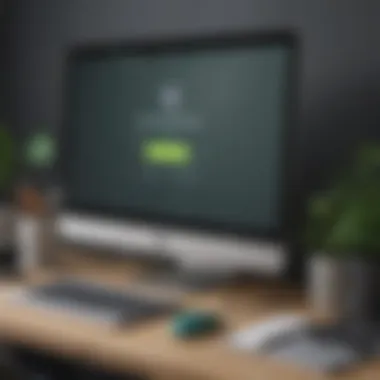

- Custom Branding: Without the option to customize the survey’s appearance, the branding opportunities are limited. This can be a drawback for businesses that wish to present a professional image.
- Advanced Analytics: The analytics tools are basic. Users of the paid plans can leverage advanced data analysis features which are essential for extracting actionable insights from survey results.
- Skip Logic and Question Routing: This functionality allows surveys to adapt based on user responses, creating a more engaging experience. Users of the free version miss out on this feature, which can lead to incomplete datasets.
In essence, while SurveyMonkey Free may be adequate for simple surveys, those needing deeper analysis might find it inadequate.
Limited Response Collection
Another significant limitation is the cap on the number of responses that can be collected. In the free version, users are usually restricted to receiving only 100 responses per survey. This limitation is vital for small to medium-sized businesses that often require more substantial data sets to derive valid conclusions.
The constraints on responses can have several implications:
- Statistical Validity: Smaller sample sizes can compromise the validity of findings, making it difficult to generalize results across a larger population.
- Project Scope Limitations: If a business wishes to gauge customer satisfaction across various demographic segments, hitting the response cap can hinder the effectiveness of such projects.
- Multiple Surveys Requirement: Users may find themselves needing to create multiple surveys to gather sufficient data if the cap is reached, which can complicate data management and prolong decision-making.
Ultimately, while SurveyMonkey Free serves a vital role for basic survey needs, businesses must weigh these limitations against their own data collection requirements.
Exploring these limitations assists users in identifying whether the free version meets their specific needs or if investing in a paid plan would be more beneficial.
Practical Applications of SurveyMonkey Free
SurveyMonkey Free serves as a versatile tool for various practical applications. Understanding these applications is crucial for businesses and individuals looking to optimize their research and feedback processes. This section explores how the free version can support diverse objectives while keeping costs down. It also highlights the unique benefits that come with using a no-cost survey platform.
Ideal Use Cases for Businesses
Businesses can leverage SurveyMonkey Free in several effective ways. Here are some scenarios where it shines:
- Customer Feedback: Companies can gather insights about products or services by designing simple surveys. This feedback helps in identifying areas needing improvement.
- Market Research: Small to medium-sized enterprises can use the tool to assess market trends and consumer preferences. This data is valuable for refining marketing strategies.
- Employee Surveys: Conducting employee satisfaction surveys is vital for understanding workplace culture. SurveyMonkey Free allows teams to request anonymous feedback without the cost barrier.
Utilizing SurveyMonkey Free for these cases enables businesses to establish a direct line of communication with clients and employees. This open feedback loop fosters transparency and aids in building stronger relationships.
Educational and Research Purposes
In an educational context, SurveyMonkey Free offers numerous advantages for both teachers and students. Some practical applications include:
- Course Evaluations: Educators can gather student opinions on course content and teaching methods, which can be useful for continuous improvement.
- Research Projects: Students conducting surveys for academic research can benefit from a user-friendly interface. The tool assists in collecting data efficiently and effectively.
- Event Feedback: After workshops or seminars, feedback forms can gauge attendee satisfaction and gather suggestions for future events.
The ability to create surveys without financial constraints empowers educators and researchers to focus on quality data analysis rather than budget limitations. It enhances learning experiences and promotes inquiry-based education.
In summary, whether for business or education, SurveyMonkey Free proves to be an adaptable and impactful resource. The applications mentioned illustrate its potential. Without doubt, this platform simplifies the survey process and encourages informed decision-making.
Survey Creation Tips for Effective Use
Creating effective surveys is a crucial aspect of leveraging SurveyMonkey Free for meaningful data collection. A well-structured survey not only yields precise data but also enhances participant engagement. Effective survey creation involves a few fundamental practices that can significantly impact the quality of feedback received and its subsequent analysis.
Designing Clear and Concise Questions
Clarity in question design is vital when creating surveys. Participants should not have to decipher complex language or ambiguous terms. Each question should be straightforward and unambiguous. Concise questions lead to more accurate responses. The focus should be on asking only what is necessary.
- Limit the use of jargon: If your participants may not be familiar with specific terms, avoid their use.
- Use simple language: Write questions at a reading level that is accessible to your audience. This has the potential to boost response rates.
- Be specific: General questions may lead to vague answers. Instead, ask specific questions that encourage detailed responses.
Lean towards question formats that are easy to respond to, such as multiple choice or rating scales. For example, instead of asking, “How do you feel about our service?” consider, “On a scale of 1 to 5, how satisfied are you with our service?” This refinement guides participants to provide more quantifiable data.
The best survey questions go beyond simply being clear; they are designed to elicit valuable insights.
Understanding Your Target Audience
Awareness of your target audience plays a significant role in survey success. Understanding who your respondents are can tailor the survey design towards their expectations and preferences. Defining the audience helps in crafting relevant questions and choosing suitable formats that keep them engaged.
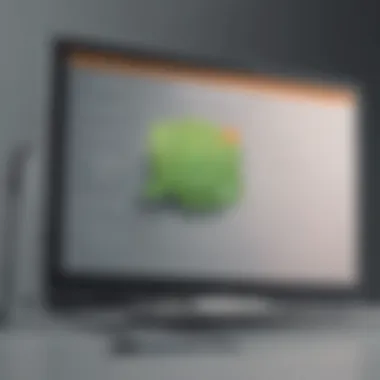

- Demographic considerations: Know the age, education level, and profession of your audience. This knowledge helps in customizing language and context.
- Interests and motivations: Knowing what drives your audience can inform question placement and topic focus. For instance, if surveying IT professionals, include technical aspects of your product.
- Feedback preferences: Some audiences prefer open-ended questions, while others may lean towards quantitative assessments. Identifying these preferences can facilitate a smoother feedback process.
Ultimately, surveys that resonate with the participants will often yield better insights. Understanding your audience makes it easier to refine questions and engages them in a more meaningful dialogue.
Alternatives to SurveyMonkey Free
In the competitive landscape of online survey tools, it is essential to consider alternatives to SurveyMonkey Free. Understanding other options available enables users to make informed decisions that align with specific needs and expectations. While SurveyMonkey Free provides a robust platform, evaluating alternative tools can reveal features or functionalities that better suit particular use cases. These alternatives may offer unique advantages and capabilities that might be missed if one solely relies on SurveyMonkey.
Exploring alternative platforms allows businesses to assess essential factors such as user engagement, survey customization, data analysis capabilities, and overall user experience. Various competitors in the market have tailored approaches which can appeal more directly to niche requirements. This examination can be particularly beneficial for small to medium-sized businesses as they aim to maximize their return on investment from survey tools.
Comparative Overview of Other Free Survey Tools
Several free survey tools exist that can serve as valuable alternatives to SurveyMonkey Free. Each of these tools has its own set of features that cater to different types of users and scenarios. Some notable mentions include:
- Google Forms: A widely accessible tool, Google Forms enables users to create surveys within their Google account environment. The integration with other Google Services enhances its functionality.
- Typeform: Known for its user-friendly design, Typeform focuses on creating engaging, interactive surveys. The emphasis on aesthetics and ease of use can help capture more responses.
- Zoho Survey: Part of the Zoho suite, Zoho Survey helps users create compelling surveys and provides solid reporting features. This platform positions itself well for businesses already integrated with Zoho's ecosystem.
- Microsoft Forms: Similar to Google Forms, this tool integrates within the Microsoft ecosystem, making it a suitable choice for organizations already using Microsoft applications.
Each alternative presents diverse strengths, allowing users to tailor their choice based on preferences and specific requirements.
Key Features of Competitor Platforms
When analyzing alternative survey tools, it is crucial to look at their key features. Some of these features might address gaps present in SurveyMonkey Free, providing additional value for users. Examples include:
Google Forms
- Easy integration with G Suite applications.
- Simplified data collection with automatic chart generation.
- Responsive design for various devices.
Typeform
- Visually appealing, one-question-at-a-time format.
- Responsive to user input, enhancing engagement.
- Customization options for branding and themes.
Zoho Survey
- Multi-language support, making it suitable for international users.
- Comprehensive analytics and reporting capabilities.
- Seamless integration with other Zoho tools.
Microsoft Forms
- Secure and private environment aligning with Microsoft protocols.
- Quick sharing options for collaboration.
- Familiar interface for Microsoft users.
By carefully considering these features, businesses can choose the tool that best meets their needs, ensuring they make the most out of their survey initiatives.
End and Final Thoughts
In evaluating the features, benefits, and limitations of SurveyMonkey Free, it becomes clear that this tool has substantial merit for various users. Assessing its value requires careful consideration of usage scenarios and business needs. SurveyMonkey Free serves as an entry point for individuals and organizations who want to gather data without making substantial financial commitments. This accessibility is particularly essential for small to medium-sized businesses and entrepreneurs who often operate within budget constraints.
Assessing the Value of SurveyMonkey Free
SurveyMonkey Free provides a unique blend of essential survey functionalities. It allows users to create surveys quickly and distribute them via multiple platforms. This flexibility is crucial for businesses that aim to understand customer preferences or gather feedback on products and services.
However, the limitations, such as a cap on the number of questions and responses, may restrict its effectiveness for larger-scale survey initiatives. Users must weigh these factors against their specific objectives. If the goal is to conduct simple feedback or initial market research, SurveyMonkey Free can be quite valuable. Some critical points to consider include:
- User Experience: The interface is intuitive, making it easy for non-technical users to navigate.
- Cost: With no financial investment, it can be an attractive option for startups or trial projects.
- Data Limitations: Constraints on data collection might force advanced users to consider upgrading to a paid plan.
Making Informed Decisions in Software Selection
When selecting software for survey creation and analysis, it is important to base decisions on both current needs and potential future requirements. Using SurveyMonkey Free can provide vital insights, helping users identify what features they value most.
One should consider questions like:
- What type of data am I trying to collect?
- How many responses do I expect?
- Are the limitations of the free version acceptable for my purpose?
Informed decision-making often involves experimentation. Trying out SurveyMonkey Free allows users to gain practical experience. If the functionality meets their expectations, businesses then have a clearer picture when deliberating on any necessary upgrades.
As one navigates through survey tools available in the market, a comprehensive understanding is essential. Evaluating the advantages of SurveyMonkey Free alongside recognized limitations helps create a balanced perspective. Moreover, as businesses grow, they might need advanced features provided by paid subscriptions or even explore alternatives. Overall, making informed choice about survey tools should be based on both immediate benefits and long-term strategic goals.



