Explore Top Free Help Desk Software Options
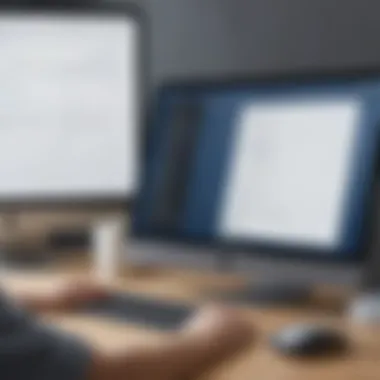

Intro
In today's competitive business environment, having a reliable help desk software is crucial for operational success. Free help desk software options have gained significant attention due to their affordability and functionality. They cater primarily to small and medium-sized businesses, entrepreneurs, and IT professionals. This article delves into the realm of free help desk software, exploring their main characteristics, benefits, and downsides.
The selection of an appropriate help desk tool can greatly influence customer satisfaction and operational efficiency. Therefore, understanding the software landscape is essential. The following sections will provide a detailed overview of the software, compare popular choices, and outline key implementation insights.
Foreword to Help Desk Software
The landscape of modern business is increasingly complex. Customers have higher expectations, and companies must navigate intricate support demands. In this context, help desk software emerges as a crucial tool. It facilitates communication between customers and support teams, ensures efficient issue resolution, and enhances customer satisfaction.
Defining Help Desk Software
Help desk software enables organizations to manage customer inquiries and support requests systematically. Through ticketing systems, businesses can categorize issues, assign tasks to appropriate personnel, and track progress. This organized approach not only streamlines operations but also provides valuable data for performance analysis.
Benefits of Implementing Help Desk Software
The integration of help desk software offers several distinct advantages:
- Improved Customer Service: Timely responses increase customer satisfaction.
- Increased Efficiency: Automated processes reduce the administrative burden on support staff.
- Data Tracking and Reporting: Insights from metrics help in refining support strategies.
Considerations for Implementation
Before selecting a help desk solution, businesses should assess their specific needs. Factors such as team size, anticipated query volume, and existing systems play a role in choosing the right software. By understanding the requirements, organizations can select a tool that aligns with their operational goals and budget constraints.
In summary, help desk software represents an essential component for any business looking to enhance its customer support efforts. Understanding its fundamentals lays the groundwork for informed decisions regarding free options that can foster productivity and customer satisfaction.
Importance of Help Desk Software in Business
Help desk software serves as a backbone for many organizations, especially small to medium-sized businesses. Its significance lies in the ability to streamline customer service processes, enhance communication, and ultimately improve customer satisfaction. As competition intensifies, businesses are recognizing the need to build strong relationships with their clients. One effective way to achieve this is through the implementation of help desk software.
Key Benefits
- Enhanced Customer Support: Help desk software allows businesses to manage customer inquiries and issues more efficiently. By consolidating questions or problems in one place, teams can respond faster and serve customers better. This reduces wait times and minimizes frustration, creating a more positive experience for clients.
- Improved Organization: With various tools like ticketing systems, businesses can categorize and prioritize requests. This organization ensures that no customer query gets overlooked, promoting a sense of reliability in support systems.
- Data-Driven Insights: Help desk software provides valuable analytics and reporting tools. Businesses can assess performance metrics such as response times and customer satisfaction scores. This data can be used to identify areas for improvement and streamline operations further.
- Cost Efficiency: For small to medium-sized businesses, managing support queries without the right tools can be costly. Help desk software minimizes operating costs by optimizing workflow and reducing the time spent on each ticket. In many cases, free options exist, which makes them an accessible entry point for businesses without extensive budgets.
- Scalability: As businesses grow both in size and customer base, their support needs will likely evolve. Help desk software can adapt to these changes, offering features that accommodate increased ticket volumes and complex inquiries.
Considerations for Implementing Help Desk Software
It's vital for businesses to carefully consider their needs before choosing help desk software. The right solution aligns with the organization's size, structure, and future goals. Factors such as integration capabilities with existing systems, user-friendliness, and available support should also influence the decision-making process.
Ultimately, investing in help desk software is an investment in customer relations and operational efficiency. With appropriate tools in place, businesses can foster loyalty and enhance their service reputation, which is paramount in today's market. The implementation of such solutions signifies a commitment to quality service and a proactive approach to customer satisfaction.
Understanding Free Help Desk Software
Help desk software serves as a fundamental tool for businesses looking to manage customer support efficiently. The realm of free help desk software offers a variety of options for small to medium-sized enterprises that often lack the resources for expensive solutions. Understanding what free help desk software entails is crucial for businesses aiming to improve their customer service capabilities without incurring significant costs.
This segment emphasizes the importance of comprehending free help desk software, which encompasses various features and functionalities. Knowing not only the definitions but also the practical uses of this type of software can significantly influence how effectively businesses address customer inquiries and issues.
Managers and IT professionals must be well-acquainted with the functionality of free help desk software to leverage its potential fully. These tools are designed to streamline support processes, allowing businesses to track customer interactions, manage tickets, and gather insights on performance trends. Better understanding leads to more informed decisions on implementation and use.
Definition and Functionality
Free help desk software refers to digital platforms that assist businesses in managing customer support tasks without any financial investment. These tools often include basic features such as ticket management, communication channels, and reporting capabilities. While they might not offer the full spectrum of features found in premium software options, they can still provide essential support functionalities suitable for many businesses.
The core functionalities often consist of:
- Ticket Management: This feature allows support teams to create, assign, and track customer tickets efficiently. It ensures all issues are documented and addressed promptly.
- Communication Channels: Free help desk software typically enables communication through various platforms, including email and chat. This integration facilitates seamless interactions with customers.
- Knowledge Base Creation: Many free tools offer the ability to create a knowledge base or FAQ section. This resource helps customers find answers independently, which can reduce the volume of incoming support requests.
"Understanding free help desk software is crucial for enhancing customer support efficiency. It's not just about solving problems, but about organizing and improving the overall customer experience."
For small and medium-sized businesses, these functionalities can significantly contribute to operational efficiency. By using free help desk software, organizations can improve response times, enhance customer satisfaction, and better allocate their resources. This understanding helps businesses appreciate the balance between cost-saving practices and the potential trade-offs in functionality.
Criteria for Selecting Help Desk Software
Selecting the right help desk software is crucial for delivering effective support within any organization. Businesses, especially small to medium-sized ones, need to streamline their customer service processes to enhance satisfaction and drive operational efficiency. When evaluating help desk software, certain criteria can help guide a decision that aligns with the organization's specific needs.
Key Features to Consider
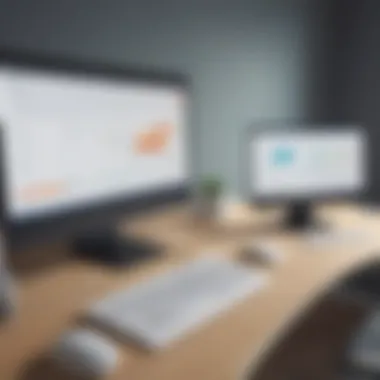

Key features are often the first consideration in selecting help desk software. These features determine how well the software meets the unique requirements of a business. Important functionalities include:
- Ticket Management: A robust system for tracking support requests is essential. It should allow for easy creation, assignment, and tracking of tickets to ensure timely resolution.
- Knowledge Base: This feature enables the creation of a self-service portal, providing answers to common questions, which reduces workload on support staff.
- Reporting and Analytics: Valuable insights can be gained from data tracking. Look for software that offers the ability to generate reports on ticket volume, response times, and customer satisfaction.
- Multi-Channel Support: Customers often reach out for help through various channels such as email, chat, or phone. Software should consolidate these inquiries into a single platform.
Integration with Existing Systems
Integration capabilities are also vital. Businesses often utilize a variety of software solutions. Help desk software must integrate smoothly with these existing systems. This can include:
- CRM Systems: Connecting with tools like Salesforce or HubSpot can streamline customer interactions and provide a complete view of the customer journey.
- Collaboration Tools: Integration with communication platforms such as Slack or Microsoft Teams can enhance team collaboration and response times.
- Accounting Software: Synchronizing with tools like QuickBooks can simplify billing queries and track customer payments.
When selecting software, ensure it can seamlessly connect with these tools. Failure to do so may lead to fragmented systems that create more inefficiency rather than solving them.
Scalability and Flexibility
Scalability is a crucial consideration for any growing business. Free help desk software should not only meet current needs but also adapt to future expansions. Look for software that can:
- Accommodate Growth: As a business grows, the volume of support requests typically increases. The selected software should be able to handle a larger number of tickets without performance issues.
- Adapt Features: Flexibility to add new functionalities such as advanced reporting or additional support channels can enhance service delivery as the business evolves.
- Support Multiple Users: Ensure that the software can support additional team members as the business expands its customer service department.
Choosing help desk software with these criteria at the forefront will ensure that it serves effectively today and adapts to the needs of tomorrow.
Popular Free Help Desk Software Options
In the landscape of business operations, free help desk software plays a pivotal role. Companies, especially small to medium-sized enterprises, often face resource constraints. Here, leveraging effective yet cost-free solutions can significantly enhance customer support without financial burden. The software helps in streamlining issues, increasing response times, and improving overall customer satisfaction.
When analyzing free help desk software, several crucial elements come into focus. The features must cater to the unique requirements of a business. Additionally, considerations surrounding user experience, scalability, and integration capabilities are salient, as they directly affect operational efficiency.
Software A Overview
Key Features
Software A provides a robust set of features that enhance the help desk function. It includes ticket management, automated responses, and a knowledge base to assist users quickly. The automated response feature is particularly notable. It allows for immediate assistance, reducing wait times and minimizing customer frustration. This software is often appreciated for its intuitive dashboard, which enables easy navigation and quick access to critical support functions.
Pros and Cons
The benefits of using Software A include high user satisfaction and minimal downtime. Its frequent updates ensure that the software stays current with customer needs. However, some users lament the lack of customization options, which may hinder specific adjustments for diverse business models. The trade-off between usability and flexibility is a critical aspect to weigh.
User Interface
In terms of user interface, Software A stands out for its sleek design and functionality. The layout is clean and simplified, allowing quick access to various functionalities. However, some users may find the initial learning curve slightly steep. Once accustomed, many discover it enhances their productivity significantly.
Software B Overview
Key Features
Software B excels through its multichannel support, offering assistance via email, chat, and phone. This feature is attractive to businesses aiming to provide comprehensive support. The ease of integrating third-party applications sets it apart, allowing for enhanced workflow capabilities.
Pros and Cons
On the positive side, Software B is known for its reliability and performance. Users appreciate the prompt updates and community support. Nonetheless, some have noted that the free version may lack some advanced analytics features that could benefit larger teams. This limitation might affect decision-making for scaling operations.
User Interface
The user interface of Software B is designed to be user-friendly. Navigation is intuitive, and users can quickly adapt to the layout. However, certain elements can feel cluttered, especially for beginners. This clutter might distract users new to help desk software.
Software Overview
Key Features
Software C is commendable for its flexibility. It allows significant customization to meet specific business needs. The built-in reporting tools are valuable, providing insights into performance and customer satisfaction. This feature notably aids management in making data-driven decisions.
Pros and Cons
The main advantages of Software C include its adaptability and user support. It's particularly favored by startups due to its scalability. However, limited customer support for the free version can be a drawback, leading some users to seek more comprehensive solutions. This may hinder growth if businesses outpace the software's capabilities.
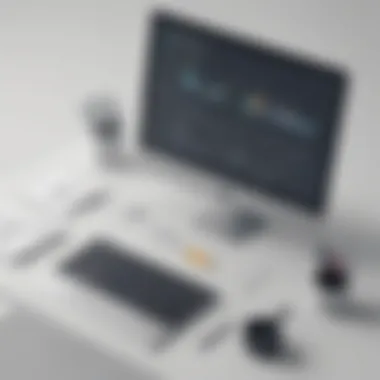

User Interface
Software C offers a modern interface that aligns with current software expectations. Users generally find it appealing. The navigation is smooth, albeit somewhat complex for newcomers. This complexity may require additional training or resources, especially when onboarding staff.
Comparative Analysis of Free Help Desk Software
In the realm of free help desk software, conducting a comparative analysis is essential. This section evaluates different software options based on their features, usability, and overall effectiveness. Understanding the differences among these solutions allows businesses to make informed decisions tailored to their specific needs.
Comparative analysis highlights several key elements that can dramatically affect a company's operations. First, it enables organizations to assess which software provides the best value for their investment, even if that investment is zero. Furthermore, evaluating different software options helps businesses identify potential shortcomings before committing to a platform, thus facilitating smoother integration into existing systems.
In addition, this analysis promotes awareness about the varying functionalities that each software may offer. Companies can then prioritize features that are crucial for their support teams. By underscoring the strengths and weaknesses of each tool, businesses can focus on selecting software that enhances their support processes while avoiding those that may complicate them.
Feature Comparison Matrix
The feature comparison matrix serves as a critical tool for analyzing the different attributes of available free help desk software. This matrix allows for straightforward juxtaposition of each software's capabilities, providing clarity on which options stand out.
In general, the matrix will cover numerous facets of each software solution, including but not limited to:
- Ticket Management: How user-friendly is the ticketing system?
- Collaboration Tools: Are there integrated communication features for teams?
- Reporting and Analytics: What insights can the software provide about customer support efficiency?
- Customization: How flexible is the software in terms of tailoring features to organizational needs?
- User Support: What support channels are available, if any?
This approach allows businesses to not only compare surface-level features but also understand how each software aligns with their operational goals.
"When selecting help desk software, understanding the comprehensive array of features is key to finding the right fit for your business."
By visually representing critical information, the feature comparison matrix helps decision-makers navigate through each choice more effectively. This analytical lens is invaluable for small to medium-sized businesses striving to optimize their support systems. It ensures they do not overlook factors that could impact service quality and customer satisfaction.
Limitations of Free Help Desk Software
When examining free help desk software, it is crucial to understand its limitations. Many small to medium-sized businesses and entrepreneurs consider these tools a cost-effective solution. However, the drawbacks can affect their overall effectiveness.
One notable limitation is the restricted availability of features. Free versions often lack advanced functionalities that are present in paid software. For example, certain reporting tools or automation features might be entirely absent. This limitation can hinder businesses that rely heavily on metrics and data-driven decisions.
Another aspect to consider is the limited customer support. Many providers do not offer dedicated support for their free users. If issues arise, businesses may have to rely on community forums or self-help documentation. Timely assistance is crucial for maintaining operational efficiency, and this gap in support can lead to frustration and downtime.
Moreover, scalability is often compromised with free help desk software. As a business grows, its needs for more advanced functionalities may increase. Free software may not scale effectively, forcing businesses to migrate to different systems. This transition can be resource-intensive and disruptive, complicating the workflow.
There are also concerns related to data security and privacy. Free tools might not provide the same level of encryption and protection as their paid counterparts. Sensitive customer information may be at risk, particularly for businesses dealing with compliance regulations.
"Choosing a free help desk tool requires a careful consideration of potential limitations and risks that could impact the operational stability of your business."
In summary, while free help desk software presents an appealing budget-friendly solution, it carries limitations that might hinder business growth. Features, customer support, scalability, and security are key areas to evaluate closely. Understanding these limitations enables business professionals to make more informed decisions aligning with their operational requirements.
Best Practices for Implementing Help Desk Software
Implementing help desk software is a significant step for any business aiming to enhance its customer support services. This software not only streamlines communication but also organizes ticketing systems and improves overall response time. It is crucial for organizations, especially small to medium-sized ones, to embrace best practices during the implementation phase. Adhering to these principles can lead to improved staff efficiency, greater customer satisfaction, and better overall support management.
Training Staff Effectively
Training is the backbone of an effective implementation. Staff must understand how to use the help desk software properly. Conducting training sessions can significantly boost confidence and competence among team members.
- Tailored Training Sessions: Create training sessions that are specific to the roles of different team members. Not all users need the same training. For instance, a customer service rep might require a different focus compared to a manager or team lead.
- Hands-On Practice: Allow staff to use the software in a controlled environment. This practical approach helps to reinforce learning without the pressure of real-time customer interactions.
- Continuous Learning: Technology is ever-evolving. Therefore, establishing a culture of continuous learning ensures that staff stays up-to-date with new features and updates in the software.
Training staff effectively helps in avoiding common user errors and serves as a foundation for utilizing the system's full potential, boosting productivity in the long run.
Creating Support Documentation
Support documentation is an essential resource that serves as reference material for staff and customers alike. Effective documentation simplifies processes and ensures consistency in responses.
- Comprehensive Guides: Create user guides that cover both basic and advanced functions of the software. This includes step-by-step processes for common tasks, troubleshooting tips, and frequently asked questions.
- Knowledge Base: Develop a centralized knowledge base where information can be easily accessed. This resource should be well-organized and searchable, making it simpler for employees and customers to find answers to their questions.
- Regular Updates: Consistently update documentation to reflect changes in the software or policies. As your help desk software evolves, so should your supporting documents.
Effective support documentation is a vital asset for any help desk. It empowers users, reduces dependency on real-time support, and enhances productivity.


User Feedback and Insights
User feedback and insights are essential components for evaluating free help desk software. They provide an empirical basis from which businesses can draw conclusions about software efficacy, user satisfaction, and operational efficiency. In examining user reviews, one finds not just personal opinions, but collective experiences that reveal what works and what does not.
A key benefit of analyzing user feedback is the ability to detect recurring issues and popular features. For example, if multiple users indicate that a software product has a steep learning curve, it becomes apparent that additional training resources or user guides may be necessary to facilitate smooth adoption. Conversely, consistent praise for certain features can highlight optimal tools for specific functions, aiding in the decision-making process.
Considerations about user feedback extend beyond mere numerical ratings. While star ratings can provide quick insights, they often lack context. Therefore, it’s critical to delve into comments and detailed assessments. Doing so sheds light on the nuances of user experiences, allowing potential adopters to weigh the pros and cons more effectively.
Users also frequently share their experiences regarding integrations with existing tools. For small to medium-sized businesses, the compatibility of help desk software with other systems can significantly influence operational efficiencies. Many users comment on how well the software connected with their existing CRM or project management tools, providing a holistic view of its applicability in real-world scenarios.
This collective wisdom can guide prospective users toward informed decisions, reducing the risk of implementing a system that won't meet their needs.
Case Studies
Analyzing case studies allows businesses to apply theoretical knowledge gleaned from feedback to practical applications. By reviewing real-world implementations, companies can gain insights into how others have successfully utilized free help desk software.
For instance, a case study of a small retail company that adopted Software A may highlight how the integrated ticketing system streamlined customer service inquiries, leading to improved customer satisfaction scores.
Likewise, a startup utilizing Software B may share experiences regarding effective team collaboration facilitated by the platform’s user-friendly interface. Feedback on such specific outcomes illustrates how free help desk software can meet diverse business needs amidst varying contexts.
Additionally, an analysis of challenges faced during implementation provides clarity on potential pitfalls. If many businesses report difficulties in setting up certain features, caution should be exercised when making software choices. These insights foster a clearer understanding of deployment strategies and the necessary preparations to ensure success.
Overall, user feedback and case studies serve as invaluable resources in the selection and implementation of help desk software. They provide a foundation upon which businesses can build effective support systems, ultimately enhancing operational efficiency while minimizing costs.
Future Trends in Help Desk Software
The evolution of help desk software reflects the dynamic nature of business needs and technological advancements. For small to medium-sized businesses, entrepreneurs, and IT professionals, staying ahead of emerging trends in help desk software is crucial. Understanding these trends not only enhances operational efficiency but also ensures better customer experiences. Embracing future trends can lead to increased productivity, improved communication, and more effective issue resolution.
The relevance of future trends in help desk software cannot be overstated. Businesses that adopt innovative solutions often gain a competitive edge. As technology advances, help desk systems are becoming more intuitive, capable of handling complex inquiries with minimal human intervention. This article will explore significant emerging technologies shaping the help desk landscape.
Emerging Technologies
Emerging technologies are set to fundamentally transform how help desks operate. Below are some of the most notable advancements:
- Artificial Intelligence (AI) and Machine Learning: AI can analyze data faster and more accurately than humans. By automating responses to common queries, AI-based systems reduce wait times for customers. This technological shift allows human agents to focus on more complex issues.
- Chatbots: Incorporating chatbots is an increasing trend in customer support. They provide immediate assistance, ensuring 24/7 availability without the need for staffing during off-hours. Chatbots can handle simple tasks, such as providing information or answering FAQs, freeing human resources for high-priority tasks.
- Cloud Computing: Cloud-based help desk software offers scalability and flexibility. It allows businesses to access their systems from anywhere. This is particularly useful for companies with remote teams or multiple locations.
- Big Data Analytics: With big data, businesses gain insights into customer behavior and preferences. Help desk software enhanced with analytics can predict issues before they arise, improving proactive support.
- Social Media Integration: As customers increasingly turn to social platforms for support, help desk software must adapt. Integration with social media channels ensures that customers receive timely assistance, no matter where they reach out.
In summary, these emerging technologies are key to enhancing customer support operations. Businesses that recognize and implement such technologies will likely enjoy better workflow efficiency, satisfied customers, and, ultimately, a stronger market position.
"Adopting new technologies isn't optional anymore; it's essential for survival in a competitive environment."
Culmination
In the realm of business management, selecting the right free help desk software plays a critical role in enhancing customer service and operational efficiency. This article meticulously examined the various free help desk solutions, pinpointing their features, strengths, and limitations. A comprehensive overview of the available options aids small to medium-sized businesses and entrepreneurs in navigating a complex software landscape.
The importance of free help desk software cannot be overlooked. It provides a cost-effective solution for organizations to manage customer inquiries and support requests. Implementing such systems allows businesses to streamline communication and increase responsiveness, directly impacting customer satisfaction.
Here are some key considerations for businesses when looking at free help desk software:
- Cost Efficiency: Minimizing expenses whilst maintaining quality customer service is a priority for many organizations. Free options can deliver essential functionalities without added financial strain.
- Scalability: As businesses grow, their support needs change. Selecting software that adapts to increased demand ensures sustainability in customer support operations.
- User Experience: A well-designed user interface and intuitive features are vital. Staff should be able to adopt the software quickly, thus reducing training time and facilitating effective customer interactions.
- Integration: The ability to integrate with existing systems enhances workflow efficiency. A seamless connection to current tools can significantly improve data management and communication.
"Choosing the correct help desk software is about aligning it with business objectives and customer needs, fostering a support environment conducive to growth and satisfaction."
Ultimately, evaluating the vast options and determining specific needs are essential steps in the selection process. Equipped with the right tools, businesses can not only respond to inquiries but also create a more engaging customer experience. The insights provided in this article aim to empower decision-makers, enabling them to make informed choices that enhance their support infrastructure. In a competitive market, the strategic use of free help desk software could be a key differentiator in achieving operational success.
Importance of Additional Resources
By exploring additional resources, businesses can uncover insights that go beyond surface-level features. The software landscape is constantly evolving, and staying updated on the latest trends and tools is crucial. Additional resources allow companies to understand how to integrate software within their existing systems effectively. Not every tool fits every situation, and thorough research is essential.
Furthermore, engaging with outside material fosters a more nuanced understanding of potential pitfalls and best practices. This can lead to greater operational efficiency. Resources can provide guidance on customization options, user interfaces, and scalability of free help desk software.
Moreover, additional resources often contain real-life examples and case studies from other businesses that have implemented similar solutions. By studying these examples, companies can gain valuable insights on what works and what does not, thereby reducing the risk of missteps during implementation.
"Informed decisions come from in-depth research, and additional resources can illuminate paths to success in the right software choice."
Further Reading and Tools
- Online Articles and Guides: Websites such as en.wikipedia.org and britannica.com offer extensive knowledge. They cover the definitions, advantages, and application contexts for free help desk software. Such articles are essential starting points for anyone looking to broaden their knowledge base.
- Community Forums: Engaging in discussions on platforms like reddit.com can yield direct feedback and opinions from users who have firsthand experience. This can be valuable for understanding user satisfaction and common issues.
- User Documentation: Most free help desk software comes with user manuals or online help sections. These documents are beneficial for understanding the functionality and capabilities of the software. Thoroughly reviewing these can provide insights into implementation and daily use.
- Social Media Groups: Consider joining groups on social platforms like Facebook, where many IT professionals and business owners discuss tools, tips, and experiences related to help desk software. These discussions can lead to new perspectives and solutions to common challenges.
In summary, additional resources are not merely supportive tools; they are critical to developing a well-rounded view of free help desk software solutions. They equip decision-makers with essential information, thus enhancing the effectiveness of their choices.



