Unlocking the Power of CKEditor Free: A Complete Guide


Software Overview
CKEditor Free is a powerful web-based text editor designed for both individuals and teams looking to create and manage content effortlessly. Its primary purpose is to enhance the writing experience on websites, allowing users to format text, embed multimedia, and collaborate effectively. With a clean and intuitive interface, CKEditor Free is ideal for businesses, bloggers, and developers who want control over their content creation without sacrificing usability.
Purpose of the Software
The main aim of CKEditor Free is to provide users with a flexible and advanced text editing solution. It allows for real-time WYSIWYG (What You See Is What You Get) editing, enabling content creators to format their text as they type. This functionality is crucial for businesses that require quick updates and immediate visual feedback. Additionally, the editor is lightweight, making it easy to integrate into various platforms without significant performance overhead.
Key Features
CKEditor Free comes equipped with a range of powerful features, including:
- Rich Text Editing: Supports numerous formatting options, such as bold, italics, headings, and lists.
- Image and File Uploads: Users can easily upload images and files, enhancing the visual appeal of their documents.
- Customizable Toolbars: Users can tailor the editor’s interface to their liking, ensuring quick access to the most important tools.
- Plugins Support: A diverse collection of plugins allows for additional functionality, such as spell checking and code highlighting.
- Cross-Platform Compatibility: Works seamlessly on various devices and browsers, from desktop to mobile.
"CKEditor Free caters to users looking for a streamlined text editing experience while providing robust features for advanced users."
The combination of these features makes CKEditor Free an attractive choice for small to medium-sized businesses seeking efficiency and ease of use in content management.
Comparison with Competitors
When considering CKEditor Free, it is valuable to analyze how it stacks up against other text editing tools available on the market. This comparison will focus on specific features and pricing, showcasing where CKEditor stands out and where it might fall short.
Feature-by-Feature Analysis
Compared to competitors like TinyMCE and Summernote, CKEditor Free offers several advantages:
- User-Friendly Interface: While TinyMCE has a solid reputation, CKEditor’s layout is often seen as more intuitive.
- Rich Plugin Ecosystem: CKEditor's plugin library has extensive options for customization, allowing businesses to enhance functionality according to needs.
- Documentation and Community Support: Comprehensive guides and active forums provide sufficient support for new users.
However, some users might find TinyMCE offers some more advanced features but that comes at the cost of interface simplicity.
Pricing Comparison
CKEditor Free is, as the name suggests, free. This makes it a very appealing option for startups and small businesses with limited budgets. In contrast, TinyMCE offers a free tier but its advanced features come with a monthly subscription. Summernote is also free, but it lacks some depth in features compared to CKEditor Free. Overall, for businesses focused on cost-efficiency and essential features, CKEditor Free presents a pragmatic solution.
Prologue to CKEditor Free
CKEditor Free is an essential tool in today's digital landscape, where the demand for user-friendly content creation solutions is ever-increasing. As a web-based text editor, it offers a platform that enables users to produce high-quality content with relative ease. The importance of CKEditor Free lies not only in its intuitive interface but also in the diverse set of features that cater to different user needs. Businesses, entrepreneurs, and IT professionals increasingly recognize the value of such tools in enhancing productivity and streamlining workflows.
In this section, we will unravel what CKEditor Free is and highlight its key features, which will set the stage for understanding its broader implications in content management and online communication.
What is CKEditor Free?
CKEditor Free is a versatile text editor designed primarily for web applications. It allows users to create and edit rich text content directly in their browsers without needing complex software installations. Built with extensibility in mind, CKEditor Free supports a wide range of functionalities, ranging from basic text formatting to advanced features like media embedding. This makes it particularly appealing to small to medium-sized businesses seeking to enhance their online presence.
One of the key advantages of CKEditor Free is its open-source nature, which allows for customization and modification according to specific project requirements. Users benefit from a community-driven ecosystem, ensuring a continuous improvement cycle and a wealth of plugins that can augment the editor’s capabilities. Additionally, its lightweight design ensures that integration into existing applications is smooth and efficient, making it a practical choice for developers and content creators.
Key Features of CKEditor Free
CKEditor Free stands out due to its rich blend of features designed to facilitate seamless content creation. Below are some of its notable functionalities:
- User-Friendly Interface: The editor offers a clean and intuitive interface, making it easy for users to access various formatting options without technical expertise.
- Responsive Design: CKEditor Free maintains full responsiveness across devices, ensuring that content editing is possible on both desktop and mobile platforms.
- Rich Text Formatting: Users can easily format text, add images, insert tables, and more, allowing for comprehensive content development.
- Extensible through Plugins: The extensibility of CKEditor Free allows users to integrate numerous plugins enhancing functionality, from CKFinder for file management to collaborative editing capabilities.
- Easy Integration: It integrates effortlessly with various frameworks, making it a go-to choice for many developers aiming for a robust content management solution.
- Localization Support: CKEditor Free supports multiple languages, which is valuable for international businesses aiming to cater to diverse user bases.
"CKEditor Free is not just a tool; it is a bridge for effective communication and presentation in the digital realm."
By understanding these key features, users can maximize the potential of CKEditor Free in their projects, streamlining their content management processes and enhancing user experience.
Installation Process
The installation process of CKEditor Free is a crucial step that lays the foundation for effectively using this web-based text editor. Proper installation not only ensures that the editor functions correctly but also enhances user experience from the very beginning. Selecting the right environment and meeting system prerequisites are essential. Missing these elements can lead to complications down the line. Therefore, it is imperative to understand the detailed requirements and follow the installation procedure diligently.
System Requirements for Installation
Before diving into the installation, it's necessary to know the system requirements for CKEditor Free. These requirements guarantee that the editor runs smoothly without any hinderance. Typically, the following specifications are suggested:
- Web Server: CKEditor should ideally run on a web server like Apache or Nginx. Web servers help in handling requests efficiently.
- PHP Version: The recommended version is 7.0 or higher. This is important for compatibility and improved performance.
- Browser Compatibility: CKEditor Free works best with modern browsers like Google Chrome, Mozilla Firefox, and Safari. Older versions might lack certain functionalities.
- Memory and Storage: Sufficient memory (at least 512 MB) and storage space are essential to support the editor’s functions without slowdown.
Ensuring that your setup meets these requirements can prevent issues and optimize the performance of CKEditor Free during its use.
Step-by-Step Installation Guide
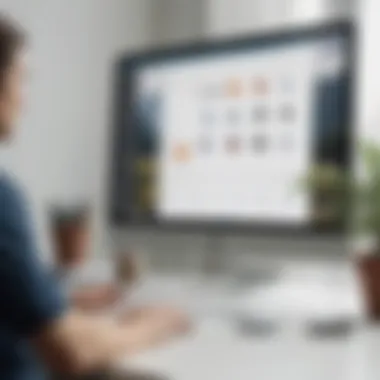

Installing CKEditor Free requires a systematic approach. Here is a detailed, step-by-step guide to assist users through this process:
- Download CKEditor Free: Begin by downloading the latest version from the official CKEditor website. This assures you have the most updated features and fixes.
- Unpack the Downloaded File: After downloading, extract the files from the zipped folder. This will create a new directory containing all necessary components.
- Upload to Your Server: Using FTP or another upload method, transfer the unpacked CKEditor folder to your web server. Place it in the desired directory that corresponds to your project.
- Configure Permissions: Ensure proper permissions are set for the CKEditor directories to allow read and write access as required. This will facilitate storing configurations or uploaded files seamlessly.
- Test the Installation: Open your web browser and navigate to the directory where CKEditor is installed. If the configuration is correct, the editor should load, confirming a successful installation.
- Integrate CKEditor: Finally, follow the documentation provided with CKEditor for further integration into your web applications or content management systems. This step is where you fully implement its capabilities into your workflows.
Following these step ensures a smooth installation of CKEditor Free, allowing users to leverage its features effectively.
Customization Options
Customization options in CKEditor Free are critical as they enable users to tailor the text editor to meet specific needs and preferences. This flexibility enhances productivity and efficiency, especially for small to medium-sized businesses and IT professionals. Customization helps companies ensure that their editors align with their branding and unique requirements, thus improving user acceptance and satisfaction.
Configuring the Editor's Interface
Configuring the editor's interface allows users to adjust the visual layout and functionalities of CKEditor Free. This feature can significantly improve user experience. For example, the interface can be simplified for less technical users, while advanced features can be made accessible to more experienced content creators.
Users can decide what elements to display. Options might include toolbars, menus, and buttons. Choosing the right configuration helps to eliminate clutter and focus on essential functionalities. Here is an outline of the key elements to consider when configuring the editor’s interface:
- Toolbars: Users can add or remove items based on necessity.
- Styles: Profiles can be set to reflect organizational branding.
- Accessibility Options: Features aimed at helping users with disabilities.
Adding Custom Plugins
One of the standout features of CKEditor Free is the ability to add custom plugins. These plugins extend the functionality of the editor, enabling users to tailor it to their specific tasks. Example plugins include those for improved image editing or content templates. Users can install these directly from the administration panel, facilitating seamless integration into existing workflows.
When considering custom plugins, it is essential to evaluate:
- Compatibility: Ensure plugins work with current CKEditor versions.
- User Needs: Identify features that can simplify processes or automate tasks.
- Performance Metrics: Test how new plugins affect the overall speed and usability of the editor.
Modifying Toolbar Functions
Modifying toolbar functions is another vital customization aspect within CKEditor Free. By adjusting the toolbar, users can prioritize tools that are most beneficial for their tasks. For example, if your focus is on content formatting, features related to fonts or paragraph styles can be made more prominent.
This modification is straightforward, involving a drag-and-drop approach. Users should consider the following while modifying the toolbar:
- Frequent Tools: Keep commonly used tools easily accessible.
- User Training: Inform team members about toolbar changes to minimize confusion.
- Iterative Improvements: Revisit toolbar functions periodically, adjusting as necessary based on user feedback.
"Customization enhances CKEditor Free's capabilities, allowing businesses to optimize their content editing processes effectively."
In summary, the customization options in CKEditor Free significantly impact the effectiveness of the editor for specific users. These options provide the flexibility needed to align the editor with a company's workflows and requirements.
Integration with Other Software
Integration is a critical aspect of modern web applications. For CKEditor Free, the ability to integrate with various software solutions expands its utility tremendously. This section outlines how CKEditor Free can connect to Content Management Systems (CMS) and be used in web applications. Understanding these integrations will help businesses leverage the editor to enhance their digital content capabilities.
Connecting CKEditor to Content Management Systems
Content Management Systems are the backbone of most businesses that manage digital content. CKEditor Free interfaces seamlessly with popular CMS platforms like WordPress, Drupal, and Joomla. This integration allows users to leverage CKEditor’s rich text editing capabilities directly within their CMS.
- Benefits of Integration:
- Users gain enhanced editing tools that facilitate better formatting without needing extensive technical knowledge.
- The integration often results in higher productivity as users can create and edit content in real time.
- CKEditor can be customized to fit the specific workflows and needs of different organizations.
When connecting CKEditor to a CMS, it’s crucial to ensure that the versions of both the editor and the CMS are compatible. Users may need to follow specific configurations or even install plugins to enable this connection. Examples of plugins might include CKEditor for WordPress or similar addons for other CMS platforms. Documentation from these systems will usually provide necessary guidance.
Using CKEditor in Web Applications
CKEditor Free is not isolated to just CMS. It can also play a key role in web applications of various types, including e-commerce, educational platforms, and collaborative tools. Web developers can embed CKEditor into their applications, providing users with robust editing functionalities for forms, comments, or document creation.
- Considerations for Integration:
- Compatibility with existing application frameworks is vital, particularly with popular frameworks such as Angular, React, and Vue.js.
- Ensure that integration does not compromise the performance or load times of the application.
- Security practices should be implemented to safeguard user data while using CKEditor in web applications.
Overall, using CKEditor within web applications allows businesses to deliver superior user experiences, maintain consistency, and enhance the overall functionality of their digital platforms. It stands out as a versatile tool that adds significant value to any web-based environment.
Security and Data Protection
In the context of web-based applications, security and data protection are critical components that cannot be overlooked. As data breaches become increasingly prevalent, ensuring the integrity and confidentiality of user information is essential for maintaining trust. CKEditor Free prioritizes security through various built-in features that do not sacrifice usability for safety. Understanding how these security measures work is particularly important for small to medium-sized businesses, entrepreneurs, and IT professionals who rely on secure data management.
CKEditor Free provides several layers of security to protect user data. This includes features like user authentication and data encryption. By implementing strong protocols and best practices, it enhances the overall security framework.
User Authentication Features
User authentication in CKEditor Free is designed to ensure that only authorized individuals have access to certain features and data. Strong authentication mechanisms help in preventing unauthorized access. This is particularly crucial if the editor is integrated into web applications or used by various users within an organization.
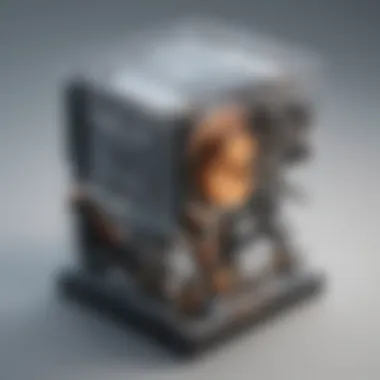

Administrators can implement role-based access control, which allows them to define different permission levels for users. For instance, some users might have full editing rights while others can only view content. This segregation of access helps to reduce the risk of accidental or malicious alterations to important documents.
By utilizing secure sign-in options, such as OAuth or SAML, businesses can increase their security posture. Additionally, multi-factor authentication adds another layer of security by requiring users to verify their identity in more than one way before accessing the application.
Data Encryption Practices
Encryption is another pivotal aspect of data protection in CKEditor Free. It safeguards sensitive information from potential interception during transmission and storage. CKEditor supports various encryption methodologies that Aenct enhance user confidentiality.
Data is typically encrypted in transit using protocols like TLS (Transport Layer Security). This ensures that any data exchanged between the client and the server remains private and secure from eavesdroppers. Besides, stored data can undergo encryption to further protect against unauthorized access by utilizing strong encryption algorithms.
For developers, integrating encryption into CKEditor is facilitated through various APIs. By leveraging these capabilities, businesses can ensure that their data management remains secure, which is especially important in industries that handle sensitive information, such as healthcare or finance.
Overall, prioritizing security and data protection in CKEditor Free not only mitigates risks but also fosters a more reliable and trustworthy user experience. Users can feel confident that their data is not only managed efficiently but also safely.
"Data security is a journey, not a destination. CKEditor Free equips users to navigate this journey with essential features."
Maintaining high security standards is essential for modern applications, especially in today’s digital landscape where threats are constantly evolving. Utilizing CKEditor Free's security features can empower users to manage their content effectively without compromising data integrity.
Performance and Usability
Performance and usability are critical factors when assessing any text editor, including CKEditor Free. Businesses depend on efficient tools that can streamline their content creation processes. A text editor's performance affects not only productivity but also user satisfaction. If users experience delays or interruptions, it can lead to frustration and decreased output. Therefore, understanding how CKEditor Free performs under various conditions is vital for small to medium-sized businesses, entrepreneurs, and IT professionals.
Load Time and Efficiency Metrics
Load time is one of the first measures of performance for any web-based application. When users access CKEditor Free, they expect it to load quickly to avoid disruption in their workflows. Performance metrics usually include both initial load times and response times while using the editor.
Efficient systems often have load times measured in seconds, whereas slow-loading systems can take much longer, which can be obstructive. CKEditor Free is designed to provide a swift start, allowing for immediate content creation and editing. According to studies, users are more likely to abandon applications that do not perform efficiently.
Businesses can benefit from regular assessments of these load time metrics to ensure they meet users' expectations. Tools like Google PageSpeed Insights can aid in performance evaluation. High efficiency in load times contributes directly to overall user productivity. Users who must wait for a tool to respond may lose focus or become distracted, impacting their work quality.
User Experience Considerations
User experience design focuses on optimizing how users interact with a software tool. With CKEditor Free, several elements enhance usability, ensuring an intuitive experience. Key factors include the design of the interface, ease of navigation, and responsiveness to user commands.
A clean interface minimizes distractions, allowing users to concentrate on their writing. Proper organization of features helps users find what they need quickly without unnecessary clicks. Usability testing can identify areas for improvement and inform future updates to the software.
Considerations such as accessibility also play a significant role. CKEditor Free aims to uphold usability standards accommodating users with various needs. The application supports keyboard shortcuts, enabling faster operations for seasoned users.
Ultimately, a well-designed user experience increases user satisfaction, which can lead to higher retention and adoption rates.
"User experience is about how a person feels when interfacing with a system."
Focusing on these performance and usability aspects can significantly enhance CKEditor Free's value for its users, resulting in a powerful editing tool that serves its audience's needs.
Comparative Analysis
In today's competitive digital landscape, a comparative analysis of text editors is crucial for making informed decisions. The key role of this section is to evaluate CKEditor Free against other available text editing tools. By doing so, readers can gain insights that affect functionality, usability, and overall performance.
CKEditor Free vs. Other Text Editors
CKEditor Free stands out for several noteworthy reasons. First, the user interface is designed for clarity and ease of access. This feature is essential for professionals who value speed and efficiency during content creation. Although there are numerous alternatives like TinyMCE and Quill, CKEditor Free offers remarkable stability and a vast array of plugins that cater to specialized needs.
When comparing CKEditor Free to other products, one must also consider customization options. CKEditor provides a robust API that enables deep integration into existing systems, proving it to be a preferred choice among IT professionals. This customization capability directly improves workflow compatibility, making CKEditor a favorable option for teams operating within structured environments.
"The right text editor can make or break your content strategy. A comprehensive comparison ensures you choose wisely."
Cost Effectiveness of CKEditor Free
Cost is often a primary factor when selecting text editing software, particularly for small to medium-sized businesses. CKEditor Free not only offers a free version but also provides significant features without requiring costly enhancements. This benefit is particularly advantageous for startups and budget-conscious organizations.
- Free Version Accessibility: Unlike many competitors that restrict essential features to premium tiers, CKEditor Free provides a substantial toolset for free.
- Scalability: As businesses grow, they may need additional features or support. CKEditor has a well-structured upgrade path, meaning companies can begin with a free product and then scale as needs evolve.
- Reduced Overhead Costs: Investing time in training employees on CKEditor can lead to faster adoption and lower operational costs, as users can begin utilizing the editor effectively almost immediately compared to some alternatives with a steep learning curve.
In summary, the comparative analysis of CKEditor Free reveals valuable information that support decision-making for businesses. Its combination of usability, diverse features, and cost-effectiveness positions CKEditor Free as a strong contender in the realm of text editors. Evaluating CKEditor against other tools may offer unique perspectives, ultimately aiding organizations in maximizing productivity.
Use Cases in Business
The employment of CKEditor Free in business contexts showcases its adaptable nature and versatility. In modern enterprises, content production and documentation are cornerstones for effective communication and marketing strategies. As businesses increasingly rely on digital workflows, having a powerful text editor becomes essential. CKEditor Free offers tools that cater to specific business dynamics, such as content marketing and formal documentation. This section delves into two significant use cases: content creation for marketing and documentation and reporting.
Content Creation for Marketing
In the realm of digital marketing, high-quality content is imperative. CKEditor Free provides businesses with a suite of features that enhance content creation. Users can format text, add images, and embed multimedia elements easily, contributing to visually appealing and engaging content.
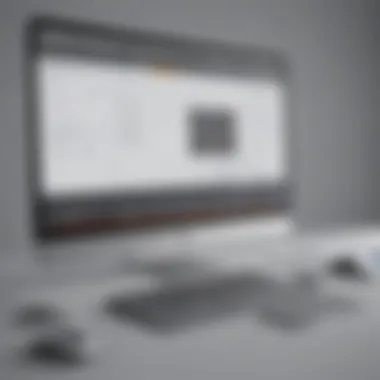

Key benefits include:
- Real-Time Collaboration: Different teams can work together harmoniously, making adjustments and contributions simultaneously. This streamlines the editing process and reduces the time it takes to complete a project.
- SEO Features: CKEditor Free allows users to include metadata directly in the editor, ensuring that content is optimized for search engines from the get-go. This feature is particularly supportive for small businesses aiming for visibility in a saturated market.
- Custom Templates: Users can create templates tailored to specific marketing campaigns. This means that the workflow remains consistent across different projects, saving both time and resources.
Utilizing CKEditor Free for content creation not only boosts productivity but also ensures that marketing materials meet a professional standard, which is vital in engaging potential clients and customers.
Documentation and Reporting
Another prominent use case for CKEditor Free lies in its capability for documentation and reporting. Many businesses need to maintain precise records and documentation, especially in industries with regulatory requirements. CKEditor Free provides the tools necessary to produce clear and organized documents.
Benefits include:
- Structured Formatting Tools: Creating structured documents is simplified with features such as tables, lists, and headers. This facilitates easier navigation and comprehension, particularly in complex reports.
- Integration with External Systems: The ability to integrate with various content management systems means documentation can be saved and shared across platforms, enhancing collaboration.
- Revision History: Keeping track of document changes is crucial for accountability. CKEditor Free enables users to review previous versions of documents, offering transparency in the editing process.
This capability is imperative, especially for industries where compliance and precise reporting can impact operational integrityand outcomes. Using CKEditor Free thus equips businesses with a reliable tool for maintaining necessary documentation while allowing for effective communication within teams.
"In today's fast-paced business environment, the ability to produce quality content swiftly and accurately is fundamental for successful operations."
By leveraging CKEditor Free for both marketing content and formal documentation, businesses are positioned to enhance productivity, efficiency, and overall output quality.
Community and Support
In the digital age, community and support around software tools like CKEditor Free significantly impact user experience and effectiveness. A robust community gives users access to valuable resources, insights, and assistance. For small to medium-sized businesses, entrepreneurs, and IT professionals, leveraging a supportive community can lead to better outcomes and enhanced productivity.
Online Resources and Documentation
One of the strongest assets for CKEditor Free is its comprehensive online resources. The official CKEditor documentation provides elevated details on every feature. From basic installation to advanced configurations, it acts as a central repository of knowledge. Here are a few key benefits of utilizing these resources:
- Detailed Guides: Thorough documentation covers all aspects, which is especially beneficial for new users navigating the tool for the first time.
- Best Practices: Access to recommended practices and configurations can streamline content management processes.
- Updates Information: Documentation keeps users informed about the latest updates and modifications, allowing them to always work with an optimized version of the tool.
For further information, refer to the CKEditor Documentation.
User Forums and Feedback Channels
User forums and feedback channels represent another pillar of support for CKEditor Free users. Engaging within these communities allows users to share experiences, troubleshoot issues, and exchange tips. This can lead to:
- Peer Support: Users can often find solutions to problems faster by consulting others who have faced similar challenges.
- Feature Suggestions: Feedback channels allow users to propose enhancements or request new features, which can influence future updates and versions.
- Learning Opportunities: Active discussions can introduce users to new ways of utilizing CKEditor, enhancing their overall experience.
Highlighted by their expansive presence, you might want to join conversations on platforms like Reddit or check official forums linked from the CKEditor website.
A strong community around a software tool often correlates with user satisfaction and product evolution, making participation worthwhile.
Future Developments and Trends
Future developments and trends in CKEditor Free hold substantial significance for various stakeholders, especially in the realm of web-based text editing. Keeping abreast of these developments allows businesses, developers, and users to prepare for shifts that affect usability, functionality, and overall efficiency. As technology evolves, staying informed about how CKEditor Free adapts becomes a crucial part of maximizing its benefits.
Upcoming Features and Releases
CKEditor Free promises several exciting new features in its upcoming releases. Developers are prioritizing enhancing user experience while broadening the editor's scope to encompass more advanced functionalities. Some trends to look out for include:
- Improved collaboration tools: With more teams working remotely, real-time editing and commenting features are expected to become more sophisticated.
- Enhanced compatibility with various frameworks: Increased integration with popular JavaScript libraries can lead to smoother operations across different platforms.
- Richer plugin ecosystem: As users demand more unique functionalities, the introduction of more plugins tailored to specific industries or needs is anticipated.
These enhancements not only align with current market demands but also ensure CKEditor Free remains relevant in an ever-competitive landscape. Continuous updates will help it cater to a broad range of users, including small to medium-sized businesses that rely on effective content management systems.
Long-term Viability of CKEditor Free
As businesses increasingly rely on online content creation tools, understanding the long-term viability of CKEditor Free becomes paramount. The editor has demonstrated resilience and adaptability, which plays a critical role in its sustainability. Potential factors that could influence its longevity are:
- Community support: An active user base contributes to quick problem resolution and suggest new ideas. CKEditor Free thrives with a robust community that shares knowledge and best practices.
- Regular updates: The commitment of developers to push timely updates promotes user trust and satisfaction, fostering continued use.
- Competitive pricing: CKEditor Free's no-cost model offers significant advantages, especially for startups and smaller enterprises that seek quality without hefty expenditures.
"Adapting to changing user needs and market trends is essential for the longevity of any software tool. CKEditor Free's ongoing evolution positions it well for the future."
Finale
In the realm of web-based text editing, CKEditor Free emerges as a significant tool. Its various features cater well to the requirements of small to medium-sized businesses. The straightforward installation process ensures that even those with basic technical knowledge can set it up effectively. Customization options empower users to tailor the editor to fit their specific needs, increasing overall efficiency.
Summarizing CKEditor Free's Value
CKEditor Free stands out due to its robust functionalities. Users can integrate it seamlessly with various content management systems. This compatibility means that businesses can enhance their existing workflows without needing extensive retraining.
CKEditor Free enables enhanced user experience while maintaining cost-effective solutions.
The value of CKEditor Free extends beyond its basic features. The community support and resources available facilitate learning and problem-solving. Entrepreneurs and IT professionals alike can expect a supportive environment where they can find solutions to challenges encountered.
Understanding the editor's benefits leads to better content management strategies. As businesses continue to rely heavily on online content, having a reliable text editor becomes crucial. CKEditor Free not only meets these demands but does so while remaining accessible.
Thus, as the article concludes, it is evident that CKEditor Free is vital for organizations looking to streamline their content creation processes. With its ease of use, customization capabilities, and community support, CKEditor Free is indeed a valuable asset in today’s digital landscape.



