Comprehensive Review of the Upserve POS App


Intro
In the competitive landscape of the restaurant industry, adopting the right technology can significantly enhance operational efficiency. One such technology, the Upserve POS app, has emerged as a robust solution for many establishments. This section lays the groundwork for understanding what the Upserve POS app offers and why it could be a game-changer for restaurants.
As we explore the app, it becomes clear that its purpose extends beyond mere transaction processing. It aims to integrate various facets of restaurant management, thus addressing common pain points faced by operators. Given its growing popularity, this article delves into the specifics of the Upserve POS app, covering its features, pricing structures, and how it stands against its competitors.
Establishments considering a switch to a new point-of-sale system will benefit from the insights provided here, allowing for informed decisions based on real-time data and user experiences.
Preface to Upserve POS
Understanding the role of Upserve POS in the competitive landscape of point-of-sale systems is crucial. In contemporary business operations, particularly in the restaurant industry, a reliable POS system can define success. Upserve POS has emerged as a prominent solution designed to enhance the efficiency of restaurant management. This section provides insights into what makes Upserve significant, its core functionalities, and its potential advantages.
Overview of Point of Sale Systems
Point of Sale systems serve as the intersection of various operational workflows within a business. They are not just tools for processing transactions; they are comprehensive solutions that integrate payments, inventory management, and customer engagement functionalities. Modern POS systems such as Upserve go beyond mere sales tracking. They offer analytics that can influence marketing strategies, streamline service delivery, and manage workforce efficiency.
The evolution of POS systems reflects advancements in technology, shifting consumer expectations, and the need for seamless integration in operational processes. Features such as mobile payment processing, advanced reporting, and user-friendly interfaces are standard today. Hence, selecting the right POS system is a vital decision that can significantly impact a restaurant's performance.
The Role of Upserve in the Market
Upserve occupies a unique position in the POS market. It is tailored specifically for the dining sector, providing tools that address the particular challenges restaurants face. This focus allows Upserve to offer specialized services like detailed reporting on menu performance, labor management, and customer interactions, helping manage both front and back of the house operations effectively.
Moreover, Upserve's integration capabilities with reservation systems, accounting software, and various third-party applications enhance its utility. Such integrations ensure that restaurant owners can operate with a unified platform, reducing the friction typically involved in managing multiple systems. The support for various payment methods, along with comprehensive training resources for employees, further solidifies Upserve's position in a competitive market.
As businesses become increasingly dependent on technology, Upserve’s emphasis on analytics and customer relationship management can lead to informed decision-making. This adaptability to market demands signifies its importance in modern restaurant management, providing an edge that can make all the difference in customer experience and operational effectiveness.
Core Features of Upserve POS
The Upserve POS system stands out due to its rich set of core features. These features enhance the user experience and make daily operations more efficient for restaurant owners. Understanding these components is essential for businesses evaluating their POS options. Each feature contributes to streamlined operations, customer satisfaction, and ultimately, better financial outcomes. Below, we explore the defining traits of Upserve POS that make it a notable choice for restaurateurs.
User-Friendly Interface
The User-Friendly Interface of Upserve POS is designed with simplicity in mind. It allows staff to quickly navigate through various functionalities without extensive training. A clean layout makes it easy to process orders and manage tables, minimizing wait times for customers. The touchscreen capabilities further enhance interaction, making the system accessible to all employees, regardless of their tech-savviness.
In an industry where time efficiency is crucial, having a user-friendly system can significantly improve service speed. This feature reduces the likelihood of errors during order entry, which is vital for maintaining customer satisfaction.
Order Management Capabilities
Order management is a cornerstone of any point-of-sale system, and Upserve excels in this area. The app offers extensive tools for modifying and tracking orders in real-time, ensuring that changes are communicated instantly to the kitchen and serving staff. This capability is essential in busy restaurant environments where precision is key.
Additionally, Upserve allows for easy split payments and modifications to orders, accommodating the diverse preferences of customers. Integrating these functionalities can result in smoother service and a better dining experience.
Payment Processing Flexibility
Payment processing flexibility is an important aspect of modern POS systems. Upserve offers a variety of payment options, including credit card, mobile payments, and even contactless methods. This versatility eases the payment experience for customers and helps reduce wait times.
Moreover, the system supports various payment processors, allowing businesses to choose what works best for them. This flexibility can lower transaction fees and enhance operational efficiency. Using Upserve ensures that businesses meet customer expectations regarding payment methods in a rapidly evolving market.
Sales Analytics and Reporting
The Sales Analytics and Reporting features provided by Upserve are robust tools for restaurant owners. The app generates detailed reports on sales trends, menu performance, and customer behaviors. These insights can guide decision-making, helping restaurant managers adjust their strategies based on actual data.
For instance, identifying top-selling items can inform future menu planning. Tracking sales by time of day can optimize staffing levels during peak hours. Such analytical data not only assists in operational adjustments but also aids in strategic growth planning.
"Effective analytics is the backbone of successful management; it reveals trends that are invisible to the naked eye."
Integration with Other Software
Integrating the Upserve POS app with other software is crucial for enhancing operational efficiency in the restaurant industry. Modern restaurants rely on a variety of tools to manage inventory, payroll, customer relationships, and marketing. Each of these systems has its own role and functions. By connecting them to the Upserve POS, businesses can centralize their operations and reduce manual data entry, which leads to fewer errors and time savings.


The ability to integrate various applications ensures that data flows seamlessly between platforms. This interconnectivity allows for real-time updates and analytics, which can significantly improve decision-making and performance tracking.
As businesses grow, their requirements change. Scalable integration options offered by Upserve allow organizations to adapt without the hassle of changing systems. Overall, integration plays a fundamental role in achieving a streamlined workflow.
Compatible Applications
Upserve POS supports a range of compatible applications that cater to diverse business needs. Some notable software solutions that can be integrated include:
- QuickBooks: This popular accounting software simplifies financial management.
- Mailchimp: Useful for managing email marketing campaigns.
- 7shifts: A staff scheduling tool that ensures efficient employee management.
- Xero: Another accounting software that automates invoicing and payments.
- Grubhub: Allows for easy handling of online orders and deliveries.
Integration with such applications can help businesses compile data in one place, making it easier to manage sales, inventory, and employee scheduling. Each application offers specific features that can enhance the overall functionality of the Upserve POS system.
Benefits of Integration
The benefits of integrating the Upserve POS app with other software are numerous. Some of the key advantages include:
- Increased Efficiency: Automation reduces the time spent on routine tasks, allowing staff to focus on customer service and other critical areas.
- Unified Data Management: Centralizing data in one space enables better visibility into operations and performance metrics.
- Improved Accuracy: Integration minimizes human error by transferring data automatically between systems.
- Enhanced Customer Insights: By connecting customer relationship management tools, businesses can gain a better understanding of their clientele, leading to targeted marketing strategies.
- Scalable Solutions: As a business grows, integrating new software becomes easier, ensuring that operations continue smoothly without significant disruptions.
In summary, the Upserve POS's ability to integrate with various software solutions not only enhances operational efficiency but also empowers businesses with valuable insights and streamlined processes. These factors collectively support the ongoing pursuit of excellence in customer service and operational effectiveness.
Pricing Structure of Upserve POS
Understanding the pricing structure of Upserve POS is crucial for businesses navigating their options in the restaurant industry. The cost associated with point-of-sale systems can vary significantly based on features and functionalities. Businesses must evaluate these costs in relation to their operational needs and budgets. A well-structured pricing plan can lead to better resource allocation and financial management during the decision-making process. This section will clarify the subscription plans Upserve offers and how these costs can differ for small versus larger businesses.
Subscription Plans Explained
Upserve POS operates on a subscription-based pricing model. It typically offers multiple tiers to accommodate different levels of business needs. The basic plan includes essential features such as order management and payment processing. Higher tiers may provide advanced analytics tools, employee management features, as well as integrations with third-party applications.
The plans generally include the following:
- Basic Plan: This includes core functionalities that are critical for daily operations. Ideal for smaller establishments.
- Standard Plan: Adds reporting and analytics features, which are useful for better decision-making.
- Premium Plan: Provides advanced features, including integrations, customer relationship management tools, and enhanced analytics.
This tiered structure allows for scalability, making it easier for the business to upgrade as it grows.
Cost Implications for Small vs. Large Businesses
When comparing costs between small and large businesses, it becomes apparent that size and scale play a significant role.
Small businesses often benefit from lower monthly fees and simplified features. These establishments usually have fewer transactions and can manage with basic functionalities without overwhelming costs.
On the other hand, large businesses generally require more comprehensive solutions. With higher transaction volumes, features like advanced reporting, employee management tools, and customized integrations become essential. While the upfront costs may be greater, the investment can lead to increased operational efficiency.
Some key points to consider include:
- Budget Consideration: Small businesses must prioritize affordability against functionality.
- Scalability: Large businesses need options that can grow alongside them, ensuring they are not locked into a plan that cannot adapt.
- Feature Utilization: Larger operations may utilize their POS software's more advanced features rigorously, whereas smaller operations might only need basic capabilities.
Ultimately, understanding these implications can help businesses select the right subscription plan that aligns with their strategic goals.
User Experience and Reviews
The topic of user experience and reviews plays a crucial role in understanding how well the Upserve POS app meets the needs of its users. With the restaurant industry being highly competitive, positive user experiences can serve as a valuable asset. Reviews provide real-world insights into the functionality, reliability, and adaptability of the app in various business environments. In this section, we will delve into the feedback from restaurant owners and highlight common challenges faced by users.
Feedback from Restaurant Owners
Restaurant owners often rely on POS systems to manage their operations efficiently. Feedback regarding the Upserve POS app has been mixed, reflecting a spectrum of user experiences. Many users appreciate its intuitive interface, which is often praised for its ease of navigation and clarity. The seamless integration of order management and payment processing is another strong point highlighted by users.
Here are key aspects that restaurant owners mention in their reviews:
- User-Friendly Design: Owners frequently note how simple it is to train new staff. This saves time and reduces the chances of errors during busy service periods.
- Comprehensive Analytics: The sales analytics features are regarded as useful tools for understanding customer preferences and improving menu offerings.
- Customer Service: While many find the support team responsive, some users express concerns about wait times during peak hours.
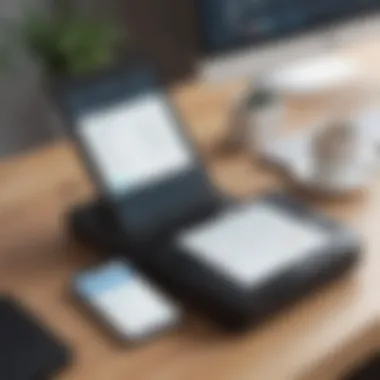

"The Upserve POS has transformed how we manage our orders. The analytics help us know what to promote and what to adjust. It's been essential for our growth." - A satisfied restaurant owner.
Common Challenges Faced
No system is without its challenges, and the Upserve POS app is no exception. Users have reported some common issues that merit attention. Understanding these can inform potential users and aid in making a more informed decision.
- Technical Glitches: Some restaurant owners have experienced software bugs, particularly during updates. These can disrupt service and require prompt attention from technical support.
- Cost Concerns: Small to medium-sized restaurant owners sometimes find the pricing structure challenging, particularly if they do not fully utilize all features available in their chosen plan.
- Hardware Dependence: A few users have mentioned frustrations with hardware compatibility. Certain POS devices do not integrate seamlessly, which can lead to delays in service.
Comparative Analysis with Competitors
Comparative analysis is a vital process when considering a point of sale (POS) system for any restaurant operation. By examining Upserve in relation to its competitors, such as Toast and Square, businesses can make well-informed decisions. The benefits of this analysis include identifying unique features, understanding pricing structures, and assessing user experiences across different platforms.
When businesses analyze competitors, they consider several elements:
- Feature Comparison: Identifying which POS offers functionalities that align with business needs.
- Cost Evaluation: Assessing overall costs, including transaction fees, subscription rates, and additional charges.+
- Customer Support: Understanding the level and quality of support available can be crucial during implementation and regular operations.
This analysis is not merely about choosing a popular option but finding what best fits a unique business model.
Upserve vs. Toast
Upserve and Toast are significant players in the restaurant POS market. Both offer comprehensive solutions, but they differ in certain areas. Upserve is well-known for its sales analytics and intuitive interface. It gives restaurant owners deep insights into their sales performance. Users can generate detailed reports that help in decision-making.
On the other hand, Toast provides excellent dining management features, which enhance the restaurant experience. Its focus on in-restaurant features makes it appealing to many dining establishments. However, upserve provides a robust mobile app that supports staff on the floor, allowing real-time customer engagement.
Moreover, Toast typically has higher transaction fees. In contrast, Upserve tends to offer more transparent pricing options. This difference in costs can greatly affect the overall expenses for businesses, especially small to medium-sized ones.
Upserve vs. Square POS
Square POS is often praised for its simple setup and ease of use, making it a popular choice for new restaurant owners. It offers straightforward payment processing with no monthly fees. However, this simplicity comes at a price, as Square's reporting features are not as advanced as those found in Upserve.
Upserve, meanwhile, focuses on providing detailed insights and analytics. Its sales tracking is more comprehensive, which is essential for data-driven decision-making. For businesses aiming to scale, Upserve offers more depth in features.
While Square may appear less costly upfront, hidden fees and limited reporting capabilities may lead to larger expenses down the line. Therefore, evaluating the total cost of ownership is crucial. Each system has its strengths and weaknesses, and the decision should align with specific business needs.
"Choosing between Upserve, Toast, and Square requires consideration of features, cost, and long-term benefits. A methodical approach will yield the best results."
Security Features of Upserve POS
Security measures within Upserve POS are crucial in maintaining trust and reliability in the restaurant industry. With the increasing risk of data breaches and privacy violations, a strong focus on security can protect both business information and customer data. Furthermore, complying with industry regulations becomes essential to avoid legal issues and financial penalties. Clients expect to entrust their sensitive information to a POS system that demonstrates robust security protocols. Upserve POS offers a variety of features dedicated to ensuring data integrity and protecting sensitive information, which is especially important for small to medium-sized businesses that may lack extensive IT resources.
Data Protection Mechanisms
Upserve POS implements several data protection mechanisms designed to safeguard user information. First, encryption technologies are utilized to secure sensitive data during transactions. Encryption transforms unreadable data into a format that cannot be deciphered easily by unauthorized users. This means that even if data is intercepted during transmission, it remains secure and confidential.
Another important aspect is data access control. Upserve allows businesses to define and restrict system access based on employee roles. This ensures that only authorized personnel can access sensitive data, reducing the risk of internal data breaches. Logging and monitoring of user activity also add an extra layer of security. Any unusual access patterns can be flagged for review, alerting management to potential threats.
Additionally, regular security updates and audits are part of Upserve’s approach to maintain an up-to-date security posture. This proactive stance ensures that the system can adapt to new vulnerabilities as they are discovered, greatly enhancing the overall security of the organization. The combination of these mechanisms allows Upserve POS to provide a secure environment for restaurant data handling.
Compliance with Regulations
Compliance with data security regulations is a critical component for any POS system. Upserve POS takes this matter seriously by aligning with standards such as the Payment Card Industry Data Security Standard (PCI DSS). Adhering to these regulations not only builds consumer confidence but also protects restaurants from legal ramifications arising from data breaches.
Furthermore, Upserve ensures that it remains compliant with General Data Protection Regulation (GDPR) where applicable. This regulation emphasizes the protection of personal data and privacy for individuals within the European Union, reinforcing the value of safeguarding customer information. As businesses increasingly process and store customer data, these regulations highlight the importance of transparency and accountability in data handling practices.
Overall, the security features embedded within Upserve POS reflect a strong commitment to protecting client data. Small and medium-sized businesses investing in such systems can feel more secure knowing they have robust mechanisms in place to protect their interests and comply with necessary regulations.
Customer Support and Resources
The significance of customer support cannot be overstated within the context of the Upserve POS app. Businesses depend greatly on reliable support systems to handle inquiries and troubleshoot problems that arise during daily operations. For restaurants that often operate under time constraints, having access to quality support can be pivotal in maintaining efficiency and customer satisfaction. Upserve's approach to customer care includes a myriad of resources designed to empower users and ensure seamless operation.
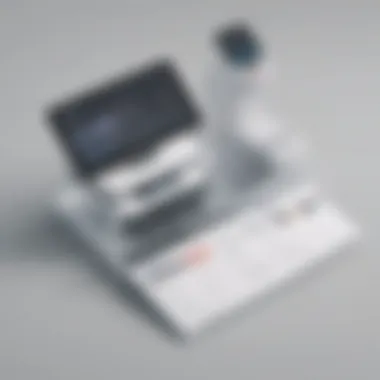

Training Resources for Staff
Staff training is critical when implementing any new software system. Upserve POS recognizes this need and provides extensive training resources for its users. This training encompasses methods such as:
- Interactive Tutorials: Users can access step-by-step guides that clearly demonstrate how to use key features of the app.
- Video Demonstrations: Visual learners benefit from video tutorials that outline complex processes, allowing them to learn at their own pace.
- Knowledge Base: An online repository offers a comprehensive set of articles addressing various features and solutions to common problems. This can greatly enhance user understanding.
These resources foster an environment where employees can feel confident and competent in using the system, which ultimately leads to better service for customers. Moreover, promoting a culture of continuous learning enhances staff adaptability, enabling them to respond effectively to changes and updates within the POS system.
Access to Technical Support
Technical support stands as a backbone for the operational integrity of Upserve POS. Users can access support through various channels, ensuring they find the assistance that suits their needs:
- 24/7 Help Desk: For urgent issues, round-the-clock support is crucial. Upserve offers 24/7 support to ensure that restaurants can resolve critical issues without delay, especially during peak hours.
- Live Chat Feature: Immediate interaction with support representatives makes it easy to clarify doubts or resolve minor glitches.
- Dedicated Account Managers: For businesses who desire a more personalized approach, Upserve provides the option of dedicated account managers. These individuals help in troubleshooting more complex issues, ensuring a tailored support experience.
In essence, the combination of these support features guarantees that users can maintain high levels of productivity while using Upserve POS.
"Effective customer support is not an option; it is a necessity for any service business operating in today’s fast-paced environment."
Conclusively, investing in robust customer support and training resources establishes a solid foundation for the successful implementation of the Upserve POS app. This ensures that users are not only well-educated but also feel supported as they navigate their operational challenges.
Future Developments for Upserve POS
The significance of understanding the future developments for Upserve POS lies in the ability to anticipate how evolving trends and features can impact operational efficiency. As the restaurant industry continues to adapt to shifts in consumer preferences and technological advancements, the Upserve POS app must also evolve. Emerging features and enhancements can provide critical advantages to restaurants aiming for improved service delivery and optimized backend operations. This section will dive deep into the anticipated changes within Upserve POS and the broader industry landscape that could shape its future.
Upcoming Features and Enhancements
In the shifting landscape of restaurant technology, Upserve POS is committed to integrating innovative features that meet the real-time needs of businesses. Here are some key anticipated updates:
- Enhanced User Experience (UX): The interface will become even more intuitive, facilitating quicker transactions and easier training for staff.
- Mobile Capabilities: This includes greater functionality for tablets and smartphones, enabling servers to take orders and process payments from anywhere in the establishment.
- Advanced Data Analytics: Future versions are likely to incorporate artificial intelligence to provide deeper insights into sales trends and customer behavior, assisting managers in making data-driven decisions.
- Expanded Integrations: Upserve is expected to broaden its compatibility with third-party applications. This will provide users more flexibility to tailor their POS system to their specific needs, encouraging seamless operations between various platforms.
- Enhanced Security Features: As cybersecurity threats grow, the focus on customer data protection will remain a priority, incorporating state-of-the-art encryption methods.
These prospective enhancements are designed to address the evolving challenges restaurants face, ensuring that Upserve POS remains a competitive option.
Industry Trends Influencing Development
The operational framework of the restaurant sector is profoundly influenced by various industry trends. Several critical factors are steering future enhancements in Upserve POS:
- Increased Demand for Contactless Solutions: With more customers seeking contactless payment methods due to health considerations, Upserve is likely adapting its systems to prioritize such features.
- Growing Importance of Data Analytics: Businesses increasingly rely on data to inform decisions. POS systems will need sophisticated analytics capabilities to meet this need.
- Real-Time Inventory Management: Restaurants demand better inventory controls for cost management. The development may focus on integrating stock management effectively within the POS system.
- Cloud-Based Solutions: Migration to cloud technology continues to gain traction. Upserve may work on enhancing its cloud capabilities for superior data storage and management.
As the industry continuously changes, Upserve must align its future developments with these trends. The outcome will be a more agile and responsive product that caters to the dynamic nature of the restaurant market.
Epilogue and Recommendations
In closing, the evaluation of the Upserve POS app provides valuable insights for businesses aiming to enhance their operational efficiency. Given the complexities in the restaurant industry, having a dependable point of sale system is essential. The Upserve POS stands out for its user-friendly interface and robust features, which are precisely designed to meet the needs of restaurants.
Moreover, the app's integration capabilities with other software solutions complement its core functionalities. This creates a seamless workflow, allowing restaurant owners to focus on customer service and management rather than getting bogged down by operational details.
When considering the investment in a POS system, it is crucial to account for factors such as pricing structures and specific requirements that align with your business goals.
Here are some key benefits of the Upserve POS worth noting:
- Comprehensive analytics: Users can easily track sales and inventory, helping with informed decision-making.
- Scalability: The system accommodates the growth of a restaurant, allowing for additions without significant disruptions.
- Enhanced customer experience: Streamlined order management improves service speed and order accuracy.
These elements make Upserve POS a strong contender in the market.
Operating a restaurant without the right technology is like trying to sail a ship without a compass.
Prospective users should weigh these considerations carefully when deciding if Upserve POS is the right fit for their needs. By following the information we laid out in this article, decision-makers can make an informed choice.
Final Thoughts on Upserve POS
While Upserve POS may not fit every restaurant's specific criteria, its extensive functionality and ease of use present significant advantages.
It excels in enabling users to manage not just sales and orders, but also to gain insights into their customer's preferences and operational bottlenecks. By doing so, businesses can optimize service delivery and drive growth effectively.
In addition, many users report positive experiences, highlighting its intuitive design and helpful customer support as noteworthy strengths.
Making an Informed Decision
Making an informed decision about investing in a POS system is vital. As discussed throughout this article, Upserve POS offers various advantages that align with the operational needs of small to medium-sized restaurants. Businesses need to explore their unique requirements. Factors might include customer volume, menu complexity, and specific financial constraints.
A thorough evaluation of these aspects can enhance the likelihood of selecting the right POS solution. It may also be beneficial to take advantage of any trial periods offered or seek feedback from existing users to ensure alignment with your business strategy.



