Workload Software: Enhancing Business Efficiency
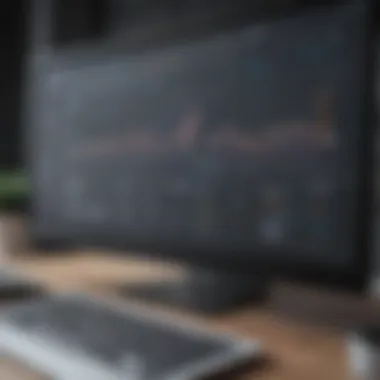

Intro
In today's fast-paced business environment, organizations are constantly seeking ways to streamline operations and boost productivity. Workload software has emerged as a pivotal solution for many of these challenges. With a variety of functionalities, workload software is tailored to help small and medium-sized businesses manage their resources more effectively. This article aims to elucidate the landscape of workload software, offering a detailed overview of its functionalities, advantages, and strategies for successful implementation.
By understanding the different types of workload software available and their key features, business professionals will be better equipped to make informed decisions. This guide serves not only to educate decision-makers at various levels but also to help them navigate the complexities of the software market in a competitive landscape. The following sections will explore the essential aspects of workload software, detailing its relevance in achieving operational efficiencies.
Understanding Workload Software
Workload software is a crucial component in the modern business environment. As organizations strive for efficiency, the necessity for tools that streamline task management becomes imperative. This section explores the definition, scope, and significance of workload software for businesses, especially small to medium-sized enterprises and entrepreneurs.
Definition and Scope
Workload software refers to a category of tools designed to manage, track, and optimize business tasks and processes. These systems include various types of applications that help teams allocate resources, schedule tasks, and monitor progress. The scope of workload software ranges from task management applications, which focus on individual assignments, to comprehensive project management suites. By providing functionalities like performance tracking and automation, workload software enables organizations to enhance operational efficiency.
Importance in Modern Businesses
In an era where time and efficiency are of utmost importance, workload software has become indispensable for numerous reasons:
- Improved Organization: With multiple tasks across different projects, businesses need a clear structure. Workload software organizes tasks, making it easier for teams to understand priorities and deadlines.
- Resource Allocation: It assists managers in allocating resources effectively, ensuring that no team member is overwhelmed while others have idle time. This balance is crucial for maintaining productivity.
- Enhanced Communication: By centralizing information, workload software fosters improved communication within teams. Everyone can access and understand project status, leading to better collaboration.
- Data Insights: Many modern tools come equipped with analytics features. These allow businesses to analyze performance data, helping inform strategic decisions and drive improvements.
"The ability to analyze work processes in real time offers a competitive edge by enabling informed decision-making and rapid adaptations to changing circumstances."
In summary, understanding workload software not only assists in recognizing its functionalities but also highlights its significance for operational efficiency in today’s competitive landscape. As businesses continue to adopt technology solutions, mastering this area becomes critical.
Types of Workload Software
Understanding the different types of workload software is crucial for businesses aiming to enhance operational efficiency. Each category serves unique purposes and fits specific needs within a company. Selecting the right type can lead to significant improvements in productivity and resource management. Below, we explore four prominent types of workload software, each with its own functions and advantages.
Task Management Software
Task management software is a vital tool in the arsenal of productivity-enhancing solutions. It helps teams organize individual and collective tasks within projects. This software allows for the assignment of tasks, setting deadlines, and tracking progress. Popular platforms like Trello, Asana, and Monday.com offer user-friendly interfaces that simplify task management.
For small to medium-sized businesses, the benefits of task management software cannot be understated. These tools provide clarity on who is doing what, deadlines, and project status. They promote accountability within teams, making it easier to spot bottlenecks and areas needing improvement. Effective task management leads to better time management and ultimately, increased efficiency.
Project Management Tools
Project management tools serve as comprehensive solutions for orchestrating various aspects of projects. Software like Microsoft Project and Wrike provides a robust framework to plan, execute, and monitor project progress. Such tools facilitate resource allocation, Gantt charts, and milestone tracking.
For entrepreneurs and IT professionals, these tools deliver critical insights into project timelines and deliverables. They help in mitigating risks by allowing teams to predict potential issues based on historical data and trends. Ultimately, project management tools contribute to meeting deadlines and ensuring that projects stay within budget.
Performance Monitoring Applications
Performance monitoring applications are essential for businesses that prioritize data and analytics. Tools in this category, such as Tableau and Google Analytics, allow for the collection and analysis of performance metrics. Organizations can track key performance indicators (KPIs) to evaluate the success of various functions.
These applications provide businesses with data-driven insights. They help identify trends and anomalies, facilitating informed decision-making. This level of analysis is particularly beneficial for resource allocation and strategic planning. Enhanced visibility into organizational performance ultimately better positions companies to react to challenges and capitalize on opportunities.
Automation and Workflow Optimization
Automation and workflow optimization software streamline business processes by reducing manual tasks. Platforms like Zapier and Automate.io connect various applications, enabling smooth data transfer and task automation. This type of software helps businesses eliminate redundancies and frees employees to focus on more strategic tasks.
For small to medium-sized companies, embracing automation can lead to immediate and measurable benefits. It significantly enhances efficiency and minimizes human error. Automated workflows also improve consistency across operations, contributing to overall business effectiveness.
The right choice of workload software directly impacts business efficiency and productivity.
Key Features of Effective Workload Software
Understanding the key features of workload software is crucial for businesses aiming to enhance their efficiency. Effective workload software should not only streamline processes but also align with an organization's specific needs. This section examines four important features that contribute to the overall success of workload software implementation in small to medium-sized businesses.
User-Friendly Interfaces


A user-friendly interface is vital for any workload software. A complex or confusing layout can lead to frustration and diminished productivity. When software is intuitive, employees can quickly learn to use it without extensive training. This ease of use ensures that all team members, regardless of their technical expertise, can engage effectively with the tools at their disposal. Furthermore, a well-designed interface can lead to increased adoption rates among users, which is critical for the success of any software implementation.
Integration Capabilities
Integration capabilities are another key feature that enhances the effectiveness of workload software. Businesses often rely on multiple tools to manage various functions. Therefore, it is essential for workload software to easily integrate with existing systems, such as customer relationship management (CRM) and enterprise resource planning (ERP) solutions. This interoperability reduces duplicated effort and ensures data consistency across platforms. When choosing workload software, organizations should look for solutions that offer flexible integration options to meet their specific needs.
Real-Time Data Analytics
Real-time data analytics offer businesses insights into their ongoing operations. By monitoring performance metrics, organizations can make informed decisions quickly. Workload software that provides dashboards and reporting tools allows users to visualize data in a straightforward manner. This analysis helps in identifying trends, forecasting future needs, and optimizing resource allocation. The ability to act upon real data can significantly enhance productivity, driving continuous improvement within the organization.
Collaboration Features
Collaboration features are essential for teams working on shared tasks and projects. Effective workload software provides tools that facilitate communication and cooperation among team members. Features such as shared calendars, task assignments, and discussion boards promote teamwork and ensure everyone stays aligned on project goals. When employees can collaborate seamlessly, it leads to enhanced project outcomes and overall operational efficiency.
"The success of any workload software lies not just in the tools it provides but also in how well it allows teams to work together."
Each of these features—user-friendly interfaces, integration capabilities, real-time data analytics, and collaboration tools—plays a critical role in the effectiveness of workload software. Organizations should prioritize these aspects to ensure they select solutions that best support their specific operational goals. By doing so, they can achieve significant gains in productivity and efficiency while reducing the complexities associated with managing workloads.
Benefits of Implementing Workload Software
Implementing workload software brings significant advantages that can transform the operational dynamics of an organization. For small and medium-sized businesses, this software is not just a luxury; it is a crucial tool for sustaining growth and operational efficiency. Adopting such software allows businesses to optimize their processes, leading to better productivity and a clearer path towards achieving strategic goals. Below, we explore some of the key benefits that can be derived from implementing workload software.
Enhanced Productivity
One of the most tangible benefits is the boost in productivity. Workload software streamlines workflows, allowing teams to focus on performing tasks rather than managing them. With features like task prioritization and deadline reminders, team members can work more efficiently.
Moreover, automated processes minimize the time spent on repetitive tasks. When employees spend less time on mundane duties, they can dedicate more energy to higher-value activities. This shift leads to more accomplished work in less time. Companies utilizing workload software often notice a significant increase in the amount of work completed over the same time period prior to implementation.
Improved Resource Allocation
Another critical advantage is improved resource allocation. Workload software often provides insights into how resources are utilized across projects. Business leaders can track where time, budget, and manpower are being spent.
This data-driven overview enables better decision-making about where to allocate resources. For example, a project might be consuming more resources than anticipated. Knowing this allows for adjustments before it impacts overall business operations. In addition to allocating resources efficiently, teams can ensure that they do not become overwhelmed, thus maintaining a balanced workload.
"Effective resource allocation is fundamental for any business to thrive. Workload software illuminates areas for improvement."
Data-Driven Decision Making
In a data-rich world, making decisions based on instinct alone is no longer viable. Workload software equips businesses with key analytics that inform strategic choices. By offering real-time data, organizations can analyze workload and productivity trends.
This allows for more calculated decisions rather than reactive ones. Understanding workload patterns can facilitate projecting future needs and aligning them with business objectives. Data insights also help in evaluating individual or team performance, fostering a culture of accountability and continuous improvement.
Scalability and Flexibility
Workload software is inherently designed to be scalable and flexible, adapting easily as business needs evolve. For small to medium-sized businesses, this quality becomes crucial as they grow. Selecting software that supports scalability means that companies do not need to replace their systems as they expand. They can simply adjust settings or add features to meet new demands.
Flexibility also allows businesses to customize the software to suit their unique workflows. This is particularly beneficial when different departments have varying needs. Rather than forcing everyone into a single rigid framework, the software can be tailored to meet diverse requirements, enhancing overall satisfaction and productivity.
In summary, the benefits of implementing workload software are numerous and profound. Through enhanced productivity, improved resource allocation, data-driven decision-making, and scalability, businesses can streamline their operations. Therefore, effectively educating and equipping teams with the right software tools should be viewed as a strategic investment in the future of the organization.
Integrating workload software into daily operations is essential for organizations committed to achieving efficiency and growth.
Challenges in Selecting Workload Software
The selection of workload software is a critical undertaking for any organization aiming to optimize their business operations. It's not merely about finding a tool that performs tasks; it involves understanding the unique demands of the organization, assessing the financial implications, and ensuring that the chosen software will be reliable in the long term. Each of these factors can significantly influence the effectiveness of workload software, thus making it imperative for decision-makers to navigate these challenges carefully.
Assessing Organizational Needs
Before selecting workload software, it is crucial to comprehensively assess the specific needs of the organization. Each business is unique, with different challenges and workflows. Factors to consider include:
- Current Processes: Examine existing workflows to identify inefficiencies.
- User Requirements: Gather input from team members to understand what features will genuinely benefit their daily work.
- Business Goals: Align the software capabilities with the long-term strategic plans of the organization.


This assessment helps in filtering out options that do not address real needs, aiding in finding a solution that truly enhances productivity and operational efficiency.
Cost Considerations
Cost plays a pivotal role in the selection of workload software. A thorough financial analysis should include not just the upfront cost of software acquisition but also potential ongoing expenses. Important points include:
- Licensing Fees: Understand the price structure, whether it's a one-time fee or subscription-based.
- Hidden Costs: Consider potential expenses like training, support, and future upgrades.
- Return on Investment: Estimate the expected improvements in productivity to gauge whether the software provides good value.
Being aware of these cost elements ensures that businesses avoid overspending and can plan budgets more effectively.
Vendor Reliability
The selection process should not overlook the importance of vendor reliability. A vendor’s reputation can significantly impact the effectiveness of the software in practical use. Key considerations include:
- Company History: Investigate the vendor’s track record in the industry. Have they provided consistent updates and support?
- Customer Support: Assess the availability and responsiveness of their customer service.
- User Reviews: Look for feedback from existing users to get insights into their experiences.
Ensuring vendor reliability helps in mitigating risk, allowing businesses to choose solutions that will stand the test of time.
By addressing these challenges, organizations can enhance their software selection process and better position themselves for success in a competitive landscape.
Best Practices for Implementation
Implementing workload software effectively requires an understanding of best practices tailored to the unique needs of each organization. By adhering to proven methods, businesses can ensure smoother transitions, higher user adoption rates, and ultimately, enhanced efficiency. Best practices focus on maximizing the benefits of the software through its thoughtful deployment and ongoing management.
Proper Training for Users
Training users is an essential element in the implementation process. Proper training equips employees with the necessary skills to utilize workload software efficiently. When users are unclear about software capabilities, it may lead to frustration, decreased productivity, and underutilization of the tool.
- Initial Training Sessions: Conduct comprehensive training sessions upon implementation. This can include demonstrations, hands-on activities, and practical examples relevant to daily tasks.
- Ongoing Training Resources: Keep a repository of training materials. Create user guides, video tutorials, and FAQ sections. These resources should be easily accessible to help users navigate issues.
- Feedback Mechanism: Encourage feedback on training effectiveness. This will help to identify areas of improvement and adapt training approaches as necessary.
Incremental Rollout Strategies
An incremental rollout is a gradual implementation strategy that minimizes disruption and allows businesses to address issues as they arise. This approach is particularly effective for small to medium-sized organizations, where agility is crucial.
- Pilot Program: Start with a small group of users or a specific department. Gathering insights from this pilot group will reveal potential challenges before a company-wide rollout.
- Phased Implementation: Roll out features or modules gradually. This strategy ensures that users become comfortable with the software step-by-step, reducing overwhelming newness.
- Monitoring and Adjusting: Regularly evaluate the process and make necessary adjustments. Being responsive to user needs during rollout increases overall satisfaction and effectiveness.
Continuous Evaluation and Feedback
Continuous evaluation ensures that the workload software remains aligned with organizational goals. Regular assessments can help identify if the tool is meeting its intended purpose and where improvements might be needed.
- Performance Metrics: Establish clear metrics of success. These may include productivity rates, user satisfaction surveys, and operational efficiencies achieved.
- Regular Check-Ins: Schedule periodic check-ins with users to discuss their experiences with the software. A supportive environment invites open dialogue about challenges and successes alike.
- Adjustment Plans: Be prepared to recalibrate strategies or software settings based on feedback. Continuous improvement is a part of successful software adoption.
Continuous evaluation fosters adaptability and helps organizations stay relevant in rapidly changing business environments.
Comparative Analysis of Leading Workload Software Solutions
In today's competitive business landscape, conducting a comparative analysis of leading workload software solutions is essential for organizations that seek to enhance efficiency and productivity. This process allows decision-makers to systematically evaluate different software options, ensuring the chosen tool aligns with the specific needs and objectives of the business. A thorough comparison can help in identifying the strengths and weaknesses of various products, enabling informed decisions that could lead to improved operational outcomes.
Feature Comparison
When selecting workload software, it is crucial to closely examine the features that each solution offers. Feature comparison can reveal how well a particular software aligns with business operations. Some core features to consider include:
- Task management tools: How tasks are created, assigned, and tracked.
- Collaboration capabilities: Features that facilitate teamwork such as document sharing and real-time updates.
- Integration options: The software's ability to connect with other platforms and technologies, such as CRM systems or file storage solutions.
- Analytics and reporting functions: The depth and clarity of insights provided, which can inform decision-making processes.
By analyzing these features, businesses can discern which solutions provide the necessary functionalities to support their goals and processes.
Pricing Models
Pricing models are another vital aspect of comparative analysis. Software solutions can vary dramatically in cost, and understanding these pricing structures can aid in budgeting. Here are a few common pricing models to consider:


- Monthly subscriptions: This often includes regular updates and customer support, but costs can accumulate over time.
- One-time purchase: A solution that may seem cost-effective initially, but may require additional funds for updates.
- Tiered pricing: Packages based on features, which can allow businesses to start small and expand as needs grow.
Understanding these models helps in assessing the total cost of ownership and informs financial planning.
User Reviews and Feedback
User reviews and feedback play a significant role in the comparative analysis of workload software. User experiences provide insights that can’t always be captured in feature lists or technical specifications. Evaluating user reviews can uncover:
- Real-world functionality: How well the software performs under actual working conditions.
- Customer support quality: Insights into how responsiveness and helpfulness of the support team can affect user experience.
- Common issues: Any recurring problems that users face, which might not be highlighted in sales literature.
Reviews from platforms like Reddit or specialized forums can help businesses gauge general sentiment around specific products, which contributes to making a well-rounded decision.
"The importance of conducting a thorough comparative analysis cannot be overstated. It can determine not only the immediate efficiency improvements but also long-term sustainability."
Future Trends in Workload Software
Understanding the future trends in workload software is essential for businesses looking to maintain a competitive edge. As technological advancements continue to shape the operational frameworks of organizations, embracing these trends is not merely advantageous; it is necessary for survival. This section outlines important elements such as Artificial Intelligence integration, the shift towards cloud-based solutions, and the paramount need for robust data privacy and security measures. By acknowledging these trends, businesses can strategically position themselves to enhance efficiency and respond to evolving market demands.
AI and Automation Integration
Artificial Intelligence is significantly transforming how workload software operates. Recent advancements in AI and machine learning have enabled software to analyze vast amounts of data, predict outcomes, and suggest optimal actions. This integration can greatly enhance productivity by automating repetitive tasks, allowing employees to focus on higher-order strategic functions. For instance, tools like Monday.com and Trello now embed AI to help with task prioritization and scheduling suggestions.
The benefits of AI include:
- Increased Efficiency: Automation of mundane tasks reduces time waste.
- Data Insights: AI provides predictive analytics that helps teams make informed decisions.
- Personalization: AI can tailor workflow recommendations based on individual and team performance.
Integrating AI into workload software does present challenges, including the need for training staff to effectively utilize advanced features. However, the long-term benefits often outweigh the initial hurdles.
Cloud-Based Solutions
The transition to cloud-based solutions represents another significant trend in workload software. Organizations, particularly small to medium-sized businesses, are increasingly opting for cloud services like Asana and Microsoft 365 due to their scalability and accessibility. Cloud-based applications allow teams to access software and data from anywhere, promoting remote work and collaboration.
Key advantages include:
- Flexibility: Teams can work from any location, which is vital in today’s remote work landscape.
- Cost-Effectiveness: Reduces the need for on-premises hardware and maintenance costs.
- Automatic Updates: Cloud services are regularly updated, ensuring users always have the latest features and security patches.
However, the transition to the cloud demands careful planning, especially in regard to compatibility with existing systems. Organizations must evaluate their needs to select the right cloud capabilities that fit their operational model.
Data Privacy and Security Considerations
As operations move towards digital platforms, data privacy and security become increasingly critical. Businesses leverage workload software to manage sensitive information—this context amplifies the need for strong security protocols. An incident of data breach can compromise not only company resources but also customer trust.
Considering these factors:
- Regulatory Compliance: Adhering to laws like GDPR is crucial as non-compliance can lead to significant penalties.
- Encryption and Access Control: Implementing robust encryption methods and access management protocols helps in protecting sensitive data.
- Regular Security Audits: Continual assessments of data handling and security measures ensure vulnerabilities are addressed before they become problematic.
Organizations adopting workload software must prioritize robust security practices not just to protect data, but to build a culture of trust with clients and stakeholders.
Closure and Recommendations
In the fast-paced world of modern business, effective management of workload software is not just a convenience; it is a necessity for achieving operational excellence. This article's exploration of workload software has provided insights into its functionality, relevance, and transformative potential across various business landscapes.
The strategic selection of workload software can streamline processes, enhance productivity, and support data-driven decision-making. By understanding the different types of workload software available, businesses can better align their specific needs with the right solutions. The significance of user-friendly interfaces, integration capabilities, and real-time analytics cannot be overstated. These features not only improve daily operations but also facilitate collaboration among teams, making the workload management process more cohesive.
Summarizing Key Takeaways
- Understanding Needs: Businesses must identify their workload management needs before selecting appropriate software.
- Feature Set: Importance of focusing on key features such as ease of use, compatibility, and data analysis tools.
- Implementation Matters: Successful adoption is tied to comprehensive training and incremental deployment strategies.
- Future Readiness: Staying abreast of emerging trends like AI integration and cloud solutions is crucial for long-term success.
"Investing in the right workload software can lead to incredible efficiencies and growth opportunities."
Final Thoughts on Software Selection
Selecting the right workload software is a multifaceted process. Organizations must not only consider their current requirements but also anticipate future growth. In evaluating options, it is essential to weigh the benefits against potential costs and assess vendor reliability.
Engaging with user reviews and feedback can provide valuable insights. Additionally, fostering a culture of adaptability will assist teams in adjusting to new tools seamlessly. The recommended focus should be on making informed choices that prioritize both immediate needs and strategic objectives, ensuring that the selected software drives significant improvements in productivity and efficiency.
Ultimately, by approaching workload software selection with diligence and foresight, businesses can navigate the complexities of modern operational demands effectively.



