Comprehensive Workpuls Pricing Analysis for Businesses
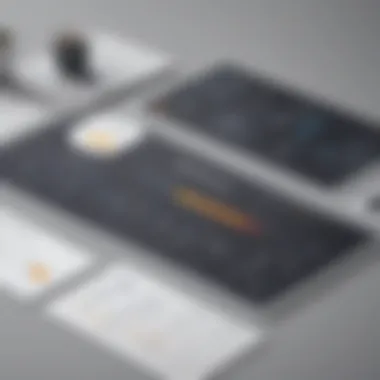

Intro
Understanding pricing strategies for productivity software is crucial for organizations aiming to optimize their operational efficiency. Workpuls, a contemporary player in the time tracking and productivity software arena, presents several pricing plans tailored to various business needs. This analysis delves into its pricing structure while illuminating the effective features that accompany each plan.
Small to medium-sized businesses, entrepreneurs, and IT professionals will find value in comprehending how Workpuls can align with their distinct operational requirements and financial considerations.
Software Overview
Purpose of the Software
Workpuls serves as a comprehensive time tracking and productivity tool designed to enhance workplace efficiency. It allows organizations to monitor employee activity, track project progress, and analyze productivity insights. This data can be crucial for decision-making and can lead to better resource allocation.
Key Features
The software comes with a broad range of features that appeal to diverse users:
- Time Tracking: Accurate tracking of hours worked, project hours, and overtime.
- Screenshots: Periodic screenshots to ensure accountability and monitor progress on tasks.
- Productivity Analysis: Insightful reports on productivity trends and employee engagement.
- Integrations: Ability to integrate with multiple project management tools like Trello and Asana.
These features collectively help streamline workflows and enhance the work environment, making it a significant asset for any company.
Comparison with Competitors
Understanding where Workpuls stands in relation to its competitors can help potential users make informed choices.
Feature-by-Feature Analysis
When examining Workpuls against competitors such as Toggl and Harvest, the following can be noted:
- Workpuls provides extensive real-time monitoring features that Toggl lacks.
- Harvest offers customizable reporting, which is somewhat less comprehensive in Workpuls.
- Workpuls’s screenshot function adds a layer of oversight not found in all similar applications.
Pricing Comparison
Pricing is often a decisive factor for many businesses. Workpuls offers tiered plans, including a free trial option. Here’s a crude overview of the pricing structure:
- Free Plan: Limited features, suitable for freelancers.
- Basic Plan: Affordable option for small teams with essential features.
- Premium and Enterprise Plans: Cater to larger organizations requiring advanced features and dedicated support.
Potential costs vary significantly based on the selected plan and the number of users. Thus, it is crucial for businesses to assess their unique needs against these offerings.
Prolusion to Workpuls
Understanding the dynamics of work management is crucial in today’s fast-paced business environment. Workpuls is a time tracking and productivity software designed for organizations seeking to enhance their operational efficiency. The relevance of this section in the broader context of pricing analysis lies in establishing a foundational grasp on what Workpuls offers, setting the stage for more detailed pricing discussions.
Workpuls enables organizations to collect and analyze employee activity data. This functionality is vital for businesses that aim to identify productivity trends, allocate resources effectively, and improve overall workflow. As teams become increasingly remote or hybrid, having insights into how time is spent can lead to better decision-making and resource allocation.
Moreover, the software’s integration capabilities with tools like Slack and Trello add layers of convenience for users. These integrations are not just technical add-ons; they enhance the utility of Workpuls in real time, allowing seamless transition between tasks. Businesses are not merely purchasing a software; they are also investing in a means to foster a culture of accountability and transparency.
When considering the pricing of Workpuls, it is imperative to reflect on its unique selling points. Understanding the full suite of features available across different pricing plans will allow businesses to make informed choices aligned with their specific needs. Each plan caters to different sizes and types of organizations, from startups to large corporations, making it essential to evaluate these options thoroughly.
"Investing in tools like Workpuls is not just a cost; it’s a strategy to amplify productivity and focus on growth."
The functionality, flexibility and potential cost savings associated with improved productivity make Workpuls a pertinent choice for many small to medium-sized businesses. In the following sections, a detailed examination of Workpuls pricing structure will enable readers to weigh the benefits against the actual costs, thereby facilitating a well-rounded decision on their investment.
Understanding Workpuls Pricing
Understanding Workpuls pricing is essential for businesses aiming to optimize their productivity and resource allocation. With various plans available, each catering to distinct user needs, it becomes crucial for decision-makers to grasp the nuances of these pricing structures before making a commitment.
When businesses assess Workpuls, several factors come into play. First, the specific features included in each plan significantly influence the decision. Features like employee monitoring, project management, and technical support can differ among Basic, Pro, and Enterprise plans. Knowing which features are essential to your organization allows for a more informed choice.
Additionally, the target audience for each plan is a vital consideration. Small businesses may not require advanced functionalities that larger organizations might find crucial. Thus, aligning the chosen plan with the business size and operational requirements can enhance satisfaction with the product.
The pricing model for Workpuls also warrants attention. Monthly vs. annual billing can lead to substantial differences in overall costs, and this decision should align with a company's financial planning. Companies eager for predictable expenses may prefer annual billing options, while those wary of commitments might lean toward a monthly structure.
"The value derived from understanding pricing plans can significantly impact a business’s productivity trajectory."
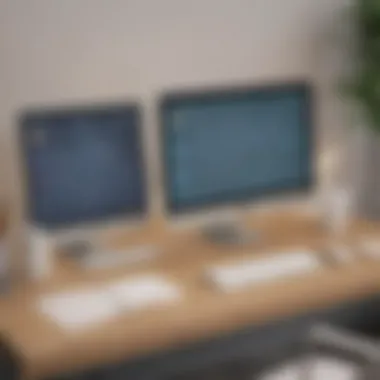

Furthermore, add-on costs can accumulate, affecting the total expenditure on the software. Some features, while valuable, might incur extra costs, which can be a surprise for unprepared companies. Thorough examination of potential add-ons prior to selection is advisable.
Pricing Plans Overview
Understanding the pricing plans of Workpuls is essential for any business considering this productivity tool. Pricing plans determine the features available to users. More importantly, they help clarify which option best fits the unique needs of different kinds of businesses. Such insights are useful for decision-makers evaluating the software’s value.
Basic Plan
Features included
The Basic Plan serves as an entry-point for users who want to explore the essentials of Workpuls. Core features include real-time time tracking, project management tools, and basic reporting functionalities. These elements are crucial since they allow businesses to monitor employee productivity without overwhelming them. A key characteristic is its simplicity, making it beneficial for smaller teams that need a straightforward solution.
A unique feature of the Basic Plan is its user-friendly interface. This significantly lowers the learning curve for new users, promoting quicker onboarding. However, it lacks some advanced features found in higher-tier plans.
Target audience
The Basic Plan is ideal for startups or small teams that require essential time tracking tools without unnecessary complexity. This target audience appreciates a cost-effective solution that scales as their needs grow. One advantage of this plan is that it allows businesses to test the waters before committing to more expensive options. Yet, as their operations expand, they may find it lacking in capabilities.
Pro Plan
Features included
The Pro Plan builds on the Basic Plan by incorporating advanced features such as detailed reporting, automated time tracking, and integrations with other software systems. These features enhance overall productivity and provide deeper insights into employee performance. Its extensive feature set makes it a popular choice for medium-sized businesses.
A distinguishing feature of the Pro Plan is its capability to generate comprehensive reports. This offers businesses vital data for decision-making, improving operational efficiency. Nevertheless, the added complexities can sometimes be overwhelming for teams used to simpler tools.
Target audience
This plan targets medium-sized enterprises that require increased functionality without the complexities of a full enterprise solution. These businesses benefit from enhanced capabilities to manage larger teams and projects. However, this plan may also expose small organisations to features they do not fully utilize, resulting in potential wastage of resources.
Enterprise Plan
Features included
The Enterprise Plan is tailored for large corporations with extensive needs. It offers everything from team performance alerts to advanced data security features. Furthermore, it includes custom integrations and priority support. These features prepare large teams to harness the full power of Workpuls in managing their operations.
A key advantage of the Enterprise Plan is its scalability. It can adapt to the demands of large organisations, accommodating a wide user base. However, it might introduce complexities that smaller teams would find burdensome.
Target audience
This plan is specifically designed for large corporations which require robust solutions to manage diverse teams and complex projects. The Enterprise Plan's unique feature is its customisation capability, allowing businesses to tailor features and integrations to their exact needs. Nonetheless, smaller businesses may find this offering excessive and expensive for their operational scale.
Detailed Cost Comparison
Evaluating the cost of any software solution is critical, and this holds true for Workpuls as well. The section on Detailed Cost Comparison sheds light on the financial aspects of using Workpuls, particularly its pricing structures, billing cycles, and additional costs that may arise. Understanding these factors helps businesses make informed decisions about their investment in time tracking and productivity tools. By analyzing not just the base prices of different subscription plans, but also the potential extra costs and payment options, organizations can align their budgeting with operational needs.
Monthly vs. Annual Billing
When assessing Workpuls pricing, one of the first considerations is whether to opt for monthly or annual billing. Monthly plans offer flexibility, allowing businesses to test the software without making a long-term commitment. This can be particularly beneficial for small businesses or startups that may not have a clear prediction of their future growth. On the other hand, annual billing typically presents a cost-saving advantage. Many software solutions, including Workpuls, offer discounts for those who commit to a yearly plan. This approach might save a significant amount over time.
Factors to consider include:
- Cash Flow: A monthly plan may ease budget constraints as expenses are spread out.
- Commitment Level: Annual billing suggests a commitment to the software, which might be ideal for medium-sized enterprises expecting growth.
- Discount Availability: Check if there are offers exclusive to annual plans.
Add-On Costs
While the subscription plans cover various features necessary for effective time tracking and productivity, organizations should also account for potential add-on costs that can arise with Workpuls. These costs can surface due to additional features, higher usage limits, or integrations with other software tools. Understanding these costs is vital because they may impact the total cost of ownership directly.
Add-on costs may involve:
- Upgrades: Some features might only be available in higher-tier plans or as paid upgrades.
- Integrations: If your business uses third-party tools, additional costs may come from integrating these systems into Workpuls.
- Storage Fees: There may be charges for increased storage or data retention depending on your organizational needs.
Cost-Effectiveness for Different Size Businesses
Understanding the cost-effectiveness of Workpuls for various business sizes is crucial. Different businesses have different requirements, budgets, and operational scales. Thus, what works for a small startup may not suit a large corporation. The careful examination of pricing structures enables businesses to assess the return on investment based on their specific needs.
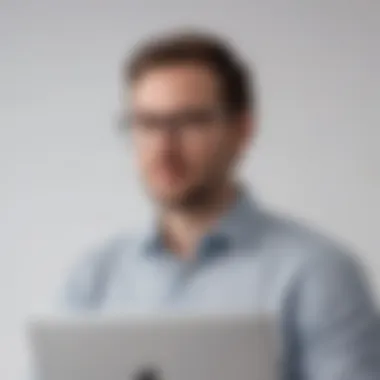

When evaluating cost-effectiveness, companies should consider several elements such as the number of users, required features, and the value each plan brings. The insights gained can guide decision-makers in selecting the appropriate plan that aligns with their strategic goals and financial constraints.
Small Businesses
Small businesses typically operate with limited budgets. They may find the Basic Plan of Workpuls appealing due to its cost-effectiveness. The features provided in this plan, such as time tracking and basic reporting, meet the essential needs of smaller teams.
Moreover, this plan supports up to 10 users, which is a common situation for many small enterprises. These businesses often focus on growth, and investing wisely in tools like Workpuls can enhance productivity without overextending the budget. Thus, even a modest investment can yield significant time savings and operational insights.
Medium-Sized Enterprises
For medium-sized enterprises, budget considerations become more complex. Companies in this category may require more advanced features available in the Pro Plan. This plan includes enhanced functionalities like detailed reporting and integrations with other tools. As businesses expand, the need for collaboration and more robust tracking systems arises.
The investment in the Pro Plan could lead to a considerable increase in productivity. Medium-sized businesses may face challenges in scaling operations efficiently. Therefore, using a comprehensive tool like Workpuls at this stage can provide necessary insights into workforce productivity and project management.
Large Corporations
Large corporations often handle complex structures and various teams across different locations. For such entities, the Enterprise Plan becomes essential. This plan offers advanced features such as custom integrations, unlimited user support, and extensive reporting capabilities. The cost of the Enterprise Plan can be significant, yet the value derived from these features justifies the investment.
In larger companies, having a clear view of employee productivity, project timelines, and financial performance can lead to strategic advantages. Workpuls facilitates robust data collection and analytics that large corporations need to make informed decisions. The cost may be higher, but the potential Return on Investment is often manifold.
"Investing in quality tools at every stage of growth can dramatically influence business efficiency and profitability."
Evaluating the cost-effectiveness of Workpuls pricing plans across various business sizes ensures that decision-makers have the information required to choose wisely. By understanding specific needs and budgets, businesses can maximize their investments in productivity tools.
User Experience and Feedback
User experience and feedback are critical components in evaluating any software, particularly in a crowded market of productivity tools. With Workpuls, understanding how users interact with the platform offers insights into its practicality and effectiveness. Good user experiences often translate into improved productivity, which is one of the primary promises of Workpuls. Feedback, on the other hand, provides potential users with an authentic perspective on the software’s strengths and weaknesses.
When assessing Workpuls, it's vital to focus on several specific elements:
- Intuitive Interface: A well-designed interface enables users to navigate the tool efficiently. Users often favor platforms that require minimal onboarding efforts and teach themselves through usage.
- Support Services: Availability and quality of support can significantly impact user satisfaction. Effective help resources and responsive customer support channels are essential for resolving issues and enhancing user experience.
- Community Engagement: A vibrant user community can provide additional help and resources, making the tool more valuable. Users often benefit from insights shared in forums or online discussions.
Overall, user experience and feedback metrics help identify the value proposition of Workpuls for small to medium-sized businesses.
Positive Reviews
Positive reviews often highlight Workpuls’s strengths. Many users appreciate the robust features designed to track productivity and time management. The accuracy of time tracking has received commendation, allowing teams to record hours meticulously. This feature is particularly beneficial for businesses that bill clients based on hours worked.
Moreover, users often point out the effective reporting tools available within Workpuls. These tools enable businesses to analyze productivity trends over time, identifying areas for improvement. Reviewers frequently mention that these insights enhance decision-making regarding workforce management.
Another common positive note in user reviews is the software's ease of integration with other tools. Workpuls connects smoothly with platforms such as Slack and Asana, thereby enhancing workflow.
Common Concerns
Despite the favorable feedback, some users have expressed concerns regarding certain aspects of Workpuls. One recurring theme is the complexity of some advanced features. While these features provide detailed insights, they may not be intuitive for all users. Some reviewers suggest that a streamlined onboarding process could better assist users in understanding these functionalities.
Additionally, some users have reported issues with software updates affecting performance stability. These concerns illustrate the need for consistent updates to address bugs and maintain stable user experience.
There are also discussions around pricing. While many find value in the plans offered, others believe that costs can escalate quickly, especially for larger teams. This makes clear communication about pricing structure crucial for potential customers.
In summary, user experience and feedback reveal both the strong points and areas for improvement within Workpuls. Understanding these elements can greatly assist businesses in making informed decisions regarding their investment in productivity software.
Integrations and Compatibility
Integrations and compatibility are significant aspects when considering Workpuls for your organization. In today's fast-paced environment, businesses rely on various software tools to enhance productivity and streamline operations. The ability to integrate with other applications can determine how effectively Workpuls fits within an existing ecosystem.
Importance of Integrations
Integrating Workpuls with existing tools can lead to better data management, enhanced productivity, and improved overall workflow. Many companies utilize project management software, communication platforms, or payroll systems. By ensuring that Workpuls can work seamlessly with these tools, businesses can avoid disruptions and make informed decisions based on consistent data.
The absence of compatible integrations can lead to data silos, where information is isolated within one application. This barrier reduces the efficiency and effectiveness of performance tracking. A tool that integrates well will consolidate data, providing a comprehensive view of workforce productivity.
Benefits of Compatibility


- Streamlined Process: When Workpuls integrates with tools like Asana, Slack, or QuickBooks, it simplifies processes. User actions in one application can trigger responses in another, creating a smooth chain of events.
- Data Consistency: Compatibility ensures that employees work from the same data set across platforms. This makes reporting more reliable and enhances collaboration.
- Flexibility: Businesses often change tools or adopt new ones. A solution that easily adapts to new integrations allows companies to pivot quickly without dismissing their time tracking solution.
Considerations About Integrations
When assessing Workpuls, consider the following:
- Available Integrations: Check for native integrations with your preferred tools. Popular integrations can simplify adoption.
- API Access: If native integrations are limited, assess if Workpuls provides an API. This allows for custom integrations, but may require developer input.
- User Experience: Evaluate how user-friendly these integrations are. Complicated integration processes can waste time.
- Support and Documentation: Good documentation and support from Workpuls can ease the integration process.
"To maximize your team's efficiency, understanding software compatibility is often as vital as the software's features themselves."
Overall, integrations and compatibility enhance the value that Workpuls provides. Businesses, especially small to medium-sized ones, often operate under tight budgets and require tools that fit well within their existing structures. Choosing a solution like Workpuls that offers strong integration capabilities will pay off in enhancing employee productivity and satisfaction.
Value Added Features Beyond Pricing
In evaluating Workpuls, the analysis shouldn't stop at pricing alone. The value added features enhance the overall return on investment for businesses and significantly influence their operational effectiveness. Businesses must consider these elements carefully to understand how they can benefit from adopting this tool, beyond just the costs.
These features provide various advantages, which include:
- Improved productivity through better time tracking
- Enhanced employee engagement with intuitive interfaces
- Robust reporting tools that facilitate informed decision-making
- Seamless integrations that fit within existing systems
Understanding these features is vital because they often help justify the expenses incurred for subscriptions and expand the software's usability across teams. In essence, they allow firms to derive real value from their investment.
Employee Monitoring
Employee monitoring stands out as a significant feature of Workpuls, offering insights into worker productivity and engagement. This aspect does not merely track time; it provides a deeper analysis of how employee time is spent on tasks and projects. Companies can use this data to identify bottlenecks, streamline processes, and refine workflows.
For small to medium-sized enterprises, implementing employee monitoring can help:
- Identify high-performing individuals and teams.
- Highlight areas where additional training or resources may be beneficial.
- Ensure compliance with internal policies and external regulations.
Many users appreciate the transparent nature of Workpuls’s monitoring tools. This transparency can build trust among employees who understand that the tools serve to enhance productivity rather than scrutinize their every move. Moreover, the ability to analyze productivity trends over time offers strategic advantages, enabling management to adapt and improve operational efficiency continuously.
Reporting Tools
Reporting tools are another critical component of Workpuls that extend its value beyond basic time-tracking purposes. The ability to generate comprehensive reports allows businesses to visualize data effectively. Reports can cover various metrics, including hours worked, tasks completed, and productivity rates among teams.
Here’s why effective reporting tools matter:
- They simplify complex data sets into understandable formats, such as graphs and charts.
- Regular reports can aid decision-makers in spotting trends early, allowing them to make proactive adjustments.
- Customized reports tailored to specific KPIs support targeted management strategies.
The analytical capability of reporting tools not only enhances performance tracking but also assists in strategic planning. By recognizing patterns and evaluating the overall effectiveness, businesses can allocate resources more effectively and refine their operational strategies.
In summary, the value added features like employee monitoring and reporting tools in Workpuls contribute significantly to enhancing business practices. These features support growth, efficiency, and informed decision-making, ensuring that businesses can maximize their investment in Workpuls.
Alternatives to Workpuls
In the realm of time tracking and productivity software, considering alternatives to Workpuls is crucial for businesses and entrepreneurs. A thorough analysis of alternatives can illuminate distinct features, pricing strategies, and unique values that may better align with specific organizational needs.
Choosing time tracking software is not merely about finding a tool that functions efficiently. It requires a deep dive into how these tools can be tailored to individual requirements, fostering engagement and improving productivity. An alternative software may offer innovative features or more suitable pricing plans that could enhance overall operational efficacy.
When assessing alternatives to Workpuls, one must consider various factors:
- Features: Each software comes with its own set of features. Some may focus exclusively on employee monitoring, while others might prioritize project management tools or reporting functionalities. Understanding these differences is important to select software that best serves your goals.
- User Experience: The usability of a platform can dictate its adoption within a team. User-friendly interfaces often result in higher engagement rates and faster onboarding times. Look for platforms known for intuitive designs and seamless integrations.
- Integration Capabilities: Many businesses rely on a suite of tools to manage operations. The ability of time tracking software to integrate with existing systems can significantly influence the efficiency of workflows. Ensure that any alternative considered can synchronize with your current software stack.
- Cost Structure: While Workpuls presents a variety of pricing tiers, it is critical to compare these prices to what alternatives offer. Some might have more flexible pricing options for small or medium-sized businesses, thus extending more value without compromising on functionality.
Here are some notable alternatives to Workpuls:
- Toggl Track: This tool is praised for its simplicity and ease of use, ideal for freelancers and small teams. It offers features like one-click time tracking and detailed reporting but may lack some advanced capabilities found in other solutions.
- Time Tracker: Another solid option, this software emphasizes project management and offers robust reporting metrics. It is beneficial for teams that need to manage multiple projects simultaneously.
- Clockify: This is a free time tracker that has premium features available as well. It holds a strong position for businesses aiming to control costs while still accessing valuable time tracking functionality.
- Hubstaff: Especially convenient for remote teams, Hubstaff integrates time tracking with employee monitoring features, thus ensuring effective oversight and productivity measurement.
"Exploring alternatives allows businesses to find solutions that enhance professional workflow, elevate productivity, and fit budgets effectively."
Closure
The conclusion serves as a critical juncture in understanding the overall value and applicability of Workpuls pricing for businesses of varying sizes. It delves into how the distinct pricing plans, including the Basic, Pro, and Enterprise tiers, cater to diverse operational needs of small to medium-sized enterprises. It's essential to assess which features align best with specific business goals while also keeping budget constraints in mind.
When exploring Workpuls pricing, one must consider the inherent benefits behind each plan. For small businesses, the Basic Plan offers essential tools at a lower cost, making it adaptable for a growing team. Medium-sized enterprises can benefit more from the Pro Plan, which integrates advanced features that facilitate in-depth data analysis and productivity tracking. Larger corporations, on the other hand, may find the Enterprise Plan suitable due to its scalability and comprehensive capabilities.
Furthermore, the conclusion emphasizes the significance of user feedback in formulating an informed decision. Positive user experiences can validate the effectiveness of Workpuls in enhancing productivity, while common concerns can guide potential users in tweaking their expectations.
"Choosing the right pricing plan involves evaluating both the features provided and the unique requirements of your organization."
Ultimately, it’s about finding a balance of cost versus functionality. Thus, it is vital for decision-makers to thoroughly evaluate the specifics outlined in this analysis and consider how Workpuls could strategically align with their objectives and financial frameworks.



