Lansweeper and CMDB: A Comprehensive Guide
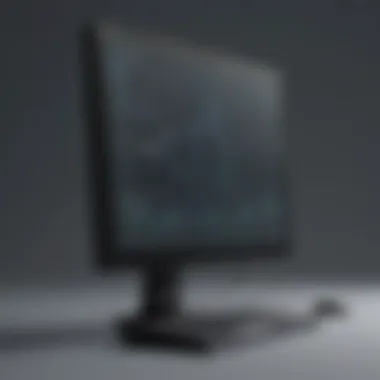

Intro
In today’s dynamic IT environment, the relationship between asset management and configuration management cannot be overstated. At the forefront of this interplay is Lansweeper, a powerful tool that simplifies the complex world of configuration management databases (CMDB). This article seeks to explore the synergy between Lansweeper and CMDBs, demonstrating how Lansweeper’s features enhance the overall effectiveness of IT asset management. For small to medium-sized businesses and IT professionals, understanding this relationship is not just beneficial; it’s essential for operational effectiveness.
Lansweeper has garnered attention in recent years, presenting itself as a robust solution for businesses needing efficient management of their IT assets. While many may view it as merely a scanning tool, its potential extends far beyond that. As we delve deeper into this article, expect to uncover a detailed examination of Lansweeper’s capabilities, a thorough comparison with competitors, and insights into real-world applications.
In an age where every decision is driven by data, harnessing the capabilities of Lansweeper can optimize not just IT operations but also bolster a company's bottom line. So, let’s navigate through the functionalities and advantages Lansweeper brings to the table.
Software Overview
Purpose of the Software
Lansweeper is a comprehensive IT asset management solution intended to provide visibility into an organization’s entire network. It focuses on automating the discovery, inventory, and management of networked devices. By centralizing data within a CMDB, Lansweeper ensures that IT professionals have access to accurate and up-to-date information, which is crucial for informed decision-making.
Key Features
Lansweeper boasts a wide array of features designed to streamline IT asset management and enhance the effectiveness of a CMDB. Here are some standout aspects:
- Automated Discovery: Lansweeper automatically scans and catalogs devices on the network, reducing the manual effort needed for inventory management.
- Comprehensive Reporting: It provides detailed reports that offer insights into asset utilization, compliance, and security vulnerabilities, allowing for informed strategic planning.
- Integration Capabilities: Lansweeper integrates seamlessly with existing CMDBs, enabling organizations to enrich their current databases with real-time asset information.
- User-Friendly Dashboard: The software features an intuitive dashboard that simplifies monitoring and management tasks, suitable even for users with limited technical knowledge.
As businesses evolve, the necessity for accurate and timely data becomes even more pronounced. Here’s where Lansweeper’s advantages shine bright.
"In the current landscape, visibility into your IT assets is not just good practice; it is a fundamental requirement for operational success."
Comparison with Competitors
Feature-by-Feature Analysis
When comparing Lansweeper to its competitors, several key areas emerge. For instance, Armis offers strong security features tailored to IoT devices, while Supertop's ease-of-use and quick deployment are highly regarded. However, Lansweeper's ability to provide a continuous and automated inventory process tends to stand out.
- Asset Discovery: While many tools require periodic scans, Lansweeper continuously monitors the environment, ensuring data remains current.
- Custom Reporting: The flexibility Lansweeper provides in customizing reports gives businesses the precise insights they need compared to more rigid competitor options.
- Integrated Solutions: Unlike some competitors that provide standalone features, Lansweeper's integration capabilities enhance its overall usability.
Overall, Lansweeper positions itself with a balance of functionality and comprehensive insights, contributing to a more informed management strategy.
Pricing Comparison
When it comes to cost-effectiveness, Lansweeper offers competitive pricing structures that often surpass those of its counterparts. For small to medium-sized enterprises (SMEs) looking for robust solutions without breaking the bank, this is a vital consideration.
- Lansweeper: Pricing is tiered based on the number of assets being managed, meaning that as businesses grow, they can adapt without incurring prohibitive costs.
- Competitor A: This may come with a flat fee regardless of scale, potentially leading to financial strain for smaller operations.
- Competitor B: Often charges for extra modules, which can snowball the total cost.
For organizations looking for powerful yet flexible asset management capabilities, Lansweeper’s pricing structure can prove to be a strategic advantage.
In summary, as we delve deeper into the integration strategies and real-world applications of Lansweeper in upcoming sections, it’s clear that its role in enhancing CMDBs and IT asset management cannot be overlooked. Understanding these dynamics is crucial for making strategic decisions that can positively influence operational efficiency.
Preamble to Lansweeper and CMDB
In today’s fast-paced business landscape, understanding IT infrastructure is essential for success. This is where the integration of Lansweeper with Configuration Management Databases (CMDB) comes into play. Lansweeper provides a comprehensive way to manage and monitor IT assets. When coupled with a well-structured CMDB, organizations can maintain accurate records of their technological resources, enhancing both efficiency and decision-making processes.
As businesses scale and evolve, the complexities of managing IT assets grow as well. An effective CMDB gives IT departments a bird’s-eye view of their assets, detailing relationships and dependencies among them. This can make a substantial difference in operational effectiveness. Lansweeper simplifies this by automating the discovery of these assets and logging them into the CMDB, ensuring accurate and real-time data availability. This flow of information is crucial when it comes to incident management and change control processes.
We’ll delve into how Lansweeper serves as a vital game-changer in IT asset management while illuminating key benefits. Topics we'll discuss include:
- Understanding CMDB: Grasping the purpose and functionality of a CMDB is paramount for any organization.
- Role of Lansweeper in IT Management: Exploring how Lansweeper contributes to a cohesive IT strategy, enhancing oversight and control over IT environments.
The relationship between Lansweeper and CMDB is not just a technical alignment; it's an evolving partnership aimed at optimizing IT operations and providing a strategic edge. Understanding these elements forms the foundation for future discussions surrounding the effective integration of these systems.
Key Features of Lansweeper
When peering into the realm of IT asset management, it’s pivotal to grasp how Lansweeper distinguishes itself as a comprehensive tool. Specifically, its key features serve as the backbone for achieving effective configuration management and streamlining information retrieval across various systems. With an eye on small to medium-sized businesses and IT professionals, understanding these features not only highlights their importance but also underscores the practical benefits they yield in day-to-day operations.
Asset Discovery
Asset discovery stands front and center as one of Lansweeper's standout capabilities. This feature allows organizations to automatically identify and catalog hardware and software assets within the network. By employing a variety of methods such as Windows API calls, SNMP protocols, and WMI queries, Lansweeper digs deep into the corners of an organization’s IT resources without overburdening the network.
An effective asset discovery system can drastically reduce the time spent on manually tracking assets. Instead of hunting down every piece of equipment and software, IT teams can focus on managing and optimizing their resources. For instance, if a small business utilizes Lansweeper’s asset discovery feature, it can quickly uncover underutilized servers or unused software licenses. This insight can lead to making informed decisions about reallocating resources or even reducing subscription costs. All in all, it enhances visibility and ensures that no asset goes unnoticed.


Network Scanning
Network scanning provides another layer of efficiency by allowing Lansweeper to map out the entire network landscape. This feature is essential for obtaining a clear visual representation of connected devices, all while providing vital information regarding their configurations and statuses. The beauty of network scanning lies in its thoroughness—it does not merely skim the surface but instead probes deeper into network connections.
With the ebb and flow of devices—new ones joining and others being decommissioned—maintaining an accurate picture of the network can be akin to catching smoke with your bare hands. Lansweeper tackles this challenge head-on, periodically scanning the network to keep its inventory up to date. Moreover, by identifying rogue devices that might have slipped through the cracks, organizations maintain tighter security. Thus, network scanning becomes both a safeguard and a tool for operational clarity.
Reporting Capabilities
No tool is complete without robust reporting capabilities, and Lansweeper does not disappoint here. With a trove of customizable report templates, users can generate insightful reports that cater to their specific needs. Whether it’s tracking software compliance or observing the lifecycle of IT assets, Lansweeper's reporting features provide clarity and enable data-driven decisions.
Moreover, being able to present this information in a digestible format is key for executive briefings or team meetings. Clear and concise reporting can highlight trends, outliers, or areas needing attention. ”What gets measured gets managed,” they say, and with Lansweeper’s reporting, IT managers can present findings that resonate with stakeholders, aligning IT objectives with broader business goals. Additionally, scheduled reports can automate the information pipeline, ensuring that the right data flows to the right people without the need for manual intervention.
"Effective asset management is not just about knowing what you have but understanding how to utilize it strategically."
Integrating Lansweeper with CMDB
Integration between Lansweeper and a Configuration Management Database (CMDB) is a linchpin in the effective management of IT assets. By blending these two technologies, organizations can streamline workflows, enhance visibility into their IT environments, and make data-driven decisions. The marriage of Lansweeper’s robust asset discovery features with the structured framework of a CMDB provides a comprehensive view of resources, fostering a more proactive approach to IT management.
When done correctly, this integration not only boosts efficiency but also minimizes errors arising from manual data entry and oversight. Here are some of the specific elements to consider while integrating Lansweeper with a CMDB:
- Data Consistency: Ensuring consistent data flow between Lansweeper and the CMDB is critical. This might involve scheduling regular updates and data synchronization tasks to keep both systems aligned.
- Flexibility: Given the diverse nature of IT environments, the integration strategy should be adaptable. Lansweeper allows for various customization options that should be leveraged to best suit unique organizational needs.
- User Access Control: Properly handling user permissions within both systems ensures that only authorized personnel can access sensitive information. This adds an extra layer of security, crucial for any effective IT asset management strategy.
The benefits of such integration are manifold. It leads to improved incident response times, a reduction in compliance risks, and higher accountability across teams. IT professionals can harness this integration to maintain an up-to-date inventory, which translates into efficient financial planning and resource allocation.
"An integrated approach not only saves time but nimbly enhances operational capabilities across departments."
Best Practices for Integration
To achieve a seamless integration between Lansweeper and a CMDB, a few best practices can guide the way. Here are some suggestions that can lead to smoother deployment and utilization:
- Establish Clear Objectives: Before jumping into integration, identify what goals you want to achieve. Are you aiming for better asset tracking, improved reporting capabilities, or streamlined processes?
- Utilize API Capabilities: Lansweeper’s API can be quite handy. Make use of it to configure data exchange for real-time updates. This minimizes human error and ensures immediate reflection of asset statuses.
- Training and Change Management: Educating your team on both Lansweeper and CMDB functionalities is key. A well-informed team can utilize tools more effectively, leading to better outcomes.
- Test and Validate: Before going live, run thorough tests to ensure data integrity and functionality. Identify any discrepancies in data flow, and correct them before the final implementation.
Employing these best practices can lead to a functional integration that not only meets organizational standards but also empowers teams.
Common Challenges and Solutions
Integrating Lansweeper with a CMDB is not without its hurdles. Addressing these challenges proactively can make the difference between a successful integration and a frustrating experience:
- Data Duplication: One of the most common issues is data duplication. To combat this, set your Lansweeper scans to recognize existing entries in the CMDB, ensuring it updates rather than creates new records.
- Inconsistent Data Formats: Mismatched data formats can lead to confusion and operational inefficiencies. Implement a standard format for data entries to ease the integration process. Clear guidelines on how data should be formatted and stored in both systems can save future headaches.
- Scalability Issues: As companies grow, the volume of data also increases. Creating a scalable integration model from the outset ensures that future growth doesn’t impede operation. Regular reviews of system performance and capacity can help.
- Resistance to Change: Employees may be reluctant to adopt new systems and processes. Involve team members in the integration process and provide adequate training to foster comfort and understanding with the new tools.
Dealing with these challenges head-on can save companies a great deal of frustration and lead to a more streamlined, productive integration process.
Configuring Lansweeper for CMDB Utilization
In the realm of IT management, configuring Lansweeper for effective CMDB utilization stands as a foundational pillar that can dramatically enhance the way businesses oversee their assets. It’s about laying the groundwork to foster a symbiotic relationship between Lansweeper and the Configuration Management Database. Get it right, and you are in for a smoother operational ride. Get it wrong, and the wheels may come off, leading to disorganization and a sprawl of unmanaged assets. Let's break this down further by examining the setup procedures and the customizable options available.
Setup Procedures
Establishing an effective setup for Lansweeper is akin to constructing a house. You wouldn’t start with the roof; rather, you begin with a robust foundation. The steps involved might seem fairly straightforward, but overlooking any of them can lead to a shaky CMDB structure. Here’s a streamlined approach to get the ball rolling:
- Initial Installation: Download and install Lansweeper from the official website. Ensure your system meets the specified requirements.
- Database Configuration: Once installed, create a database. Lansweeper can use SQL Server or MySQL for this. If you have a specific preference, this is the time to set it up.
- Network Configuration: It's crucial to configure network settings correctly. Think about which IP ranges you want Lansweeper to scan. Setting this up allows Lansweeper to discover assets most effectively.
- Scanning Preferences: Customize your scanning preferences. Here, you can decide the frequency of scans, which might help in avoiding network congestion during peak hours.
- User Permissions: Assign relevant permissions for users who will access Lansweeper. This step helps in maintaining security and controlling who has visibility over sensitive data.
- Integration with CMDB: Finally, ensure Lansweeper is properly integrated with your CMDB system. This might involve mapping data fields from Lansweeper to match those in your CMDB, so they speak the same language.
Following these steps meticulously will guide you through the setup maze without getting lost.
Customizable Options
Customizing Lansweeper can be likened to putting the final touches on a painting. It's these details that can elevate the entire experience and effectiveness of your CMDB. Here are several facets to focus on for tailoring Lansweeper to your exact needs:
- Asset Tagging: Create a system for tagging assets based on categories that make sense for your business. This clarity allows for better tracking and management.
- Reporting Features: Please take advantage of Lansweeper’s reporting capabilities. Design reports that cater to the specific metrics you deem necessary. A comprehensive view of asset lifecycle can help you in making informed decisions.
- Alert Settings: Set up alerts for specific activities. For instance, if a new hardware asset is discovered or if an existing one fails a compliance check, notifications can help in timely interventions.
- Customization APIs: Use Lansweeper APIs to enrich its functionalities. You can connect LS to other tools in your stack or even automate repetitive tasks, which saves precious time.
- User Interface Tweaks: Adjust settings in the user interface. Organizing dashboards based on your team's workflows can greatly enhance usability and ensure that everyone focuses on what matters.
By taking the time to configure and customize Lansweeper properly, you lay down the law for a robust CMDB that caters not only to current needs but also adapts to future challenges. In this ever-evolving IT landscape, that’s really what you want.
Analyzing Data from Lansweeper
Analyzing data generated by Lansweeper holds significant weight for organizations that rely on fitness of their IT asset management. This process isn’t merely about observing numbers; it’s about wrestling insights from data that reveal the full stature of an organization’s resources. Understanding how these elements interact can lead to better decisions and subsequent success in strategic planning. By breaking down various data parameters, users can discern not just the present state of their assets but also predict future needs.
In the fast-paced tech environment, every second counts, making comprehensive analysis critical. Simply put, organizations that parse through analytical data benefit from enhanced operational efficiency. Effective data interpretation allows team members to identify under-utilized resources, potential security vulnerabilities, and areas to trim costs. Furthermore, this analysis paves the way for tailored decision-making, ensuring that the right choices are made with the right information.


Data Interpretation Techniques
Data interpretation is more of an art than a science, engaging with the numbers to uncover stories that numbers alone cannot tell. Here are some key techniques that can enhance how users process data from Lansweeper:
- Visual Analytics: Graphical representations such as charts and graphs can help. A well-organized dashboard displaying metrics can illuminate trends that text-heavy reports might obscure. It’s like comparing a photograph to a detailed description—one often gives a clearer view.
- Comparative Analysis: Compare historical data against current figures. This involves examining shifts over periods to spot patterns or anomalies. For instance, if asset performance dips at a certain time, determine whether external factors or changes in strategy played a role.
- Segmentation Analysis: Breaking down data into segments allows for targeted analysis. If an organization has multiple departments, analyzing each in isolation can surface insights about specific issues and success areas without noise from irrelevant data.
- Correlation Assessment: It might also be beneficial to assess relationships between different variables. Does an increase in network traffic correlate with higher incidences of downtime? These insights, drawn from correlations, can inform decisions.
"Data is not just about what you collect; it's about what you can learn from it and what actions you can take."
Utilizing Reports for Decision Making
Once the data is digested and interpreted, the next step is to utilize this information effectively. Reports generated by Lansweeper serve as invaluable resources in shaping strategic decisions. Here's how these reports can directly impact the decision-making process:
- Strategic Insight Generation: Reports provide insights into asset utilization, uncovering opportunities for strategic investment or disposal. For example, if reports depict a group of assets frequently failing or becoming obsolete, businesses may decide to reallocate budgets accordingly.
- Goal Alignment: Using metrics from Lansweeper, organizations can align IT asset management with overall business objectives. By linking performance metrics to business goals, it ensures IT decisions aren't made in a vacuum, but rather contribute to the larger organization strategy.
- Facilitating Communication: Clear, structured reports foster discussions among team members and cross-departmental collaboration. In many cases, it helps unite various stakeholders around common data-derived goals, ensuring everyone is on the same page moving forward.
- Regular Reviews: It’s also wise to regularly review these reports. With the fast-evolving nature of technology, ongoing analysis promotes adaptability in decision-making, keeping the organization sprightly and responsive to changes in the landscape.
In summary, analyzing data from Lansweeper and employing robust interpretation techniques leads to sound business decisions that resonate through the organization. Keeping a finger on the pulse of asset data is invaluable for any business seeking to thrive in today’s competitive environment.
Benefits of Using Lansweeper for CMDB
Using Lansweeper for managing your Configuration Management Database (CMDB) isn’t simply a choice; it’s a strategy with significant implications for operational success. In a landscape where IT assets continue to evolve and grow, the ability to effectively track, manage, and optimize these resources becomes paramount. Here, we will explore how Lansweeper can bolster CMDB initiatives through cost efficiency and enhanced collaboration, providing a smooth experience for businesses looking to streamline their IT processes.
Cost Efficiency
Cost efficiency is a major consideration for any business, particularly for small to medium-sized enterprises who often operate on tighter budgets. Lansweeper brings a lot to the table in this regard. Its powerful asset discovery capabilities allow you to identify all hardware and software assets within your network without needing extensive human resources. This automated approach not only reduces labor costs but also ensures that every asset is accounted for.
By having clear visibility into all IT assets, businesses can avoid unnecessary expenditures. Think about it: how many times have companies paid for licenses or maintenance for software that’s no longer in use? With Lansweeper, businesses get real-time data on software usage, which empowers decision-makers to cut out waste and reallocate resources effectively.
Furthermore, integrating Lansweeper with your CMDB can prevent costly compliance issues. When all asset information is centrally managed and accessible, companies quickly address compliance gaps, which means less risk of heavy fines or losses.
"Managing IT assets without a tool like Lansweeper is akin to sailing a ship without a compass. You might get where you want, but at what cost?"
Enhanced Collaboration
Collaboration is the backbone of efficient IT management. Departments must work together seamlessly for the successful management of assets and services. Lansweeper enhances collaboration between teams, breaking down silos that often lead to inefficiencies.
When using Lansweeper, IT staff can easily share findings and insights derived from asset data with other departments, like finance or operations. This streamlined communication ensures that everyone is on the same page concerning IT investments and asset management.
Moreover, customizable dashboards and reporting tools allow stakeholders to visualize data in ways that make sense to them. Maybe the finance team wants cost breakdowns for budget planning, while the IT operations team needs insights on hardware performance. Lansweeper provides the means for each team to pull what they need, when they need it, hence improving decision-making across the board.
In summary, leveraging Lansweeper not only contributes to cost savings but also fosters an environment of collaboration. Ultimately, this results in a more agile organization, ready to face the ever-evolving landscape of technology.
Implementing Lansweeper leads to both tangible financial benefits and intangible improvements in teamwork and communication, making it a go-to solution in today's IT environment.
Real-World Applications of Lansweeper with CMDB
The interaction between Lansweeper and a CMDB can be a game-changer for many organizations, especially small to medium-sized enterprises striving to optimize their IT asset management. The capacity of Lansweeper to deliver comprehensive asset visibility complements the structured data management offered by CMDBs. Leveraging this synergy can lead to a well-oiled IT engine, enhancing operational efficiency and cutting unnecessary costs.
In practical scenarios, integrating Lansweeper with CMDB enables businesses to maintain a pulse on their assets. For instance, volunteers in IT departments now find themselves not just plugging cables; they’re managing intricate networks. If an organization’s CMDB mirrors the truths of its physical environment, Lansweeper acts as the trusty flashlight guiding through the dark. From software compliance to hardware inventory, the possibilities grow significantly when these systems work hand in hand.
Case Studies
To illustrate the efficacy and real-world application of Lansweeper, consider an example involving a mid-sized manufacturing company, ABC Widgets. Facing a growing faulty server issue, their IT department struggled to pinpoint the exact hardware and software configurations in use. By adopting Lansweeper, they were able to scan their entire network and populate their CMDB with asset data within days.
The key outcomes from their integration journey included:
- Transparency: Increased visibility into their hardware and software environment allowed the IT team to identify bottlenecks promptly.
- Improved Asset Management: The IT staff could plan for replacements, reducing unexpected downtime significantly.
- Cost Savings: By optimizing licensing agreements based on actual usage data retrieved from Lansweeper, they managed to save approximately 20% on software licenses.
This case not only highlights success but also underscores the importance of having a reliable method for systematic asset tracking.
Industry Use Cases
Diving deeper into industry-specific use cases provides additional clarity on the strategic value of integrating Lansweeper with CMDB.
- Healthcare Institutions: In a hospital environment, asset management plays a pivotal role. Patients’ safety hinges on regulatory compliance and operational efficiency. Lansweeper enables medical facilities to track devices like MRI machines and durable medical equipment, ensuring that they meet proper service levels.
- Education Sector: Educational institutions often consist of various departments needing accurate resource management. By utilizing Lansweeper, universities can update their CMDB with real-time data on lab equipment, ensuring resources are optimally allocated and managed throughout the academic year.
- Financial Services: For banks and financial institutions, where data security is king, using Lansweeper to maintain up-to-date records in a CMDB facilitates enhanced security measures. They can swiftly identify outdated software or unauthorized devices on their network, reducing the attack surface.
Ultimately, the comprehensive applications of Lansweeper in conjunction with CMDBs underline their ability to adapt to diverse operational landscapes, demonstrating their versatility and much-needed utility in today’s fast-paced technical arena.
By harnessing the capabilities of Lansweeper, organizations can reduce redundancy, lower costs, and enhance compliance—a trinity of benefits critical to any business unit.


Such applications are by no means exclusive but rather encourage organizations to explore how they can tailor similar strategies to their environments.
Evaluating the Effectiveness of Lansweeper
In today’s fast-paced technological landscape, understanding how well tools perform can greatly influence decision-making for IT asset management. Evaluating the effectiveness of Lansweeper plays a crucial role in ensuring that small to medium-sized businesses, entrepreneurs, and IT professionals make the most of their investment in this resource. By diving into the data and user experiences, we can unpack how Lansweeper stands up against the needs of modern IT environments.
Whether organizations are looking to streamline operations, enhance security, or optimize asset management, scrutiny of Lansweeper’s performance provides insights that are invaluable. The analysis of performance metrics, coupled with user feedback, not only helps in identifying immediate benefits but can also reveal long-term trends and areas for improvement.
Performance Metrics
Performance metrics serve as the backbone of any effective evaluation strategy. They offer quantifiable data that can be particularly enlightening in assessing how Lansweeper aligns with organizational goals. Here are several key performance indicators to consider:
- Discovery Time: How quickly Lansweeper can identify assets within a network is a vital metric. A marked decrease in discovery time signals efficiency and proves beneficial for day-to-day operations.
- Accuracy of Data: Providing precise and relevant information enhances decision-making. Duplicate entries or outdated information can be a pain point, and evaluating the accuracy rate of Lansweeper’s data can help mitigate these issues.
- Integration Time: The time taken for Lansweeper to integrate with existing systems plays a vital role. A smooth integration implies better usability and supports rapid adoption within teams.
- Reporting Speed and Quality: Users should be able to generate reports promptly. An assessment of how well Lansweeper performs in this area can reveal its usability and effectiveness in ongoing asset management.
Tracking these metrics can help businesses set baselines and compare improvements over time. Integrating real-time analytics also empowers organizations to respond swiftly to potential discrepancies or inefficiencies.
User Feedback and Reviews
Customer insights can serve as a treasure trove of information when evaluating a tool's effectiveness. Feedback from real users often highlights the practical implications that performance metrics may overlook. Here are areas to focus on:
- Ease of Use: Numerous users report that Lansweeper's interface is intuitive and straightforward, aiding quick on-boarding for new team members. Feedback on user-friendliness can be telling about a tool’s overall adaptability in a working environment.
- Support and Resources: User forums and support channels often come up in discussions. A responsive technical support team can make all the difference when issues arise. Invest more time in gauging satisfaction related to available support and documentation resources.
- Real-Life Applications: Exploring case studies or user testimonials sheds light on how Lansweeper has made a tangible impact within various organizations. Positive or negative experiences shared by other users could guide prospective buyers in their selection process.
"Performance metrics don’t tell the whole story: user feedback reveals the underneath reality of what using Lansweeper is like in day-to-day operations."
In essence, evaluating Lansweeper’s effectiveness requires a combination of numerical data and qualitative user experiences. This nuanced approach enables organizations to make informed decisions that align with their asset management strategies, maximizing the benefits gained from the tool.
Future Trends in CMDB and Lansweeper
As the landscape of IT continues to morph, the alignment between Lansweeper functionalities and the evolving needs of Configuration Management Databases (CMDB) becomes pivotal. The integration capabilities of Lansweeper are set to meet the demands of modern organizations, especially as they navigate a world that becomes increasingly data-driven. This section serves to explore emerging trends that dictate the future of CMDB systems, highlighting elements such as automation, cloud integration, and AI advancements, along with their implications for asset and configuration management.
Emerging Technologies
The integration of emerging technologies into the CMDB landscape is changing the way organizations manage their IT assets. Technologies like artificial intelligence, machine learning, and cloud computing are revolutionizing how data is processed and utilized.
- Artificial Intelligence (AI): AI can enhance data accuracy and predictive capabilities. By automating data collection and anomaly detection, Lansweeper can provide more reliable insights, allowing businesses to make informed decisions swiftly.
- Machine Learning: This technology learns from historical data and can anticipate future asset behavior. It aids Lansweeper in identifying potential bottlenecks or failures before they escalate.
- Cloud Solutions: As businesses migrate to cloud infrastructures, the need for cloud-compatible CMDB solutions grows. Lansweeper can leverage APIs and cloud platforms, making asset management seamless and more scalable.
"Emerging technologies are not just tools; they are pivotal for transforming IT asset management and enhancing operational efficiency in real-time."
Integrating these technologies promises not just an upgrade in features but a fundamental shift in how organizations view their asset management processes. This is the era where streamlined operations will be the norm, not the exception.
The Evolution of IT Asset Management
The evolution of IT asset management over the years has been nothing short of transformative. Traditionally, asset management involved manual processes and limited visibility which often led to inefficiencies. Today's landscape, however, is increasingly digitalized and interconnected.
- From Manual to Automated: The days of labor-intensive asset tracking are far behind. Lansweeper facilitates automation, allowing teams to focus on strategic initiatives rather than routine documentation tasks.
- Emphasis on Real-Time Data: In our fast-paced environment, data is king, and real-time insights provide unparalleled advantages. Lansweeper’s advanced scanning capabilities enable near-instantaneous updates to asset information, ensuring that IT teams have the most current data at their fingertips.
- Integrating Security Posture: With the increasing incidence of cyber threats, asset management now intersects robustly with information security. A well-maintained CMDB, enhanced by Lansweeper, serves as a strong foundation for IT security efforts, allowing organizations to maintain tight control over their digital assets.
In summary, as IT asset management evolves, Lansweeper stands out as a critical player, providing tools that adapt to the changing demands of the marketplace, ensuring that organizations can manage their assets with unparalleled efficiency and precision.
Finale
In wrapping up this exploration of Lansweeper and the significance of Configuration Management Databases (CMDBs), it's crucial to emphasize how effectively these tools can be interwoven to enhance IT asset management. The combination of Lansweeper's features with the structured data within a CMDB can lead to a more streamlined approach for organizations of varying sizes.
The key elements brought forward in this article help shed light on the multifaceted benefits that arise from proper integration. Notably:
- Enhanced Visibility: Lansweeper enables comprehensive asset discovery, providing a clearer picture of the IT landscape. This visibility is vital for informed decision-making.
- Improved Data Accuracy: With the continuous updates that Lansweeper facilitates, businesses reap the benefits of real-time information, ensuring that their CMDB reflects their current infrastructure.
- Streamlined Processes: The ability to generate detailed reports assists IT teams in prioritizing tasks, thereby increasing operational efficiency.
- Cost Management: The synergy between Lansweeper and CMDB ultimately leads to more strategic resource allocation, which can save costs over time.
This conclusion serves not simply as a recap but as a call to action for professionals in the field. By understanding and leveraging these tools, IT managers can optimize operations and drive their organization towards greater success.
Recap of Key Points
Throughout this discussion, we’ve highlighted several critical aspects:
- Understanding of CMDB: Building a strong foundation on what a CMDB entails and its necessity in IT management.
- Role of Lansweeper: Recognizing Lansweeper's pivotal role in both asset discovery and network scanning.
- Integration Best Practices: Understanding the strategies necessary for successful integration between Lansweeper and CMDB.
- Real-World Applications: Examining specific cases where these tools have proven effective in various business contexts.
- Evaluation Metrics: Learning how to measure effectiveness and gather insightful feedback for future improvements.
Final Thoughts
As we conclude, it's apparent that the landscape of IT asset management is complex, yet with tools like Lansweeper and effective use of CMDBs, it becomes manageable. The journey doesn’t end here; rather, it is an evolving process. Emphasizing continual learning and adaptation will no doubt serve organizations well in facing the challenges of managing digital assets.
Investing time and resources into understanding these tools leads to the assurance that businesses can not only keep up with rapid changes but thrive amidst them. It’s not just about having software; it’s about maximizing its potential for the overall benefit of your organization.
"In the world of technology, staying static means falling behind. Embrace the change, and your organization will only grow stronger."
As professionals in the field, let’s take this knowledge forward and implement strategies that pave the way for informed decision-making and robust IT management.



